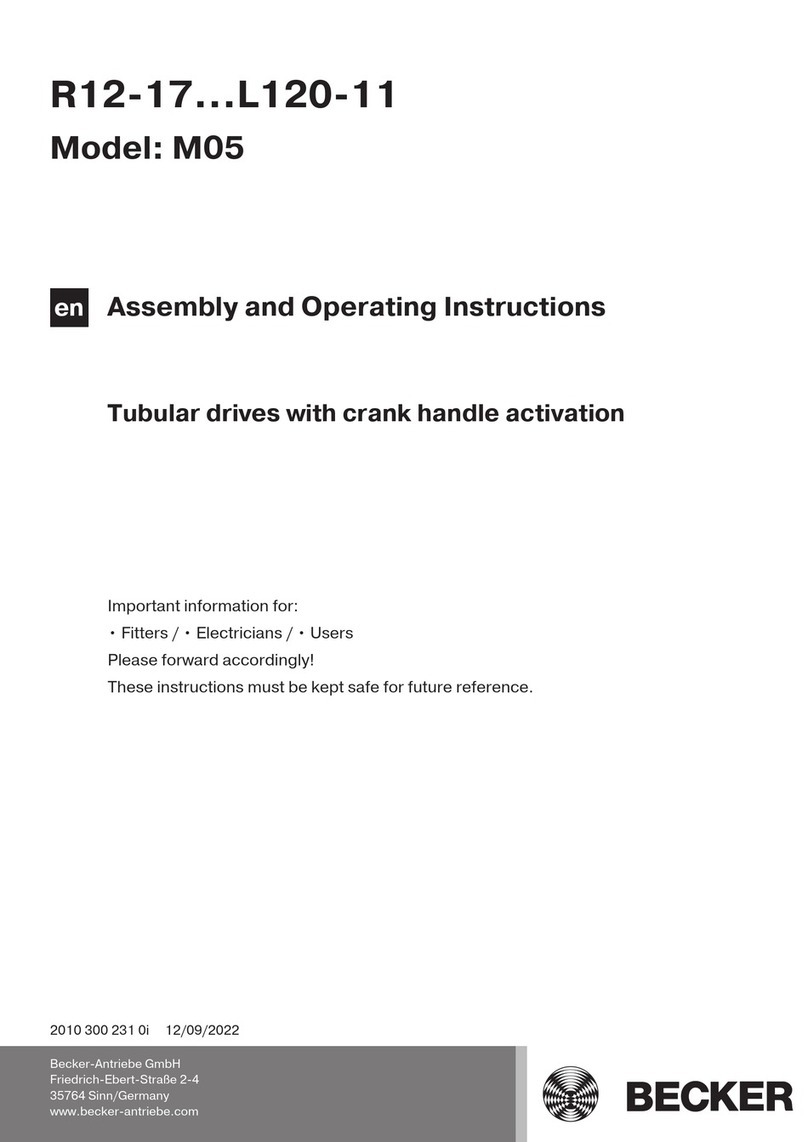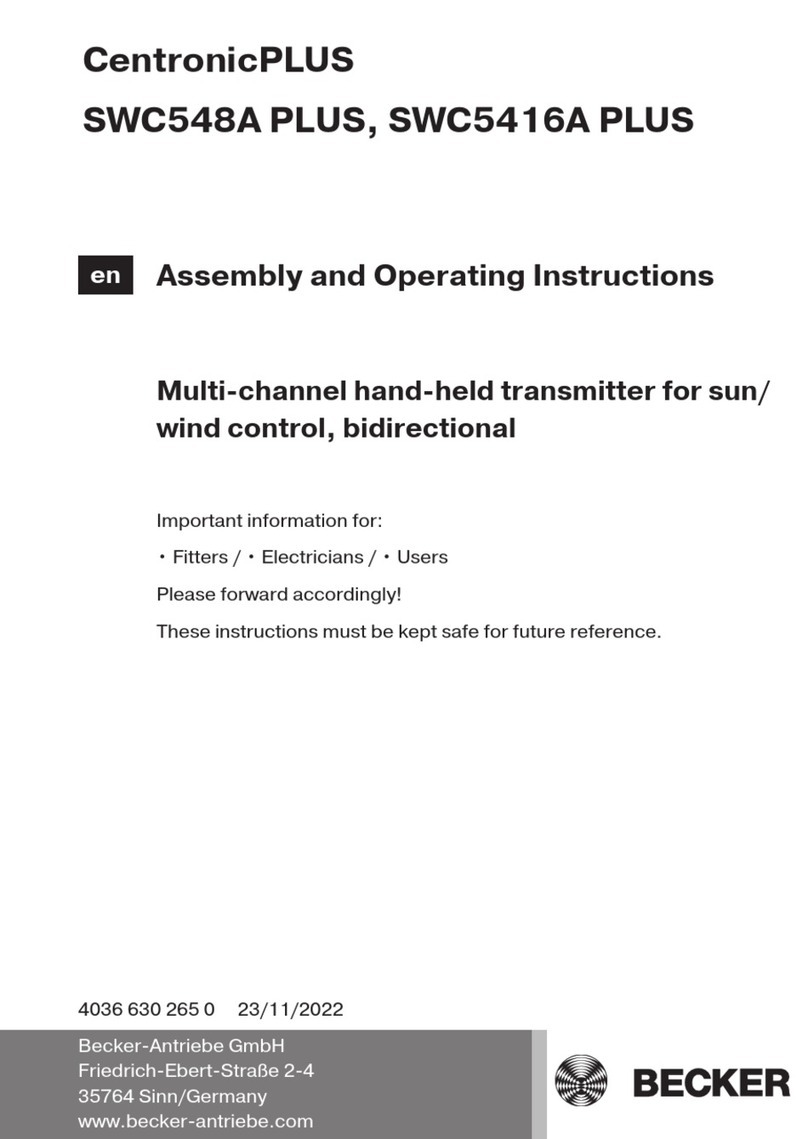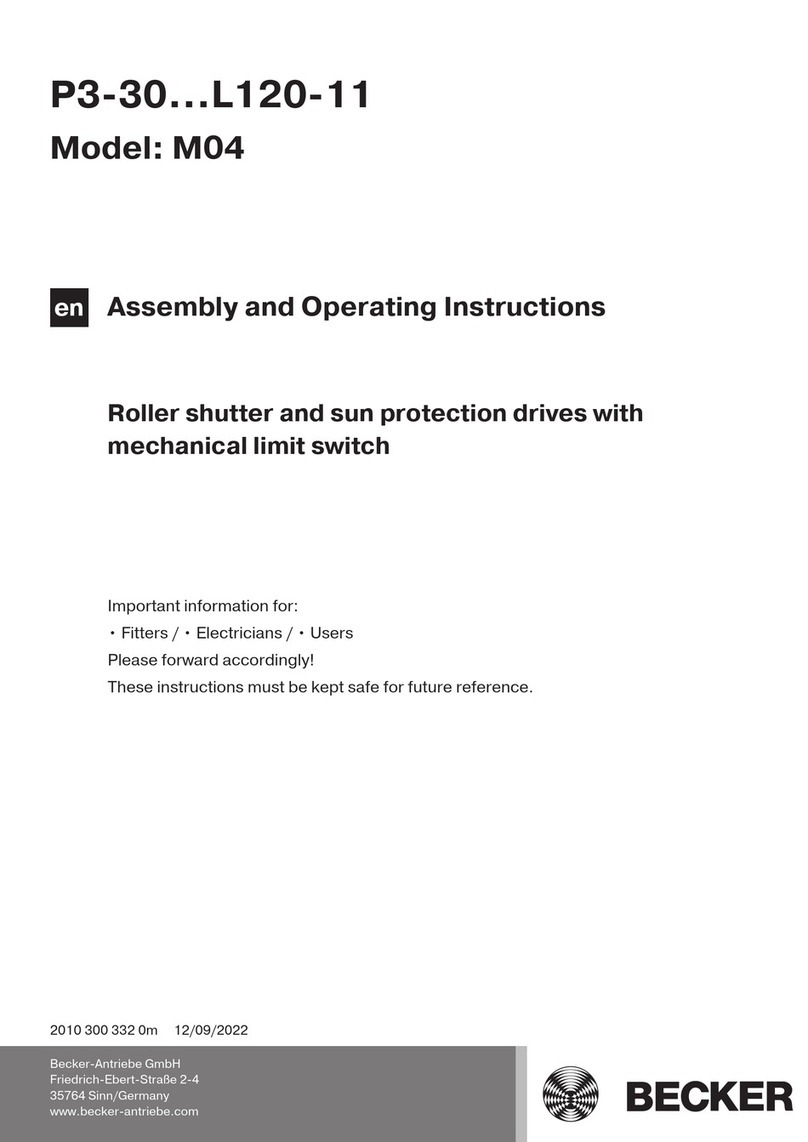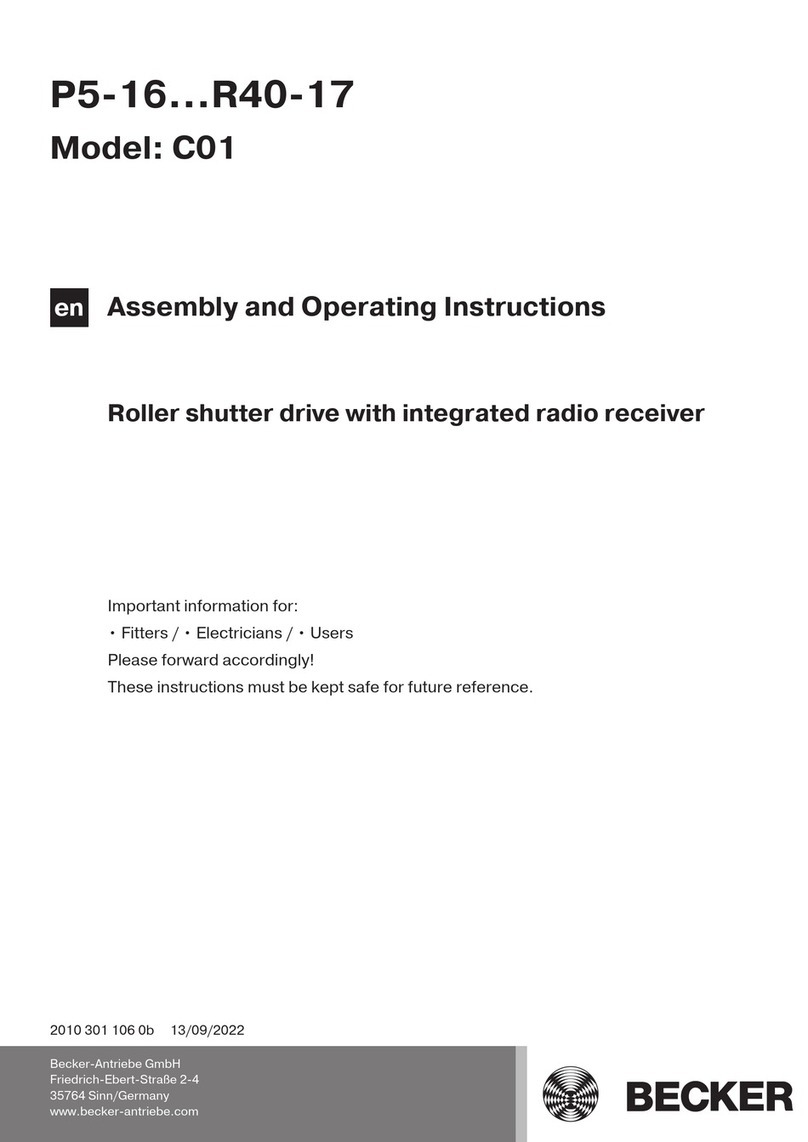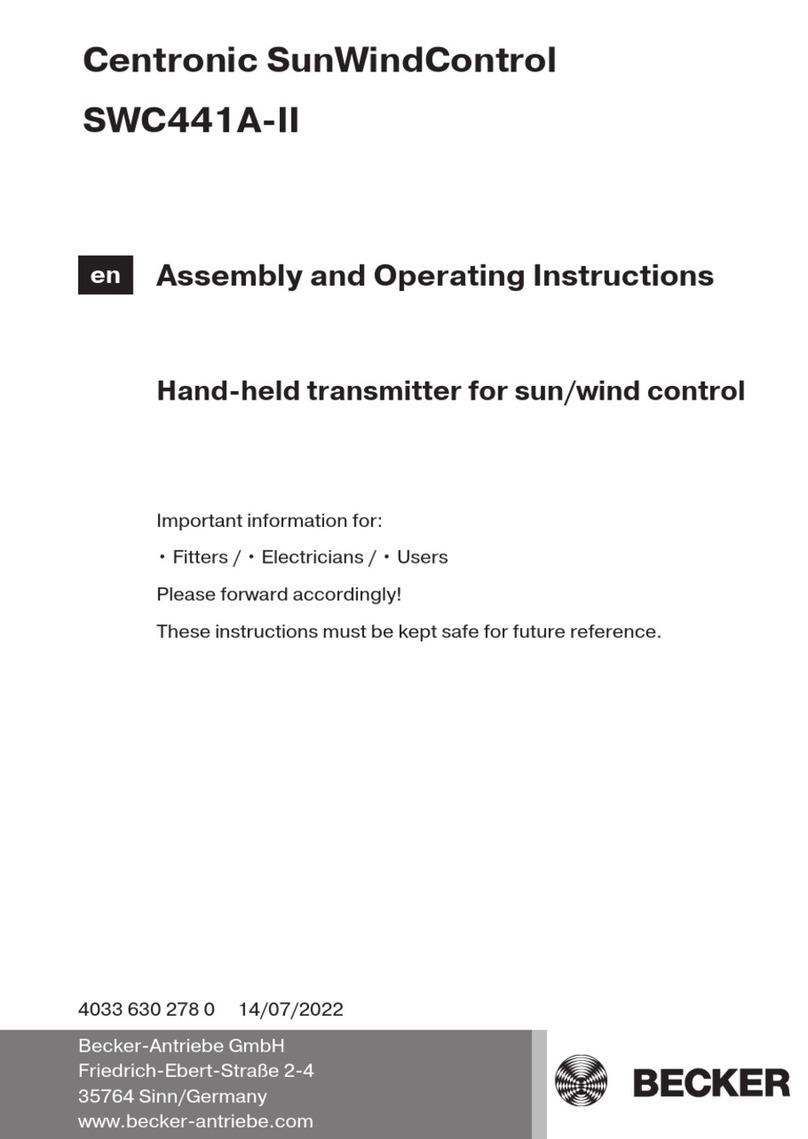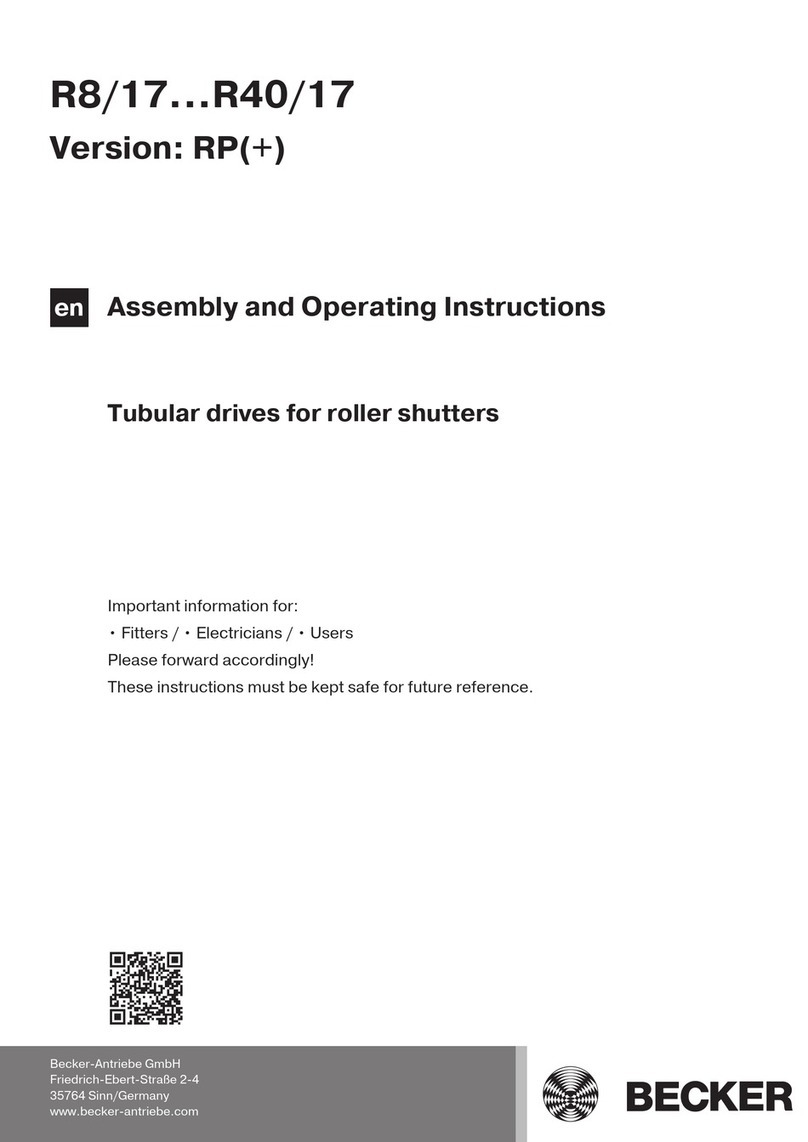Channel indicator lamp
A radio signal is indicated by the channel indicator lamp lighting up. When the
battery starts to lose power, the channel indicator lamp flashes when transmit-
ting. The transmission strength and the radio range decrease as battery power
declines. If the channel indicator lamp no longer lights up when a button is
pressed, the battery must be replaced.
Programming the transmitter
1) Programming the master transmitter
a) Readying the receiver for programming
The master transmitter refers to the very first transmitter
programmed in a receiver. In contrast to subsequently pro-
grammed transmitters, the master transmitter enables,
among other things, the setting of limit positions and the
programming or deleting of further transmitters. Any trans-
mitter that has separate UP, STOP, DOWN buttons and a pro-
gramming button can be a master transmitter.
Follow the Assembly and Operating Instructions for the re-
ceiver.
Operate the programming button on the transmitter using a
suitable cylindrical tool (e.g. a ballpoint pen).
•Switch off the power supply to the receiver for 5 seconds, then switch it
back on
or
•Operate the programming button or the radio switch of the receiver.
The receiver is now in programming mode for 3 minutes.
b) Programming the master transmitter
Press the programming button on the master transmitter while in program-
ming mode until the receiver confirms that programming has been successful.
The programming process is now complete.
7-en