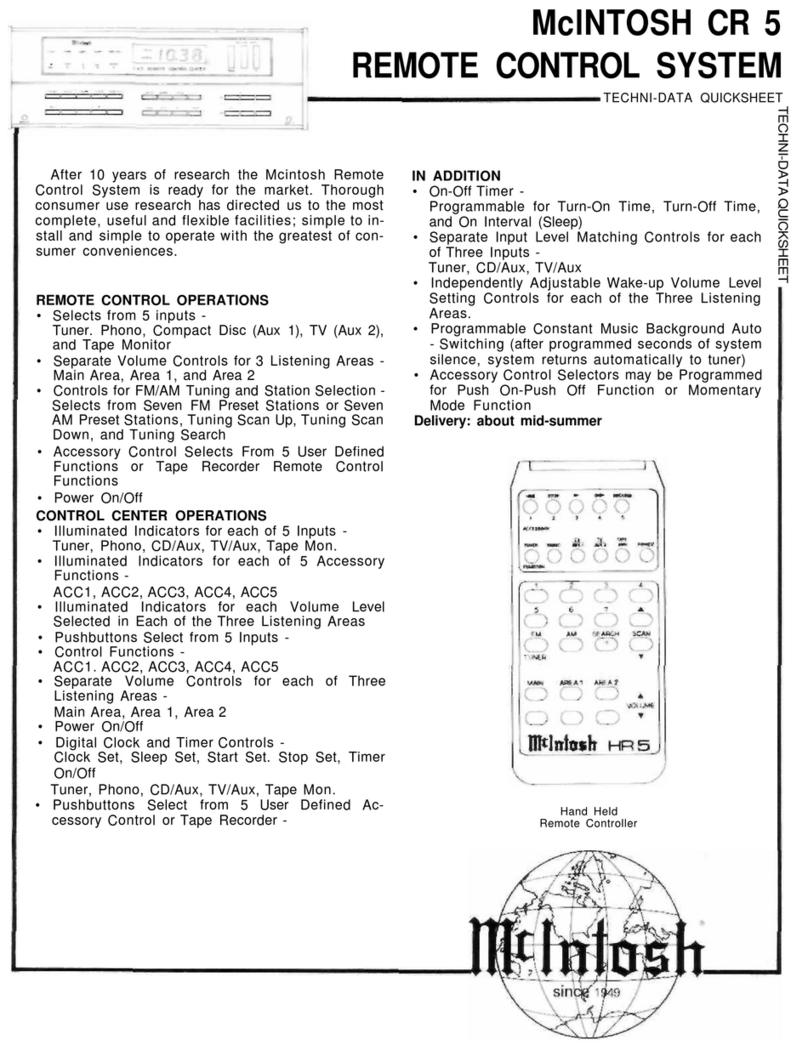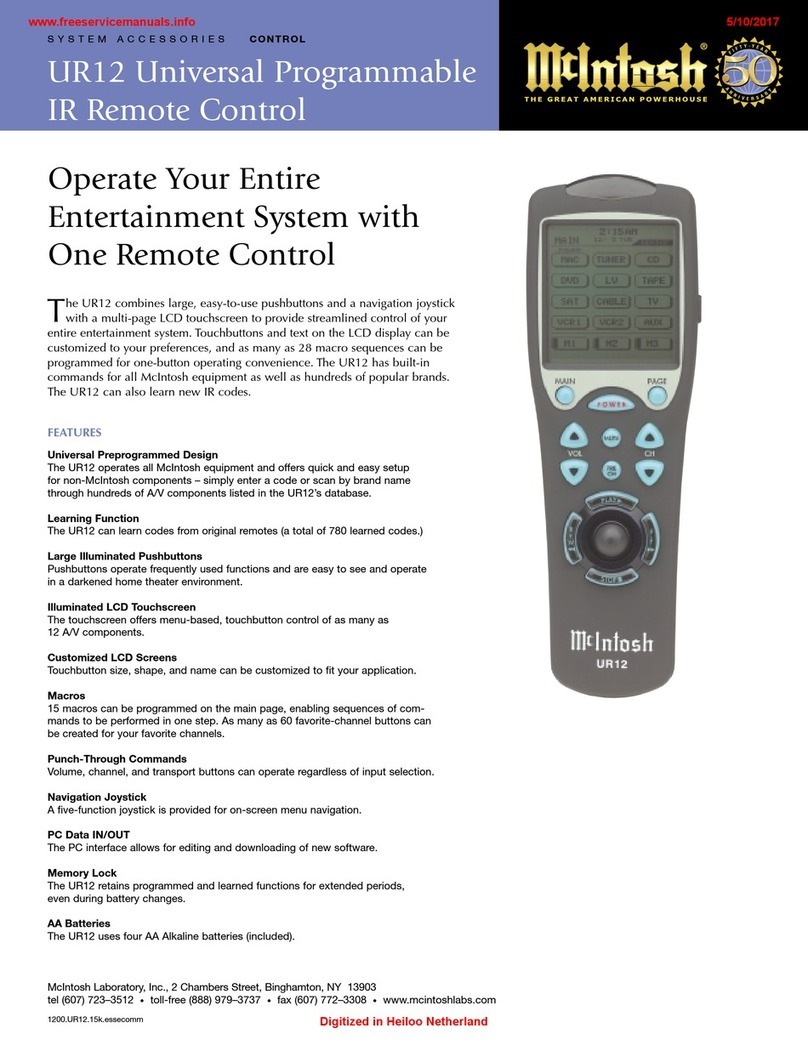IMPORTANT
SAFETY
INSTRUCTIONS
THESE
INSTRUCTIONS
ARETOPROTECT
YOUANDTHE
MclNTOSH
INSTRUMENT.
BESURETO
FAMILIARIZE
YOURSELF
WITHTHEM
Copyright1992© by
MclnloshLaboratoryInc.
1.Readallinstructions- Readthesafetyandoperatinginstructionsbeforeoperatingtheinstrument.
2.RetainInstructions- Retainthesafetyandoperatinginstructionsforfuturereference.
3.Heedwarnings- Adheretowarningsandoperatinginstructions.
4.FollowInstructions- Followalloperatinganduseinstructions.
WARNING:
TO
REDUCERISK
OF
FIRE
OR
ELECTRICALSHOCK,
DONOT
EXPOSETHIS
IN-
STRUMENTTORAINORMOISTURE.
5.PowerSources- Connectthepowersupplyonlytothetypedescribedintheoperatinginstructions
orasmarkedontheunit.
6.Power-CordProtection- Routepower-supplycordssothattheyarenotlikelytobewalkedonor
pinchedbyitemsplaceduponoragainstthem,payingparticularattentiontocordsatplugs,
conveniencereceptacles,andthepointwheretheyexitfromtheinstrument.
7.Ventilation- Locatetheinstrumentforproperventilation.Forexample,theinstrumentshouldnot
beplacedona bed,sofa,rug,orsimilarsurfacethatmayblockventilationopenings;or,placed
ina built-ininstallation,suchasa bookcaseorcabinet,thatmayimpedetheflowofairthrough
theventilationopenings.
8.Heat- Locatetheinstrumentawayfromheatsourcessuchasradiators,heatregisters,stoves,or
otherappliance(includingamplifiers)thatproduceheat.
9.WallorCabinetMounting- Mounttheinstrumentina wallorcabinetonlyasdescribedintheowner's
manual.
10.WaterandMoisture- Donotusetheinstrumentnearwater- forexample,neara bathtub,washbowl,
kitchensink,laundrytub,ina wetbasement,orneara swimmingpool,etc.
11.Cleaning- Cleantheinstrumentbydustingwitha drycloth.Cleanthepanelwitha clothmoistened
witha windowcleaner.
12.ObjectandLiquidEntry- Donotpermitobjectstofallandliquidstospillintotheinstrumentthrough
enclosureopenings.
13.NonusePeriods- UnplugthepowercordfromtheACpoweroutletwhenleftunusedfora longperiod
oftime.
14.DamageRequiringService- Servicemustbeperformedbyqualifiedservicepersonnelwhen:
A.Thepowersupplycordortheplughasbeendamaged;or
B.Objectshavefallen,orliquidhasbeenspilledintotheinstrument;or
C.Theinstrumenthasbeenexposedtorain;or
D.Theinstrumentdoesnotappeartooperatenormallyorexhibitsa markedchangeinperformance;
or
E.Theinstrumenthasbeendropped,ortheenclosuredamaged.
15.Servicing- Donotattempttoservicebeyondthatdescribedintheoperatinginstructions.Allother
serviceshouldbereferredtoqualifiedservicepersonnel.
16.GroundingorPolarization- Donotdefeattheinherentdesignfeaturesofthepolarizedplug.Non-
polarizedlinecordadaptorswilldefeatthesafetyprovidedbythepolarizedACplug.
17.
CAUTION:
TO
PREVENTELECTRICALSHOCK
DONOTUSE
THIS
(POLARIZED)PLUG
WITHANEXTENSIONCORD,RECEPTACLEOROTHEROUTLETUNLESSTHEBLADESCAN
BEFULLYINSERTEDTOPREVENTBLADEEXPOSURE.
ATTENTION:
POURPREVENIR
LES
CHOCS
ELECTRIQUES
PAS
UTILISERCETTE
FICHEPOLARISEEAVECUNPROLONGATEUR,UNEPRISEDECOURANTOUUNEAUTRE
SORTIEDECOURANT,SAUFSILESLAMESPEUVENTETREINSEREESA FONDSANSEN
LAISSERAUCUNEPARTIEA DECOUVERT.
Thelightningflashwitharrowhead,withinanequilateraltriangle,isintendedtoalertthe
usertothepresenceofuninsulated"dangerousvoltage"withintheproduct'senclosure
thatmaybeofsufficientmagnitudetoconstitutea riskofelectricshocktopersons.
RISKOFELECTRICSHOCK
DONOTOPEN
CAUTION:TOPREVENTTHERISKOFELECTRICSHOCK,DONOT
REMOVECOVER(ORBACK).NOUSER-SERVICABLEPARTSINSIDE.
REFERSERVICINGTOQUALIFIEDPERSONNEL.
Theexclamationpointwithinanequilateraltriangleisintendedtoalerttheusertothe
presenceofimportantoperatingandmaintenance(servicing)instructionsintheliterature
accompanyingtheappliance.
2
CAUTION