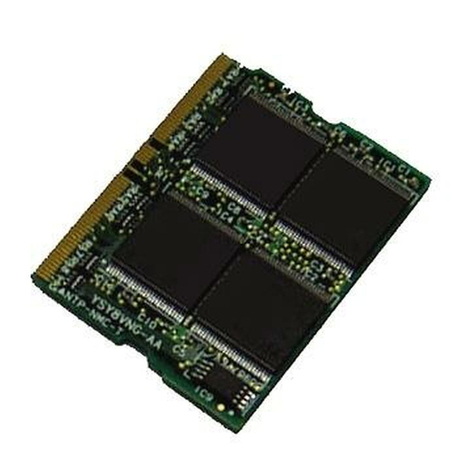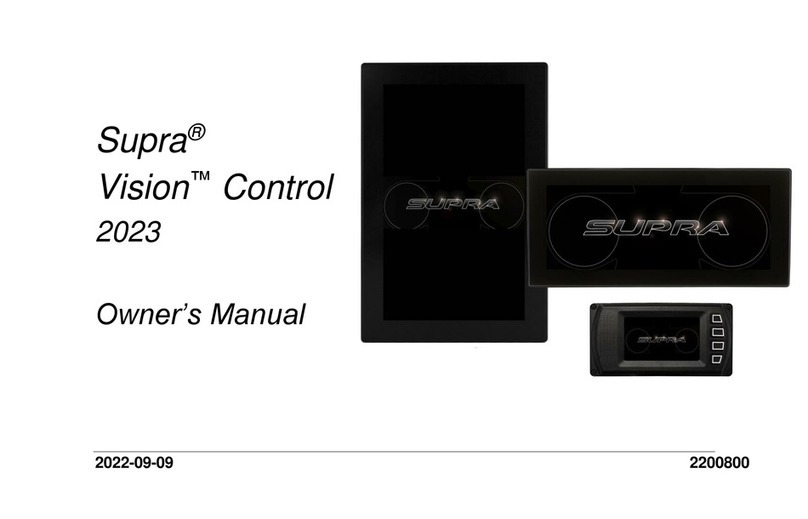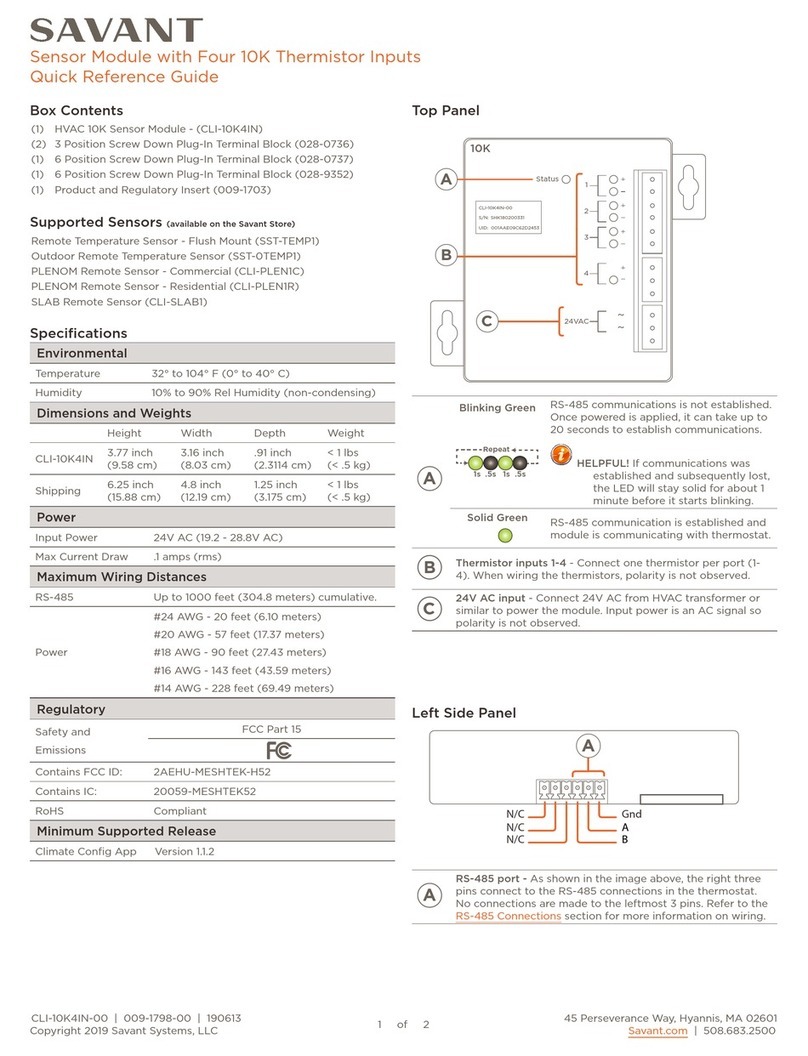Beckman Coulter Power Express Aliquot User manual

Instructions for Use
Power Express Aliquot Module
For In Vitro Diagnostic Use
B31449AE
May 2018
Beckman Coulter, Inc.
250 S. Kraemer Blvd.
Brea, CA 92821 U.S.A.

Instructions for Use
Power Express Aliquot Module
PN B31449AE (May 2018)
© 2018 Beckman Coulter, Inc.
All Rights Reserved.
Trademarks
Beckman Coulter, the stylized logo, and the Beckman Coulter product and service marks mentioned
herein are trademarks or registered trademarks of Beckman Coulter, Inc. in the United States and other
countries.
All other trademarks are the property of their respective owners.
Find us on the World Wide Web at:
www.beckmancoulter.com
EC REP
Beckman Coulter Eurocenter S.A.
22, rue Juste-Olivier
Case Postale 1044
CH -1260 Nyon 1, Switzerland
Tel: +41 (0) 22 365 36 11
Rx Only
Original Instructions

Revision History
These instructions apply to Power Express systems with the software version listed in this
document, as well as previous software versions. When a subsequent software version
changes the information in this document, a new issue will be released.
B31449AE, 05/2018
• Software version 3.5
Changes:
• Updated the Safety Notice section
• Added a symbols glossary to address changes to global labeling requirements and
identify the symbols that relate to product identification, classification, cautions, and
warnings.
Chapter 1, Aliquot Module Description
• Changed Line Control Computer to Line Control throughout the IFU
• Updated the Power Express Aliquot Module Key Features section
Chapter 2, Aliquot Module Procedures
• Updated the Set Load Timeout for the Level Detector section
• Updated the Replace the Roll of Labels in the Labeler section
Chapter 3, Error Recovery Procedures
• Updated the General Error Recovery section
• Updated the Bypass a Module Procedure
• Added the Aliquotter and Labeler Lane Clear procedure
• Added the Aliquot Sample Recovery procedure
• Updated the Aliquot Drip Tray Error Recovery section
Chapter 4, Troubleshooting
• Updated the Level Detector Error Codes
• Updated the Labeler Error Codes
• Updated the Aliquotter Error Codes
• Updated the T Lane Error Codes
• Added the Optional Track Sensor Diagram
B31449AD, 06/2016
Cennexus software version 3.0
Line Control software version 3.0
B31449AE iii

Updated EC Rep address
Updated Safety Notice
Updated Connections:
• Power Express Aliquot Module Key Features
• Aliquotter
Update existing procedures:
• Set Load Timeout for the Level Detector
• Replace the Roll of Labels in the Labeler
• Empty the Defective Secondary Tube Container
• Add Aliquot Tips
• Empty Aliquot Tip Biohazard Container
• Error Recovery General Information
— Aliquot Module Function Codes
— Function Code Procedure
— General Error Recovery
• Stop Button Recovery
• Aliquot Drip Tray Error Recovery
Updated Error and Function codes
Updated/Added diagrams
B31449AC, 06/2015
Cennexus software version 2.0
Line Control computer software version 2.00
Updated Aliquot priority setting.
Updated Stop Button Procedure.
Updated Error Code.
B31449AB, 11/2014
Cennexus software version 1.1
Line Control computer software version 1.00
Initial Issue, B31449AA, 12/2013
Cennexus software version 1.1
Line Control computer software version 1.00-R04
Revision History
iv B31449AE

Warranty and Service
Subject to the below exceptions and conditions, Beckman Coulter warrants to you that (i)
the Equipment will perform in all material respects in accordance with the applicable
operator manuals, which are available at the Beckman Coulter website, for 12 months upon
validation by Beckman Coulter, (ii) Beckman Coulter reagents provided under this
Agreement will conform and perform in all material respects in accordance with the
applicable labeling for the lesser of the expiration date set forth on such label or 12 months
from the delivery date if no date is specified on such label and (iii) Services will be
performed in a workmanlike manner. If a Product defect develops under normal and
proper use during the warranty period, Beckman Coulter will, at Beckman Coulter's option,
and without charge, either repair, during Beckman Coulter's normal business hours, or
replace the non-conforming Product. Your exclusive remedy for missing or defective
Products will be, at Beckman Coulter's option, the repair or replacement by Beckman
Coulter of the Products. The original warranty period will be in effect on any repaired or
replaced Products. If Beckman Coulter replaces any part under this warranty or as a result
of any Services performed, Beckman Coulter will own the replaced part. Your exclusive
warranty for Services not performed in a workmanlike manner will be re-service of the
applicable instrument. If a third party manufactured product is supplied to you pursuant to
this Agreement (such as software, printers, or personal computers), Beckman Coulter
assigns to you any rights that may exist under the warranty provided by the manufacturer.
Beckman Coulter does not, however, warrant the performance of the third party
manufactured product or provide any remedy for failure of the third party product to
perform. Your exclusive remedy is any remedy that may exist under the warranty rights
passed through to you under this section.
THE WARRANTIES IN THIS SECTION ARE PROVIDED IN LIEU OF ALL OTHER
WARRANTIES, EXPRESS OR IMPLIED, AND ARE YOUR EXCLUSIVE REMEDIES RELATING
TO PERFORMANCE OF THE PRODUCTS OR SERVICES. BECKMAN COULTER DISCLAIMS
ALL OTHER WARRANTIES, INCLUDING WITHOUT LIMITATION, ANY WARRANTY ABOUT
THE MERCHANTABILITY OF THE PRODUCTS, INFRINGEMENT OR THEIR FITNESS FOR A
PARTICULAR PURPOSE. IF ANY IMPLIED WARRANTIES APPLY AS A MATTER OF LAW,
THEY ARE LIMITED IN DURATION TO THE LENGTH OF THE TERM OF THE CUSTOMER
AGREEMENT.
Please refer to the Customer Agreement for additional terms and conditions.
B31449AE v

Warranty and Service
vi B31449AE

Safety Notice
Read all product manuals and consult with Beckman Coulter-trained personnel before you
operate the system. Do not perform any procedure before you carefully read all
instructions. Always follow the product labels and the recommendation from the
manufacturer. For more information, contact Beckman Coulter.
Alerts for Warning, Caution, Important, Note, and Tip
Warning
Warning indicates a potentially hazardous situation which, if not avoided, could
cause death or serious injury. Warning can indicate the possibility of erroneous data
that could cause an incorrect diagnosis.
Caution
Caution indicates a potentially hazardous situation which, if not avoided, can cause
minor or moderate injury. Caution can also alert against unsafe practices, or indicate
the possibility of erroneous data that could cause an incorrect diagnosis.
Important
Important indicates important information to follow.
Note
Note indicates notable information to follow.
Tip
Tip indicates information to consider.
B31449AE vii

General Warnings and Cautions
Warning
Do not use the equipment in a manner not specified by Beckman Coulter, Inc., as the
protection provided by the equipment can be impaired.
Warning
Each sample tube processed by the system must have a unique sample ID and
readable bar code label. The system sends sample tubes with duplicate sample IDs to
the Error Lane. Damaged or unreadable bar code labels cause errors.
If you load multiple sample tubes with the same sample ID on the automation system
and on a connected analyzer at the same time, the system can send duplicate results
to the LIS. Contact your Beckman Coulter Representative for suggestions to
implement unique sample ID labeling.
Caution
To reduce risk of personal injury, operate the system only with all covers in place.
Caution
Do not load or view the Instructions for Use PDF files onto any computer connected
to the automation system. Failure to follow this caution can reduce computer
processing speed and system performance.
Caution
Use only the approved Power Express parts and supplies as listed in the Power
Express General System Operation IFU, Appendix B. Use only the approved sample
tubes as noted in the Power Express General System Operation IFU, Operational
Overview.
Electromagnetic Wave and Noise Precautions
This In Vitro diagnostic (IVD) equipment complies with the emission and immunity
requirement described in IEC 61326-2-6.
Caution
This equipment has been designed and tested to CISPR 11 Class A. In a domestic
environment, it could cause radio interference, in which case, you might need to take
measures to mitigate the interference.
Safety Notice
General Warnings and Cautions
viii B31449AE

It is advised that before operation of the device, the electromagnetic environment be
evaluated. Do not use this device near sources of strong electromagnetic radiation
(for example, unshielded intentional RF sources), as they could interfere with the
correct operation.
Hardware Labels
Biohazard Label
This label indicates a caution to operate only with all covers in position to decrease risk of
personal injury or biohazard.
Please Hold This Portion Label
This label, located on the drawer in the Dynamic Inlet and Outlet modules and the top cover
of the centrifuge, indicates the most stable position to hold the drawer or cover.
Safety Door Unlock Button Label
This label indicates an unlock button that unlocks a door when you press it.
Caution, Close Door Label
This label warns you to close the printer rear door before you close the aliquot label
drawer.
Moving Parts Label
This label indicates moving parts that can pinch or crush. This label is found in several
locations.
Safety Notice
Hardware Labels
B31449AE ix

Caution parts move automatically.
While the system is in operation, do not touch or go close to any moving parts. Close
protective guards and covers during operation. Failure to close covers correctly can cause
injury or incorrect results.
Power On Label
This label indicates the location of the Power On button in the Centrifuge module.
Pneumatic Label
This label indicates a caution that the Inlet module works under a pressure of 0.7 mpa (100
PSI).
Compliance and Certification Markings
These labels and materials declaration table (the Table of Hazardous Substance's Name and
Concentration) meet People's Republic of China Electronic Industry Standard SJ/
T11364-2006 "Marking for Control of Pollution Caused by Electronic Information
Products" requirements.
Recycling Label
This label is required in accordance with the Waste Electrical and Electronic Equipment
(WEEE) Directive of the European Union. The presence of this label indicates that:
1. the device was put on the European Market after August 13, 2005 and
2. the device is not to be disposed of via the municipal waste collection system of any
member state of the European Union
Safety Notice
Compliance and Certification Markings
xB31449AE

Customers must understand and follow all laws regarding the correct decontamination and
safe disposal of electrical equipment. For Beckman Coulter products bearing this label,
contact your dealer or local Beckman Coulter office for details on the take-back program
that facilitates the correct collection, treatment, recovery, recycling and safe disposal of
these products.
For the Japan Market:
This system is considered an industrial waste, subject to special controls for infectious
waste. Prior to disposal of the system, refer to the "Waste Disposal and Public Cleaning
Law" for compliance procedures.
cNRTLus Certification Mark
This symbol indicates recognition by a Nationally Recognized Testing Laboratory (NRTL)
that the instrument has met the relevant product safety standards for the United States and
Canada.
OSHA, CEC
CE Marking
The CE marking indicates that a product has been assessed before being placed on the
market, and has been found to meet the applicable directives relating to the European
Union safety, health, and environmental protection requirements.
RoHS Caution Symbol
This symbol indicates that this electronic information product contains certain toxic or
hazardous elements, and can be used safely during its environmental protection use period.
The number in the middle of the logo indicates the environmental protection use period (in
years) for the product. The outer circle indicates that the product can be recycled. The logo
also signifies that the product should be recycled immediately after its environmental
protection use period has expired. The date on the label indicates the date of manufacture.
These labels and materials declaration table (the Table of Hazardous Substance's Name and
Concentration) meet People's Republic of China Electronic Industry Standard SJ/
T11364-2006 Marking for Control of Pollution Caused by Electronic Information Products
requirements.
Safety Notice
Compliance and Certification Markings
B31449AE xi

RCM Symbol
This symbol indicates compliance with the Australian Communications Media Authority
(ACMA) requirements (safety and EMC) for Australia and New Zealand.
Symbols Glossary
Symbols GlossaryTable 1
Symbol Symbol Title, Symbol Meaning, and Symbol Reference
Title of Symbol: Manual Control
Meaning of Symbol: To identify a manually operated control.
Standard Number, Title of Standard, and Symbol Reference Number: ISO
7000: Graphical symbols for use on equipment - Registered symbols, #0096
Supplemental Product-Specific Manufacturer Information
This symbol can also indicate to grasp the device in the manner indicated
by the symbol.
Title of Symbol: Caution
Meaning of Symbol: Indicates the need for the user to consult the
instructions for use for important cautionary information such as warnings
and precautions that cannot, for a variety of reasons, be presented on the
medical device itself.
Standard Number, Title of Standard, and Symbol Reference Number: ISO
15223-1. Medical devices - Symbols to be used with medical device labels,
labelling and information to be supplied - Part 1: General Requirements.
#5.4.4
Title of Symbol: In vitro diagnostic medical device
Meaning of Symbol: Indicates a medical device that is intended to be used
as an in vitro diagnostic medical device.
Standard Number, Title of Standard, and Symbol Reference Number: ISO
15223-1: Medical devices. Symbols to be used with medical device labels,
labelling and information to be supplied. General requirements, clause 5.5.1
Safety Notice
Symbols Glossary
xii B31449AE

Symbols Glossary (Continued)
Table 1
Symbol Symbol Title, Symbol Meaning, and Symbol Reference
Title of Symbol: Warning; Biological hazard
Meaning of Symbol: To warn of a biological hazard.
Standard Number, Title of Standard, and Symbol Reference Number: IEC
60878. Graphical Symbols for electrical equipment in medical practices.
#7010-W009
Supplemental Product-Specific Manufacturer Information
This label indicates a caution to operate only with all covers in position to
decrease risk of personal injury or biohazard.
This label indicates the use of biohazardous materials in the area. Use
caution when working with possible infectious samples.
Wear Personal Protective Equipment (PPE) such as gloves, eye shields, and
lab coats. Handle and dispose of biohazardous materials according to your
laboratory procedures.
Title of Symbol: Warning; Crushing of hands
Meaning of Symbol: To warn of a closing motion of mechanical parts of
equipment
Standard Number, Title of Standard, and Symbol Reference Number: ISO
7010. Graphical Symbols for electrical equipment in medical practices.
#W024
Supplemental Product-Specific Manufacturer Information
Use caution to avoid injury to hands when close to equipment with moving
mechanical parts.
Title of Symbol: Consult instructions for use
Meaning of Symbol: Indicates the need for the user to consult the
instructions for use.
Standard Number, Title of Standard, and Symbol Reference Number: ISO
15223-1. Medical devices - Symbols to be used with medical device labels,
labelling and information to be supplied - Part 1: General Requirements.
#5.4.3
Safety Notice
Symbols Glossary
B31449AE xiii

Symbols Glossary (Continued)
Table 1
Symbol Symbol Title, Symbol Meaning, and Symbol Reference
Title of Symbol: Date of Manufacture
Meaning of Symbol: To indicate the date when the medical device was
manufactured.
Standard Number, Title of Standard, and Symbol Reference Number: ISO
15223-1. Medical devices - Symbols to be used with medical device labels,
labelling and information to be supplied - Part 1: General Requirements.
#5.1.3
Title of Symbol: Authorised representative in the European Community
Meaning of Symbol: Indicates the authorized representative in the
European community.
Standard Number, Title of Standard, and Symbol Reference Number: ISO
15223-1. Medical devices - Symbols to be used with medical device labels,
labelling and information to be supplied - Part 1: General Requirements.
#5.1.2
Title of Symbol: Manufacturer
Meaning of Symbol: Indicates the medical device manufacturer as defined
in EU Directives 90/385/ EEC, 93/42/EEC and 98/79/EC.
Standard Number, Title of Standard, and Symbol Reference Number: ISO
15223-1. Medical devices - Symbols to be used with medical device labels,
labelling and information to be supplied - Part 1: General Requirements.
#5.1.1
Supplemental Product-Specific Manufacturer Information
This symbol identifies who the legal manufacturer of the product is.
Title of Symbol: Unlocking
Meaning of Symbol: To identify on a control that a function is not locked or
to show the unlocked status.
Standard Number, Title of Standard, and Symbol Reference Number: IEC
60417: Graphical symbols for use on equipment - Overview and application,
#5570
Safety Notice
Symbols Glossary
xiv B31449AE

Symbols Glossary (Continued)
Table 1
Symbol Symbol Title, Symbol Meaning, and Symbol Reference
Title of Symbol: Stand-by
Meaning of Symbol: To identify the switch or switch position by means of
which part of the equipment is switched on in order to bring it into the
stand-by condition, and to identify the control to shift to or to indicate the
state of low power consumption.
Each of different states of power consumption may be indicated using a
corresponding colour.
Standard Number, Title of Standard, and Symbol Reference Number: IEC
60417: Graphical symbols for use on equipment - Overview and application,
#5009
Supplemental Product-Specific Manufacturer Information
This symbol indicates the on and off button for the device.
Title of Symbol: "OFF" (power)
Meaning of Symbol: To indicate disconnection from the mains, at least for
mains switches or their positions, and all those cases where safety is
involved.
Standard Number, Title of Standard, and Symbol Reference Number: IEC
60417: Graphical symbols for use on equipment - Overview and application,
#5008
Supplemental Product-Specific Manufacturer Information
This symbol indicates the off position.
Title of Symbol: "ON" (power)
Meaning of Symbol: To indicate connection to the mains, at least for mains
switches or their positions, and all those cases where safety is involved.
Standard Number, Title of Standard, and Symbol Reference Number: IEC
60417: Graphical symbols for use on equipment - Overview and application,
#5007
Supplemental Product-Specific Manufacturer Information
This symbol indicates the on position.
Safety Notice
Symbols Glossary
B31449AE xv

Symbols Glossary (Continued)
Table 1
Symbol Symbol Title, Symbol Meaning, and Symbol Reference
Title of Symbol: Catalogue Number
Meaning of Symbol: Indicates the manufacturer's catalogue number so that
the medical device can be identified.
Standard Number, Title of Standard, and Symbol Reference Number: ISO
15223-1. Medical devices - Symbols to be used with medical device labels,
labelling and information to be supplied - Part 1: General Requirements.
#5.1.4
Title of Symbol: Serial number
Meaning of Symbol: Indicates the manufacturer's serial number so that a
specific medical device can be identified.
Standard Number, Title of Standard, and Symbol Reference Number: ISO
15223-1. Medical devices - Symbols to be used with medical device labels,
labelling and information to be supplied - Part 1: General Requirements.
#5.1.7
Title of Symbol: Stop
Meaning of Symbol: To identify the control or the indicator to stop the
active function.
Standard Number, Title of Standard, and Symbol Reference Number: IEC
60417: Graphical symbols for use on equipment - Overview and application,
#5110A
Supplemental Product-Specific Manufacturer Information
This symbol indicates a stop button.
Title of Symbol: Cooling Unit
Meaning of Symbol: Denotes the cooling unit.
Title of Symbol: Driver Box
Meaning of Symbol: Denotes the driver box.
Title of Symbol: Made in Japan
Meaning of Symbol: This symbol indicates the country that the product was
manufactured.
Title of Symbol: RxOnly Symbol
Caution: U.S. Federal Law restricts this device to sale by or on the order of a
licensed practitioner.
Historical Power Express systems may contain the following additional labels.
Safety Notice
Symbols Glossary
xvi B31449AE

Legacy Hardware LabelsTable 2
Symbol Description
Please Hold This Portion
This symbol, located on the drawer in the Dynamic Inlet and Outlet
modules and the top cover of the centrifuge, indicates the most stable
position to hold the drawer or cover.
Stop Button
This symbol indicates a stop button that you can use to halt any hazardous
condition.
Power On
This symbol indicates the location of the Power On button in the Centrifuge
module.
RoHS Environmental
This symbol indicates that the product does not contain any toxic or
hazardous substances or elements. The "e" stands for electrical, electronic,
and environmental electronic information products. This logo indicates that
this electronic information product does not contain any toxic or hazardous
substances or elements, and is green and is environmental. The outer circle
indicates that the product can be recycled. The logo also signifies that the
product can be recycled after being discarded, and should not be casually
discarded.
C-Tick Mark
The C-Tick mark is intended for use on products that comply with the
applicable Electromagnetic Compatibility (EMC) standards in the Australian
or New Zealand market.
Caution
To reduce the risk of electrical shock, disconnect the power supply cord
before servicing.
Caution, Close Door Label
This label warns you to close the printer rear door before you close the
aliquot label drawer.
Safety Notice
Symbols Glossary
B31449AE xvii

Legacy Hardware Labels (Continued)
Table 2
Symbol Description
Moving Parts Label
This label indicates moving parts that can pinch or crush. This label is found
in several locations.
Caution parts move automatically.
While the system is in operation, do not touch or go close to any moving
parts. Close protective guards and covers during operation. Failure to close
covers correctly can cause injury or incorrect results.
Safety Notice
Symbols Glossary
xviii B31449AE

Contents
Revision History, iii
Warranty and Service, v
Safety Notice, vii
Introduction, xxi
CHAPTER 1: Power Express Aliquot Module Description, 1-1
Introduction, 1-1
Power Express Aliquot Module Key Features, 1-1
Components, 1-2
Level Detector, 1-3
Labeler, 1-4
Aliquotter, 1-5
CHAPTER 2: Power Express Aliquot Module Procedures, 2-1
Introduction, 2-1
Set Load Timeout for the Level Detector, 2-1
Check the Label Supply, 2-2
Replace the Roll of Labels in the Labeler, 2-3
Add Aliquot Sample Tubes, 2-6
Empty the Defective Secondary Tube Container, 2-6
Add Aliquot Tips , 2-8
Empty Aliquot Tip Biohazard Container, 2-9
CHAPTER 3: Error Recovery Procedures, 3-1
Introduction, 3-1
Error Recovery General Information, 3-2
Aliquot Module Function Codes, 3-2
Function Code Procedure, 3-3
General Error Recovery, 3-3
Power Express Aliquot Error Recovery Procedures, 3-4
Gripper Finger Error Recovery, 3-4
Jammed Sample Tube Carrier Recovery, 3-4
Bypass a Module Procedure, 3-5
Stop Button Recovery , 3-6
Aliquot Module Error Recovery Procedures, 3-17
Aliquot Drip Tray Error Recovery, 3-17
Aliquotter and Labeler Lane Clear, 3-19
Aliquot Sample Recovery, 3-19
CHAPTER 4: Troubleshooting, 4-1
Error Code Tables, 4-1
Level Detector Error Codes, 4-2
B31449AE xix

Labeler Error Codes, 4-7
Aliquotter Error Codes, 4-21
Aliquot Merge Lane, 4-38
T-Lane Error Codes, 4-39
Sensor Diagrams, 4-46
Level Detector Unit, 4-48
Labeler Unit, 4-49
Aliquot Unit, 4-52
APPENDIX A: Related Documents, A-1
Related Documents, A-1
Contents
xx B31449AE
Table of contents
Other Beckman Coulter Control Unit manuals