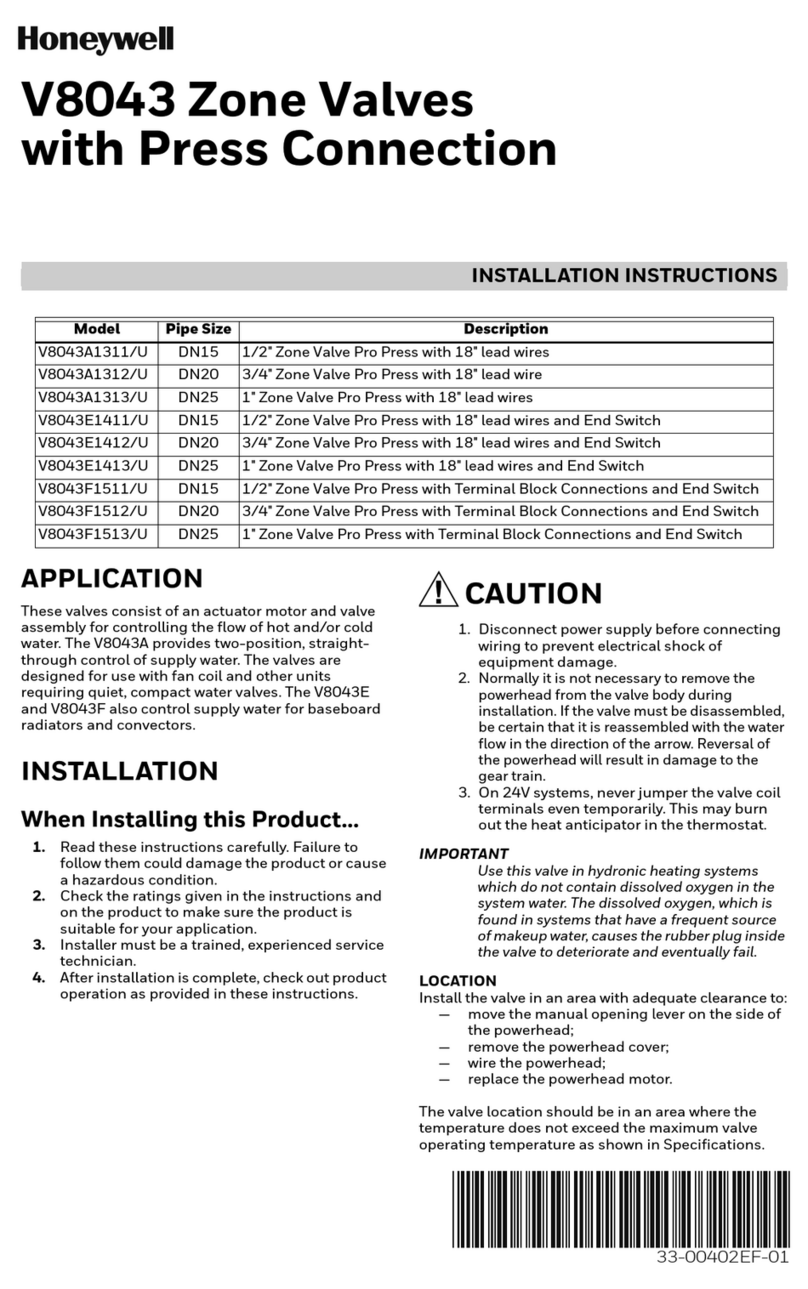Honeywell LCBS Connect User manual
Other Honeywell Control Unit manuals

Honeywell
Honeywell 7800 SERIES User manual

Honeywell
Honeywell V4043A User manual

Honeywell
Honeywell VR8205 User manual
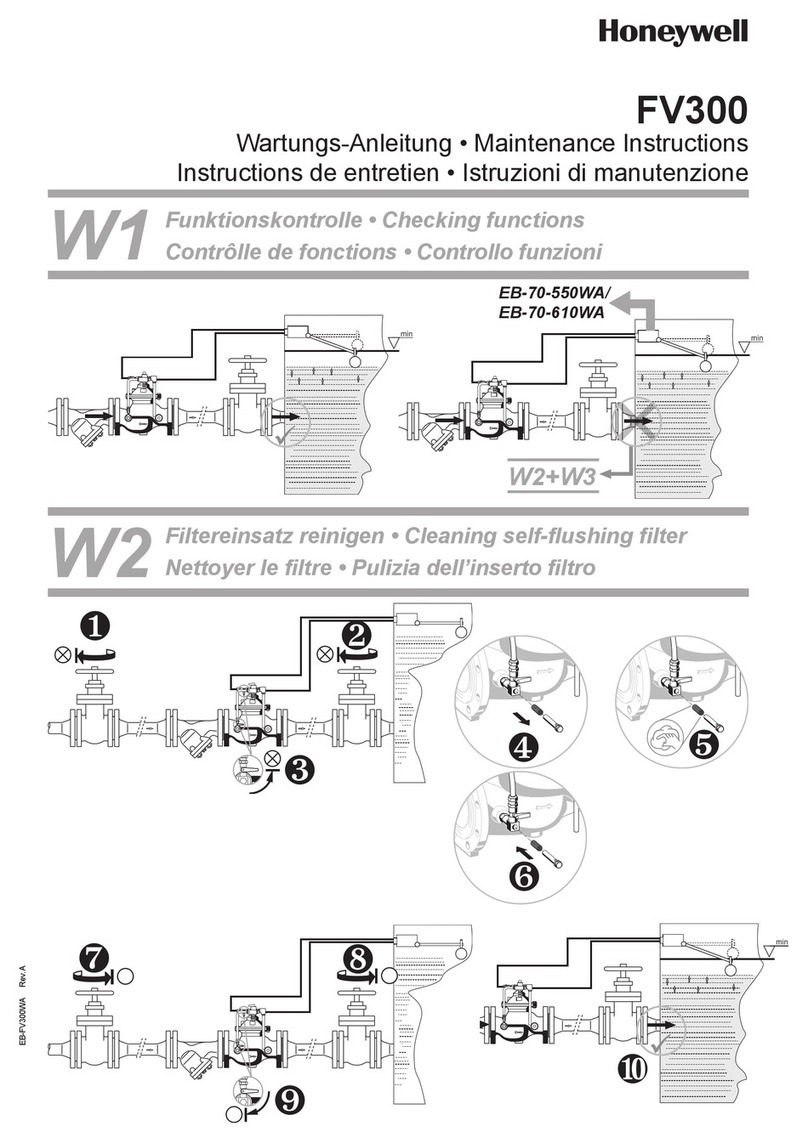
Honeywell
Honeywell FV300 Technical specifications

Honeywell
Honeywell VE4000 Series User manual

Honeywell
Honeywell TS131 User manual

Honeywell
Honeywell Elster Jeavons S300 User manual

Honeywell
Honeywell VR4611VA1007 User manual

Honeywell
Honeywell Elster Jeavons S100 User manual

Honeywell
Honeywell PRO4200 User manual

Honeywell
Honeywell Notifier M710E-CZR User manual
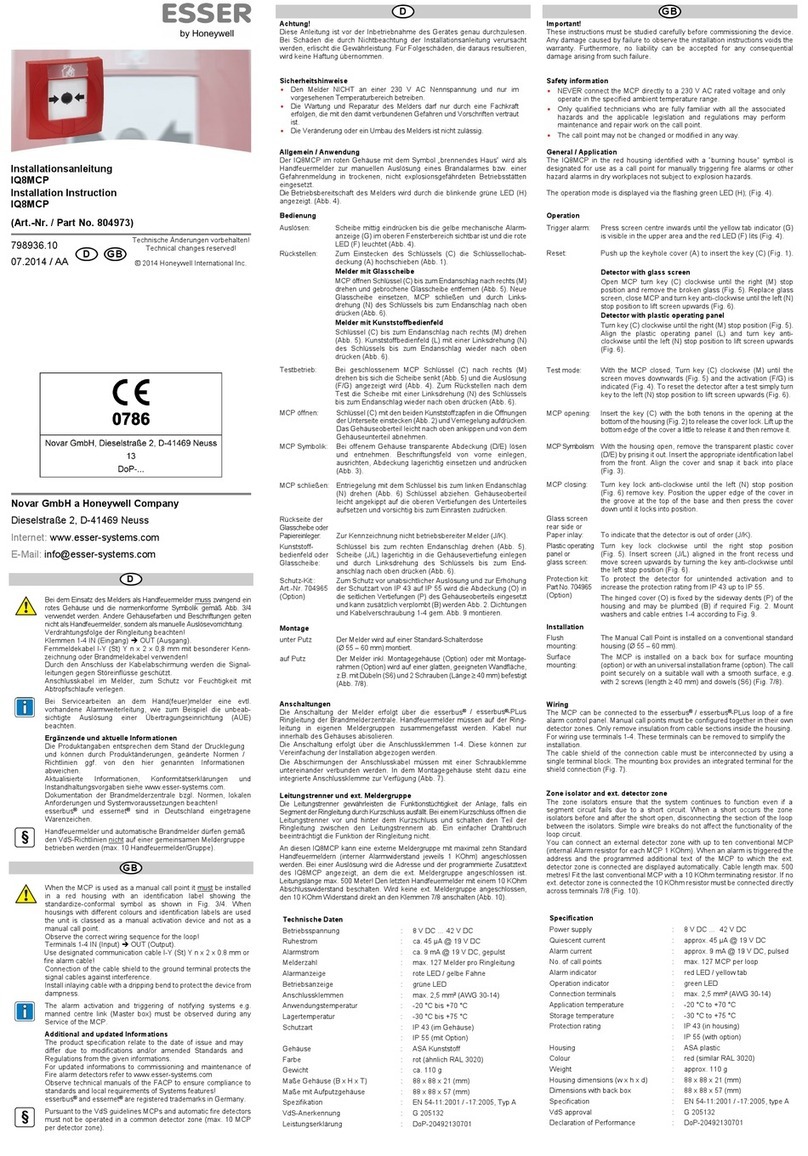
Honeywell
Honeywell 804973 User manual
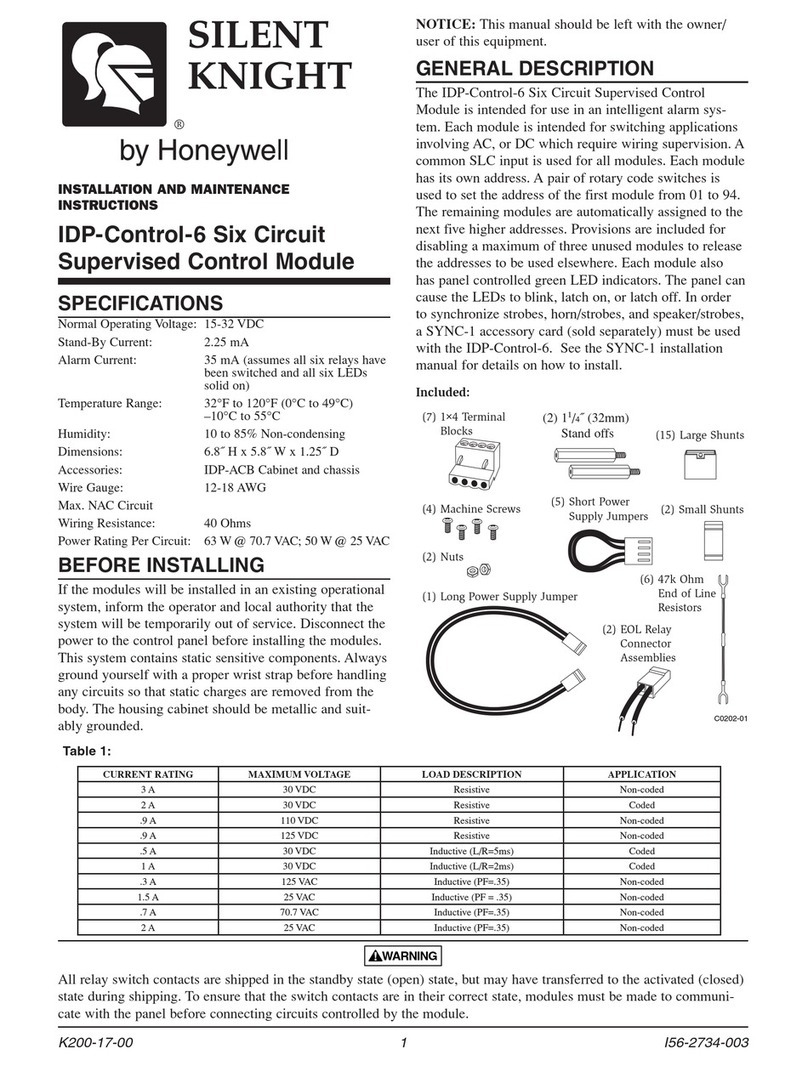
Honeywell
Honeywell SILENT KNIGHT IDP-Control-6 User manual
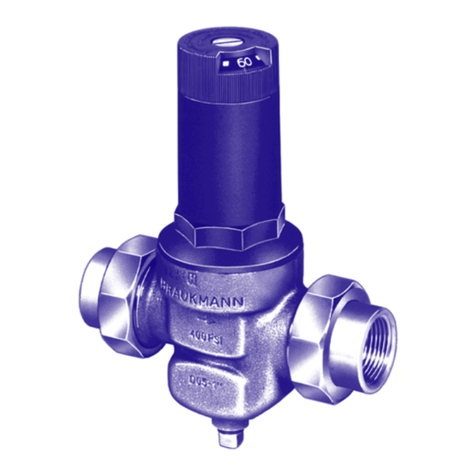
Honeywell
Honeywell DS05 User manual

Honeywell
Honeywell ADEMCO 4229 Assembly instructions

Honeywell
Honeywell ScanDome ll HTX-3000 User manual

Honeywell
Honeywell ADEMCO 4229 Assembly instructions
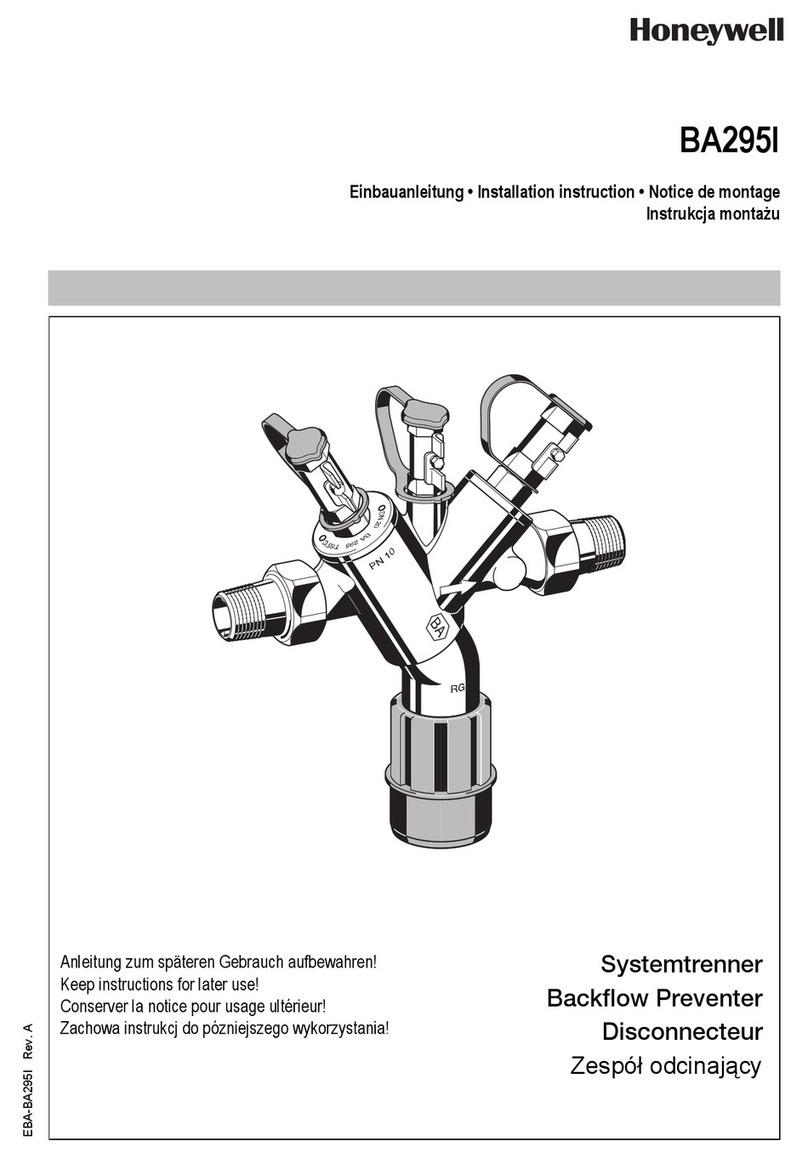
Honeywell
Honeywell BA295I User manual
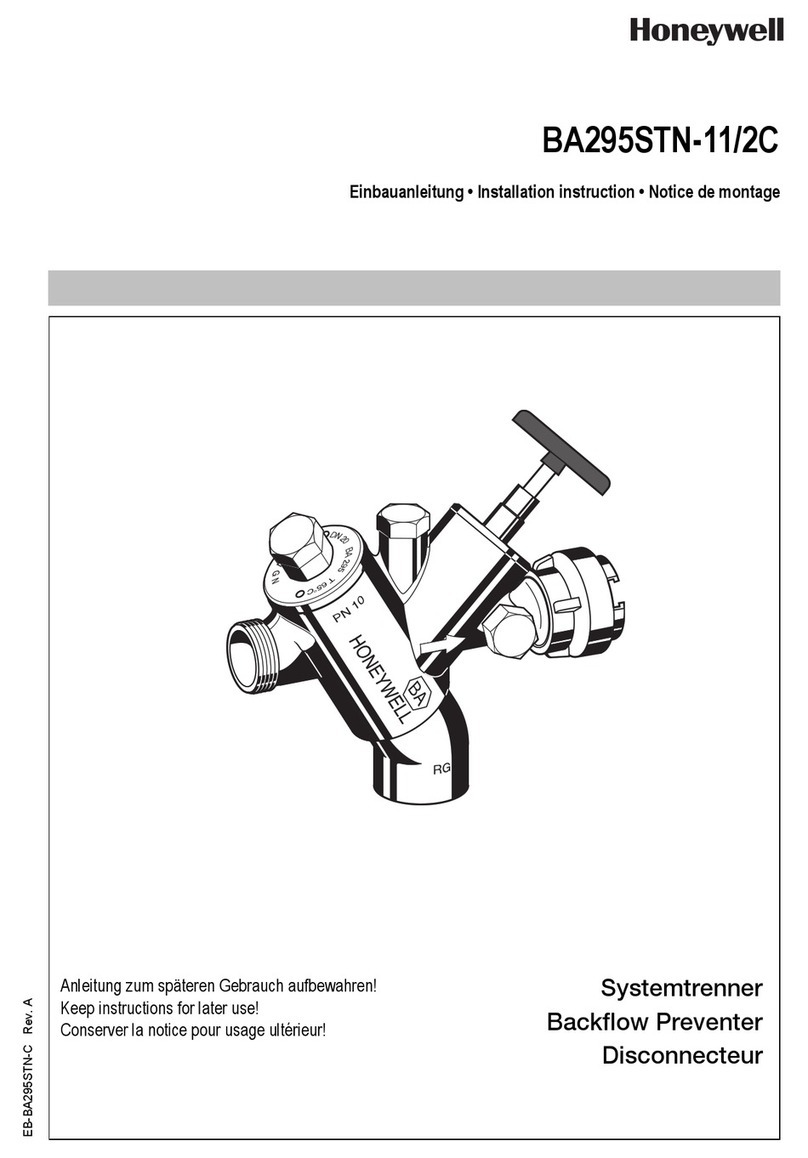
Honeywell
Honeywell BA295STN-11/2C User manual
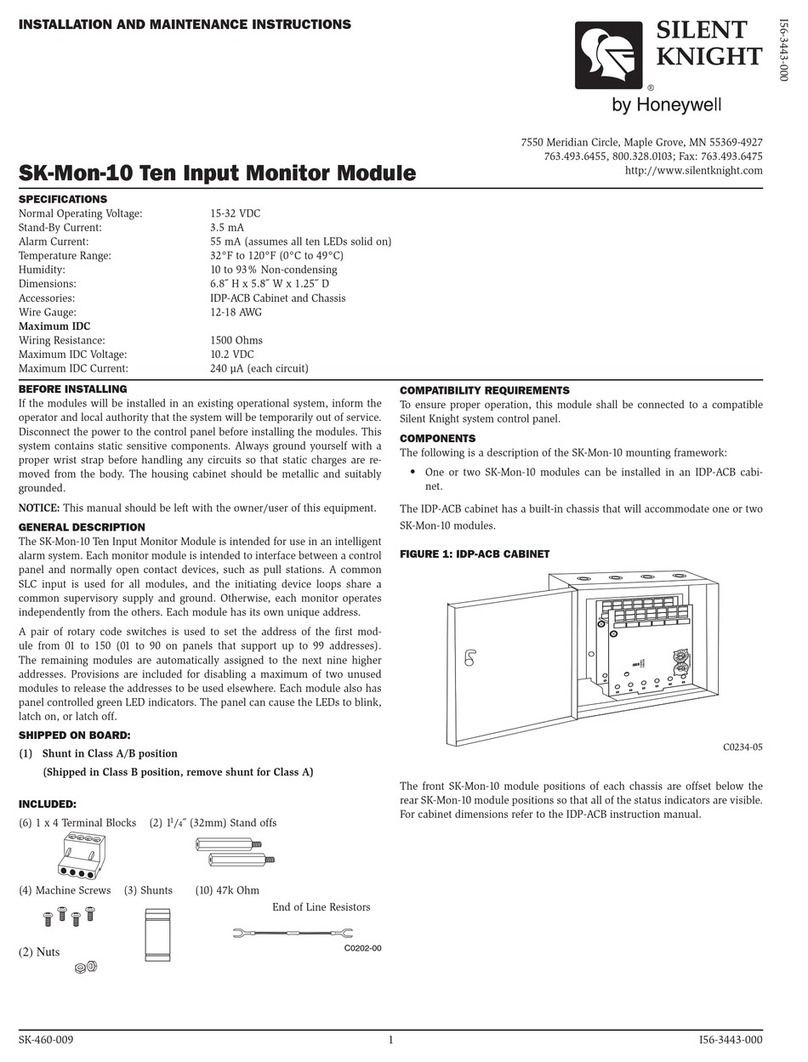
Honeywell
Honeywell SK-Mon-10 User manual
Popular Control Unit manuals by other brands

Festo
Festo Compact Performance CP-FB6-E Brief description

Elo TouchSystems
Elo TouchSystems DMS-SA19P-EXTME Quick installation guide

JS Automation
JS Automation MPC3034A user manual

JAUDT
JAUDT SW GII 6406 Series Translation of the original operating instructions

Spektrum
Spektrum Air Module System manual

BOC Edwards
BOC Edwards Q Series instruction manual

KHADAS
KHADAS BT Magic quick start

Etherma
Etherma eNEXHO-IL Assembly and operating instructions

PMFoundations
PMFoundations Attenuverter Assembly guide

GEA
GEA VARIVENT Operating instruction

Walther Systemtechnik
Walther Systemtechnik VMS-05 Assembly instructions

Altronix
Altronix LINQ8PD Installation and programming manual