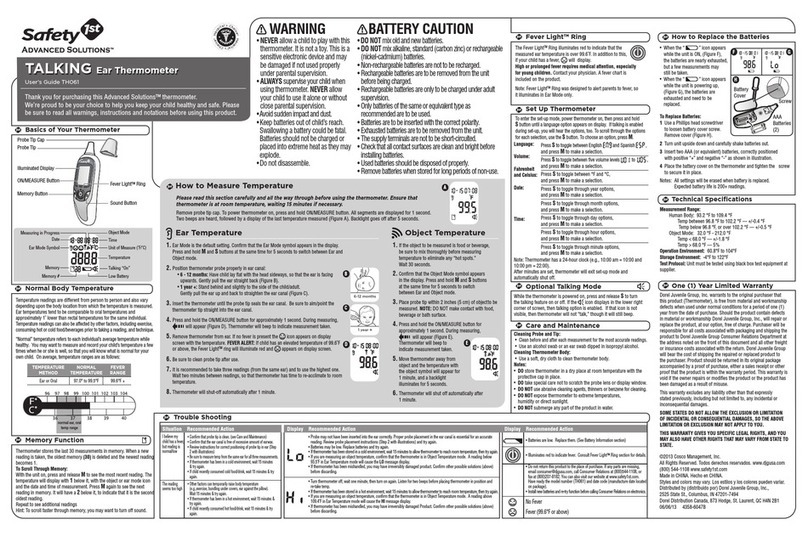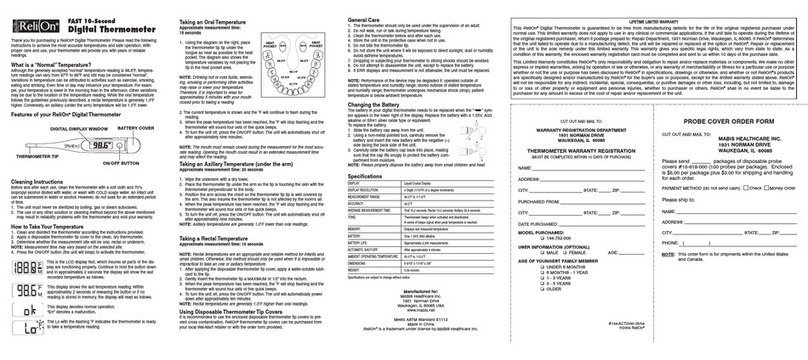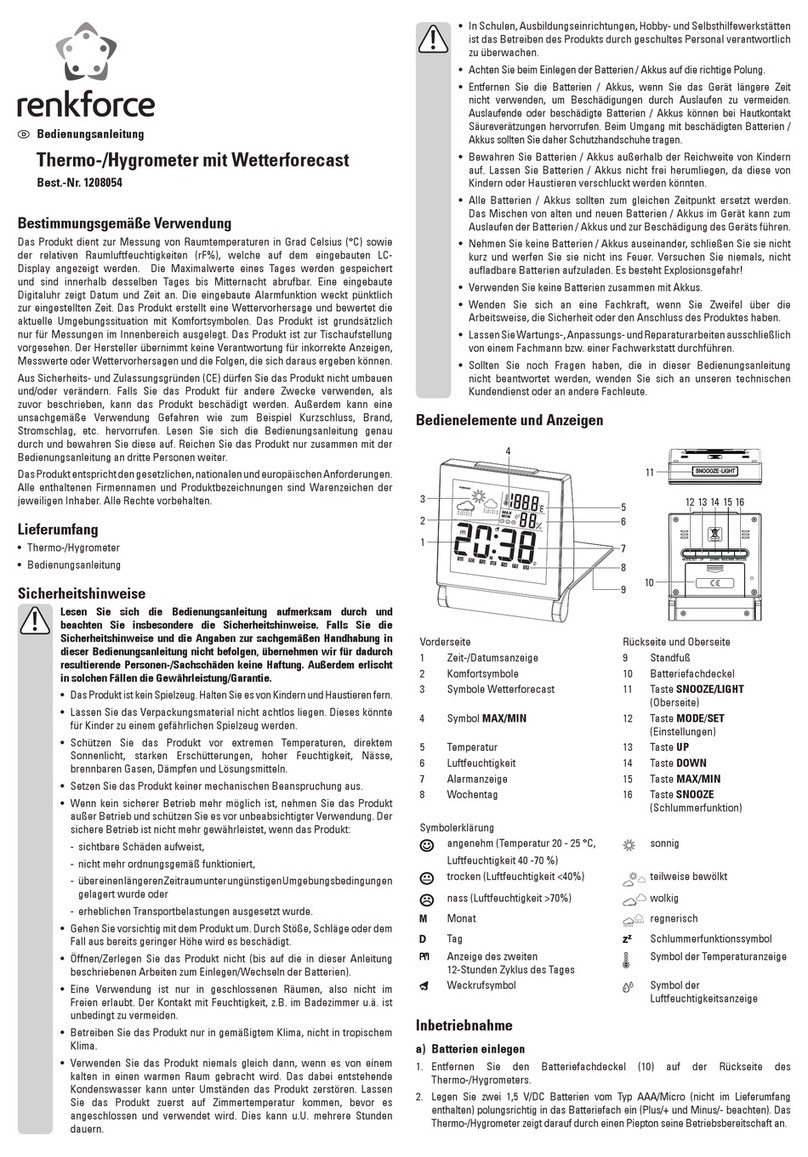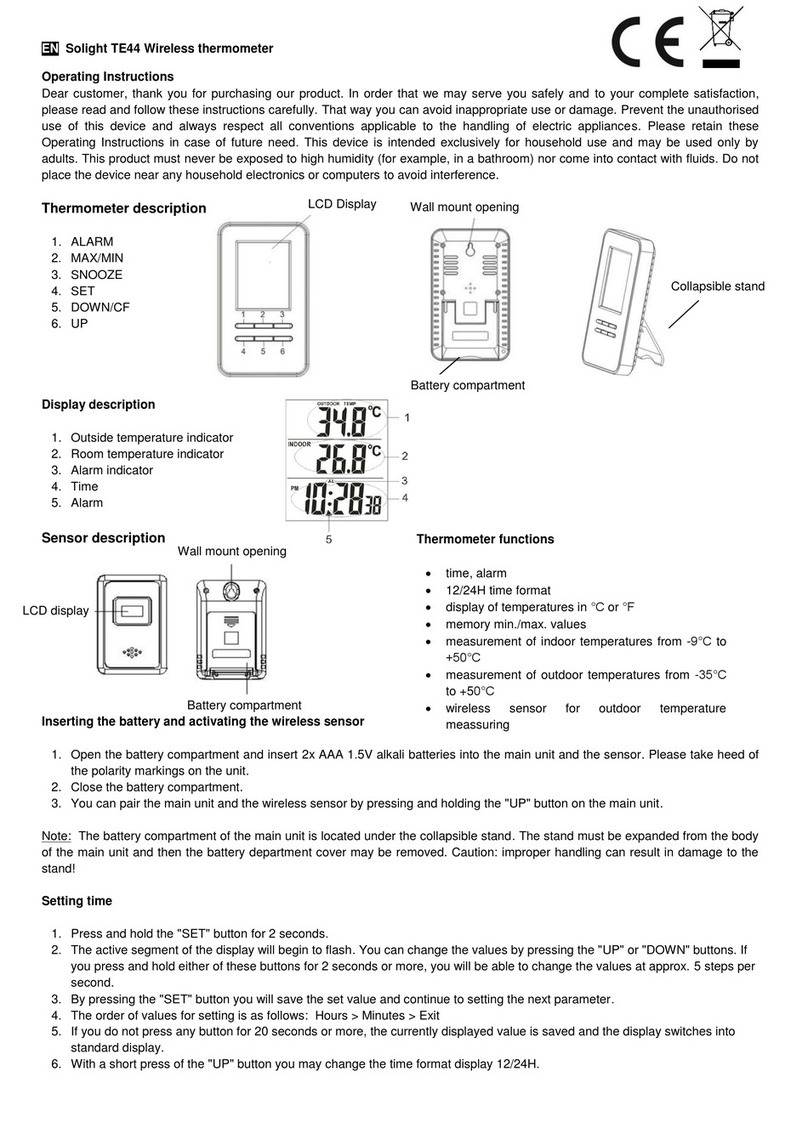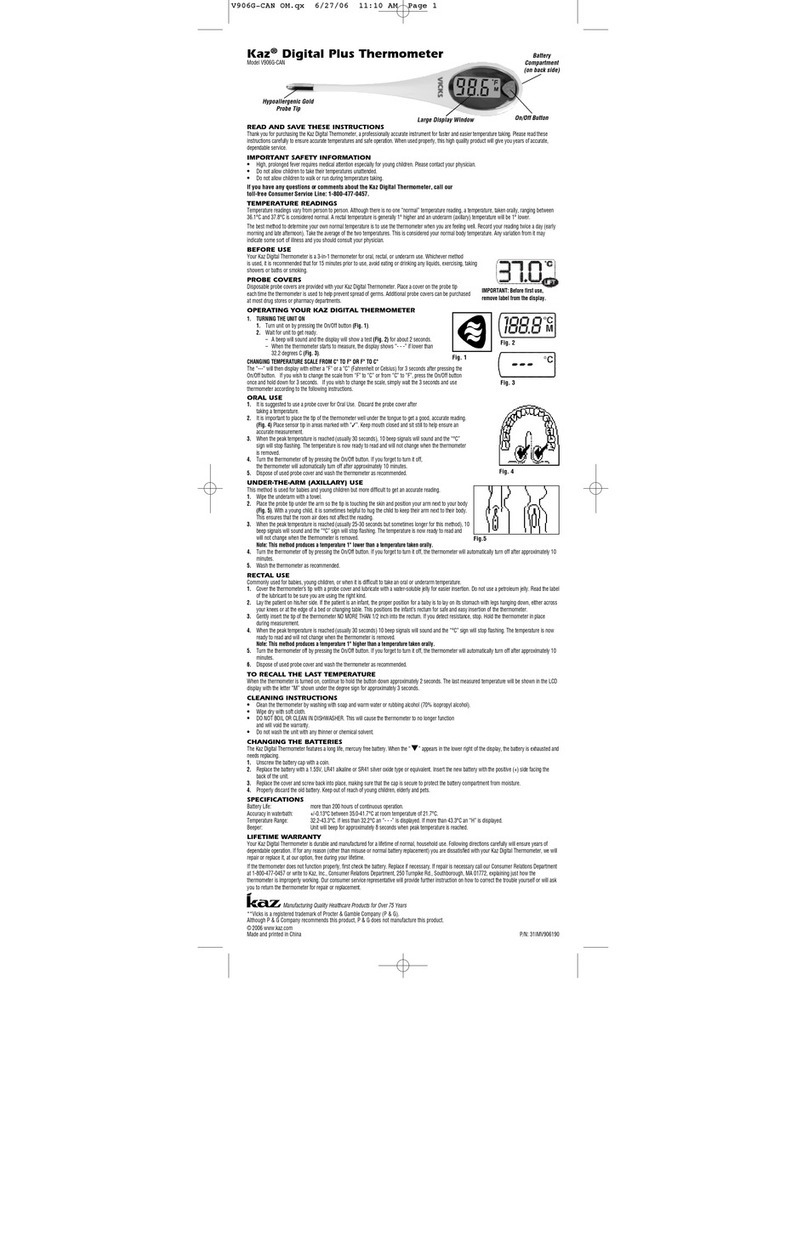Beckmann Egle MD3150 User manual

!
www.bue.de
Manual
MD3150/3060
EN
Important note – Please read!
Please read this Instruction Manual attentively. Damage due to non-compliance with the
instructions in this Manual is not covered by guarantee. We are not responsible for any
consequential damage which is the result of this.
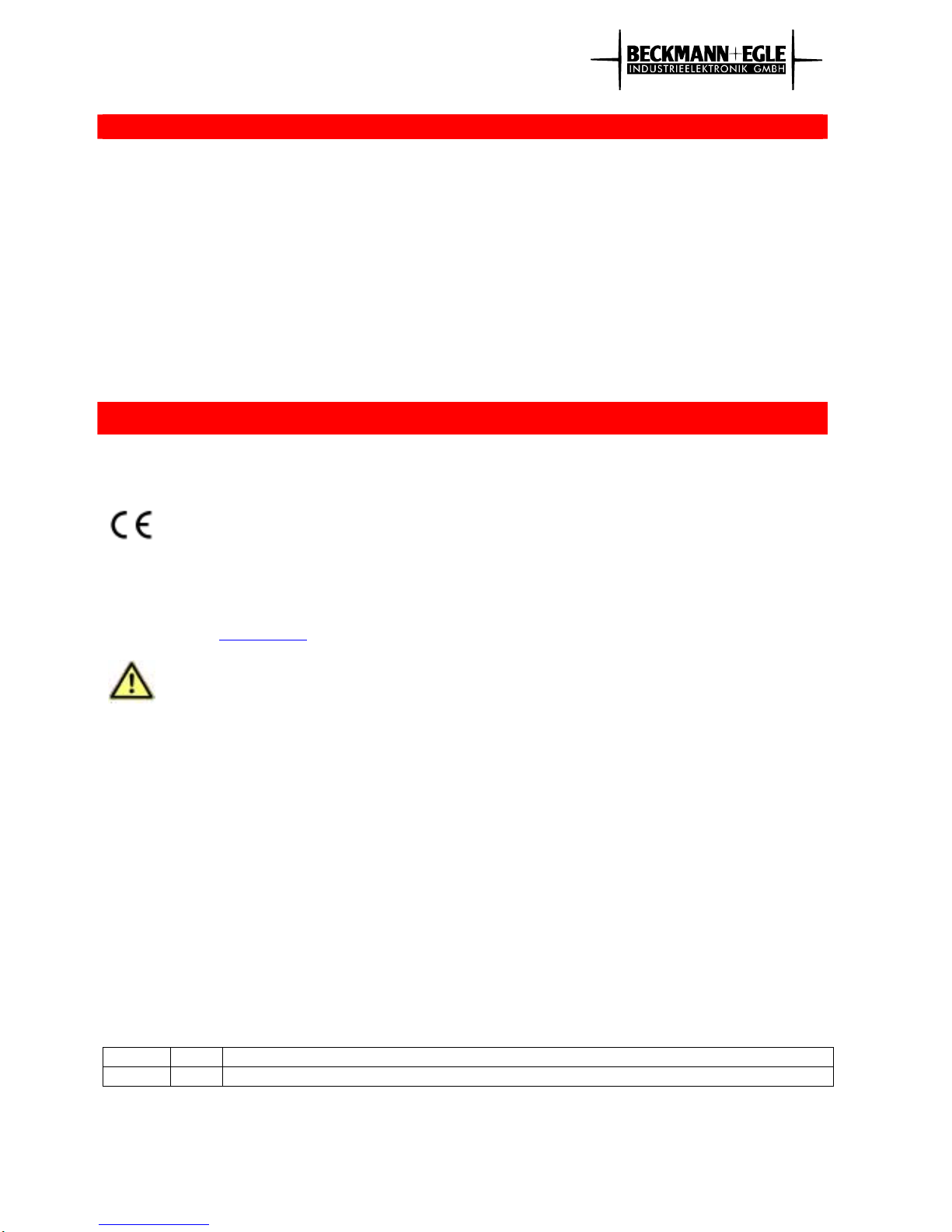
MD3150/3060
Copyright BECKMANN+EGLE GmbH, All rights reserved. Page 2 Internet: www.bue.de
Contents
Introduction ....................................................................................................................................... 2
Safety instructions............................................................................................................................. 3
Guarantee......................................................................................................................................... 3
Controls............................................................................................................................................. 4
Functional description........................................................................................................................ 5
Operating modes............................................................................................................................... 6
Maintenance, disposal..................................................................................................................... 10
Troubleshooting and remedy........................................................................................................... 10
Pin configuration ............................................................................................................................. 11
Application examples (MD3150)...................................................................................................... 13
Accessories..................................................................................................................................... 13
Technical data................................................................................................................................. 16
Introduction
Dear customer,
thank you for buying the thermometer
The thermometer is a state of the art product.
The thermometer strictly complies with the requirements of all applicable European
and national directives. Conformity has been established, all statements and other
documents have been filed with the manufacturer.
To maintain the thermometer in this state and ensure its safe use, you must follow the
instructions in this manual.
If you have any questions, you can find more information, tips and updated manuals on our
website www.bue.de.
This symbol precedes important information which should be noted.
Imprint
This Instruction Manual is published by Beckmann+Egle GmbH, Kernen. All rights reserved. Reproduction by any method, e.g., photocopy,
microfilm or storage in electronic data processing systems, require prior written approval from the publisher.
No part of this publication may be reprinted.
This Instruction Manual represents the state of know-how at the time of printing. Subject to change without notice.
Revision history
Date Rev Content
18.04.02 4/ST Combination of 3150/3060, accessories cleaning, safety notes
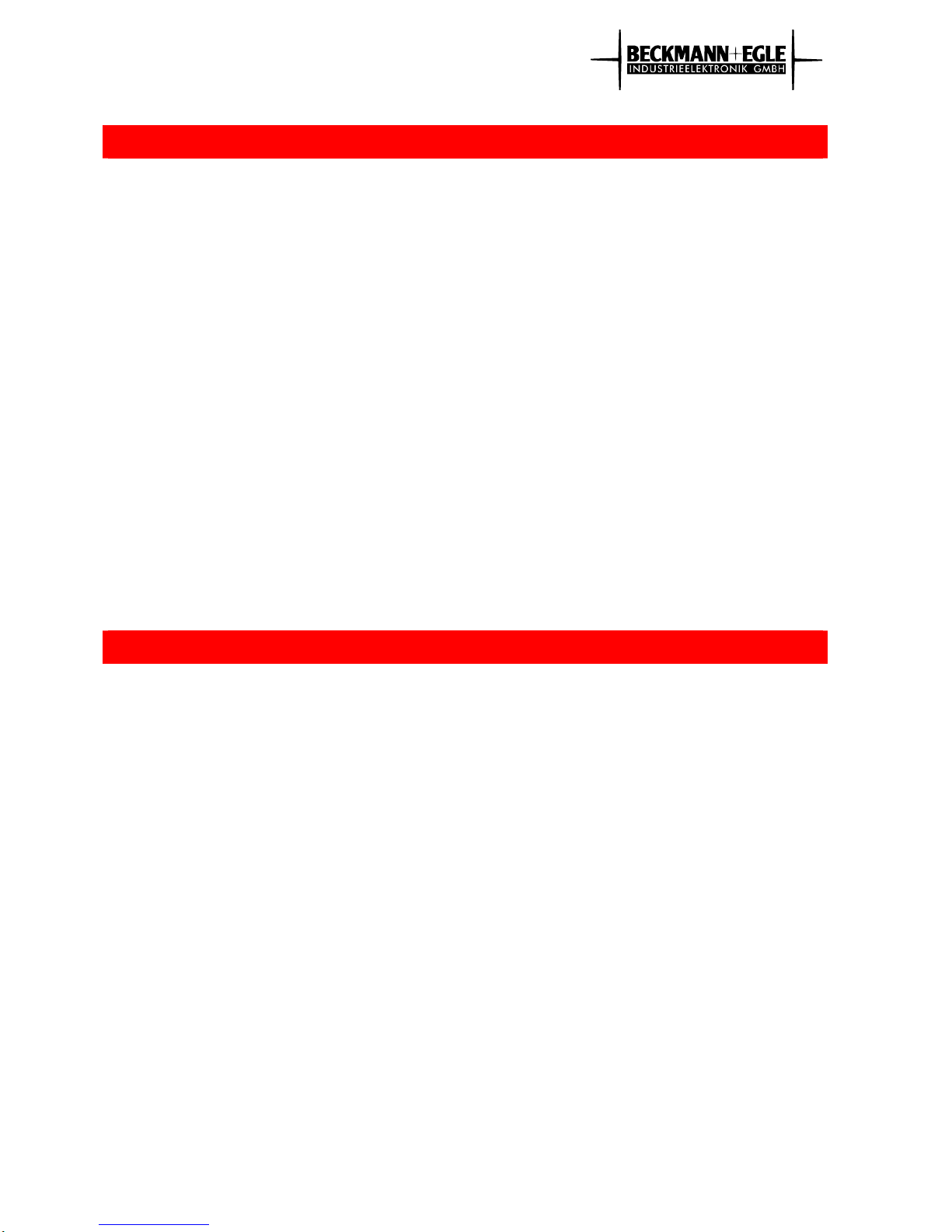
MD3150/3060
Copyright BECKMANN+EGLE GmbH, All rights reserved. Page 3 Internet: www.bue.de
Safety instructions
The following safety instructions should be followed when using the product:
• The thermometer was shipped from the factory in good technical condition. To
maintain the thermometer in this state and ensure safe use, you must follow the
instructions and warnings in this manual.
• Measuring instruments, including accessory items, are no toys and must be kept out
of reach of children.
• If the thermometer is used in an industrial environment, the accident prevention
regulations for electrical plant and equipment issued by the association of industrial
employers must be observed.
• If the thermometer is used in schools, training institutes, DIY or self-help institutions,
instructed personnel is responsible for supervising the use of electrical devices.
• Make sure that you use the thermometer only if the measuring media are electrically
isolated.
• The user is obliged to ascertain whether the thermometer is suitable for the purpose
for which he intends to use it.
• Do not use the thermometer in adverse ambient conditions.
Examples of adverse ambient conditions are:
- wet or high relative humidity,
- dust or combustible gases, vapors or solvents,
- thunderstorm or similar conditions, such as strong electric fields, etc.
Guarantee
•
••
•
The guarantee covers the free repair of defects which are clearly due to the use of
unsuitable material or defects of manufacturing. Parts subject to normal wear and
tear are not covered by guarantee.
• We are not responsible or liable for any damage, including consequential damage, in
connection with this product.
•
••
•
The cost of returning the thermometer for repair, including the return of the repaired
thermometer, are to buyer's account, as are all additional expenses such as the cost
of removal and installation, plus consequential cost, if any, caused by the failure of
the product.
•
••
•
Other claims are not accepted.
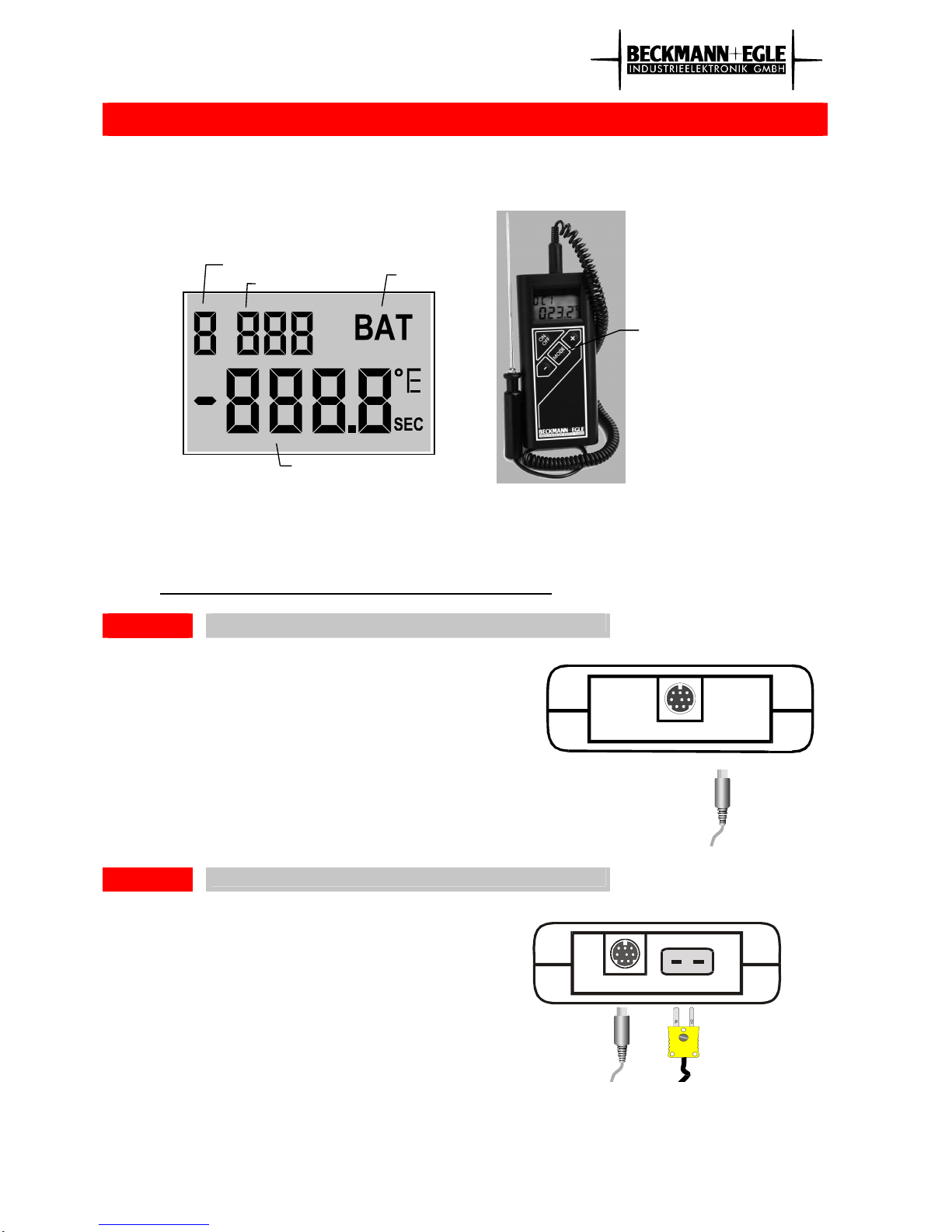
MD3150/3060
Copyright BECKMANN+EGLE GmbH, All rights reserved. Page 4 Internet: www.bue.de
Controls
The thermometer has 4 keys on the top side. When power is supplied, the thermometer
adopts default mode 0 and displays the temperature if the sensor is connected.
Other functions are accessed by pressing the „Mode“ key.
Displays
If while the thermometer is in use the ‘Low Bat’ signal is detected, the ‘Bat’ symbol in the
LCD starts blinking. If the ‘Low Bat’ signal is detected when the thermometer is switched on,
only the blinking ‘Bat’ symbol is displayed. The thermometer can only be switched off in this
state. Please replace the battery without delay.
Spent batteries must be disposed as hazardous waste.
Connecting the MD3150
The temperature measuring instrument
has two different connections:
• for 8-pin MINI-DIN plug
This connection can be found on the
front of the temperature measuring
instrument (see figure).
• 9V block battery (battery compartment
on rear side)
Connecting the MD3060
The temperature measuring instrument
has three different connections:
• for 8-pin MINI-DIN plug
• for Ni/CrNi temperature sensor
These connections can be found on
the front of the temperature
measuring instrument (see figure).
• 9V block battery (battery compartment
on rear side)
Large display
Mode
Small display Battery
depleted
Function ke
y
s

MD3150/3060
Copyright BECKMANN+EGLE GmbH, All rights reserved. Page 5 Internet: www.bue.de
Functional description
Microprocessor-based and equipped with a large measured-value memory, the MD 3150 is
optimal for:
• Automatic temperature monitoring
Measured values can be logged and saved automatically in free programmable time
intervals.
• Verification of temperature control settings
e.g., for heating or refrigeration systems, air conditioners, food chill systems,
temperature-sensitive technical equipment, etc.
Data can be read out, processed and logged in a PC.
• Comparative measurement of two temperature values (MD3150)
If two temperature sensors are connected, two temperature values can be compared with
each other, e.g., room temperature and temperature in the feeding line from the heater.
Temperature measurement: Press the ON/OFF key to switch on the device
Mode functions: Press the Mode key a the +/- keys as needed
Switching off: Press the ON/OFF key once more.
The following data is restored when the device is switched on:
- Measured values of the series
- Min - Max mean value storage
- State settings : - Intermittent measurement (°C, °F)
- Time-controlled switch-off (on/off)
- Interface output (on/off)
Brief use guide
Mode 0: Changes the channel 1 / 2 / 1+2 (only MD3150)
Display °C or °F
Mode 1: Interface output in mode 0 ON/OFF
Starts/stops the output measured values in the memory
Mode 2: Measuring time interval ↑
Measuring time interval ↓
Mode 3: Starts a measuring series
Interrupts or ends a measuring series
Mode 4: Calls measured values of the saved measuring series ↑
Calls measured values of the saved measuring series ↓
Mode 5: Displays min, mean, max
Deletes min, mean, max
Mode 6: Trigger threshold temperature ↑
Trigger threshold temperature ↓
Mode 7: OFF/--- / --- or ON/OFF
Trigger condition (‘trig‘) and switch-off function (‘AoFF’), resp.
Mode 8: For manual measurement
Resets the measured value memory to 0

MD3150/3060
Copyright BECKMANN+EGLE GmbH, All rights reserved. Page 6 Internet: www.bue.de
Operating modes
Mode 0: Temperature indication and interface output
Mode display Small display Large display
0 Current temperature
The current temperature value is displayed in this mode.
In addition, temperature values can be output via the serial interface in this mode. A
condition is that the small display is 'ON' in mode 1 of the device.
If the measurement is taken on-line, note that the automatic switch-off function 'AoFF'
is 'OFF' in mode 7 of the device.
Only MD3150:
Press the plus key to select the required measuring channel.
C1, C2-> displays the temperature of measuring channel 1 or measuring channel 2
C12 -> temperature display alternates between both channels every 2 seconds
Press the minus key to change the temperature display between units of °C and °F.
Mode 1: Switching the serial interface on/off, output of
measured values in the memory
Mode display Small display Large display
1 ON or OFF
If the small display is 'ON', briefly pressing the minus key causes output of the
measured values in the memory via the interface.
At the same time the measured values can also be viewed in the temperature display
and the small display always shows the appropriate memory location number.
Pressing the minus key again while measured value data is output stops the output.
Pressing the plus key enables (ON) or disables (OFF) the output of measured values
via the interface.
If 'ON' measured value data output is continuous (in mode 0) via the interface (at a
frequency of about 1 value per second).

MD3150/3060
Copyright BECKMANN+EGLE GmbH, All rights reserved. Page 7 Internet: www.bue.de
Mode 2: Set time interval
Mode display Small display Large display
2 Time interval in seconds
The measuring interval can be set between 1 and 9999 seconds. At the end of the
set interval the next measured value is stored in the memory automatically (max. 800
measured values).
Pressing the plus key increments the time interval, the minus key decrements it.
Keeping a key pressed automatically increments / decrements the time interval (auto-
increment). Time intervals > = 64 sec. enable the power save mode when a
measuring series is started in mode 3.
Mode 3: Interval measurement
Mode display Small display Large display
3 End,StP,memory loc. no. Current temperature, HLt
If no interval measurement is active, the small displays shows ‘End’ and the large
display shows the current temperature value.
Pressing the plus key starts an automatic interval measuring mode provided an
interval timer > 0 has been entered in mode 2.
The small display always shows the current memory location number whereas the
large display shows the temperature value for that location.
Pressing the minus key stops the interval measurement. In this case the small display
shows ‘StP’. Pressing the plus key again continues the measurement in intervals. If
the measured value memory is full (800 values), the interval measurement stops
automatically. The active interval measurement also stops when the minus key is
pressed twice. The small display shows ´End´.
If a trigger function is active in mode 7 and an interval measurement is started, bars
are displayed in the top or bottom segment row (small display) as long as the trigger
temperature (mode 6) has not been reached. The actual interval measurement starts
only when the trigger temperature set in mode 6 is reached (actual temperature value
above or below the trigger).
If the mode is changed while an interval measurement is active, mode 4, mode 8,
mode 0 and mode 1 are not available. If the interval measurement is interrupted,
mode 8 and mode 0 are skipped. The min, max and mean value memories are
deleted after the interval measurement is started.
Power save mode:
If a time interval of > 64 seconds is set in mode 2, the measuring instrument changes
to power save mode after the measured value is stored. The large display shows
´HLt´. The measuring instrument is activated again just before the next measurement
and returns to power save mode again after the measurement (power consumption in
power save mode is approximately 1mA).
The power save mode (´HLt´) can be exited by holding the minus key pressed. This
also automatically stops the interval measuring mode.
During long-term measurement the series can only be stopped (small display = ‘StP’)
at the time the measured value is saved in the memory.
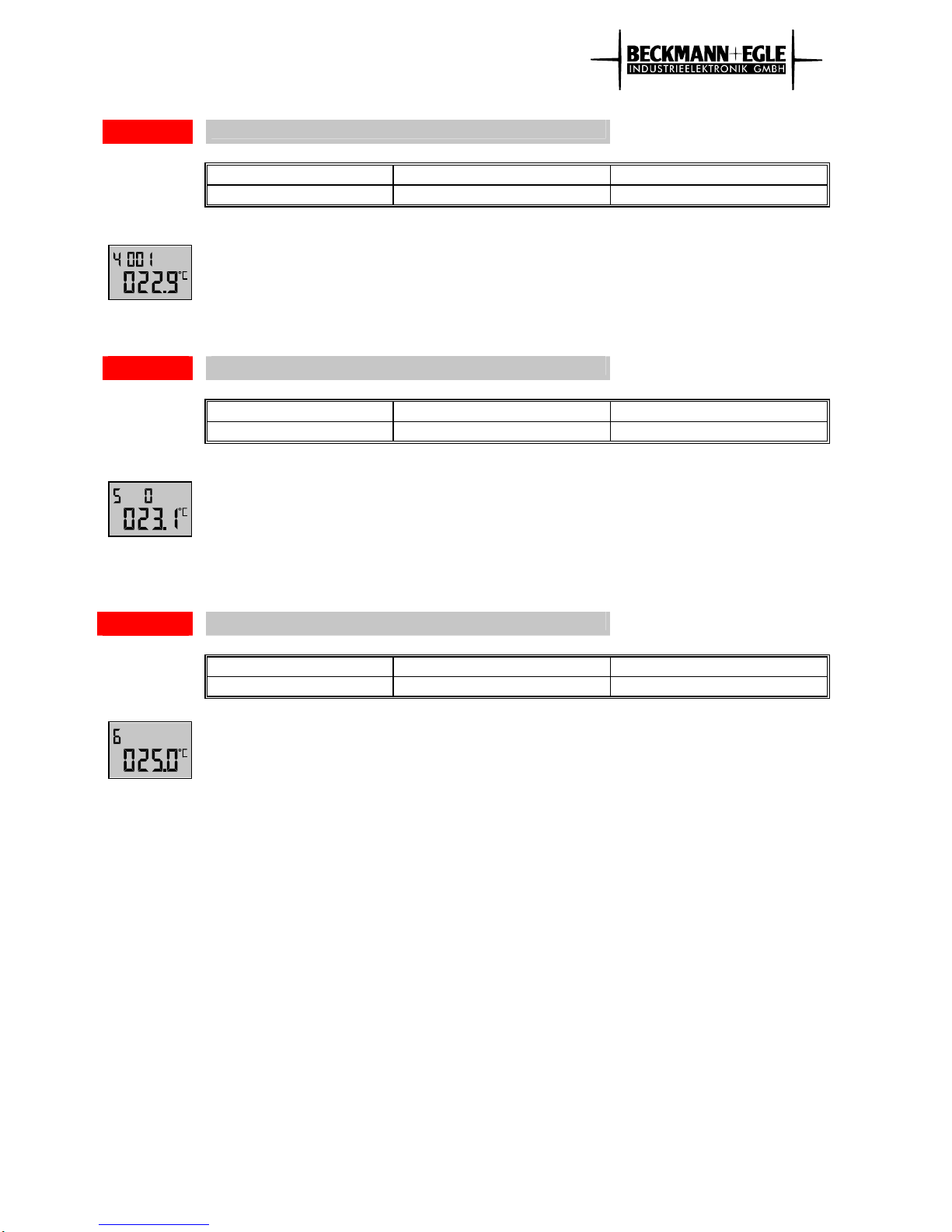
MD3150/3060
Copyright BECKMANN+EGLE GmbH, All rights reserved. Page 8 Internet: www.bue.de
Mode 4: Display interval-measured values.
Mode display Small display Large display
4 Memory location no. Temperature
Pressing the plus / minus keys displays the temperature values of the last-saved
series. The small display shows the memory location number and the large display
shows the temperature value at this location.
Holding the plus/minus key pressed automatically increments/decrements the
memory location number (auto-increment).
If an interval measurement is active (mode 3), mode 4 is skipped.
Mode 5: Display min, max, mean values
Mode display Small display Large display
5 0 : Min, 1 : Mean, 2 : Max Tmin , Tmean , Tmax
Pressing the plus key shows 0, 1, 2 in the small display.
The large display shows the appropriate minimum, mean and maximum, temperature
values. These memory entries are automatically deleted when the next interval
measurement is started (mode 3).
The above 3 values can be deleted manually with the minus key.
In this case the values -20°C , 0°C , +120°C (MD3150) resp. –200°C,0°C,1150°C
(MD3060) (measuring value limits) appear at these 3 locations.
Mode 6: Set trigger threshold
Mode display Small display Large display
6 Trigger threshold (temp.)
The trigger threshold (temperature value at which an interval measurement is started
when the set value is exceeded or undershot in mode 3) can be set with the
plus/minus key. To facilitate the setting, this setting has auto-increment feature (keep
key pressed).
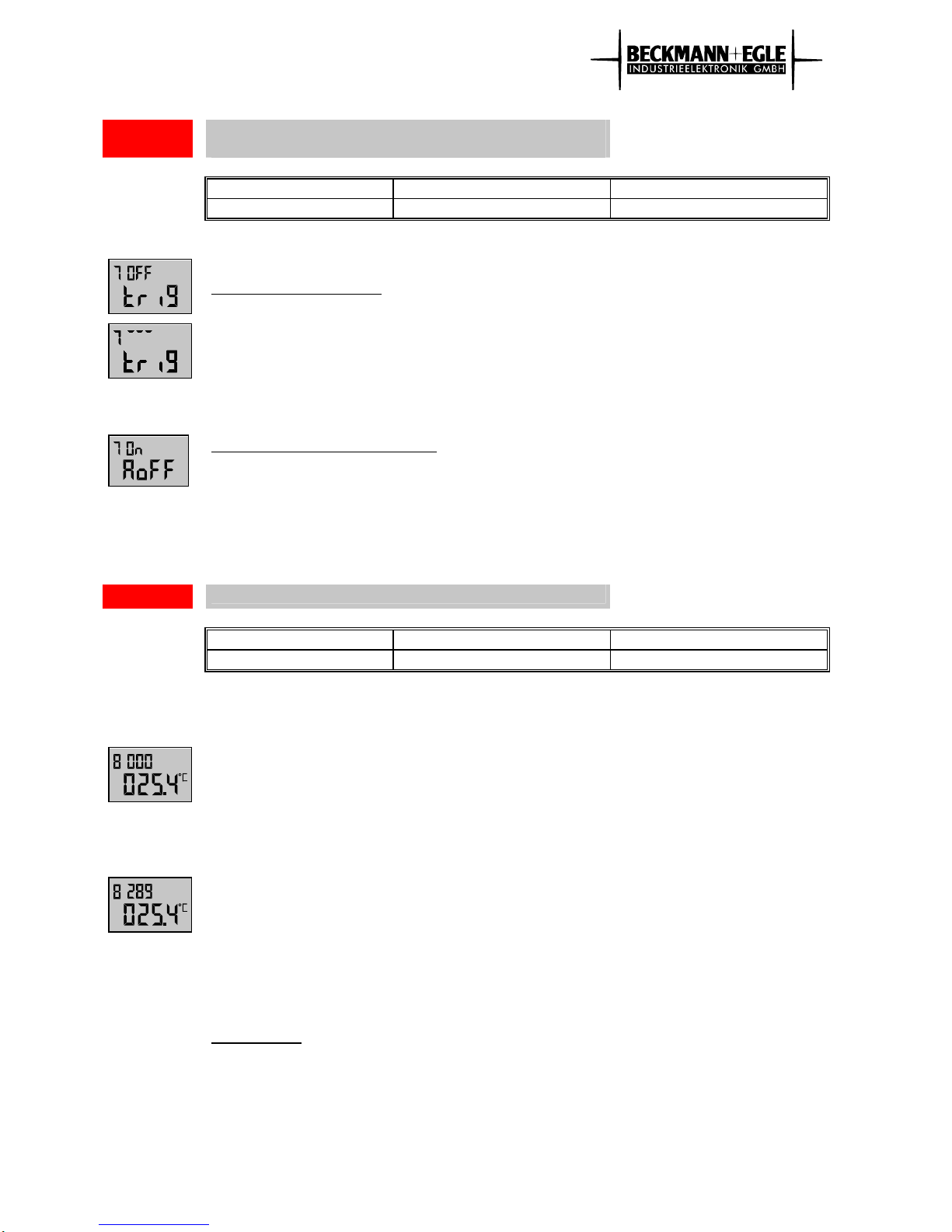
MD3150/3060
Copyright BECKMANN+EGLE GmbH, All rights reserved. Page 9 Internet: www.bue.de
Mode 7: Set trigger condition or automatic switch-off of the
device
Mode display Small display Large display
7 OFF,
---, --- / On,OFF t r i g / A o F F
Pressing the minus key alternates between entry of 'trigger conditions' and 'automatic
switch-off' of the device.
Setting trigger condition: The large display shows ‘t r i g’
The 3 available trigger conditions are selected with the plus key:
- OFF
- top segment bar:
- bottom segment bar:
Interval measurement starts directly in mode 3.
Interval measurement starts if the temperature set
in mode 6 is exceeded.
Interval measurement starts if the temperature set
in mode 6 is undershot.
Setting the device for switch-off: The large display shows ‘A o F F’
The device switch-off function can be selected with the plus key.
- OFF Automatic switch-off function is disabled
- On Automatic switch-off function is enabled, i.e., if the device does not
detect activity within 4 minutes, it switches off automatically.
Mode 8: Manual save
Mode display Small display Large display
8 Memory location no. Current temperature
The current temperature and the memory location number are displayed.
To carry out a series of measurements in manual save mode, a memory reset to
´000´ must at first be made with the minus key. Each press of the plus key saves the
current temperature value at the indicated memory location (small display).
If the measured value memory is reset but no manual saving carried out, the previous
series is not deleted, it will be deleted when a manual save is carried out.
More values can be added to an available series of measured temperature values in
manual save mode. For this, display the last-saved temperature value in the series in
mode 4 and then change to mode 8.
Pressing the plus key saves the current temperature value at the next memory
location.
Only MD3150 :
The current temperature value corresponds to the measuring channel selected in
mode 0. If 2-channel measurement mode is selected in mode 0, wait at least 2
seconds between 2 measurements in manual mode.
Please note:
Values entered in manual mode are only saved permanently when mode 8 is exited
and mode 0 adopted.

MD3150/3060
Copyright BECKMANN+EGLE GmbH, All rights reserved. Page 10 Internet: www.bue.de
Mode E: Calibration mode: Only for service
Mode display Small display Large display
E 10,000 digit of A/D value 1,000 digit of A/D value
The letter 'E' is shown in the mode display.
The small + large displays show the count value of the internal A/D converter. This
mode is only used for service work.
IMPORTANT:
If you enter calibration mode accidentally, hold the minus key pressed until the
software returns to the normal operating mode (Mode 0).
Maintenance, disposal
Please observe the following instructions :
• Spent batteries are hazardous waste and must be disposed as prescribed by law.
• Do not use carbon-containing chemicals or fuel, alcohol or similar fluids for cleaning.
•
••
•
Damage due to non-compliance with the above instructions is not covered by
guarantee.
Troubleshooting and remedy
Problem Possible remedy
The device does not display
temperature but only meaningless
characters
You are probably in calibration mode. Press the
minus key to return to normal operating mode.
Not all modes can be entered An interval measurement has not been completed
and is still active; see description of mode 3
When the device is switched on it does
not go to temperature display mode
(MD3060)
No sensor connected or sensor defective
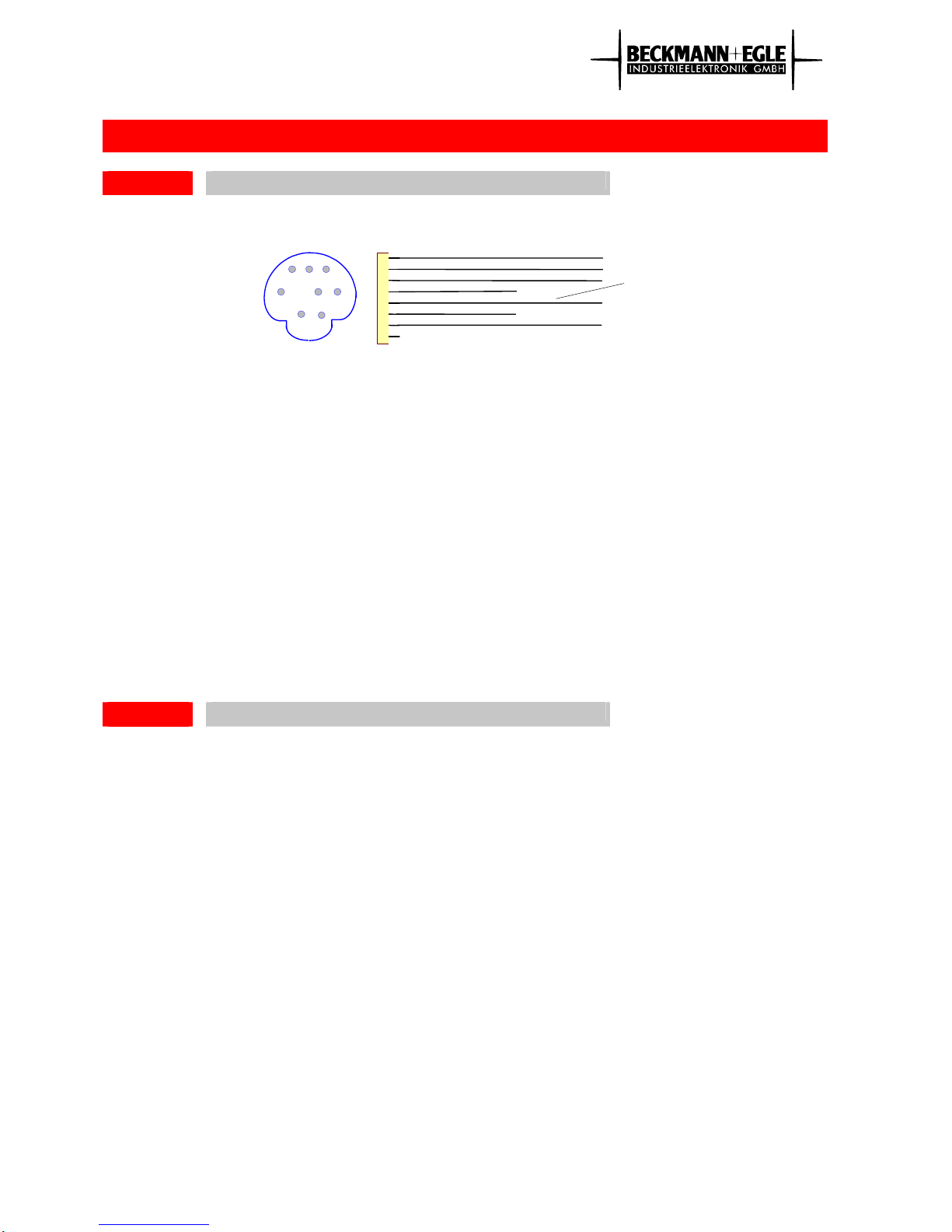
MD3150/3060
Copyright BECKMANN+EGLE GmbH, All rights reserved. Page 11 Internet: www.bue.de
Pin configuration
Voltage supply and interface
Plug: Solderside
1
2
3
4
5
6
7
8
12
34
567
8
GND
+9V }external power
TxD
RxD
>
<}communication *
The interface cable and the external 9V supply are connected via the Y adapter.
For further details, see description of accessories + application example.
* The interface signals at the measuring instrument do not conform to RS 232
standard and can only be read out with the MD 3142 interface cable (see
accessories).
To transfer measured values to the PC without the optional MDE software, proceed
as follows:
• Connect the interface cable to the computer at Com 1 or Com 2.
• Start the terminal program (e.g., hyper terminal under Windows)
settings 1200,n,8,1, handshake 'hardware' or RTS ON
• Switch on the measuring instrument and 'ON' in the small display in mode 1.
• Press the mode key 7 times (to enter mode 8). The current temperature value
is displayed. The interface remains active even if data is not sent.
• When the mode key is pressed again, the temperature values are output on-
line to the interface in the above data format (mode 0).
MD3150 data format
Data is output in the following format:
Byte no.: 0 1 2 3 4 - 8 9 10 11 12
ASCII: T E 1 +/- meas. value G C cr lf
w. decim. pt. 0dh 0ah
The output format has 13 digits across the whole temperature range ( -20.0°C to
120.0°C).
Example of output format:
TE1 + 085.6GC <cr><lf> measuring channel 1 active and display in centigrade
TE2 + 025.3GF <cr><lf> measuring channel 2 active and display in Fahrenheit
TD1 - 004.3GC <cr><lf> 2-channel measurement, channel 1 and centigrade
TD2 - 004.3GC <cr><lf> 2-channel measurement, channel 1 and centigrade
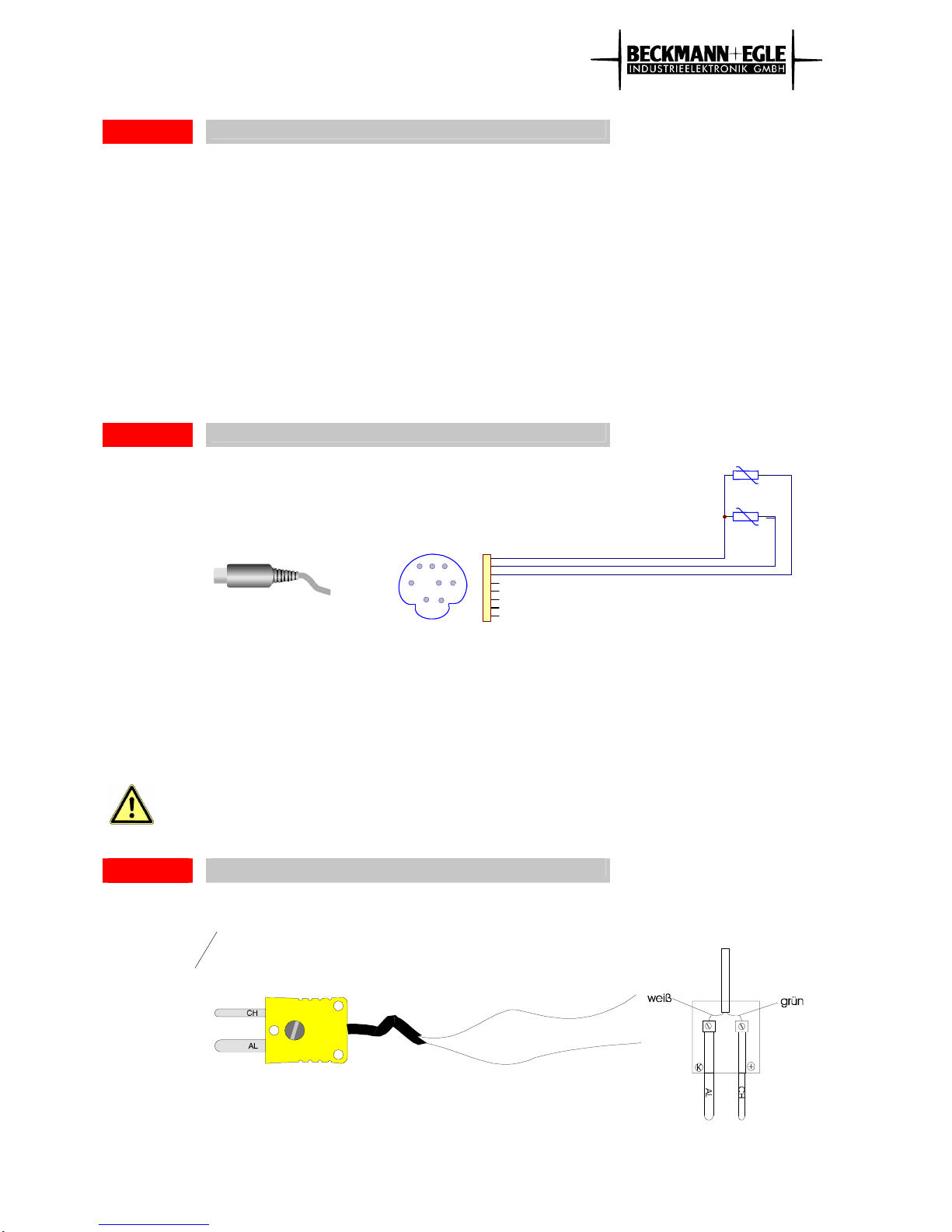
MD3150/3060
Copyright BECKMANN+EGLE GmbH, All rights reserved. Page 12 Internet: www.bue.de
MD3060 data format
Data is output in the following format:
Byte no.: 0 1 2 3 4 - 8 9 10 11 12
ASCII: T E M +/- meas. value G C cr lf
w. decim pt. 0dh 0ah
This means if the temperature is in the range between -65.0°C and 199.9°C (0.1°C
resolution), the output format is 13 characters long; if the temperature is in the range
between 200°C and 1150°C (1°C resolution), the output format is 12 characters long.
Example of output format:
TEM + 0123G C <cr><lf> measuring range over 199.9°C; 12 characters
TEM - 045.6G C <cr><lf> measuring range under 200°C; 13 characters
MD3150 temperature sensor pin configuration
Plug: soldered end 1
2
3
4
5
6
7
8
NTC 1
NTC 2
Sensor cable
12
34
5
67
8Channel1
Channel2
Common channel
Surface sensor: Connects to channel 1 and channel 2
Pierce sensor: Connects to channel 1
Y adapter: If connection is not marked, channel 1 and channel 2 remain
connected 1:1, if marked red, channel 1 and channel 2 have
been mixed up internally (connection for second pierce sensor,
mains adapter, interface cable).
The sensor connected can be either 1 surface sensor, 1 pierce sensor or
2 pierce sensors (via Y adapter).
For further details, please see the description of accessory items + application.
MD3060 temperature sensor pin configuration
Temperature sensor: NiCr-Ni / type K (yellow)
Legend in right figure:
weiß – white
grün - green
Thermo plug (yellow)
Thermo wires (white, green)
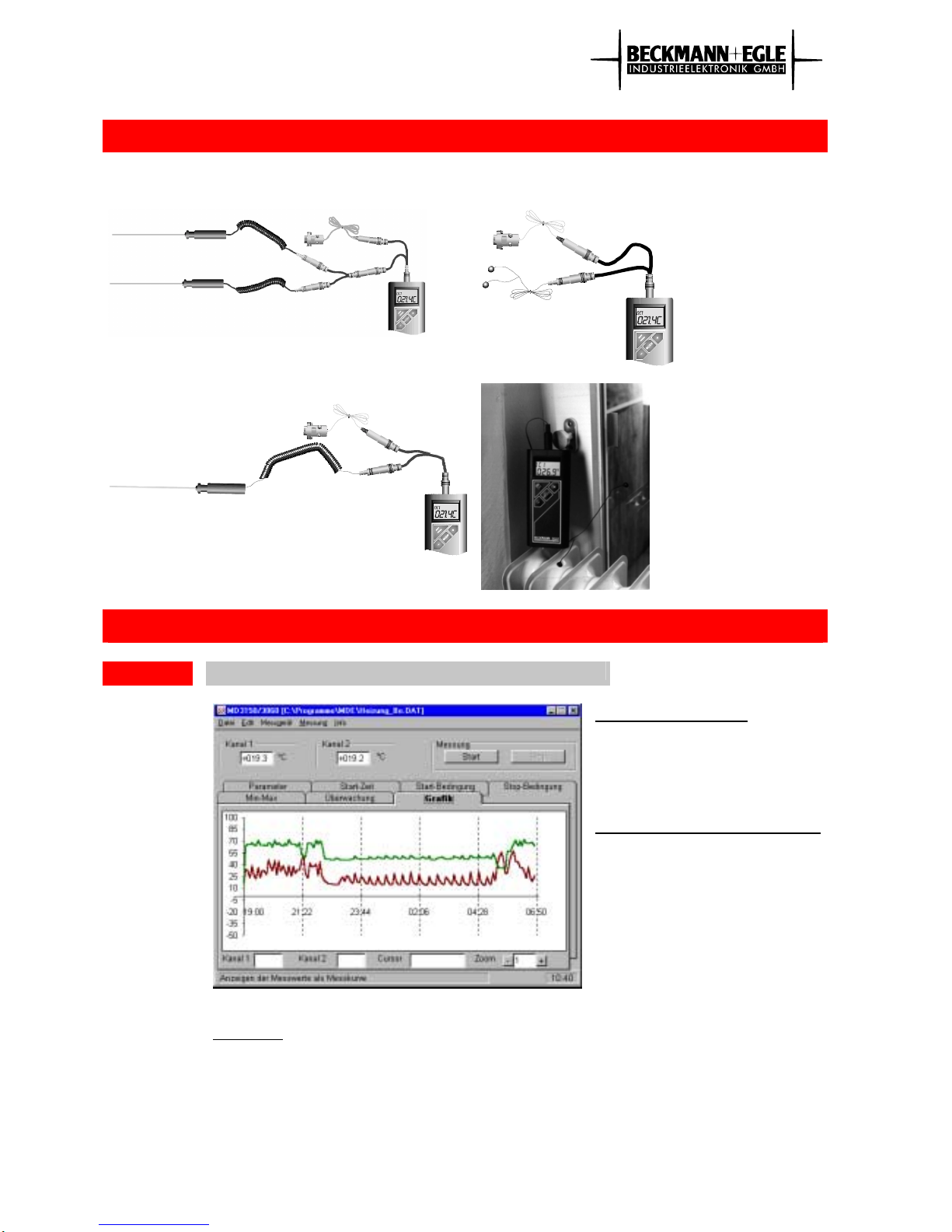
MD3150/3060
Copyright BECKMANN+EGLE GmbH, All rights reserved. Page 13 Internet: www.bue.de
Application examples (MD3150)
2-channel temperature measurement
2--channel temperature measurement
1- channel temperature measurement
with
surface sensor
at window and heater
Accessories
Software for graphic curve display
Fig.: Measuring data logging program under Windows
System requirements
IBM-PC compatible
free serial interface
Windows 95 or higher
Processing of measured values
• Printout of measuring curve
and measuring parameters
• copying the measuring
curve and measuring
parameters in the Windows
clipboard for further
processing by other
Windows programs.
Functions
• On-line monitoring of the temperature on the PC monitor screen
• Freely selectable temperature range and number of measuring values
• Saving the measuring values and measuring parameters in ASCII text file
format
• Transfer of the measured values stored in the measuring instrument
• Any interface configuration
• Specification of start time and trigger conditions
2 x pierce sensor
1 x interface cable
-> 2 Y adapter cables are needed
1 x surface sensor
1 x interface cable
-> 1 Y adapter cable is
needed
1 x surface sensor
1 x interface cable
-> 1 Y adapter cable is needed
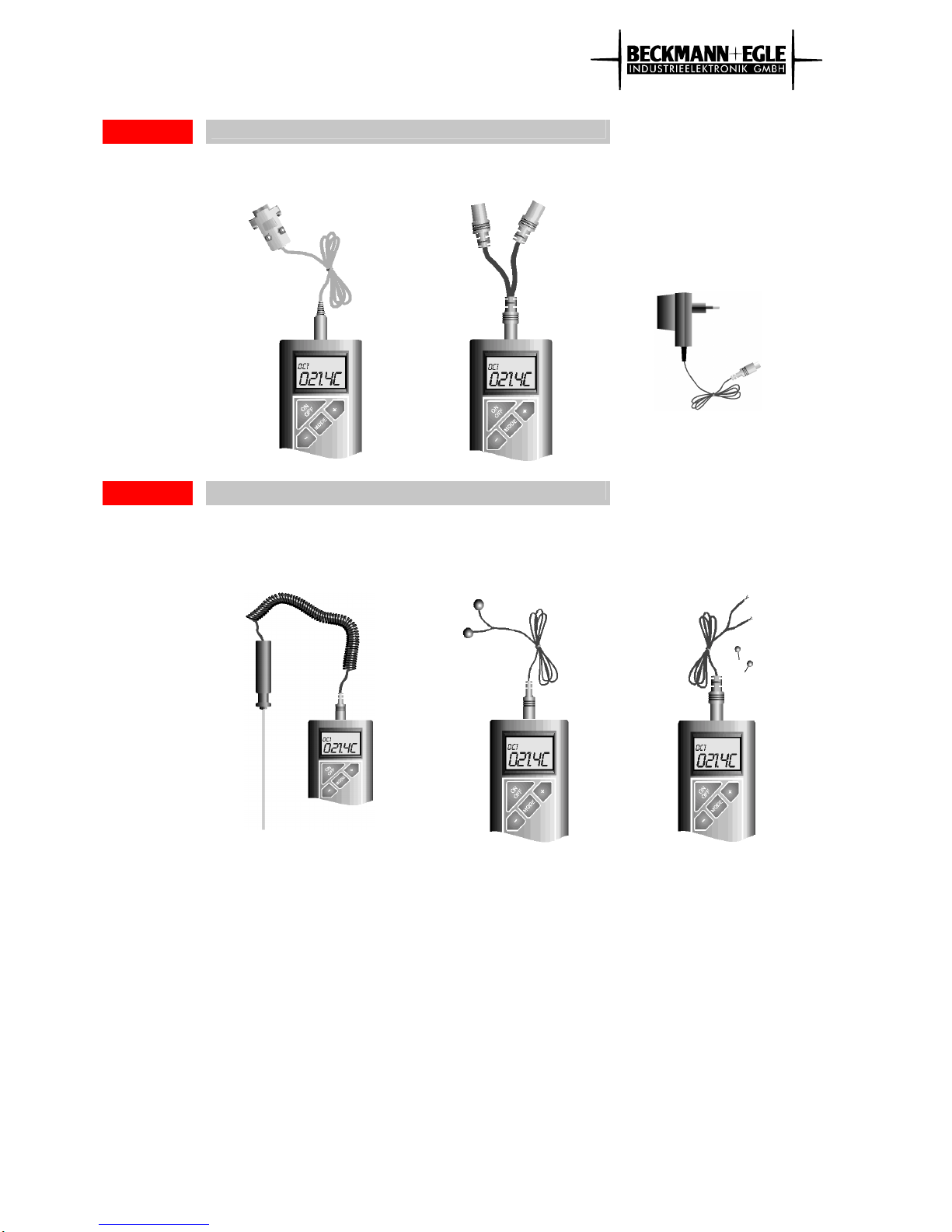
MD3150/3060
Copyright BECKMANN+EGLE GmbH, All rights reserved. Page 14 Internet: www.bue.de
Connecting cable
PC interface cable
MD3142 Y adapter
MD3143 mains adapter
MD3144
MD3150 special accessories
1-channel pierce sensor
MD3131 2-channel
surface sensor
MD3123
Plug with sensor cable for
MD3121,
Separate sensor beads
MD3120
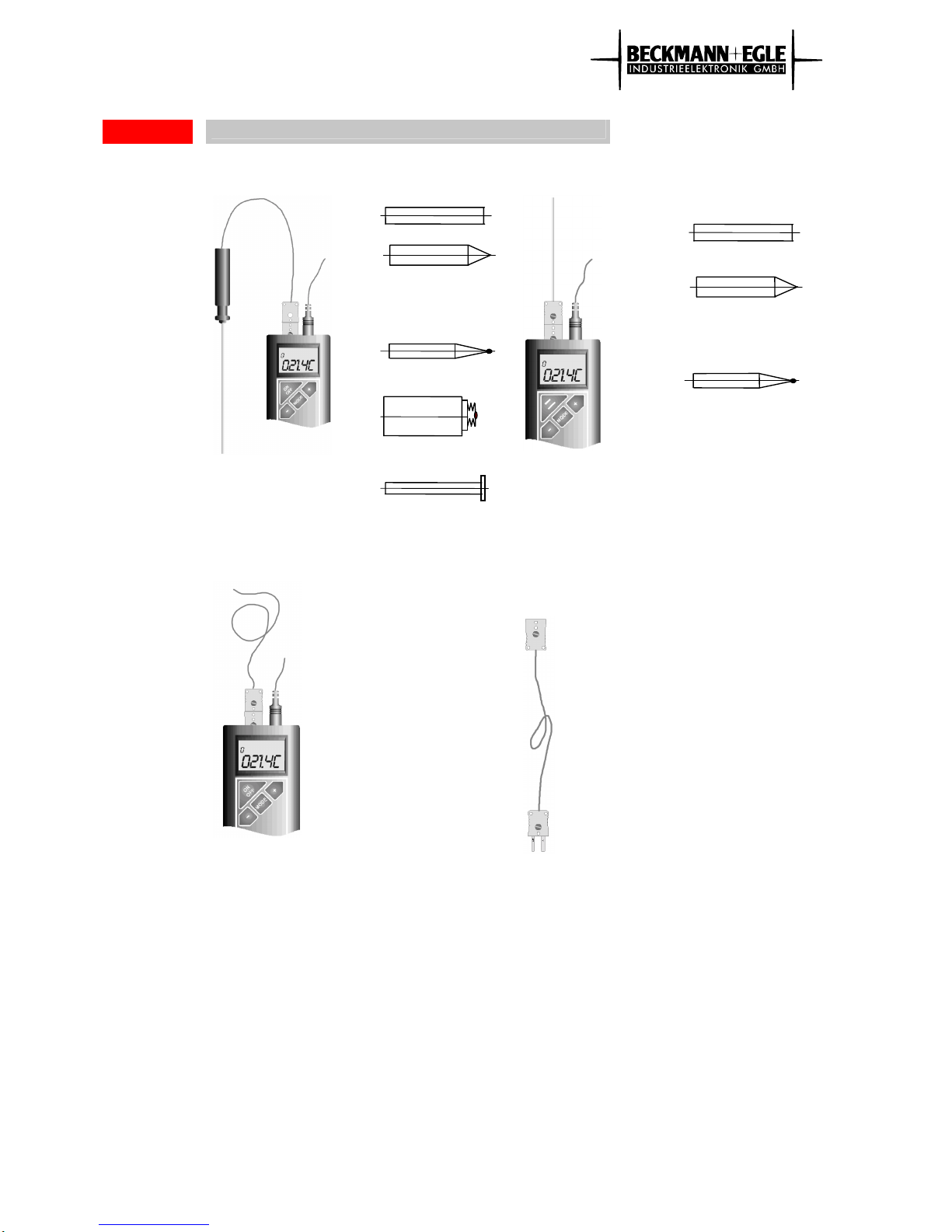
MD3150/3060
Copyright BECKMANN+EGLE GmbH, All rights reserved. Page 15 Internet: www.bue.de
MD3060 special accessories
Sensor shape 1:
Sensor with handle
and extension cable
Dip sensor,
pierce sensor
Surface sensor,
air or gas cooler
Sensor shape 2:
Feeler directly with
thermo-plug
Dip sensor,
pierce sensor
Surface sensor,
air cooler
Sensor shape 3:
Cable sensor
for quick
measurement,
response time 0.3 s
MD3024
-65 to 300°C
MD3034
-25 to 400°C
Thermo extension
cable
MD3045
Föat tip
Cone tip
Thermocouple tip
Spring-mounted
thermocouple tip
Copper plate at tip
Fat tip
Cone tip
Thermocouple tip
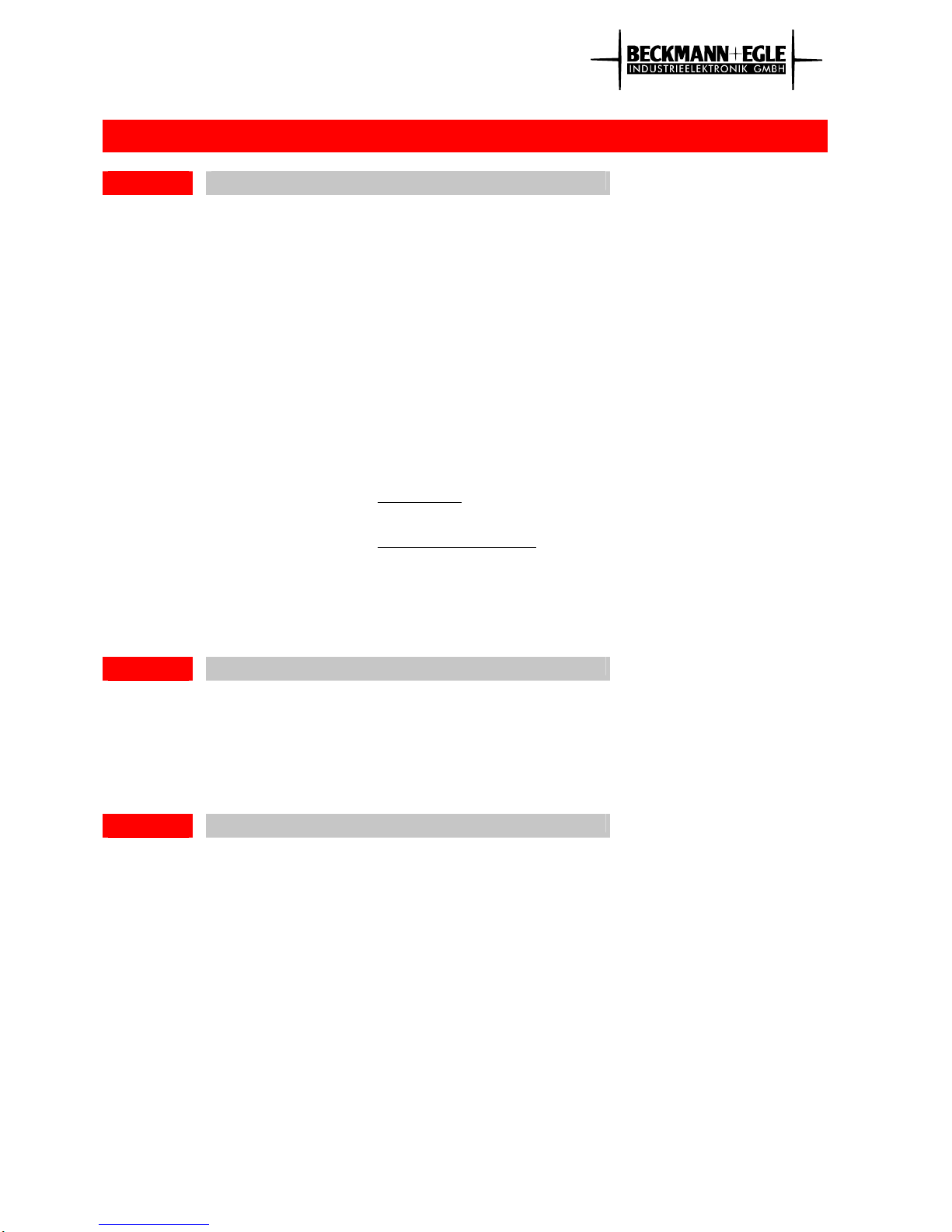
MD3150/3060
Copyright BECKMANN+EGLE GmbH, All rights reserved. Page 16 Internet: www.bue.de
Technical data
General
Interface: Serial interface (RS232)
8-pin MINI-DIN
-to output measured value in memory or on-line output of each value
directly after measurement
-values are output in uncoded form (ASCII) via interface
Memory capacity: 800 measured values (permanent)
minimum, maximum and average temperature values
Power supply: 9V block battery type 6F22 or
9V mains adapter with MINI-DIN plug
Power save mode: Device switches off automatically after 4 minutes inactivity
Operating temperature: 0°C to 50°C. (ambient)
Dimensions: approx. 78 x 170 x 25 mm ( W x H x D )
Weight: approx. 260g including battery
LC display size: 46 x 25 mm
Time trigger: Interval 1 to 9999 seconds
Power save mode for long-time measurement (t > 64 s)
Manual trigger:
One value measured at any time interval
Automatic threshold trigger:
Tist > trigger temperature or
Tist < trigger temperature
Display: Temperature: 4 digits
(either °C or °F)
Function: 3-digit
Mode: 1-digit
MD3150
Measuring range: -20.0 to 120.0°C, at 0.1°C resolution
Accuracy Maximum deviation 0.1°C, deviation is max. 0.2°C at 90°C and more
Sensor: NTC sensor, 5kOhm@25°C
Power consumption : 5,5 mA
Battery life: approx. 65 operating hours
MD3060
Measuring range: -65.0 to 199.0 °C (resolution: 0.1°C)
-200.0 to 1150 °C (resolution: 1.0°C)
(automatic range swap)
Accuracy : -200 ...-65°C, +200°C...+560°C :
+200 ... 560°C: ±1°C ±0.5% of measured value
±1.5°C ±0.5% of measured value
From 560°C: ±2°C ±1% of measured value
Sensor: NiCr-Ni type K in acc. with IEC 584-2
cold spot comp. by NTC measurement
Power consumption : 6 mA
Battery life: approx. 60 operating hours
This manual suits for next models
1
Table of contents