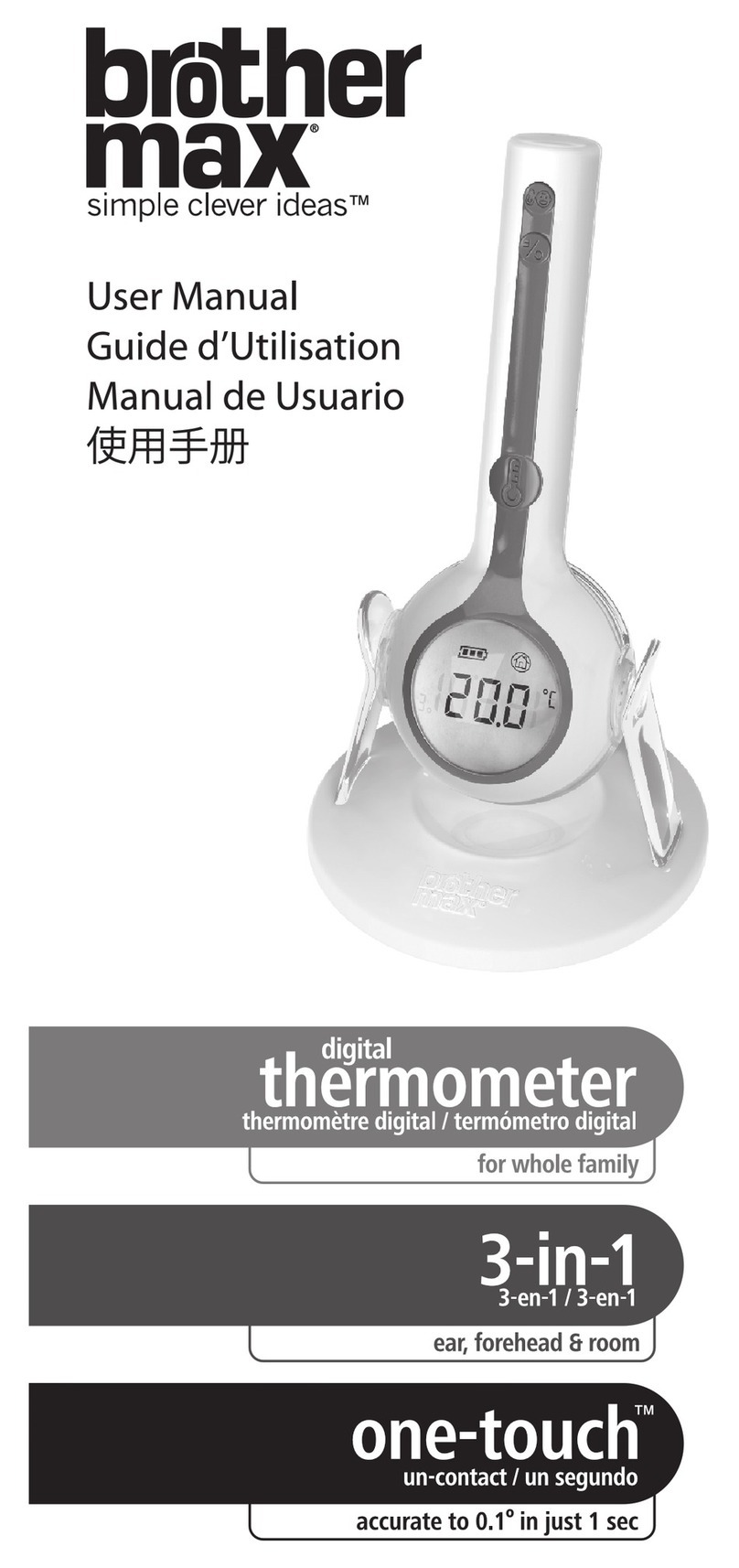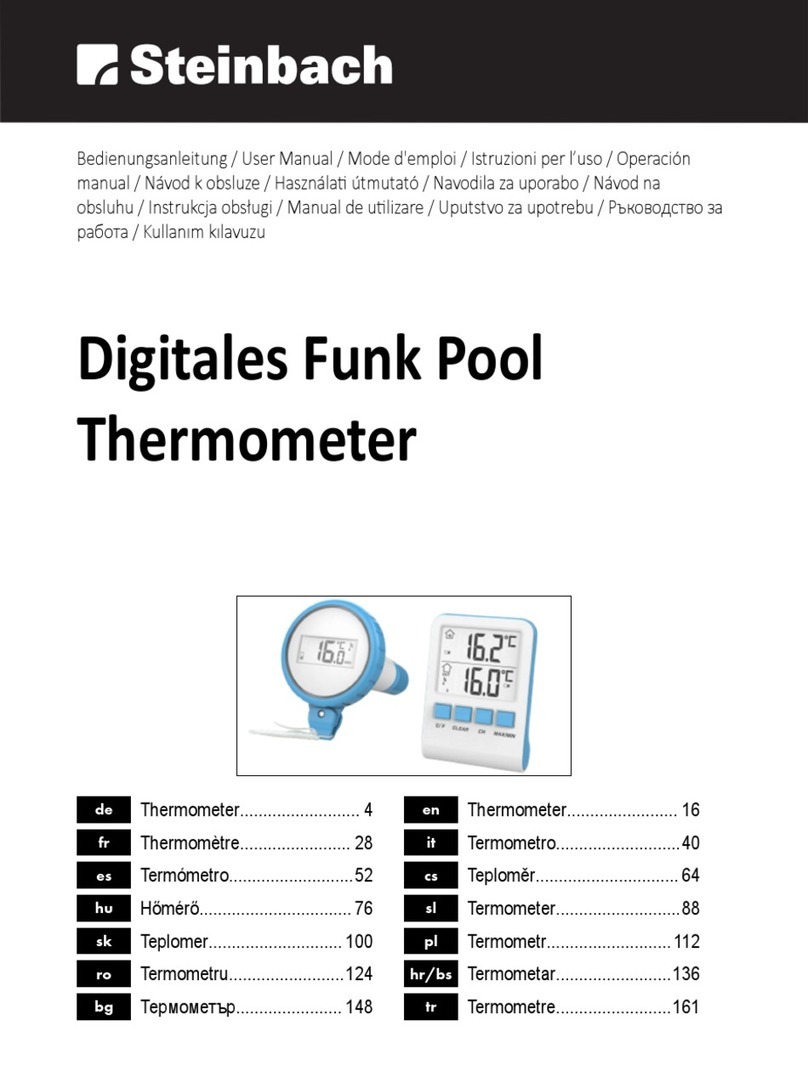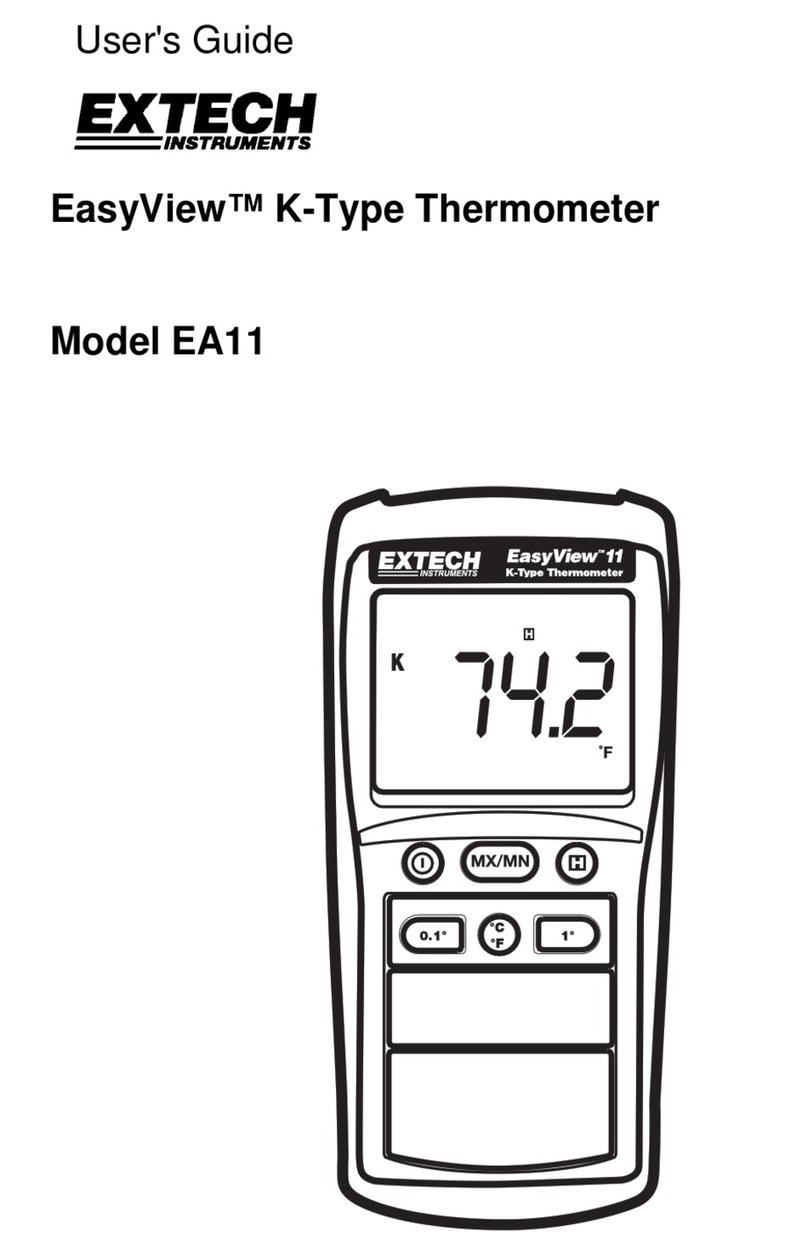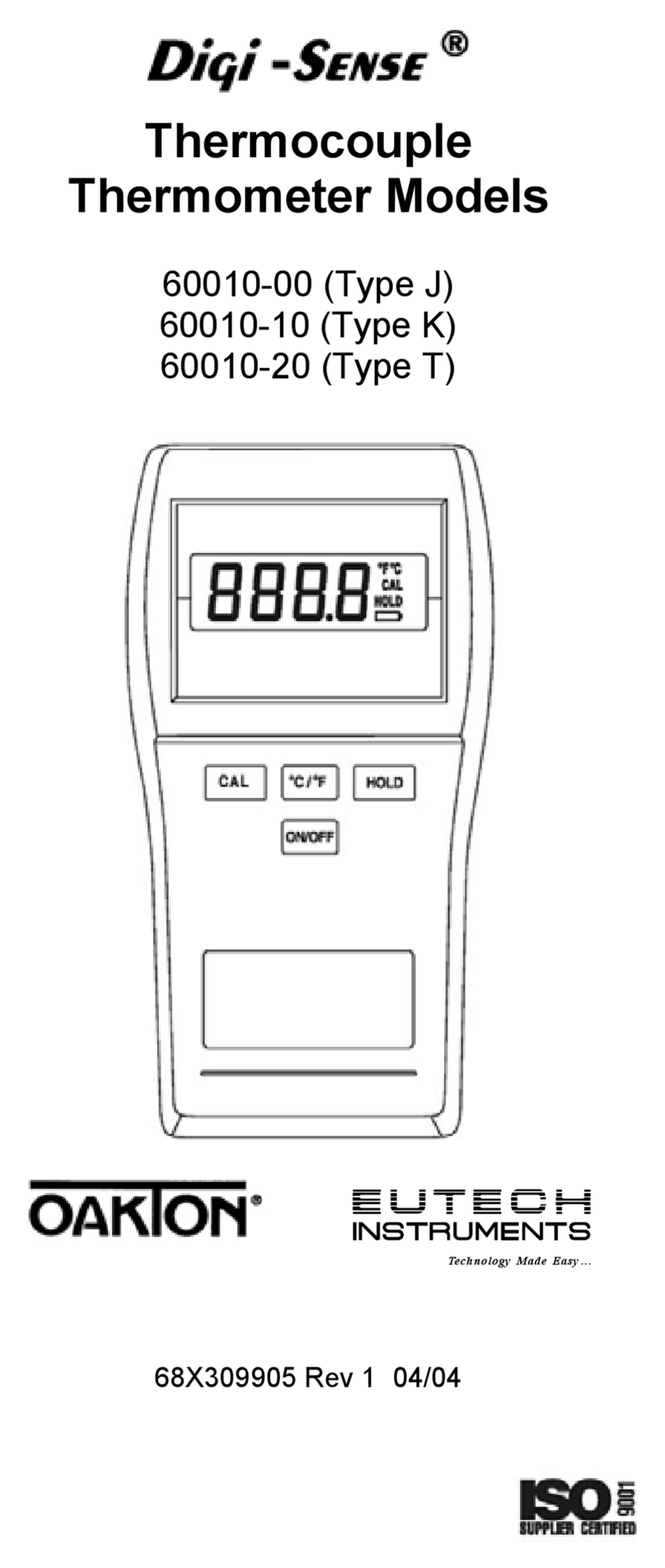Proven ET-828-BT User manual
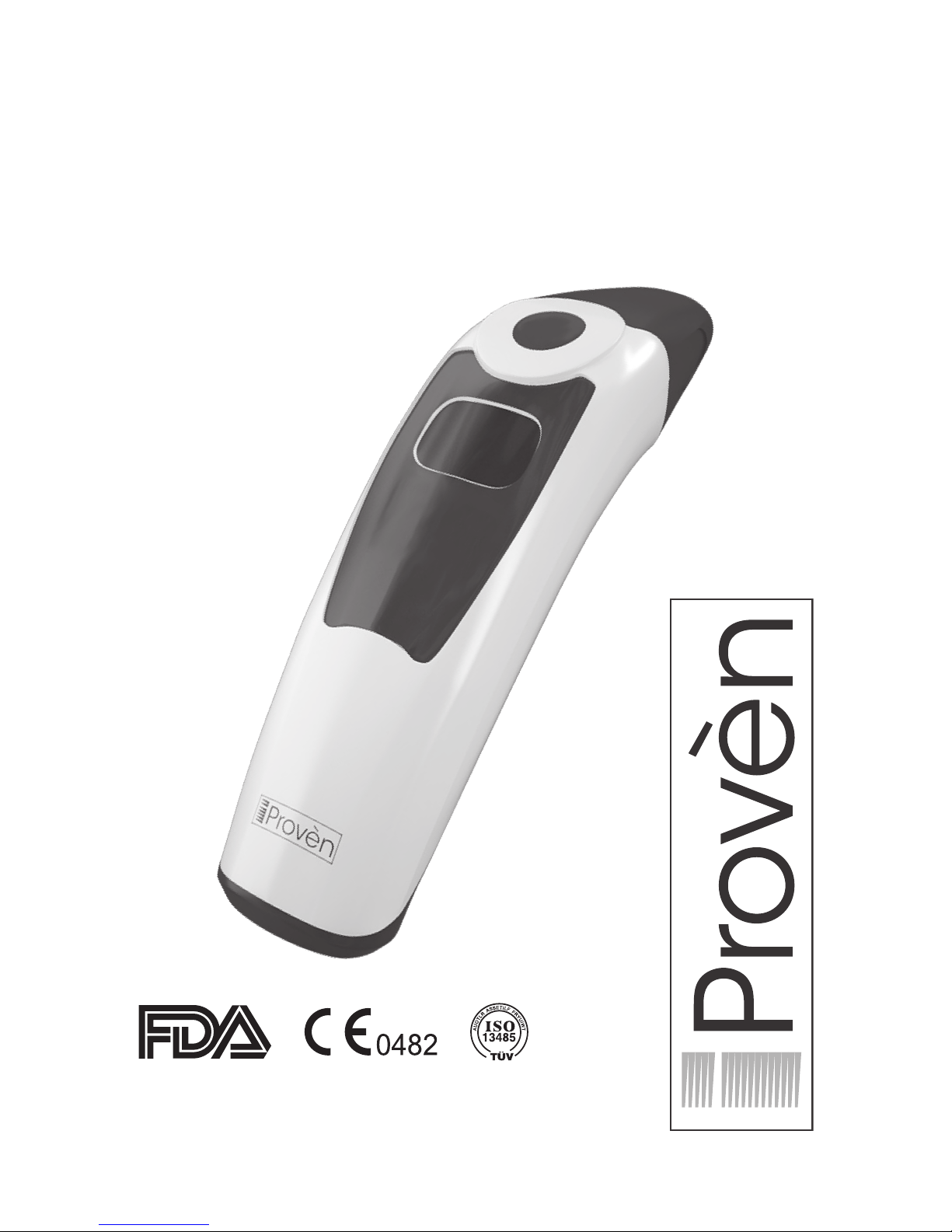
Infrared Ear Thermometer
Instruction manual
Manual Ver.: 1.0
Issuing Date: 2016/07/27
ET-828-BT

- 2 -
Thank you for choosing the iProvèn Infrared Ear Thermometer with wireless data
transmission technology. The ET-828-BT can be used for measuring the body tempera-
ture by sensing the radiated heat from the eardrum. It can also be used to measure the
ambient temperature. The thermometer is suitable for children older than six months
and adults.
To ensure accurate and stable measurements the thermometer performs a self-test
every time it starts up.
Please read the instructions carefully in order to perform measurements in the most
accurate way. Body temperature measurements will NOT be valid or accurate if they
are not performed in accordance with the instructions given in this manual. Please
keep these instructions handy for later reference.
It is our passion
to develop high quality products that can easily be operated by every home user and
provide the best tailored education accompanying the products. We love to help you
get the most out of the product and be more health aware.
Our products are selected, developed and continually improved to meet our clinical
standards of quality, durability and consistency, without compromising simplicity for
any home user.
In order to make sure that what we deliver is exactly what you need, we welcome your
feedback. So if you have any issues, questions or recommendations, you would greatly
help us when you share your thoughts with us. Visit www.iproven.com
iProvèn - Professional care brought home
iProvèn is a Masena Invest company

- 3 -
Symbol Description
Electrical waste materials should be
sent to dedicated collection points for
recycling.
Warning
Device damage or injuries may be
the result of incorrect usage of this
product. Please follow the instructions
of this manual carefully.
Notice
Incorrect usage or damage to the pro-
duct may lead to inaccurate readings.
Contents
1. Safety instructions and precautions ..............................................4
2. Purpose of the device...........................................................................4
2.1 Description of the device .................................................................5
3. Setup instructions .................................................................................6
3.1 First use....................................................................................................6
3.2 Replacing the batteries.....................................................................6
4. Operating instructions ........................................................................6
4.1 How to make sure you get accurate measurements .............6
4.2 How to take the temperature ........................................................7
4.3 Memory retrieval.................................................................................7
4.4 Data transmission................................................................................7
4.5 ˚C / ˚F switch ..........................................................................................8
4.6 Automatic power o ..........................................................................8
5. Measurement results............................................................................8
5.1 Ambient temperature function .....................................................9
5.2 Out-of-range temperatures ............................................................9
6. Cleaning.....................................................................................................9
7. Storage .......................................................................................................9
8. Troubleshooting ....................................................................................10
9. Technical Information ..........................................................................10
10. Warranty..................................................................................................12

- 4 -
1. Safety instructions and precautions
• This thermometer is not suitable for children under 6 months. For children
younger than 6 months we recommend using the forehead mode of a dual
mode thermometer such as the iProvèn DMT-489 a rectal digital thermometer
with a exible tip such as the iProvèn DTK-117A.
• The device is not intended to serve as a continuous monitoring device.
• This device is not waterproof. Please keep it away from water or other liquids.
Cleaning and disinfection procedures should follow the instructions specied in
the cleaning section.
• Please do not use the product if the temperature sensor of the thermometer
shows any sign of damage. Do not try to repair the product if it is damaged.
Please contact your supplier.
• The use of this thermometer is not intended to replace appropriate medical
supervision.
• This thermometer consists of high quality, precise parts. The product is not de-
signed to be impact or shock resistant. Avoid dropping the product or subjecting
it to intense shock or vibration.
• Do not twist the thermometer or the temperature sensor.
• Remove the batteries if the thermometer will not be used for longer than three
months.
Warning!
This item is not intended to replace insight from a doctor, pharmacist, or other
licensed health-care expert. You ought not to utilize this item for self-diagnosis or
for dealing with an illness. Get in touch with your health-care professional quickly if
you think that you have a clinical issue.
Attention:
Electromagnetic interference: this thermomometer contains sensitive electronic
components and should not be used under conditions with electromagnetic inter-
ference (such as in the immediate vicinity of mobile phones or microwaves).
Please dispose of the used products and batteries in accordance with local regulati-
ons and requirements.
2. Purpose of the device
This thermometer is intended for measuring humar body temperature from age
6 months and older. The thermometer measures the body temperature from the
eardrum. Although the thermometer has undergone clinical tests and is considered
safe and highly accurate, it is intended for non-professional home use only.

- 5 -
2.1 Description of the device
1. Sensor cap (uncap to take the temperature.)
2. Start button
3. LCD display
4. Battery cover
1
2
3
4
Display symbols
1. Ambient temperature
2. Ready for measurement
3. Ear temperature
4. ˚F / ˚C sign
5. Battery low
6. Memory
7. Digits
13
2
4
5
76

- 6 -
3. Setup instructions
3.1 First use
When using this product for the rst time, the battery protection tab must be remo-
ved. Remove this plastic tab by gently pulling it out of the battery compartment.
3.2 Replacing the batteries
To replace the batteries, follow these instructions:
1. Release the battery cover by gently sliding it down.
2. Take o the battery cover
3. Replace the AAA-type batteries in accordance to the depicted polarity.
4. Replace the battery cover and make sure the four pins of the cover are in the
gaps.
5. Close the battery cover by sliding it upward until you hear a click.
4. Operating instructions
4.1 How to make sure you get accurate measurements
To ensure accurate measurements; follow these instructions:
1. Please make sure that there is no dirt in or on the temperature sensor.
2. Please make sure that the device is used in a closed room where there is no
strong breeze or draft.
3. Coverage ear such as by hair or a hat will make the ear warmer; so make sure
that the ear has not been covered during 5 minutes prior to the measurement.
4. Please make sure the thermometer lens is clean.
5. Please make sure the ears are clean to prevent the sensor from getting stained.
6. Please be aware that intense emotions and exertion before taking a measure-
ment can aect the accuracy of the reading.
7. If the thermometer is transferred from one environmental condition to another
that has a dierent ambient temperature, it is suggested to wait at least 30
minutes to get the thermometer adjust itself to the new conditions in order to
get the most accurate reading.
8. Do not hold the thermometer in your hands unnecessarily as it is highly sensitive
to heat. Holding the unit for more than 3 minutes can result in inaccurate
measurements.
4.2 How to take the temperature

- 7 -
To place the thermometer sensor correctly; follow these instructions:
1. Take o the sensor cap to expose the sensor probe.
2. Pull the ear backward and upward with your free hand to straighten the ear
canal (image 1).
3. Gently insert the sensor into the ear canal and make sure the sensor is almost
touching the eardrum (image 2).
4. Make sure the sensor is pointing in the direction of the eardrum itself (image 3).
5. Avoid aiming at the ear canal (image 3).
6. For children between 6 and 12 months old, pull the ear backward (image 4).
1 2 3 4
7. Press the button once to start the measurement.
8. A beep indicates that the measurement taken.
9. You can read the temperature from the display.
10. When the measurement is succesfull the data automatically transmitted.
4.3 Memory retrieval
Each time successful measurement is performed the measurement data is stored in the
thermometer memory. The thermometer memory has a capacity of 20 sets of data.
To retrieve stored data sets follow these instructions:
1. Make sure the thermometer is o. If it shows anything on the display, leave the
buttons untouched for 10 seconds.
2. Press and hold the button for 4 seconds until the display shows“- - -M”
3. Press the button once to get the last measurement in the display.
4. Press the button again more to see data set 2, etc.
5. The data consists of the measured temperature and the saved type of measu-
rement as shown by the accompanying symbols: ambient temperature or ear
temperature.
4.4 Data transmission
Whenever a measurement is completed, the device will transmit the data.
The data can be received with a bluetooth device that has the iProvèn app. For more
information, please download the app and follow the instructions.
4.5 ˚F/˚C switch
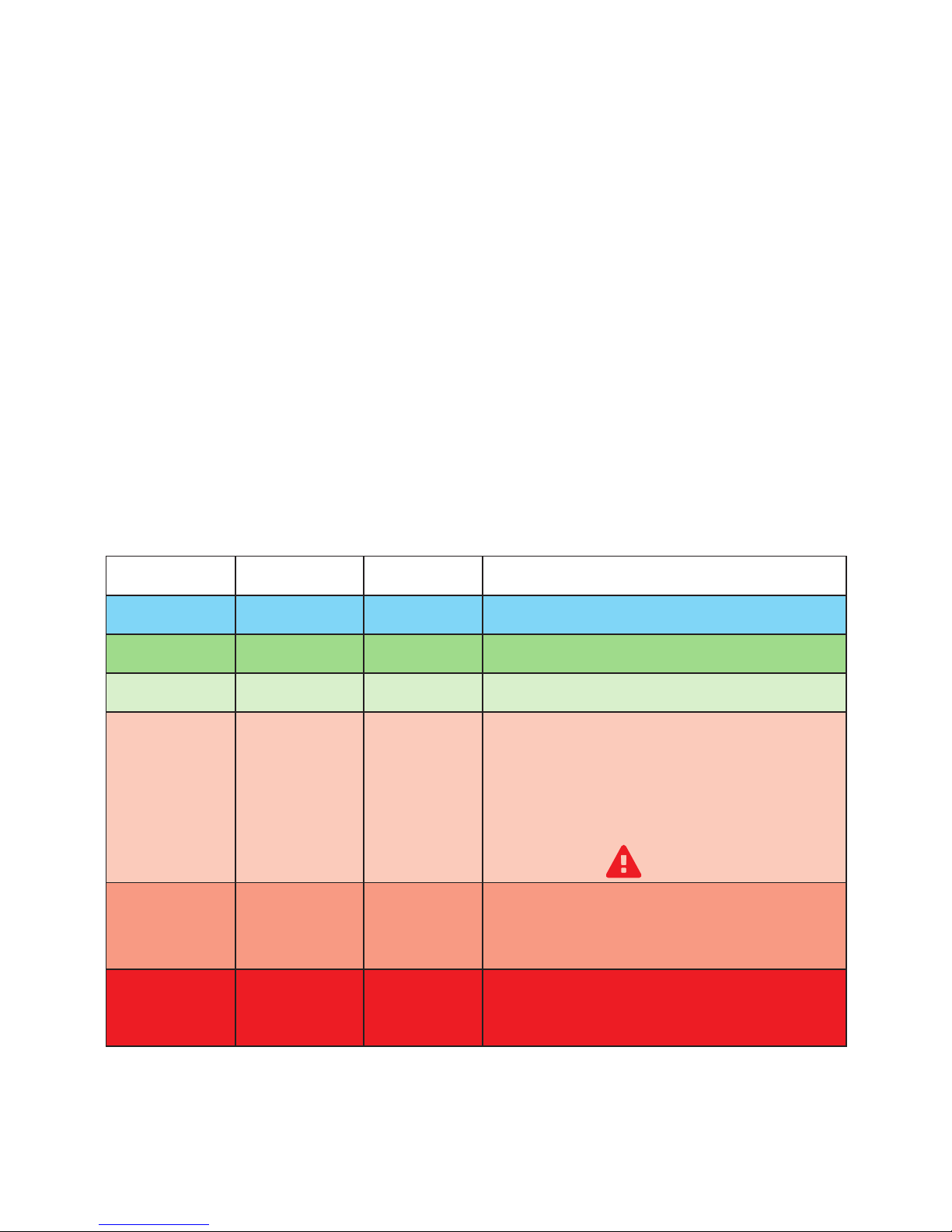
- 8 -
To switch between Celsius and Fahrenheit follow these instructions:
1. Make sure the thermometer is o. If it shows anything on the display, leave the
buttons untouched for 10 seconds.
2. Press and hold the button for 10 seconds until the display shows“- - -˚C” or “- -
-˚F”.
3. Release the button.
4. Press the button once to switch from ˚C to ˚F or from ˚F to ˚C.
5. Wait 5 seconds for the thermometer to save the settings and shut down.
4.6 Automatic power o
If the buttons are left untouched for 10 seconds the thermometer will automatically
shut down.
5. Measurement results
˚F ˚C Indication What to do
< 96.3 < 35,7 Low Consult the doctor
96.4-99.4 35,8-37,4 Normal You are perfectly well
99.5-100.3 37,5-37,9 Increased If you are not feeling well, get some rest
100.4-101.3 38-38,5 Light fever
Check your temperature regularly and
rest. Consult a doctor if you get worse
or if the fever lasts for more than three
days.
For babies <6 months consult Doctor
immediately
101.4-103.9 38,6-39,9 Fever Call the doctor, especially if the fever
lasts for more than one day
104 > 40 High fever Consult doctor immediately or go to
emergency ward!
Body temperatures between 96.4˚F and 99.4˚F (or 36.0˚C and 37.4˚C) are considered

- 9 -
normal. When a normal body temperature is measured; one beep will sound and the
display will light green.
Body temperatures between 99.7˚F <108˚F or 37.6˚C <42.2˚C are considered fever.
When the body temperature is increased, which is when it is 99.5 ˚F (or 37,5˚C) or
higher, the thermometer will sound an alarm; 7 beeps will sound and the display will
light red.
5.1 Ambient temperature function
The device can be used to measure ambient temperatures between 32˚F -89.5˚F and
108˚F -212˚F or 0.0˚C-32˚C and 42.2˚C- 99.9˚C. Ambient temperature measurements
are indicated by ambient temperature sign.
5.2 Out-of-range temperatures
Temperature measurements that are outside the measurement ranges will result in er-
ror codes L˚ or H˚ on the display, accompanied by three beeps and the display lighting
red for three seconds. “ L˚ ”: Measurement is below below or 32˚F or 0˚C
“ H˚ “: Measurement is over 100.0˚C or 212˚F.
6. Cleaning
• Regularly clean the thermometer with a damp cloth.
• Do not use alcohol or benzine for cleaning.
• Prevent the sensor from getting stained by making sure the ear canals are clean.
• Caution: This thermometer is not waterproof! Do not expose this thermometer
to water or any other liquid.
7. Storage
• Store this thermometer at room temperature; the most accurate temperature
measurement is obtained when the thermometer has been exposed to the same
ambient temperature for at least 30 minutes.
• Always store this thermometer in the enclosed soft case to prevent it from
collecting dust or getting unhygienic.
8. Troubleshooting

- 10 -
Error: Display shows“ ER1” + backlight is red + 3 beeps sound
Meaning: Ambient temperature dropped below 10˚C/ 50˚F or exceeded 40˚C/ 104˚F.
Desired action: Please store the thermometer at room temperature.
Error: Display shows“ ERC” + backlight is red + 3 beeps sound
Meaning: EEPROM data reading error or the correcting process is not nished.
Desired action: Please contact your supplier.
Error: Display shows low-voltage signal (not blinking)
Meaning: The battery voltage is below 2.61V±2%.
Desired action: Please replace the batteries according to the instructions.
Other signals:
“ L˚ ”: Measurement is below 0.0˚C or 32˚F in Ear-mode/ Ambient temperature mode.
Please make sure you are following the instructions on how to get accurate measure-
ments.
“ H˚ “: Measurement is exceeding 42.2˚C in Ear-mode / Ambient temperature mode.
Please make sure you are following the instructions on how to get accurate measure-
ments.
9. Technical Information

- 11 -
Model: infrared ear thermometer ET-828-BT
Applicable regulations and laws: ASTM 1965/EN12470-5/GB/T 19146-2010
Temperature units: ˚C/˚F, adjustable
Measurement range 0.0˚C-100.0˚C / 32.0˚F-212.0 ˚F
Precision: ±0.2˚C /±0.4˚F
Display resolution: 0.1˚C/0.1˚F
Latency Time: 1 second
Sound: Volume≧50 dB (Distance from dB Volume sensor to thermometer is 10cm)
Automatic shutdown function: ±10s
Low-voltage display function: low-voltage sign shows when the voltage is below
2.51V±0.15V
Memory function: capacity of 20 data sets
Current consumption: I stand-by<2μA; I working<0.5mA; I Buzzer on<2mA;
I backlight<15mA
LED backlight specications: ≧1.2cd/m2
Operational conditions: ASTM 10˚C-40˚C (50˚F-104˚F)/15-95%RH
Operational atmospheric pressure range: 860hPa to 1060hPa
Battery: Two 1.5V AAA type batteries
Battery life: ≧3000 measurements
Accuracy (for clinical test): maximum allowable error for clinical test= Terror = T1-Tref
+ T2-Tref 2 ≦0.3˚C/0.6˚F (for 95%) (T1 and T2 represent temperature value for thermo-
meter under test; Tref represents the constant reference temperature.)
10. Warranty
What does this limited warranty cover? This Limited Warranty covers any defects in
material or workmanship under normal use during the Warranty Period.
What will we do to correct problems? iProvèn will either replace the product or
repair the Product at no charge, using new or refurbished replacement parts.
How long does the coverage last? The Warranty Period for this iProvèn product is 730
days from the date of purchase. A replacement product or product part assumes the
remaining warranty of the original product purchase.
What does this limited warranty not cover? This Limited Warranty does not cover
batteries and packaging neither any problem that is caused by: conditions, malfuncti-
ons or damage not resulting from defects in material or workmanship.
What do you have to do? To obtain warranty service, please contact your supplier to
determine the problem and the most appropriate solution for you.
2015-2016. All rights reserved.
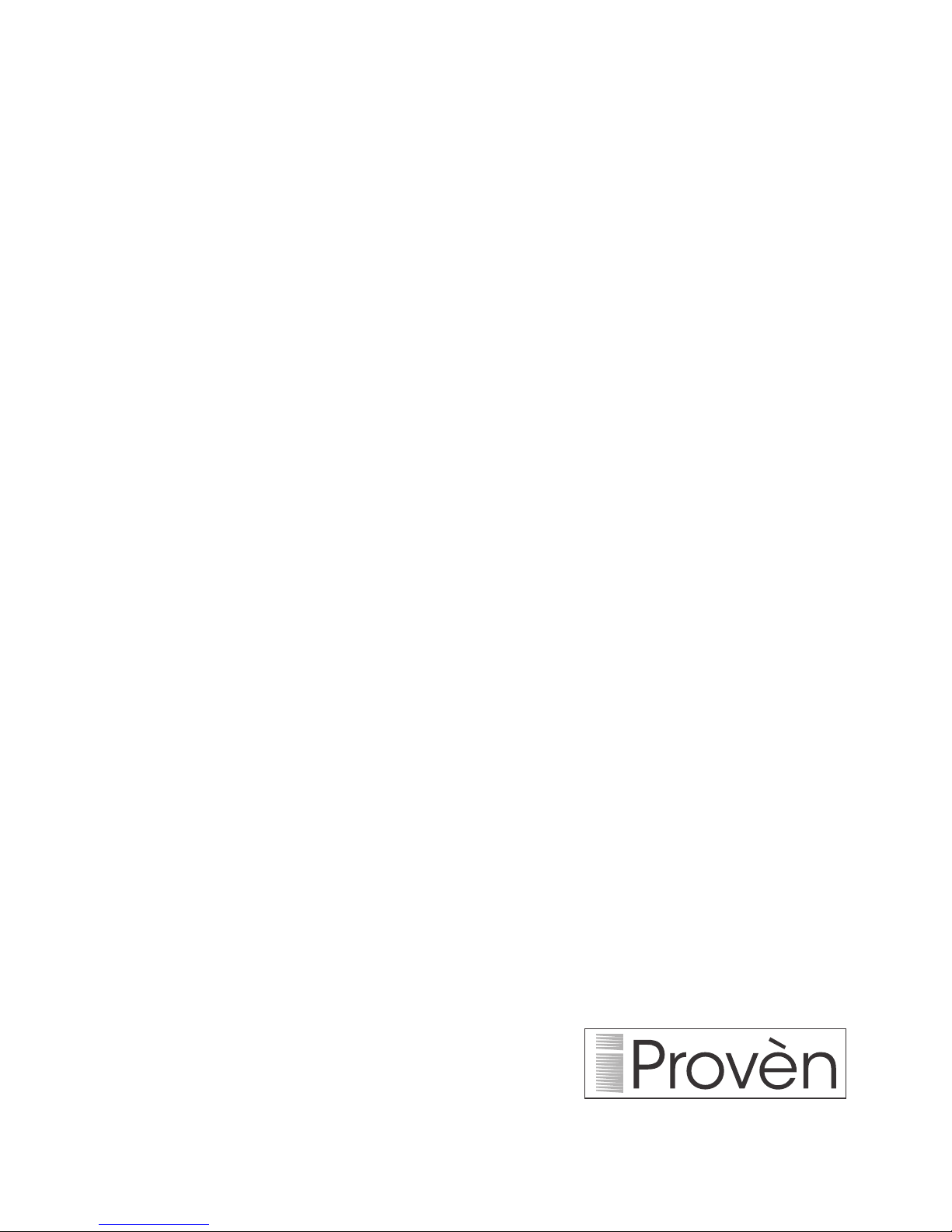
- 12 -
iProvèn owns and reserves the rights comprised
in the copyright of this document. No part of
this document may be changed, copied, repro-
duced, or imitated in any form or by any means
without prior written consent of iProvèn. All
statements, information, and recommendations
in this document are provided “AS IS”without
warranties, guarantees or representations of any
kind, either express or implied. The information
in this document is subject to change without
notice. iProvèn reserves the right of nal inter-
pretation of this document.
Version: ET-828-BT 20160727
WAREHOUSE
Beaverton, Oregon
9450 SW Gemini Dr
Beaverton, OR 97008-7105
Phone: 1-503-974-0913
HEADQUARTERS
Ebweg 12D
2991 LT Barendrecht
The Netherlands
Phone: +31(0)84-8838876
Table of contents
Other Proven Thermometer manuals