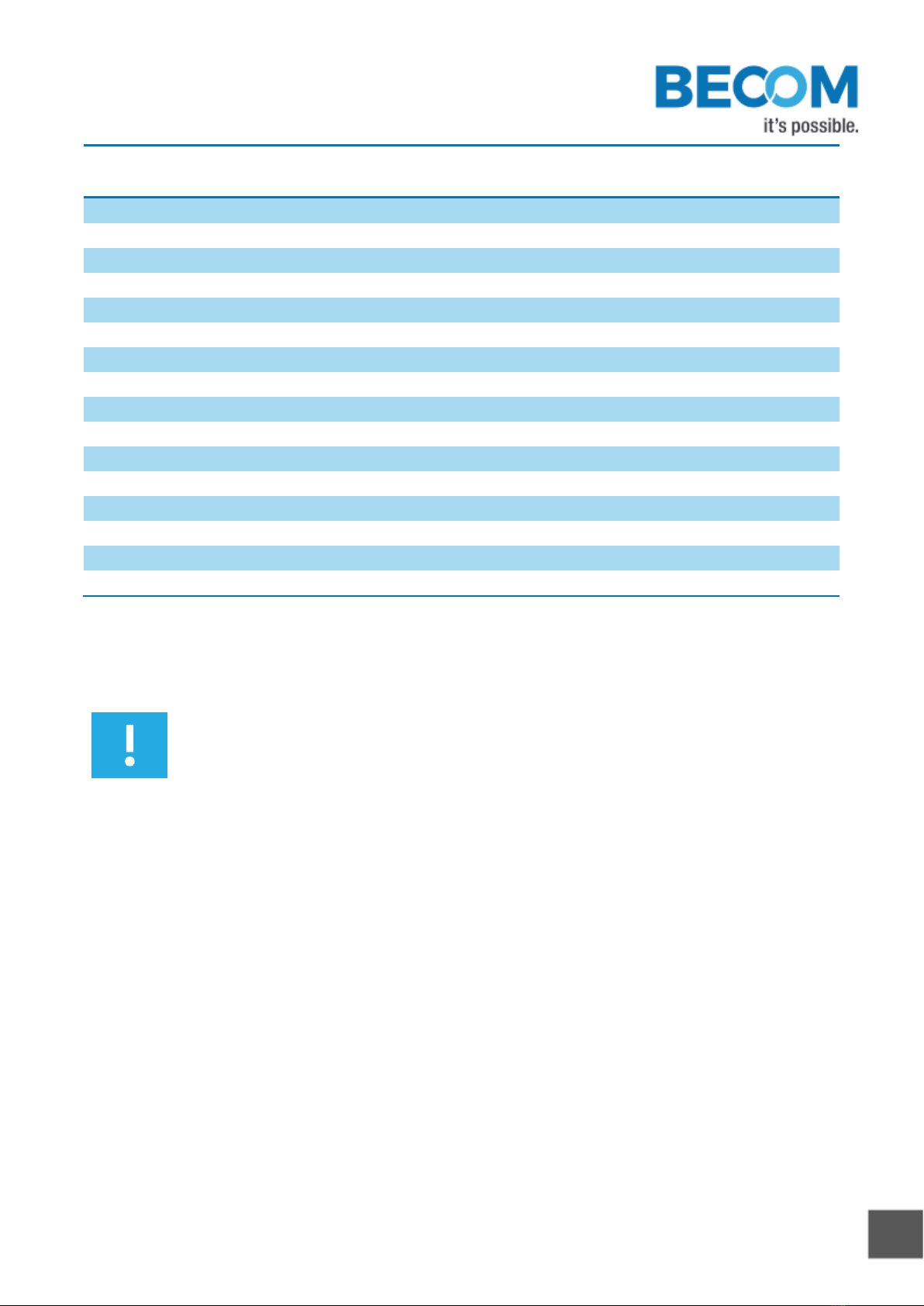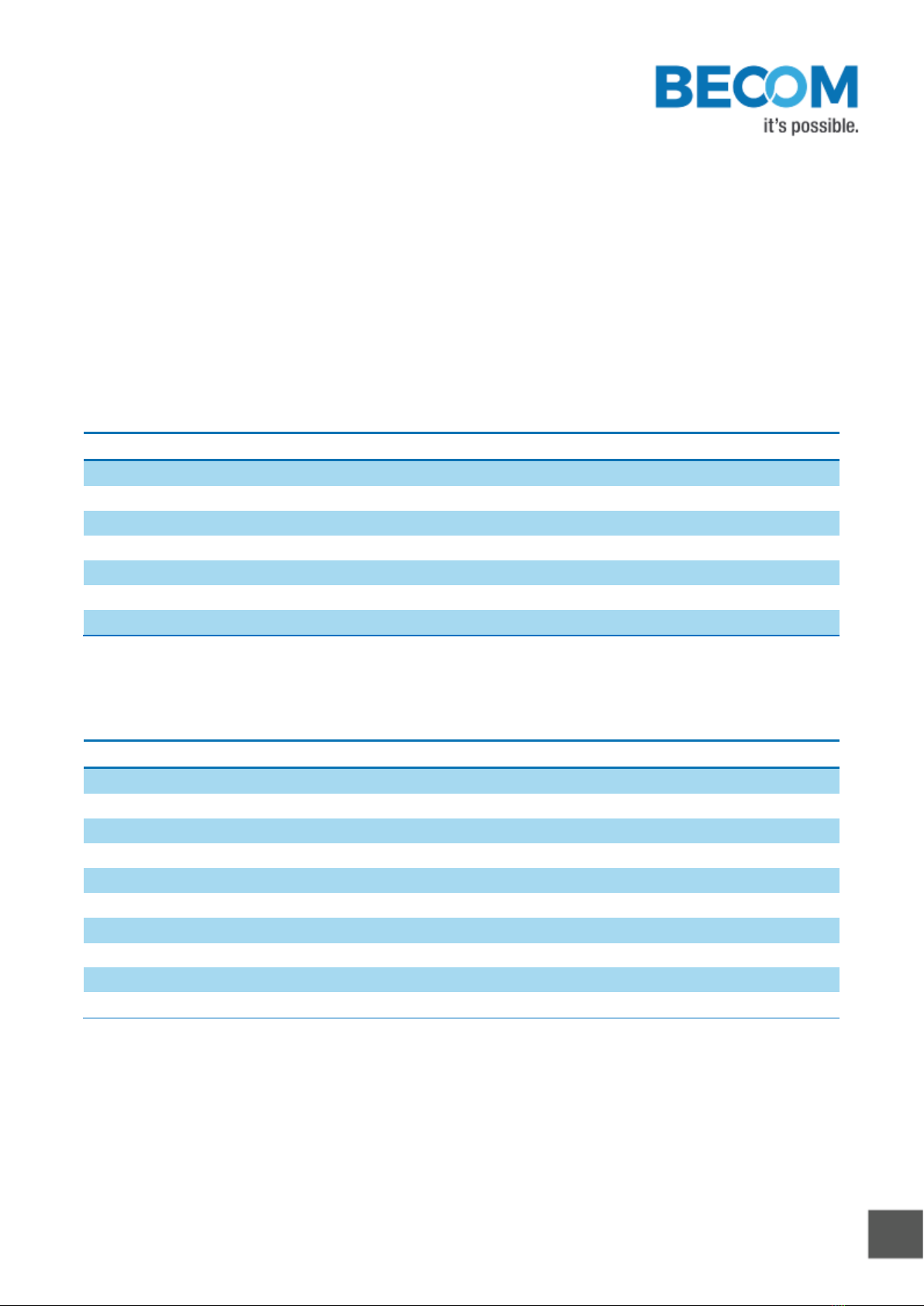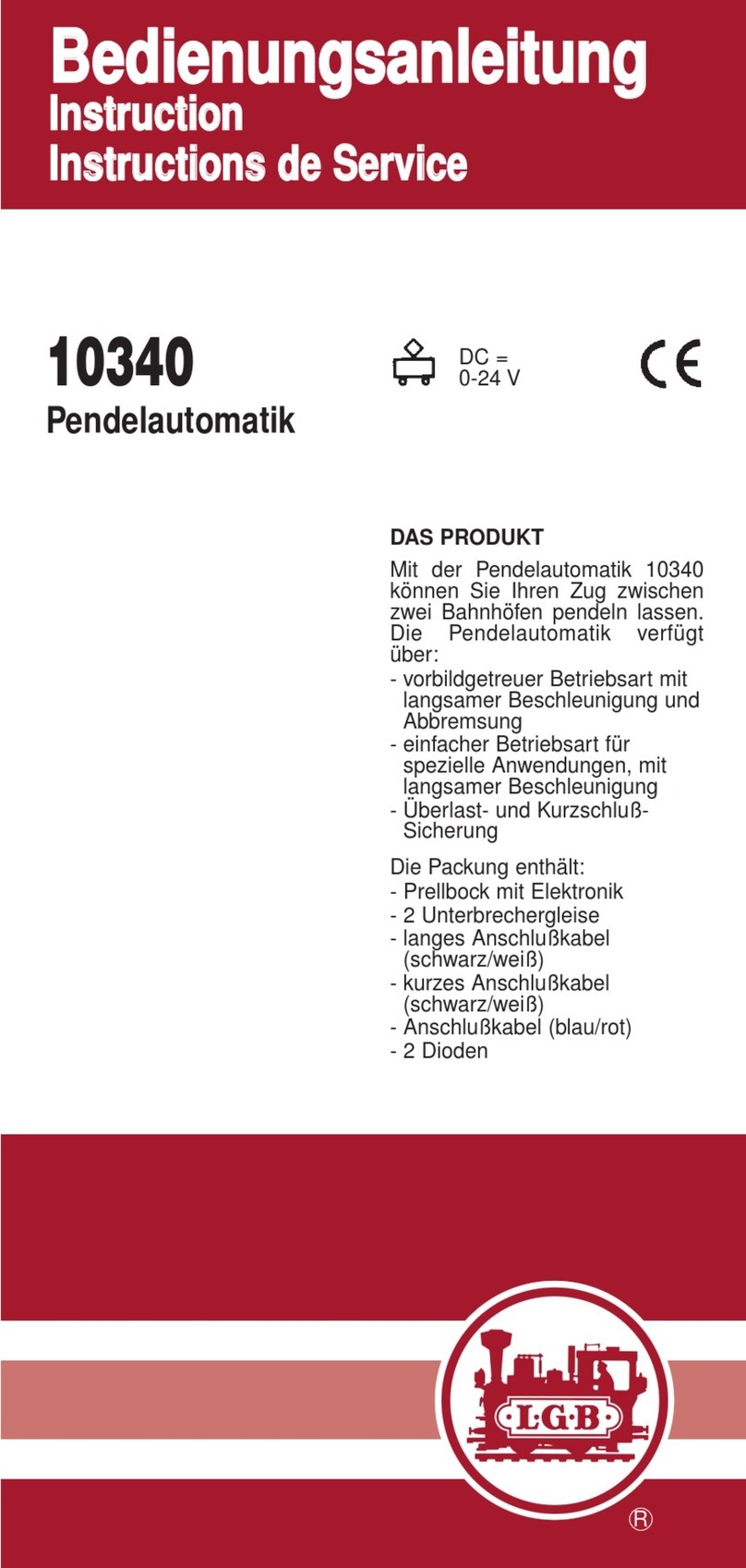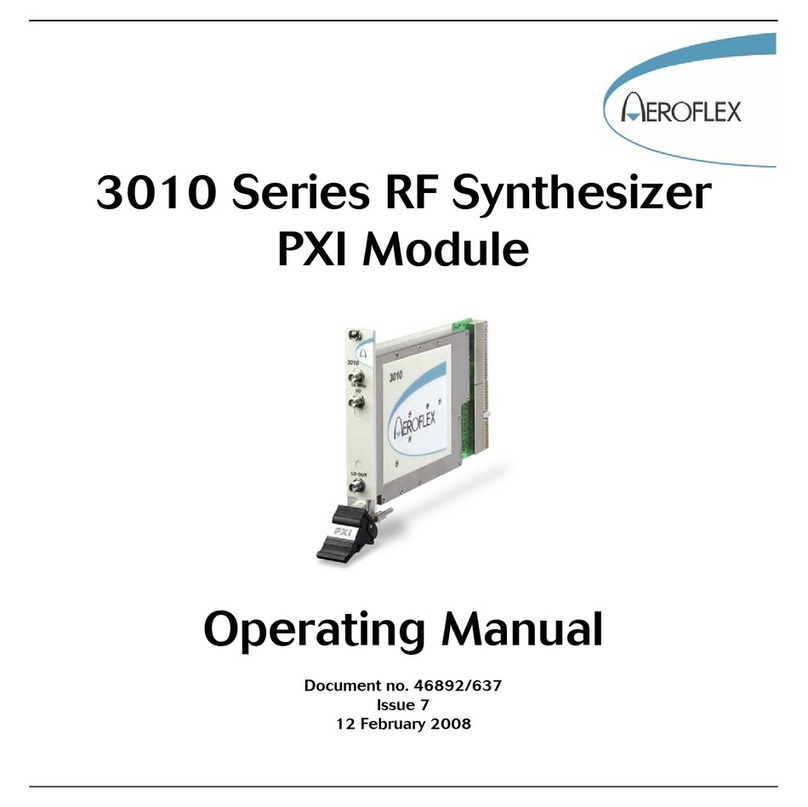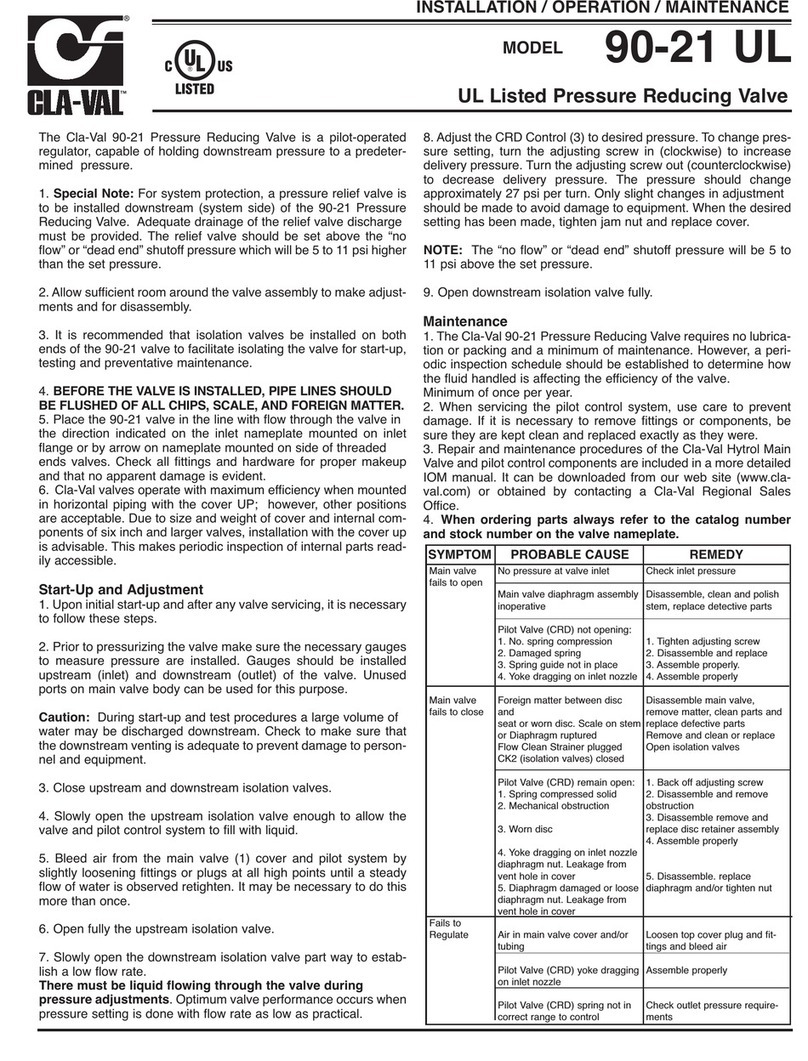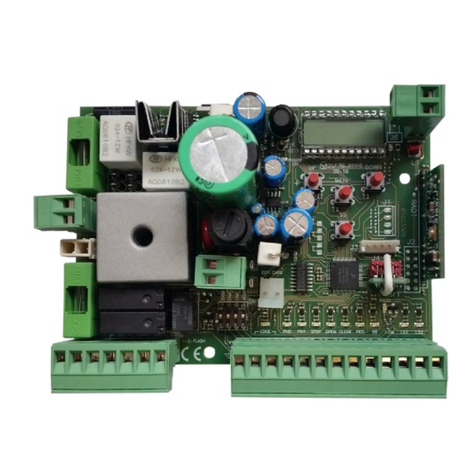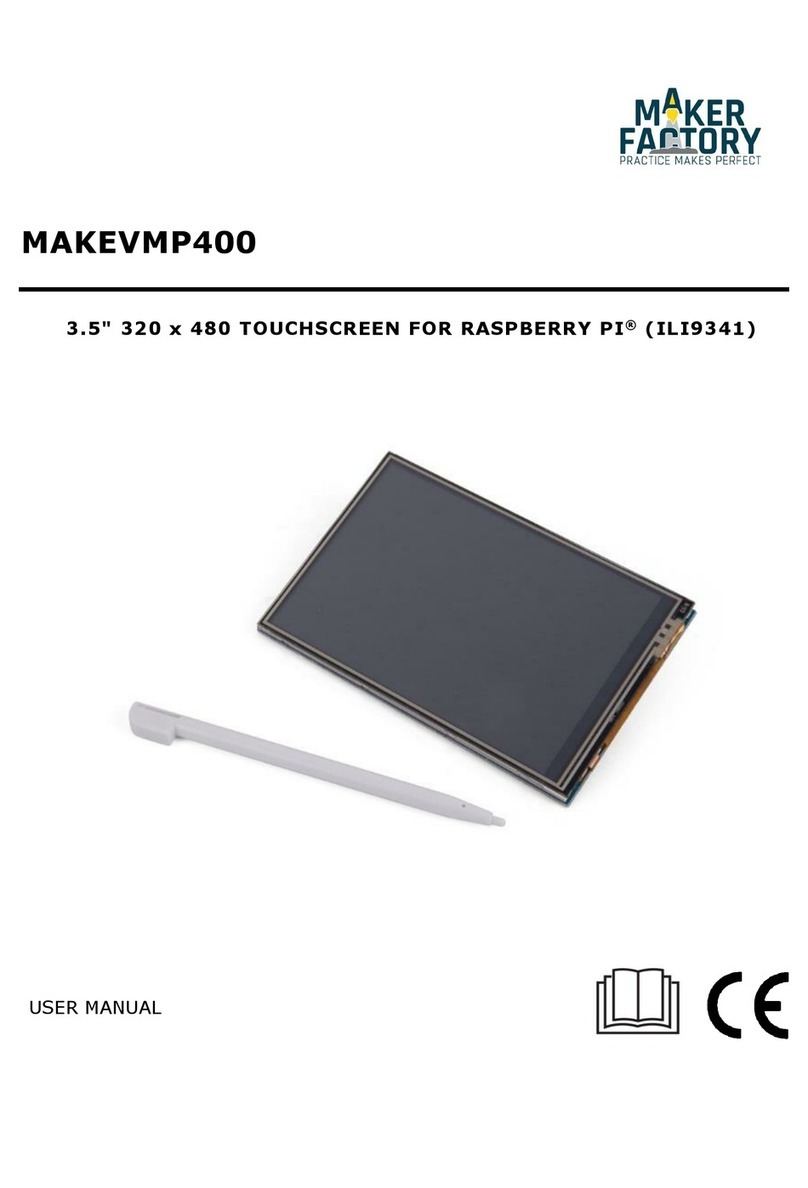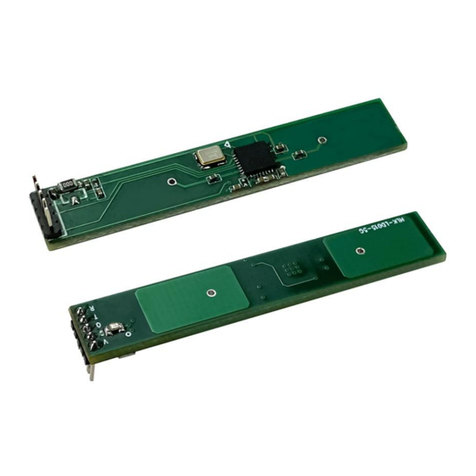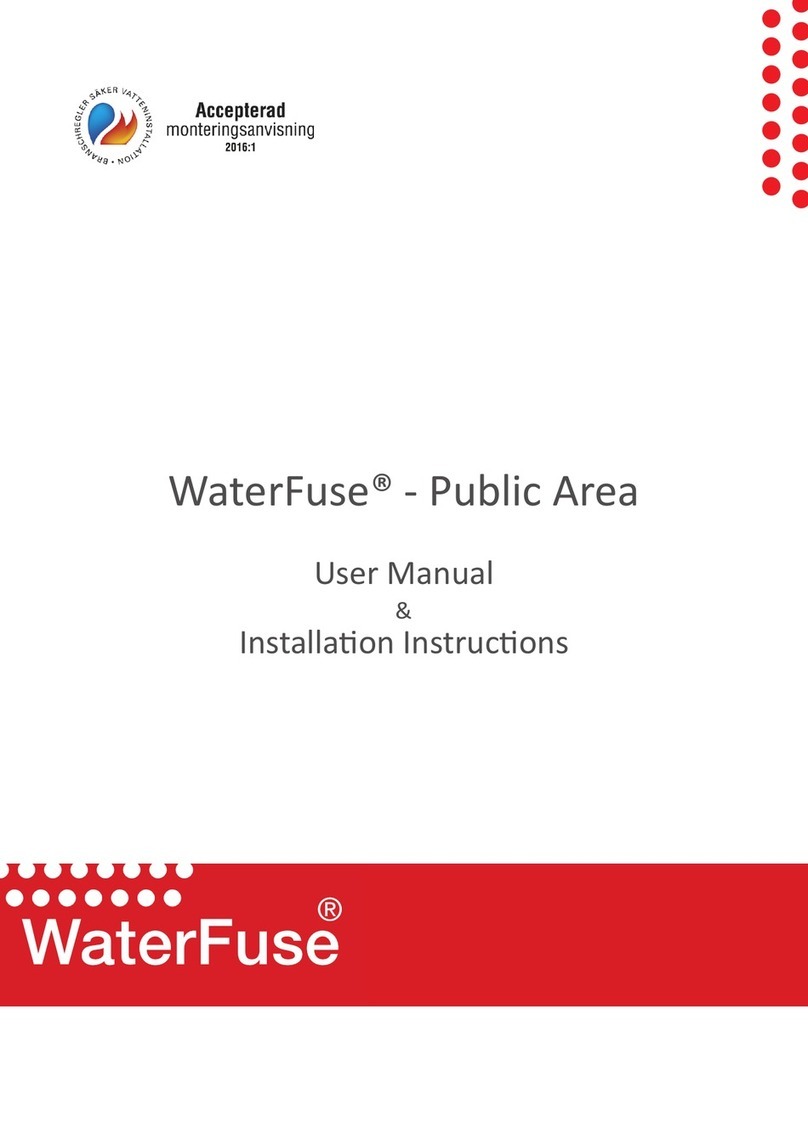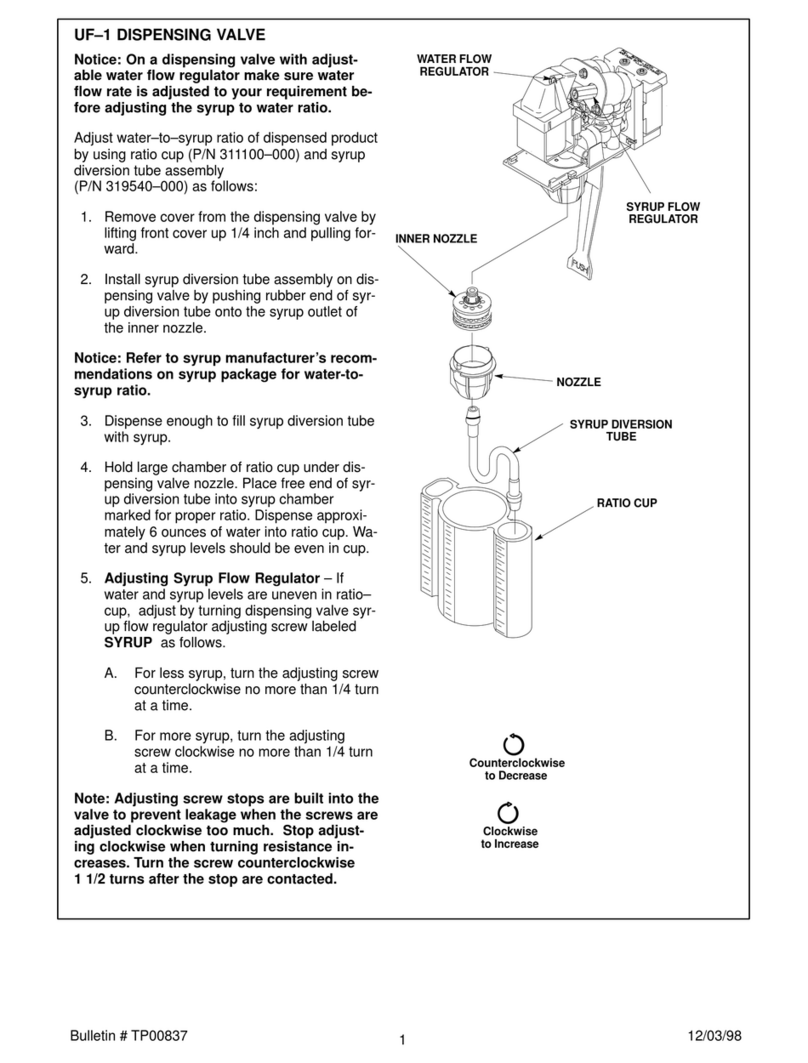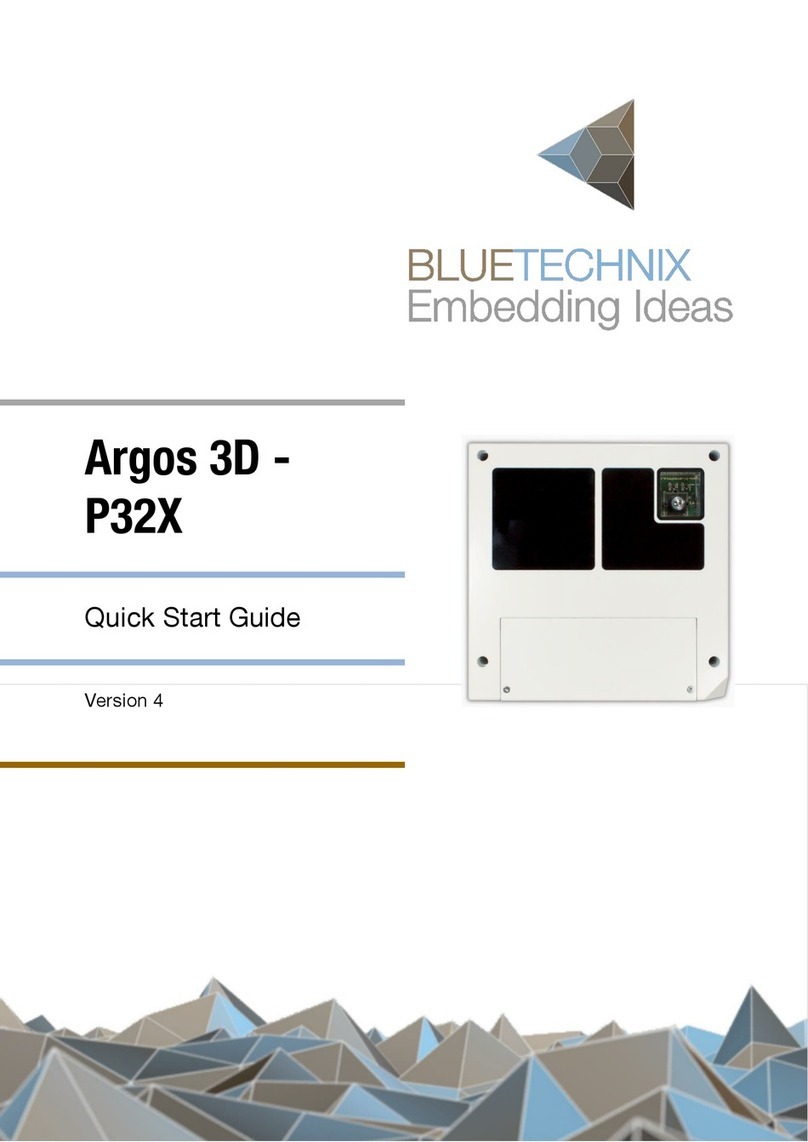Table of Contents
1Introduction...............................................................................................................................................................................................................................6
1.1 Overview................................................................................................................................................................................................................................6
1.2 Key Features................................................................................................................................................................................................................. 8
1.3 Applications.................................................................................................................................................................................................................. 8
2General Description ............................................................................................................................................................................................................9
2.1 Functional Description .........................................................................................................................................................................................9
2.2 Boot Mode......................................................................................................................................................................................................................9
2.3 Memory Map ..............................................................................................................................................................................................................10
2.3.1 Core Module Memory...................................................................................................................................................................................10
2.3.2 Board modifications.........................................................................................................................................................................................11
2.3.3 Externally Addressable Memory (on connector) ...................................................................................................................12
3Specifications.........................................................................................................................................................................................................................13
3.1 Electrical Specifications.....................................................................................................................................................................................13
3.1.1 Maximum Ratings .............................................................................................................................................................................................13
3.1.2 Operating Conditions....................................................................................................................................................................................13
3.1.3 ESD Sensitivity.....................................................................................................................................................................................................14
4Connector Description ...................................................................................................................................................................................................15
4.1 Connector X1...............................................................................................................................................................................................................15
4.2 Connector X2..............................................................................................................................................................................................................17
5Application Information................................................................................................................................................................................................19
5.1 Supply Voltage Decoupling ...........................................................................................................................................................................19
5.2 Reset circuit .................................................................................................................................................................................................................19
5.3 Application Example Schematics............................................................................................................................................................ 20
5.3.1 RJ45 schematic.................................................................................................................................................................................................. 20
5.3.2 Ethernet and JTAG ...........................................................................................................................................................................................21
5.3.3 Stand-alone Ethernet based MPEG Webcam..........................................................................................................................22
6Mechanical Outline ..........................................................................................................................................................................................................24
6.1 Top View........................................................................................................................................................................................................................24
6.2 Bottom View..............................................................................................................................................................................................................24