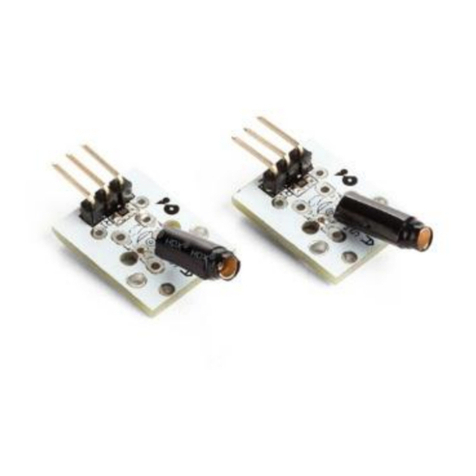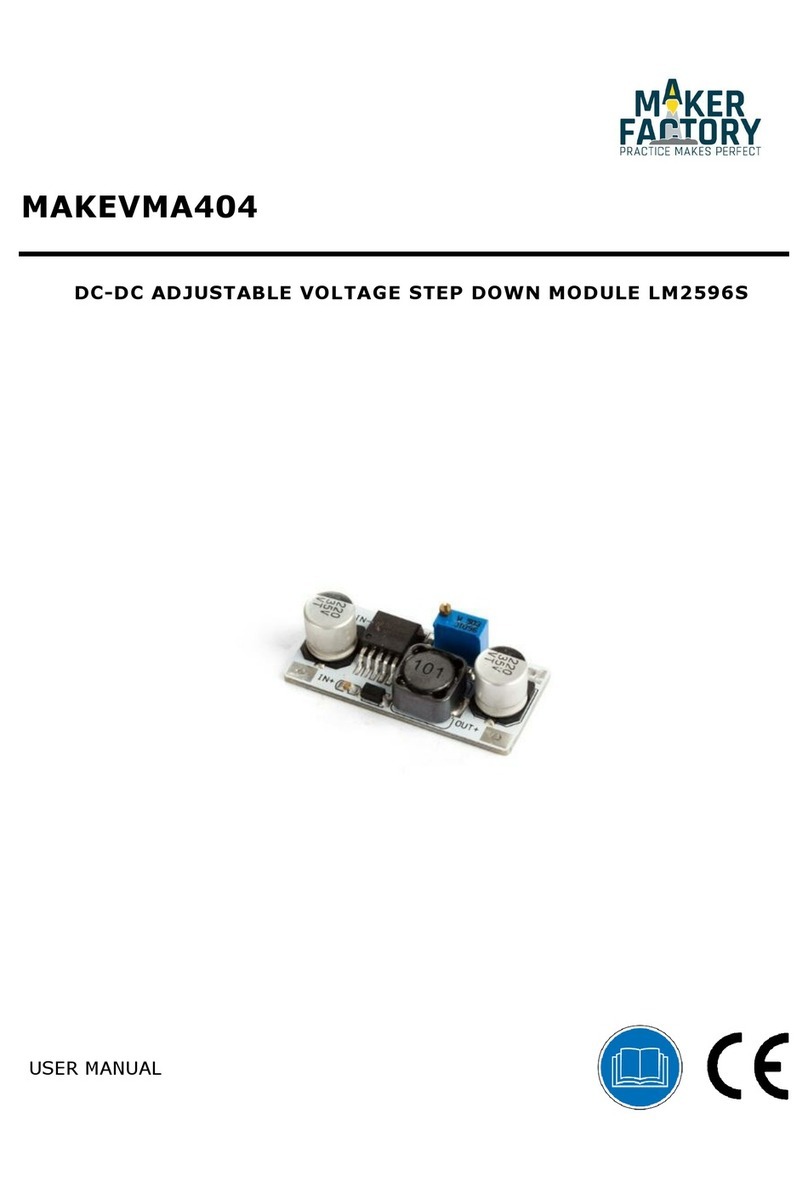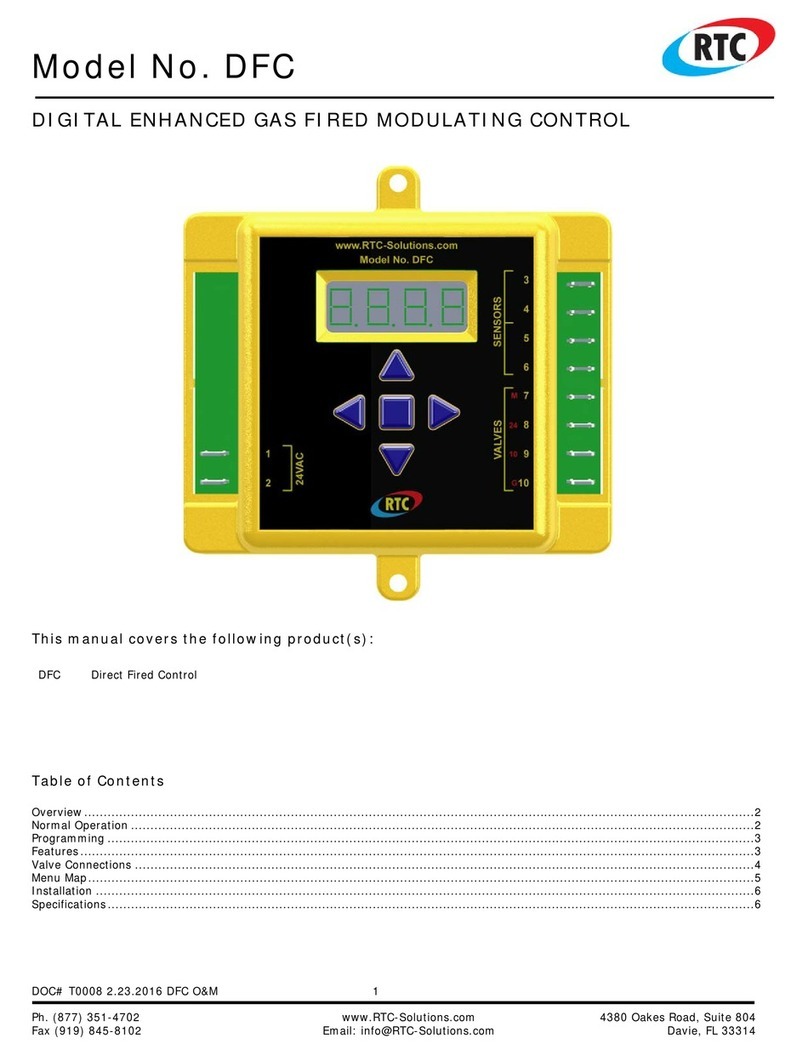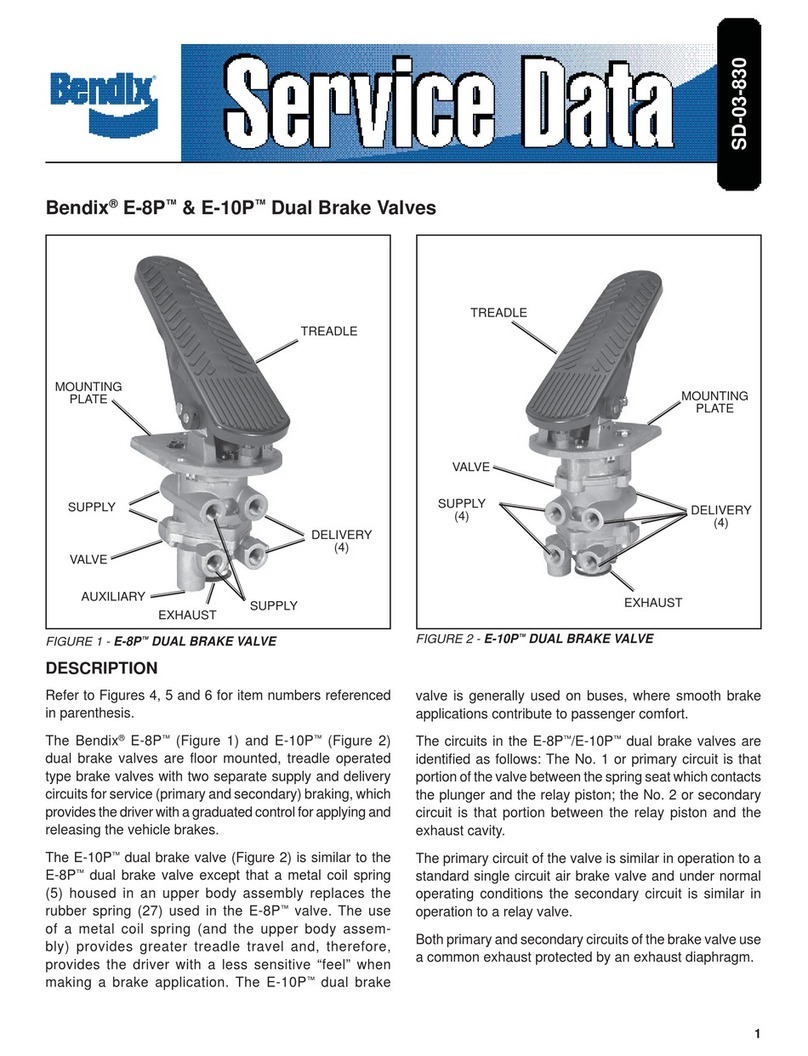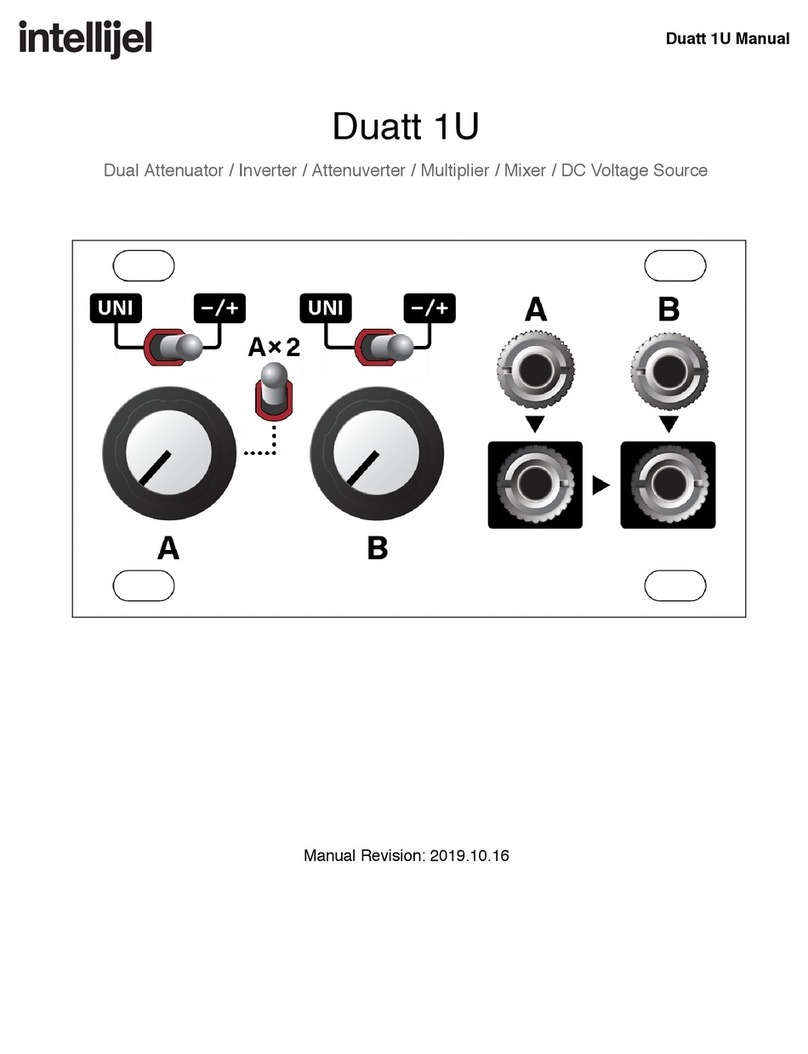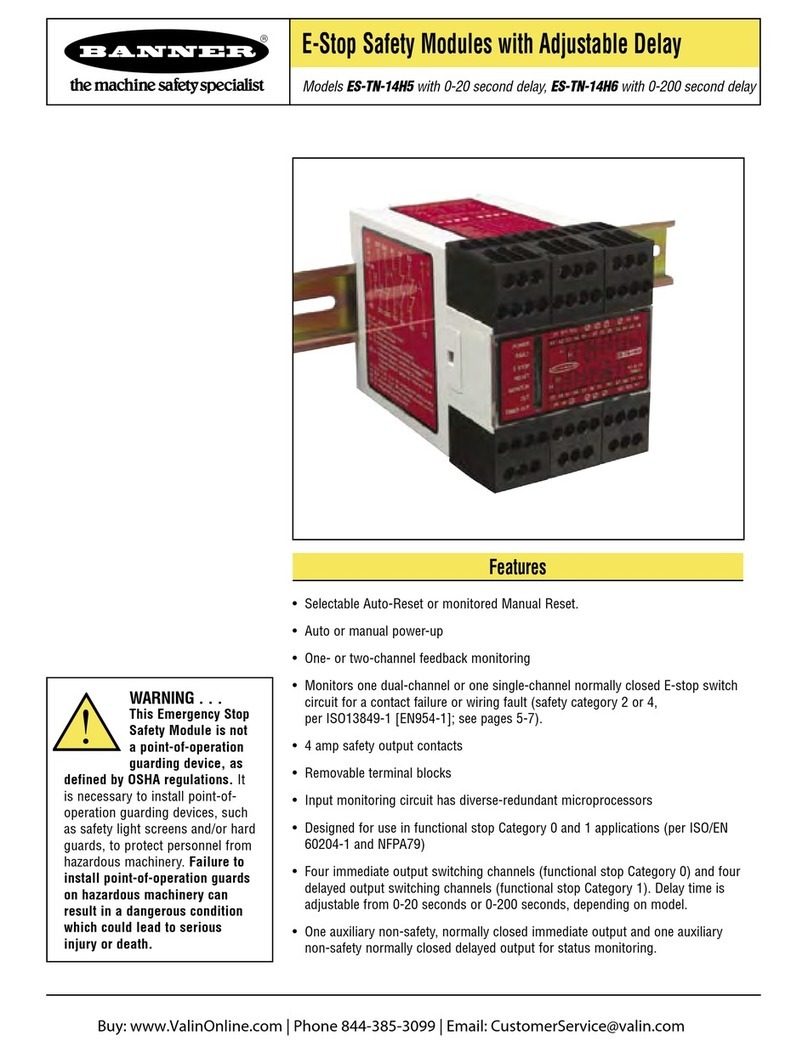MAKEVMP400
V. 03 –14/01/2020 6
7. Driver Installation
7.1 Install the Raspbian official IMAGE.
Download the latest Raspbian IMAGE from the official website https://www.raspberrypi.org/downloads/.
Format the TF card with an SDFormatter.
Burn the official image onto the TF card using Win32DiskImager.
7.2 Obtain the LCD driver.
Online Installation
Log onto the Raspberry Pi®user system to command line (initial user name: pi, password: raspberry).
Get the newest driver from GitHub (the LCD should be connected to the Internet).
Offline Installation
Extract from the included CD-ROM or ask your seller.
Copy the LCD-show-160701.tar.gz drive to the Raspberry Pi®system root directory. Copy flash the driver
directly onto the TF card after installing the Raspbian IMAGE, or copy by SFTP or other remote copy
methods. Unzip and extract the driver files as the following command:
7.3 Install the LCD driver.
The corresponding execution for this 3.5” LCD:
The corresponding execution to switch back to the traditional HDMI display:
Wait for a moment after executing the above command before you can use the LCD.
This is a publication by Conrad Electronic SE, Klaus-Conrad-Str. 1, D-92240 Hirschau (www.conrad.com).
All rights including translation reserved. Reproduction by any method, e.g. photocopy, microfilming, or the
capture in electronic data processing systems require the prior written approval by the editor. Reprinting, also
in part, is prohibited.
This publication represents the technical status at the time of printing.
Copyright 2019 by Conrad Electronic SE.