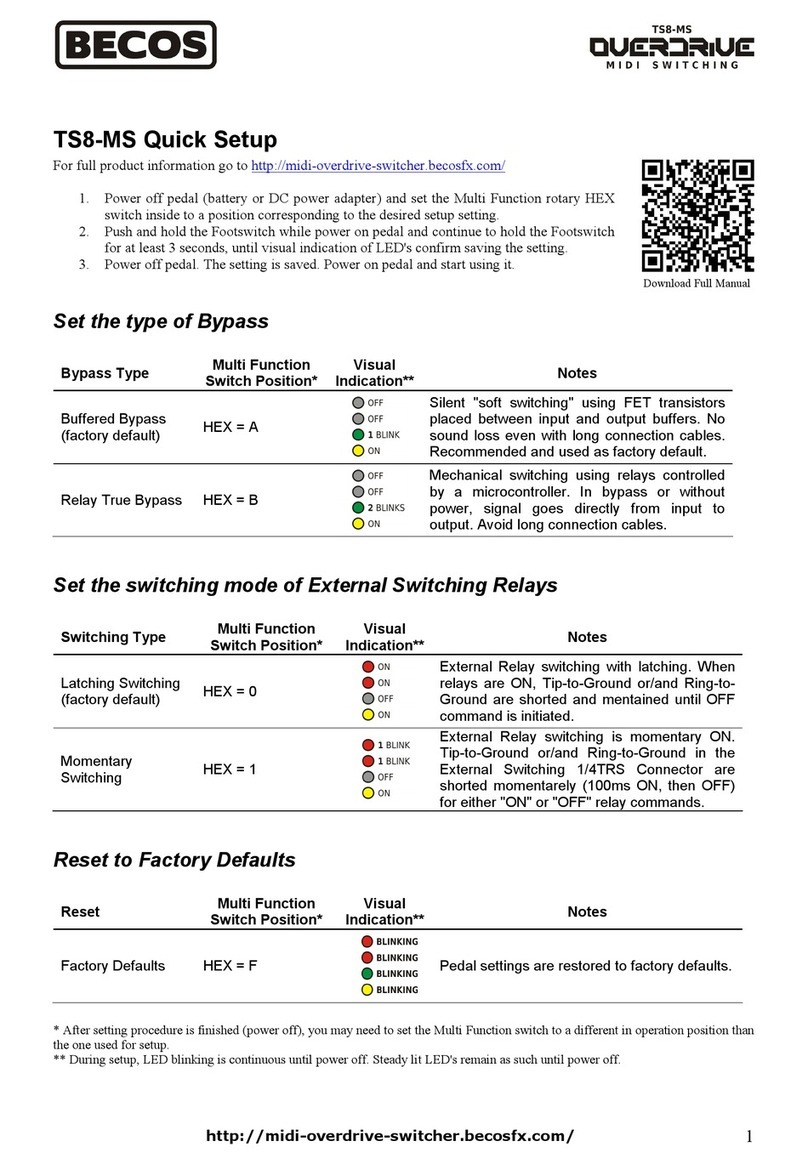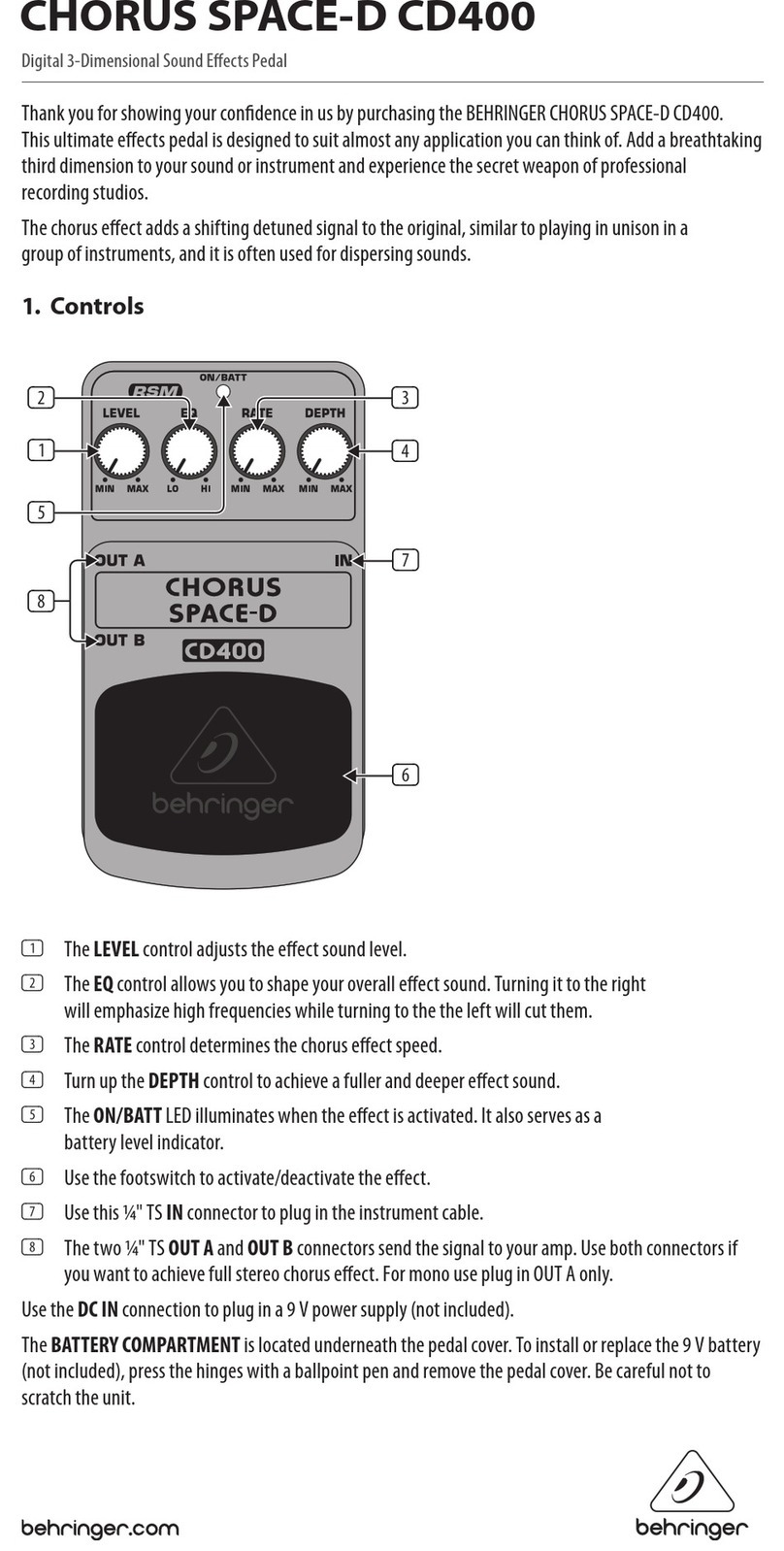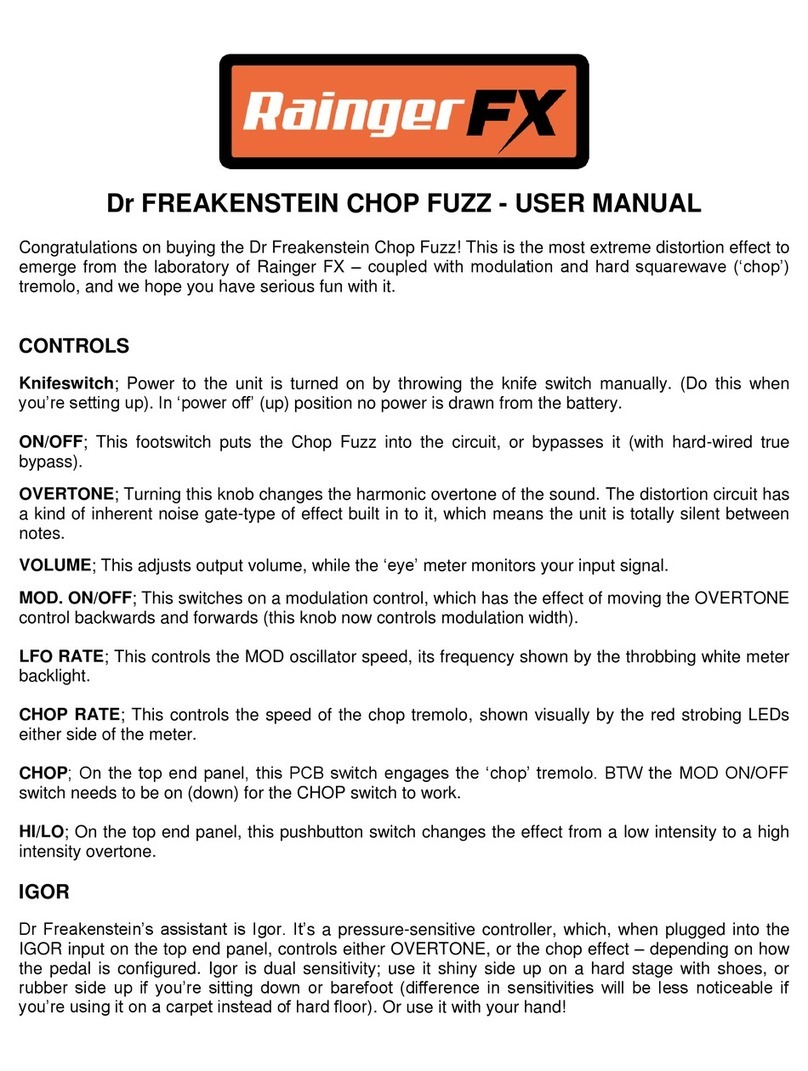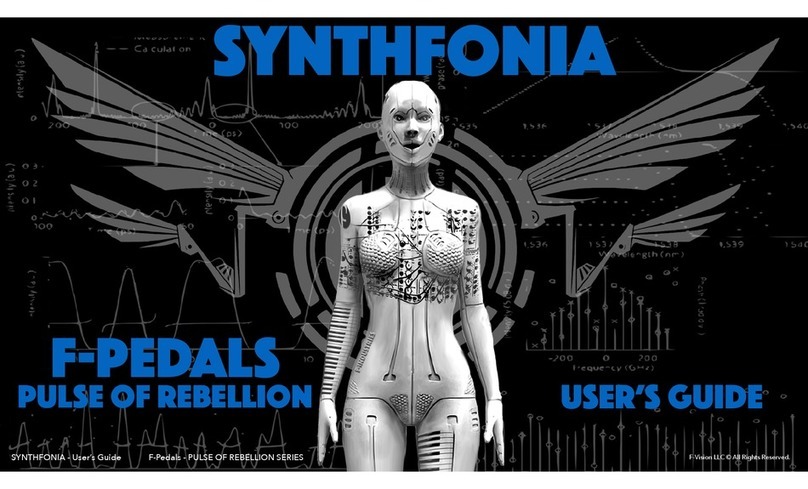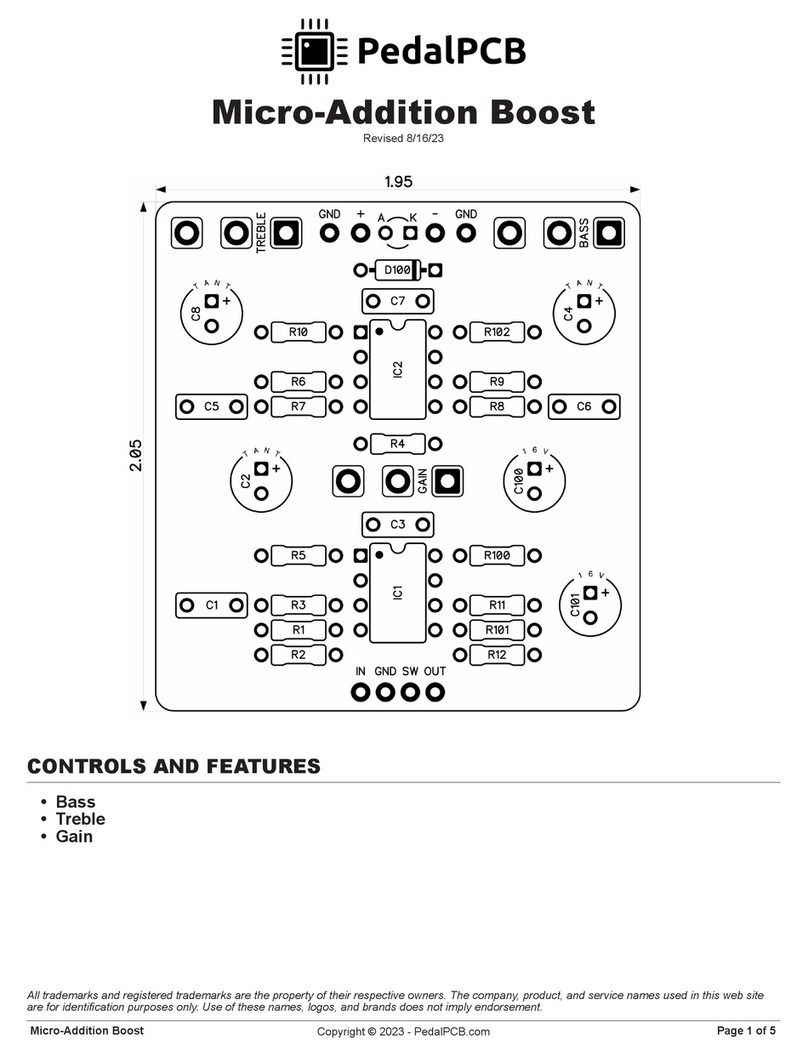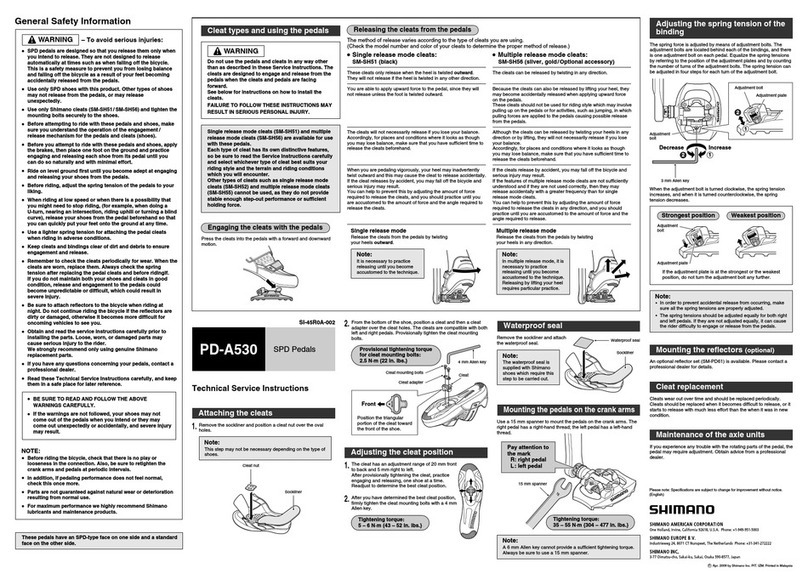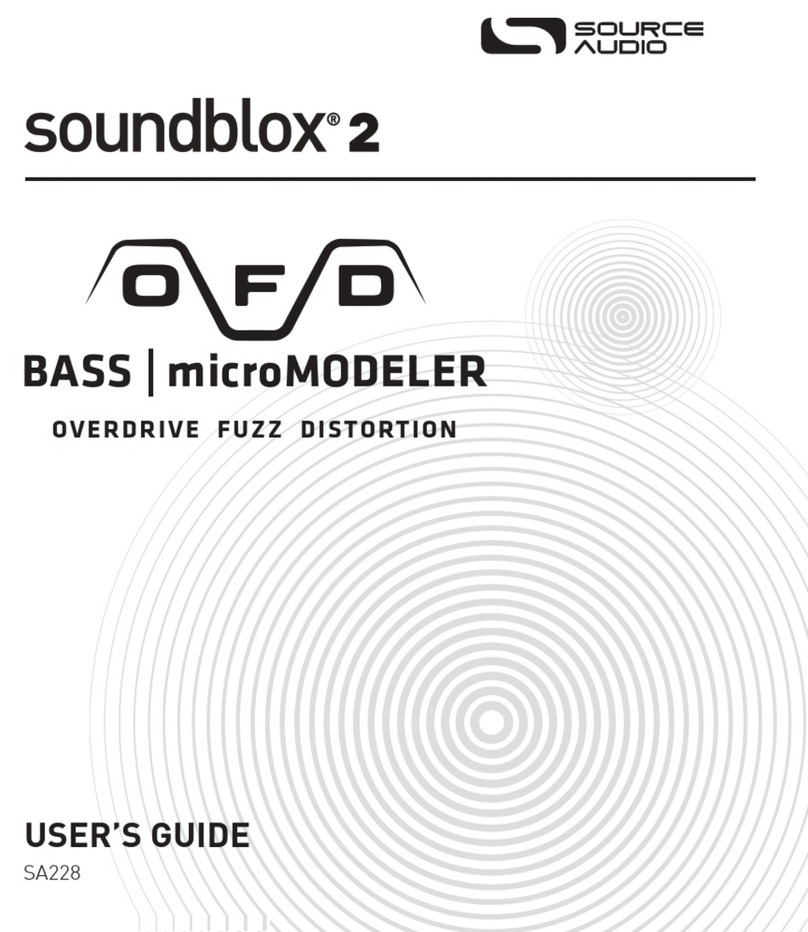Becos COMPIQ MINI ONE User manual

b
CIQ‐1COMPIQMINIONEPROCOMPRESSORPEDAL
MANUAL
Lastmodified:April10,2020
SPECIFICATIONS
Inputimpedance:>1MΩ
OutputImpedance:~100Ω
Ratio:1:1toinf:1
SENSEThreshold:Lo:‐40dBu,Hi:usersettablefrom‐40dButo10dBu
Make‐upgain:‐6dBto+20dB
0dBinputreferencelevel:‐20dBu(77.5mV)
Outputnoise:‐95dBV@0dBVgain
THD:0.05%for‐5dBVinputsignallevel@1kHz
Outputfrequencyresponse:‐2dB@40Hz;0dB@100Hz‐22KHz
OptimalPowerVoltage:9‐12VDC±10%CenterNegativeBarrel
DCPowerPlugBarrel:Ø5.1/2.1mm,>12mmlong
PowerConsumption:<25mAh
ProductSize:Lenght:39mm,Depth:92mm,Height:51mm
ProductWeight:163gr.
PackedWeight:~300gr.
ADVICE,WARNING&CAUTIONS
‐Readthismanualandkeepithandy.
‐Donotexceed12VDC(centernegative)whenpoweringthispedal.
‐UseaDCPowerPlugwithabarrelØ5.1/2.1mm,12mmlong.
‐Donotplacethepedal&batteriesindirectsunlight,inextreme
temperatureandhumidityconditions,orindustyenvironment.
‐Donotmakemodificationstothecircuitanddonotinstallthe
pedalinanyotherwayexceptasdescribedinthismanual.
‐Aswestruggletoimproveourselvesandourproducts,wemay
changeproductsspecifications,design,andfeatureswithoutnotice.
Likewise,thismanualmaybechangedormodifiedwithoutnoticeso
weadviseyoutodownloaditfromthewebsitebeforeusingthe
product.
INTRODUCTION
Thank you for choosing the CompIQ MINI ONE Pro Compressor as
youraudiodynamicprocessingtoolforyourinstrument.
CIQ‐1 CompIQ MINI ONE is an all analog studio grade compressor
featuring Ratio, SwitchableSENSEthreshold(onefixedandone
user settable), Make‐up Gain manual controls, Hard Compression
Knee, Dynamic Auto Attack & Release timings with soft curves to
balancethehardknee,andDry/WetMixcontrolforaperfectblend
ofprocessedandcleansignal.AtrueRMS‐leveldetectorconstantly
measures input signal and applies accurate compression through a
transparentsounding,highperformanceBlackmer®VCA.Theexact
amountofcompressionisindicatedbya5‐LEDdisplay.
Thiscompressioncircuitwasdesignedwithguitarandbassinmind,
but make no mistake, it can add warmth and dynamic feeling to
any audio signal, including string instruments, harmonica, brass
instruments,evenvocals‐withanappropriatepreamp.
EFFECTCONTROLS
1. FOOTSWITCH ‐ When engaged, the switch routes the audio
signal through the circuitry, and Power LED is lit Green. When
pushedagain,thesignalisroutedinTrueBypassfromInputto
Output, leaving the audio untouched. This routing is still
availableevenwhenpedalisnotpowered.
2. RATIO‐Thiscontrolsetshowmuchtheaudiosignalisgoingto
becompressed,afteritpassesabovethesetthreshold.Ithasa
continuousrange starting from1:1 (foroneunit of inputsignal
level you get one unit of signal output level; which means no
compression is applied) and up to Infinite:1. At 9'clock, the
controlcorrespondsto2:1ratio‐amild,musicalandveryuseful
compression, which delicately evens out signal level jumps. At
12'clock it corresponds to 4:1 ratio‐usuallysetwhenmore
compression feel is desirable, like when playing arpegiated
chords. At3'clockitcorrespondsto10:1 ratio‐arather
aggressive compression, which may be desirable when note
sustainisneeded,oracountrystylemusicisplayed.After20dB
amount of compression, the amplitude reduction tends to
behave like Inf:1 ratio, which corresponds to a Limiting effect.
Whenusedaslimiter,useThresholdcontroltosetthelevelafter
whichcompressorwillactlikealimiter,andsetRatioabove10:1.
Keepinmindthatthemorecompressionisapplied,the more
make‐upgain isneeded,which resultsinanormalincreaseof
noise. At Inf:1 ratio, the soundwill be squished quite a lot. At
this ratio, a lot of make‐up gain is needed to compensate the
reduction in volume. However, when high ratios are used in
conjunction with dry/wet mix control, the sound becomes very
pleasant and a lot of its initial dynamic is recovered while still
keepingthepeaksonhold.Thisisaknownstudiotrick,named
parallelcompressionortheNewYorkcompressionstyle.
3. SENSETHRESHOLD‐Thiscontrolsetsthesignallevelafterwhich
compression is applied. Compression is only applied to the
portion of signal that goes above the threshold.TheSENSE
switchhastwopre‐setthresholdlevels.TheLOsetting(switch
down) is fixed at ‐40dBu and is suitable even for weakest
instrument's signal. In this setting, the compressor kicks in
immediately. The HIsettingcanbesetbytheuserwiththe
insidetrimmer, in a rangefrom ‐40dBu andupto+10dBu. This
rangecanbeusedtoaccommodatehigher output instruments.
Bydefault,theHIsettingoftheSENSEswitchwaspresetat‐
30dBu. This is a very powerful control,becauseitallowsthe
compressiontoaffectonlyhigherstrokesofsignal,whileleaving
themeatandboneofaudiountouched.Thisalsotranslatesinto
a greater sound transparency and an increase in output level,
makingsomemake‐upgain(ormixingDry/Wetsignals)
unnecessary, which, in turn, reduces amplification noise at the
output.
4. MAKE‐UP GAIN‐Becausecompressionmeansloweringthe
output signal, some recovery gain is needed, to match output
with input level. The more compression is applied(higher
compressionratio), themorerecoverygainhastobedialedin
tocompensate.Beawareofthefactthatathighercompression
ratios,therecoverycircuitmustre‐amplifyaverylowsignaland
withamplification,morenoiseisintroduced.To overcomethis,
westronglyadviseusingThreshold,settinglowercompression
Ratios.Ultimately,blendinsomedrysignalwiththeMixcontrol.
However,itmakesnosensetoovercompressasignalatlow
thresholdsjusttorecoveritsgainafterward,andincrease
outputnoiseresultedfromamplification.

CIQ‐1COMPIQMINIONEPROCOMPRESSORPEDAL
FORGUITAR&BASS
MANUAL
Lastmodified:April10,2020
Pleasecheckanddownloadlatestmanual!
Designed&HandMadeinRomania/EU
ThankyouforusingBECOSproducts!
www.becosfx.com
5. DRY/WETMIX‐Thiscontrolactslikeanaudiomixer,whereyou
canblendinputcleansignalwiththeoutputcompressedsignal.
Thishelpsrestoresometransientsorsomesquishedfrequencies
which are less perceived by ear, because they are reduced to
lower level, after compression. In the middle, the mix is 50‐50.
Suchasettingwashesoutalotofcompressionfeel,andmake‐
up gain must be dialed in quite a bit, to preserve the dynamic
processingfeeling.Asalways,youcompromisetransparencyfor
abitofnoiseincompression,butthatislessnoticeableinamix,
because dry signal is not amplified. The dry signal alone is a
perfect replication of the input signal. When set to 100% dry,
CompIQMINIONEactslikeabuffer.
6. COMPRESSIONKNEE–ThefixedHardKneecompressiontypeis
strongerandmoreevidentastheratioisincreased.Theearwill
perceiveitsdynamicprocessingeasily.Oncesignalgetsabove
threshold,compressionkicksinwithasharpercorner,andwith
highercompressionratiositmakesthelimitingeffectobvious‐a
desirablesettingforchick'n'pickinorcountryplayingstyle.With
lowerratios,itprovidesagoodandmusicalcompressioneffect.
UsetheMixtrimmertoblendinsomedrysignalforafineeffect
balancing.
7. COMPRESSION DISPLAY‐A5‐LEDdisplaytakesprecise
information from the RMS‐level sensor and compiles a visual
feedbackfortheamountofcompressionappliedtoinputsignal
thatgoesabovethethreshold.Thevisualindicationiscalibrated
for‐20dBu(77.5mV)inputreferencesignallevel,suitabletoa
wide range of electric instrument pickups.Thedisplayisvery
precise, but is also totally related to input audio signal level,
which is highly dynamic by nature and may vary wildly from
calibratedreferencewhenusingdifferentsources.Evenatlowto
mid Ratios, if audio input level is higher, the display can peak
Yellow or Red color. Red color does not indicate anything
wrong!Thismayhappenfrequentlyifyouhavehighinputsignal
levels, lower Threshold and higher Ratio. Use only your ear to
attainthedesiredcompressioneffect!
8. AUTO DYNAMIC TIMING ‐ Any dynamic signal processing
requiresaprecisetimingoftheAttackandReleaseoftheeffect.
CompIQ MINI One uses a responsive Auto Adjusting Timing
Circuit,whichadaptstoplayingdynamics.Shortandpercussive
transientsarehandledwithfastertimings,whilelonger,steady
signals benefit from slower timings. The circuit responds
dynamically to your playing and is very fast in changing these
timings. Attack and Release timings are applied softly, which
makes this kind of processing very musical. A manual set of
Attack and Release would hardly match the quality of auto
timing of this circuit!The Timings are approximately 10‐15ms
for attack time and 200‐220ms for release time. Attack time
meansthetimeittakesforthemaximumcompressiontoreach
thesetamount.Releasetimemeansthetimeittakesforthe
compressiontoreturntonormal(input)audiolevel.
Compressorsareusuallyplacedrightafteraninstrument,firstinthe
signalchain.Thisisanarbitraryconvention.Itsplacementdepends
onwhatyou'retryingtoachieve.Forinstance,ifacompressorisset
lastinthe FXloop of anamplifier, it mayact likea masteringtool.
The combination of Ratio, Threshold, Make‐up Gain and Dry/Wet
MixmanualcontrolsalongwiththeDynamicTiming,makesthistiny
littlepedalamightyweaponofdynamicprocessing.Youwillsimply
notgoingtofindthismanyfeaturesandthisqualityinsuchapedal
formfactor,anywhere.Youmayalsouseitwithvocalsorother
stringed instruments like acoustic guitars, violins, cellos, orbrass
instrumentsliketrumpets.
11. DCPOWERCONNECTOR‐ Use only good filtered power
supplies,withavoltageof9‐12VDC,withcenternegative
polarity.UseaDCPowerPlugØ5.1/2.1mm,withabarrellonger
than12mm.
10. OUTPUT‐Fromhereyouwillsendthecompressedsignaltothe
nexteffectpedal,oranamplifier's input, or to theRETURNFX‐
loopofanamplifier.Outputsignalcanalsoberecordeddirectly
intoaHi‐Zinterfaceinput.Whennotengaged(orpowered),the
pedalisinTrueBypass.
9. INPUT‐ Here you will connect either an instrument directly, or
theoutputofanothereffectorevenamicrophonepreamp,ora
signaltakenfromtheamplifier'sSENDFX‐loop.
LASTWORD
This manual suits for next models
1
Other Becos Music Pedal manuals
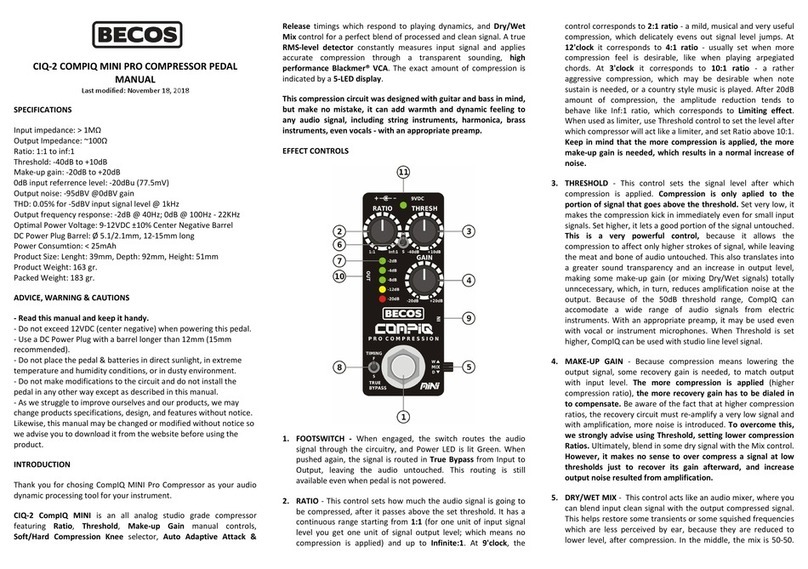
Becos
Becos CIQ-2 COMPIQ MINI PRO COMPRESSOR User manual

Becos
Becos COMPIQ PRO STELLA COMPRESSOR User manual
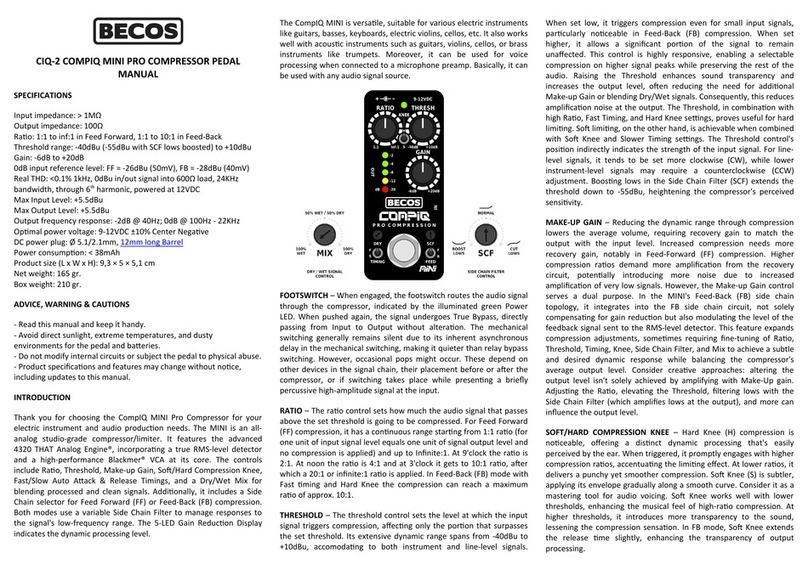
Becos
Becos CIQ-2 COMPIQ MINI PRO User manual

Becos
Becos CIQ-5 COMPIQ PRO User manual
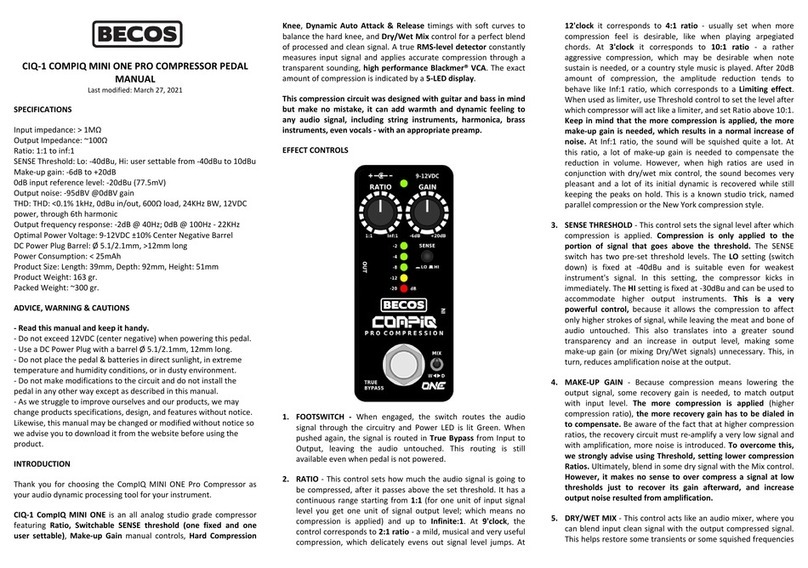
Becos
Becos CIQ-1 COMPIQ MINI ONE PRO User manual
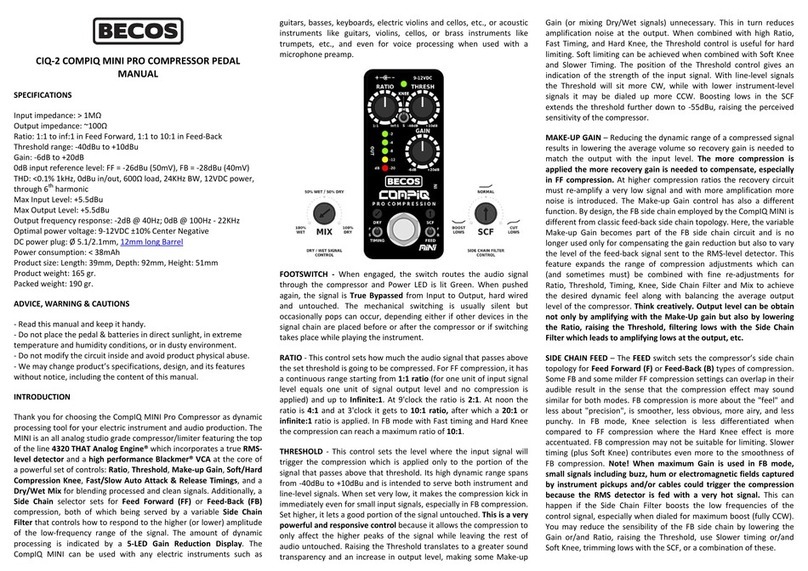
Becos
Becos CIQ-2 COMPIQ MINI PRO User manual

Becos
Becos CIQ-2 CompIQ MINI Pro Compressor User manual

Becos
Becos COMPIQ TWAIN PRO COMPRESSOR User manual
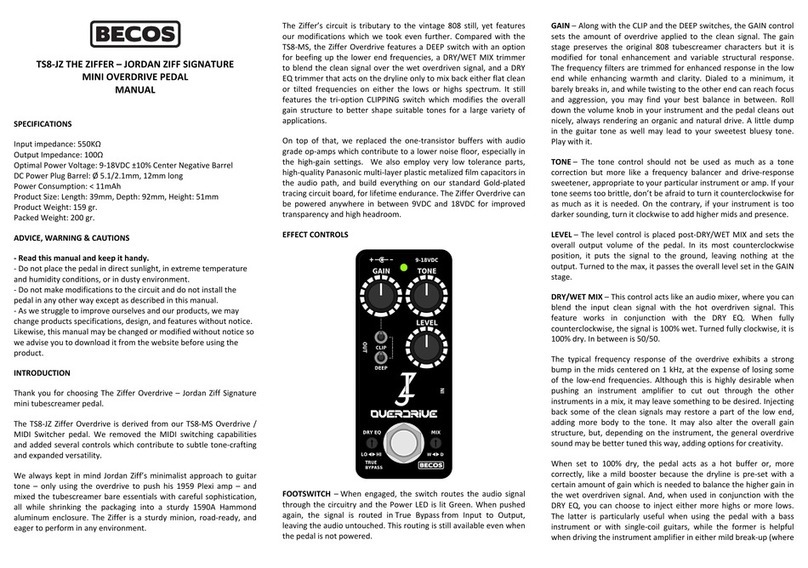
Becos
Becos ZIFFER JORDAN ZIFF SIGNATURE User manual

Becos
Becos CIQT-1 COMPIQ TWAIN User manual