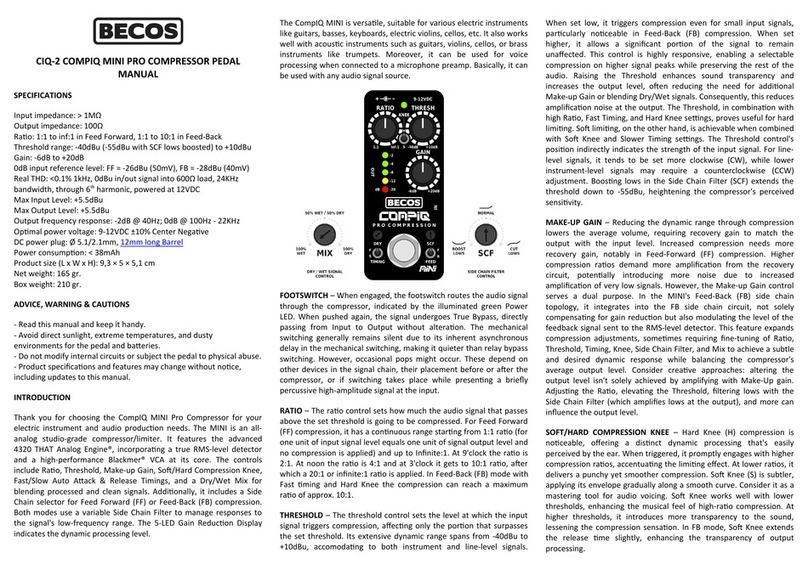Becos CIQT-1 COMPIQ TWAIN User manual

CIQT‐1COMPIQTWAINDUAL‐BAND/STACKED
PROCOMPRESSORPEDAL
OPERATIONMANUAL
TECHNICALSPECIFICATIONS
Inputimpedance:>1MΩ
OutputImpedance:~100Ω
0dBinputreferencelevel:‐20dBu(77.5mVrms)
THD:<1.5%1kHz,0dBuin/out,600Ωload
Outputfrequencyresponse:‐3dB@20Hz;0dB@65Hz‐25KHz
PowerVoltage:9‐18VDC(max),CenterNegativeBarrel
DCPowerPlugBarrel:Ø5.1/2.1mm,12mmlong
PowerConsumption:<110mAh
ProductSize:Length:105mm,Depth:120mm,Height:54mm
ProductWeight:387gr.
PackedWeight:455gr.
PackedShippingWeight(oneunit):550gr.
INTRODUCTION&EFFECTCONTROLS
Thank you for choosing the CompIQ TWAIN Pro Compressor as
dynamicprocessingtoolforyourinstrument.TheTwainisastate‐
of‐the‐art effect pedal designed around two independent high‐
performance 4320 THAT Analog Engines® which ensure very
transparent and high‐quality audio processing, without altering
instrument'stone.TheTwaincanworkintwomodes:asaDual‐
BandcompressorwithvariableCrossoverpoint,orasafullyStacked
compressor, where compressor engines are routed in series. The
controlsarelaidoutinasymmetricalfashion,mirroredinthemiddle
–Lowscompressioncontrolsontheleft,Highscompressioncontrols
ontheright.
DUAL‐BAND/STACKED–Aside‐mountedswitchsetstheoperation
mode of the pedal. In Dual‐Band mode, the signal passes through
thevariable‐point Crossoverand eachfrequencybandis senttoits
engineforparallelprocessing.InStackedmode,theCrossover’sre‐
combined signal is routed in series through each compression
engine. Each operation mode renders a different tone‐print flavor.
Stacking compressors feels like an optical compressor, while Dual‐
Band processing feels more like a transparent clinical dynamics
correction tool.Switchingthe mode of operationofthe pedal with
thepedalengagedandespeciallywhileaudiosignalpassesthrough
could generate a pop sound, which is normal. Setting the mode of
operationisnotsuitableforliveswitching.
CROSSOVER–MarkedX‐OVER, the control ranges from 70Hz to 1
KHz, with around 150Hz in the middle. The input signal always
passes the Crossover for both lines, Dry and Wet. This ensures
correctphasealignment from inputtooutput. In Dual‐Band mode,
what is below the Crossover’s set point is sent to the Lows engine
andwhatisaboveissenttotheHighsengine.InStackedmode,the
CrossoverisactivefortheDryLineonly.
PREAMPINPUTTRIMMER–Theinputsignalcanbetrimmedonthe
input stage to accommodate different processing level needs.
Ranging from ‐9dB of attenuation to +6dB ofgain,itcanactasa
compressiondriveror asaone‐knob balancer forthe overallaudio
effectofthepedal.APEAKlevelindicatorwillstarttolightfaintlyin
Yellow once the signal level reaches approx. +0dBu (‐2dBV or
2.17Vp‐por0.77Vrms)andbrighter,moreconsistentifsignalpasses
over. The peak level indicator responds to positive gain trimmings
andattenuatingthesignalturnstheLEDoff.
RATIO‐Thiscontrolisavailableforeachengine.Itsetshowmuch
the audio signal is compressed after it passes above the set
threshold. It has a continuous range starting from 1:1 up to
Infinite:1. At 9'clock, the control corresponds to 2:1 ratio‐amild,
musical and useful compression, which delicately evens out signal
hikes.At12'clockitsets 4:1ratio.At3'clockitcorrespondsto10:1
ratio‐aratheraggressivesetting,whichmaybedesirableonlywhen
note sustain is needed. Inf:1 ratiomeansover20dBamountof
compressionisapplied.Thiscorresponds toa Limitingeffect.TIP–
The more compression is dialed in, the more make‐up gain is
required,whichresultsinadditionalamplificationnoise.
THRESHOLD‐Available foreach engine,thiscontrolsetsthesignal
levelafterwhichcompressionisapplied.Compressionisonlyapplied
totheportionofthesignalthatgoesabovethethreshold.Setvery
lowintherange,itmakescompressionkickinquickly,evenforshort
amplitudeinputsignals.Sethigherintherange,itletsagoodportion
of the signal untouched. TIP – With higher Threshold set, only
strokesare compressed,whileleavingtheaudio’smeat andbone
intact.Thistranslatesintogreatersoundtransparencyandarisein
output level, requiring less make‐up gain. With 50dB of threshold
range,CompIQTwaincanaccommodateawideassortmentofaudio
signals from many electric instruments, not only guitar or bass.
CompIQTwaincanalsobeusedwithline‐levelsignals.
TIMING SWITCH–Availableforeachengine,theAuto Dynamic
TimingadjustsAttack&Releaseinrealtime,respondingtoplaying
dynamics.Twopresetsareavailable.Auto Fast (F) is 5‐7ms for
Attack,70msforRelease.AutoSlower(S)is10‐15msforAttackand
100‐220ms for Release. Both settings respond gracefully to any
playingstyle.TIP–Fasttimingsettingaccentuatesthecompression
feelandmaysometimerenderpops,especiallywithhigherratios.
Slowertimingsettingbreathsmoreairintocompression,makingit
feelmorenatural,evenwithhigherratios.
MAKE‐UPGAIN–Thiscontrolisavailableforeachengine.Themore
compression is employedthe more recovery gain has tobe turned
backintocompensate.InStackedcompression,thesecontrolsmust
be dialed in carefully because they may rapidly increase the
amplificationnoise.TIP–RaisetheThresholdbeforeaddingMake‐
up Gain. Set moderate compression Ratios and additionally use
SoftKneeandSlowertiming,tokeepnoiseinplace.Conclusively,
youmayblendinsomeDrysignal.TIP–InDual‐Bandmode,these
independentlevelcontrolsbehavelikeaTilt‐EQwithvariablepivot
pointsetbytheCrossover.
SOFT/HARDCOMPRESSIONKNEE–Availableforbothengines.With
HardKnee,compressionkicksinwithasharpcornermakingitvery
audible.Withhighercompressionratios,itmakesthelimitingeffect
veryclear.Withlowerratioshowever,itprovidesagoodandmusical
compressioneffect.TheSoftKneeismoresubtleandcompressionis
applied progressively once signal passes above the Threshold. The
effectisgentleanddesirablewhencompressiondoesn'thavetobe
explicitorusedasanaudioeffect.TIP – When used with higher
thresholds, Soft Knee adds more transparency to the sound,
dilutingcompressionfeel.Thinkofitasamasteringtoolforvoicing
audiocontent.
SCF SWITCH‐Side Chain Filter switch is only available for Lows
processingengineandhasthreepositions:Normal(N),Low(L)and
Deep (D). In Normal position, the Side Chain Filter is set to
accommodate a large range of audio signals and instruments. By
design, the side‐chain’s signal is progressively compensated from

CIQT‐1COMPIQTWAINDUAL‐BAND/STACKED
PROCOMPRESSORPEDAL
ThankyouforusingtheBECOSproducts!
Designed&HandMadeinRomania/EU
https://becosfx.com/
SCANFORTHECOMPIQ101INFO
SCANFORSETTINGEXAMPLES
OPERATIONMANUAL
lastmodified:February14,2021
highstolowstobalancethetriggeringpotentialofdifferentsignal
amplitudes at different frequencies. This setting renders a natural
responsethatissuitableformostinstances.InLow(L)position,an
additional ‐12dB@90Hz is freed up to prevent triggering the
compressor too early. This is an intermediary position, and it lets
moreofthelowendpassthroughattheoutput,whilealsolowering
theamountofcompression.TIP–Thisisapropersettingforbassor
guitar,whenafullersoundisneeded.IntheDeep(D)position,even
moreofthelowerfrequencyspectrumisfreedwith‐12dB@200Hz.
TIP – This setting is proper to prevent 5‐stringed basses from
triggeringcompressiontooearly.
DRY/WETMIX–Thiscontrolactslikeanaudiomixer,whereyoucan
blend the clean signal with the compressed signal (a.k.a. the New
York compression style). This helps restore transients or squished
frequencieswhicharelessperceivedbyearwhentheyarereduced
bycompression.Inthemiddle,themixis50‐50.TIP – The
independentCutfiltersandboostLevelsfromSaturationcircuitact
likeaTilt‐EQontheDryLine.Thatmeansyoucanmixmoreorless
DryLowsorDryHighsovertheWetsignal.
TAPESATURATION–Availableinbothengines,theSATindependent
controls(includingtheauxiliaryCUTfilterandLEVEL)actonDryLine
onlyandemulatevintagestudiotapesaturationcompressioneffect
ofthe'60s.Theintentofthisanalogcircuitistosaturatethe Dry
Line and then mix it with the Compressed Line,tofattenupthe
compressed sound with harmonic distortions, which may
complementguitarandbasssound.
TheLowsSaturationismoreappliedtonote’shigherharmonicsand
lesstothefundamentals,topreventchockingorfuzzinesswithbass
instruments. The Highs Saturationeffectismoreaudible,andis
actuallybettersuitedforamusicalresponse.Saturationcontrolsact
fromclean(fullycounterclockwise)uptoamildoverdrive(fully
clockwise).OneachbandoftheDryLinethereareLow&HighCUT
filters and Low & High LEVELcontrols,toaidinbalancingthe
Saturationeffect.TheCUTfiltersare‐9dB/octavepassivefirst‐order
filters.TheboostLEVELSaddupto+9dBofgaintoeachband.With
saturation increased, the Dry Line’s volume will drop lightly. Use
Level controls on each band to compensate. TIP –Leaving out the
Saturation with knobs fully counterclockwise on both bands, the
CUTfiltersandLEVELboostsofeachbandactlikeaTilt‐EQonthe
DryLine,meaningyoucanmixmoreorlessDryLowsorDryHighs
withtheWetLine!Thisisaverypowerfulfeaturewhichcan
selectively restore the energy and clarity of the original signal, by
blending in only what is missing as a result of compression. With
balancedlevels,aflatDrysignalcanbemixedovertheWetLineas
well. TIP‐The CUTfilteron theDryLows canhelptightening the
bassbyattenuatingtheboominesinthesound.Thisfilterismore
effective when the Crossover is set towards 3’clock at around
500Hz,orabove.Byitsnature,eachoftheCrossover’sbandsisalso
filteredattheintersectingpoint,andthatalsoaffectssaturation,so
the Crossover and Saturation controls are interactive. NOTE –
Saturationeffectmayfeeldifferentoneachstringonthe
instrumentandis largely dependant onhow the Crossoverisset.
Highs saturate more musically than Lows. Guitar signal responds
bettertosaturationthanbass.
COMPRESSION DISPLAY – Available on each band, the 6‐LED Gain
Reduction display takes accurate information from the RMS‐level
sensors.Separatedisplayshelpvisualizethecompressioneffectvery
precisely, especially in the Dual‐Band mode, where different
compressioncanbeappliedtonotesondifferentstringsonthe
instrument. The displays are calibrated for ‐20dBu (77.5mVrms)
referenceinputlevelandtheirresponseisdynamicbynature.Even
atlowtomidratiosandwithhigherinputlevelsorlowerthresholds,
theycanpeakYelloworRedcolorquiteoften.Thatdoesn’tmean
anything is wrong. Use only your ear to achieve your desired
compression effect! NOTE–Thedisplayismostaccurateforits
markings when pedal is powered in between 9‐12VDC. When
poweredat18VDCitmaydeviatedownthescalewith‐3dB.
DCPOWER‐Useonlygoodfilteredpowersupplies,withinavoltage
range of 9‐18 VDC, center negative. Use 9‐12VDC unless large
amplitudesignalsmustbeaccommodated,inwhichcasemaximum
18VDCpowersupplyensuresmoreheadroom.UseaDCPowerPlug
Ø5.1/2.1mm,12mmlongbarrel.
INPUT & OUTPUT – On the input TS connector you may connect
either an instrument directly, or the output of another pedal, or a
signal taken from the amplifier's SEND FX‐loop. The Output TS
connectorsendstheprocessedsignaltothenexteffectpedal,orto
anamplifier'sinput, orto theRETURNFX‐loop of anamplifier.The
output signal can also be recorded directly into a Hi‐Z interface
input.
FOOTSWITCH ‐ When engaged, the audio signal is routed through
the active circuitry and the power LED marked COMP is lit Green.
Whenpushedagain,thesignalisroutedTrueBypassfromInputto
Output,leavingtheaudiointact.
MOREINFO–ReadtheCompIQ101formoreinfo.
Other Becos Music Pedal manuals
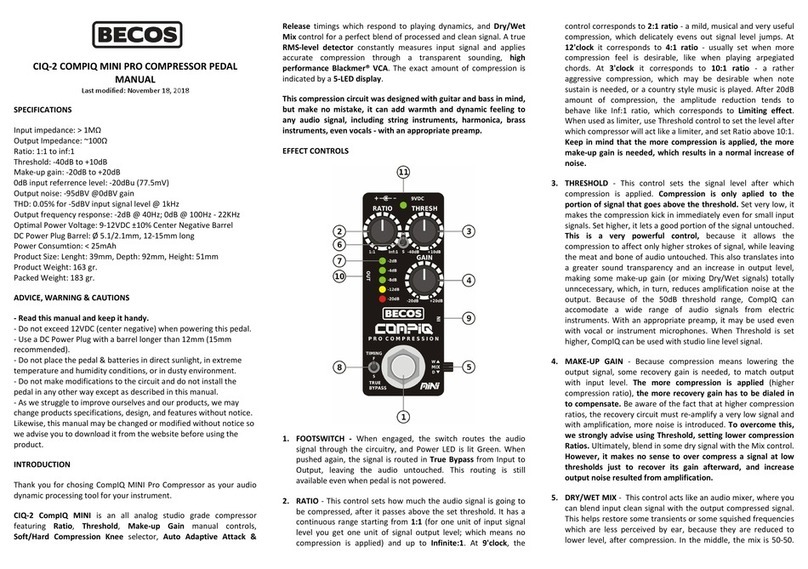
Becos
Becos CIQ-2 COMPIQ MINI PRO COMPRESSOR User manual
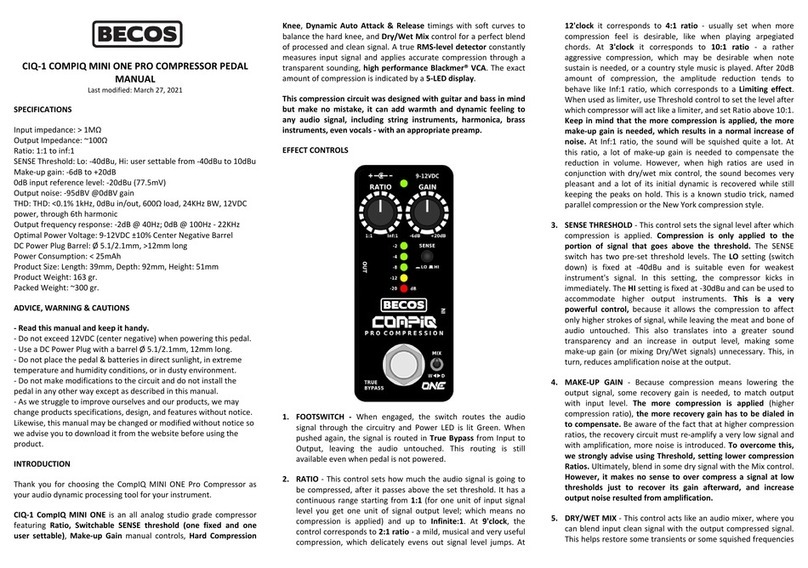
Becos
Becos CIQ-1 COMPIQ MINI ONE PRO User manual

Becos
Becos COMPIQ PRO STELLA COMPRESSOR User manual

Becos
Becos CIQ-5 COMPIQ PRO User manual

Becos
Becos COMPIQ TWAIN PRO COMPRESSOR User manual

Becos
Becos CIQ-2 CompIQ MINI Pro Compressor User manual

Becos
Becos COMPIQ MINI ONE User manual
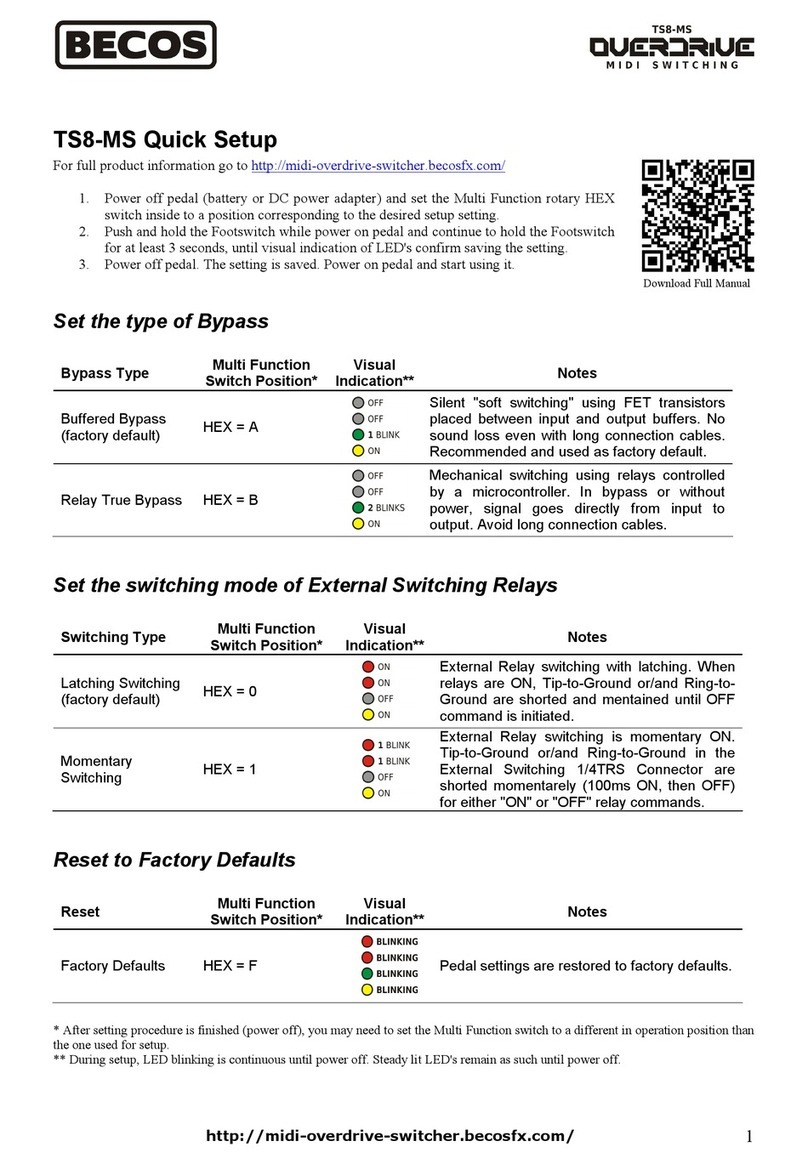
Becos
Becos TS8-MS Overdrive Midi Switching Specification sheet
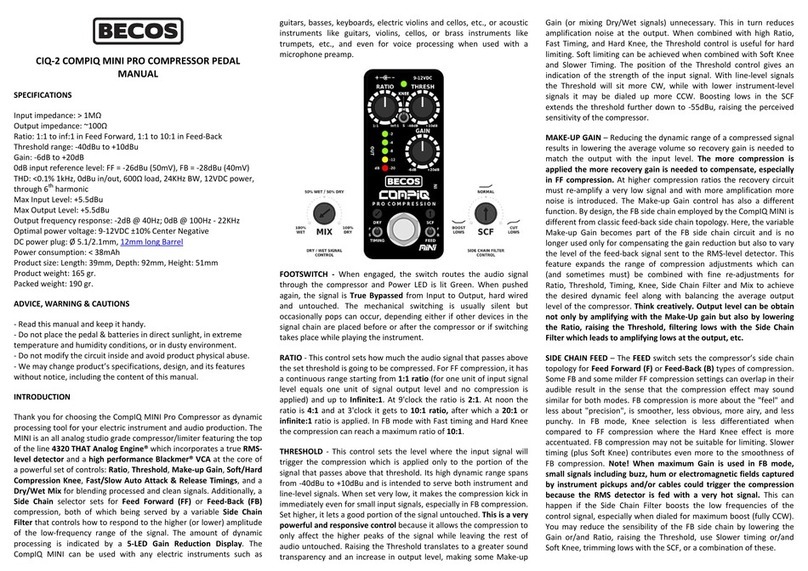
Becos
Becos CIQ-2 COMPIQ MINI PRO User manual
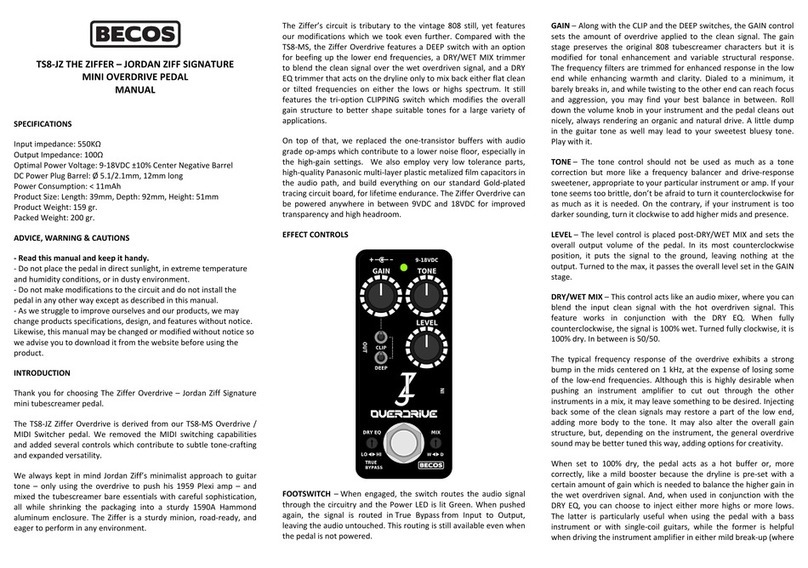
Becos
Becos ZIFFER JORDAN ZIFF SIGNATURE User manual