Becos COMPIQ PRO STELLA COMPRESSOR User manual

b
CIQ‐5COMPIQPROSTELLACOMPRESSORPEDAL
MANUAL
Lastmodified:September4,2020
SPECIFICATIONS
Inputimpedance:>1MΩ
OutputImpedance:~100Ω
0dBinputreferencelevel:‐20dBu(77.5mV)
Outputnoise:‐95dBV@0dBVgain
THD:0.05%for‐5dBVinputsignallevel@1kHz
Outputfrequencyresponse:‐2dB@40Hz;0dB@100Hz‐22KHz
OptimalPowerVoltage:9‐12VDC±10%,CenterNegativeBarrel
DCPowerPlugBarrel:Ø5.1/2.1mm,12mmlong
PowerConsumption:<29mAh
ProductSize:Length:61mm,Depth:120mm,Height:51mm
ProductWeight:227gr.
PackedWeight:335gr.
PackedShippingWeight(oneunit):491gr.
INTRODUCTION
Thank you for choosing CIQ‐5CompIQPROStellaCompressoras
youraudiodynamicprocessingtoolfor your instrument.TheStella
Compressorisanallanalogstudio‐gradecompressorpedalfeaturing
full manual controls and characteristics rarely (if ever) foundon
pedalsofthissize.Designedandhandbuiltinourownmicro‐lab,the
CompIQ Stella is a one‐of‐a‐kind effect pedal built around a high
performanceTHATAnalogEngine®,whichensuresverytransparent,
high‐qualityaudioprocessing,withoutalteringinstrument'stone.
EFFECTCONTROLS
FOOTSWITCH ‐ When engaged, the switch routes the audio signal
through active circuitry and the Power LED (which is the 0dB
compressionLED)islitGreen.Whenpushedagain,thesignalis
routedTrueBypass from Input to Output, leavingtheaudio intact,
evenwhenthepedalisnotpowered.
RATIO‐This control sets howmuchthe audiosignalisgoingtobe
compressed after it passes above the set threshold. It has a
continuousrangestartingfrom1:1(foroneunitofinputsignallevel
yougetoneunitofsignaloutputlevel,whichimpliesnocompression
isapplied)anduptoInfinite:1.At9'clock,thecontrolcorrespondsto
a 2:1 ratio ‐ a mild, musical and very useful compression, which
delicatelyevensoutsignallevelhikes.At12'clockitcorrespondstoa
4:1ratio‐usuallysetwhenmorecompressionfeelisdesirable,like
whenplayingarpeggiatedchords.At3'clockitcorrespondstoa10:1
ratio‐aratheraggressivecompression,whichmaybedesirable
when note sustain is needed. Passing over the 20dB amount of
compression, the reduction in amplitude tends to behave like the
Inf:1 ratio. This corresponds to a Limiting effect.Whenusedasa
limiter,useThresholdcontroltosetthelevelafterwhichcompressor
willoperate,andsetRatioabove10:1.Keepinmindthatthemore
compression is employed, the more make‐up gain is required,
whichresultsinacommonincrementinnoise.
THRESHOLD ‐ This control sets the signal level after which
compressionisapplied.Compressionisonlyappliedtotheportion
of the signal that goes above the threshold. Set very low in the
range,itmakescompressionkickinquickly,evenforshortamplitude
input signals. Set higher in the range, it lets a good portion of the
signal untouched. Thisisaveryimportantcontrol.It enables the
compressiontohitonlyhigherstrokesofasignalwhileleavingthe
meat and bone of audio intact. This also translates into greater
soundtransparencyandariseinoutputlevel,makinganymake‐up
gain(ormixingDry/Wetsignals)entirelyunnecessary.This,inturn,
lessenstheamplificationnoiseattheoutput.Withthe50dBrangeof
thresholds,CompIQStellacanaccommodateawideassortmentof
audiosignalsfrommanyelectricinstruments,notonlyguitarorbass.
With a suitable preamp, it may be utilized even with vocal or
instrumentmicrophones.WhentheThresholdissethigher,CompIQ
Stellacanalsobeusedwithline‐levelsignals.
TIMING SWITCH‐Theswitchhasthreepositions:Manual, Auto
Fast, and Auto Slower. In Manual(M)position,attack&release
timesareset throughAttackandReleasecontrols.InAutoFast(F)
and Auto Slower (S) positions, you activate the Auto Adjusting
Dynamic Timing circuit, which adjusts Attack & Release timings to
playing dynamics. Short percussive transients are handled with
smallertimes,whileconstantsignalsbenefitfromlongertimes.Auto
Fasttimingsaregenerally5‐7msfortheattack,70msforrelease.
Auto Slower timings are about 10‐15ms for attack and 100‐220ms
forreleasetime.
ATTACK&RELEASE‐WhenTimingSwitchisintheupwardManual
(M) position, the controls set the attack and release times of
compression.Attacksetsthetimeneededtoreachthehighestlevel
ofcompression(setbyRatiocontrol) after theaudio signal crosses
above the set threshold. While the signal is above the threshold,
compression is withholding. When signalrevertsbackbelowthe
threshold level, compression is gradually released. Release control
setsthetimeneededforthecompressedsignaltoreturndownto
theinputlevel.Thecontrolsscaleshowmillisecondsperdecibelof
compression. These are not fixed times, but dependant on the
amountofcompressionsetbyRatiocontrolandthelevelofinput
signal.
MAKE‐UP GAIN‐Becausecompressionmeansdroppingoutput
signal,recoverygainisneededtoevenoutputwithinputlevel.The
more compression is employed(highercompressionratio),the
morerecoverygainhastobeturnedintocompensate.Be
conscious that at higher compression ratios, the recovery circuit
mustre‐amplifyaverylowsignal and with amplification, noiseis
added. To overcome this, we strongly advise using Threshold or
setting moderate compression Ratios and additionally use Soft
Knee.Conclusively,blendinsomedrysignalwiththeMixcontrol.
X‐EQ‐ThiscontrolsagentleequalizationcircuitinspiredbytheHi‐Fi
electronics period of the 70’s. Turned fully counterclockwise, it
increaseslowerfrequencies(+6db)whileproportionallyattenuating
higher frequencies (‐6dB) around the chosen Frequency Pivot.
Turnedfullyclockwise,theoppositewilloccur.Whensettonoon,
lows and highs resemble input signal (no equalization). An internal
Jumper(EQ/BYP)canbypassthecircuit.
EQPIVOTSWITCH‐ThisswitchchoosestheEQFrequencyPivotfor
theX‐EQcontrol.InHigh(H)position,pivotfrequencyissetaround
1KHz‐bestsuitedforguitar.IntheLow(L)position,thepivotisset
at around 330Hz, which is proper for bass. EQ’s action around the
pivot is not sharp, but gentle and progressive, rising towards the
endsofthespectrum.
SOFT/HARD COMPRESSION KNEE‐TheHard Knee compression is
obviousandtheearwillnoticethedynamicprocessingclearly.Once

CIQ‐5COMPIQPROSTELLACOMPRESSORPEDAL
FORGUITAR&BASS
Pleasecheckanddownloadthelatestmanual!
ThankyouforusingtheBECOSproducts!
Designed&HandMadeinRomania/EU
MANUAL
Lastmodified:September4,2020
www.becosfx.com
thesignalgetsoverthethreshold,compressionkicksinwithasharp
corner, and with higher compression ratios it makes the limiting
effectclear.Withlowerratios,itprovidesagoodandmusical
compressioneffect.TheSoft Knee is subtle and compression is
applied progressively, with a soft corner curve.The effect is gentle
anddesirablewhencompressiondoesn'thavetobeexplicitorused
asanaudioeffect.Thinkofitasamasteringtoolforvoicingaudio
content.Withhigherratios(4:1to10:1),itmakesforastudioquality
compressioneffect.WhenSoftKneeisusedwithhigherthresholds,
itaddsmoretransparencytothesound,dilutingcompressionfeel.
SCF SWITCH‐Side Chain Filter switch has three positions: Normal
(N),Low(L)andDeep(D).InNormalposition,theSideChainFilteris
settoaccommodatealargerangeofaudiosignalsandinstruments.
By design, it has an attenuation of lower frequencies below 1KHz,
whichallowsthecompressortoactwithashortdelayandletlower
frequencies pass through withouttriggeringthecompressionright
away.Thissettingrendersanaturalresponsethatissuitablefor
mostcases.InLow(L)position,moreofthelowerendfrequency(an
additional‐12dB@90Hz)isfreeduptopreventtriggeringcompressor
kickingintooearly.Thisisanintermediaryposition,anditletsmore
ofthelowendpassthroughatthe output, whilealsolowering the
amountofcompression;whichisalsodependantontheinputsignal
level.Thisisapropersettingfor guitarandbassifafullersoundis
needed. In the Deep(D)position,evenmoreofthefrequency
spectrum is freed up (‐12dB@200Hz). This setting may be fine for
guitar.
DRY/WETMIX‐Thiscontrolactslikeanaudiomixer,whereyoucan
blendinputcleansignalwithoutputcompressedsignals. Thishelps
restoretransientsorsquishedfrequencieswhich are less perceived
byearwhenreducedtoalowerlevelbycompression.Inthemiddle,
themixis50‐50.Suchasettingwashesoutalotofcompressionfeel.
Thedrysignalisareplicationoftheinputsignal.Whensetto100%
dry,CompIQPROactslikeabuffer.AnanalogTapeSaturationeffect
canbeappliedtoDryLine.
TAPESATURATION‐SATcontrolactsonDryLineonlyandemulates
vintagestudiotapesaturationcompressioneffectofthe'60s‐which
is basically a musical sort of distortion happening when high
amplitudeaudiosignalsarerecordedonmagnetictape.Itactsfrom
clean (counterclockwise) and up to full saturation distortion (fully
clockwise),whereitresemblesaverywarmsoundingmildoverdrive
effect.Inbetween,youhaveanentirepaletteofcolorfulandmusical
distortions.Theintentofthisanalogcircuitistosaturatethe Dry
Line and then mix it with the Compressed Line,tofattenupthe
compressed sound with harmonic distortions, which will
complementverywellguitarandbasssound.TIP:increaseDryLine
Saturation,subtlymixitwiththeCompressedLineandthenadda
splashofchoruseffectattheoutput;enjoy!TwoadditionalInternal
JumpersperformLow Cut and High CutfiltersonDryLine,to
perfectly trim the Tape Saturation effect. If filters are not used
(JumpersOn),thesaturationisappliedtothewholeaudiospectrum,
but it will first happen to higher amplitude low frequencies. If
Saturation control is increased, all frequency spectrum will
eventually clip in distortion and a drop in volume will happen.Use
Levelcontroltocompensate.TheLow&HighCutFiltersareuseful
whenlowsseemtoosaturated(forbassinstrumentandhumbucker
guitarpickups)andmayresultinafuzzysound,orwhentoomany
highs in audio content may seem too brittle. We recommend
activatingtheLowCutFilteratalltimesby taking off the
correspondingJumperunlesstheTapeSaturationeffectisnottobe
usedatallandonlyablendofcompressedanddrysoundisneeded.
IfbothLow&HighCutFiltersareenabled(JumpersOff),onlythe
mids & high‐mids are affected and at maximum saturation, the
soundwillresembleatubescreameroverdrive.Youmaylikethat!It
meansyouhaveoverdriveandacompressorinabox,whichcanbe
mixed together. TIP: use Dry/Wet Mix, Tape Saturation and Level
controlsaltogether,ifyouwanttoperfectlydoseasubtleclipping
effecttoanaturalcompressionsound.
DC POWER CONNECTOR‐ Use only good filtered and regulated
power supplies,withavoltageof9‐12VDC,centernegative.DC
PowerPlugØ5.1/2.1mm,12mmlongbarrel.
COMPRESSION DISPLAY‐A8‐LED display takes information from
theRMS‐levelsensorandcompilesvisualfeedbackfortheamountof
compressionappliedtotheinputsignal.Thedisplayiscalibratedfor
‐20dBu(77.5mV)referenceinputlevel,properforelectric
instrumentpickups.Thedisplayresponseisdynamicbynatureand
fluctuatesfromcalibratedreference.EvenatlowtomidRatios,with
high input leveler, it can peak Yellow or Red color. The Red color
doesnotmeananythingwrong!Thismayoccurregularlywithhigh
inputsignallevels,lowerThreshold,andhigherRatio.Useonlyyour
eartoachievethedesiredcompressioneffect!
LEVEL‐Usethiscontroltocompensateforthereductioninvolume
that happens when increasing the Tape Saturation effect. With a
minimumsaturationset,thiscontrolactsasavolumeboostforthe
DryLine.
INPUT ‐ Here you will connect either an instrument directly or the
outputofanotherpedalorasignaltakenfromtheamplifier'sSEND
FX‐loop.
OUTPUT‐Fromhereyouwillsendthecompressedsignaltothenext
effectpedal,oranamplifier'sinput,ortotheRETURNFX‐loopofan
amplifier.TheoutputsignalcanalsoberecordeddirectlyintoaHi‐Z
interfaceinput.
This manual suits for next models
1
Other Becos Music Pedal manuals
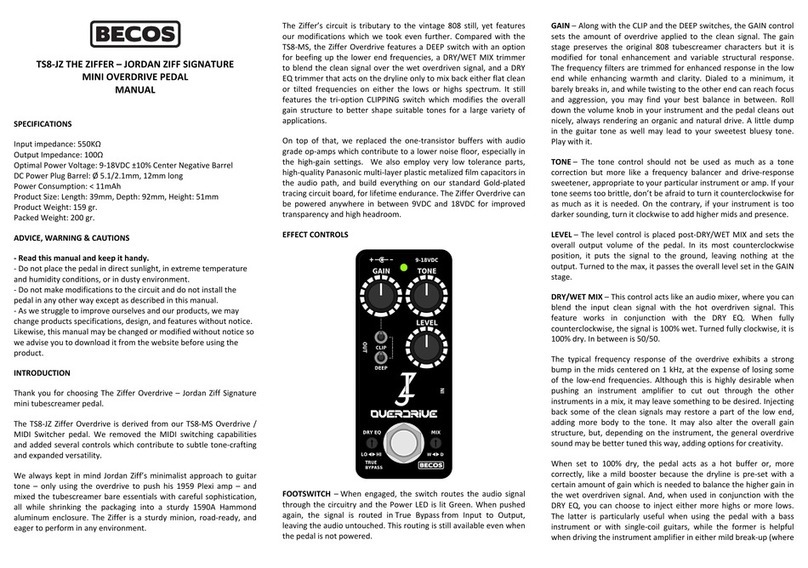
Becos
Becos ZIFFER JORDAN ZIFF SIGNATURE User manual
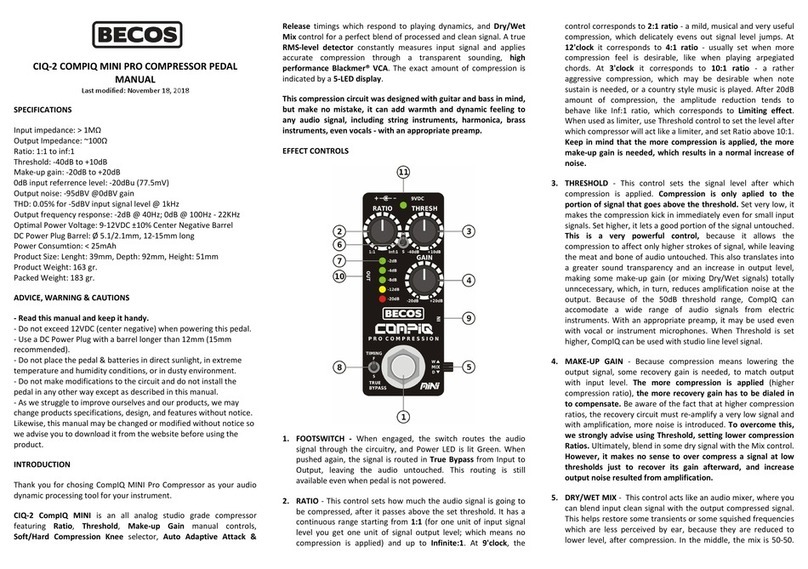
Becos
Becos CIQ-2 COMPIQ MINI PRO COMPRESSOR User manual
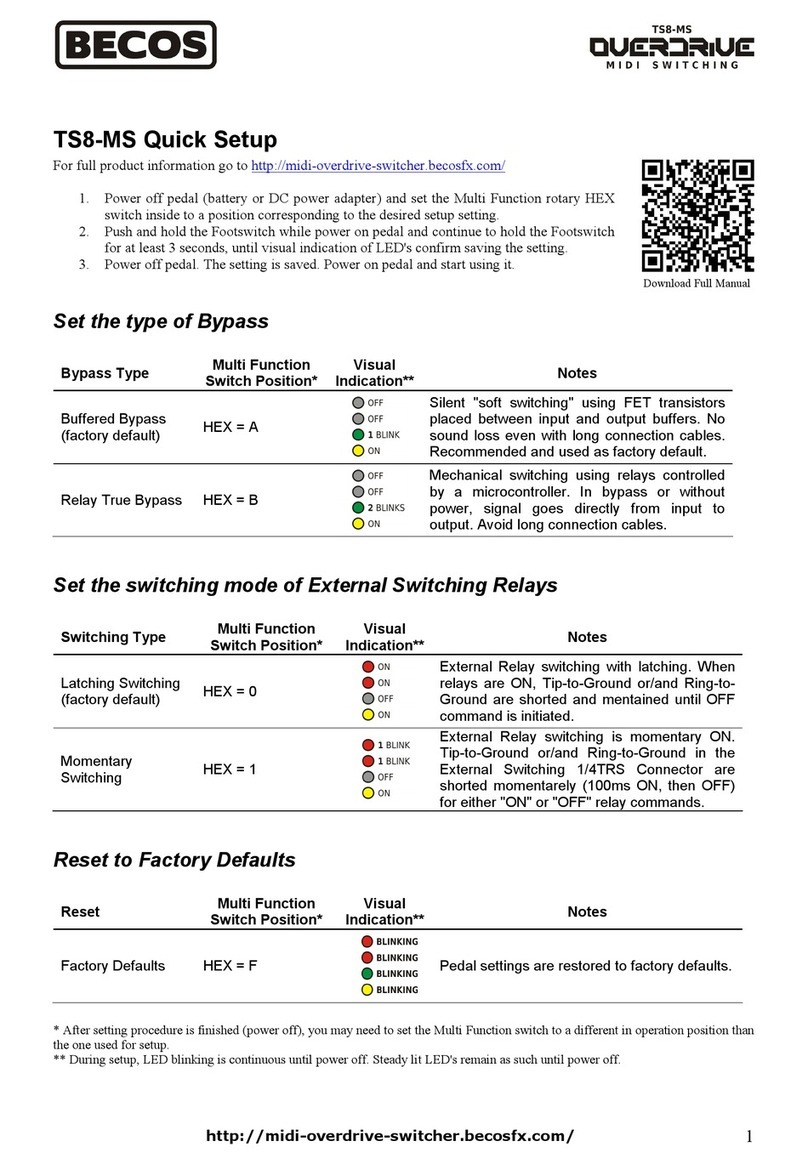
Becos
Becos TS8-MS Overdrive Midi Switching Specification sheet

Becos
Becos CIQ-5 COMPIQ PRO User manual

Becos
Becos COMPIQ TWAIN PRO COMPRESSOR User manual
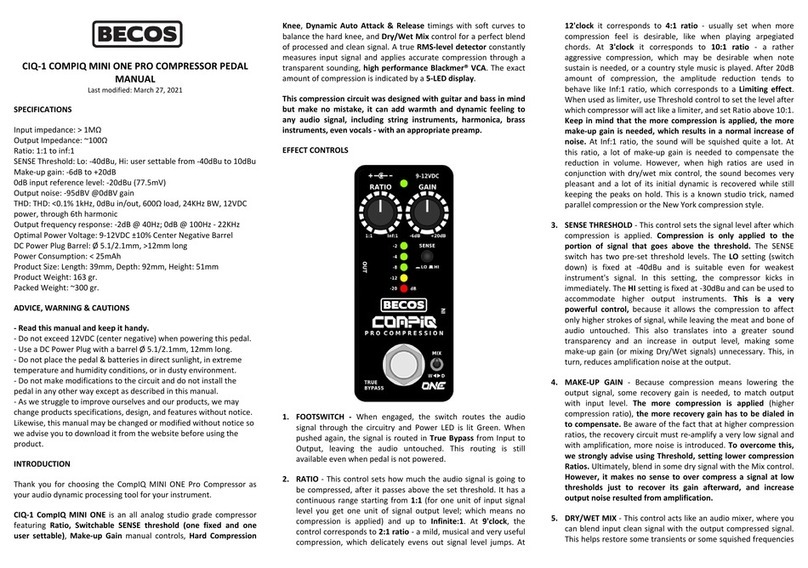
Becos
Becos CIQ-1 COMPIQ MINI ONE PRO User manual

Becos
Becos COMPIQ MINI ONE User manual
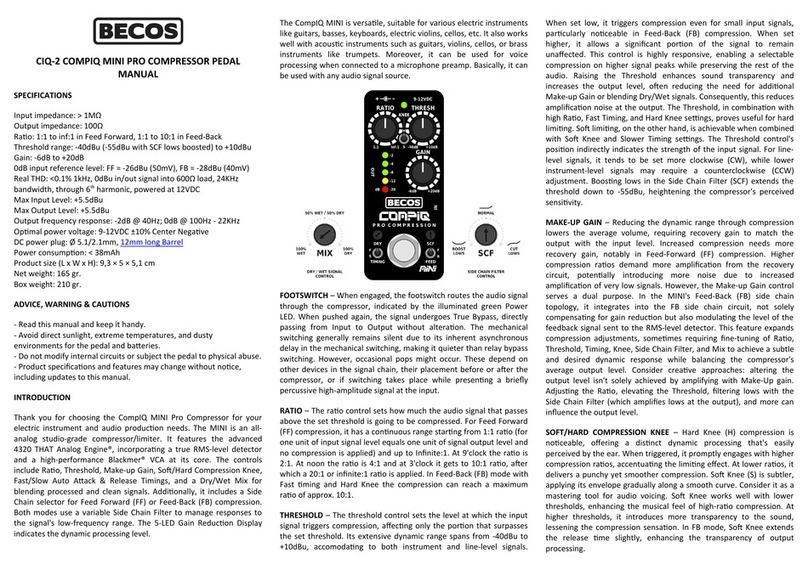
Becos
Becos CIQ-2 COMPIQ MINI PRO User manual

Becos
Becos CIQT-1 COMPIQ TWAIN User manual
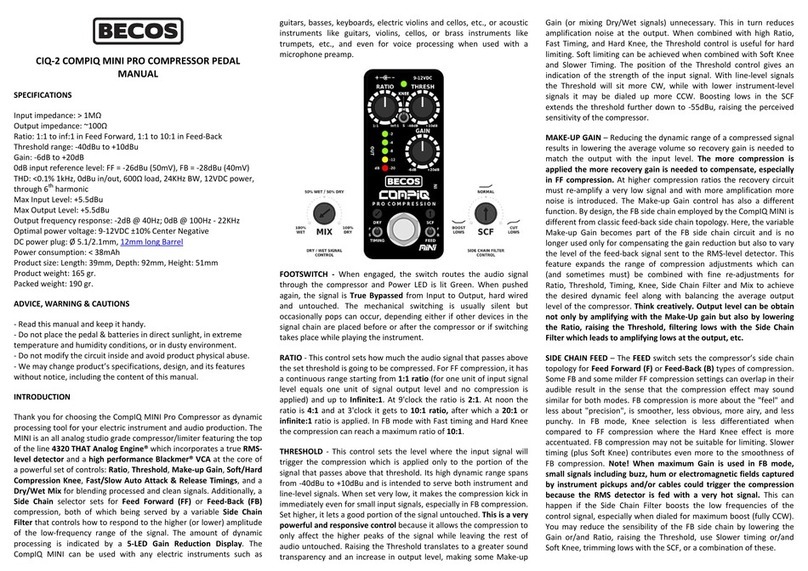
Becos
Becos CIQ-2 COMPIQ MINI PRO User manual

















