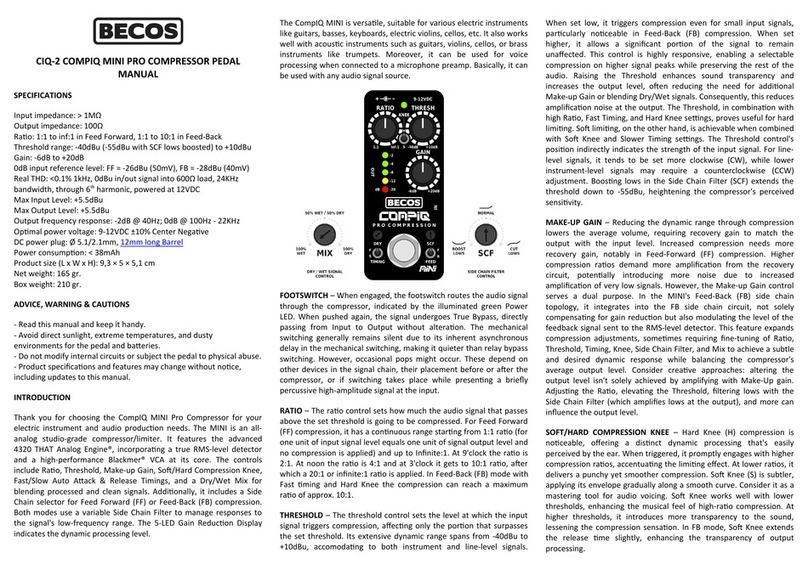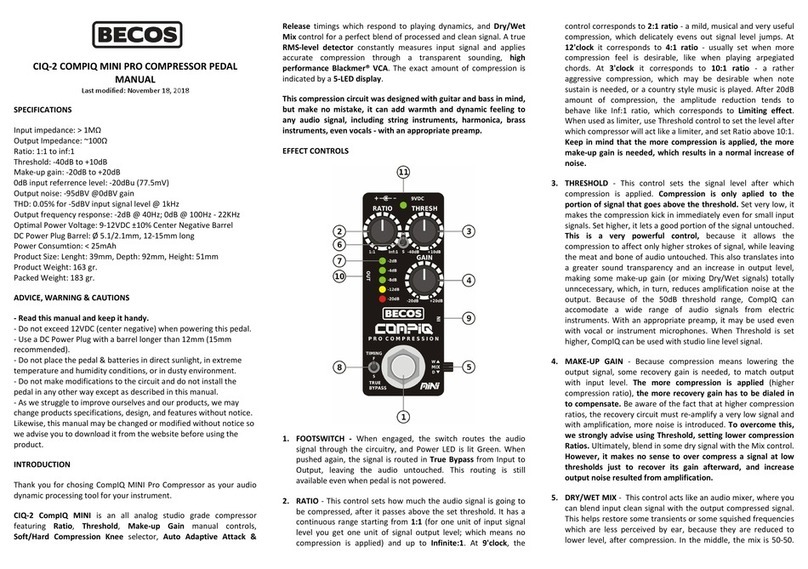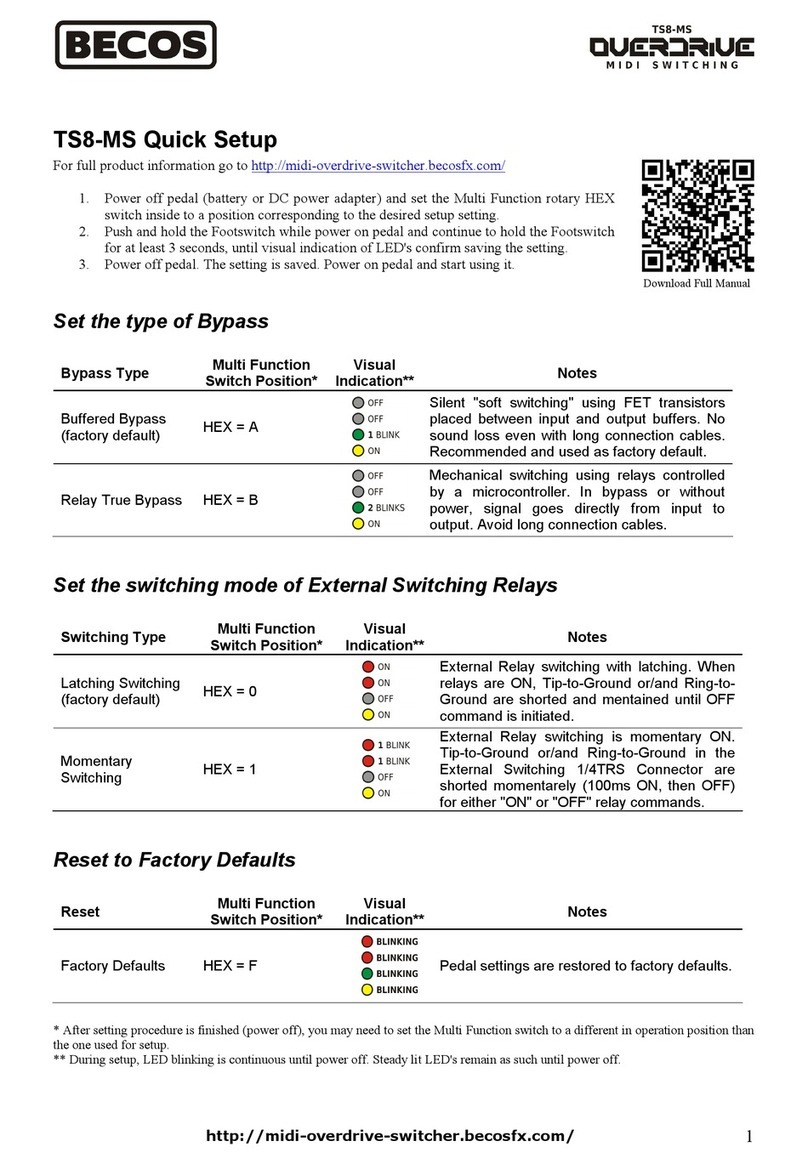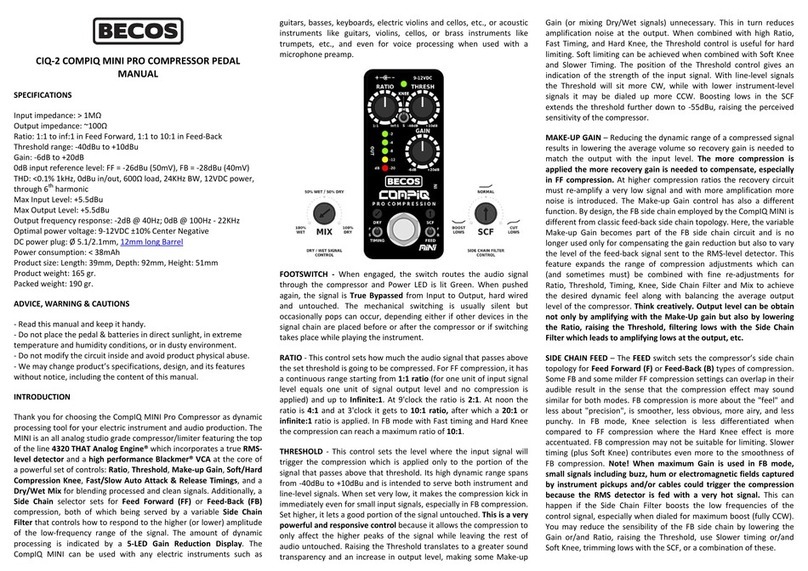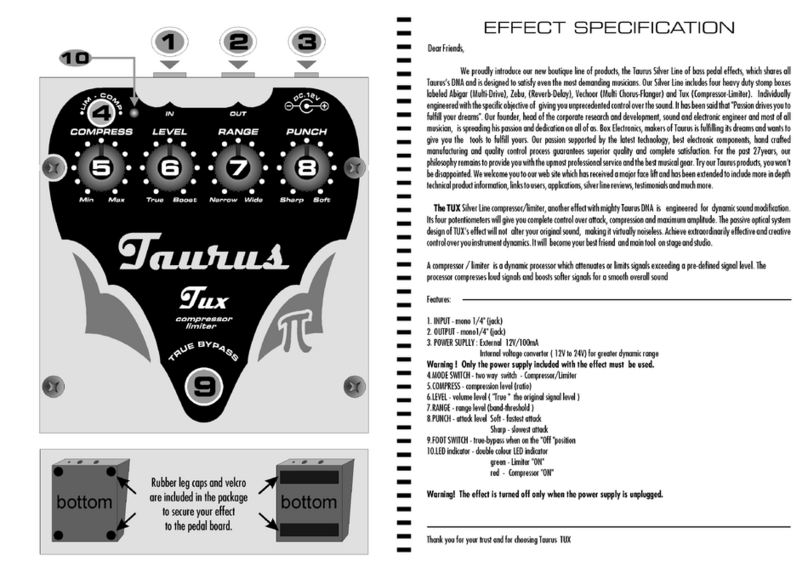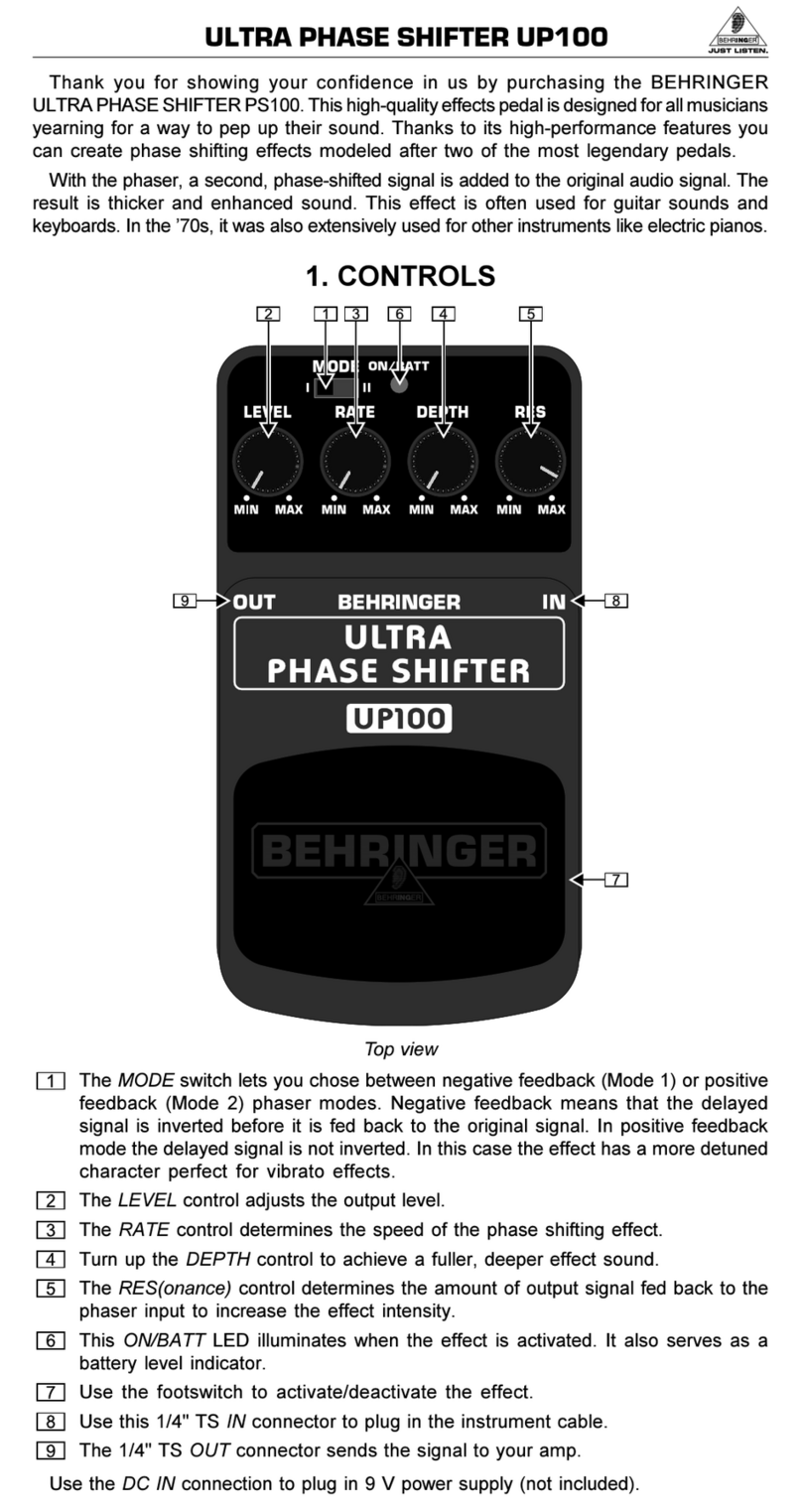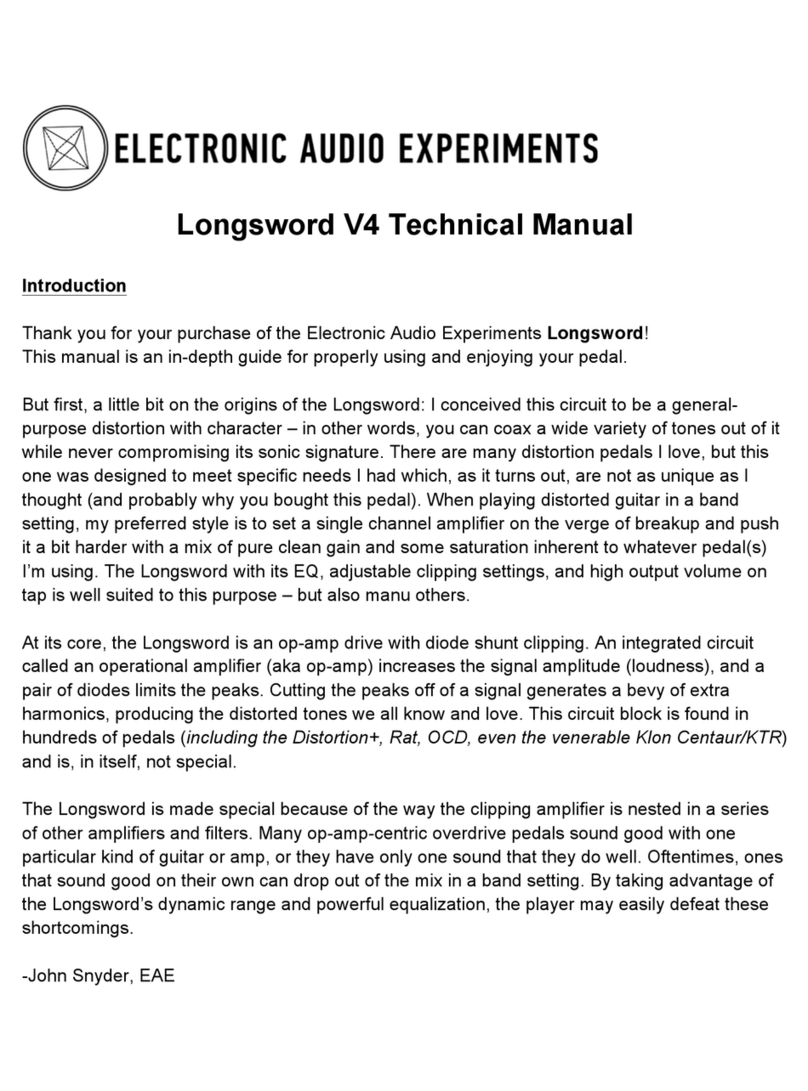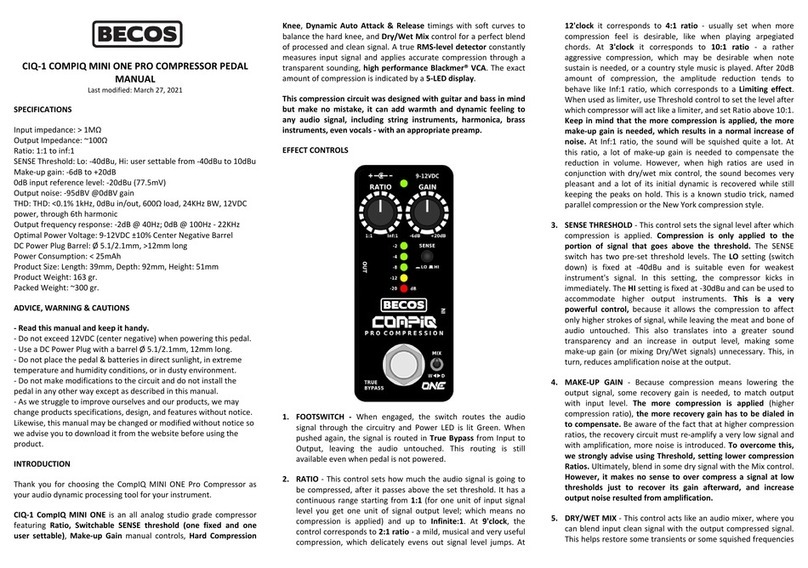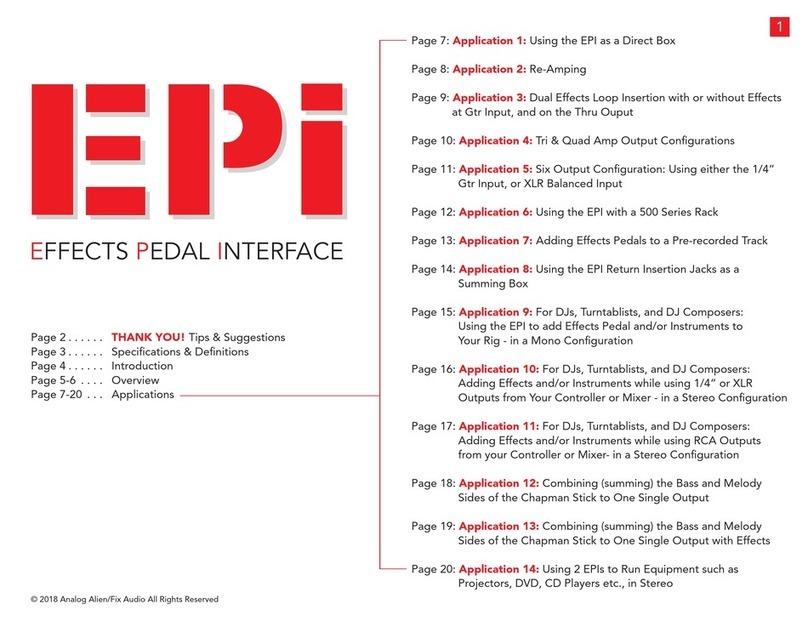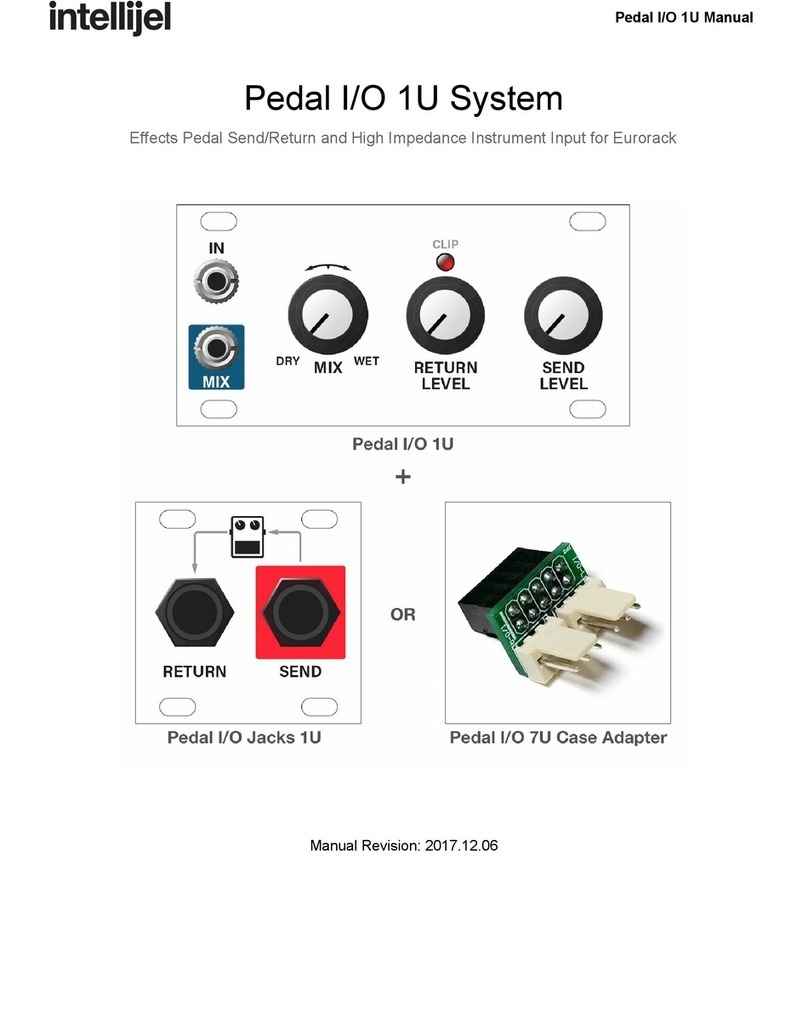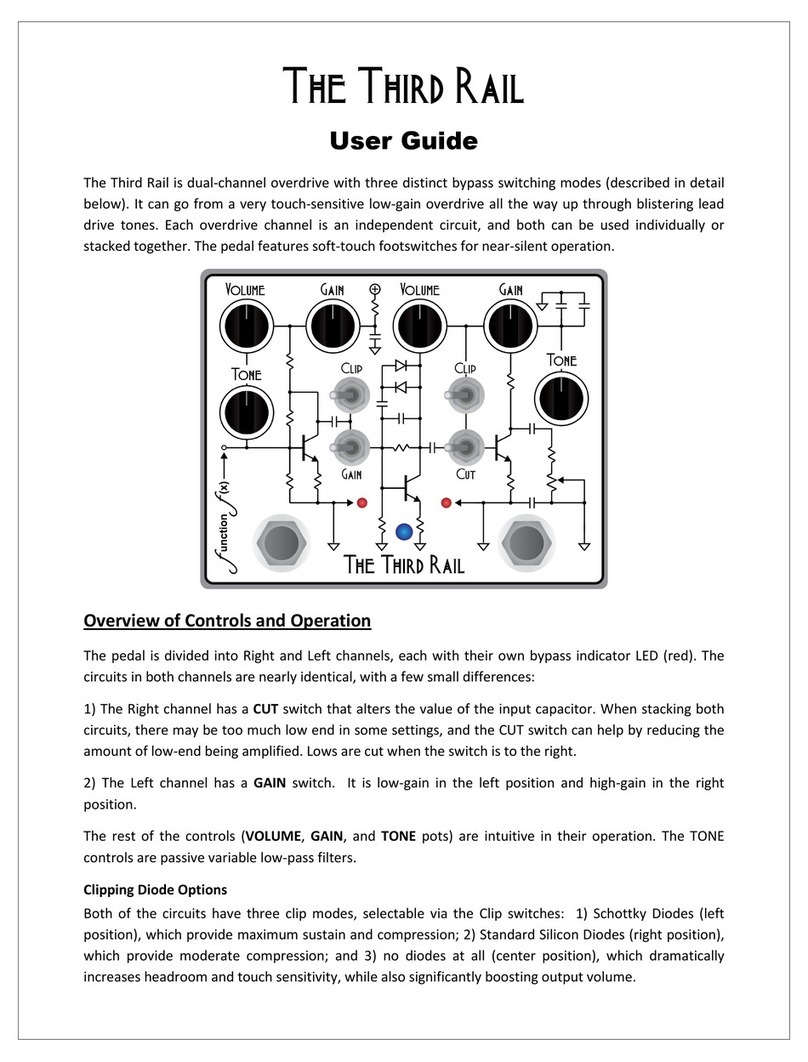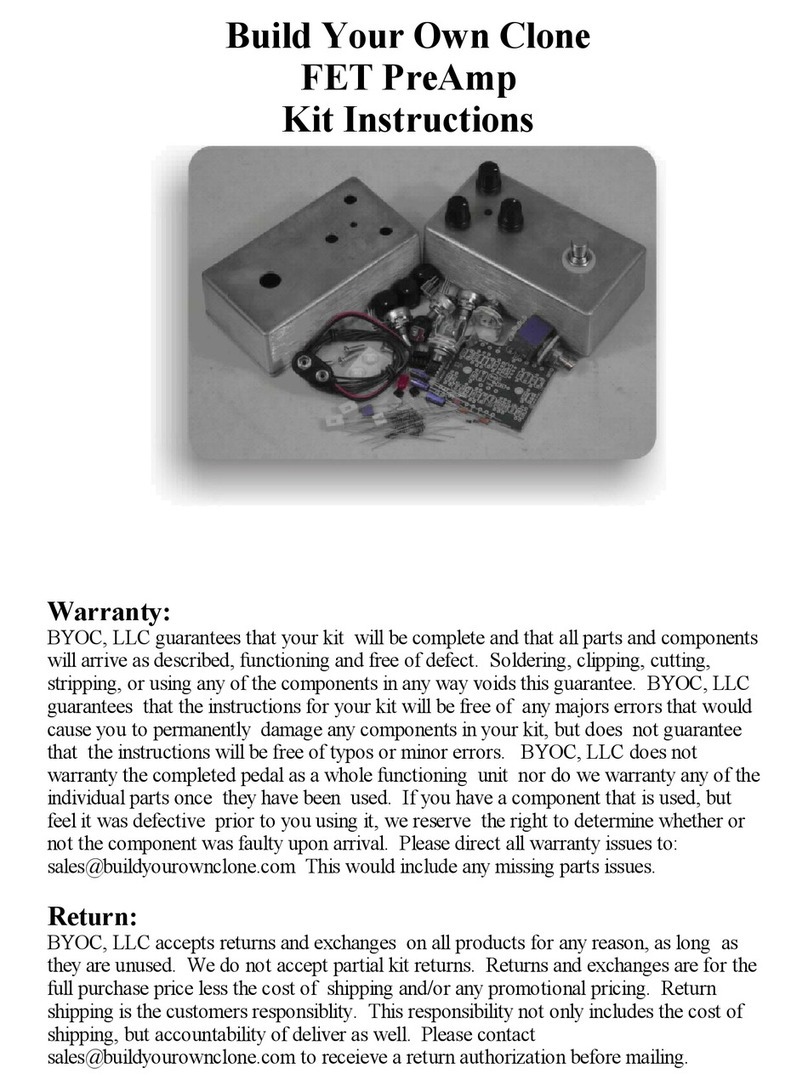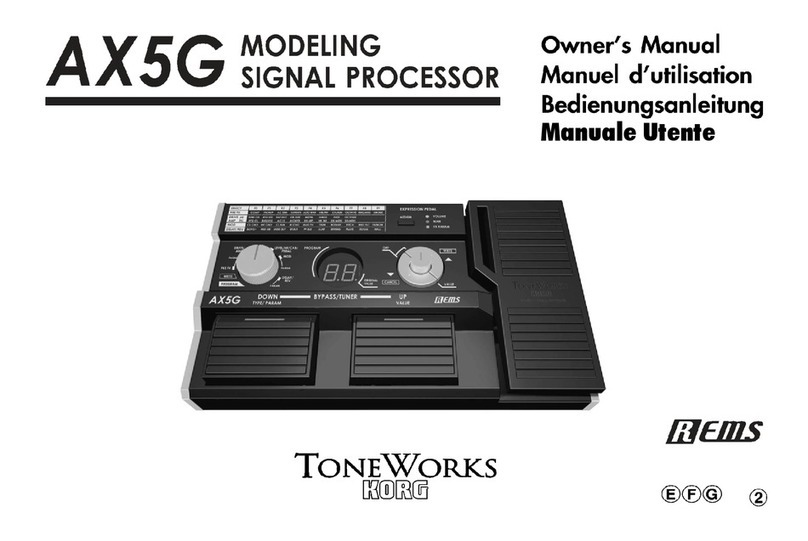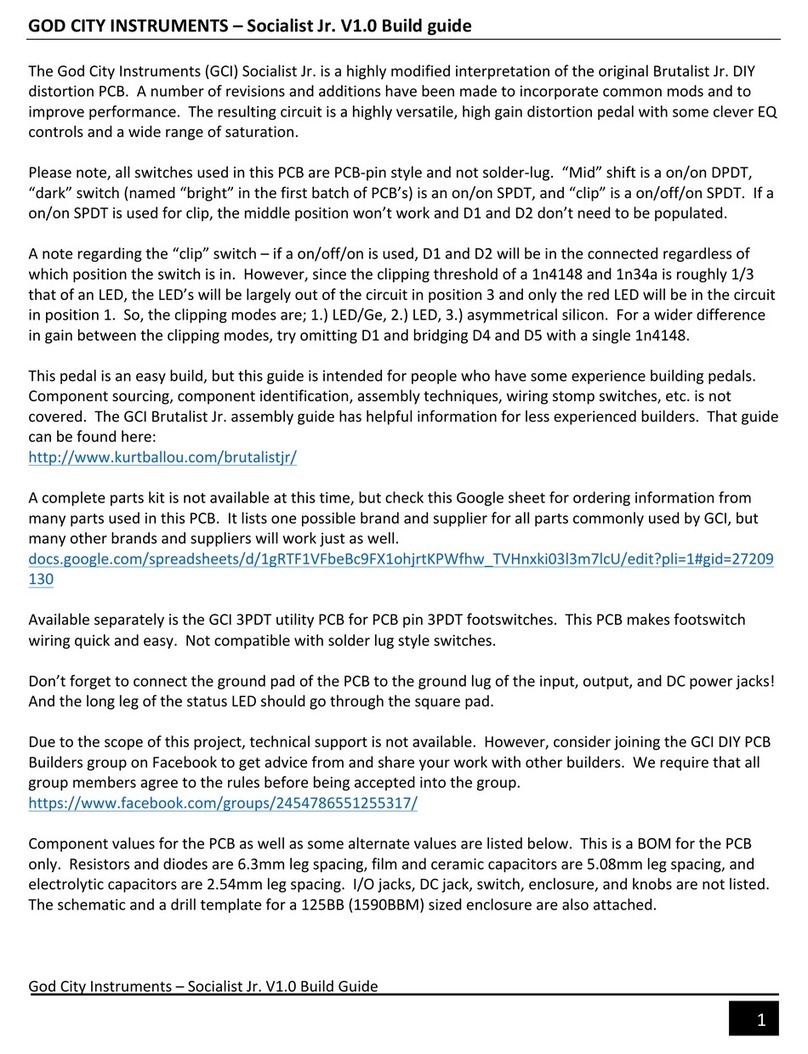TS8‐JZTHEZIFFER–JORDANZIFFSIGNATURE
MINIOVERDRIVEPEDAL
MANUAL
SPECIFICATIONS
Inputimpedance:550KΩ
OutputImpedance:100Ω
OptimalPowerVoltage:9‐18VDC±10%CenterNegativeBarrel
DCPowerPlugBarrel:Ø5.1/2.1mm,12mmlong
PowerConsumption:<11mAh
ProductSize:Length:39mm,Depth:92mm,Height:51mm
ProductWeight:159gr.
PackedWeight:200gr.
ADVICE,WARNING&CAUTIONS
‐Readthismanualandkeepithandy.
‐Donotplacethepedalindirectsunlight,inextremetemperature
andhumidityconditions,orindustyenvironment.
‐Donotmakemodificationstothecircuitanddonotinstallthe
pedalinanyotherwayexceptasdescribedinthismanual.
‐Aswestruggletoimproveourselvesandourproducts,wemay
changeproductsspecifications,design,andfeatureswithoutnotice.
Likewise,thismanualmaybechangedormodifiedwithoutnoticeso
weadviseyoutodownloaditfromthewebsitebeforeusingthe
product.
INTRODUCTION
ThankyouforchoosingTheZifferOverdrive–JordanZiffSignature
minitubescreamerpedal.
TheTS8‐JZZiffer Overdrive is derivedfromour TS8‐MS Overdrive /
MIDI Switcher pedal. We removed the MIDI switching capabilities
andaddedseveralcontrolswhichcontributetosubtletone‐crafting
andexpandedversatility.
Wealwayskept in mind JordanZiff’sminimalist approachtoguitar
tone – only using the overdrive to push his 1959 Plexi amp – and
mixedthetubescreamerbareessentialswithcarefulsophistication,
all while shrinking the packaging into a sturdy 1590A Hammond
aluminum enclosure. The Ziffer is a sturdy minion, road‐ready, and
eagertoperforminanyenvironment.
The Ziffer’s circuit is tributary to the vintage 808 still, yetfeatures
our modifications which we took even further. Compared with the
TS8‐MS,theZifferOverdrivefeaturesaDEEPswitchwithanoption
forbeefingupthelowerendfrequencies,aDRY/WETMIXtrimmer
toblendthecleansignaloverthewetoverdrivensignal,andaDRY
EQtrimmerthatactsonthedrylineonlytomixbackeitherflatclean
or tilted frequencies on either the lows or highs spectrum. It still
features the tri‐option CLIPPINGswitchwhichmodifiestheoverall
gainstructuretobettershapesuitabletonesforalargevariety of
applications.
Ontopofthat,wereplacedtheone‐transistorbufferswithaudio
gradeop‐ampswhichcontributetoalowernoisefloor,especiallyin
thehigh‐gainsettings.Wealsoemployverylowtoleranceparts,
high‐qualityPanasonicmulti‐layerplasticmetalizedfilmcapacitorsin
the audio path, and build everything on our standard Gold‐plated
tracingcircuitboard,forlifetimeendurance.TheZifferOverdrivecan
be powered anywhere in between 9VDC and 18VDC for improved
transparencyandhighheadroom.
EFFECTCONTROLS
FOOTSWITCH –When engaged, the switch routes the audio signal
throughthecircuitryand the Power LED islitGreen. When pushed
again, the signal is routed inTrue Bypassfrom Input to Output,
leavingtheaudiountouched.Thisroutingisstillavailableevenwhen
thepedalisnotpowered.
GAIN–AlongwiththeCLIPandtheDEEPswitches,theGAINcontrol
setstheamountofoverdriveappliedtothecleansignal.Thegain
stage preserves the original 808 tubescreamer characters but itis
modified for tonal enhancement and variable structural response.
Thefrequencyfiltersaretrimmedforenhancedresponseinthelow
end while enhancing warmth and clarity. Dialed to a minimum, it
barelybreaksin,andwhiletwistingtotheotherendcanreachfocus
and aggression, you may find your best balance in between. Roll
downthevolumeknobinyourinstrumentandthepedalcleansout
nicely,alwaysrenderinganorganic andnaturaldrive.Alittledump
in the guitar tone as well may lead to your sweetest bluesy tone.
Playwithit.
TONE–Thetonecontrolshouldnotbeusedasmuchasatone
correction but more like a frequency balancer and drive‐response
sweetener,appropriatetoyourparticularinstrumentoramp.Ifyour
toneseemstoobrittle,don’tbeafraidtoturnitcounterclockwisefor
asmuchasitisneeded.Onthecontrary,ifyourinstrumentis too
darkersounding,turnitclockwisetoaddhighermidsandpresence.
LEVEL–Thelevelcontrolisplacedpost‐DRY/WETMIXandsetsthe
overall output volume of the pedal.Initsmostcounterclockwise
position, it puts the signal to the ground, leaving nothing at the
output.Turnedtothemax,itpassestheoveralllevelsetintheGAIN
stage.
DRY/WETMIX–Thiscontrolactslikeanaudiomixer,whereyoucan
blend the input clean signal with the hot overdriven signal. This
feature works in conjunction with the DRY EQ. When fully
counterclockwise,thesignalis100%wet.Turnedfullyclockwise,itis
100%dry.Inbetweenis50/50.
The typical frequency response of the overdrive exhibits a strong
bumpinthemidscenteredon1kHz,attheexpenseoflosingsome
of the low‐end frequencies. Although this is highly desirable when
pushing an instrument amplifier to cut out through the other
instrumentsinamix,itmayleavesomethingtobedesired.Injecting
backsomeofthecleansignalsmayrestoreapartofthelowend,
addingmorebodytothetone.Itmayalsoaltertheoverallgain
structure,but, depending on the instrument, the general overdrive
soundmaybebettertunedthisway,addingoptionsforcreativity.
When set to 100% dry, the pedal acts as a hot buffer or, more
correctly, like a mild booster because the dryline is pre‐set with a
certainamountofgainwhichisneededtobalancethehighergainin
thewet overdriven signal. And, when used in conjunction with the
DRY EQ, you can choose to inject either more highs or more lows.
The latter is particularly useful when using the pedal with a bass
instrument or with single‐coil guitars, while the former is helpful
whendrivingtheinstrumentamplifierineithermildbreak‐up(where