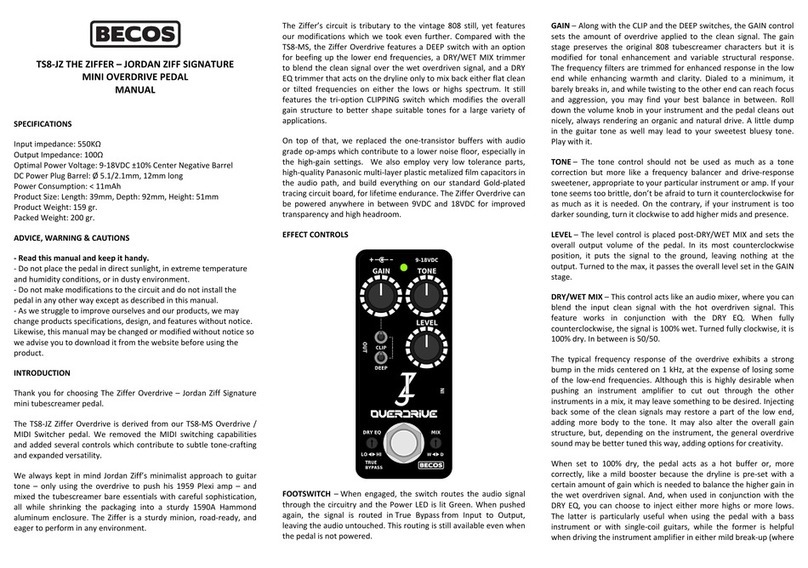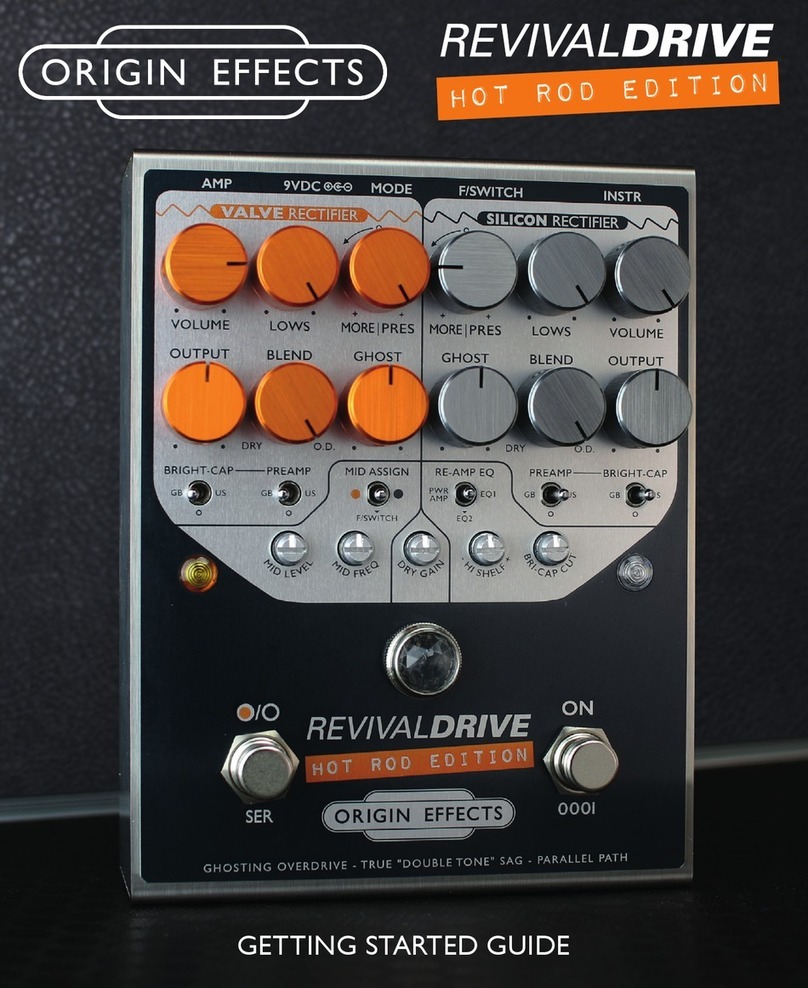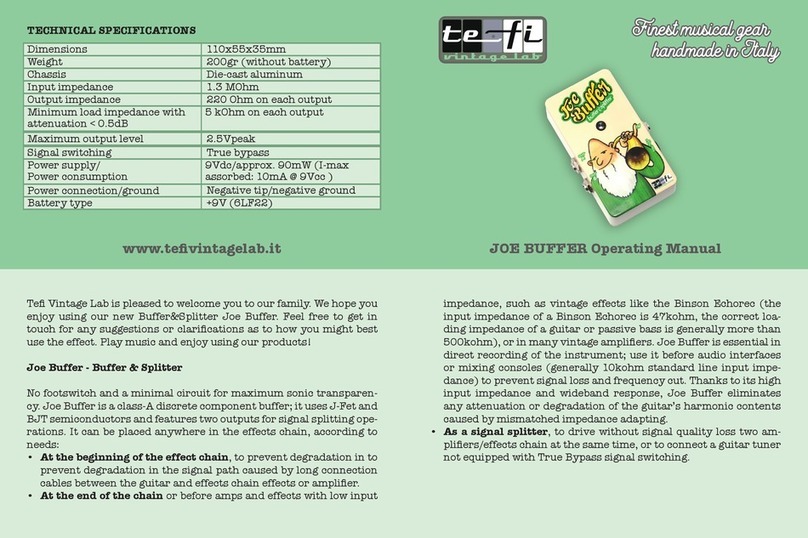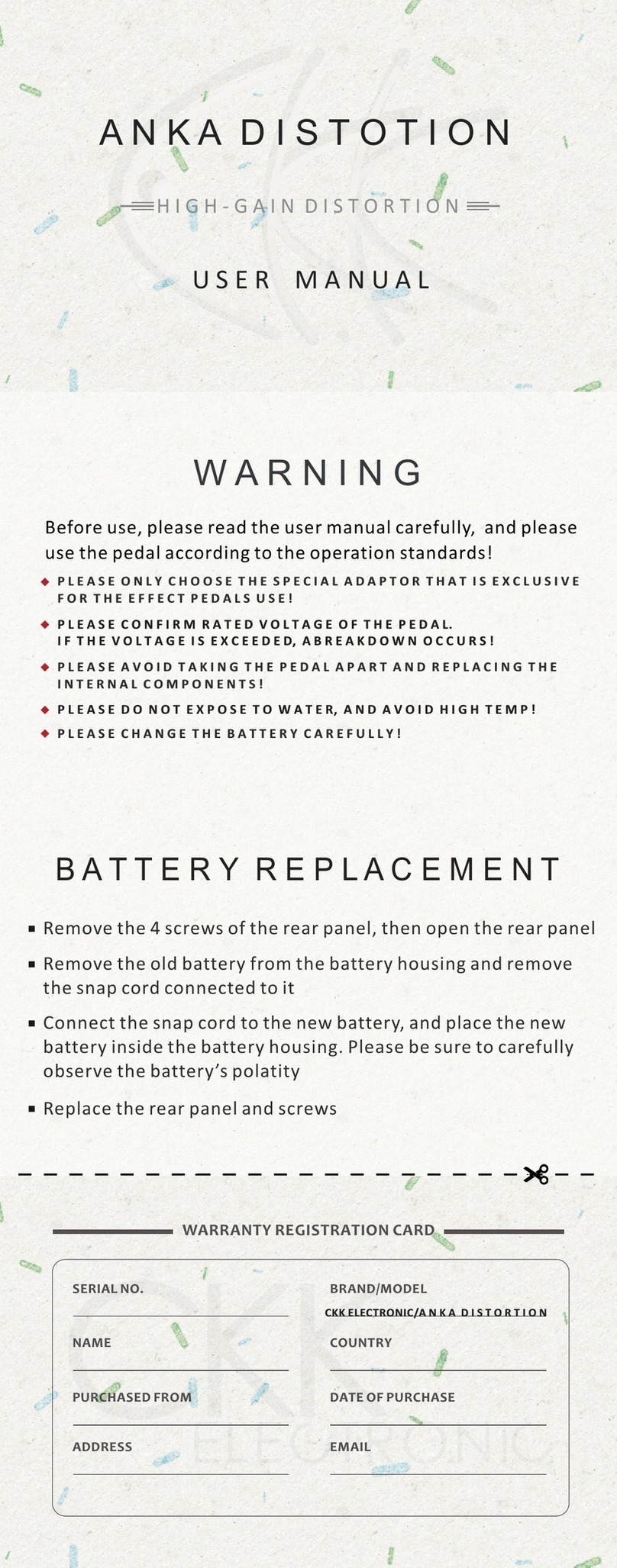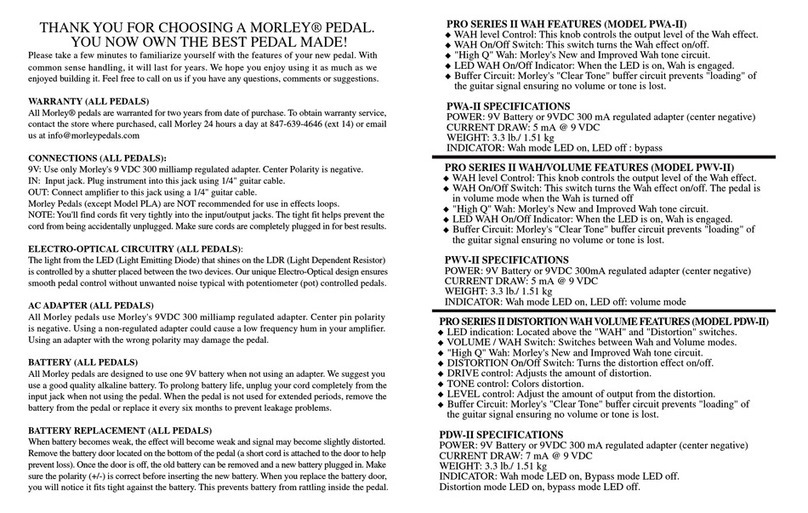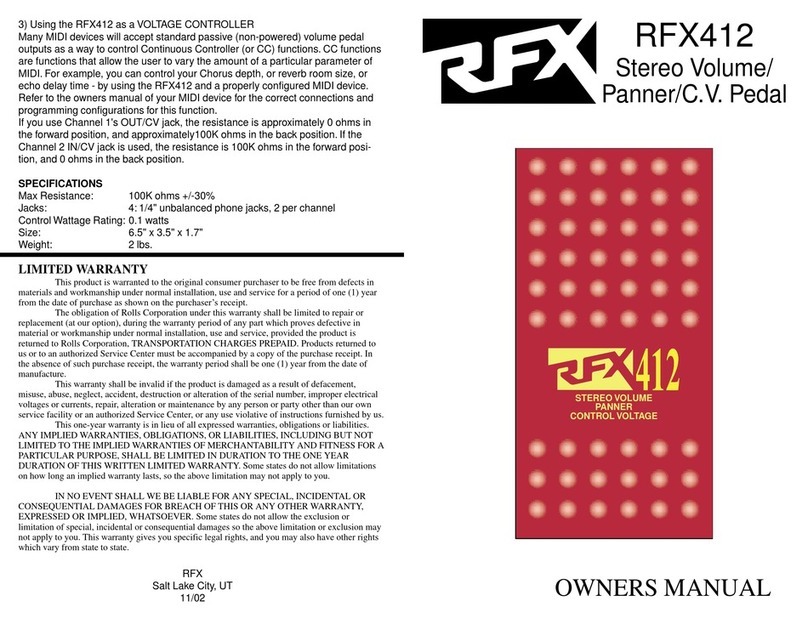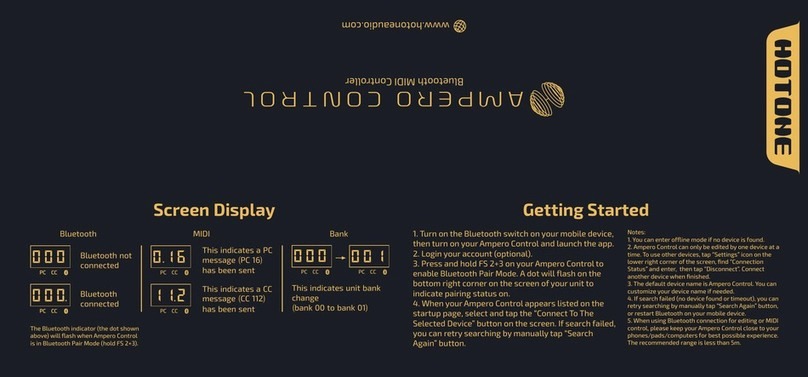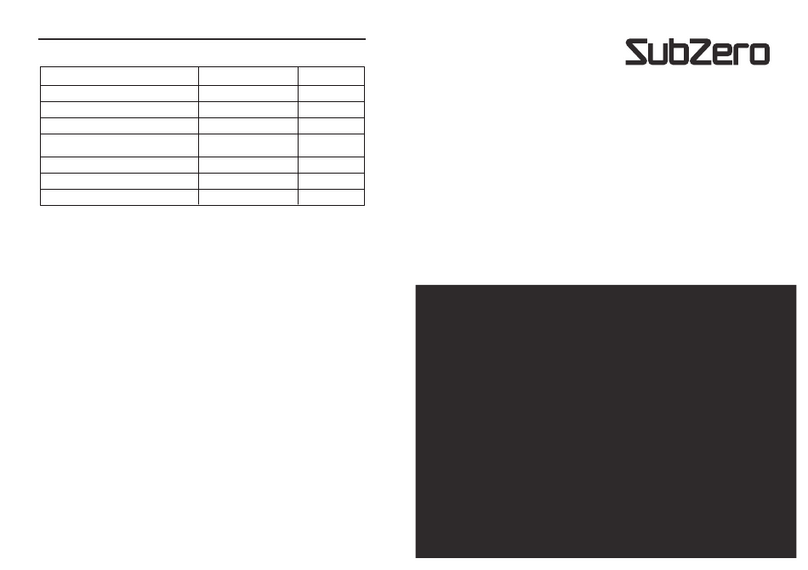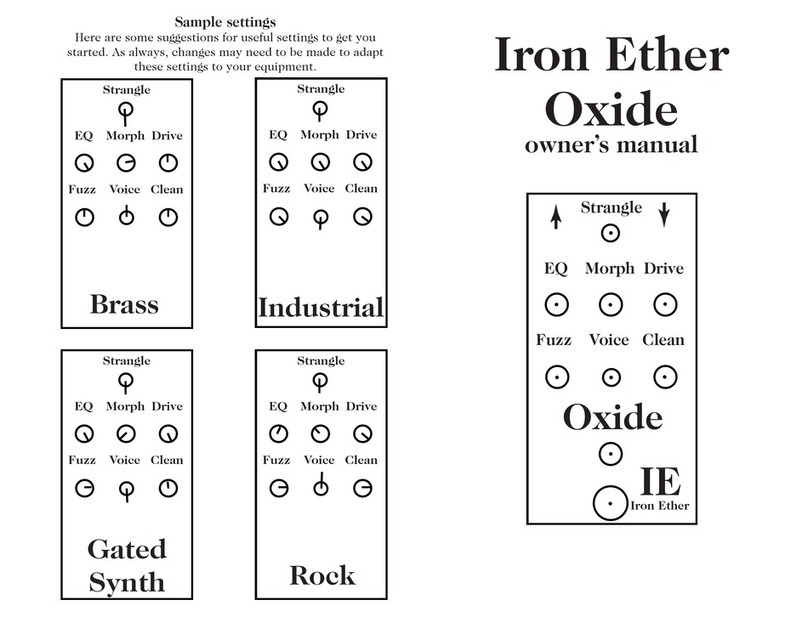Becos CIQ-2 CompIQ MINI Pro Compressor User manual
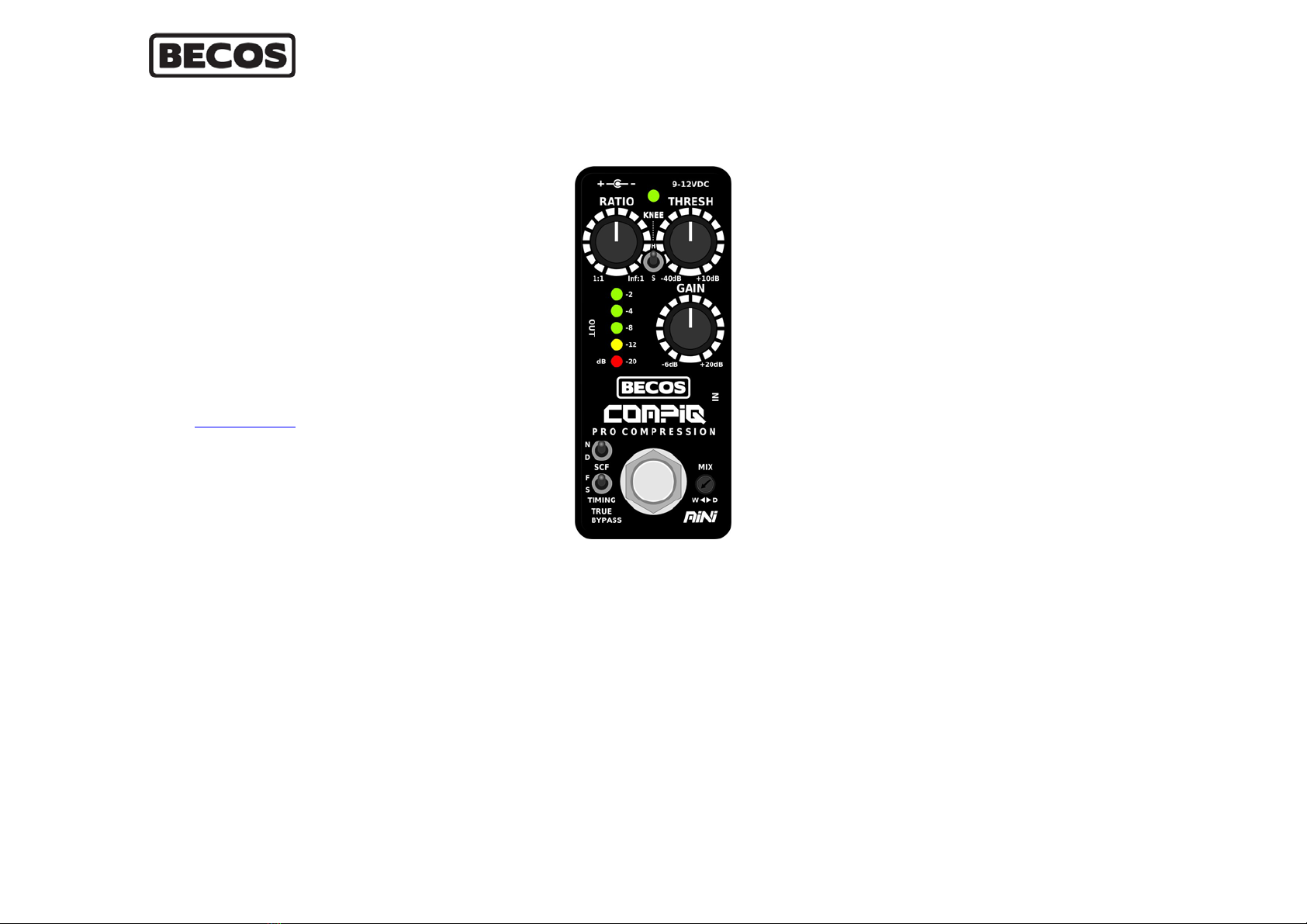
b
CIQ‐2COMPIQMINIPROCOMPRESSORPEDAL
MANUAL
SPECIFICATIONS
Inputimpedance:>1MΩ
OutputImpedance:~100Ω
Ratio:1:1toinf:1
Threshold:‐40dBto+10dB
Gain:‐6dBto+20dB
0dBinputreferencelevel:‐20dBu(77.5mV)
THD:<0.1%1kHz,0dBuin/out,600Ωload,24KHzBW,12VDCpower,
through6thharmonic
MaxInputLevel:+5.5dBu
MaxOutputLevel:+5.5dBu
Outputfrequencyresponse:‐2dB@40Hz;0dB@100Hz‐22KHz
OptimalPowerVoltage:9‐12VDC±10%CenterNegative
DCPowerPlug:Ø5.1/2.1mm,12mmlongBarrel
PowerConsumption:<25mAh
ProductSize:Length:39mm,Depth:92mm,Height:51mm
ProductWeight:166gr.
PackedWeight:186gr.
ADVICE,WARNING&CAUTIONS
‐Readthismanualandkeepithandy.
‐Donotplacethepedal&batteriesindirectsunlight,inextreme
temperatureandhumidityconditions,orindustyenvironment.
‐Donotmakemodificationstothecircuitanddonotinstallthe
pedalinanyotherwayexceptasdescribedinthismanual.
‐Aswestruggletoimproveourselvesandourproducts,wemay
changeproductsspecifications,design,andfeatureswithoutnotice.
Likewise,thismanualmaybechangedormodifiedwithoutnoticeso
weadviseyoutodownloaditfromthewebsitebeforeusingthe
product.
INTRODUCTION
ThankyouforchoosingCompIQMINIProCompressorasyouraudio
dynamicprocessingtoolforyourinstrument.
CIQ‐2 CompIQ MINI is an all analog studio grade compressor
featuring Ratio, Threshold, Make‐up Gain manual controls,
Soft/Hard Compression Knee selector, Auto Adaptive Attack &
Releasetimingswhichrespondtoplayingdynamics,andDry/Wet
Mixcontrolforaperfectblendofprocessedandcleansignal.Atrue
RMS‐level detector constantly measures input signal and applies
accurate compression through a transparent sounding, high
performance Blackmer® VCA. The exact amount of compression is
indicatedbya5‐LEDdisplay.
EFFECTCONTROLS
FOOTSWITCH ‐ When engaged, the switch routes the audio signal
throughthecircuitryandPowerLEDislitGreen.Whenpushedagain,
thesignalisroutedinTrueBypassfromInputtoOutput,leavingthe
audio untouched. This routing is still available even when pedal is
notpowered.
RATIO‐Thiscontrolsetshowmuchthe audiosignalisgoing to be
compressed, after it passes above the set threshold. It has a
continuousrangestartingfrom1:1(foroneunitofinputsignallevel
yougetoneunitofsignaloutputlevel;whichmeansnocompression
isapplied)anduptoInfinite:1.At9'clock,thecontrolcorrespondsto
2:1 ratio ‐ a mild, musical and very useful compression, which
delicatelyevensoutsignalleveljumps.At12'clockitcorrespondsto
4:1ratio‐usuallysetwhenmorecompressionfeelisdesirable,like
when playing arpegiated chords. At3'clockitcorrespondsto10:1
ratio‐aratheraggressivecompression,whichmaybedesirable
whennotesustainisneeded,oracountrystylemusicisplayed.After
20dB amount of compression, the amplitude reduction tends to
behavelikeInf:1ratio, which corresponds to Limitingeffect.When
used as limiter, use Threshold control to set the level after which
compressorwillactlikealimiter,andsetRatioabove10:1.Keepin
mindthatthemorecompressionisapplied,themoremake‐upgain
isneeded,whichresultsinanormalincreaseofnoise.
THRESHOLD ‐ This control sets the signal level after which
compressionisapplied.Compressionisonlyappliedtotheportion
ofsignalthatgoesabovethethreshold.Setverylow,itmakesthe
compression kick in immediately even for small input signals. Set
higher,itletsagoodportionofthesignaluntouched.Thisisavery
powerful control,becauseitallowsthecompressiontoaffectonly
higherstrokesofsignal,whileleaving the meat and bone of audio
untouched. This also translates into a greater sound transparency
and an increase in output level, making some make‐up gain (or
mixingDry/Wetsignals)totallyunnecessary,which,inturn,reduces
amplification noise at the output. Because of the 50dB threshold
range,CompIQcanaccommodateawiderangeofaudiosignalsfrom
electric instruments. With an appropriate preamp, it may be used
evenwithvocalor instrument microphones. WhenThresholdisset
higher,CompIQcanbeusedwithstudiolinelevelsignal.
MAKE‐UPGAIN ‐ Because compression meansloweringthe output
signal,somerecoverygainisneeded,tomatchoutputwithinput
level.Themorecompressionisapplied(highercompressionratio),
the more recovery gain has to be dialed in to compensate.Be
awareofthefactthatathighercompressionratios,therecovery
circuitmustre‐amplifyaverylowsignalandwithamplification,more
noise is introduced. To overcome this, we strongly advise using
Threshold, setting lower compression Ratios. Ultimately, blend in
somedrysignalwiththeMixcontrol.However,itmakesnosenseto
over compress a signal at low thresholds just to recover its gain
afterward,andincreaseoutputnoiseresultedfromamplification.
DRY/WETMIX‐Thiscontrolactslikeanaudiomixer,whereyoucan
blend input clean signal with the output compressed signal. This
helps restore some transients or some squished frequencies which
arelessperceivedby ear,becausetheyarereducedto lowerlevel,
aftercompression.Whenthetrimmerissetinthemiddle,themixis
50‐50. Such a setting washes out a lot of compression feel, and
make‐upgainmustbedialedintopreservethedynamicprocessing
feeling. The dry signal is a perfect replication of the input signal.
Whensetto100%dry,CompIQMINIactslikeabuffer.
SOFT/HARDCOMPRESSION KNEE‐Rarelyavailableincompression
pedals, this control multiplies the compression flavors that can be
achieved. The Hard Knee compression is evident and the ear will
perceive the dynamic processing easily. Once signal gets above
threshold,compressionkicksinwithasharpcorner,andwithhigher
compressionratiositmakesthelimitingeffectobvious‐adesirable
settingforchic'n'pickinorcountryplayingstyle.Withlowerratios,it

CIQ‐2COMPIQMINIPROCOMPRESSORPEDAL
FORGUITAR&BASS
Designed&HandMadeinRomania/EU
ThankyouforusingBECOSproducts!
MANUAL
Lastmodified:May2,2021
www.becosfx.com
providesagoodandmusicalcompressioneffect.TheSoft Knee
compressionismoresubtleandisappliedprogressively,withasoft
corner curve. The effect is gentle and desirable when compression
doesn't have to be obvious (lower ratios up to 4:1), or used asan
audio effect. Think of it like a mastering tool for voicing audio
content.Withhigherratios(inbetween4:1and10:1),itmakesfora
studio quality compression effect. Soft Knee is also more usable
whenthresholdissetlow,becauseitmakesthecompressionmore
musical.WhenSoftKneeisusedwithhigherthresholds,itaddsmore
transparencytothesound,dilutingcompressionfeel.
SCFSWITCH‐SideChainFilterswitchhastwopositions:Normal(N),
Deep(D).InNormal position, the Side Chain Filter is set to
accommodate a large range of audio signals and instruments. By
design, it has an attenuation of lower frequencies below 1 KHz,
whichallowsthecompressortoactwithashortdelayandletlower
frequencies pass through withouttriggeringthecompressionright
away.Thissettingrendersanaturalresponsethatissuitablefor
mostcases.InDeep(D)position,moreofthelowerendfrequency
(an additional ‐12dB@130Hz) is freed up to prevent triggering
compressorkickingintooearly.Thissettingletsmoreofthelowend
pass through at the output, while also lowering the amount of
compression.Thisisapropersettingforguitarifafullersound is
neededandespeciallyforbassinstrument.
COMPRESSIONDISPLAY‐A5‐LEDdisplaytakespreciseinformation
fromtheRMS‐levelsensorandcompilesavisualfeedbackforthe
amountofcompressionappliedtoinputsignalthat goesabovethe
threshold. The visual indication is calibrated for ‐20dBu (77.5mV)
input reference signal level, suitable to a wide range of electric
instrument pickups.Thedisplayisveryprecise,butisalsototally
relatedtoinputaudiosignallevel,whichishighlydynamicbynature
andmayvarywildlyfromcalibratedreferencewhenusingdifferent
sources.EvenatlowtomidRatios,ifaudioinputlevelishigher,the
display can peak Yellow or Red color. Red color does not indicate
anythingwrong!Thismayhappenfrequentlyifyouhavehighinput
signallevels,lowerThresholdandhigherRatio.Useonlyyourearto
attainthedesiredcompressioneffect!
AUTOADJUSTINGDINAMICTIMING‐Any dynamic processing
requires a precise timing of the Attack and Release of the effect.
CompIQ uses a responsive Auto Adjusting Timing Circuit, which
adapts to playing dynamics. Short and percussive transients are
handledwithfastertimings,whilelonger,steadysignals,andbenefit
from slower timings. The circuit responds dynamically to your
playingandisveryfastinchangingthesetimings.AttackandRelease
timings are applied with softness,whichmakesthiskindof
processingverymusical.AmanualsetofAttackandReleasewould
hardly match the quality of auto timing of this circuit! On top of
that, the Timing Switch allows you to choose from FastorSlower
attack&releasetimes.SlowerTimingspositionisapproximately10‐
15msforattacktimeand100‐220msforreleasetime.Fastertimings
are approximately 5‐7ms for attack, 70ms for release. Attack time
meansthetimeittakesforthemaximumcompressiontoreachthe
setamount.Releasetimemeansthetimeittakesforthe
compressiontoreturntonormal(input)audiolevel.
DCPOWERCONNECTOR‐Useonlygoodfilteredpowersupplies,
withavoltageof9‐12VDC,withcenternegativepolarity.UseaDC
Power Plug Ø5.1/2.1mm, with a 12mm long barrel because the
connectorisrecessedinsidetheenclosure.
Compressorsareusuallyplacedrightafteraninstrument,firstinthe
signalchain.Thisisanarbitraryconvention.Itsplacementdepends
onwhatyou'retryingtoachieve.Forinstance,ifacompressorisset
lastintheFXloopofanamplifier,itmayactlikeamasteringtool.In
suchaninstance,thecompressioncannotreallybeusedasaneffect,
and must be dialed in cautiously to preserve the dynamic range of
themusicalcontent.
The combination of Ratio, Threshold, Make‐up Gain and Dry/Wet
MixmanualcontrolsalongwithCompressionKnee,SideChainFilter
andFast/SlowerDynamicTimingsselectableoptions,makesthistiny
littlepedalamightyweaponofdynamicprocessing.Youwillsimply
notgoingtofindthismanyfeaturesandthisqualityinsuchapedal
formfactor,anywhere.Youmayalsouseitwithvocalsorother
stringed instruments like acoustic guitars, violins, cellos, orbrass
instrumentsliketrumpets,etc.
OUTPUT‐Fromhereyouwillsendthecompressedsignaltothenext
effectpedal,oranamplifier'sinput,ortotheRETURNFX‐loopofan
amplifier. Output signal can also be recorded directly into a Hi‐Z
interfaceinput.Whennotengaged(orpowered),thepedalisinTrue
Bypass.
INPUT‐Hereyouwillconnecteitheraninstrumentdirectly,orthe
outputofanothereffectorevenamicrophonepreamp,or asignal
takenfromtheamplifier'sSENDFX‐loop.
LASTWORD
Other Becos Music Pedal manuals
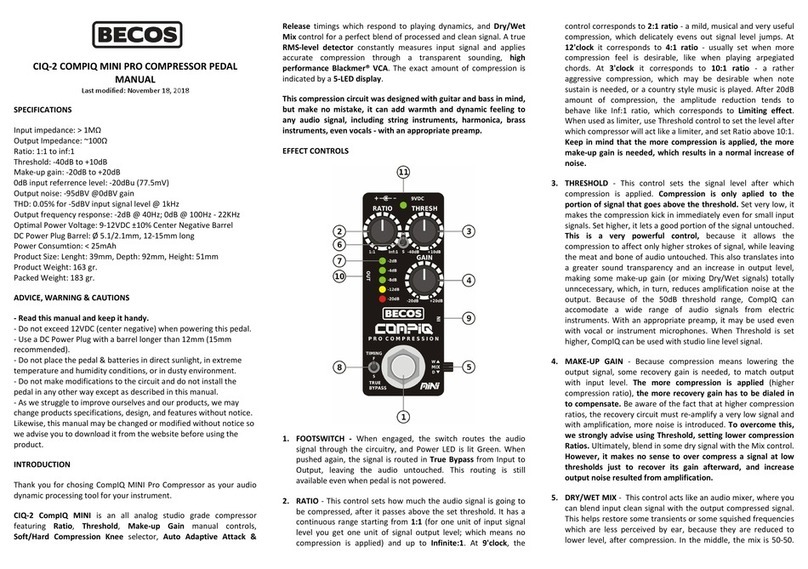
Becos
Becos CIQ-2 COMPIQ MINI PRO COMPRESSOR User manual

Becos
Becos COMPIQ PRO STELLA COMPRESSOR User manual

Becos
Becos CIQT-1 COMPIQ TWAIN User manual
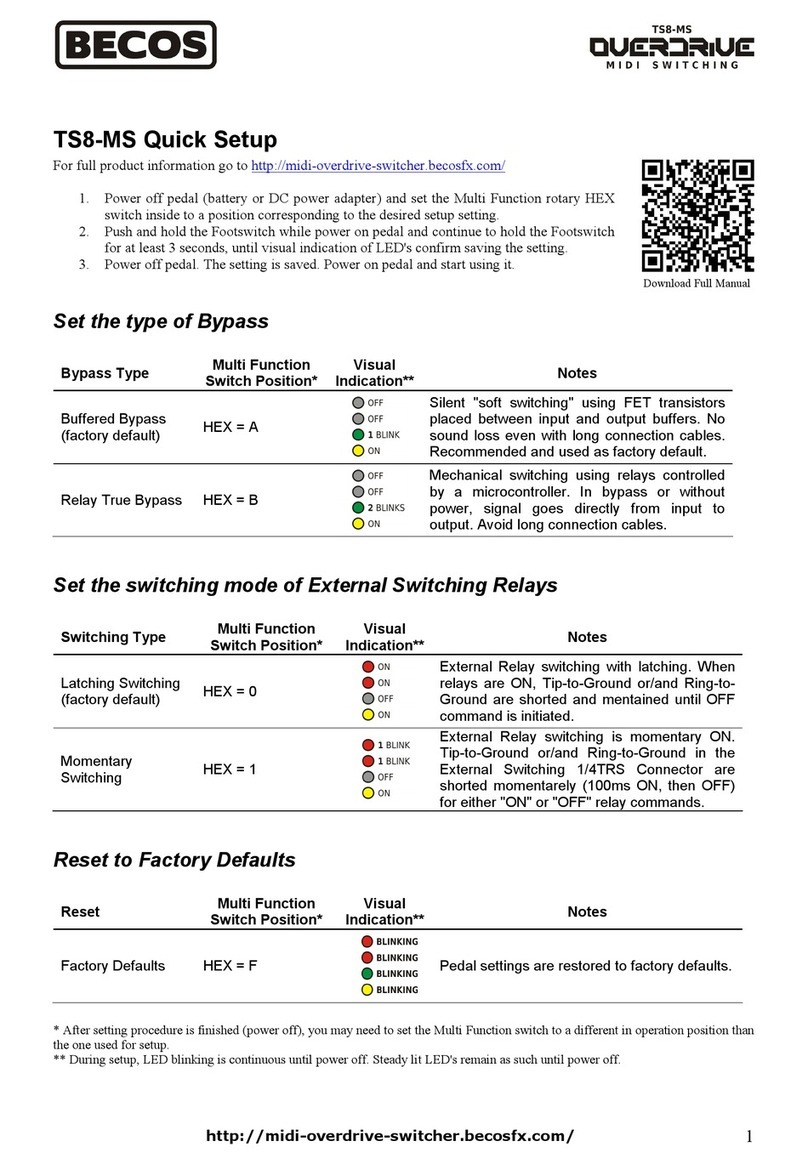
Becos
Becos TS8-MS Overdrive Midi Switching Specification sheet

Becos
Becos COMPIQ TWAIN PRO COMPRESSOR User manual
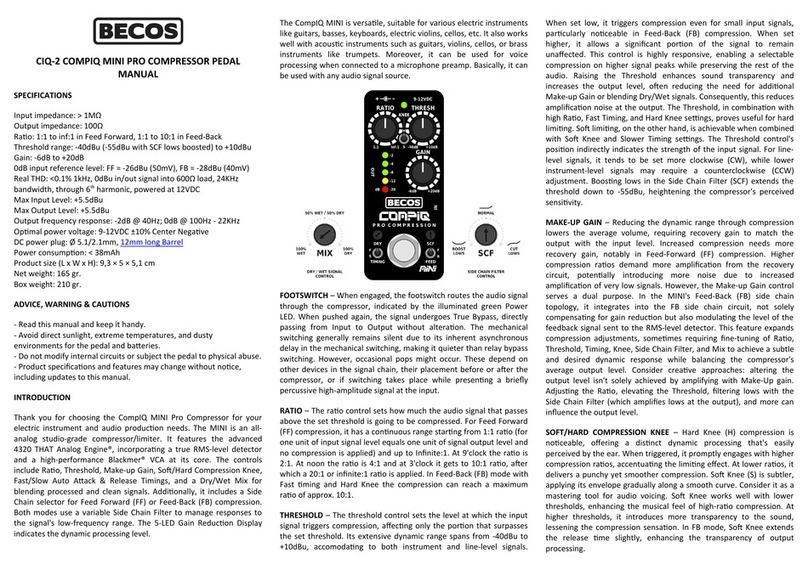
Becos
Becos CIQ-2 COMPIQ MINI PRO User manual
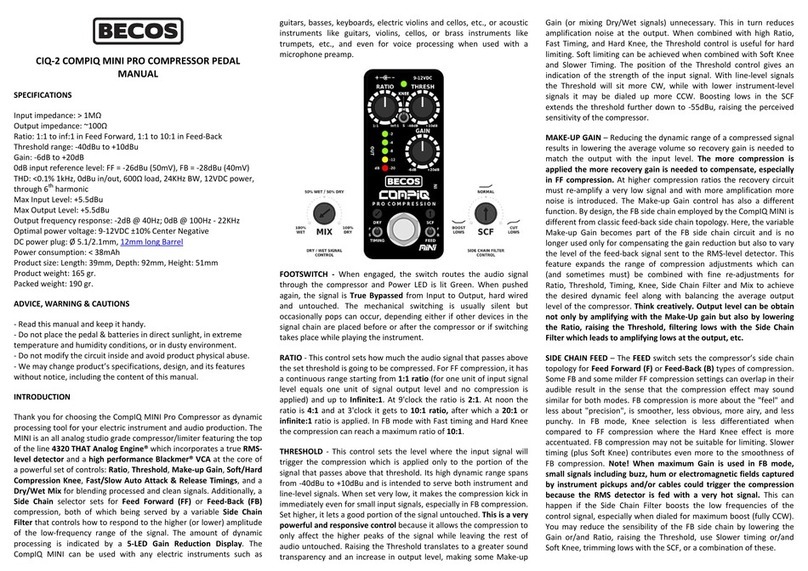
Becos
Becos CIQ-2 COMPIQ MINI PRO User manual

Becos
Becos COMPIQ MINI ONE User manual

Becos
Becos CIQ-5 COMPIQ PRO User manual
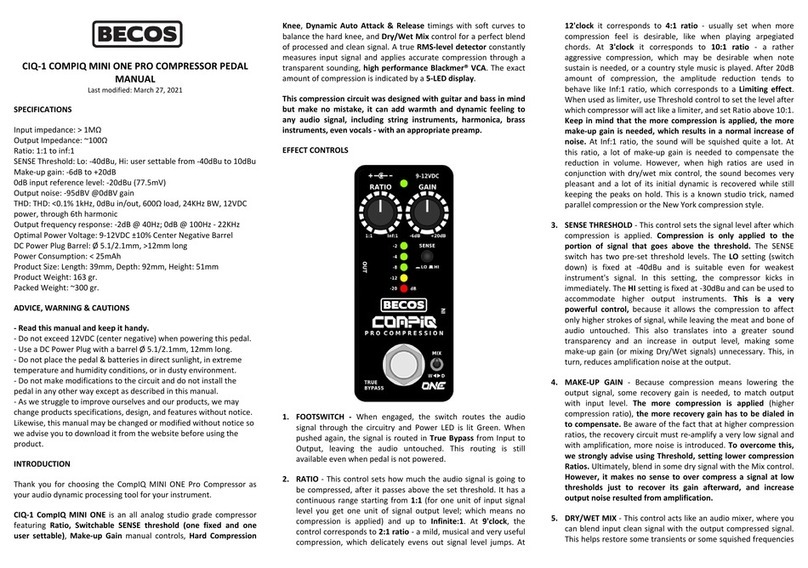
Becos
Becos CIQ-1 COMPIQ MINI ONE PRO User manual