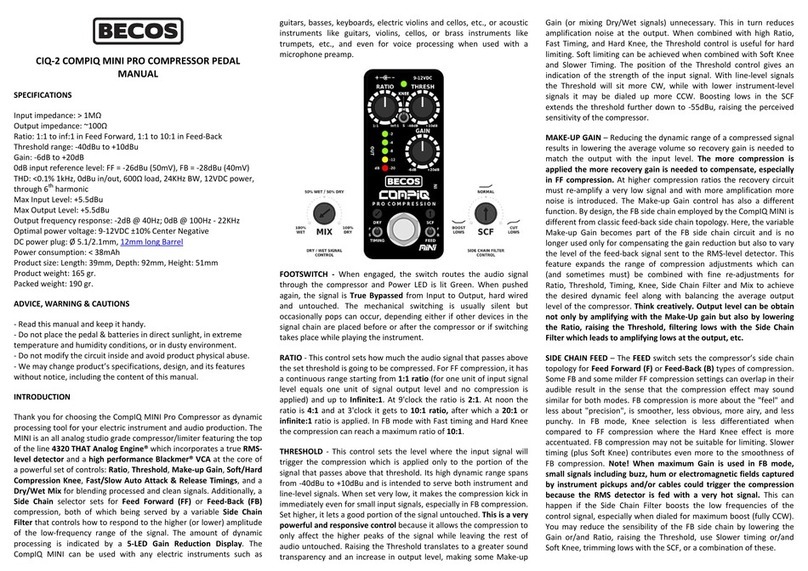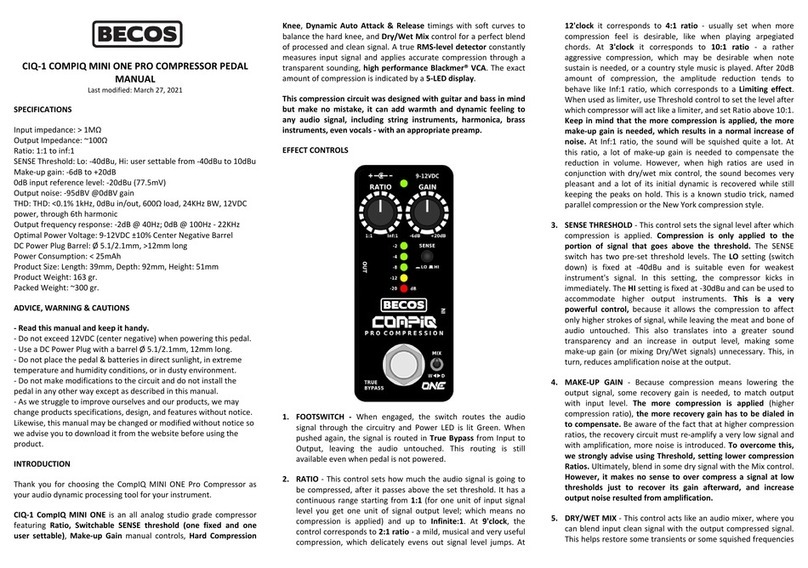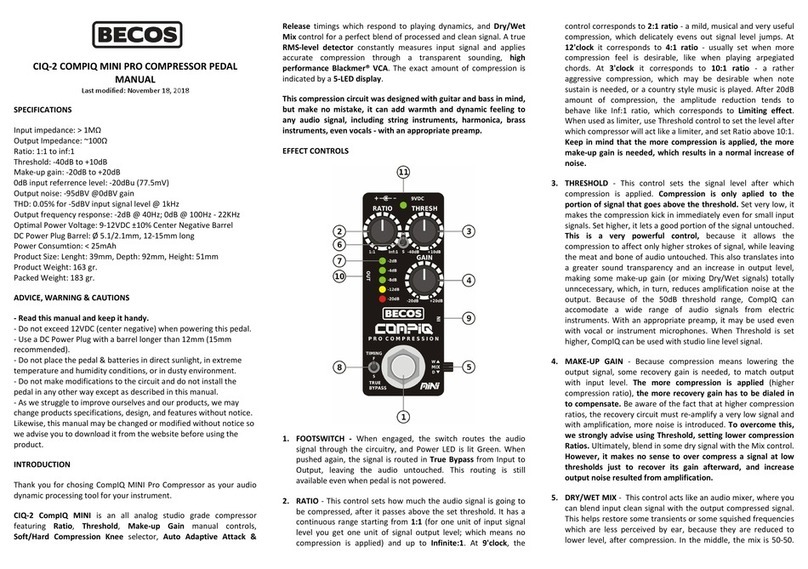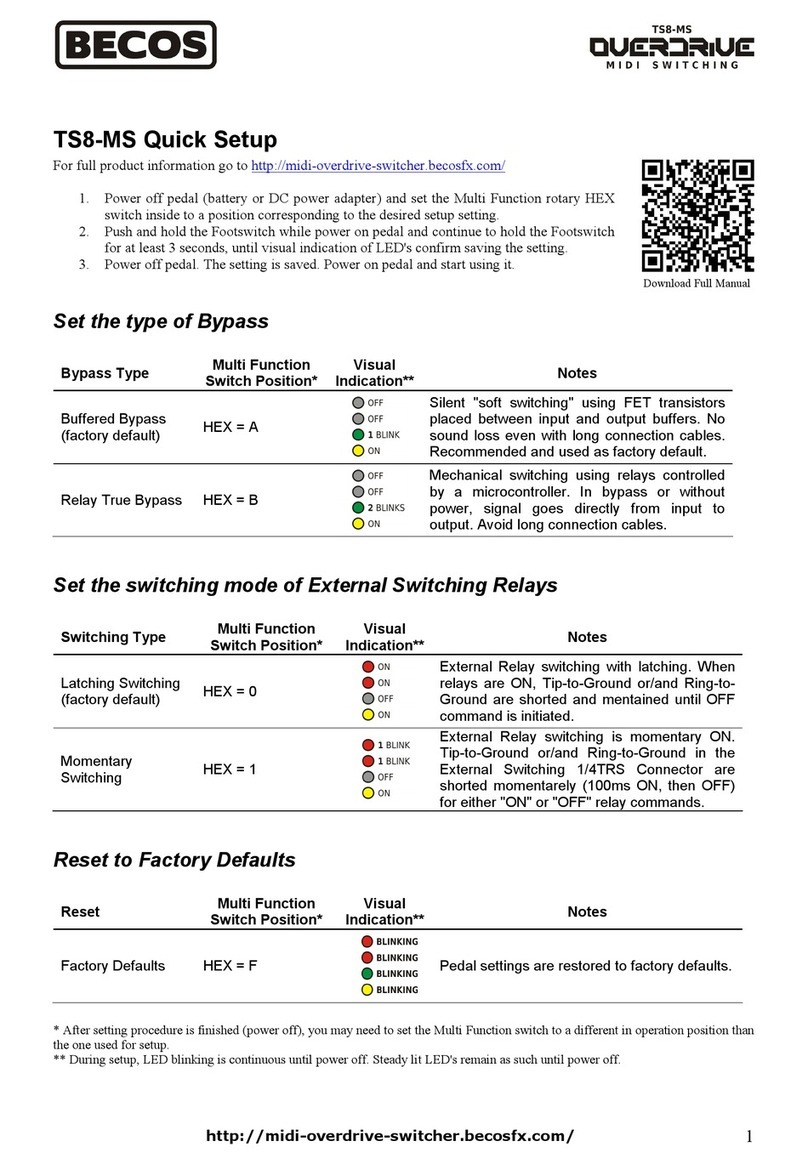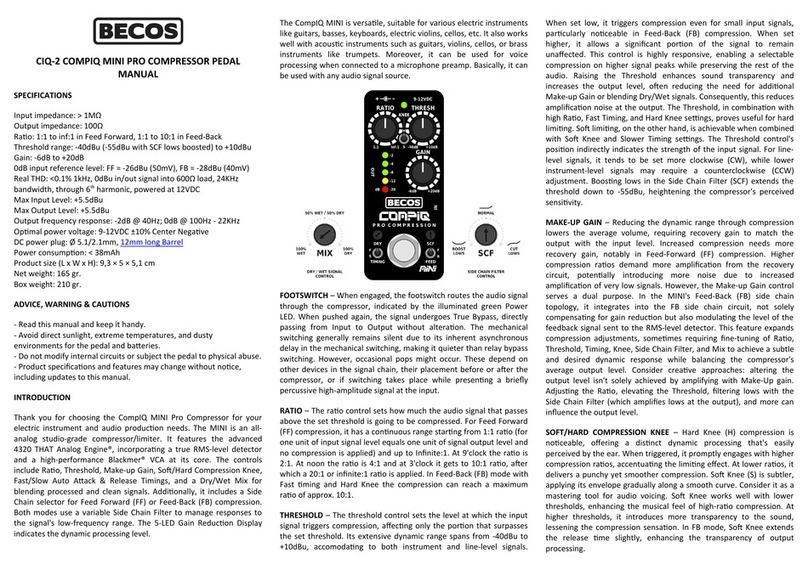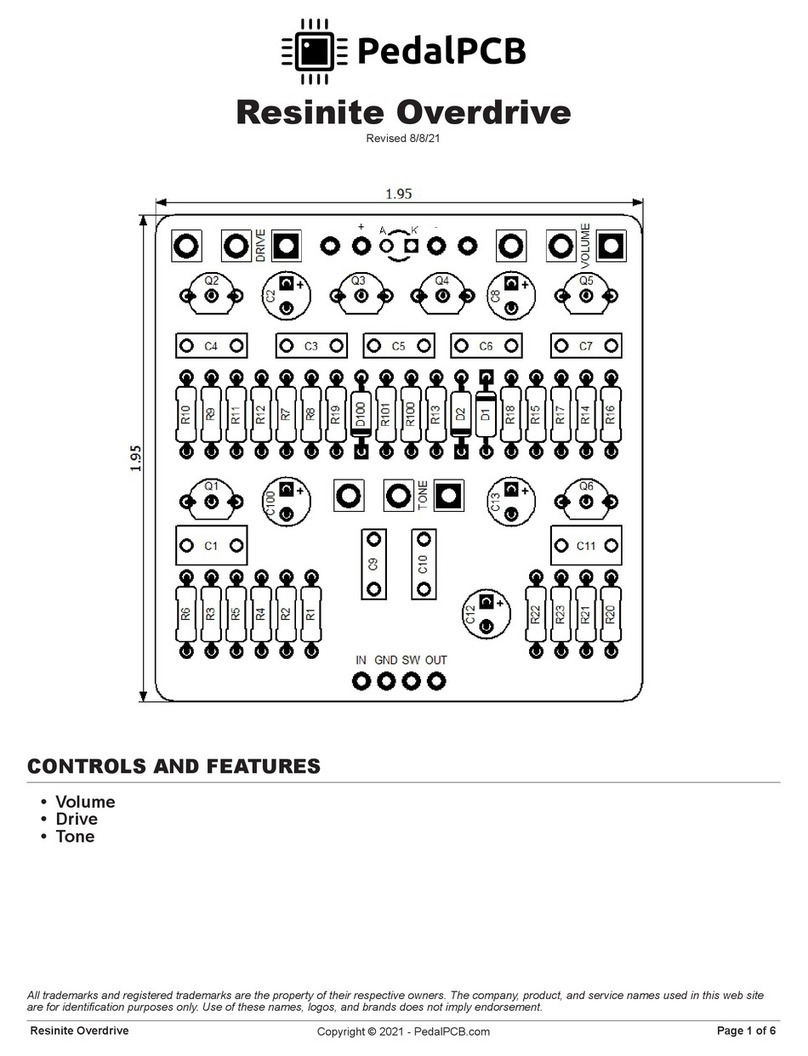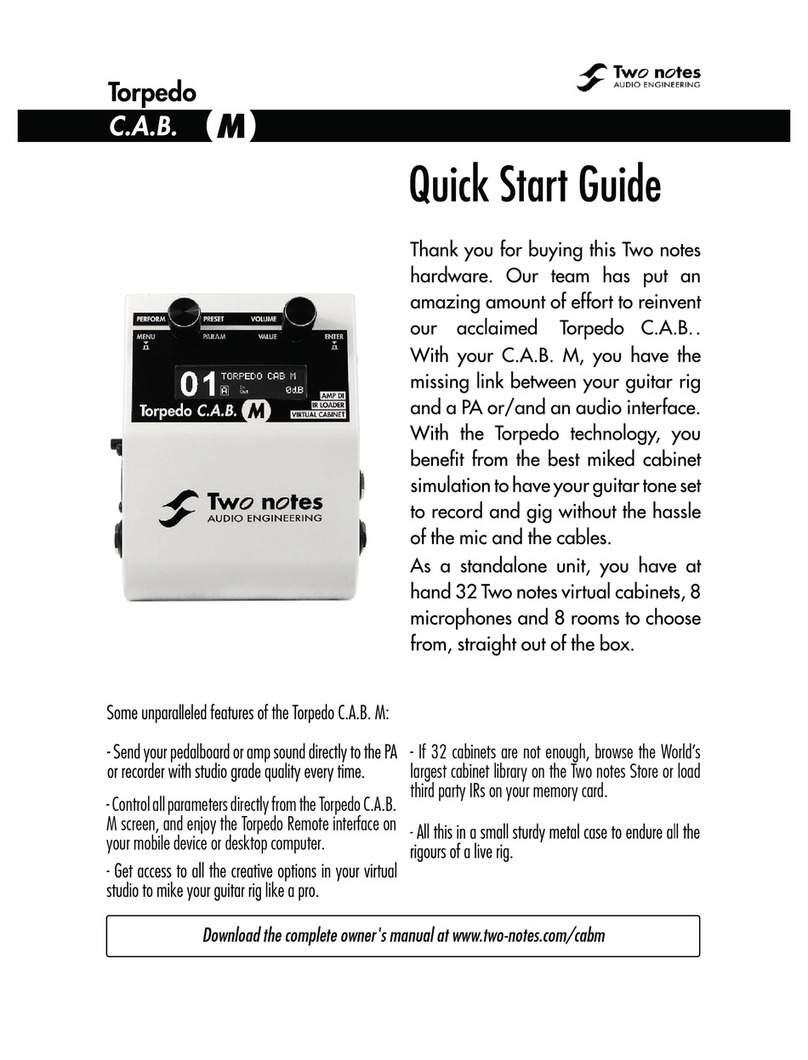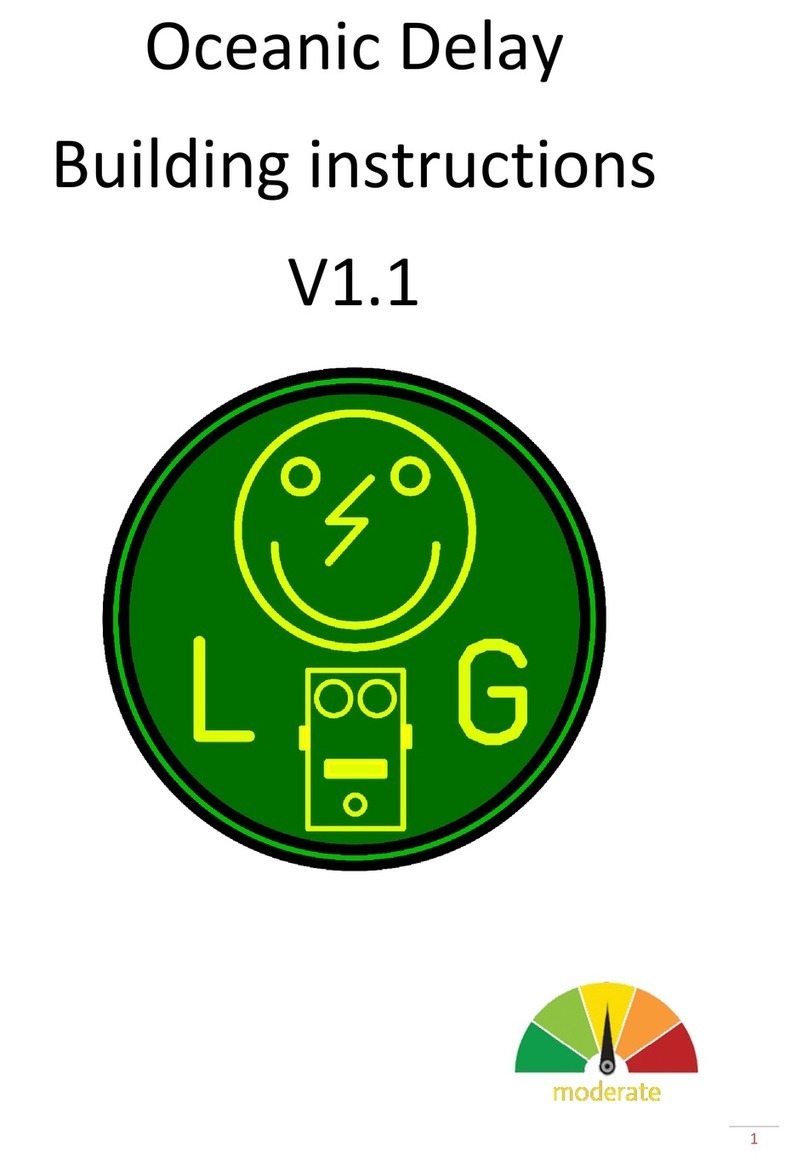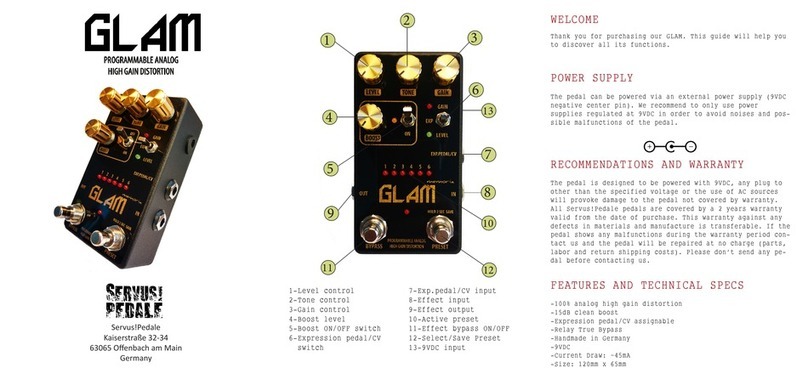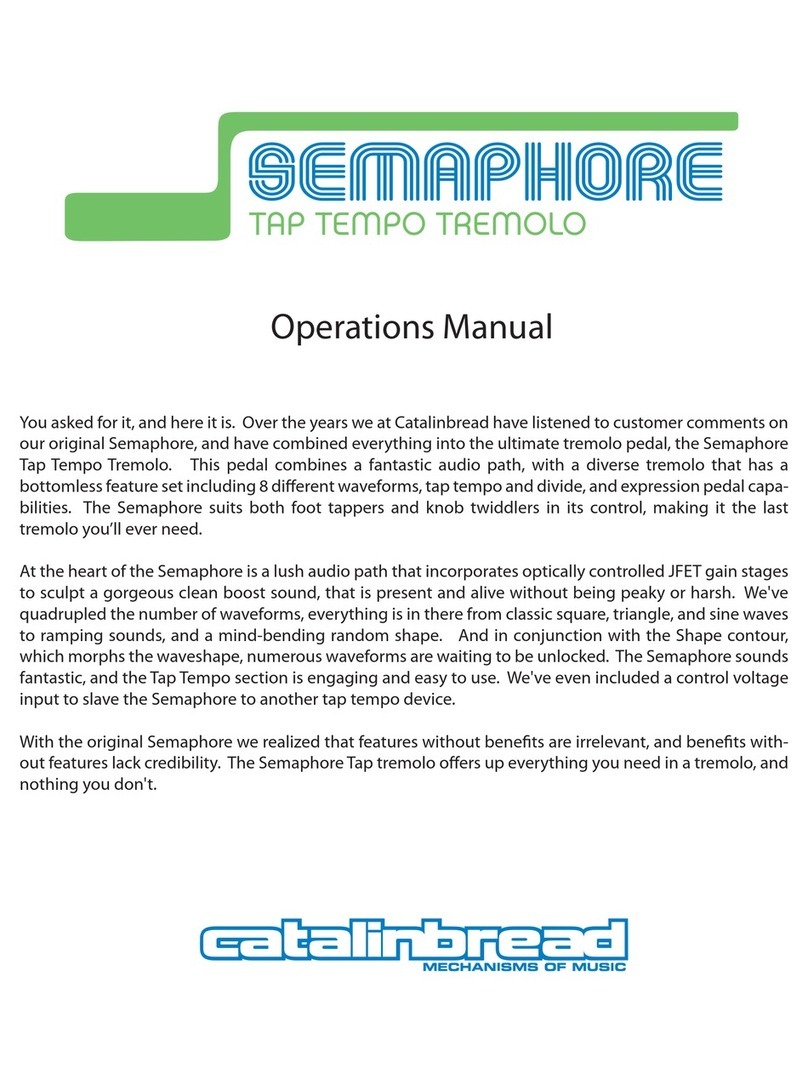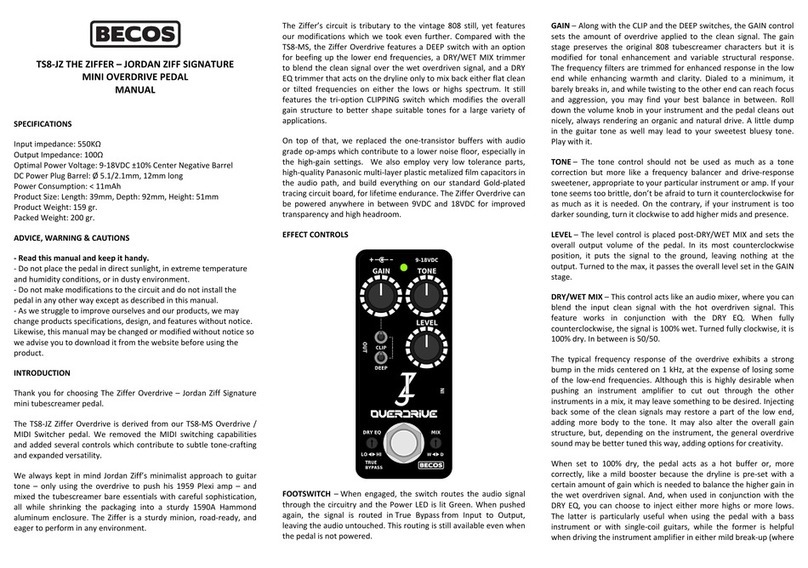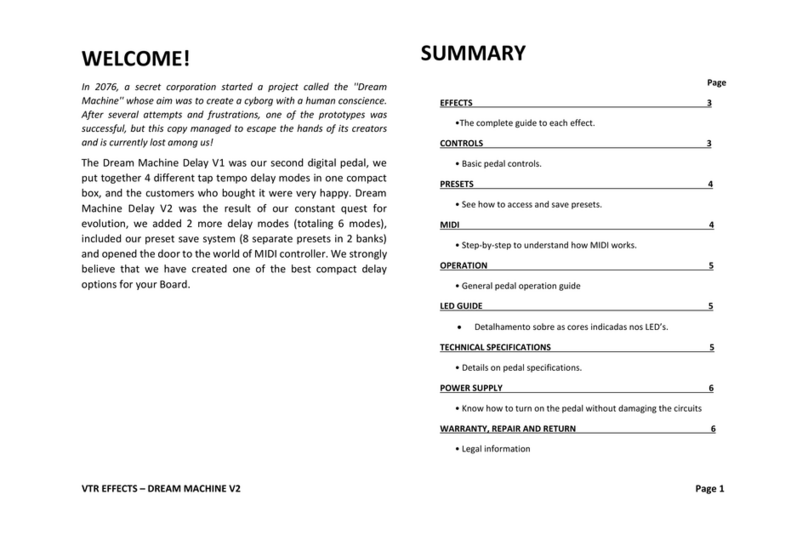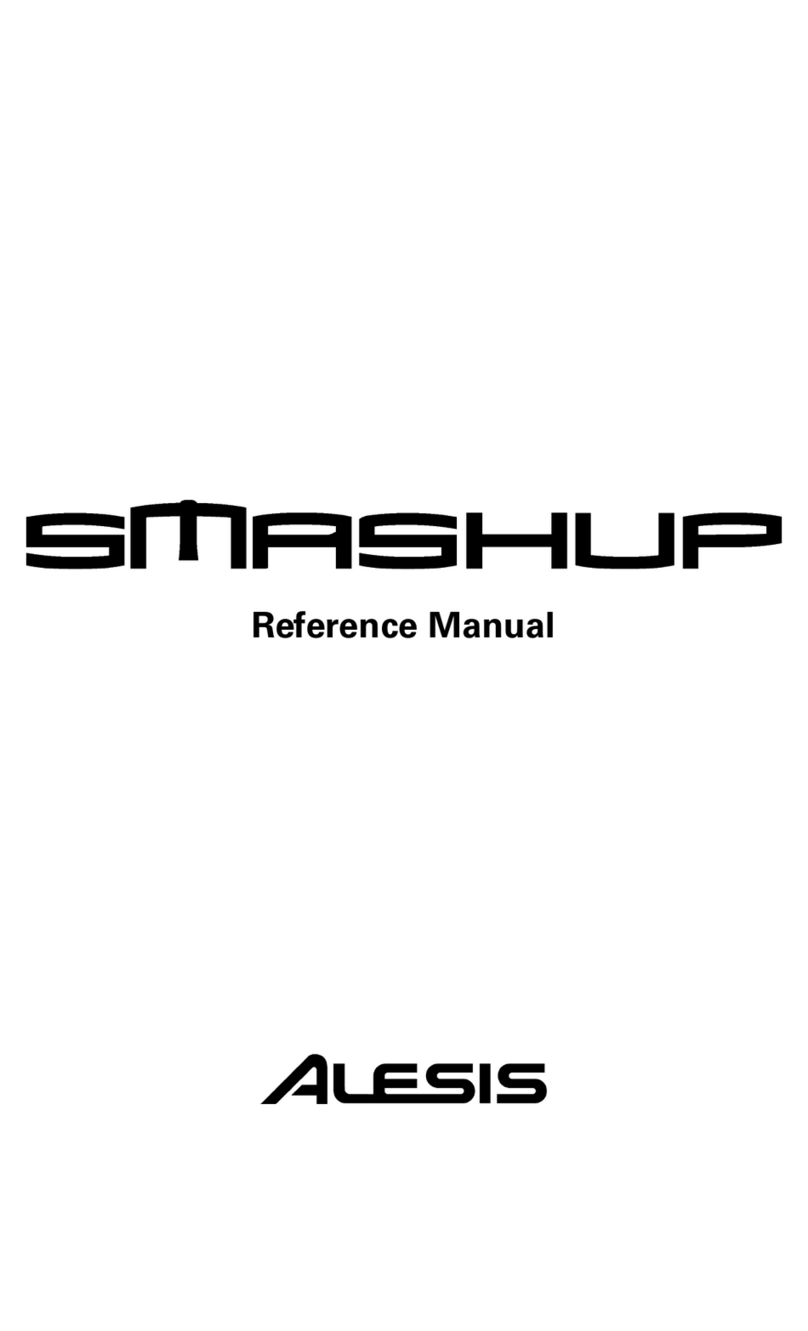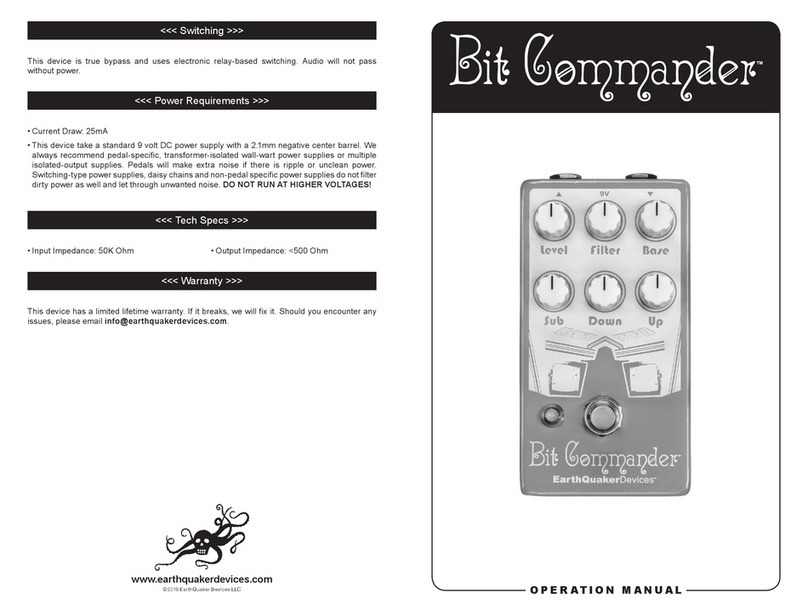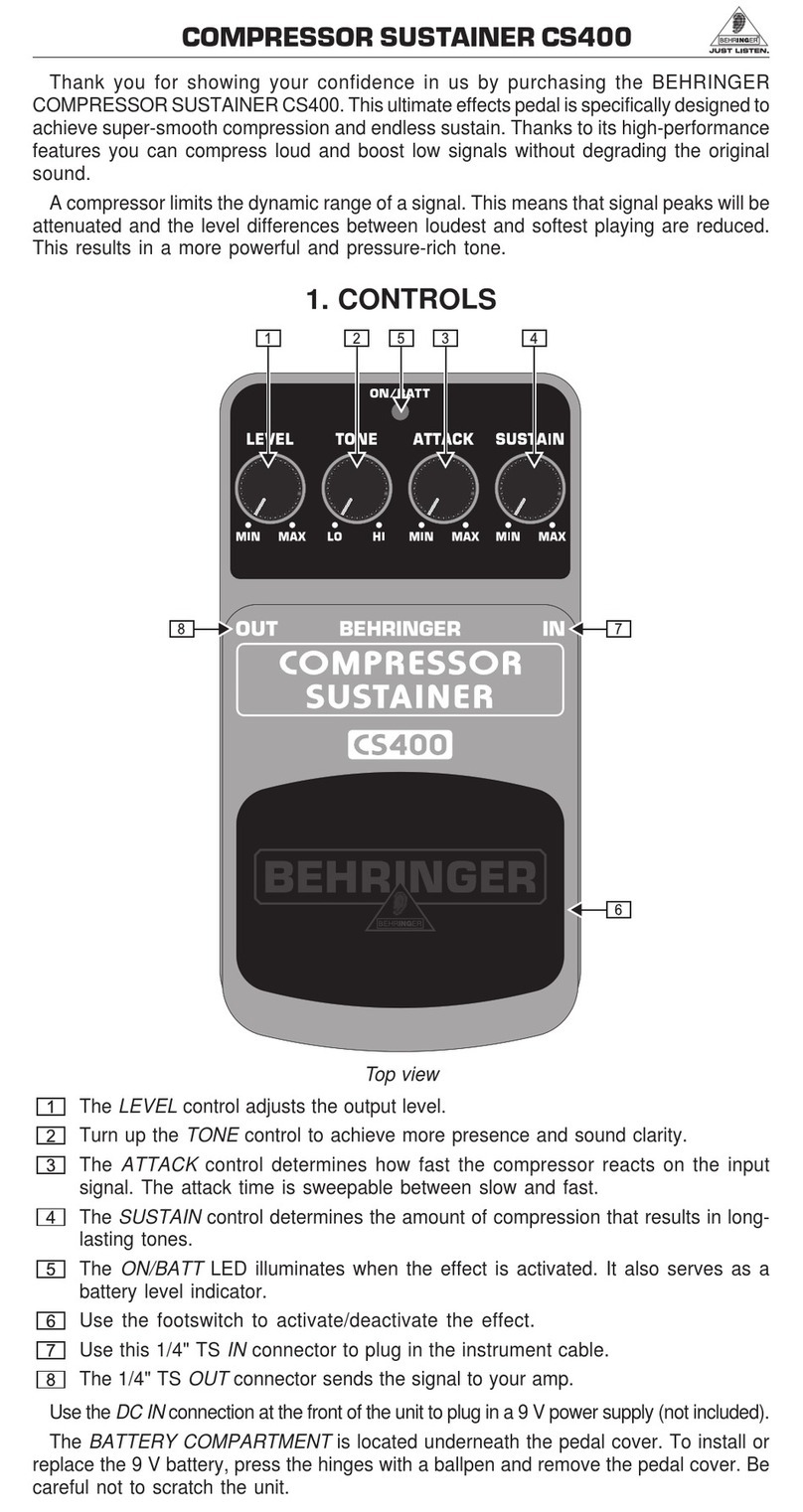b
CIQT‐1COMPIQTWAINPROCOMPRESSORPEDAL
MANUAL
lastmodified:February12,2020
TECHNICALSPECIFICATIONS
Inputimpedance:>1MΩ
OutputImpedance:~100Ω
0dBinputreferencelevel:‐20dBu(0.0775Vrms)
Outputnoise:‐95dBV@0dBVgain
THD:0.05%for‐5dBVinputsignallevel@1kHz
Outputfrequencyresponse:‐2dB@40Hz;0dB@100Hz‐22KHz
OptimalPowerVoltage:9‐12VDC±10%,CenterNegativeBarrel
DCPowerPlugBarrel:Ø5.1/2.1mm,12‐15mmlong
PowerConsumption:<49mAh
ProductSize:Length:105mm,Depth:120mm,Height:54mm
ProductWeight:387gr.
PackedWeight:455gr.
PackedShippingWeight(oneunit):550gr.
INTRODUCTION&EFFECTCONTROLS
ThankyouforchoosingtheCIQT‐1CompIQTWAINProCompressor
asaudiodynamicprocessingtoolforyourinstrument.TheTwainis
an all analog studio‐grade dual band / stackable compressor
featuring full manual controls for all parameters excluding timing –
which have two switchable presets for an easier operation. The
CompIQTwainisastate‐of‐the‐arteffectpedaldesignedaroundtwo
independent high‐performance 4320 THAT Analog Engines® which
ensure very transparent and high‐quality audio processing, without
alteringinstrument'stone.The Twain canworkin twomodes: asa
Dual‐Band compressor with variable Crossover point, or as a fully
Stackedcompressor,wherecompressorenginesareroutedinseries.
Thecontrolsarelaidoutinasymmetricalfashion,mirroredinthe
middle–Lowscompressioncontrolsontheleft,Highscompression
controlsontheright.
DUAL‐BAND/STACKED–Aside‐mountedswitchsetstheoperation
mode of the pedal. In Dual‐Band mode, the signal passes through
thevariable‐point Crossoverandeachfrequencyband issenttoits
processing engine. In Stacked mode, the Crossover’s re‐combined
signal is routed in series through each compression engine. Each
operationmoderendersadifferenttoneprintflavor,whereStacking
compressors feels like an optical compressor, while Dual‐Band
processingfeels more likea precisedynamicstoolfor the pro‐user;
thisalsobehaveslikeatone‐enhancer.
CROSSOVER–MarkedX‐OVER, the control ranges from 70Hz to 1
KHz,witharound150Hzinthemiddle.Inputsignalalwayspassesthe
Crossover,fromwhereitissplittedfor compressionprocessingand
cleanfortheDry/Wetmixer.Thisensurescorrectphasealignmentof
theinputandoutputsignalsinbothoperationmodes.InDual‐Band
mode, what is below the Crossover’s set point is sent to the Lows
engineandwhatisaboveissenttotheHighsengine.InStacked
mode,theCrossoverisactivefortheDryLineonly.
PREAMP – Theinputsignalcanbetrimmedontheinputstageto
accommodate different processing level needs. Ranging from ‐9dB
ofattenuationto+6dBofgain,itcanactasacompressiondriveror
as a one‐knob balancer for the overall audio effect of the pedal. A
PEAKlevelindicator will start to light faintly in Yellow once the
signallevelpasses+6dBu(1.54Vrms)andmorebrightandconsistent
onceitreaches+10dBu(2.54Vrms).Thepeaklevelindicator
respondstopositivegaintrimmingsandattenuatingthesignalturns
theLEDoff.ThereisnothingwrongifyouseethisLEDturnedon,yet
isadvisabletotrimdownthesignalifitstayslit.
RATIO ‐ This control is available for each engine. Itsets how much
the audio signal is compressed after it passes above the set
threshold. It has a continuous range starting from 1:1 up to
Infinite:1. At 9'clock, the control corresponds to 2:1 ratio‐amild,
musical and useful compression, which delicately evens out signal
hikes.At12'clockitsets4:1ratio.At3'clock itcorresponds to 10:1
ratio‐aratheraggressivesetting,whichmaybedesirableonlywhen
note sustain is needed. Inf:1 ratio means over 20dB amount of
compressionisapplied. This correspondsto a Limitingeffect.TIP –
The more compression is dialed in, the more make‐up gain is
required,whichresultsinadditionalamplificationnoise.
THRESHOLD‐Availableforeachengine,thiscontrolsetsthesignal
levelafterwhichcompressionisapplied.Compressionisonlyapplied
totheportionofthesignalthatgoesabovethethreshold.Setvery
lowintherange,itmakescompressionkickinquickly,evenforshort
amplitudeinputsignals.Sethigherintherange,itletsagoodportion
ofthesignaluntouched.TIP – With higher Threshold set, only
strokesare compressed, while leaving the audio’smeatand bone
intact.Thistranslatesintogreatersoundtransparencyandarisein
output level, requiring less make‐up gain. With 50dB of threshold
range,CompIQTwaincanaccommodateawideassortmentofaudio
signals from many electric instruments, not only guitar or bass.
CompIQTwaincanalsobeusedwithline‐levelsignals.
TIMING SWITCH – Available for each engine, the Auto Dynamic
TimingadjustsAttack&Releaseinrealtime,respondingtoplaying
dynamics.Twopresetsareavailable.Auto Fast (F)is5‐7msfor
Attack,70msforRelease.AutoSlower(S)is10‐15msforAttackand
100‐220ms for Release. Both settings respond gracefully to any
playingstyle.TIP–Fasttimingsettingaccentuatesthecompression
feelandmaysometimerenderpops,especiallywithhigherratios.
Slowertimingsettingbreathsmoreairintocompression,makingit
feelmorenatural,evenwithhigherratios.
MAKE‐UPGAIN–Thiscontrolisavailableforeachengine.Themore
compression is employed the more recovery gain has to be turned
backintocompensate.InStackedcompression,thesecontrolsmust
be dialed in carefully because they may rapidly increase the
amplificationnoise.TIP–RaisetheThresholdbeforeaddingMake‐
up Gain. Set moderate compression Ratios and additionally use
SoftKneeandSlower timing, to keepnoisein place.Conclusively,
youmayblendin someDrysignal.TIP–InDual‐Bandmode,these
independentlevelcontrolsbehavelikeaTilt‐EQwithvariablepivot
pointsetbytheCrossover.
SOFT/HARDCOMPRESSIONKNEE–Availableforbothengines.With
HardKnee,compressionkicksinwithasharpcornermakingitvery
audible.Withhighercompressionratios,itmakesthelimitingeffect
veryclear.Withlowerratioshowever,itprovidesagoodandmusical
compressioneffect.TheSoftKneeismoresubtleandcompressionis
applied progressively once signal passes above the Threshold. The
effectisgentleanddesirablewhencompressiondoesn'thavetobe
explicitorusedasanaudioeffect.TIP – When used with higher
thresholds, Soft Knee adds more transparency to the sound,
dilutingcompressionfeel.Thinkofitasamasteringtoolforvoicing
audiocontent.