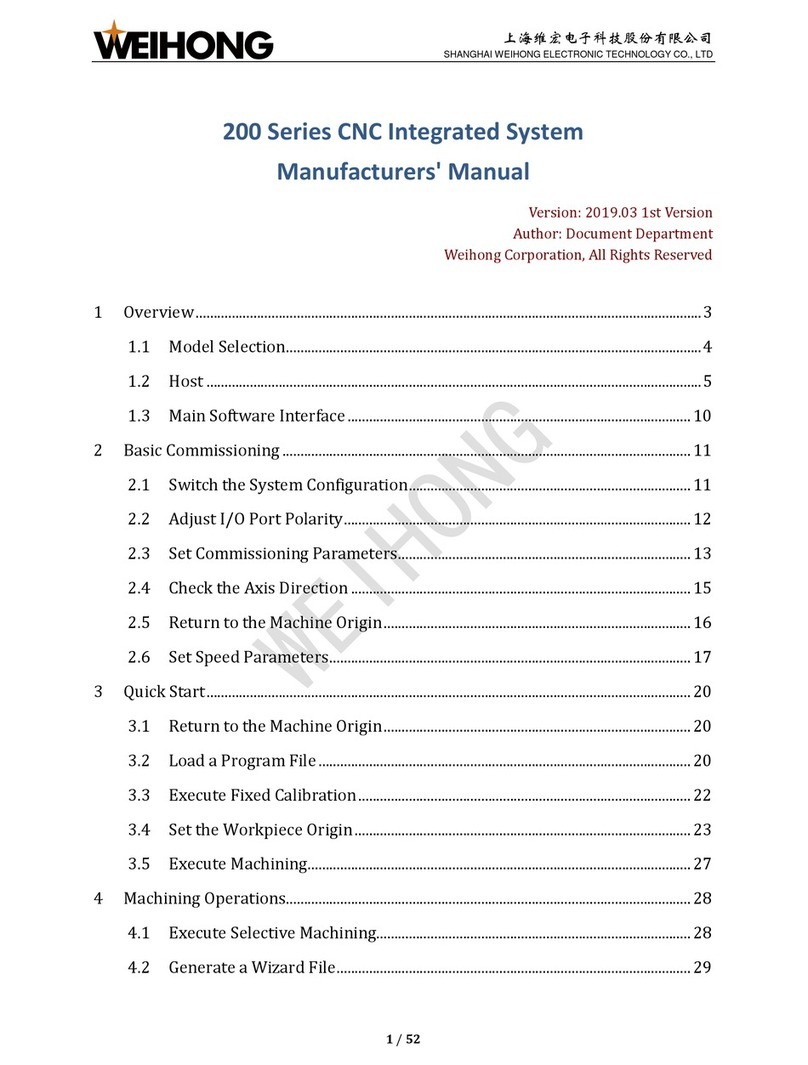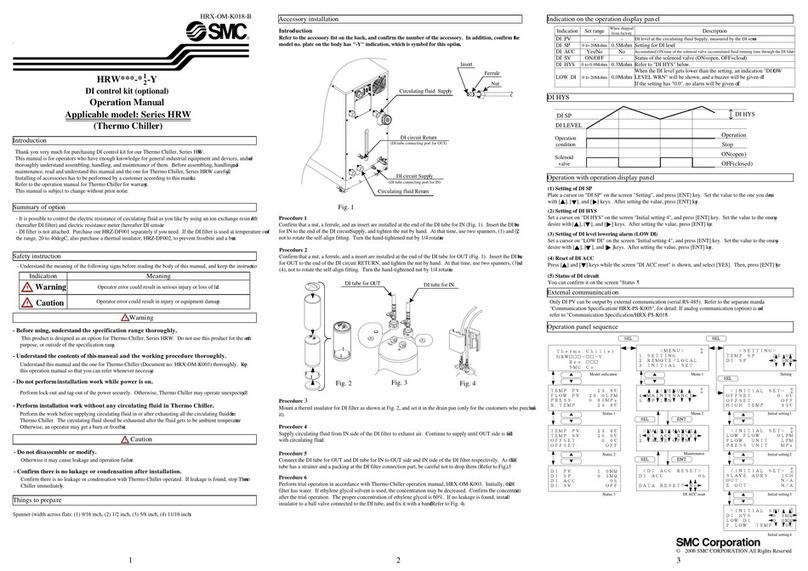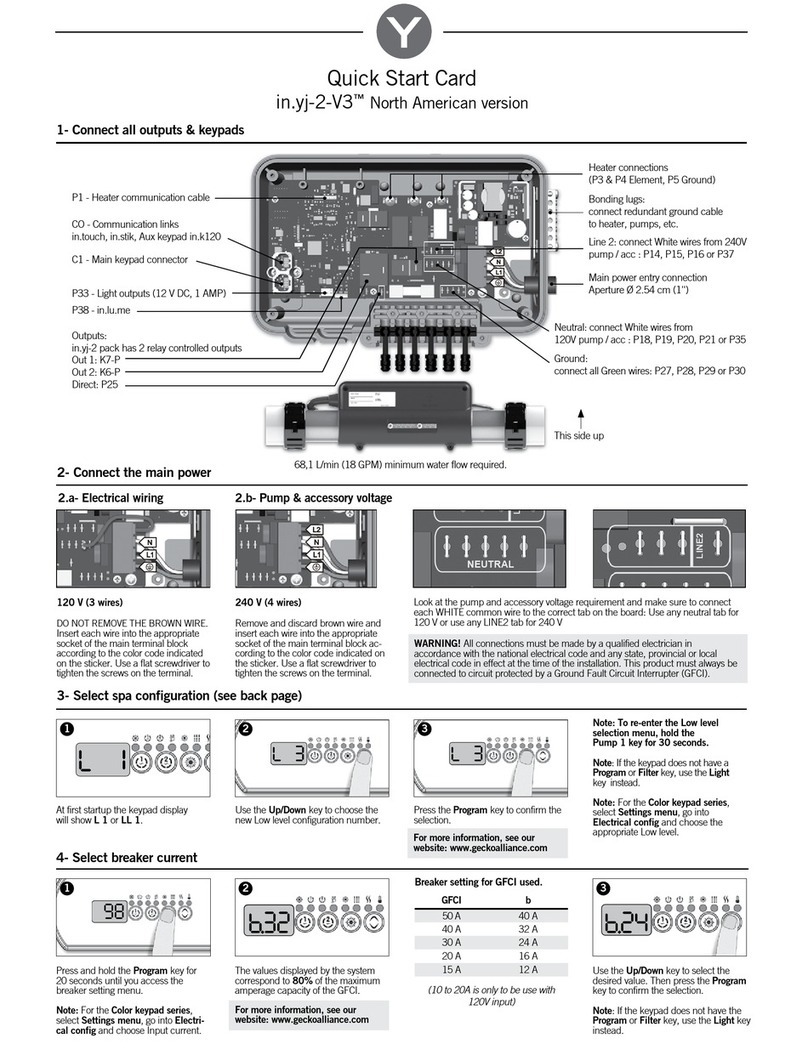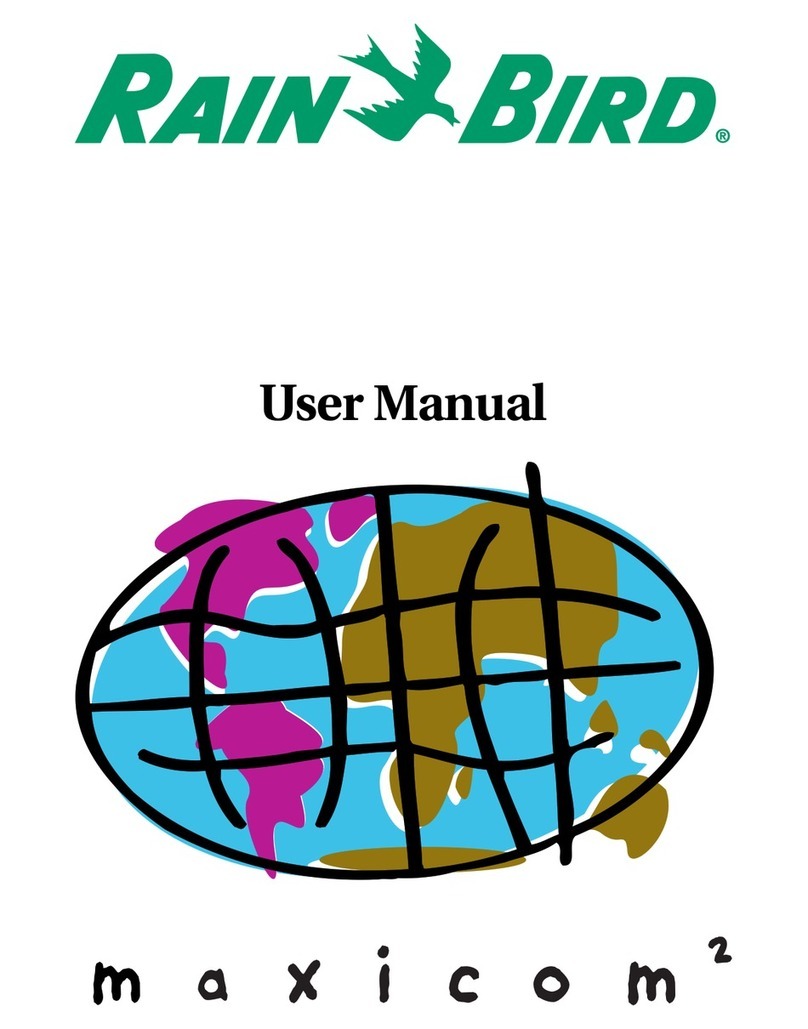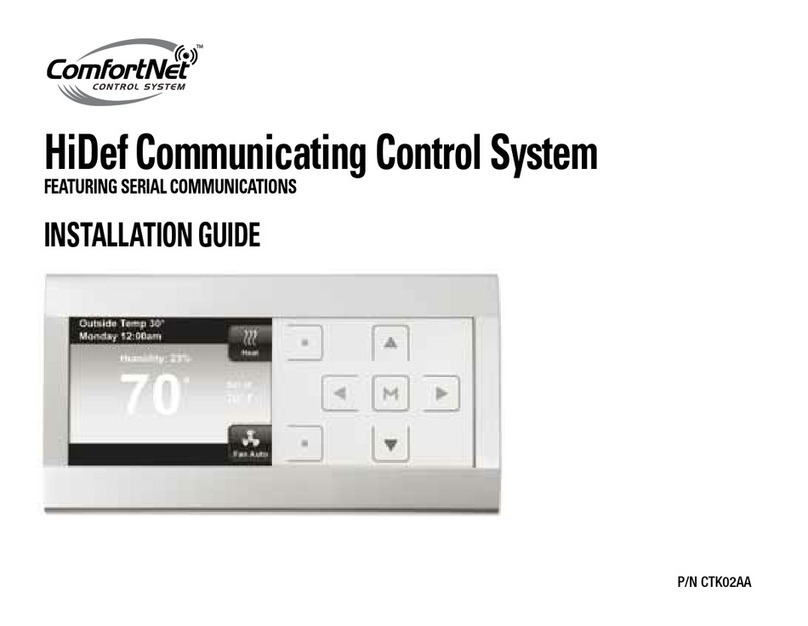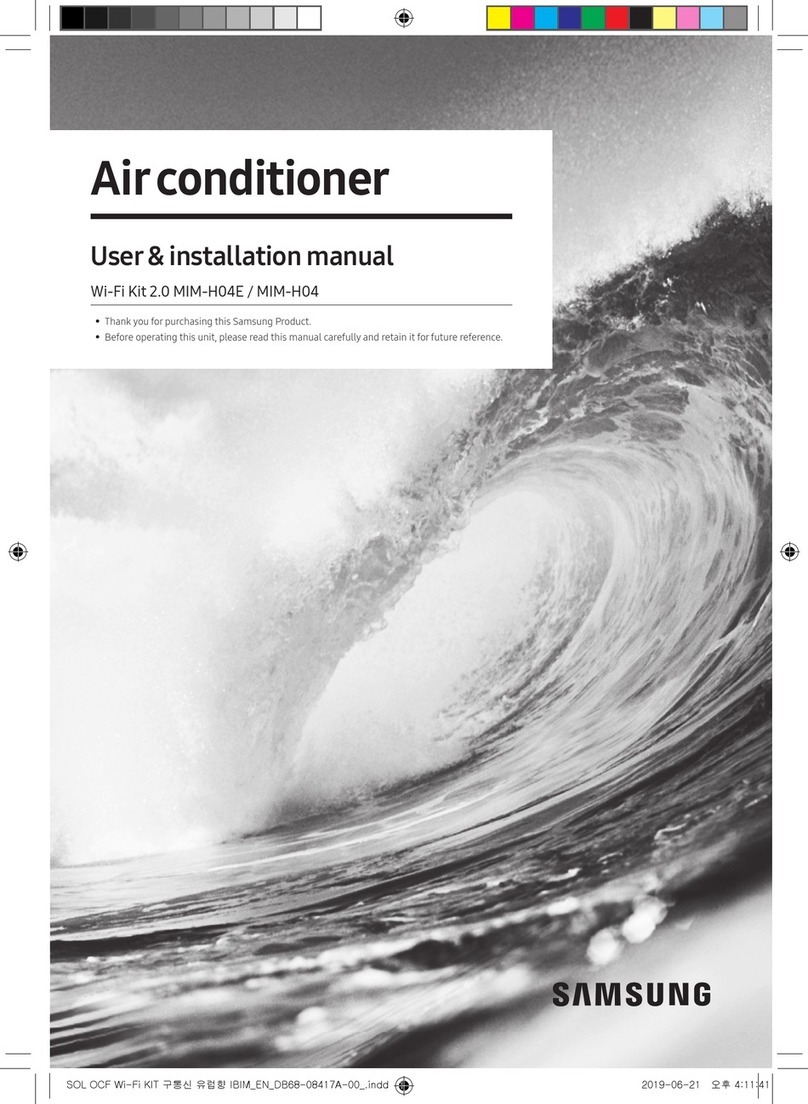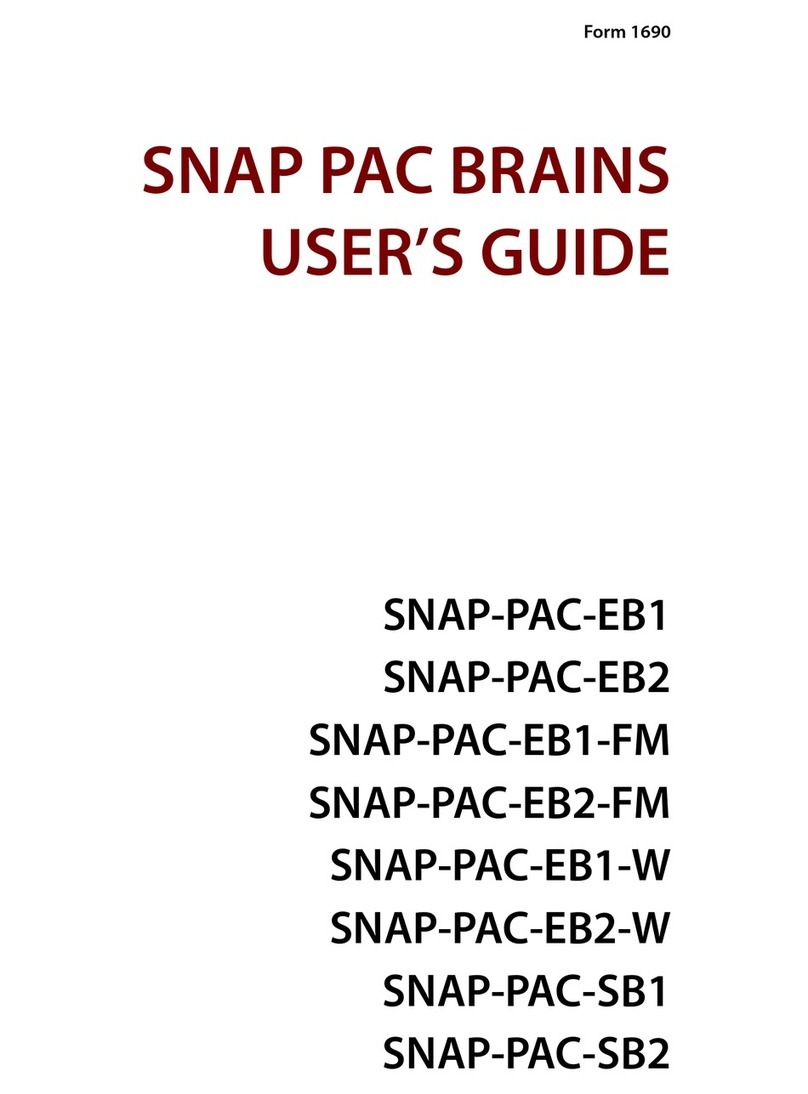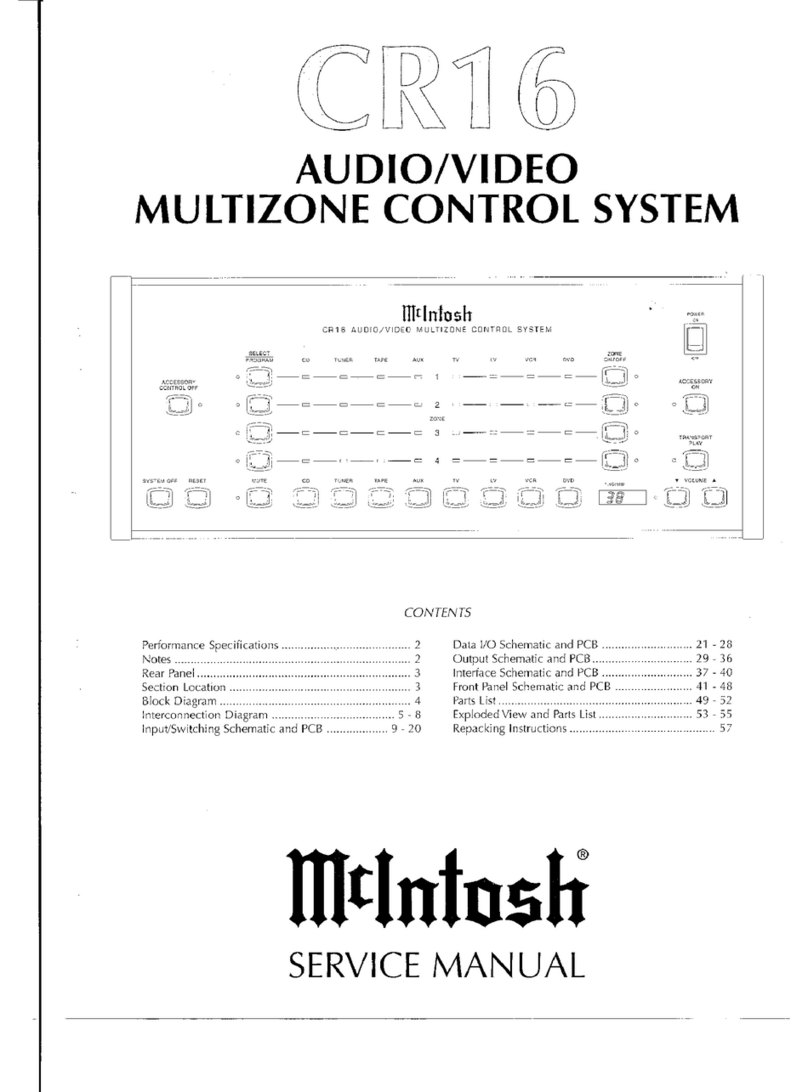Bedrock Secure OSA Remote User manual

Bedrock Secure OSA® Remote
User Manual


Contents
10/11/18 Bedrock Secure OSA Remote User Manual - BRDOC020_001 i
Contents
Disclaimer.......................................................................... v
Bedrock Secure OSA Remote Overview ................................ 1
Introduction.............................................................................................................1
OSA Remote Offerings...........................................................................................1
OSA Remote Features.............................................................................................1
Bedrock Secure OSA Remote Architecture .........................................................4
Security .....................................................................................................................6
Environmental .........................................................................................................7
Software Requirements...........................................................................................7
Connectivity.............................................................................................................7
OSA Remote Ethernet Connections............................................................................7
OSA Remote I/O Connections to Field Devices .........................................................8
Terminal Blocks...................................................................................................8
Bedrock Universal Cable.....................................................................................8
Bedrock UTAs .....................................................................................................8
Serial Port Connections...............................................................................................8
CAN I/O Port Connections.........................................................................................9
OSA Remote Operation..................................................... 10
OSA Remote Power Input....................................................................................10
OSA Remote Controller .......................................................................................10
Customer-specific OPC UA Security Keys................................................................11
Secure OPC UA Configuration.........................................................................11
Secure Boot Software.................................................................................................12
MRAM and Data Persistence ...................................................................................12
IP Stack ......................................................................................................................12
Ethernet Communication .........................................................................................13
OPC UA .....................................................................................................................13
Analog and Discrete Input/Output.....................................................................13
Operating Modes .......................................................................................................13
Simplified Circuit Diagram.......................................................................................14
Analog Data Format .................................................................................................14
Analog Accuracy Specifications ................................................................................15
HART Revision 7.......................................................................................................15
Discrete Output Switches ..........................................................................................15
Electronic Fusing .......................................................................................................15
Discrete Outputs........................................................................................................15
Discrete Output Accuracy .........................................................................................16
Recommended Practices............................................................................................17
Frequency Measurement / Pulse Accumulation.......................................................17
NAMUR.....................................................................................................................17
0-10 V Voltage Input .................................................................................................18
Software Configurable Options.................................................................................18
Wiring the Module ....................................................................................................18

Contents
ii Bedrock Secure OSA Remote User Manual - BRDOC020_001 10/11/18
Module Fault and Status Indication.........................................................................18
Serial I/O ................................................................................................................18
Hardware Installation ...................................................... 20
Important User Information................................................................................20
Hazardous Location Information.............................................................................20
Environment and Enclosure......................................................................................20
Preventing Electric Static Discharge .........................................................................21
Safety-Related Programmable Electronic Systems ...................................................21
Optical Ports..............................................................................................................21
OSA Remote Installation......................................................................................21
Mounting the OSA Remote .................................................................................22
OSA Remote Power Input....................................................................................23
Ethernet Port Connections ..................................................................................25
OSA Remote I/O Connections............................................................................26
Cabling for Serial and CAN Bus Connections..................................................27
Software Configuration ..................................................... 28
Analog and Discrete
I/O Parameters.......................................................................................................28
Voltage Input Levels and Thresholds ........................................................................30
Input Options and Sensor Types ...............................................................................30
Line Frequency Options ............................................................................................30
Analog to Digital Sampling Rates.............................................................................30
I/O Update Rate ........................................................................................................31
Over Range Detection ...............................................................................................31
Fail-safe Output Feature ...........................................................................................31
Digital Mode of Operation........................................................................................32
Debounce Filter .........................................................................................................32
Overcurrent Retry .....................................................................................................33
Analog and Discrete
I/O Mapped Variables...........................................................................................33
Serial Port Parameters ..........................................................................................35
Serial Port Mapped Variables ..............................................................................37
CAN Bus I/O Parameters.....................................................................................37
CAN Bus Mapped Variables ................................................................................38
HART Devices .......................................................................................................38
HART Device Configuration.............................................. 39
Overview ................................................................................................................39
Intended Audience................................................................................................39
HART Communication Protocol ........................................................................39
Bedrock Field Device Tool ...................................................................................39
Prerequisite for Custom Certificates.........................................................................39
DTMs .........................................................................................................................40

Contents
10/11/18 Bedrock Secure OSA Remote User Manual - BRDOC020_001 iii
Software Components ..........................................................................................40
Configuring OSA Remotes with HART Devices ..............................................40
Common Functions..............................................................................................52
Topology Tab..............................................................................................................52
Import from XML .............................................................................................52
Export to XML..................................................................................................52
Scan and Create ................................................................................................52
Scan and Select..................................................................................................53
Update Catalogue .............................................................................................53
Device Tab .................................................................................................................53
Connect .............................................................................................................53
Disconnect.........................................................................................................53
Load from Device..............................................................................................53
Store to Device ..................................................................................................53
Set Offline Parameter .......................................................................................53
Set Online Parameter........................................................................................54
Configuration....................................................................................................54
Observe..............................................................................................................54
Diagnosis...........................................................................................................54
Monitoring and Troubleshooting ........................................ 56
Overview ................................................................................................................56
Troubleshooting Flowchart........................................................................................56
General Troubleshooting Tasks .................................................................................56
Built-in Self Test ....................................................................................................57
OSA Remote LEDs................................................................................................57
Status LED.................................................................................................................58
Ethernet LEDs ...........................................................................................................58
Cyber LED .................................................................................................................59
Channel LEDs............................................................................................................60
Storing Log Data in a Database ...........................................................................60
Default Configuration...............................................................................................61
ODBC Database Setup and Configuration..............................................................62
Logging Service Execution ........................................................................................64
Copying OSA Remote Log Files..........................................................................67
Status Information.................................................................................................69
Part Numbers ..........................................................................A-1
Wiring Diagrams and Pin Out Information..........................B-1
I/O Connector Pin Outs.........................................................................................1
I/O Connector Wiring Diagrams..........................................................................5
Serial Port Wiring..................................................................................................10
CAN Bus Port Wiring...........................................................................................11

Contents
iv Bedrock Secure OSA Remote User Manual - BRDOC020_001 10/11/18
OSA Remote Specifications.....................................................C-1
General Specifications ............................................................................................1
Physical Characteristics...............................................................................................3
Field Wiring Requirements....................................................................................3
Input / Output Specifications ................................................................................3
Power Specifications ...............................................................................................7
HART Variables ..................................................................... D-1
Log Messages ...........................................................................E-1
Certifications and Standards.................................................. F-1
Certifications ...........................................................................................................1
Underwriters Laboratories (UL) Safety Compliance.................................................1
CE Testing ....................................................................................................................1
IEC Environmental Testing.........................................................................................1
EIA Publication 364 ....................................................................................................2
FCC Testing .................................................................................................................3
Standards ..................................................................................................................3
IEC 61131 ....................................................................................................................3
Acronyms................................................................................ G-1

10/11/18 Bedrock Secure OSA Remote User Manual - BRDOC020_001 v
Disclaimer
Equipment, Diagrams, Hardware, and Software
Solid state equipment has operational characteristics differing from those of electromechanical equipment. Since there are a wide variety
of uses for solid state equipment, all persons responsible for applying this equipment must satisfy themselves that each intended
application of this equipment is acceptable. In no event will Bedrock Automation be responsible or liable for indirect or consequential
damages resulting from the use or application of this equipment.
The examples and diagrams in this manual are included solely for illustrative purposes. Because of the many variables and requirements
associated with any particular installation, Bedrock Automation cannot assume responsibility or liability for actual use based on the
examples and diagrams.
No patent liability is assumed by Bedrock Automation with respect to use of information, circuits, equipment, or software described in
this manual.
Throughout this manual, when necessary, we use notes to make you aware of safety considerations.
No Warranties
This manual is provided “as is” without any representations or warranties, express or implied. Bedrock Automation makes no
representations or warranties in relation to this manual or the information and materials provided herein. Although we make a reasonable
effort to include accurate and up to date information, without prejudice to the generality of this paragraph, Bedrock Automation does
not warrant that:
•The information in this manual is complete, true, accurate or non-misleading.
The Bedrock Secure OSA Remote User Manual is provided solely for informational purposes. You should not act upon information
without consulting Bedrock Automation.
Subject to Change
The Bedrock Secure OSA Remote User Manual is subject to change without notice.
Exceptions
Nothing in this disclaimer will exclude or limit any warranty implied by law that it would be unlawful to exclude or limit; and nothing in
this disclaimer will exclude or limit Bedrock Automation’s liability in respect of any:
• death or personal injury caused by Bedrock Automation’s negligence;
• fraud or fraudulent misrepresentation on the part of Bedrock Automation; or
• matter which it would be illegal or unlawful for
Bedrock Automation
to exclude or limit, or to attempt or purport to exclude or
limit, its liability.
Reasonableness
By using this manual, you agree that the exclusions and limitations of liability set out in this disclaimer are reasonable. If you do not
think they are reasonable, you must not use this manual.
Other Parties
You accept that, Bedrock Automation has an interest in limiting the personal liability of its officers and employees. You agree that you
will not bring any claim personally against Bedrock Automation’s officers or employees in respect of any losses you suffer in connection
with the manual.
Unenforceable Provisions
If any provision of this disclaimer is, or is found to be, unenforceable under applicable law, that will not affect the enforceability of the
other provisions of this disclaimer.
Manual Reproduction
Reproduction of the contents of this manual, in whole or in part, without written permission of Bedrock Automation, is prohibited.


Chapter 1
10/11/18 Bedrock Secure OSA Remote User Manual - BRDOC020_001 1
Bedrock Secure OSA Remote Overview
Introduction This document provides reference information for the Bedrock Secure OSA
Remote. This includes descriptions of OSA Remote hardware and software
components, configuration information, communications, and installation.
The OSA Remote is designed to provide remote applications with power,
control, and I/O in a single transportable unit that can be configured and
programmed on a desktop and then mounted at a remote location.
Each OSA Remote provides either ten or twenty universal, secure input/output
channels. Each channel has channel-to-channel and channel-to-ground galvanic
isolation. Each channel on the OSA Remote can be independently configured to
operate in one of several modes. Depending upon the mode selected, OSA
Remote channels can interface to analog inputs and outputs with or without
HART, discrete inputs and outputs, or NAMUR sensors. The available
operating modes are listed in the next section. Additional detail is provided in
“Analog and Discrete Input/Output”.
OSA Remote Offerings Both ten and twenty channel OSA Remote models are available with a standard
8 GB of flash memory or an optional 32 GB of flash memory. Table 1-1 lists the
available OSA Remote models. Customer-specific OPC UA security keys are
available for all models via a firmware upgrade. See “Customer-specific OPC UA
Security Keys” in “OSA Remote Operation”.
See Appendix A for part numbers for all OSA Remote models.
OSA Remote Features Bedrock Secure OSA Remotes include the following features:
• A microcontroller with an RTOS for managing control and
communications.
• Two models are available to provide ten (R10 models) or twenty (R20
models) input/output channels. The channels are galvanically isolated
from each other and from ground. The OSA Remote features ten or
twenty independent HART 7 modems. Each channel can be
Table 1-1 OSA Remote Models
Model Name No. of Universal
I/O Channels Flash Memory
R10.8 10 8 GB
R10.32 10 32 GB
R20.8 20 8 GB
R20.32 20 32 GB

Chapter 1 Bedrock Secure OSA Remote Overview
2 Bedrock Secure OSA Remote User Manual - BRDOC020_001 10/11/18
independently configured to operate in one of the following modes.
See “Analog and Discrete Input/Output” in “OSA Remote
Operation” for more information.
• 4-20 mA input (loop current max. of 25 mA) with HART
• 4-20 mA output with readback with HART
• 4-20 mA input (loop current max. of 25 mA) without HART
• 4-20 mA output with readback without HART
• internally powered discrete output with readback (24 V
excitation, maximum current of 25 mA)
• externally powered discrete output with readback (maximum
current of 1 amp)
•NAMUR
• 0-10 V voltage input
• discrete input
• Power to the OSA Remote is provided by a 9-30 V DC input.
• Two Ethernet ports for connection to a Bedrock Control System
workstation via a local intranet and to third party devices.
• A serial port that provides RS-232, RS-485, or RS-422
communication to third party devices.
• A CAN bus port provides an interface to CAN devices.
• LEDs provide information on status, authentication, security, and
communication (Ethernet, serial, CAN). See “OSA Remote LEDs”
in “Monitoring and Troubleshooting”.
• Advanced security features include encryption, authentication, and
compliance with industry standards.
• OPC UA support for connectivity to external devices, HMIs, and
SCADA systems.

Bedrock Secure OSA Remote Overview Chapter 1
10/11/18 Bedrock Secure OSA Remote User Manual - BRDOC020_001 3
A dimensional diagram of an OSA Remote is shown in Figure 1-1. Each side of
the OSA Remote has two of the four twenty-pin I/O connectors.
Figure 1-1 OSA Remote with Dimensions
137 mm
226 mm
46 mm
59 mm

Chapter 1 Bedrock Secure OSA Remote Overview
4 Bedrock Secure OSA Remote User Manual - BRDOC020_001 10/11/18
The bottom of the OSA Remote has connectors and ports for power, serial and
CAN bus communication, and Ethernet connections. These are shown in
Figure 1-2.
Figure 1-2 OSA Remote Bottom View
Bedrock Secure OSA
Remote Architecture
The advanced design features of the OSA Remote architecture provide:
• Maximized throughput of sensor data
• Accurate timekeeping and coordination with super-capacitor backed
real-time clock
• High-speed control loops
• A more secure and robust system through the choice of:
• Point-to-point I/O communication
• Real-Time Operating System (RTOS)
• Active encryption security.
DC Power In
Serial Connection CAN bus Connection
Ethernet Ports

Chapter 1 Bedrock Secure OSA Remote Overview
6 Bedrock Secure OSA Remote User Manual - BRDOC020_001 10/11/18
Figure 1-4 OSA Remote I/O Subsystem
Security The OSA Remote is designed with the security features listed below:
• Secure boot including an encrypted and signed image
• Transport Layer Security (TLS) with X.509 certificates used on all
workstation communication channels
• Certificates and cryptographic keys with a usable lifetime projected
beyond the year 2030

Bedrock Secure OSA Remote Overview Chapter 1
10/11/18 Bedrock Secure OSA Remote User Manual - BRDOC020_001 7
• Image updates that are signed and encrypted and will be rejected if
they fail authentication
• True random number generator
• Physical tamper protection that is designed for compliance with
FIPS 140-2 Level 2
• Designed to meet ISASecure Level 3 for Devices
• Compliance with NIST SP800-57, Recommendation for Key
Management
• Compliance with FIPS 186-4, Digital Signature Standard
Environmental The following are the environmental conditions applicable to the OSA Remote.
• -40°C to +80°C operating temperature
• -40°C to +85°C storage temperature
• 5% to 95% non-condensing humidity
Software
Requirements
The following software is required for use with the OSA Remote.
• the Bedrock Integrated Development Environment (IDE)
• the Bedrock Field Device Tool (FDT) for configuring the OSA
Remote to communicate with field devices that support the HART
Communication Protocol. See the “HART Device
Configuration”chapter for more information.
Connectivity The following are the requirements for OSA Remote communication
connections.
OSA Remote Ethernet
Connections
Communication over OSA Remote Ethernet ports is via a small form-factor
pluggable (SFP) module. A Copper Ethernet SFP Interface Module is provided
and can be used with a Cat6 shielded copper cable to provide 10/100/1000
Mbps communication. An optional Fiber Ethernet SFP Interface Module can be
used with a fiber-optic cable to provide 1 Gbps Ethernet over fiber.
One Ethernet port is to be used for communication with the Bedrock Control
System workstation while the second is for user-defined applications. The
Ethernet ports must be configured to use different subnets.

Chapter 1 Bedrock Secure OSA Remote Overview
8 Bedrock Secure OSA Remote User Manual - BRDOC020_001 10/11/18
OSA Remote I/O
Connections to Field
Devices
Bedrock Automation provides the options listed below for connecting OSA
Remotes to field devices.
Terminal Blocks
Twenty-pin pluggable terminal blocks are provided for connecting field devices
to the Bedrock Secure OSA Remote via a user-provided cable or the Bedrock
Universal Cable. See Appendix B for pin out information and wiring diagrams.
See Appendix C for field wiring requirements.
Bedrock Universal Cable
The Bedrock Universal Cable is available as an accessory for connecting the OSA
Remote to field devices. The cable is available in three fixed lengths as well as a
custom length as follows:
•1meter
• 3 meters
• 5 meters
• the custom length cable is available in increments of one meter up to
a maximum length of 30 meters.
See Appendix A, “Part Numbers” for information on ordering the Bedrock
Universal Cable.
Bedrock UTAs
Bedrock Universal Termination Assemblies (UTAs) are DIN rail mounted screw
terminals that simplify connections between OSA Remotes and field devices.
The Bedrock Dual-head Universal Cable is used to make the connection
between an OSA Remote and a UTA. The dual-head cable, like the universal
cable, is available in lengths of 1, 3, and, 5 meters. It is also available in a custom
length.
See the Bedrock UTA User Manual for information on the Bedrock UTAs and
the dual-head universal cable.
Serial Port Connections The Bedrock Secure OSA Remote has a serial port for communication with
other devices that are capable of serial communication using the RS-232,
RS-485, or RS-422 protocols. The Bedrock Universal Serial Communication
Cable is available as an option for connecting the OSA Remote to other devices
via the serial port.

Bedrock Secure OSA Remote Overview Chapter 1
10/11/18 Bedrock Secure OSA Remote User Manual - BRDOC020_001 9
See “Serial Port Wiring” in “Wiring Diagrams and Pin Out Information” for
serial port wiring information.
CAN I/O Port Connections A CAN I/O port is also provided to support CAN bus communication between
the OSA Remote and devices using the CAN bus protocol. The Bedrock
Universal Serial Communication Cable is available as an option for connecting
the OSA Remote to other devices via the CAN I/O port.
See “CAN Bus Port Wiring” in “Wiring Diagrams and Pin Out Information”
for wiring information for the CAN bus port.

Chapter 2
10 Bedrock Secure OSA Remote User Manual - BRDOC020_001 10/11/18
OSA Remote Operation
The OSA Remote Operation section provides information that is specific to the
following OSA Remote functions:
• power input
• OSA Remote Controller
• analog and discrete I/O operating modes
• serial I/O
• CAN bus.
OSA Remote Power
Input
Power is provided to the OSA Remote by a 9-30 V DC power source.
Note
Note that the OSA Remote turns on at 10 V and will shut off below 9 V.
UL has designated the OSA Remote as a low voltage, limited current (LVLC)
source. UL recommends using a UL Listed Class 2 power supply for the
9-30 V DC input.
See “OSA Remote Power Input” in “Hardware Installation” for information on
power connections including cabling and pin outs.
OSA Remote Controller Bedrock Secure OSA Remotes feature a microcontroller that provides the
operating system, network communications, provisions for hardware
configuration, and management of system operations. The OSA Remote
microcontroller scans inputs, executes control functions and writes outputs. It
also provides control and system status information to upper Ethernet systems,
e.g., a workstation.
The OSA Remote microcontroller includes the following features:
• 512 MB of RAM
• 8 kB of MRAM for storage of persistent and retain variables
• standard 8 GB of flash memory for control applications with an optional
32 GB available

OSA Remote Operation Chapter 2
10/11/18 Bedrock Secure OSA Remote User Manual - BRDOC020_001 11
• dual-mode IP stack
• OPC UA for connection to external devices
• customer-specific OPC UA security keys for increased security (see
below)
Customer-specific OPC UA
Security Keys
Bedrock Automation provides customers with the option of ordering OSA
Remotes with OPC UA certificates for increased security. The OPC UA
certificates are standard X.509 certificates with required OPC UA fields and
must be issued by the Bedrock Certificate Authority. Customer-specific security
certificates can be added to OSA Remotes already in the field using the Bedrock
Upgrade Utility. The OPC UA communication protocol is required for
application software to securely communicate with OSA Remotes using
customer-specific security certificates. As a result, the Bedrock IDE and any
additional OPC UA client software must also be updated with the appropriate
security certificates.
An OPC UA server certificate is required to be loaded onto any OSA Remote
that is being upgraded. A separate client certificate is required for any OPC UA
client software to be able to connect to a OSA Remote that is configured with
customer-specific security certificates. OPC UA client certificates are specific to
each OPC UA client application.
Contact Bedrock Automation for guidance on upgrading OSA Remotes and
configuring software with customer-specific security certificates. For OSA
Remotes, you will need to provide the OSA Remote name or IPv4 address.
OSA Remote names must start with a letter and contain only letters and
numbers without dashes or underscores. Any changes to information that is
embedded in the certificate, e.g., OSA Remote name or IPv4 address, will
require a new OPC UA server certificate.
Part numbers for ordering the firmware upgrade for customer-specific security
certificates for OSA Remotes are listed in Table A-1.
See the Bedrock IDE online help for information on the Bedrock Upgrade
Utility.
Secure OPC UA Configuration
Secure OPC UA is configured using parameters in the Bedrock IDE. The
parameters can be accessed by opening an OSA Remote editor and selecting the
OPC UA Security Parameters tab. The parameters are shown in Figure 2-1 and
described in Table 2-1.

Chapter 2 OSA Remote Operation
12 Bedrock Secure OSA Remote User Manual - BRDOC020_001 10/11/18
Figure 2-1 Secure OPC UA Parameters in the Bedrock IDE
Secure Boot Software This software component manages power on startup. It is responsible for
initializing the hardware and starting the operating system.
MRAM and Data
Persistence
The Bedrock Secure OSA Remote has 8 kB of magnetoresistive RAM (MRAM)
available. This allows control programs to have access to persistent or retained
variables. These two types of variables are declared in Program Organization
Units (POUs) in the Bedrock IDE and provide data persistence as follows:
•Persistent variables are restored after cold resets, warm resets, or
program downloads. They are cleared using the Reset Origin function
in the Bedrock IDE.
•Retain variables are restored after a warm reset. They are cleared using
the Reset Origin function in the Bedrock IDE.
Refer to the Bedrock IDE online help for information on how to implement
persistent and retained variables in your application.
Note that an application program in the Bedrock IDE must have its task
interval set to 5 ms or greater to ensure that the MRAM is correctly updated
during each control cycle.
IP Stack Bedrock Secure OSA Remotes use a dual-mode IPv4/IPv6 stack.
Table 2-1 Parameters for Configuration of Secure OPC UA
Parameter Name Description
Require Secure OPC UA Communication Set to TRUE to require Secure OPC UA. Set to FALSE to make Secure
OPC UA optional, i.e. Secure OPC UA is allowed but not required.
Send OPC UA Certificate Chain If set to TRUE, the entire certificate chain is sent from the OSA Remote to
the client. If set to FALSE, just the certificate itself is sent..
Table of contents