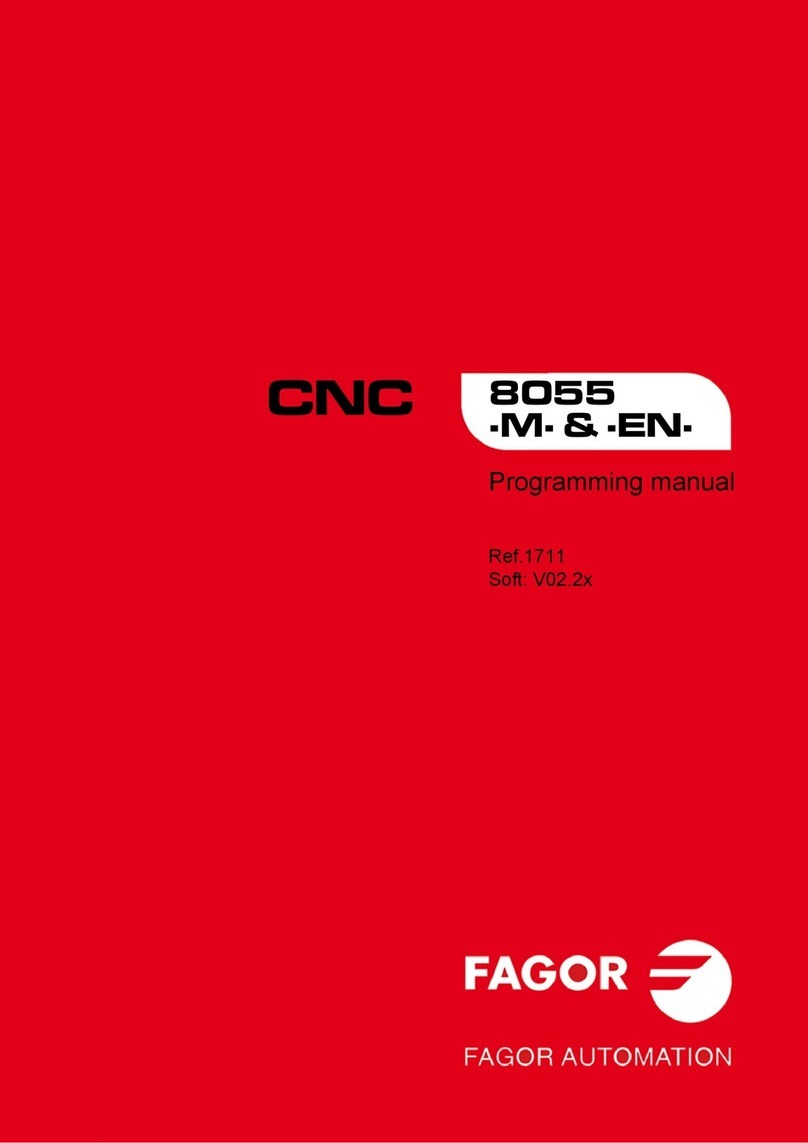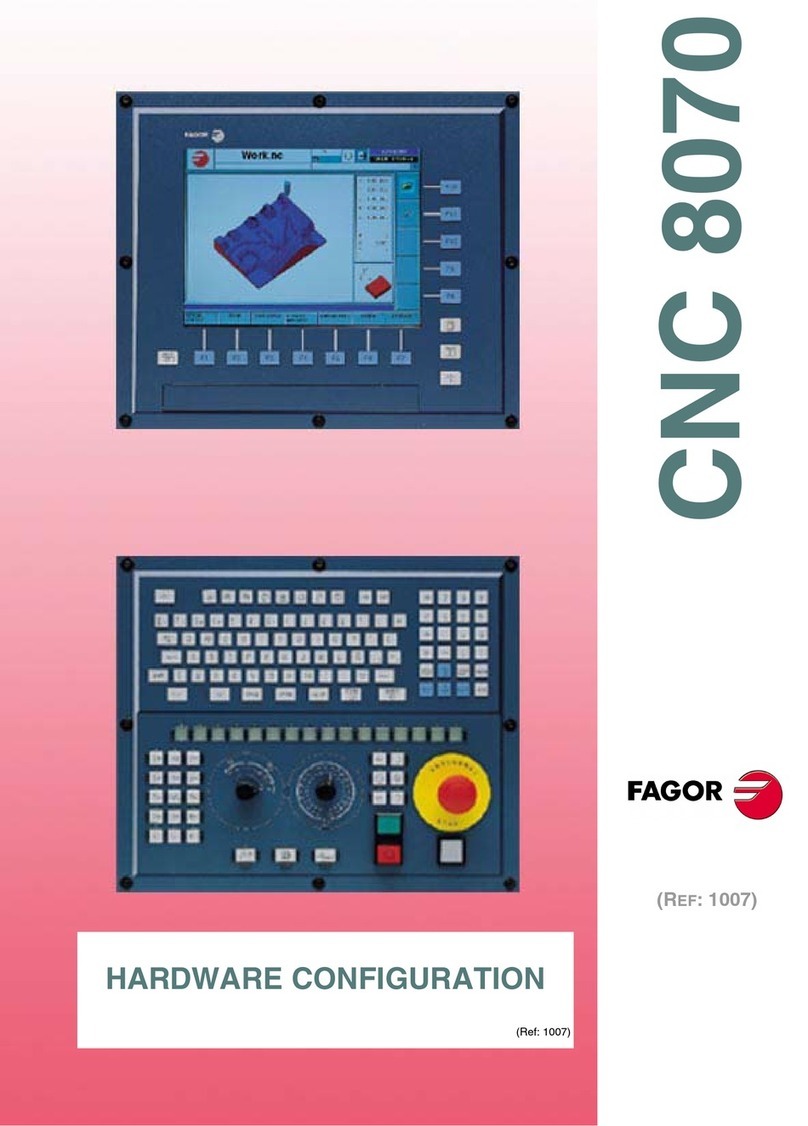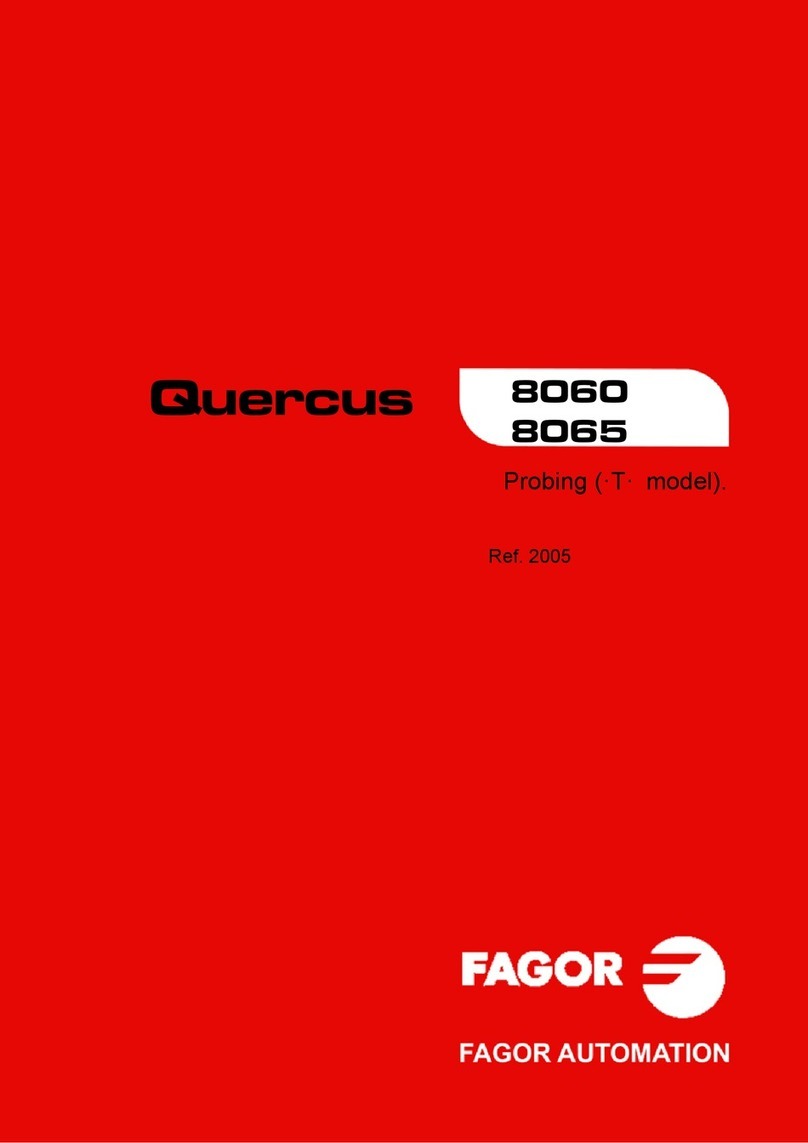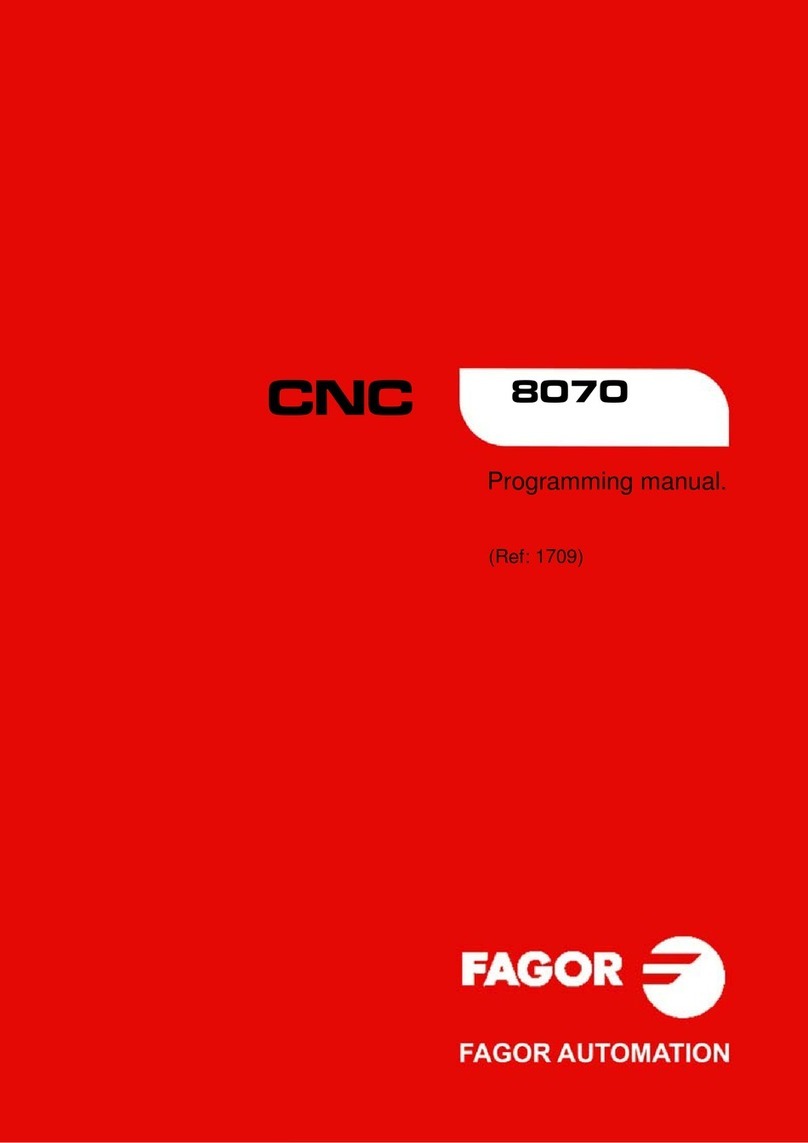Hardware configuration
CNC 8070
REF. 0501
i
INDEX
1 CNC structure............................................................................................................... 2
1.1 Possible configurations ............................................................................................. 3
1.2 Additional hardware .................................................................................................. 8
2 Heat dissipation. Central unit (cpu) enclosure.............................................................. 9
3 PCI central unit. .......................................................................................................... 12
3.1 PCI. Dimensions ..................................................................................................... 13
3.2 PCI. Technical characteristics ................................................................................. 14
3.3 PCI. Characteristics of the enclosure...................................................................... 15
3.4 PCI. Elements (connectors) .................................................................................... 17
3.5 PCI. CAN and Sercos
®
communications board. ..................................................... 18
3.6 PCI. CPU board connectors.................................................................................... 19
3.7 PCI. Relay for the emergency chain ....................................................................... 20
4 PC104 central unit. General description..................................................................... 21
4.1 PC104. Dimensions of the central unit without monitor .......................................... 23
4.2 PC104. Technical characteristics ............................................................................ 24
4.3 PC104. Characteristics of the enclosure................................................................. 26
4.4 PC104. Elements (connectors) ............................................................................... 27
4.5 PC104. Power supply and battery........................................................................... 29
4.6 PC104. CAN and Sercos
®
communications board. ................................................ 31
4.7 PC104. CPU board connectors ............................................................................... 32
4.8 PC104. Connectors for a floppy disk drive or IDE................................................... 33
4.9 PC104. Relay for the emergency chain .................................................................. 34
5 PC-104 central unit with LCD-10 monitor ................................................................... 35
5.1 LCD-10. Dimensions ............................................................................................... 36
5.2 LCD-10. Characteristics of the enclosure ............................................................... 37
6 PC-104 central unit with LCD-10K monitor................................................................. 38
6.1 LCD-10K. Dimensions............................................................................................. 39
6.2 LCD-10K. Characteristics of the enclosure ............................................................. 40
6.3 LCD-10K. Elements (connectors) ........................................................................... 41
7 PC-104 central unit with LCD-12 monitor ................................................................... 43
7.1 LCD-12. Dimensions ............................................................................................... 44
7.2 LCD-12. Characteristics of the enclosure ............................................................... 45
7.3 LCD-12. Elements (connectors).............................................................................. 46
8 Set of keyboard and operator panel (OP-Panel-H/E) ................................................. 47
8.1 Dimensions ............................................................................................................. 48
8.2 Technical characteristics ......................................................................................... 49
8.3 Securing characteristics .......................................................................................... 50
8.4 Elements ................................................................................................................. 51
9 Keyboard (Key Board Panel H) .................................................................................. 52
9.1 Dimensions ............................................................................................................. 53
9.2 Technical characteristics ......................................................................................... 54
9.3 Securing characteristics .......................................................................................... 55
9.4 Elements ................................................................................................................. 56
10 Operator panel (Jog panel)......................................................................................... 57
10.1 Dimensions ............................................................................................................. 58
10.2 Technical characteristics ......................................................................................... 59
10.3 Securing characteristics .......................................................................................... 60
10.4 Elements ................................................................................................................. 61
11 “Handwheel + E-stop button” module......................................................................... 62
11.1 “Handwheel + E-stop button” module dimensions .................................................. 63
12 Mouse module ............................................................................................................ 64
12.1 Mouse dimensions .................................................................................................. 65
13 Floppy disk drive......................................................................................................... 66
13.1 Floppy disk drive dimensions.................................................................................. 67
13.2 Floppy disk drive installation ................................................................................... 68