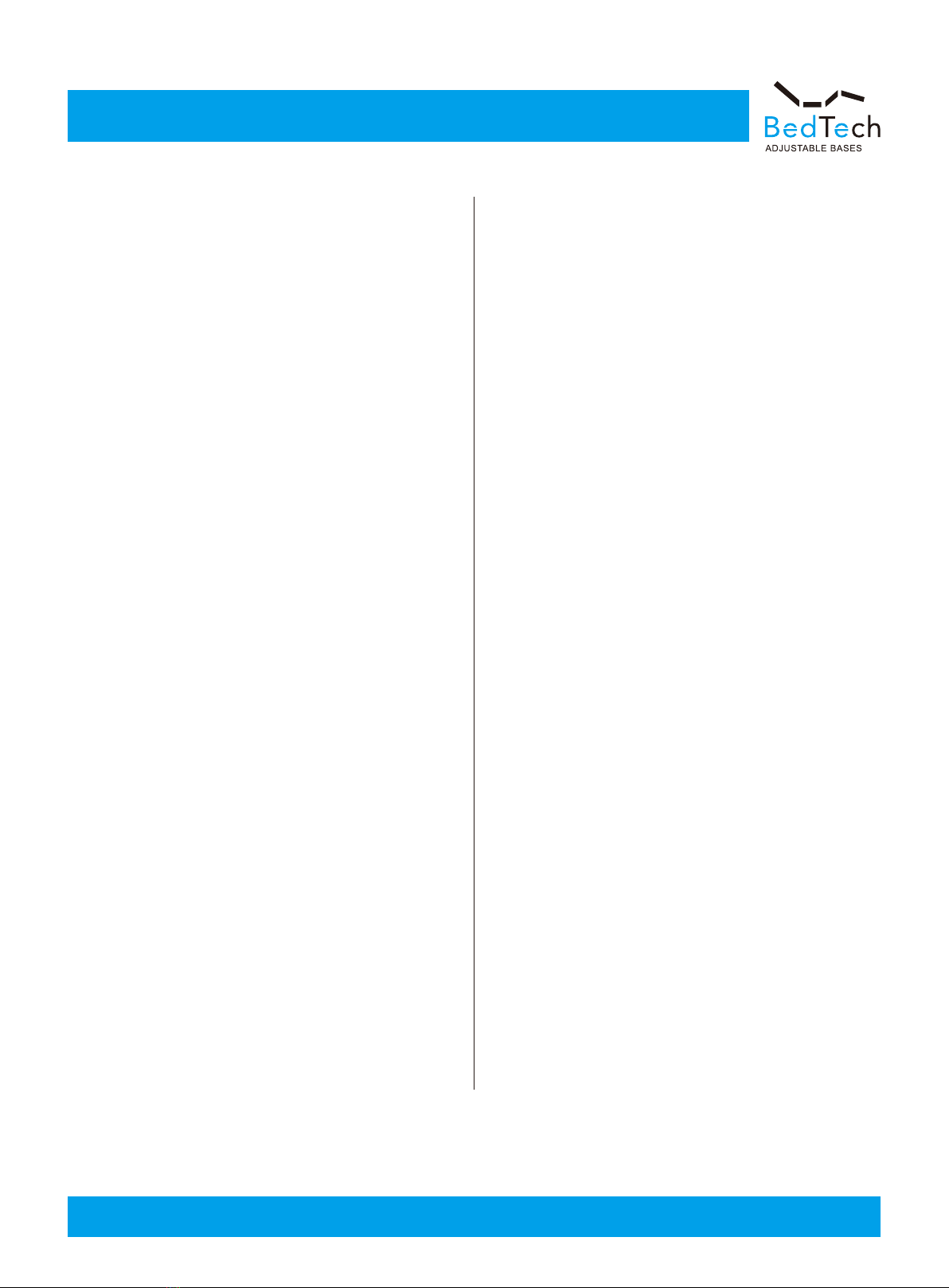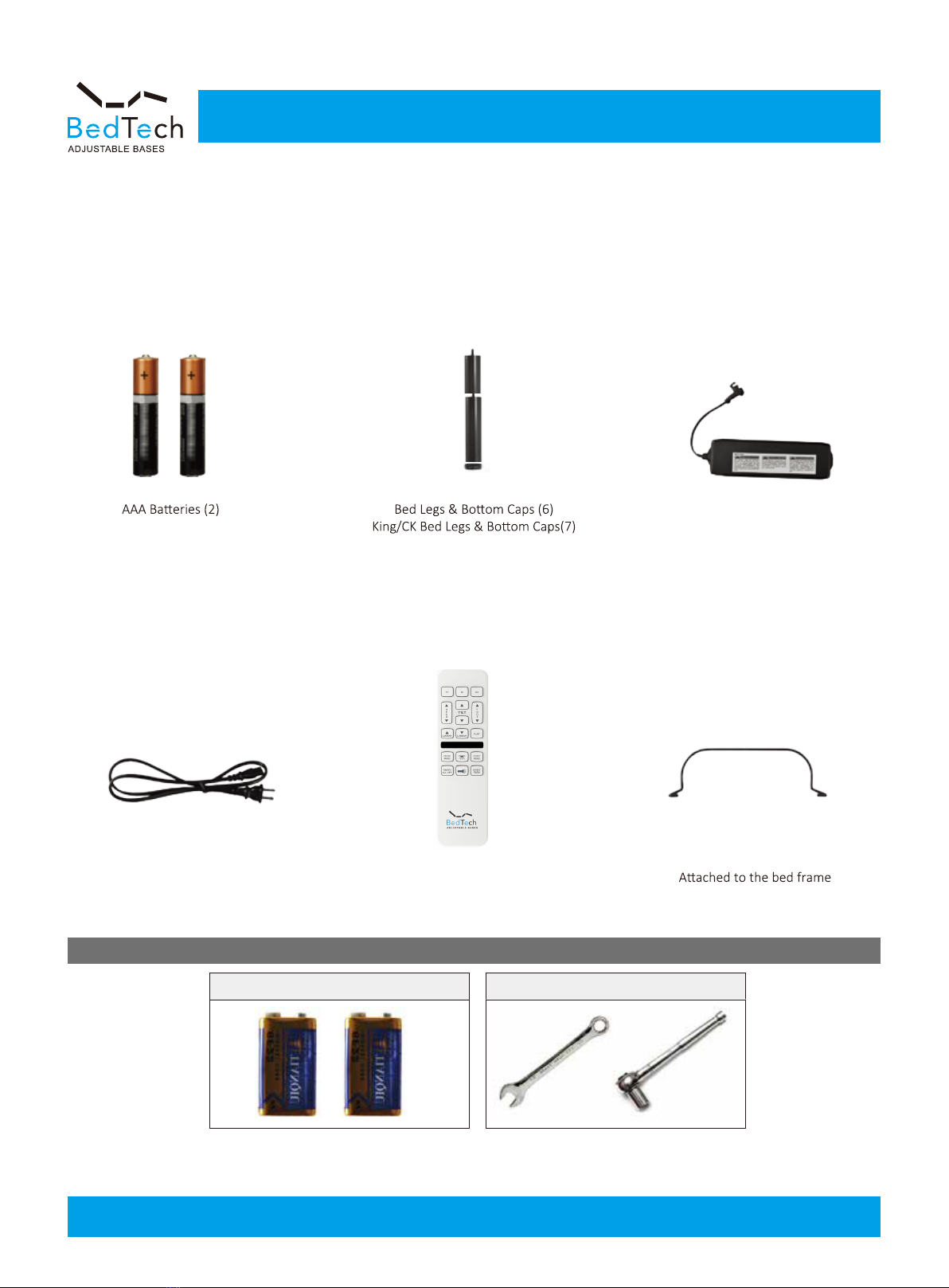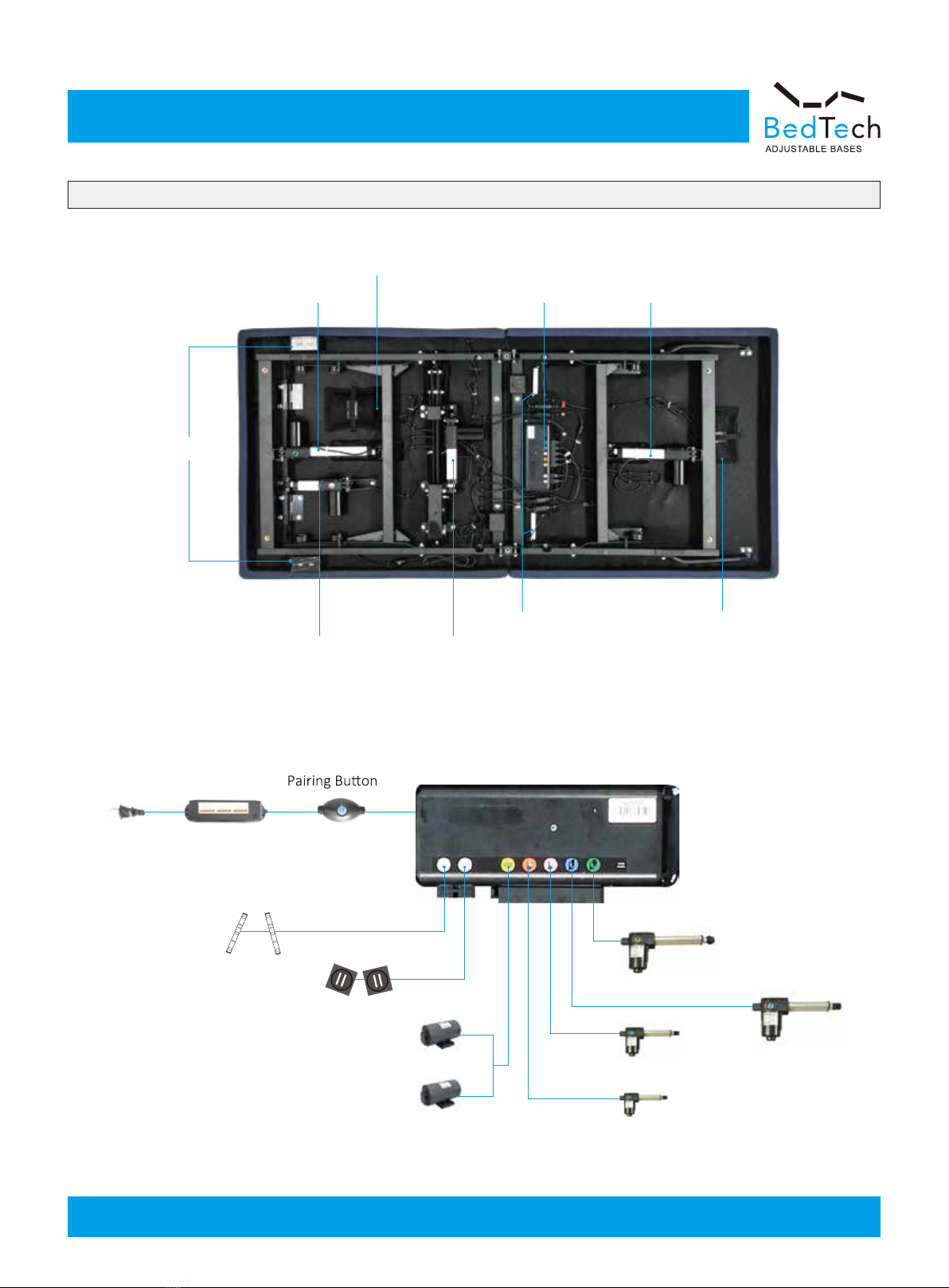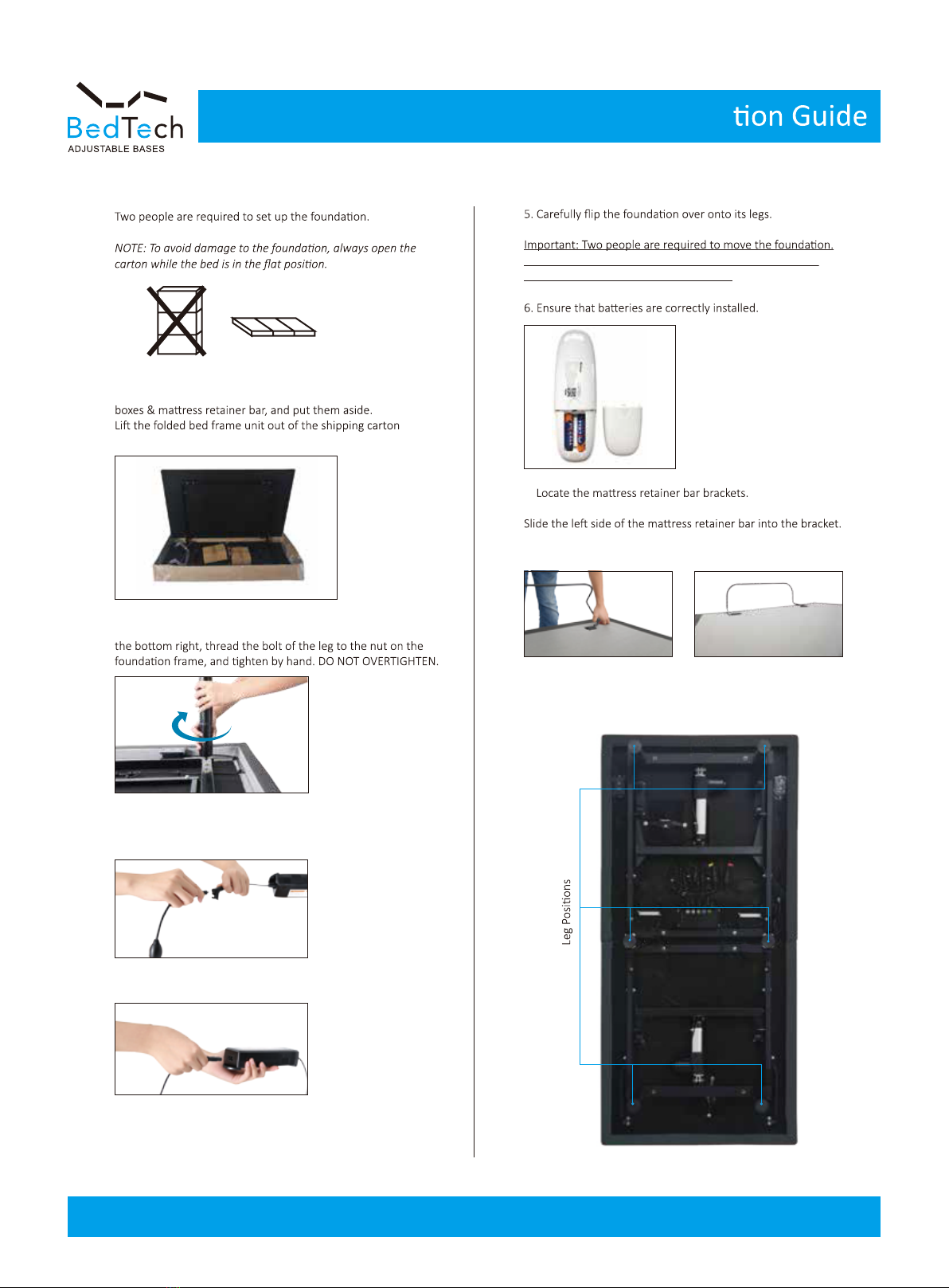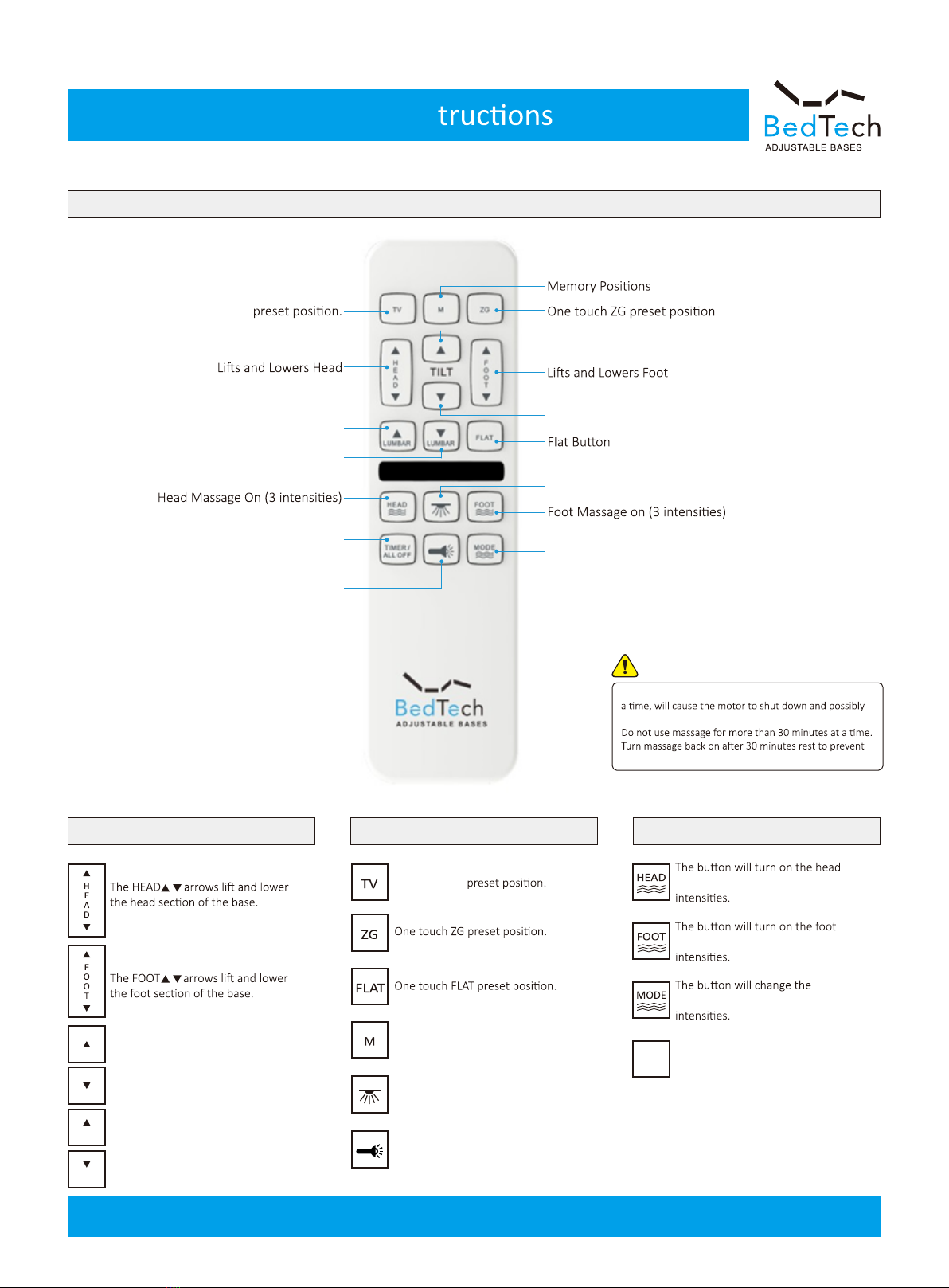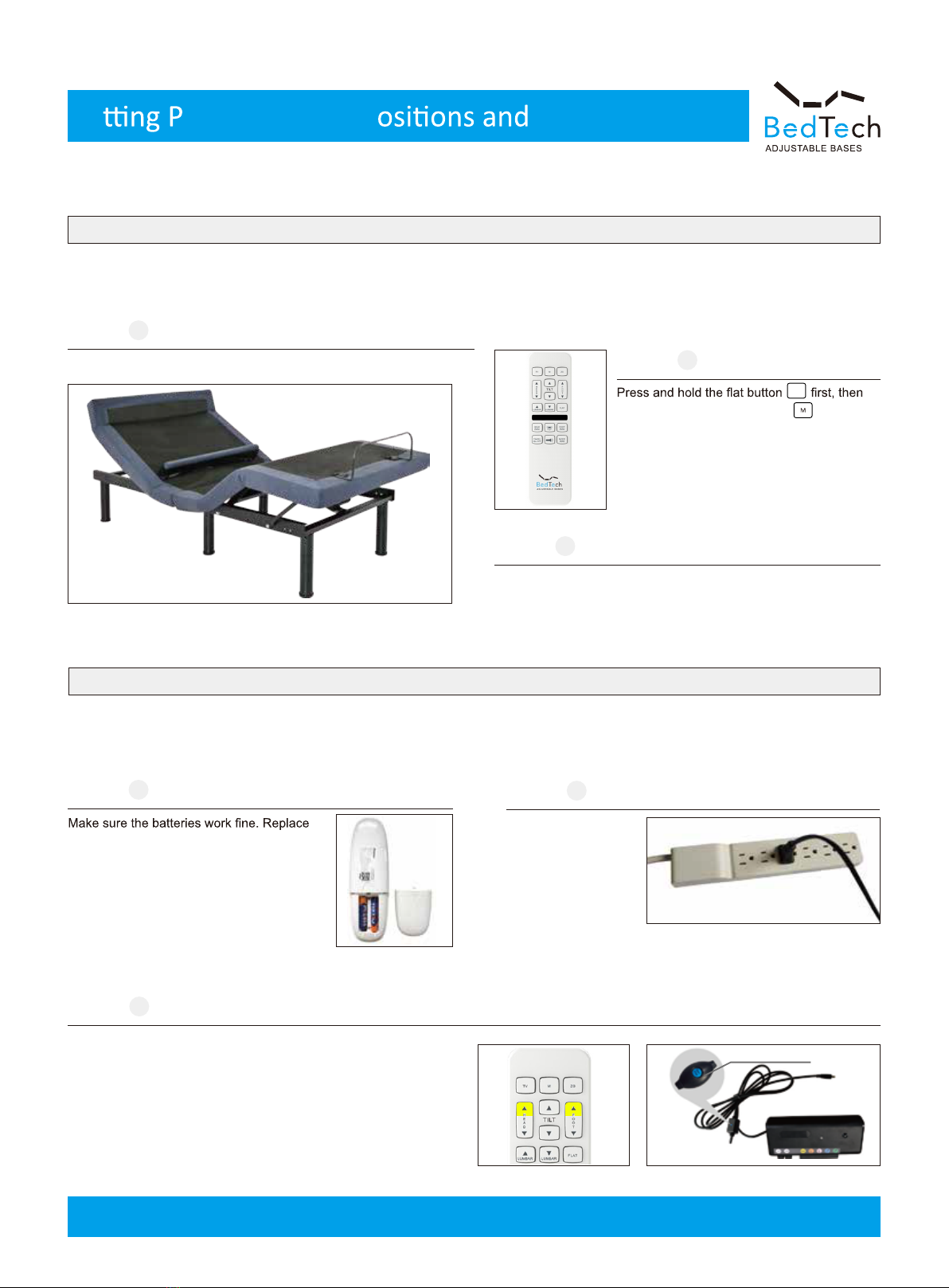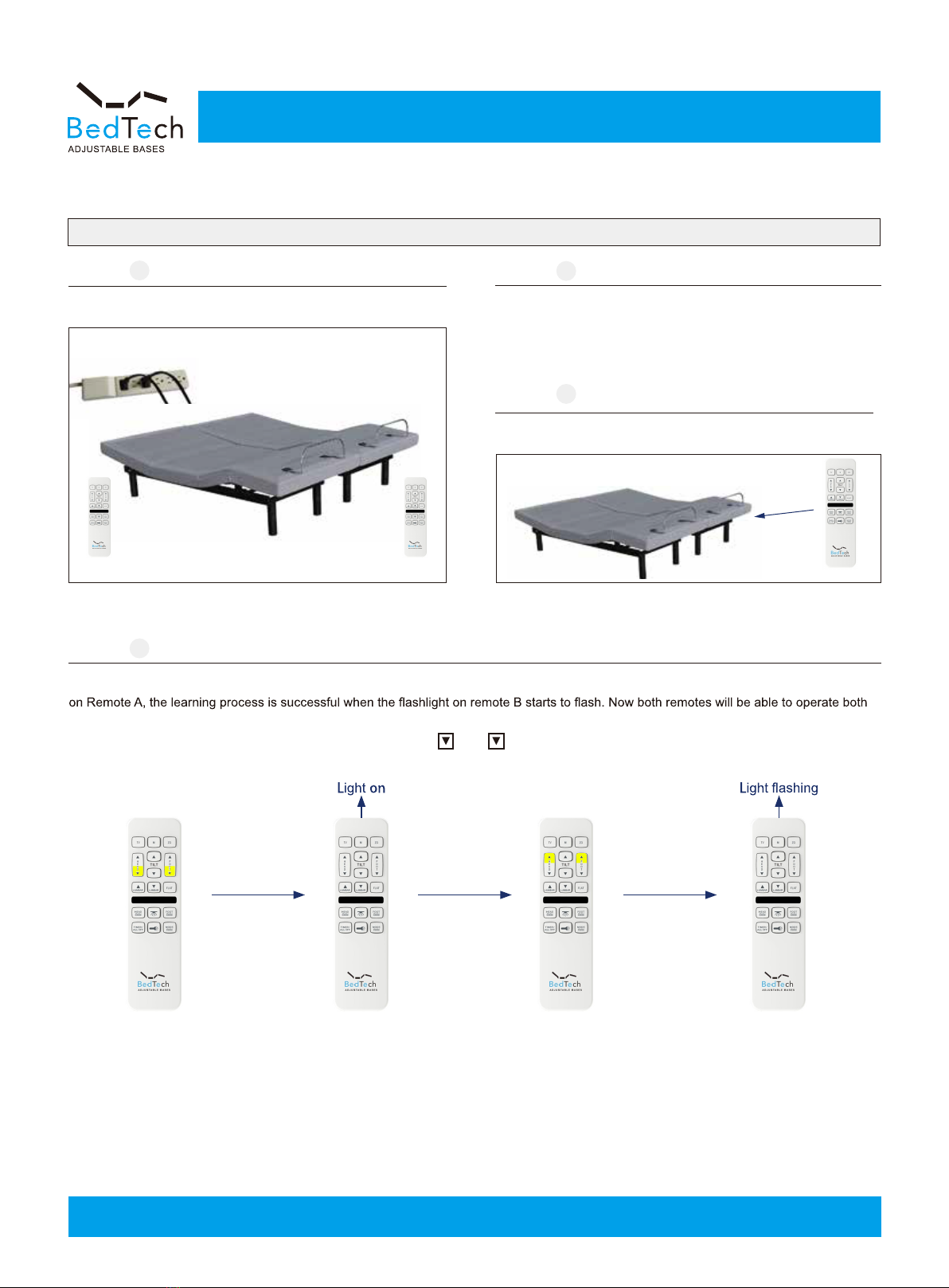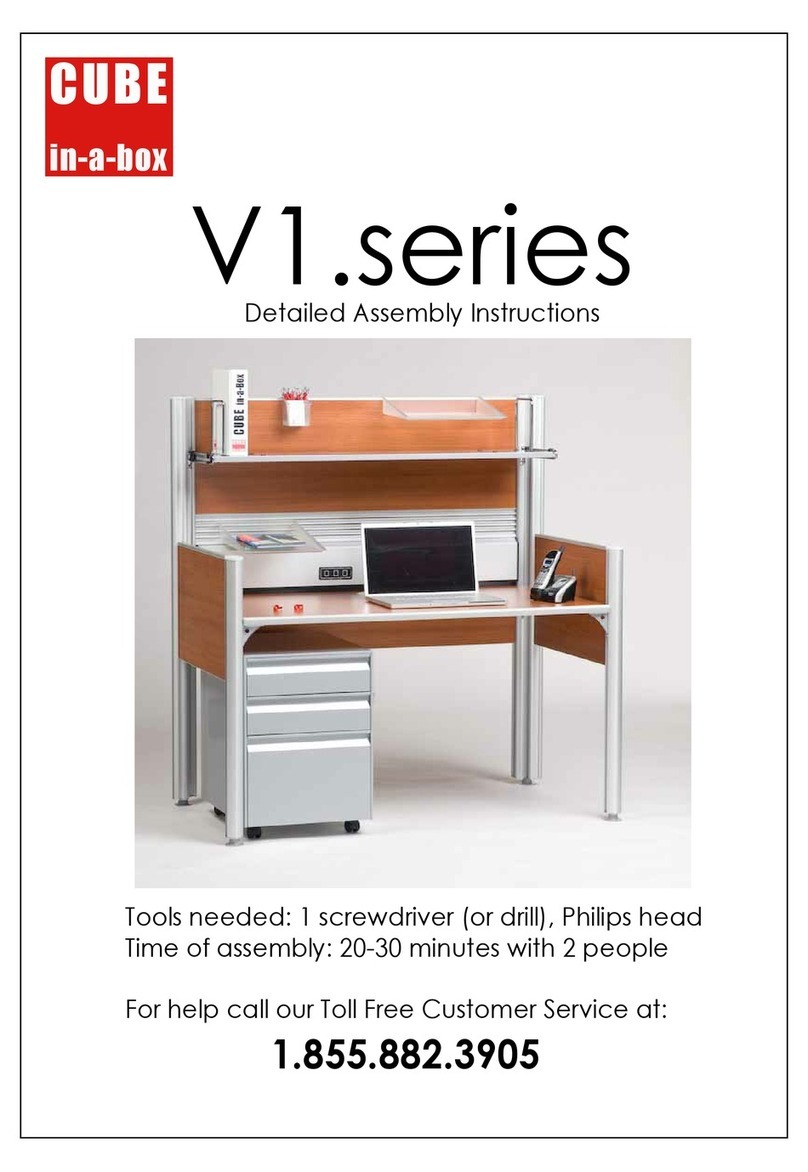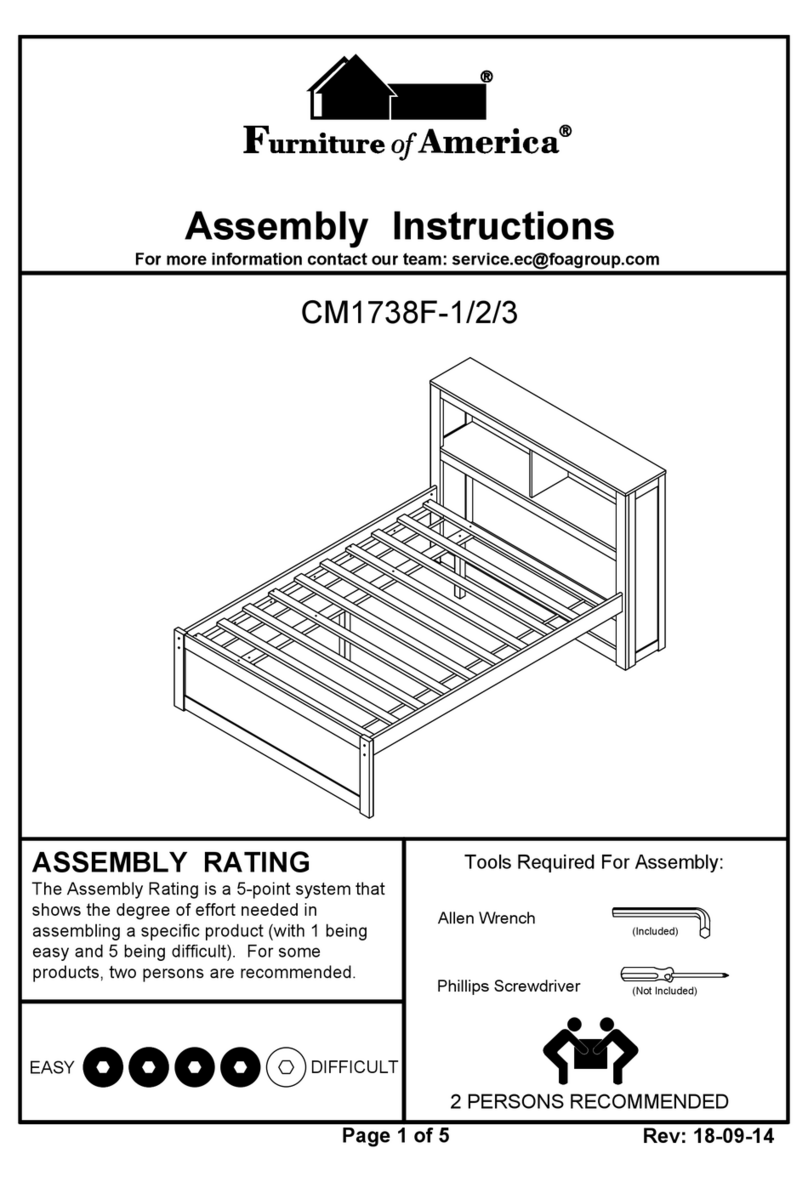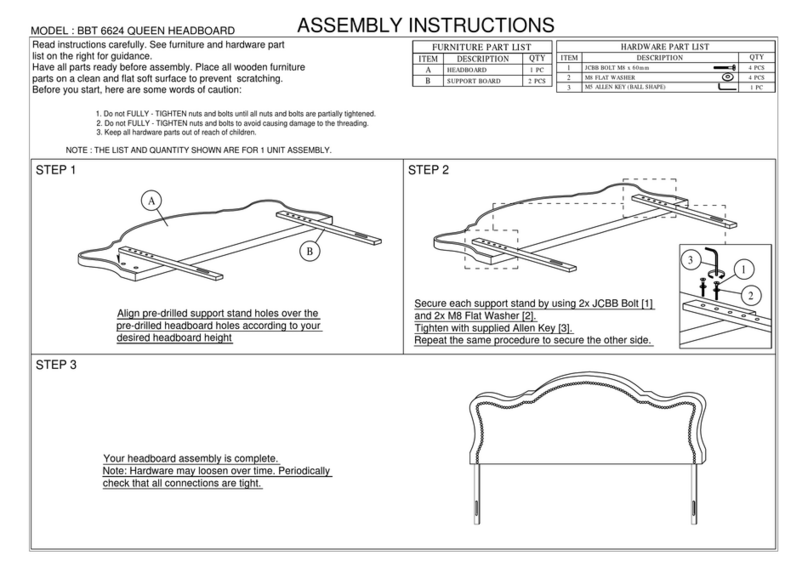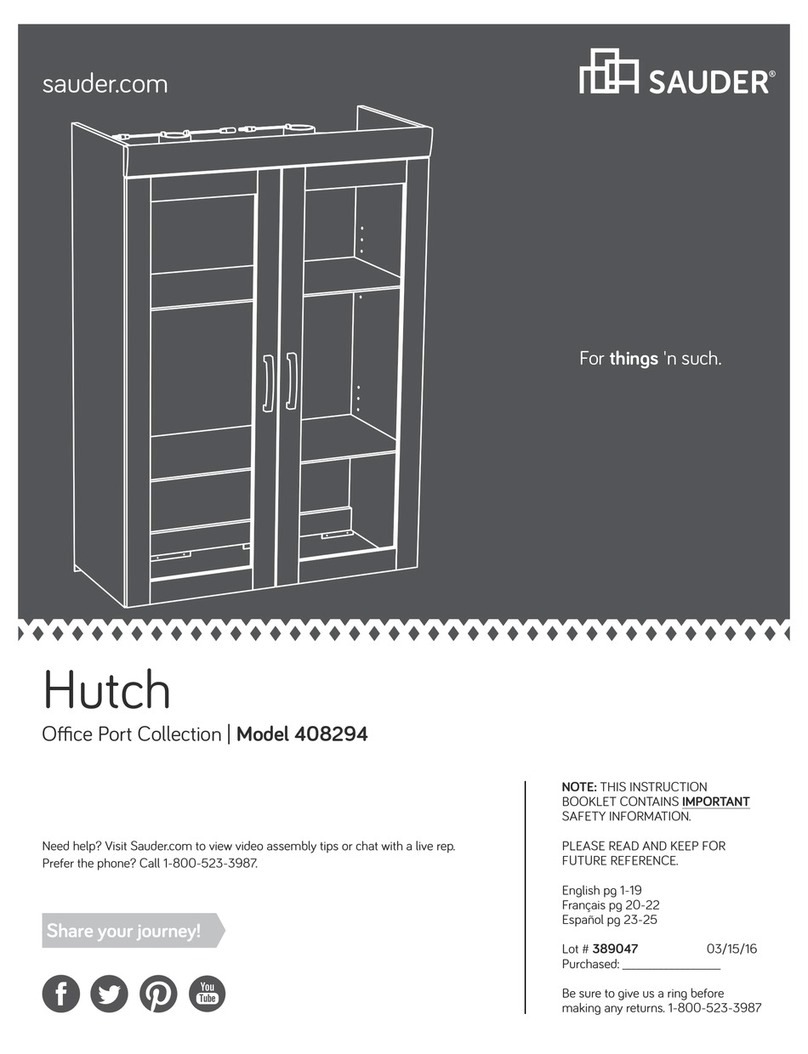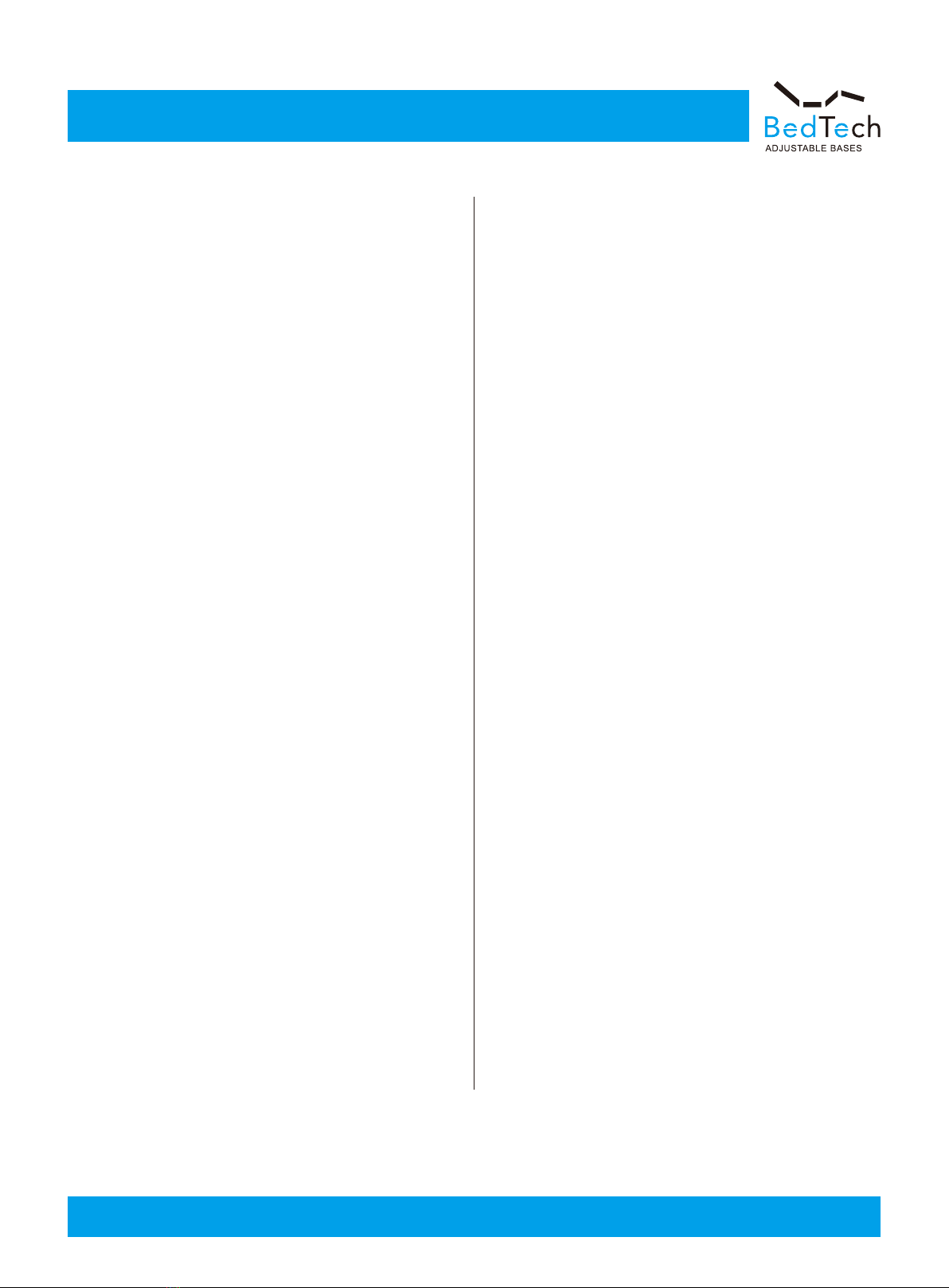
—02—
Safety & Warranty Warnings
BED-TECH WARRANTY ADJUSTABLE BASES
In the warranty: “Adjustable base” means the adjustable bed
foundaon sold by Bed-Tech to an authorized dealer. The “adjustable
base” does not include the maress. “Purchaser” and “You” both
mean the consumer who is the original purchaser of this adjustable
base produced by Bed-Tech. This warranty is not transferable.
“Warranty Commencement Date” means the date You purchased a
new and unused Bed-Tech adjustable base. Bed-Tech warrants this
adjustable base to You on the terms and over the reducing periods
of me set out below. All warranty claims require noce from You
to be given to Bed-Tech in the manner set out below, and to be
received by Bed-Tech inside the applicable warranty me period.
1ST & 2ND YEAR FULL WARRANTY
For the 1st and 2nd year from the Warranty Commencement Date,
your adjustable base is warranted against non-excluded defects in
Bed-Tech’s workmanship or materials. During the 1st and 2nd year
from the Warranty Commencement Date, Bed-Tech will repair or
replace (at no cost to You) any defecve adjustable base part, and
Bed-Tech will pay all authorized labor associated with the repair or
replacement of any parts found to be defecve. In the case where
adjustable base needs to be replaced, Bed-Tech does not cover or
pay for any part of transportaon costs.
3RD THROUGH 15TH YEAR LIMITED WARRANTY
During the 3rd through end of the 15th year from the Warranty
Commencement Date, Bed-Tech will cover a 50% prorated poron
of any electronic part not excluded by this warranty. Your are
responsible to pay all service costs related to receiving and installing
the new part. Electronics covered include: motor, control box,
power supply, remote control, control box, massage motor, LED
light, and USB charging port. Bed-Tech will pay for and cover the
cost of shipping parts to the lower 48 states only. Customer will be
responsible to pay 50% of the parts cost that the prorated warranty
does not cover. For example, if you make a claim for an eligible
motor and the part costs $129 you would be responsible to pay
$64.50.
3RD YEAR TO 20TH YEAR LIMITED WARRANTY
Starng in the 3rd year from the Warranty Commencement
Date and through to the end of the 20th year from the Warranty
Commencement Date, Bed-Tech will replace any steel base parts
found to be defecve and not excluded by this warranty. This
warranty only covers the steel mechanism frame. Bed-Tech will
provide at no cost to You the metal parts for the defecve frame.
You are responsible to pay all service and transportaon costs
related to receiving and installing the new part. In the case of a
defecve steel base, if shipping costs and labor costs are excessive,
customer may choose a 50% prorated warranty and receive a new
same or comparable model for 50% of customer's purchase price.
Customer is responsible for all and any shipping costs associated
with this warranty.
ADDITIONAL TERMS AND CONDITIONS
EXCLUSIONS:
This warranty does not apply; (a) to any damage caused by You;
(b) if there has been any repair or replacement of adjustable base
parts by an unauthorized person; (c) if the adjustable base has
been mishandled (whether in transit or by other means), subjected
to physical or electrical abuse or misuse, or otherwise operated
in any manner inconsistent with the operaon and maintenance
procedures outlined in the Owner’s Manual and this warranty; (d)
to damage to maresses, fabric, cables, electrical cords or items
supplied by dealers (contact the dealer for warranty informaon on
these items); (e) if there has been any modificaon of the adjustable
base without prior wrien consent by Bed-Tech; or (f) to costs for
unnecessary service calls, including costs for in-home service calls
solely for the purpose of educang You about the adjustable base
or finding a sasfactory power connecon.
This warranty will be void if either the recommended weight
restricon is not followed which is 850 total lbs. including persons,
maresses, and bedding materials, for non-manufactured defects,
or if any modificaons are made to the adjustable base.
This warranty will only apply to the original purchaser and will be
void to a subsequent owner.
Any repairs to or replacement to Your adjustable base or its
components under the terms of this limited warranty does not
extend the applicable warranty from the Warranty Commencement
Date. This me limitaon may not apply in some jurisdicons,
including the Province of Quebec. The decision to repair or to
replace defecve parts under this warranty shall be made, or cause
to be made, by Bed-Tech at its opon and in its sole discreon.
There shall be no liability on the part of Bed-Tech for any special,
indirect, incidental, or consequenal damages or for any other
damage, claim, or loss not expressly covered by the terms of this
warranty.
This limited warranty does not include reimbursement for
inconvenience, removal, installaon, setup me, loss of use,
shipping, or any other costs or expenses. Bed-Tech and its service
technicians will not be responsible for moving furniture or any
other items not aached to the adjustable base in order to perform
service on the adjustable base.
It is the sole responsibility of You to provide adequate space and
accessibility to the adjustable base. In the event that the technician
is unable to perform service due to lack of accessibility, the service
call will be billed to You and the service will have to be rescheduled.
Bed-Tech makes no other warranty whatsoever, express or implied,
and all implied warranes of merchantability and fitness for a
parcular purpose are disclaimed by Bed-Tech and excluded from
this agreement.
Some American States do not allow the exclusion or limitaon of
incidental or consequenal damages, so the above limitaon or
exclusion may not apply to You. This warranty gives You specific legal
rights, and You may also have other rights, which may vary from
jurisdicon to jurisdicon. This warranty is valid in all 50 American
states and the District of Columbia.
For customer service under this limited warranty please contact Bed-Tech by phone,
Toll free phone: 888-236-3044 (For all service)
Customer Service: 888-236-3044