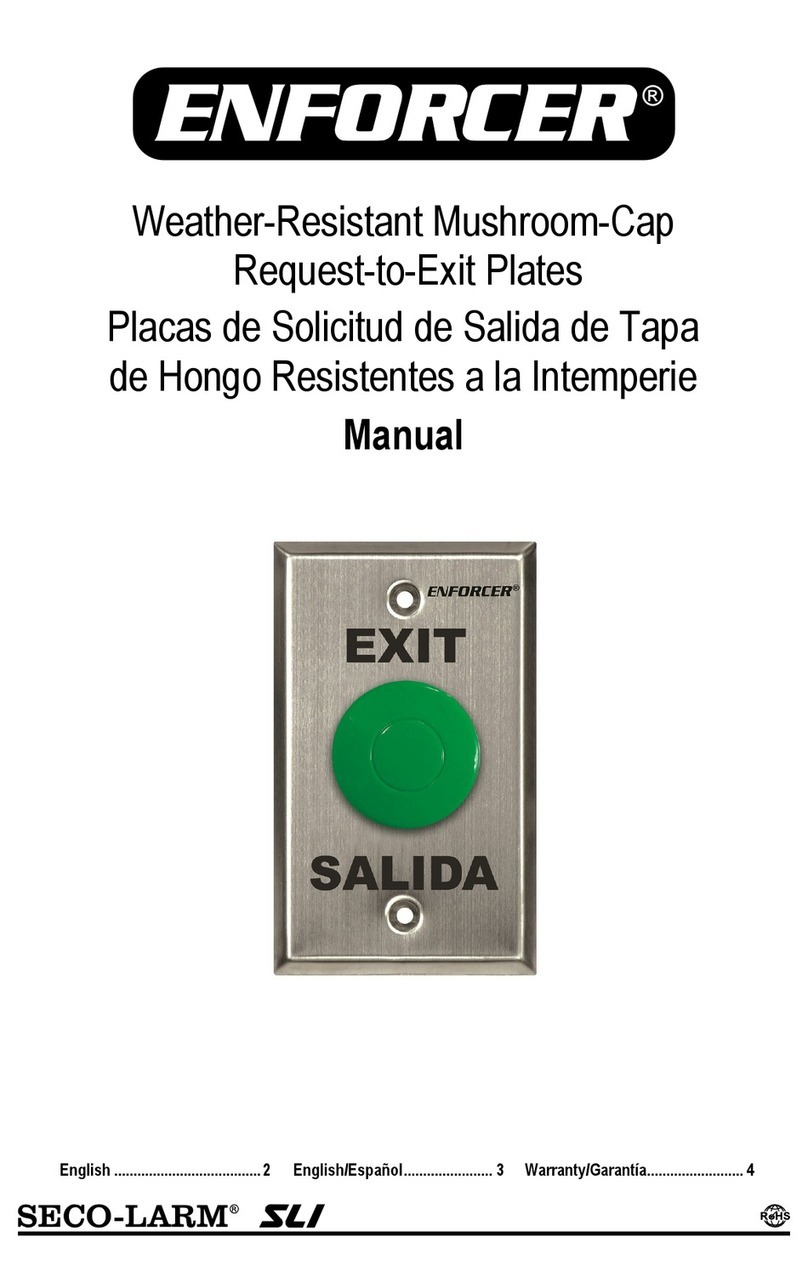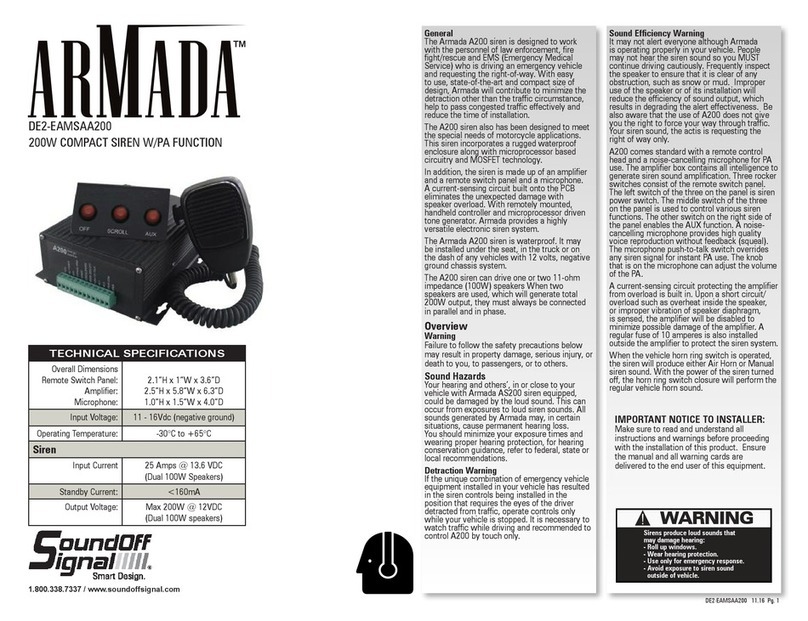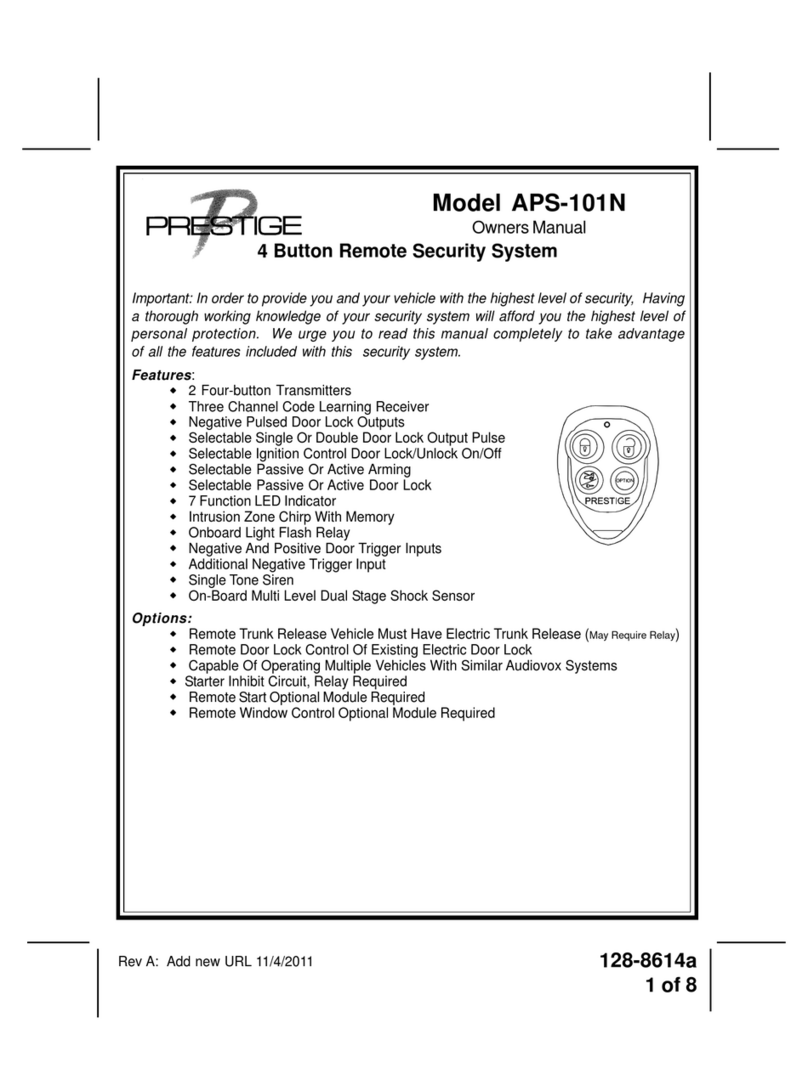Beeper X7R Instructions for use

ALARM SYSTEM
TWO WHEELS
MOTOS & SCOOTERS INSTALLATION
& USE MANUAL
photo no contractual

2
USER MANUAL
Introduction
Thank you for using a product BEEPER for safety and comfort of your vehicle. BEEPER innovations are designed to ensure many years of
tranquility, they are guaranteed for 3 years. Our technical department is at your disposal for further information.
The alarm system BEEPER X7R is an electronic product that may require the skills of an electrician for installation. Even if the installation
is universal and without complexity, we advise you to call a professional electrician to avoid damaging your two wheels.
We want the product BEEPER X7R will bring you pleasure and improve the
safety of your vehicle.
MORE PRODUCTS, MORE INFO www.beeper.fr

Main functions
COMPOSITION
Bi-directional remote (x 1)
Remote mono-directional metallic finish (x 1)
Central waterproof and anti-vibration
Patented built-in shock sensor SHOCKLIFT ™
Micro-powerful 110 dB siren
LED status indication and deterrence
SAFETY FEATURES
Scope of the bike to alert the remote up to 500 m. (open)
Range of remote control motorcycle up to 60 m. (open)
Shock to detect two levels of alert
Anti-bike-jacking innovative (with pushbutton secret)
Cut engine integrated
Detecting anti-tilt and anti-lift SHOCKLIFT ™
2 alert levels when tilted, raised or shock of two wheels
Memory alarm system off
Emergency stop push button system secret
FUNCTIONS OF COMFORT
Secure remote start
Setting 4 sensitivity levels of shock and anti uprising
Memory mode: Back to the last active state of the system if disabling
Panic Mode: Search and location of the two wheels at a distance
3
Silent mode activation (siren nonfunctional)
Beep sound activation and deactivation (voidable if necessary)
Automatic reset after 60 seconds (programmable function)
Reprogramming of new remote for loss
Remote screen LCD backlit LCD multicolor
Additional remote control with 3 buttons, metallic finish
low power consumption
1 year warranty
REMOTE
Energy saving function (ed off the LCD)
Vibrating alarm (can be run in only vibrator)
Visual and audible alarm switch on / off (programmable)
Silent alert mode (warning only on the remote)
LED color and intensity depends on the type of alert status and
Different icons to identify the type of break
Icons on / off the alarm
Icon of vibration
Battery level icon
built-in clock
INSTALLATION
Easy and quick installation
100% Universal, installs on any and all motorcycle scooter
Connector Plug and Play for scooters / motorcycles from China.

4
INSTALLATION MANUAL
Precautions
Thank you observe the following before installing the system:
• This system is designed to be installed on a 2-wheel (motorcycle, scooter, quad, ...) with a 12 volt battery and an electric starter.
• The system runs on 12V DC (12V DC). Be sure the polarity of each wire.
• Check before installation if all elements of the car are working properly such as contact & motor starting, lighting codes, lights and headlights, turn signals, ... Check after
installing all these elements work.
• Do not connect the son by splice / solder without using lugs. The connections may create serious problems with the system and the vehicle also.
• When you connect the system's overall WEIGHT, it is very important that this mass is completely open and stable (no leaks).
• Ensure that every son passing in tight spaces are protected by adhesive tape to avoid excessive twisting and degradation of the plastic wire with risk of bad contacts.
• Ensure that the son of the system and all safety devices are best hidden in the vehicle as possible, never forget that you install a security system.
• Use a digital multimeter to identify each of the polarities of the son, using a test light to locate the wire Tachometer (if necessary).

Connection diagram
5
Red
Orange
Pink
Grey
Blue
Yellow
Yellow
White / Black
Black
to Starter
Case control or
original
Cut the wire bonding
from the CDI
(ECU ignition.) Never
cut the + APC (after
contact)
+12V battery
+12 V after-contact
Cut engine
Cut engine
Remote Start
Right turn
Left turn
Entry box car (-)
Mass
If the two wheels is automatic or has a
drive, connect this wire to a ground if the
two wheels at a mechanical gearbox plug it
into neutral information. If Absence of this
information. Do not connect the blue
remote start.
Fusible 12V
LED
deterrent
pushbutton
Emergency Stop
& Programming
electronic Siren Black
Blue / White
Output - 200 mA for control of a
transponder bypass for remote start.We
recommend that you contact our technical
department for more details
Start command:
. If the original startup is
controlled by a positive (most
common), connect the Red on
White
. If the startup is controlled by a
negative sign
Black on the White
White
Red
Black
Central
antenna
Do not cut
and do not connect
start over
to key
contact / Neiman

Installation of system components
• The plant must be concealed and placed in a location where it will not easily accessible and protected from splashing water and fuel.
• The siren should be placed in an open area for the passage of its maximum but protected from splashing water and fuel.
• The LEDs must be placed if possible all visible on the dashboard of the two wheels.
• The switch must be concealed but accessible by the owner with the two wheels.
• Connections and bundles must be concealed and not easily accessible.
6

Functions of the buttons on the remote
Two-way LCD remote Simple remote mono-directional
7
• Alarm Activation
with audible and
* light.
• Location 2
wheels with signal
sound and light.
• Panic Mode.
• How anti carjacking
• Disabling
the alarm signal
sound and light. *
•silent activation
of the alarm (without
beep)
• Location
silent two wheels
(no sound)
• Judgment of the siren
• Setting the Detector
SHOCKLIFT ™
• Remote Start
pressing this button
for 3 seconds
AC *ACTIVATION = 1 tone siren+ 1 blinking flash
*OFF = 2 beeps sirens + 2 flashing lights
• Alarm Activation
with audible and
light.*
• Location 2
wheels with signal
sound and light.
• Panic Mode.
• How anti carjacking
• Disabling
the alarm signal
sound and light. *
Enable silent
of the alarm (without
beep)
• Location
silent two wheels
(no sound)
• Judgment of the siren
• Setting the Detector
SHOCKLIFT ™
*ACTIVATION = 1 tone siren+ 1 blinking flash
*OFF = 2 beeps sirens + 2 flashing lights

System functions
Activation with light & buzzer (1)
When the system is off, press the button uonly once (short press <1 sec.), the siren will beep once, blinkers flashing
a time. The remote will beep one time, the LCD screen on the remote glows green. The system will activate 3 seconds
later. The remote screen will display the icons as shown against (1)
Silent activation (2)
When the system is off, press the only once (short press <1 sec.), blinkers flashing one time. The remote will beep
one time, the LCD screen on the remote glows green. The system will activate 3 seconds later. The remote screen will
display the icons as shown against (2)
Panic mode and / or Location of two wheels (beep & light)
This function is twofold, it can alert mode panic: if someone assaults you while you are near your two wheels. It also
allows to remotely locate the two wheels.
When the system is activated with light and sound signals, press the button once (short press <1 sec.), the siren
will beep for 30 seconds, turn signals flashing for 30 seconds.The remote will beep 3 times,the LCD screen on the remote
glows green.
Localization of light signal with two wheels only
When the system is activated with light and sound signals, press the once (short press <1 sec.), blinkers flashing 6
times. The remote will beep 3 times, the LCD screen on the remote glows green.
8
(1)
(2)

Judgment of the siren
When the siren sounded after the system has detected an attempted break-in, press one of three buttons: or or once (short press <1 sec.), the siren stops and
system returns to the active mode after 3 seconds.
Desactivation (3)
When the system is activated, press the once (short press <1 sec.), turn signals will flash 2 times. The remote will beep
2 times, the LCD screen on the remote turns red.The system will be deactivated immediately.
If the siren sounds, pressing the button to stop the siren and disarm the system simultaneously.
The remote screen will display the icons as shown against (3)
Anti hi-jacking = anti-steering
This function is used to alert and block the two wheels when turning when you are close to the two wheels.
If the owner of two wheels is pointing while driving, press the for 3 seconds while the remote is in range with the two wheels (max. = 50 m. in open field), turn signals
will flash 3 times and the remote beeps three times.
PHASE I -> 10 seconds (the two left wheels), the siren starts to beep sound quickly. During this phase I, it is possible to stop the anti hi-jacking by pressing
PHASE II -> 30 seconds later, the siren starts to ring non-stop and the engine is turned off. Be confirmed in legislation
in your country. To exit the mode while anti hi-jacking, you must press the button 5 times of emergency concealed
(ask your installer to the location)
Adjusting the sensitivity of the detector SHOCKLIFT ™ (4)
The integrated sensor SHOCKLIFT ™ adjusts to 4 levels. Press the button for 3 seconds to select the sensitivity level.
The factory is on level 3. Level 1 = off sensor Level 2 = Low Sensitivity
The screen appears as shown against (4) Level 3 = average sensitivity Level 4 = high sensitivity
9
(3)
(4)

Remote Start (5)
When the alarm is activated, press the for 3 seconds, the system will remote start on 2 wheels. The siren beeps 3 times. Two wheels
of the engine starts, to confirm the correct engine start, the siren sounds 3 beeps again. The remote is flashing icon engine 4 times to
indicate that the motor turns the wheels 2. The screen on the remote LCD shows the icons as shown against (5).The remote control will
be illuminated in red to indicate the engine is running.
After remote start, the engine continues to run for 8 min. then shuts off and the system returns to normal activated alarm.
If you want to stop the engine during this phase of 8 min., Press the , siren and remote bipent 2 times and the remote beeps two
times. The motor stops.
On failure of remote start, possible causes are:
. the battery is too low, you need to replace or recharge your battery,
. the engine is cold and requires activation of the starter for power-up.
Impact detection sensor by SHOCKLIFT ™ (6)
If the system detects a collision, the siren will beep 5 times, turn signals will flash 5 times, the remote beeps for 15 seconds. The remote
vibrates 4 times to recall the shock to the owner of two wheels., The remote screen turns red.
If another shock is detected within 30 seconds, the siren sounded for 30 seconds, turn signals flashing for 30 seconds, the remote beeps
for 15 seconds. The screen on the remote LCD shows the icons as shown against (6)
Inclination detection / Sensor heave SHOCKLIFT ™ (7)
If the system detects an inclination or an uprising, the siren will beep 12 times, turn signals will flash 5 times, the remote beeps for 15
seconds and the display shows 333. The remote vibrates 4 times to remind the owner of detection 2 wheels., The remote screen turns
red.
If a strong or fast inlcinaison is detected, the siren sounded for 30 sec., Turn signals flashing for 30 seconds, the remote beeps for 15
seconds and the display shows 333.. The screen on the remote LCD shows the icons as shown against (7)
10
(5)
(6)
(7)

Memory of alarm
When the system detected an attempted burglary, the deactivation of the system (press button ), the siren will beep four times (instead
of 2 times) and turn signals will flash four times (instead of 2 times)
Detection of attempting to start engine
When the system is activated, if an attempt to establish contact with the two wheels is performed, the siren sounds and flashing lights
for 30 seconds (3 cycles of 30 sec.). The screen on the remote LCD shows the icons as shown against (8)
Automatic reactivation
When the system is activated, press the button to disable it. If you do not touch the two front wheels 60 seconds, the system will
activate again
Nonvolatile memory
If you disconnect the battery from the two wheels, the system will remain in the selected state and retain its settings without resetting the battery reconnection.
Programming a new remote
If you have lost a remote, you can delete the remote memory system.This procedure helps to reprogram a new remote. Please follow this procedure:
1. Turn off the system 6. Press the button on the remote control to program
2. Before 5 sec., Press the button 3 times 7. The siren will beep once to confirm programming
3. The siren will beep once 8. Press the button other remotes* to program if necessary
4. Press the push button 5 times 9. The siren beeps at each new programming
5. You enter the programming mode 10. 10 sec. later, the siren will beep 3 times to indicate the mode output
* A maximum of 2 remote you can program two-way LCD remote and 4 simple uni-directional
11
(8)

Emergency stop
If you lost your remote control or any other malfunction, when the alarm is activated and the siren sounds in that can stop it by remote control, you can perform an emergency
stop with push button. Press the button 5 times, the siren will stop and the alarm turns off 3 seconds later. To return to a normal state, reactivate the system through one of
two remote by pressing the button .
Energy savings from the remote
If you are not using the remote, you can turn it off. Press the button for 4 seconds, the remote beeps and turns off. To restart, press the button again for 2 seconds.
On / off mode VIBRATION
When the system is off, press simultaneously buttons & . The remote emits two beeps, vibration mode is stopped. Press buttons simultaneously again & .
Once the remote vibrates and emits a 1 beep, vibrate mode is on.The vibrate mode is on by default factory setting.
Level of the battery of the remote
The remote is powered by a 1.5 V battery LR03 AAA. The icon "stack" indicates the level of battery life on any LCD on the remote.When the battery symbol is empty, you must
replace the battery immediately.
Setting the time on the remote
Simultaneously press the buttons & for 3 seconds, the remote emits 3 notes do-re-mi.
The hours flash.
Press to move from hours to minutes.
Press to increase the hours or minutes.
After validating the desired time, press the buttons & simultaneously for 3 seconds, the remote control transmits 3 notes do-re-mi.
LED deterrent
The LED must be placed visibly on the dashboard of the two wheels.The LED blinks slowly when the alarm is activated.The LED flashes quickly in an emergency break-in. The
LED is off when the alarm is disabled.
12

Technical Data
• Power: 9.5 - 17.5 V. (nominal 12 V)
• Consumption: <4 mA standby • <250 mA peak
• Frequency of remote control: 433.92 MHz (mode ASK)
• Volume of the siren � <118 dB
• Operating Temperature: -25 ° C • 80 ° C
• Warranty: 3 years
Technical assistance
For technical information, please contact our
Technical HOTLINE open Monday to Friday
from September to December H and from 14 to 18 h.
13
0.34 € TTC per minute

Warranty
BEEPER products are guaranteed for 3 years.
We ask you to consult the general conditions of sale and service
after-sale on our website : www.beeper.fr/cgv
For further information:
IXIT SAS • 228 Rue de l'Ancienne Distillerie • Parc des Grillons • 69400 GLEIZÉ • France
Capital : 61 000 E • RCS 437 694 078 Villefranche Tarare • Siret 437 694 078 00027
N°TVA : FR 36 437 694 078 • Code APE NAF : 4531Z
14
WARRANTY YEARS
3

15
STATEMENT OF COMPLIANCE
Us IXIT SAS
228 Rue de l’Ancienne Distillerie
69400 GLEIZÉ France
Declare under our sole responsibility that the products
References : X7R - X7RTX1- X7RTX2 - X7RCEN - X7RSIR
Type : Alarm for two-wheel motorcycles and scooters and four wheeled ATV-type
Which this declaration applies, complies with applicable standards & normative documents:
CE CERTIFICATION 2006/95/EC
EMC DIRECTIVE 2004/108/EC
R&TTE DIRECTIVE 1995/5/EC
ROHS Directive 2002/95/EC
REACH
Accordance with the provisions of 09/21/2007,
Gleizé, April 6, 2010
Thierry Billau
Chief executive

Discover more information, more products
www.beeper.fr
Table of contents
Other Beeper Security System manuals
Popular Security System manuals by other brands

Elkron
Elkron TM24-A manual
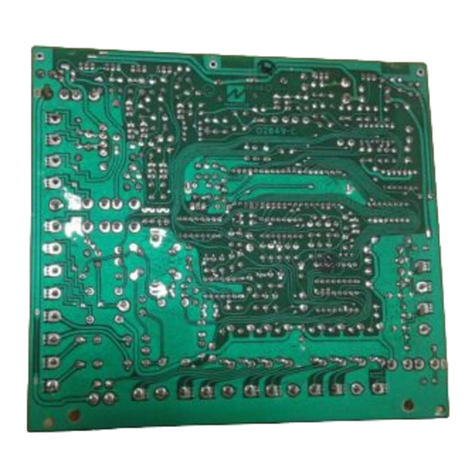
NAPCO
NAPCO MAGNUM ALERT 854 SYSTEM Operating & installation instructions
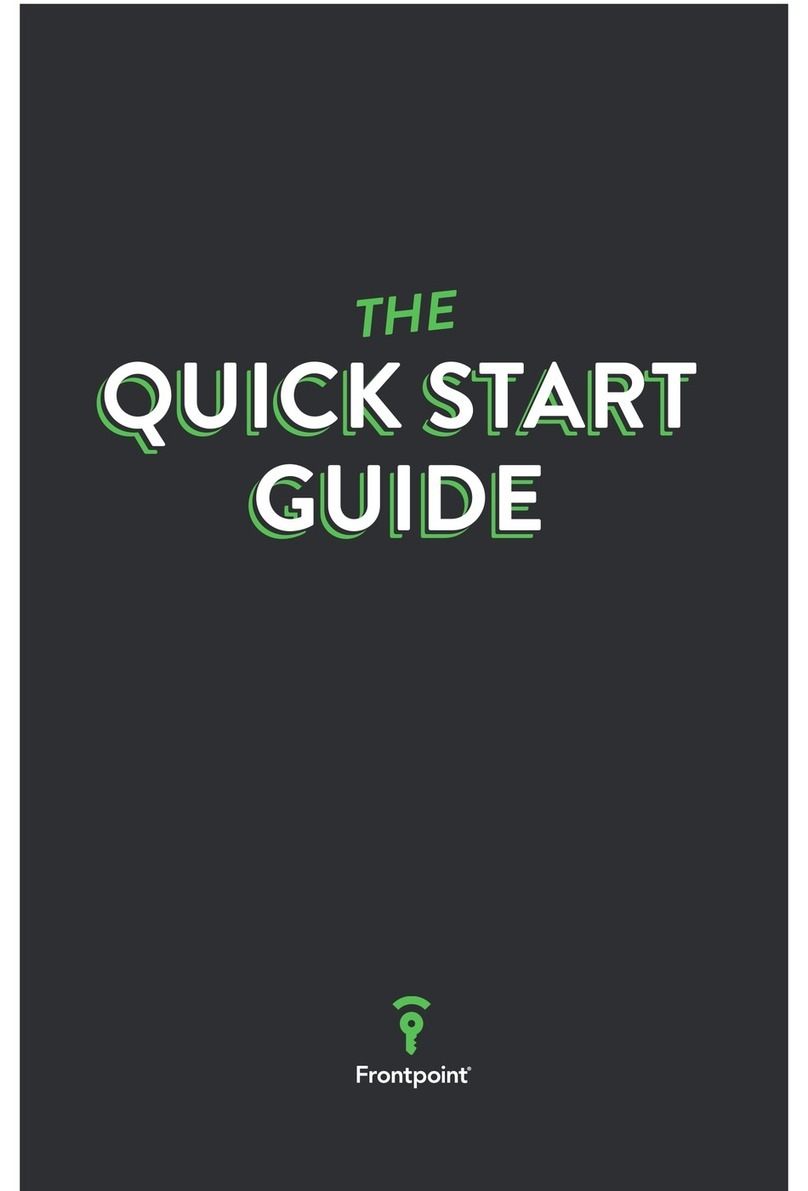
Frontpoint
Frontpoint Security System quick start guide
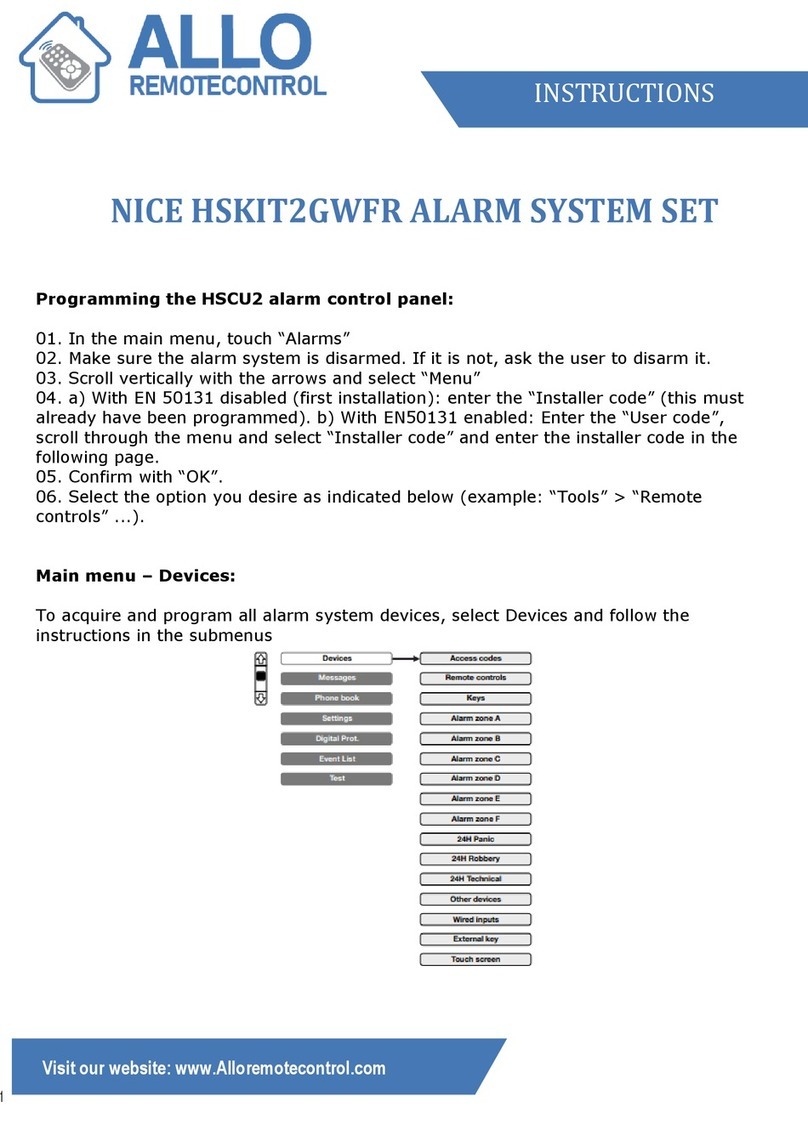
Allo RemoteControl
Allo RemoteControl NICE HSKIT2GWFR instructions

YASKAWA
YASKAWA yasnac lx3 Operator's manual
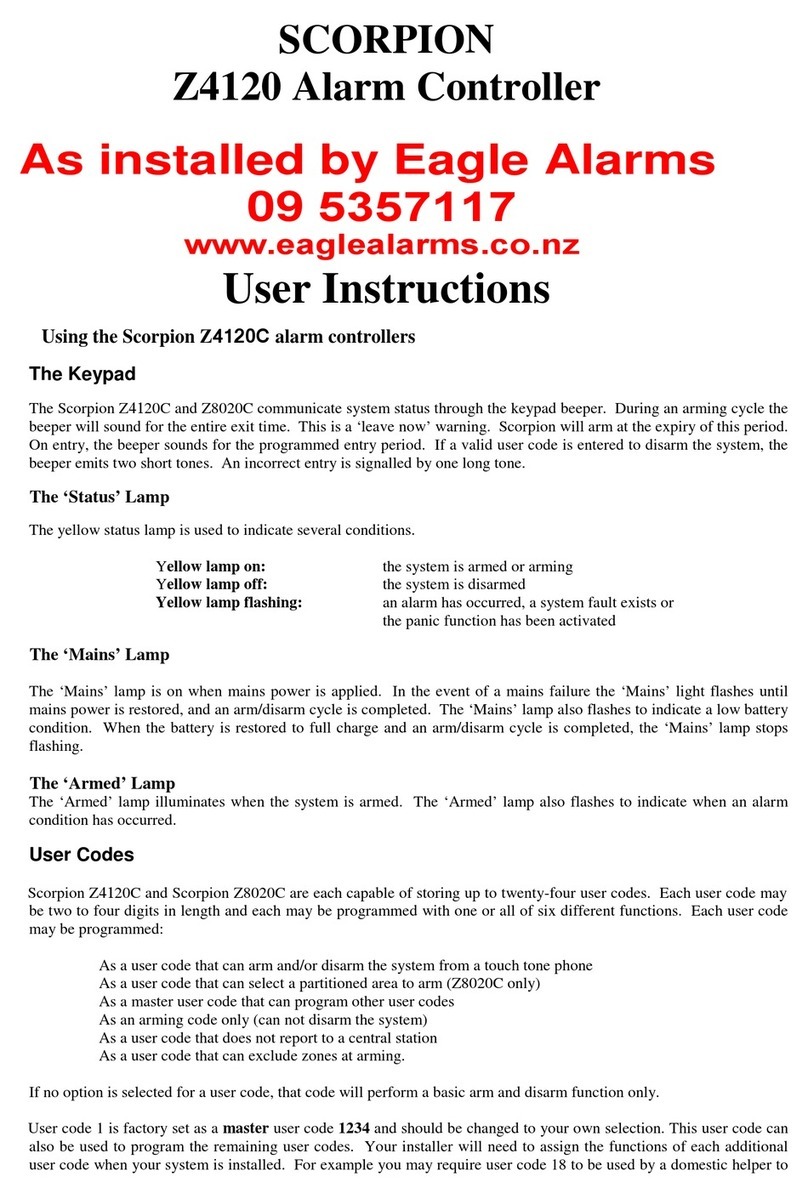
Micron
Micron SCORPION Z4120 User instructions

Electia
Electia SRA-8 owner's manual

KE2
KE2 Local Area Overview, Installation, and Setup Instructions
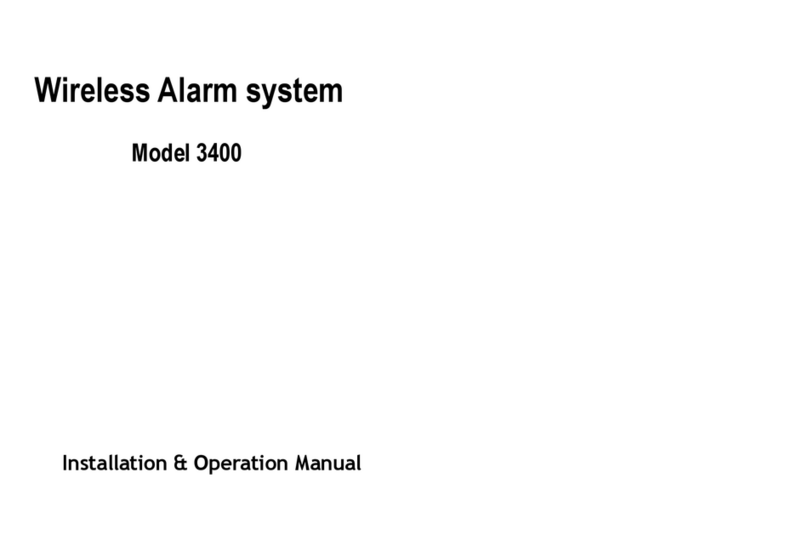
AEI Security & Communications
AEI Security & Communications 3400 Installation & operation manual
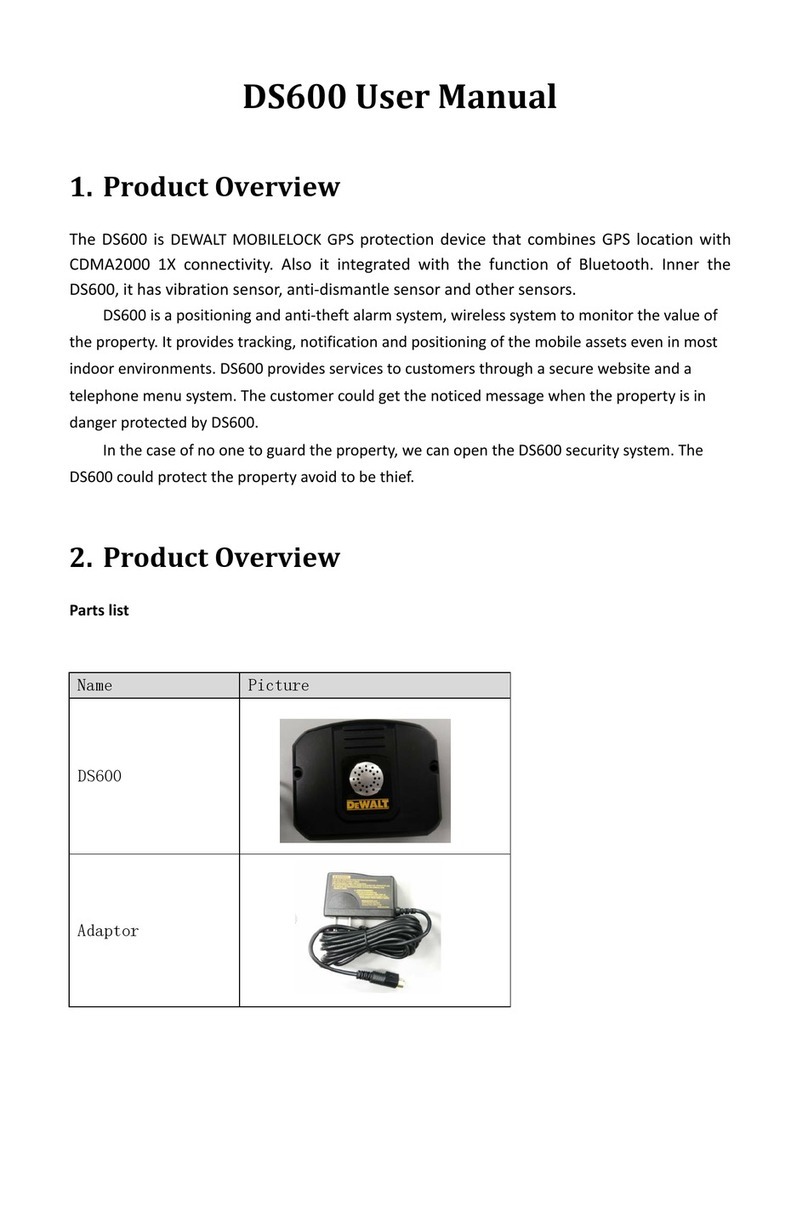
DeWalt
DeWalt DS600 user manual
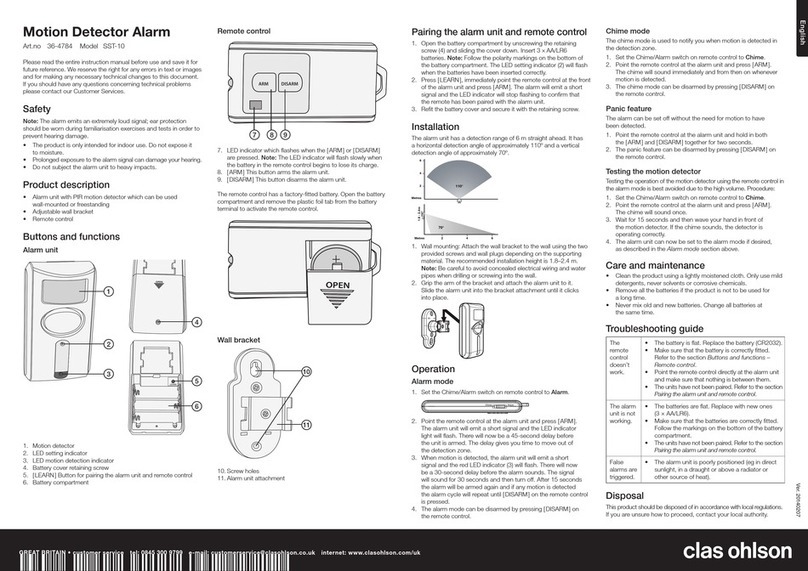
Clas Ohlson
Clas Ohlson SST-10 user manual

UTC Fire and Security
UTC Fire and Security Interlogix ATS1235 Installation sheet