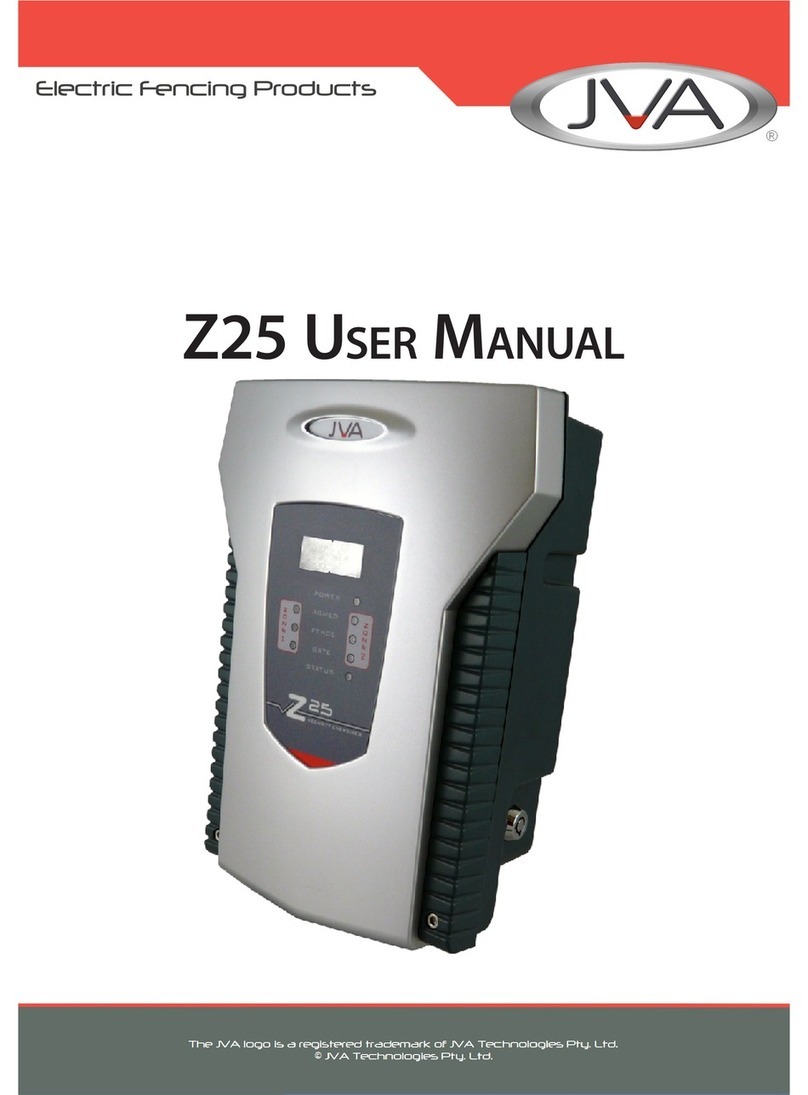5.1 Installation Steps . . . . . . . . . . . . . . . . 30
5.2 JVA Z14/R - Interior Configuration . . . . . . . . 31
6 Control ............................. 34
6.1 Magnetic proximity switch. . . . . . . . . . . . . 34
6.2 Arming the Fence Using the Keypad. . . . . . . . . 34
6.3 Turning to Low Power Mode. . . . . . . . . . . . 35
6.4 When an Alarm Occurs . . . . . . . . . . . . . . 35
6.5 To Silence the Alarm . . . . . . . . . . . . . . . 35
6.6 Changing the PIN Number . . . . . . . . . . . . . 36
6.7 Standby Battery . . . . . . . . . . . . . . . . . 36
6.8 Status Light . . . . . . . . . . . . . . . . . . . 36
7 Technical Information .................. 37
7.1 Power Options. . . . . . . . . . . . . . . . . . 38
7.2 Status Codes . . . . . . . . . . . . . . . . . . 38
7.3 Jumpers . . . . . . . . . . . . . . . . . . . . . 39
7.3.1 How to fit a Jumper/Bridge/Shunt . . . . . . . .40
7.4 Configuring a Z14/R to Run in Bi-Polar Mode. . . 40
7.5 Tamper Circuit (Z14R Only). . . . . . . . . . . . 41
8 Installation Programming Options ........ 42
8.1 Programming Mode . . . . . . . . . . . . . . . . 42
8.2 To Exit Programming Mode . . . . . . . . . . . .42
8.3 Changing the Installer PIN . . . . . . . . . . . . 42
8.4 Changing an Option . . . . . . . . . . . . . . .43
8.5 Programming Options in Detail . . . . . . . . . . 43
8.6 Output Power Level (Option 1) . . . . . . . . . . 43
8.6.1 Low Power Mode Output Voltage (Option 2). . . . 44
8.6.2 Fence Return Alarm Voltage (Option 3) . . . . . . 45
8.6.3 Fence Return Alarm Voltage for Low Power Mode
(Option 5) . . . . . . . . . . . . . . . . . . . . 45
8.6.4 Missed Pulse Count (Option 6) . . . . . . . . . . 46
8.6.5 Battery Alarm Voltage (Option 7) . . . . . . . .46
8.6.6 Siren On Time (Option 8) . . . . . . . . . . . . . 47
8.6.7 Siren Off time (Option 9). . . . . . . . . . . . . 48
8.6.8 Siren Cycles (Option 10). . . . . . . . . . . . . 48
8.6.9 Input Type (Option 11). . . . . . . . . . . . . . 49
8.6.10 . . . . . . . . . . . Input 2 Function (Option 12)
49