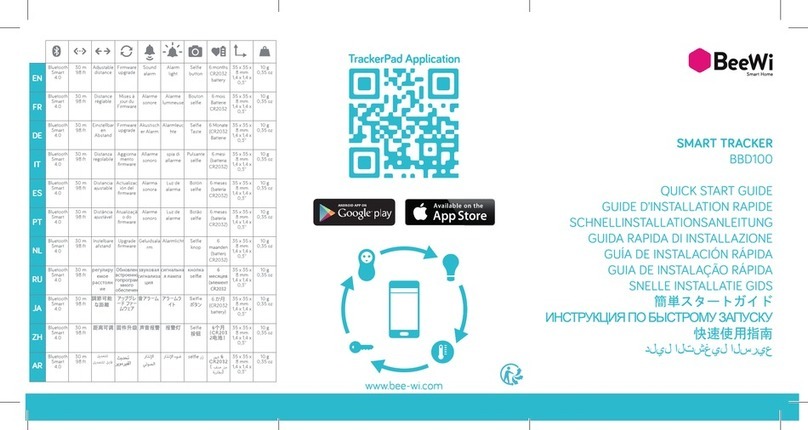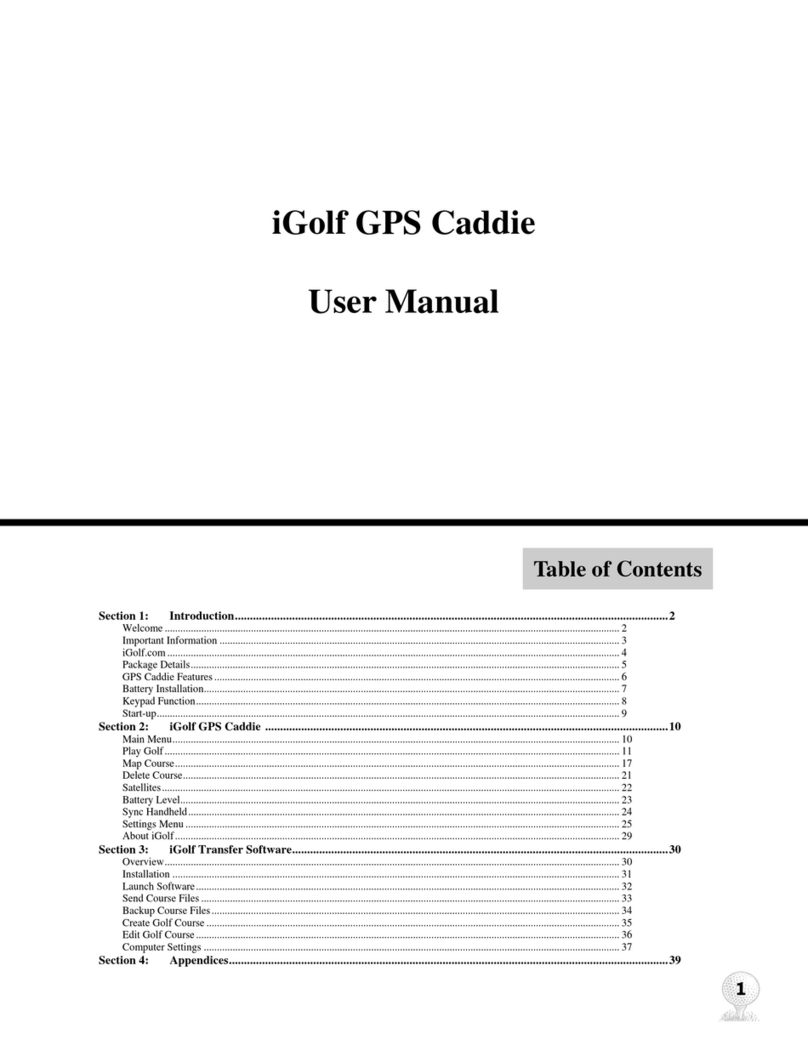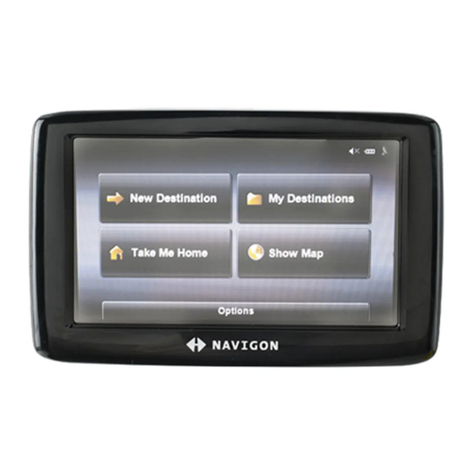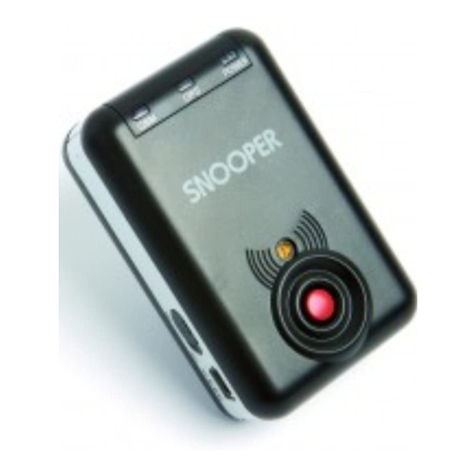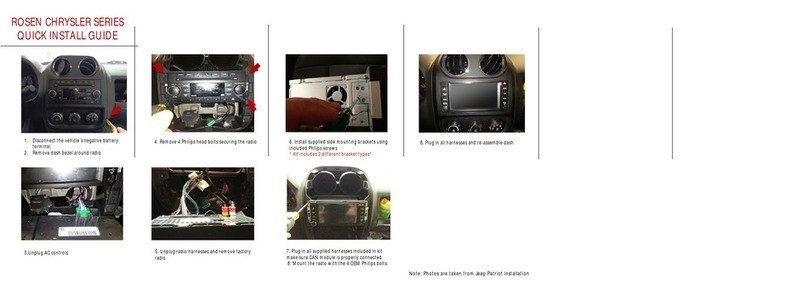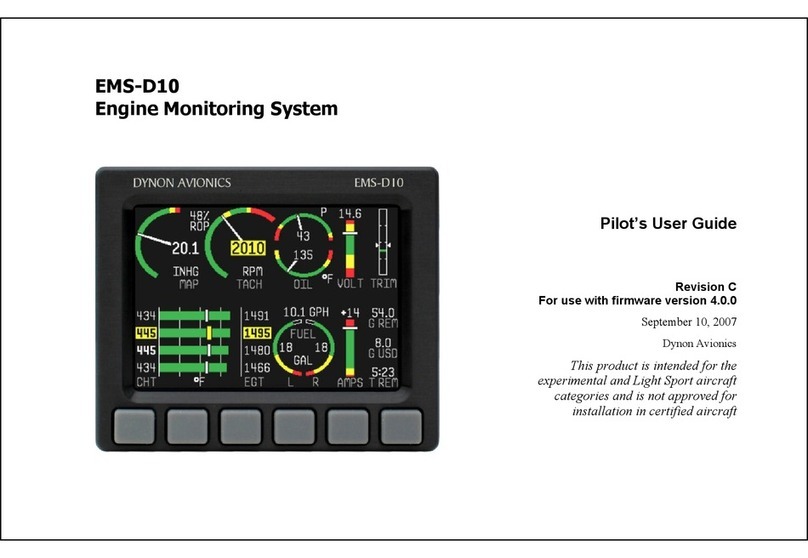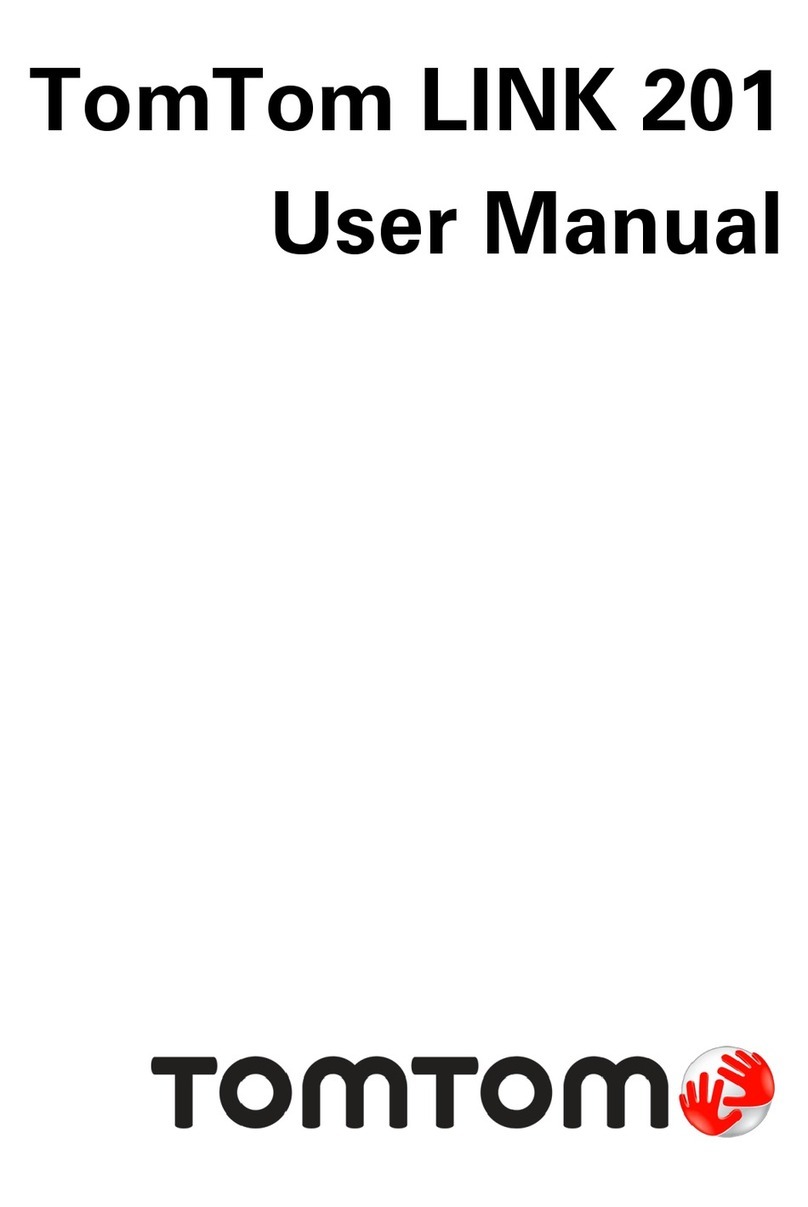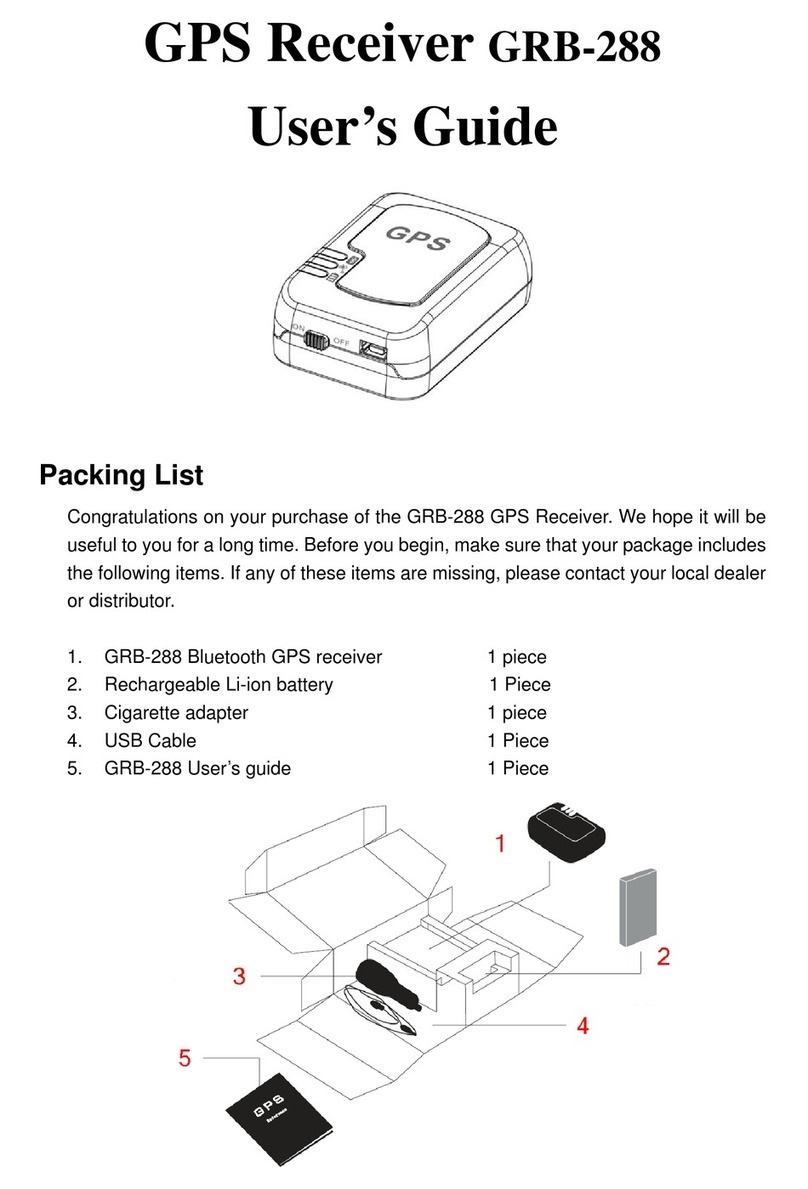BeeWi BBD100 User manual

USER GUIDE / GUIDE D’UTILISATION / BENUTZERLEITFADEN
ISTRUZIONI PER L’USO / GUÍA DE UTILIZACIÓN
GUIA DE UTILIZAÇÃO / GEBRUIKSGIDS / ČEŠTINA / SLOVENSKÝ
/ 使用説明書 / 使用指南
ﻝﺎﻤﻌﺘﺳﻹﺍ ﻞﻴﻟﺩ
BBD100

BBD100
BeeWi SmartTrack application:

User’s guide
4
8
12
16
20
24
28
32
36
40
44
48
52
ENGLISH
FRANCAIS
DEUTSCH
ITALIANO
ESPAÑOL
PORTUGUES
NEDERLANDS
ČEŠTINA
SLOVENSKÝ
PУССКИЙ
日本語
中文
ﺔﻴﺑﺮﻌﻟﺍ

4
ENGLISH
INTRODUCTION
The SmartTrak key fob will allow you to keep any valuable thing attached to it always
safe and close to you. It works in conjunction with a Smartphone app which will alert you
anytime the thing attached to the key fob is moving away, help you finding back the key
fob by making it sounding an alert and give you the latest location of the key fob when it
has been disconnected.
Compliant with latest Bluetooth Smart technology, it is compatible with other Bluetooth
Smart Ready devices such as Smartphones and tablets by means of dedicated applications.
1. PRODUCT DESCRIPTION
1.1. Product Outlook
- Holding ring
- Status LED
- Action button
- Battery cover
1.2. Package Content
- SmartTrak key fob
- Holding ring
- CR2032 Battery
- Quick Start Guide and other info
1.3. Main features
- Track your assets and keep your things under control!
- High range, high precision tracking with sounding alert
- Controlled locally via Smartphone and tablet apps, iOS, Android and WinPhone 8 for
“find me” and proximity features
- Can also be controlled remotely when connected to Gateway and Cloud Server to get
notifications in case of presence or button alerts
- Long battery life, typically 6 months of fair use
Thank you for purchasing the BBD100 SmartTrak key fob from BEEWI. Please read the
following instructions to learn how to configure and use more effectively your product.
1
2
3
4

5
1.4. Specifications
1.5. Compatibility
The SmartTrak can be connected directly via local access mode or remotely using an
optional gateway. Local access mode is supported with TrackerPad app by the following
Bluetooth Smart Ready SmartPhones and tablets:
- Apple iPhone 4s and next, iPad 3 and next, iPod touch 5 and next models
- Android models with OS 4.3 and above
- WindowsPhone models with OS 8.1 and above
2. LOCAL ACCESS MODE
2.1. Introduction
Local access mode describes the direct control using the key fob with a SmartPhone or a
Tablet. This requires the “BeeWi TrackerPad” application to be installed in the controller
device.
2.2. Initial Settings
To use SmartTrak in local access mode, download and install the “BeeWi TrackerPad”
application on Smartphone or Tablet devices. This app is available on the app stores for
compatible iOS, Android and WindowsPhone devices.
2.3. Pairing
Before using SmartTrak, securely pair the Smartphone and SmartTrak together. This way,
only the authorized device will be able to access the sensor.
1) Download and install the BeeWi TrackerPad app.
2) Press the SmartTrak button for about 2 seconds until you hear 2 beeps and see the light
on. It will be visible for pairing during 30 seconds.
3) Open the app and press the connection button to find and connect your peripheral.
After successful connection, the key fob sounds a short beep and the light goes off.
2.4. Using the SmartTak key fob
Depending on the settings in the app, you can use SmartTrak as a trigger to find the device
it is connected to or create remote actions such as picture snapshot or voice recording.
ENGLISH
Radio Bluetooth Low Energy
Range Up to 30 meters
Designated distance Max 8-10 meters / Min 1-3 meters
Consumption 0.116 mA typical
Battery type CR2032 replaceable Lithium Coin Cell
Battery capacity 210 mAh
Operation Time Approx. 6 months
Dimensions 36.5 x 35.1 x 9.1 mm / 3.14x3.14x0.86 inches
Weight Approx. 10g / 1.05 oz

6
ENGLISH
3. USING THE APP
The main screen shows a box for each sensor already listed. Several functions are avai-
lable in the box:
- Radio signal and battery levels
- Connection button displaying the actual connection state
- Alert button
Other functions are also accessible on the main screen such as:
- Button to add a new SmartTrak
- Button to activate a safe zone in which the proximity alerts are disabled (home or office
for example)
Pressing the left side of the box will open the specific sensor control screen, with the fol-
lowing functions:
- Alert button to send an alert to the key fob. The alert will be heard on the key fob as
multiple beep tones with flashing LED.
- Location button to show last know position of the key fob in the map. This can be useful if
you have lost the valuable attached to the key fob.
- Photo button to enable the photo mode and use the key fox as a remote controller.
- Proximity alert settings to set different designated distances, near (2-3 meters), interme-
diate and far (8-10 meters).
- Connection button to disconnect or reconnect the key fob manually.
4. GATEWAY MODE
4.1. Introduction
The SmartTrak key fob can be also controlled remotely via the internet using a specific
internet gateway. In that case, it is necessary to use a different web application as des-
cribed in the BeeWi Gateway manual.
4.2. Pairing
In order to register the SmartTrak key fob as part of the BeeWi Home network, it is
necessary to pair it securely with the Master Gateway. To do this, follow these steps:
1) Press the Gateway button for 5 seconds until the LED flashes twice per second to
initiate pairing.
2) Press the SmartTrak button for about 2 seconds until 2 short beeps are heard. It will
be visible for pairing during 30 seconds.
3) Once SmartTrak has been successfully paired with the Gateway, the new peripheral
will show in the web app home screen.
4.3. Web server
Go to the BeeWi Home portal using a web browser or the web app to access your peri-
pheral. Using the portal under your own account, it will be possible to verify the actual
connection status, consult connection history and get alert notification when the key fob
button is pressed.

7
ENGLISH
5. CAUTION & WARRANTY EXCEPTIONS
5.1. Taking care of your Product
• Use the product indoor only.
• Avoid storage at extreme temperatures, above 45°C (including direct sunlight) or
below -10°C. This can shorten battery life and may affect operation.
• Do not expose the product to rain or moisture.
• When not in use, always store the product in a safe place.
5.2. Damages not covered by standard Warranty
• Damages caused by an improper use of the product such as shocks, drops, exposition
to extreme temperatures, dust, or humidity, or any other cause.
• Damages resulting from any non-respect of manufacturer instructions.
• Cosmetic damages such as scratches, paint, glue or any other alteration made to the
product.
• Damages to the product after a repair or disassembly from non authorized personal.

8
FRANÇAIS
INTRODUCTION
Le détecteur SmartTrak vous permet de conserver à votre portée, de manière sécurisée, tout
objet de valeur auquel il sera attaché. Il fonctionne avec une application sur Smartphone
qui vous alertera chaque fois que le détecteur est hors de portée, vous aidera à le retrouver
en le faisant sonner et vous donnera aussi sa dernière localisation connue avant qu’il soit
déconnecté.
Utilisant la dernière technologie Bluetooth Smart, le détecteur est compatible avec
l’ensemble des appareils Bluetooth Smart Ready comme les Smartphones et tablettes de
récente génération au moyen d’applications dédiées.
1. DESCRIPTION DU PRODUIT
1.1. Aspect général
- Attache
- Indicateur lumineux
- Bouton d’alerte ou d’action
- Couvercle de pile
1.2. Contenu du pack
- Détecteur SmartTrak
- Attache
- Pile CR2032
- Guide simplifié et information de garantie
1.3. Principales caractéristiques
- Contrôle à distance de vos objets
- Traçage précis avec une portée étendue et
alerte sonore
- Contrôle en point à point pour les
fonctions de recherche et de proximité avec
une application sur Smartphone et tablette
iOS, Android et WindowsPhone
- Contrôle distant avec connexion à une
passerelle et un serveur pour récupérer les
notifications de présence ou les alertes
- Autonomie prolongée, typiquement 6 mois
en utilisation normale
Merci d’avoir choisi le détecteur de proximité SmartTrak BBD100 de BEEWI. Veuillez lire
les instructions suivantes afin de configurer et utiliser au mieux votre produit.
1
2
3
4

9
FRANÇAIS
1.4. Spécifications
1.5. Compatibilité
Le détecteur SmartTrak peut être connecté directement en mode d’accès local ou à distance
en utilisant une passerelle optionnelle. Le mode local avec appli TrackerPad est supporté
par les Smartphones et tablettes au standard Bluetooth Smart Ready suivants :
- Apple iPhone 4s et successeurs, iPad 3 et successeurs, iPod touch 5 et successeurs
- Appareils Android avec OS 4.3 et plus
- Appareils WindowsPhone avec OS 8.1 et plus
2. MODE ACCES LOCAL
2.1. Introduction
Le mode d’accès local est le mode de contrôle direct utilisant un Smartphone ou une
tablette. Ce mode requiert l’installation de l’application TrackerPad dans l’appareil utilisé
pour le contrôle
2.2. Réglages préalables
Pour utiliser le détecteur SmartTrak en mode local, télécharger et installer l’application
“BeeWi TrackerPad” sur le Smartphone ou la tablette. Cette application est disponible sur
les “App Stores” iOS, Android et WindowsPhone pour les appareils compatibles.
2.3. Appairage
Avant d’utiliser le détecteur SmartTrak, il faut l’appairer en mode sécurisé avec le
Smartphone ou la tablette. De cette manière, seul l’appareil autorisé pourra accéder au
détecteur.
1) Télécharger et installer l’application BeeWi TrackerPad
2) Presser le bouton du détecteur pendant 2 secondes jusqu’à ce qu’il émette 2 bips et que
l’indicateur s’allume. Il restera visible pour l’appairage pendant 30 secondes.
3) Ouvrir l’application et activer le bouton de scan pour trouver et connecter le détecteur.
A la connexion, le détecteur émet un bip court et l’indicateur s’éteint.
2.4. Utilisation
En fonction des réglages dans l’application, vous pouvez utiliser le détecteur pour retrouver
l’appareil auquel il est connecté ou créer une action spécifique comme la prise de photo
ou l’enregistrement vocal à distance.
Radio Bluetooth Low Energy
Portée Jusqu’à 30 mètres
Distances de contrôle Max 8-10 mètres / Min 1-3 mètres
Consommation 0.116 mA typique
Type de pile Pile bouton Lithium CR2032
Capacité 210 mAh
Autonomie Environ 6 mois
Dimensions 36.5 x 35.1 x 9.1 mm / 3.14x3.14x0.86 inches
Poids Environ 10g / 1.05 oz

10
FRANÇAIS
3. UTILISATION DE L’APPLICATION
L’écran principal affiche un cartouche pour chaque détecteur enregistré. Plusieurs fonc-
tions sont disponibles dans le cartouche:
- Niveaux de signal et de pile
- Bouton de connexion avec visualisation de l’état de la connexion
- Bouton d’alerte
D’autre part, d’autres fonctions sont accessibles sur l’écran principal, telles que :
- Bouton pour l’ajout d’un nouveau SmartTrak
- Bouton pour l’activation de la zone de sécurité pour désactiver les alertes de proximité
dans une certaine zone (domicile ou bureau par exemple).
Un appui sur la partie gauche du cartouche permet d’accéder à l’écran de contrôle du
détecteur, avec les fonctions suivantes :
- Bouton d’alerte pour faire sonner le détecteur. L’alerte est constituée de plusieurs bips
avec indicateur lumineux synchronisé.
- Bouton de localisation pour afficher la dernière position connue du détecteur. Cela peut
être utile pour retrouver un objet.
- Bouton pour activer la prise de photo à distance par déclenchement sur le détecteur.
- Bouton pour activer l’enregistrement audio à distance.
- Réglages d’alerte de proximité avec distances rapprochée (2-3 mères), intermédiaire et
éloignée (8-10 mètres)
- Bouton de connexion pour déconnecter le détecteur ou le reconnecter immédiatement
suite à une déconnexion.
4. MODE DISTANT
4.1. Introduction
Le détecteur SmartTrak peut aussi être contrôlé à distance en utilisant une passerelle
internet dédiée. Dans ce cas, il est nécessaire d’utiliser une application web différente
comme décrit dans le manuel de la passerelle BeeWi.
4.2. Appairage
Pour enregistrer le détecteur sur le réseau BeeWi Home, il est nécessaire de l’apparier
de manière sécurisée à la passerelle. Pour ce faire, suivre les étapes suivantes:
1) Presser le bouton de la passerelle pendant environ 5 secondes jusqu’à ce que l’indica-
teur lumineux clignote 2 fois par seconde afin d’initier l’appairage.
2) Presser le bouton du détecteur SmartTrak pendant environ 2 secondes jusqu’à
entendre 2 bips courts. Il sera visible pour l’appairage pendant 30 secondes.
3) Lorsque le détecteur SmartTrak a été apparié avec succès avec la passerelle, il appa-
raitra comme un nouveau périphérique sur l’écran principal de l’application web.
4.3. Serveur Web
Aller sur le portail BeeWi Home en utilisant un navigateur internet ou l’application Web
sur Smartphone et tablette pour accéder au périphérique. En utilisant le portail avec
votre compte utilisateur, il est possible de vérifier l’état de connexion, consulter les histo-
riques de présence et recevoir une notification dans le cas où le bouton est activé.

11
FRANÇAIS
5. PRECAUTIONS & EXCEPTIONS DE GARANTIE
5.1. Entretien du produit
• Utiliser le produit en intérieur uniquement.
• Eviter d’exposer le produit à des températures extrêmes, au-delà de 45°C ou en-deçà
de -10°C pour conserver un fonctionnement et des performances optimales.
• Ne pas exposer le produit à l’humidité ou la moisissure.
• En cas de non utilisation prolongée, entreposer le produit dans un endroit sûr.
5.2. Dommages non couverts par la garantie standard
• Dommages causés par une utilisation inadéquate du produit, notamment choc, chute,
exposition à des températures extrêmes, à la poussière ou l’humidité ou autres causes.
• Dommages résultant du non-respect des instructions du constructeur.
• Dommages cosmétiques tels que, éraflures, traces de colles ou autres changements
faits au produit.
• Dommages consécutifs au démontage du produit ou à une tentative de réparation par
du personnel non autorisé.

12
DEUTSCH
EINLEITUNG
Mit dem SmartTrak-Sensor können Sie jeden Wertgegenstand, mit dem er verbunden ist,
sicher in Ihrer Reichweite aufbewahren. Er funktioniert mit einer Smartphone-App, die Sie
jedes Mal benachrichtigt, wenn der Sensor außer Reichweite ist, Ihnen beim Wiederfinden
durch ein Tonsignal hilft und Sie vor Unterbrechung der Verbindung über seinen letzten
Standort informiert.
Da der Sensor auf der neuesten Bluetooth Smart-Technologie basiert, ist er anhand
spezieller Apps mit allen Bluetooth Smart Ready-Geräten wie Smartphones und Tablets der
neuesten Generation kompatibel.
1. PRODUKTBESCHREIBUNG
1.1. Allgemeines Aussehen
1) Befestigung
2) Leuchtanzeige
3) Alarm- bzw. Aktionsknopf
4) Batteriefachdeckel
1.2. Verpackungsinhalt
- SmartTrak-Sensor
- Befestigung
- Batterie CR2032
- Kurzleitfaden und Garantieinformation
1.3. Hauptmerkmale
- Fernüberwachung Ihrer Gegenstände
- Präzise Ortung mit erweiterter Reichweite
und Tonsignal
- Punkt-zu-Punkt-Kontrolle für die Such- und
Näherungsfunktion mit einer App für
iOS, Android und WindowsPhone auf
Smartphone und Tablet
- Fernüberwachung mit Anschluss an einen
Gateway und einen Server zur Verwer-tung
von Anwesenheits- bzw. Alarmmeldungen
- Verlängerte Autonomie, in der Regel 6
Monate bei normalem Gebrauch
Vielen Dank, dass Sie sich für den Näherungssensor SmartTrak BBD100 von BEEWI
ent-schieden haben. Bitte lesen Sie die folgenden Hinweise, um Ihr Produkt optimal
konfigurieren und nutzen zu können.
1
2
3
4

13
DEUTSCH
1.4.Spezifikationen
1.5. Kompatibilität
Der SmartTrak-Sensor kann direkt im lokalen Zugriffsmodus oder ferngesteuert über ein
optionales Gateway angeschlossen werden. Der lokale Modus mit TrackerPad-App wird
von den folgenden Smartphones und Tablets mit Bluetooth Smart Ready-Standard unter-
stützt:
- von Apple iPhone 4s und Nachfolgern, iPad 3 und Nachfolgern, iPod Touch 5 und
Nachfolgern,
- von Android-Geräten mit OS 4.3 und höher,
- von WindowsPhone-Geräten mit OS 8.1 und höher.
2. LOKALER ZUGRIFFSMODUS
2.1. Einleitung
Der lokale Zugriffsmodus ist der Direktüberwachungsmodus mit einem Smartphone oder
Tablet. Für diesen Modus ist die TrackerPad-App auf dem Gerät zu installieren, das für die
Überwachung verwendet wird.
2.2. Voreinstellungen
Um den SmartTrak-Sensor im lokalen Modus benutzen zu können, ist zunächst die „BeeWi
TrackerPad“-App herunterzuladen und auf dem Smartphone oder Tablet zu in-stallieren.
Diese App steht in den iOS-, Android- und WindowsPhone-App Stores für kompatible
Geräte zur Verfügung.
2.3. Pairing
Vor der Benutzung muss der SmartTrak-Sensor mit dem Smartphone oder Tablet im ab-
gesicherten Modus gepairt werden. Damit wird sichergestellt, dass nur das zugelassene
Gerät auf den Sensor zugreifen kann.
1) BeeWi TrackerPad-App herunterladen und installieren.
2) Sensorknopf 2 Sekunden lang drücken, bis 2 Pieptöne zu hören sind und die
Leuchtanzeige leuchtet. Danach ist er für das Pairing 30 Sekunden lang sichtbar.
3) Die App öffnen und die Scanschaltfläche aktivieren, um den Sensor zu finden und zu
verbinden. Bei der Verbindung sendet der Sensor ein kurzes Tonsignal, danach er-lischt
die Anzeige.
Funk Bluetooth Low Energy
Reichweite bis 30 Meter
Überwachungsbereich max. 8-10 Meter / min. 1-3 Meter
Leistungsaufnahme 0,116 mA typisch
Batterietyp Knopfzelle Lithium CR2032
Leistung 210 mAh
Autonomie ca. 6 Monate
Abmessungen 36,5 x 35,1 x 9,1 mm / 3.14x3.14x0.86 inches
Gewicht ca. 10 g / 1,05 OZ

14
DEUTSCH
2.4. Verwendung
In Abhängigkeit von den Einstellungen innerhalb der App können Sie den Sensor zum
Finden des Gegenstands verwenden, mit dem er verbunden ist, oder ferngesteuert spe-
zielle Aktionen durchführen, wie Foto- oder Tonaufnahmen.
3. VERWENDUNG DER APPLIKATION
Der Hauptbildschirm zeigt für jeden registrierten Sensor ein Symbol. Innerhalb des Sym-
bols stehen mehrere Funktionen zur Verfügung:
- Signalstärke und Batterieladung,
- Verbindungsschaltfläche mit Anzeige des Verbindungszustands,
- Alarmschaltfläche.
Darüber hinaus sind über den Hauptbildschirm weitere Funktionen zugänglich, wie bei-
spielsweise:
- Schaltfläche zum Hinzufügen eines weiteren SmartTraks,
- Schaltfläche zum Aktivieren der Sicherheitszone und zum Deaktivieren der Nähe-rungs-
Alarmmeldungen in einem bestimmten Bereich (Wohnung oder Büro bei-spielsweise).
Durch Berühren des linken Teils des Symbols gelangt man zum Überwachungsbildschirm
des Sensors mit folgenden Funktionen:
- Alarmschaltfläche für die Abgabe des Tonsignals durch den Sensor. Das Alarmsignal
besteht aus mehreren Pieptönen mit synchronisierter Leuchtanzeige.
- Standortschaltfläche zwecks Anzeige der letzten bekannten Position des Sensors. Das
kann beim Finden eines Gegenstands hilfreich sein.
- Schaltfläche zum Aktivieren der ferngesteuerten Fotoaufnahme durch Auslösen des
Sensors.
- Schaltfläche zum Aktivieren der ferngesteuerten Tonaufzeichnung.
- Einstellung des Näherungsalarms auf kleine (2-3 Meter), mittlere und große (8-10
Meter) Abstände
- Verbindungsschaltfläche zum Unterbrechen der Verbindung mit dem Sensor oder ih-rer
Wiederherstellung unmittelbar nach einer Unterbrechung
4. FERNSTEUERUNGS-MODUS
4.1. Einleitung
Der SmartTrak-Sensor kann auch ferngesteuert werden. Dazu ist ein spezielles Inter-net-
Gateway erforderlich. In diesem Fall ist eine andere Web-Applikation zu verwenden,
wie im Handbuch des BeeWi-Gateways beschrieben.
4.2. Pairing
Zur Registrierung des Sensors im BeeWi Home-Netz muss er mit dem Gateway im abge-
sicherten Modus gepairt werden. Befolgen Sie dazu die folgenden Schritte:
1) Drücken Sie für ca. 5 Sekunden auf die Schaltfläche des Gateways, bis die Leucht-an-
zeige 2 Mal pro Sekunde blinkt, um das Pairing zu starten.
2) Drücken Sie den Knopf des SmartTrak-Sensors ca. 2 Sekunden, bis zwei kurze Ton-
signale ertönen. Jetzt ist er für das Pairing 30 Sekunden lang sichtbar.
3) Nachdem der SmartTrak-Sensor erfolgreich mit dem Gateway gepairt wurde, er-
scheint er als neues Peripheriegerät auf dem Hauptbildschirm der Web-Anwendung.

15
DEUTSCH
4.3. Web-Server
Gehen Sie mit einem Internetbrowser oder der Web-Applikation auf dem Smartphone
oder Tablet auf die BeeWi Home-Seite, um zum Peripheriegerät zu gelangen. Durch
Nutzung des Portals über Ihr Benutzerkonto können Sie den Verbindungszustand über-
prüfen, sich die Anwesenheitsberichte anzeigen lassen und eine Nachricht erhalten,
wenn der Knopf aktiviert ist.
5. VORSICHTMASSNAHMEN UND GARANTIE-EINSCHRÄNKUNGEN
5.1. Pflege des Produkts
• Verwenden Sie das Produkt nur in Innenräumen.
• Vermeiden Sie, das Produkt extremen Temperaturen über 45 °C oder unter -10 °C
auszusetzen, um dessen optimale Funktions- und Leistungsfähigkeit zu erhalten.
• Das Produkt weder Feuchtigkeit noch Schimmel aussetzen.
• Bei einer längeren Nichtverwendung das Produkt an einem sicheren Ort lagern.
5.2. Schäden, die von der Standardgarantie nicht gedeckt sind
• Schäden, die auf eine unsachgemäße Nutzung des Produkts zurückzuführen sind, vor
allem auf Stoß, Herunterfallen, Aussetzen gegenüber extremen Temperaturen, Staub oder
Feuchtigkeit, sowie auf sonstige Gründe
• Schäden, die auf die Nichteinhaltung der Hinweise des Herstellers zurückzuführen sind
• Kosmetische Schäden wie Kratzer, Klebstoffreste oder andere Veränderungen, die am
Produkt vorgenommen wurden
• Schäden infolge der Demontage des Produkts oder von Reparaturversuchen durch nicht
berechtigte Personen

16
ITALIANO
INTRODUZIONE
Il rilevatore SmartTrak permette di tenere a portata di mano, in modo sicuro, tutti gli
oggetti di valore a cui viene fissato. Funziona insieme a un’applicazione su smartphone
che ti avvisa quando il rilevatore è fuori portata, aiutandoti a ritrovarlo facendolo
suonare e comunicandoti la sua ultima posizione conosciuta prima della disconnessione.
Grazie alla più recente tecnologia Bluetooth Smart, il rilevatore è compatibile con tutti
i dispositivi Bluetooth Smart Ready, come smartphone e tablet di ultima generazione,
tramite le applicazioni dedicate.
1. DESCRIZIONE DEL PRODOTTO
1.1. Componenti
1) Gancio
2) Spia luminosa
3) Pulsante di allarme o di azione
4) Coperchio della batteria
1.2. Contenuto della confezione
- Rilevatore SmartTrak
- Gancio
- Batteria CR2032
- Guida semplificata e informazioni sulla
garanzia
1.3. Caratteristiche principali
- Controllo a distanza dei propri oggetti
- Tracking preciso ad ampia portata e con
allarme sonoro
- Controllo punto a punto per le funzioni di
ricerca e di prossimità con un’applicazione
per smartphone e tablet iOS, Android e
WindowsPhone
- Controllo a distanza con connessione a
un gateway e un server per recuperare le
notifiche di presenza o gli allarmi
- Autonomia prolungata, tipicamente 6 mesi
con utilizzo normale
Grazie per aver scelto il rilevatore di prossimità SmartTrak BBD100 di BEEWI. Leggi le
seguenti istruzioni per configurare e usare al meglio il prodotto.
1
2
3
4

17
ITALIANO
1.4. Specifiche tecniche
1.5. Compatibilità
Il rilevatore SmartTrak può essere connesso direttamente in modalità di accesso
locale o a distanza usando un gateway opzionale. La modalità di accesso locale con
l’applicazione TrackerPad è supportata da smartphone e tablet dotati dei seguenti
standard Bluetooth Smart Ready:
- Apple iPhone 4s e successivi, iPad 3 e successivi, iPod touch 5 e successivi
- Dispositivi Android con OS 4.3 e successivi
- Dispositivi WindowsPhone con OS 8.1 e successivi
2. MODALITÀ ACCESSO LOCALE
2.1. Introduzione
La modalità di accesso locale è la modalità di controllo diretto, tramite smartphone
o tablet. Questa modalità richiede l’installazione dell’applicazione TrackerPad sul
dispositivo utilizzato per il controllo.
2.2. Impostazioni preliminari
Per usare il rilevatore SmartTrak in modalità locale, è necessario scaricare e installare
l’applicazione “BeeWi TrackerPad” sul proprio smartphone o tablet. L’applicazione
è disponibile sugli “App Store” iOS, Android e WindowsPhone per i dispositivi
compatibili.
2.3. Abbinamento
Prima di usare il rilevatore SmartTrak, è necessario abbinarlo in modalità sicura con il
proprio smartphone o tablet. In tal modo, solo il dispositivo autorizzato potrà accedere
al rilevatore.
1) Scarica e installa l’applicazione BeeWi TrackerPad.
2) Premi il pulsante del rilevatore per 2 secondi, fino all’emissione di 2 segnali sonori e
all’accensione della spia. Il rilevatore rimarrà visibile per l’abbinamento per 30 secondi.
3) Apri l’applicazione e premi il pulsante di scansione per trovare e connettere il
rilevatore. A connessione avvenuta, il rilevatore emetterà un breve segnale sonoro e la
spia si spegnerà.
Radio Bluetooth Low Energy
Portata Fino a 30 metri
Distanza di controllo Max. 8-10 metri / Min. 1-3 metri
Consumo energetico 0,116 mA tipico
Tipo di batteria Batteria a bottone al litio CR2032
Capacità 210 mAh
Autonomia Circa 6 mesi
Dimensioni 36,5 x 35,1 x 9,1 mm / 3.14 x 3.14 x 0.86 inch
Peso Circa 10 g / 1.05 oz

18
ITALIANO
2.4. Utilizzo
A seconda delle impostazioni nell’applicazione, è possibile utilizzare il rilevatore per
trovare il dispositivo a cui è connesso o creare un’azione specifica, ad esempio lo scatto
di fotografie o la registrazione audio a distanza.
3. USO DELL’APPLICAZIONE
La schermata principale mostra un riquadro per ogni rilevatore registrato. In ogni
riquadro sono disponibili diverse funzioni:
- Livello del segnale e della batteria
- Pulsante di connessione con visualizzazione dello stato della connessione
- Pulsante di allarme
Inoltre, dalla schermata principale sono accessibili altre funzioni, ad esempio:
- Pulsante per l’aggiunta di un nuovo SmartTrak
- Pulsante per l’attivazione dell’area di sicurezza per disattivare gli allarmi di prossimità
in una certa area (casa o ufficio, ad esempio).
Una pressione sulla parte sinistra del riquadro permette di accedere alla schermata di
controllo del rilevatore, con le seguenti funzioni:
- Pulsante di allarme per far suonare il rilevatore. L’allarme è costituito da diversi segnali
sonori sincronizzati con la spia luminosa.
- Pulsante di localizzazione per visualizzare l’ultima posizione conosciuta del rilevatore.
Ciò può essere utile per trovare un oggetto.
- Pulsante per attivare lo scatto di fotografie a distanza tramite il rilevatore.
- Pulsante per attivare la registrazione audio a distanza.
- Impostazioni dell’allarme di prossimità a distanza ravvicinata (2-3 metri), intermedia e
avanzata (8-10 metri)
- Pulsante di connessione per disconnettere il rilevatore o riconnetterlo immediatamente
dopo una disconnessione.
4. MODALITÀ ACCESSO REMOTO
4.1. Introduzione
Il rilevatore SmartTrak può anche essere controllato a distanza utilizzando un gateway
Internet dedicato. In tal caso, è necessario utilizzare un’applicazione web diversa, come
descritto nel manuale del gateway BeeWi.
4.2. Abbinamento
Per registrare il rilevatore sulla rete BeeWi Home, è necessario abbinarlo in modo sicuro
al gateway. Per fare ciò, segui questi passaggi:
1) Per avviare l’abbinamento, premi il pulsante del gateway per circa 5 secondi, finché
la spia luminosa non lampeggia 2 volte al secondo.
2) Premi il pulsante del rilevatore SmartTrak per circa 2 secondi, fino all’emissione di 2
brevi segnali sonori. Il rilevatore rimarrà visibile per l’abbinamento per 30 secondi.
3) Se l’abbinamento è avvenuto correttamente, il rilevatore SmartTrak apparirà come
una nuova periferica sulla schermata principale dell’applicazione web.

19
ITALIANO
4.3. Server web
Accedi al portale BeeWi Home usando un browser o l’applicazione web su smartphone
e tablet per accedere alla periferica. Tramite il proprio account utente, sul portale
è possibile verificare lo stato della connessione, consultare gli storici di presenza e
ricevere una notifica in caso di pressione del pulsante.
5. NORME DI SICUREZZA ED ECCEZIONI ALLA GARANZIA
5.1. Manutenzione del prodotto
• Usare il prodotto esclusivamente in interni.
• Evitare di esporre il prodotto a temperature estreme, oltre i 45°C o sotto i -10°C, per
garantire un corretto funzionamento e prestazioni ottimali.
• Non esporre il prodotto a umidità o muffa.
• In previsione di un lungo periodo di inutilizzo, conservare il prodotto in un luogo
sicuro.
5.2. Danni non coperti dalla garanzia standard
• Danni causati da un uso scorretto del prodotto, in particolare urti, cadute, esposizione
a temperature estreme, polvere o umidità o altre cause.
• Danni risultanti dal mancato rispetto delle istruzioni del costruttore.
• Danni estetici come graffi, tracce di colla o altre modifiche apportate al prodotto.
• Danni derivati dallo smontaggio del prodotto o dal tentativo di riparazione da parte
di personale non autorizzato.

20
ESPAÑOL
INTRODUCCIÓN
El detector SmartTrak le permite conservar a su alcance, de manera segura, todo objeto de valor
al que será vinculado. Funciona con una aplicación en Smartphone que le alertará cada vez
que el detector está fuera de su alcance, le ayudará a encontrarlo haciéndolo sonar y también
le dará su última localización conocida antes de que se desconecte.
Utilizando la última tecnología Bluetooth Low Energy, el detector es compatible con todos los
aparatos Bluetooth Smart Ready como los Smartphones y tabletas de reciente generación por
medio de aplicaciones dedicadas.
1.DESCRIPCIÓN DEL PRODUCTO
1.1. Apariencia general
1) Fijación
2) Indicador luminoso
3) Botón de alerta o de acción
4) Tapa de pila
1.2. Contenido del pack
- Detector SmartTrak
- Fijación
- Pila CR2032
- Guía simplificada e información de garantía
1.3. Principales características
- Control a distancia de sus objetos
- Trazado preciso con un extenso alcance y
alerta sonora
- Control en punto a punto para las funciones
de búsqueda y de proximidad con una
aplicación en Smartphone y tableta iOS,
Android y WindowsPhone
- Control distante con conexión a una
pasarela y a un servidor para recuperar las
notificaciones de presencia o las alertas
- Autonomía prolongada, típicamente 6
meses en utilización normal
Le agradecemos haber seleccionado un detector de proximidad SmartTrak BBD100 de
BEEWI. Lea las siguientes instrucciones para configurar y utilizar de la mejor forma su
producto.
1
2
3
4
Other manuals for BBD100
1
Table of contents
Languages:
Other BeeWi GPS manuals