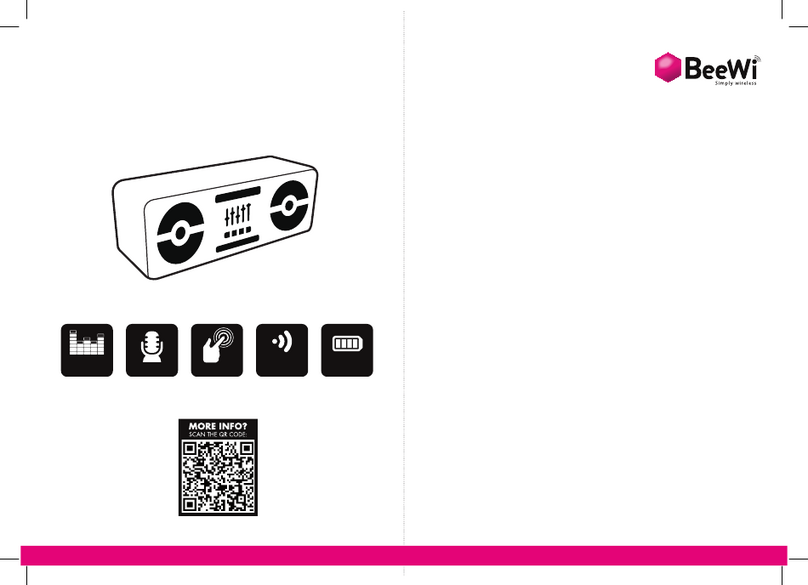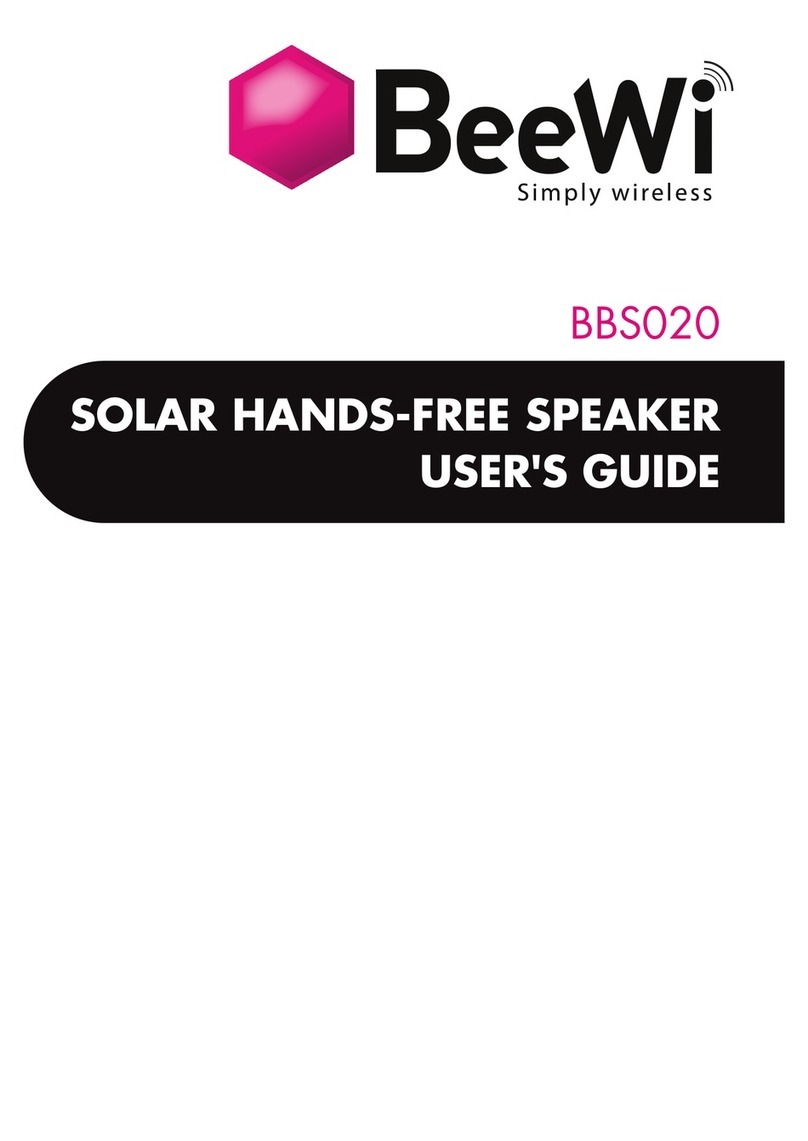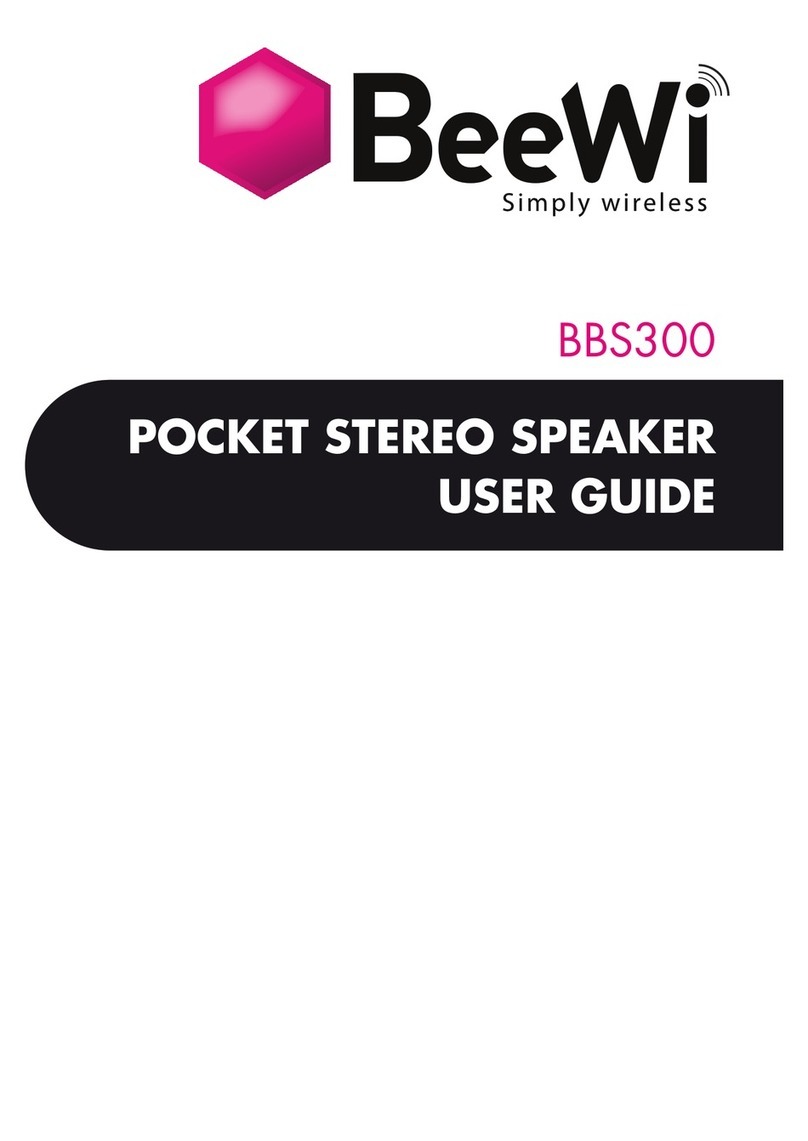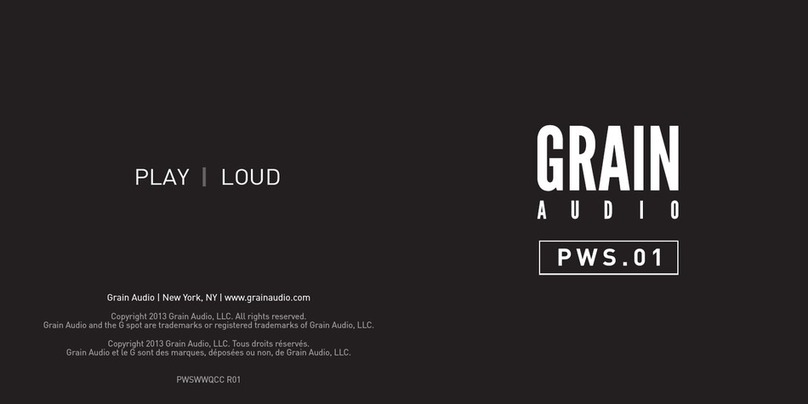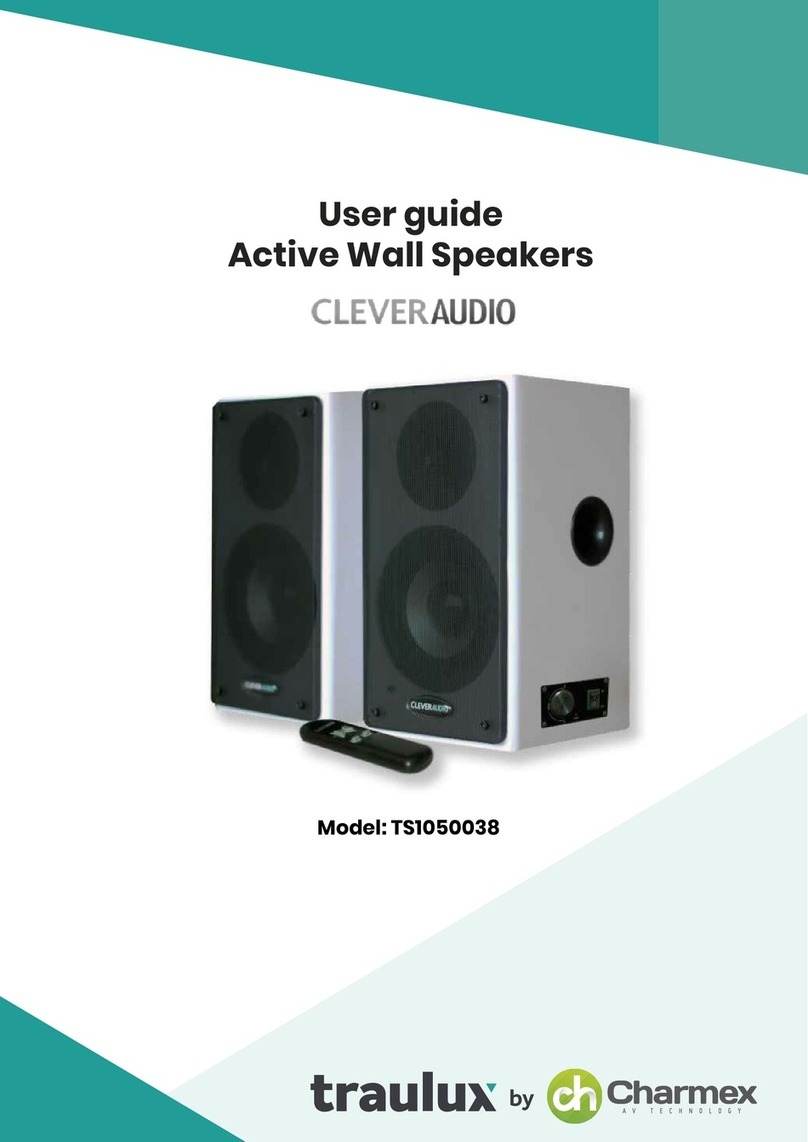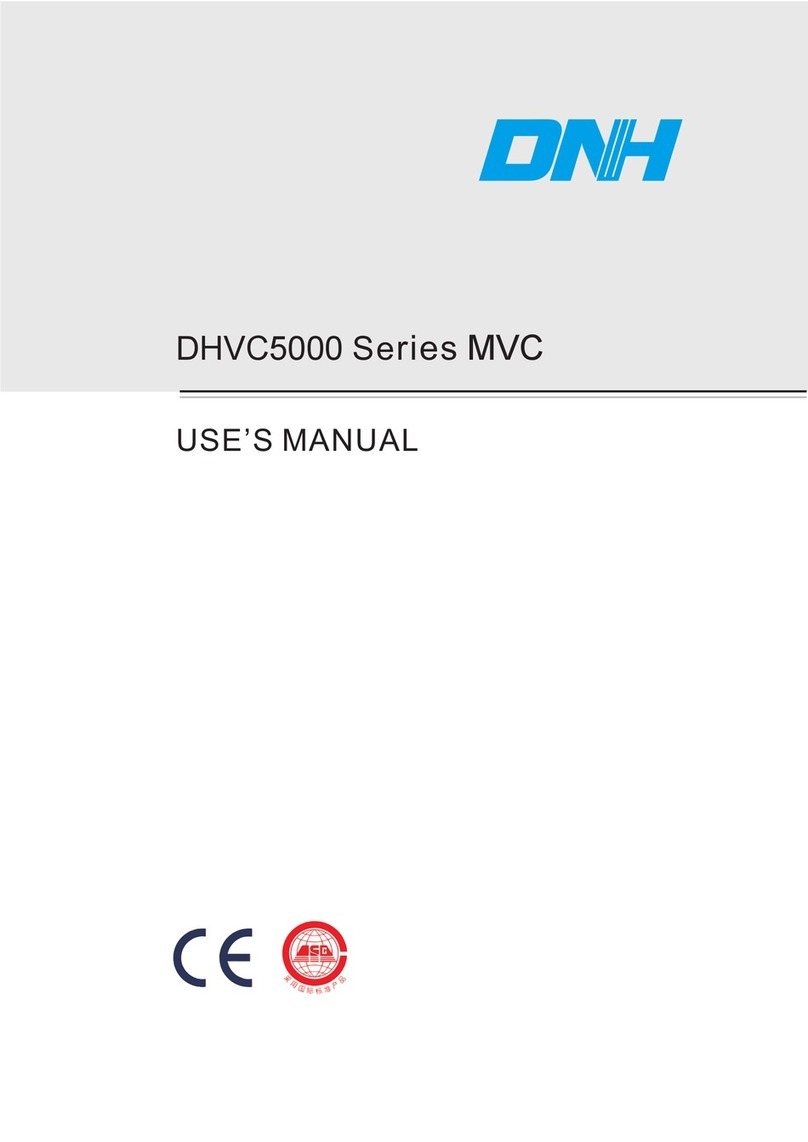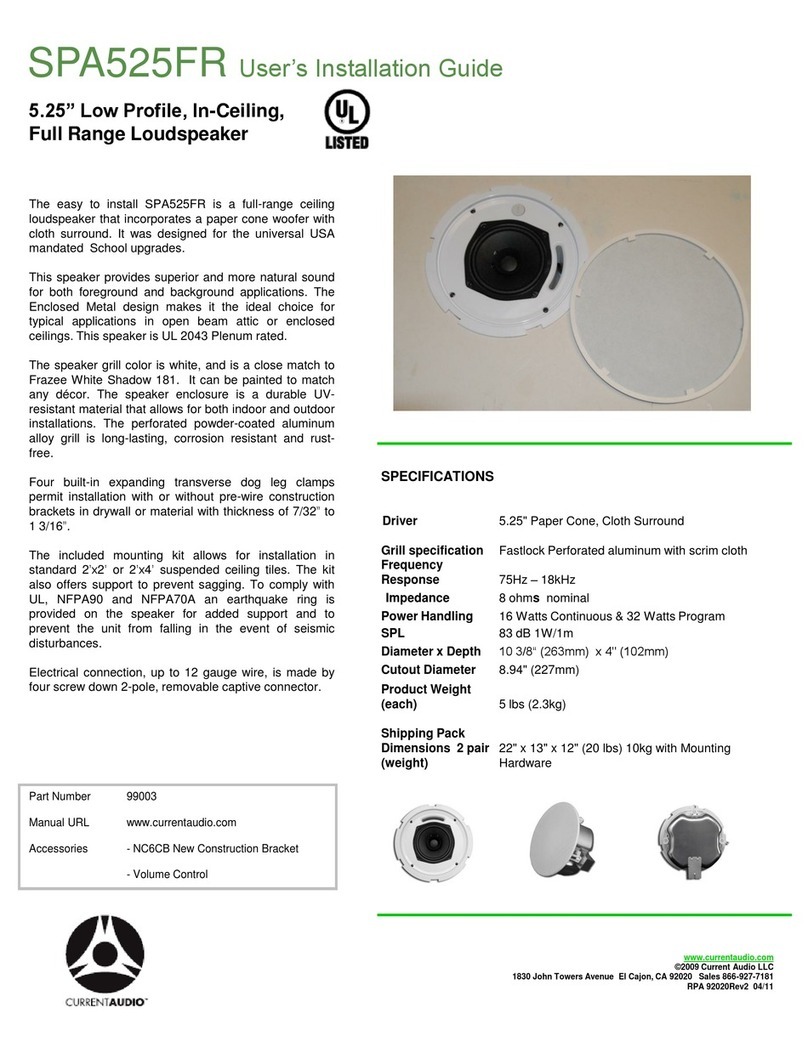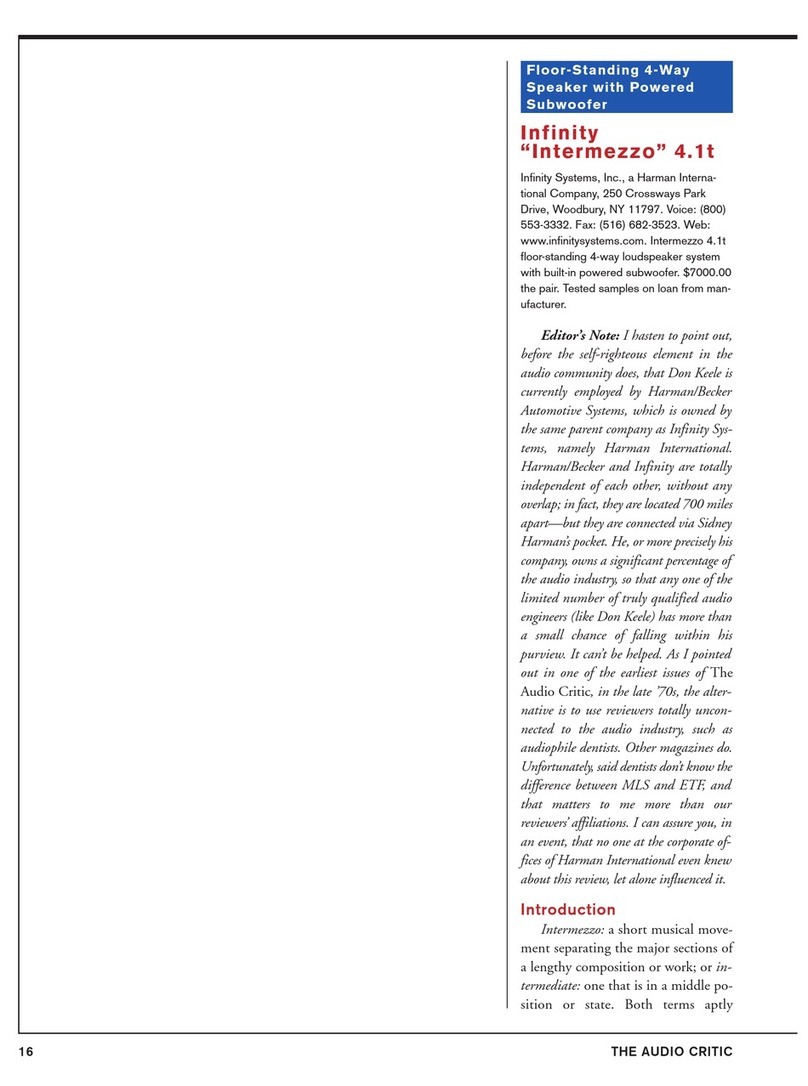BeeWi BBS200 User manual

Thank you for purchasing the BBS200 Pocket Speaker from BEEWI.
Please read the following instructions to learn how to confi gure and use
more effecti ely your product.
The BBS020 Solar Speaker is a high performance full duplex hands-free solution specially designed for users to
enjoy the convenience and freedom of wireless hands-free communication in the car, ut also at home or in the
office. It includes advanced uilt-in microphone and 1W speaker with Digital Sound Processor (DSP) for echo
cancellation and noise reduction that gives a loud and clear full duplex sound quality. The BBS020 Solar
Speaker is a Bluetooth 2.1+EDR wireless speaker compati le with all Bluetooth compliant devices using HFP
profiles such as mo ile phones.
Warning: always o ey local legislation regarding the use of mo ile phones in the car.
1. Product Description
1.1. Packaging content
- Bluetooth Speaker
- USB ca le
- 12-24V Car Adapter with USB port
- Car visor clip
- User Manual
1.2. Features
- Full Duplex, ackground noise reduction with CVC Digital Signal Processor
( DSP)
- Multipoint Technology to connect 2 mo ile phones simultaneously
- Extra Slim size and light weight
- No installation required
- Unlimited stand y time, up to 5 hours continuous talk time in worst
conditions
- 9 hours full solar recharge time under optimal conditions
1.3. Product Overview
- (1) Speaker
- (2) Microphone
- (3) LED
- (4) Charging Socket (Micro-USB)
- (5) MFB (Multi-Function Button)
- (6) Volume Up (V+) & Down (V-)
- (7) Solar Panel (on the ack)
1.4. Product Specification
Bluetooth Specification Bluetooth V2.1+EDR
Bluetooth Profiles HSP, HFP1.5
Frequency Band 2.4GHz~2.48 GHz ISM Band
Power class & range Class 2, Up to 10 meters
Num er of Paired Devices Up to 8 devices
Max Audio Output Power 1 W
Stand y Time Up to 1000 hours (40 days)
Talking Time Up to 5 hours
Battery 340mAH Li-Polymer rechargea le attery
Battery Charging Time Up to 2 hours, solar charge 9 hours min.
Dimensions 100L x 48W x 8D mm
Weight 42 g
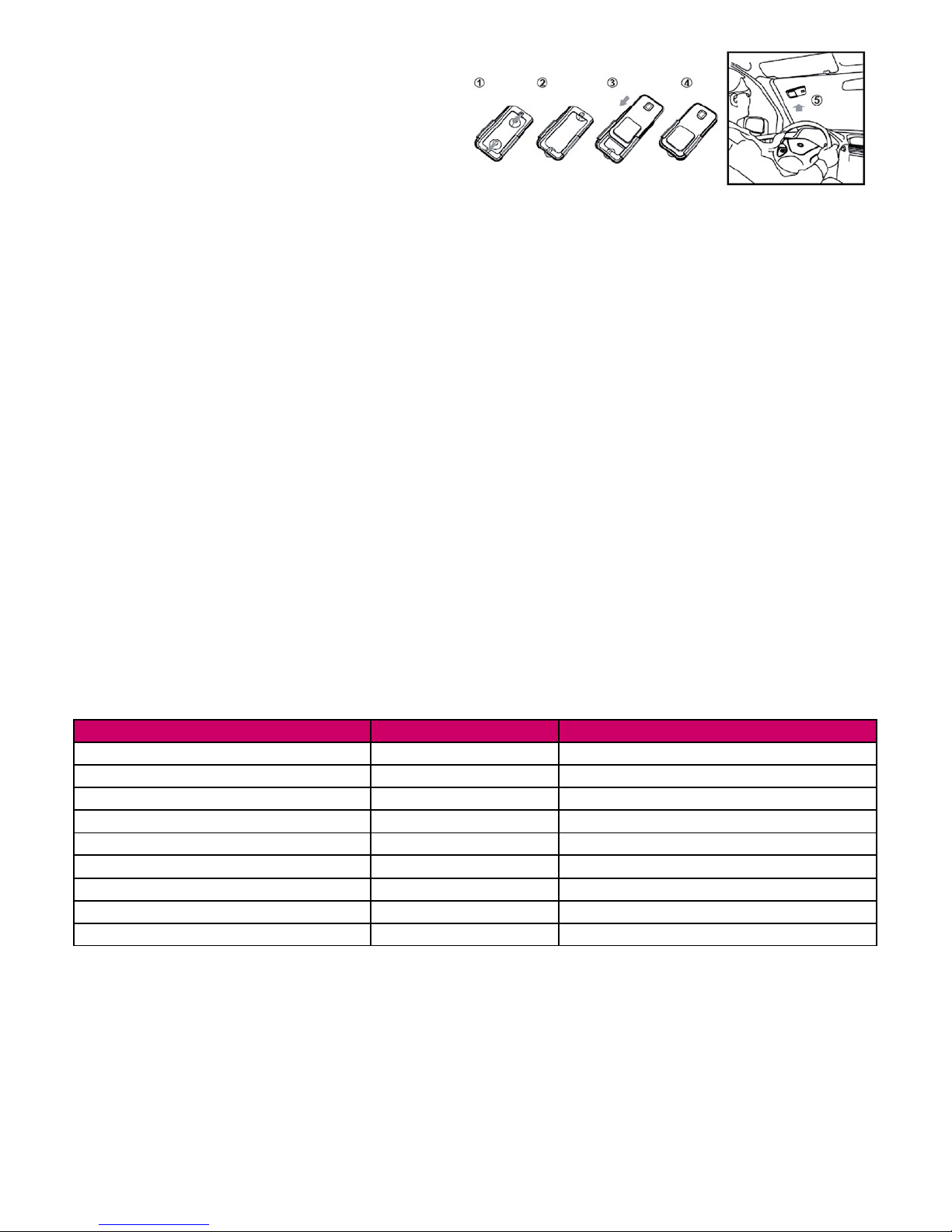
2. Using the product
2.1. Car Installation
Slide the speaker into the plastic holder and stick
it on the top left of the windscreen as shown
elow. Make sure the speaker is firmly attached
with the microphone pointing towards the driver.
2.2. Charging
Prior to using the speaker the first time, it is recommended to fully charge the attery. Normal full
charge time is approximately 2 hours. The red LED will stay on while charging and will e off as soon
as it is completed.
For an efficient solar charge, direct the speaker solar panel on the ack towards the sun as
recommended a ove. 2 hours of sun light exposure will give approximately 1 hour of talk time. Using
solar power charge, operation time will e extended continuously without any additional charge
required y the car charger.
2.3. Power On / Power Off
Power On: press and hold the MFB utton for 3 seconds until you hear a short eep. The flashing lue
LED light indicator comes on, and the speakerphone automatically connects to the mo ile phone it has
een paired with already.
Power Off: press and hold the MFB utton for 3 seconds until you hear a short eep. The flashing red
LED light indication goes off.
2.4. Pair and connect
Refer to the Bluetooth pairing procedures in the mo ile phone user manual.
When the speaker is off, long press the MFB utton for a out 5 seconds until the light indicator flashes
red and lue alternatively, then release the utton. The alternated flashes indicate that the speaker is in
pairing mode.
2.5. Status indicators
Status LED Descriptions
Power On Blue 3 seconds flash
Power Off Red 3 seconds flash, then Off
Pairing Blue/Red Alternated linking
Stand y Mode (Connected) Blue Blinking every 3 seconds
Stand y Mode (Disconnected) Blue Blinking twice every 3 seconds
During Communication Blue Blinking every 6 seconds
Low Battery Red Blinking every 3 seconds
Charging Red Light on
Charging Completed Red Light off
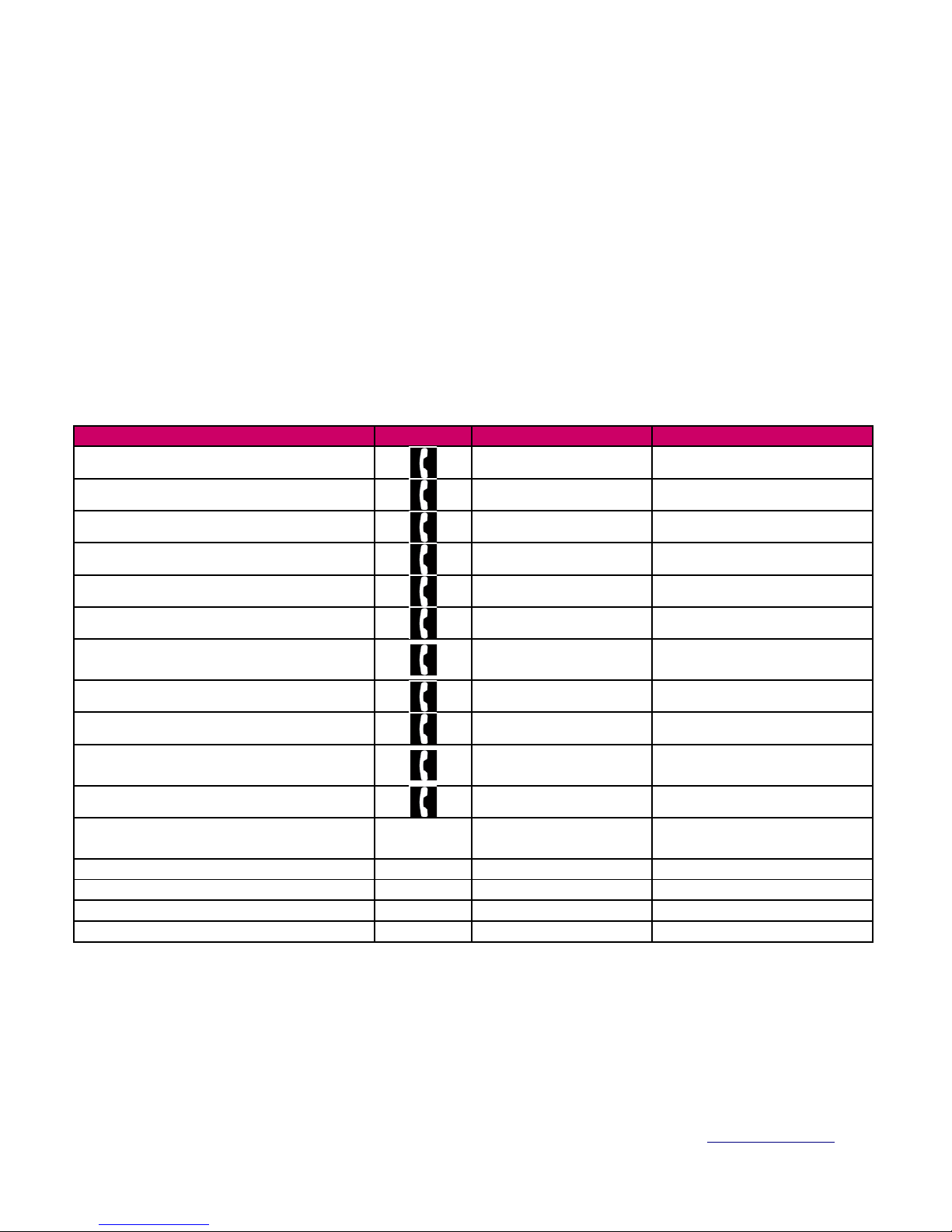
2.6. Connection
The speaker automatically connects to the last connected device when it is turned on. If the device is not found,
the speaker will connect to a previous device in the paired list.
In case the connection is not made automatically, it is possi le to reconnect manually either from the speaker y
pressing the MFB or from the mo ile device (refer to the phone user manual). It is also possi le to disconnect
the speaker either manually or y moving out of range. When losing the connection/link, the speaker will
automatically power off after 15 minutes.
2.7. Multipoint
The Multipoint function allows a simultaneous connection to 2 mo ile phones. In default setting of the
speaker’s Multipoint function is disa led.
- To ena le Multipoint function: in stand y mode, press and hold “V+” utton for 3 seconds until a eep is
heard. If 2 mo ile phones are already paired to the speaker, they will connect automatically when powering on
the speaker.
- To disa le Multipoint function: in stand y mode, press and hold “V-” utton for 3 seconds until a eep is
heard. The speaker will turn off multipoint function and power off automatically. When powering on again, the
speaker will only connect to the last connected Bluetooth device.
2.8. Function Matrix
Feature Key Conditions Operation
Power On Powered off Long press 3 seconds
Power Off Powered on Long press 3 seconds
Pairing Powered off Long press 6 seconds
Answer a call Incoming Call Short press
Hang up a call Talking Short press
Reject incoming call Incoming Call Long press 3 seconds
Voice dial / Cancel
Voice Dial
Stand y Mode Short press
Last num er redial Stand y Mode Short press twice
Switch active calls* 2 Calls in process Short press twice
Hang up call 1 and
answer call 2*
2 Calls in process Short press
Reject call 2* 2 Calls in process Long press 3 seconds
Switch audio to/from
phone + & - In call Simultaneous press
Mute microphone - In call Long press 3 seconds
Un-mute microphone + Long press 3 seconds
Volume up + In call Short press
Volume down - In call Short press
* 3-way calling not supported if Multipoint function ena led
2.9. Restore to Default Setting
To reset the speaker to the original settings and remove all the previous pairing and connections, just press and
hold oth “V+” and “V-” uttons simultaneously for 10 seconds until the lue and red LED lights flash 5 times.
Contacts:
JSC „Ainera“
Tel: +370 37 209747
E-mail: pagal [email protected]
www.ainera.lt
Other manuals for BBS200
1
Other BeeWi Speakers manuals