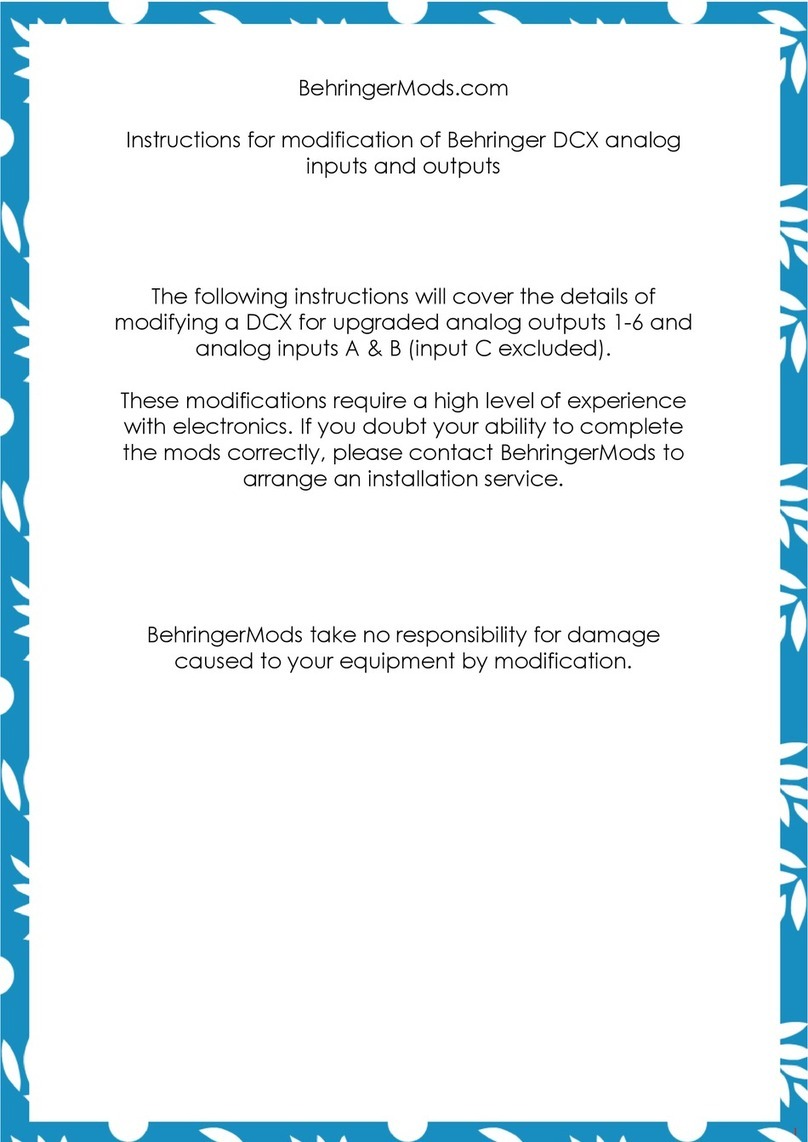6
VIRTUALIZERPRODSP1024P
1. INTRODUCTION
WiththeBEHRINGER VIRTUALIZER PROyouhave purchasedavery powerful multi-effectsprocessorwhich
offersbothfirst-class reverbsoundsand various othereffectalgorithms. Althoughyouwill find ahighnumber of
effecttypes – 32newly developedeffecttypes withmore than 700variations –the VIRTUALIZER PRO canbe
operated easily and intuitively with its logically structured user interface.
To generate reverberation that is very natural in character, we at BEHRINGER developed innovative virtual
acousticsalgorithms whichallow for computingall roomand reverbparameters withabsolute pro-level quality
anda highlynatural sound character.
Despite extensive computing work which is done in the DSP1024P by a “dual-engine” 24-bit processor, the
VIRTUALIZER PROcan be operated easily andconveniently. All parameteredits areperformed with thejog
wheel(rotary control).100 presets are available tostore user-definedprograms.
However, the DSP1024P is by no means limited to excellent reverb and delay programs. In addition to the
simulationof classicplate reverbs, the VIRTUALIZER PRO givesyou extraordinarymodulation effects (such
aschorus andflanger), plusa fewspecial-purpose variants,e.g. amusical pitchshifter aswell as tremolo and
rotaryspeakersimulations. Withthevocoder andvocaldistortion effect programs,you even haveultra-modern
effectsavailable thatthe DSP1024Pgenerates withabsolute realism.
A very special feature are the high and low filters which can be freely edited and directly selected in each
preset.With these filters you canfine-tune thesound of yourpresets tomatch any givenroom characteristics
–atime saving featureespeciallyfor live applications,whereevery secondcounts.Additionally,the DSP1024P
offersdelaytimes ofup to 5.1seconds instereomode. Notonlywill theVIRTUALIZER PROconvince youwith
its logical and easy-to-operate user interface, its technical features, too, are quite impressive. The following
criteriaensure thepro-level processingof audiosignals:
VExtremelylow-noise andhigh-precision 24-bitAD/DA converters.
VAprofessional samplingrate of46 kHz ensures a highsignal resolutionwith afrequency responseranging
from 20 Hz to 20 kHz.
VThe24-bitprocessor features twosections(dual-engine software),eachprocessing one independentaudio
channel.
VLikeall BEHRINGER products,the DSP1024Puses only high-gradecomponents and circuitry.
With its complete MIDI implementation the DSP1024P can be integrated in any MIDI system. Our free
VIRTUALIZER design MIDI software editor (available at www.behringer.com) enables you to program the
VIRTUALIZER PROfrom your personalcomputer, andthe MIDI interfaceallows fortransmitting datafromthe
DSP1024Pand store themon anexternal storage medium.For example, you can usesys-ex dumps tosend
allpresets andsettings to your sequencer programand reloadthem from there whenever youwant.
The following instructions manual will introduce you to the BEHRINGER VIRTUALIZER PRO
and its various functions. After reading the manual carefully, make sure it is always on hand
for future reference.
1.1 The design concept
ThephilosophybehindBEHRINGERproductsguaranteesano-compromisecircuitdesignandemploysthebest
choice of components. Top-quality 24-bit AD/DA converters which belong to the best components
available owing to its outstanding specifications and excellent sonic characteristics. Two 24-bit DSPs are used
astheheartoftheVIRTUALIZER PRO.These perform theprecisecalculationsneededfortheprocessing of the
complex algorithms. Additionally, the VIRTUALIZER PRO uses high quality resistors and capacitors with very
tighttolerances,high-gradeswitches, low-noiseoperationalamplifiersas wellotherselectedcomponents.
The VIRTUALIZER PRO DSP1024P uses SMD technology (Surface Mounted Device). These subminiature
componentsknown fromaerospace technologyallow foran extremepacking density,plus theunit’s reliability
couldbe improved.Additionally,the unitis manufacturedin compliance witha ISO9000certified management
system.
1. INTRODUCTION