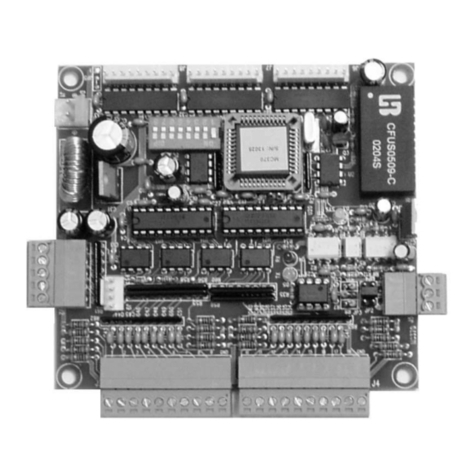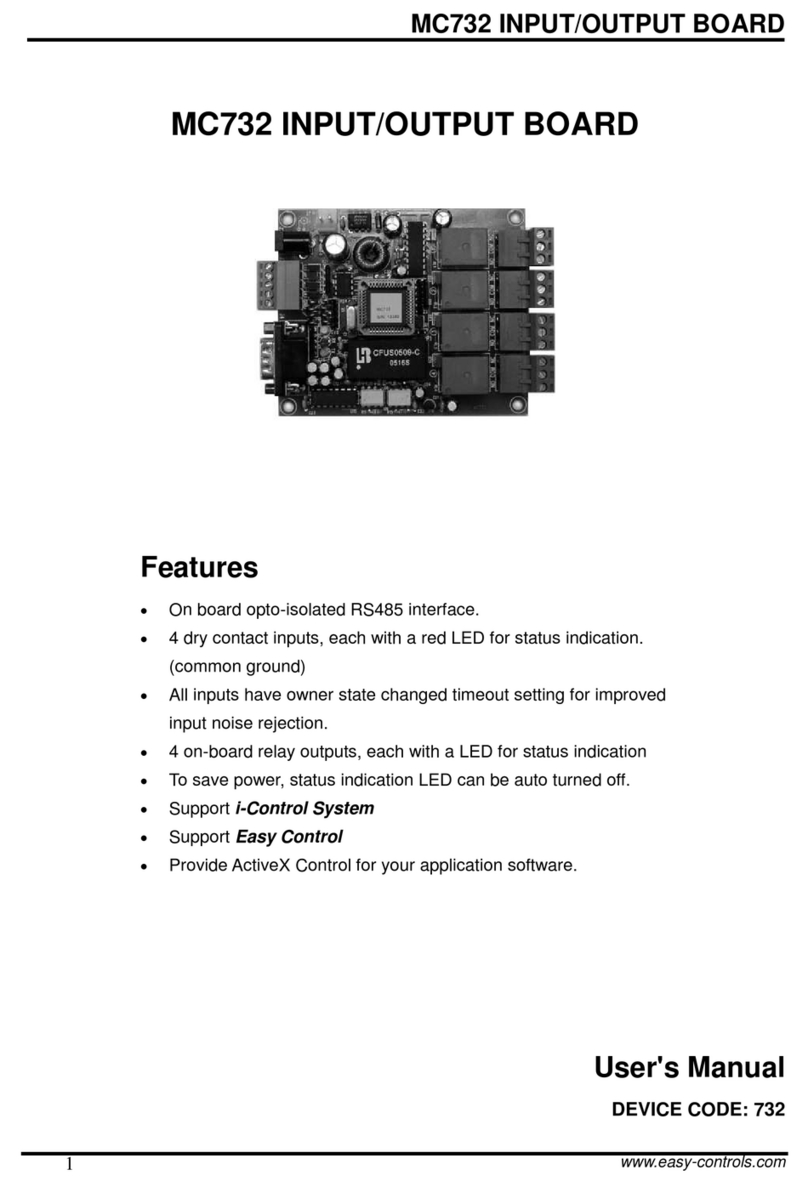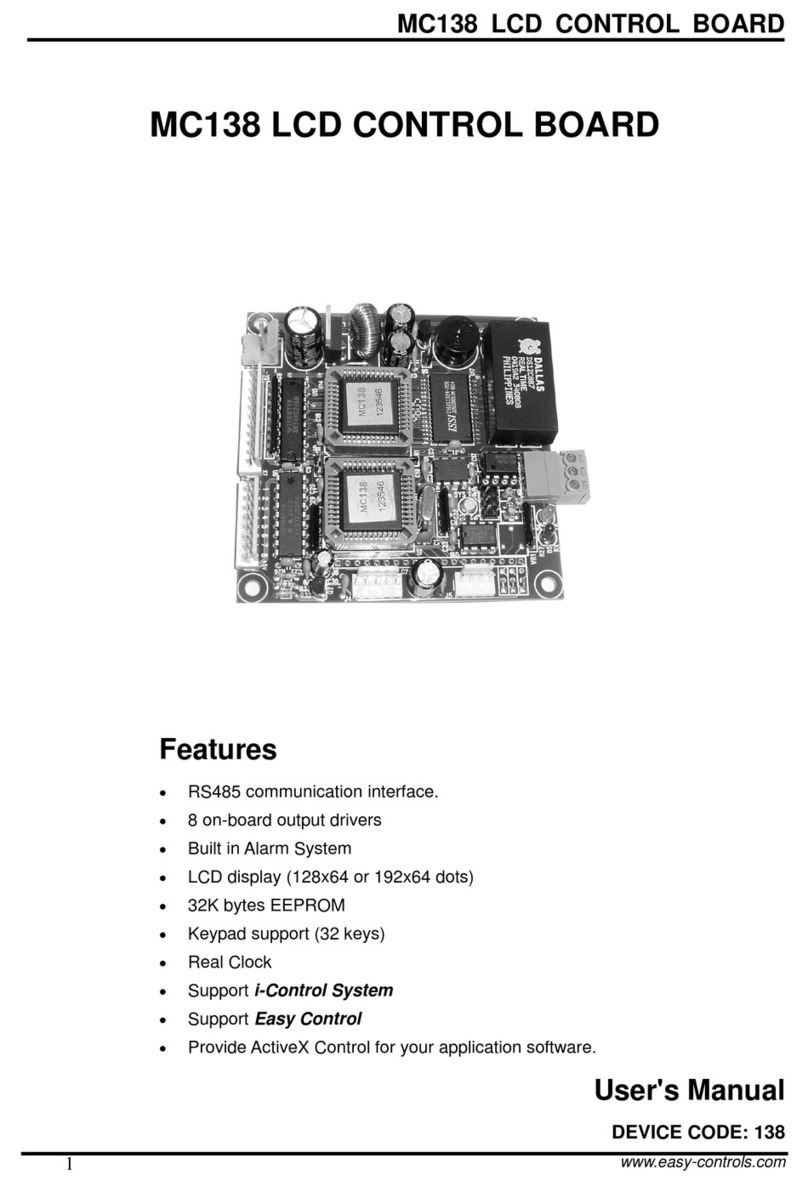MC811 A/D BOARD
3www.easy-controls.com
Document Overview
Connectors ........................................................................................................................................................ 4
PCB Size ........................................................................................................................................................... 5
Technical Specifications..................................................................................................................................... 5
Power Supply (J1) ............................................................................................................................................. 6
Reset.................................................................................................................................................................. 6
Communication Interface (J4, JP2, JP3, JP4)................................................................................................... 6
Analog Inputs(J2, J3)......................................................................................................................................... 6
Output Connector (J5)....................................................................................................................................... 7
Keypad (J6)........................................................................................................................................................ 7
LCD.................................................................................................................................................................... 7
Device ID ........................................................................................................................................................... 7
Easy Control Resource...................................................................................................................................... 8
Properties Settings.................................................................................................................................... 8
System variable......................................................................................................................................... 8
Data for remote reading............................................................................................................................ 8
System Startup Delay Jumper (JP1)......................................................................................................... 8
Device Code.............................................................................................................................................. 8
Develop Application Software............................................................................................................................ 8
Customer service............................................................................................................................................... 8