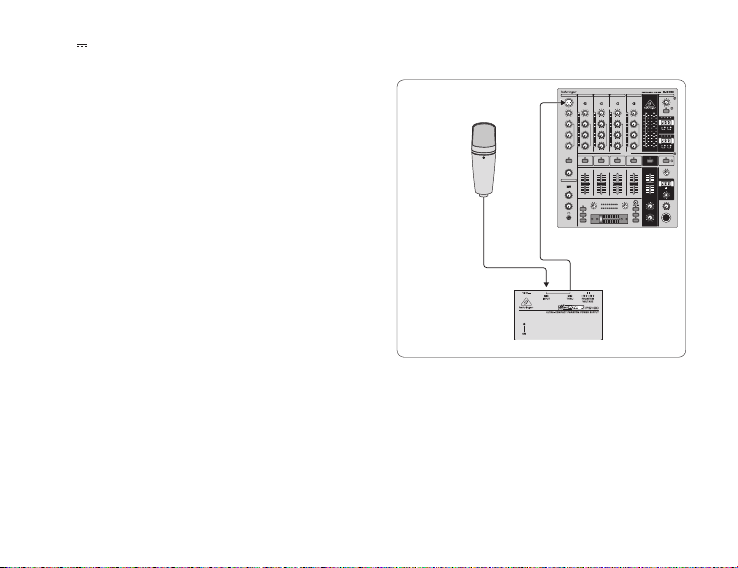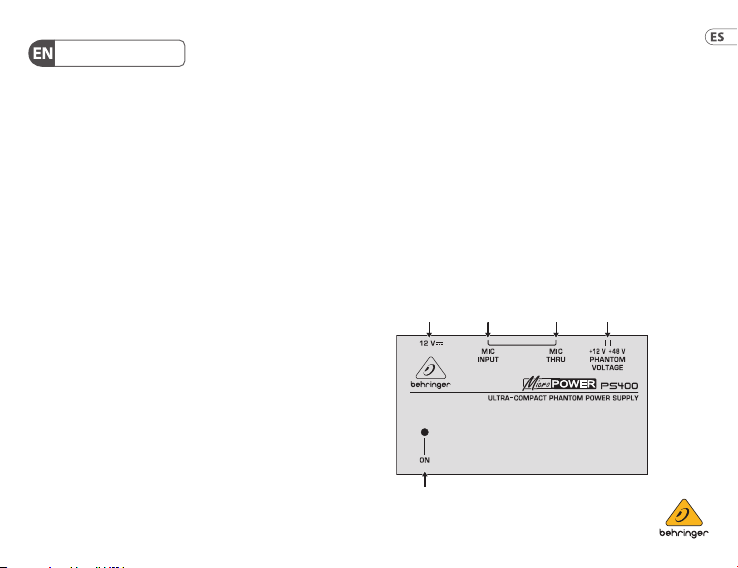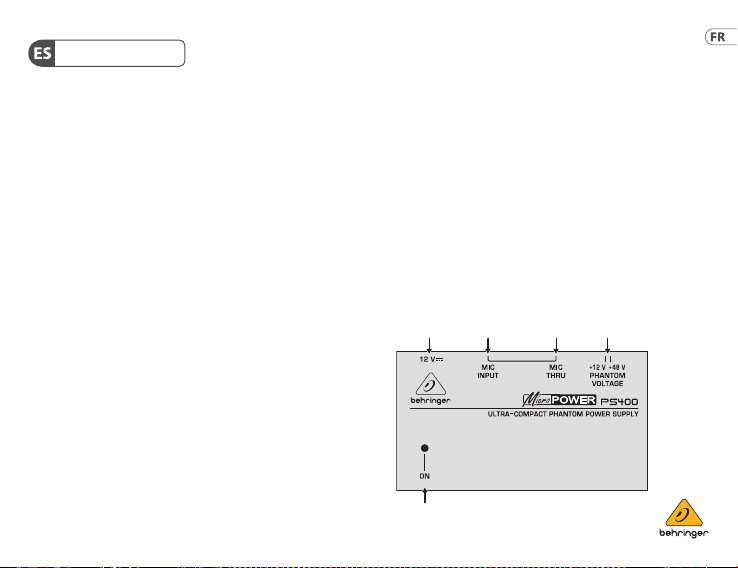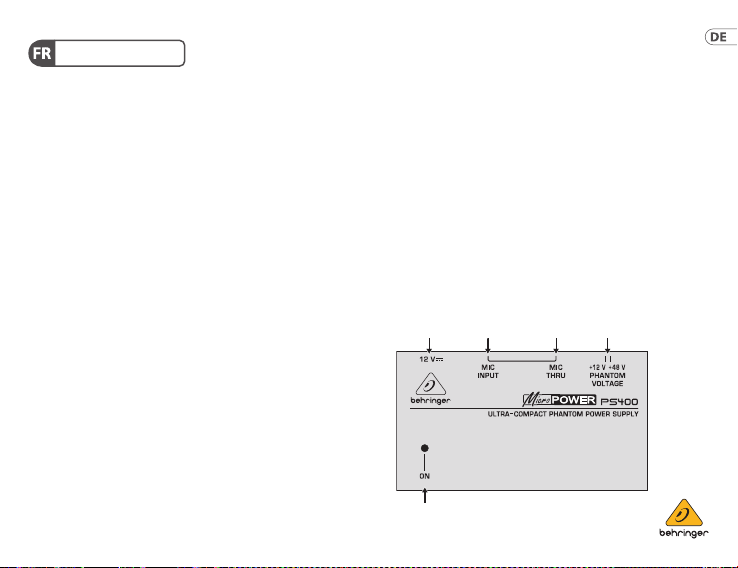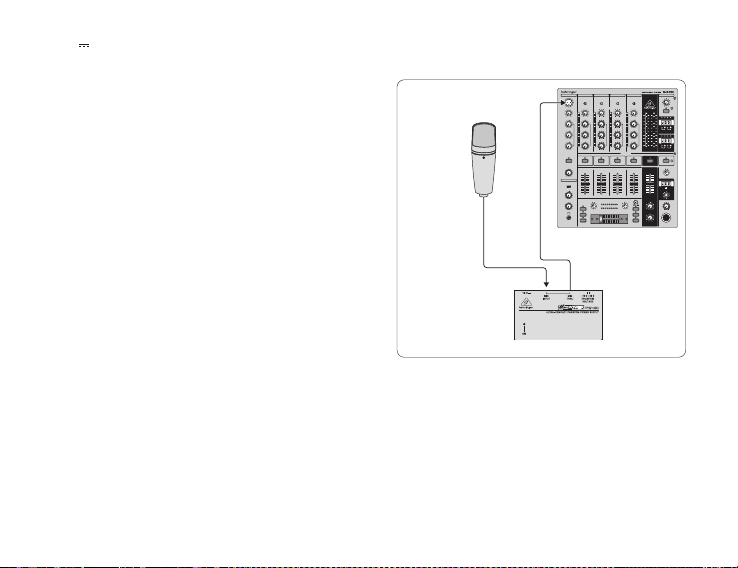MICROPOWER PS400
16 MICROPOWER PS400
1) Lesen Sie diese Anweisungen.
2) Bewahren Sie diese Anweisungen auf.
3) Beachten Sie alle Warnungen.
4) Befolgen Sie alle Anweisungen.
5) Verwenden Sie dieses Gerät nicht in der Nähe von Wasser.
6) Nur mit einem trockenen Tuch reinigen.
7) Blockieren Sie keine Belüftungsöffnungen. Installieren Sie das Gerät gemäß den
Anweisungendes Herstellers.
8) Nicht in der Nähe von Wärmequellen wie Heizkörpern, Heizregistern, Öfen oder anderen
Geräten (einschließlich Verstärkern)installieren,die Wärme erzeugen.
9) Den Sicherheitszweck des polarisierten oder geerdeten Steckers nicht außer Kraft setzen.
Ein polarisierter Stecker hat zwei Klingen, von denen eine breiter als die andere ist. Ein
Erdungsstecker hat zwei Klingen und einen dritten Erdungsstift. Die breite Klinge oder der
dritte Stift dienen Ihrer Sicherheit. Wenn der mitgelieferte Stecker nicht in Ihre Steckdose
passt, wenden Sie sich an einen Elektriker, um die veraltete Steckdose auszutauschen.
10) Schützen Sie das Netzkabel vor dem Betreten oder Einklemmen, insbesondere an
Steckern, Steckdosen und an der Stelle, an der sie aus dem Gerät austreten.
11) Verwenden Sie nur vom Hersteller angegebene Zubehörteile.
12) Nur mit dem vom Hersteller angegebenen Wagen, Ständer, Stativ, der Halterung
oder dem Tisch verwenden oder mit dem Gerät verkaufen. Wenn Sie einen Wagen
verwenden, gehen Sie beim Bewegen der Wagen / Geräte-Kombination vorsichtig vor, um
Verletzungen durch Umkippen zu vermeiden.
13) Trennen Sie dieses Gerät bei Gewittern oder bei längerem Nichtgebrauch vom
Stromnetz.
14) Wenden Sie sich bei allen Wartungsarbeiten an qualifiziertes Servicepersonal. Eine
Wartung ist erforderlich, wenn das Gerät in irgendeiner Weise beschädigt wurde, z. B.
wenn das Netzkabel oder der Netzstecker beschädigt ist, Flüssigkeit verschüttet wurde
oder Gegenstände in das Gerät gefallen sind, das Gerät Regen oder Feuchtigkeit ausgesetzt
war und nicht normal funktioniert. oder wurde fallen gelassen.
Wichtige
Sicherhteitshinweise Bem-vindo a Behringer
Obrigado pela conança que depositou em nós ao adquirir o Behringer
MICROPOWER PS400. Use esta fonte de alimentação fantasma
ultracompacta com mixers e pré-amplicadores de microfone que não
incluem fontes de alimentação fantasma. O PS400:
•• fornece alimentação fantasma (+12 V ou +48 V) para qualquer
tipo de microfone condensador
•• encaminha o sinal do microfone para um mixer ou um pré-
amplicador de microfone
◊◊ Leia as instruções de segurança que aparecem no nal
deste documento.
Conectores e elementos de controle
Esta seção ilustra e descreve cada conector PS400 e elemento de
controle.
Fig. 1: Conectores PS400 e elementos de controle
(1) (3) (4) (5)