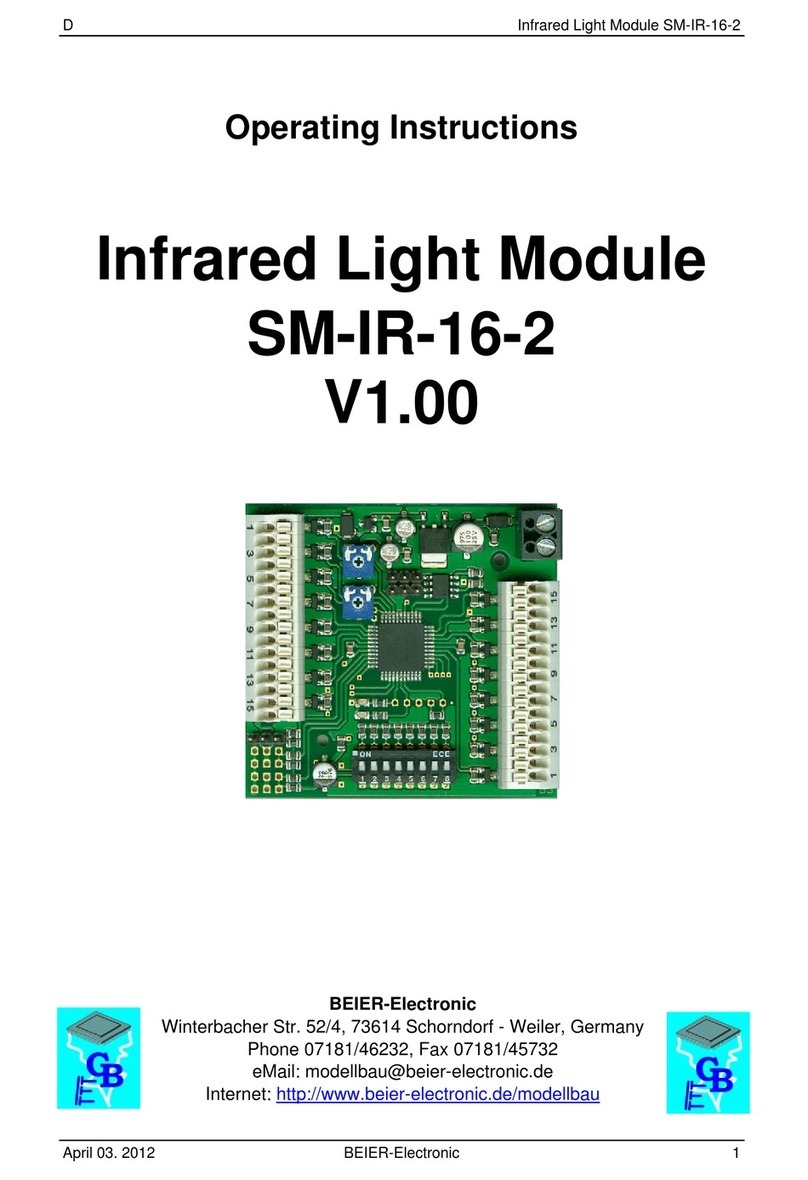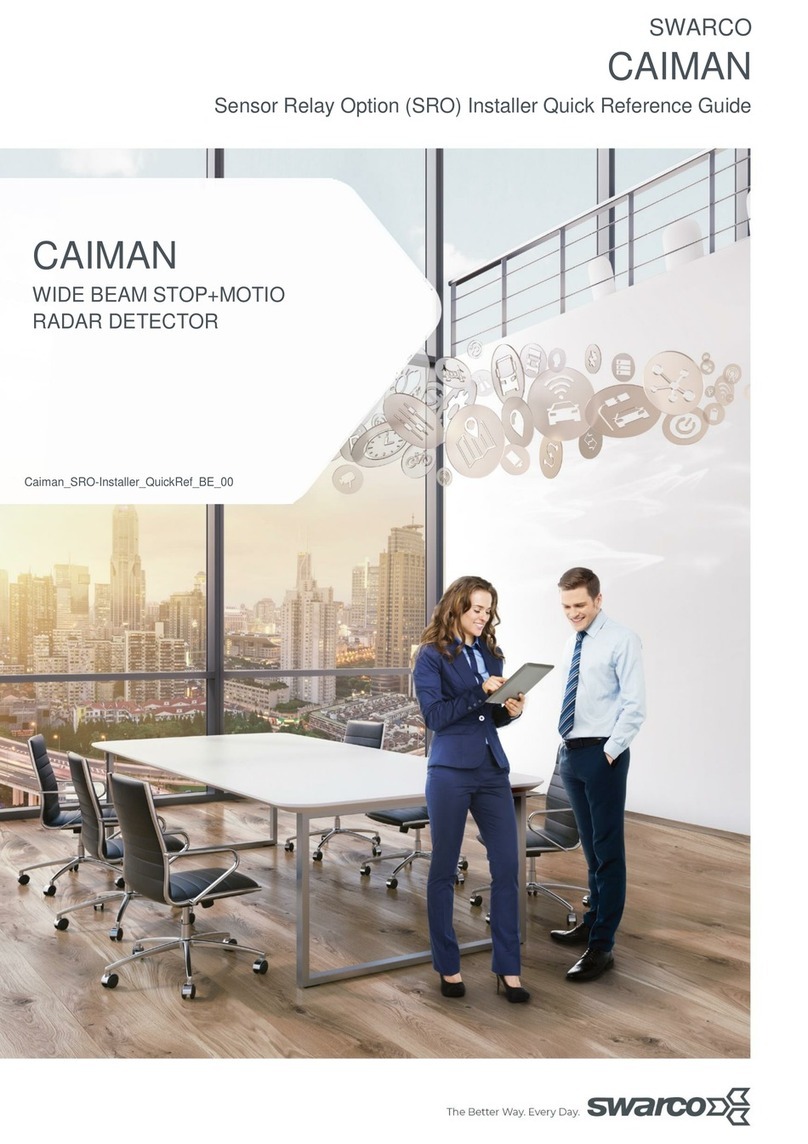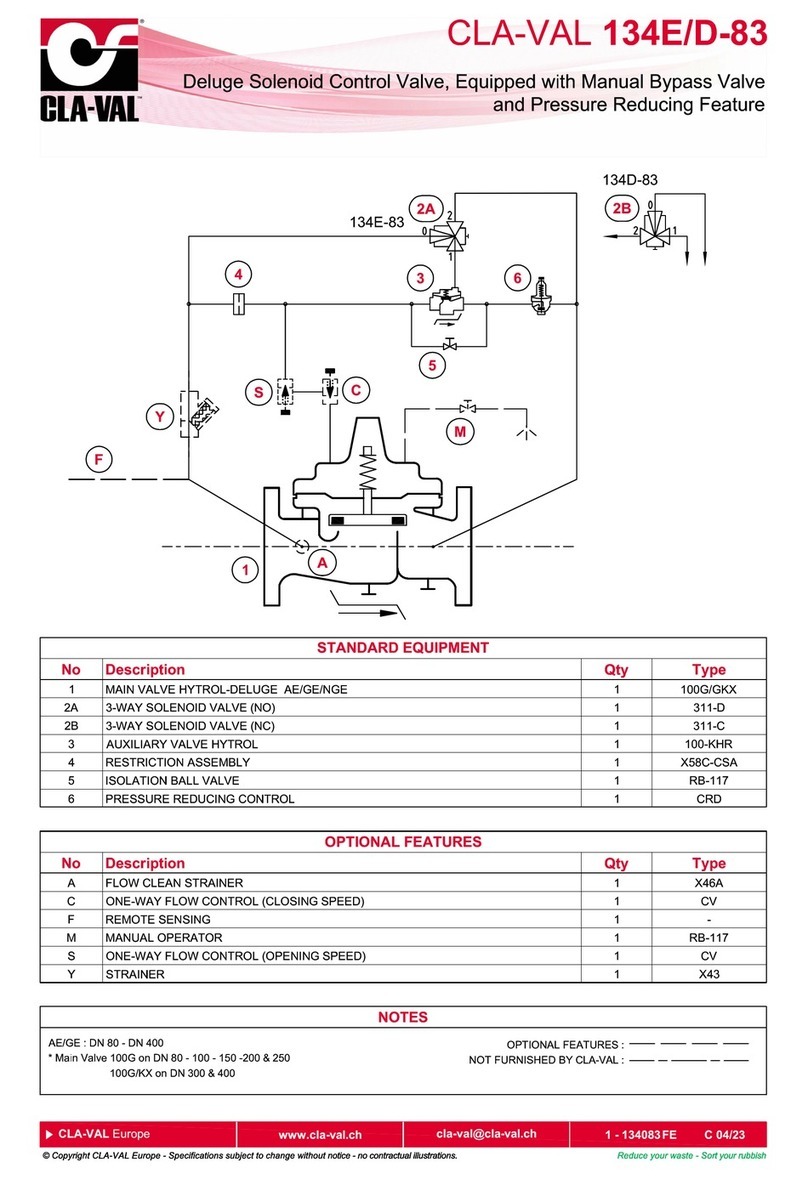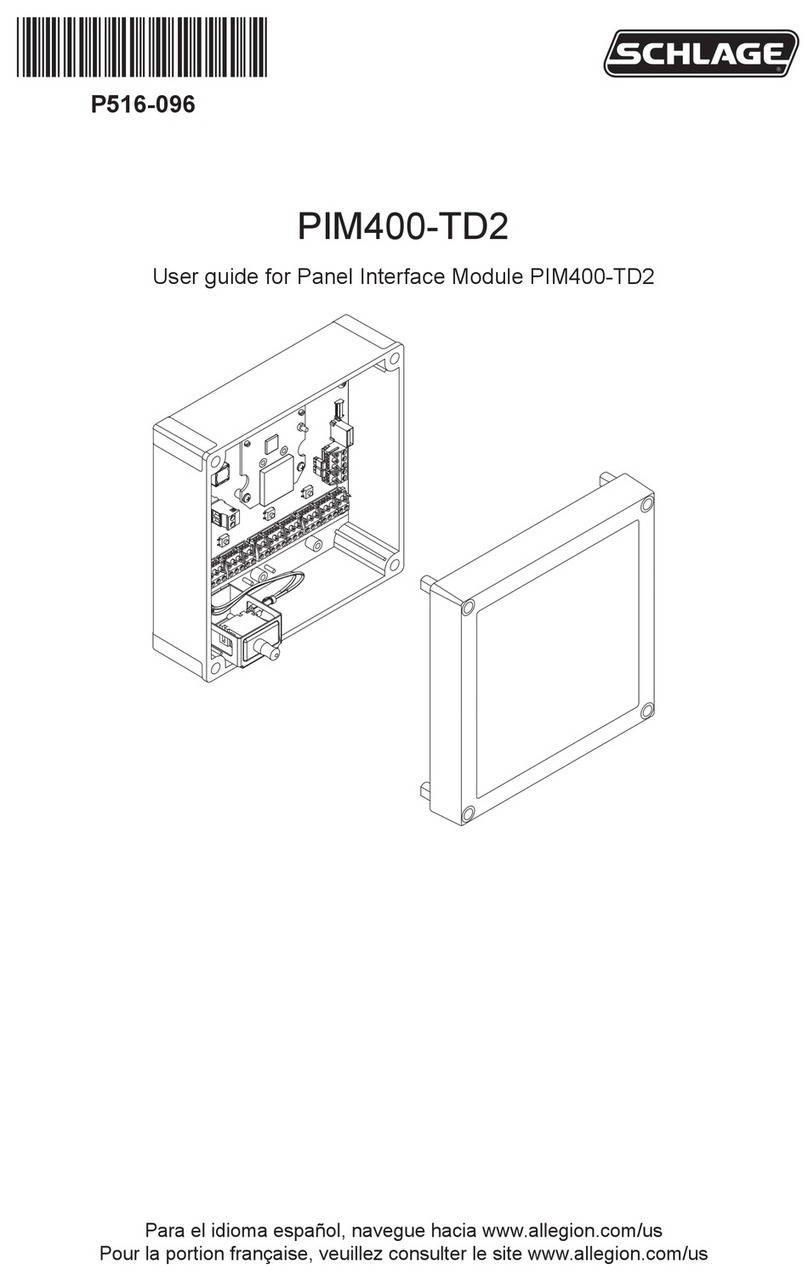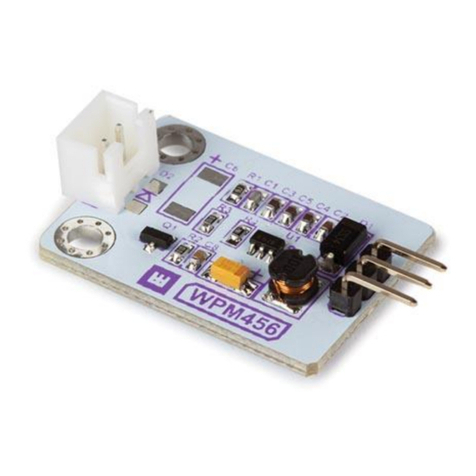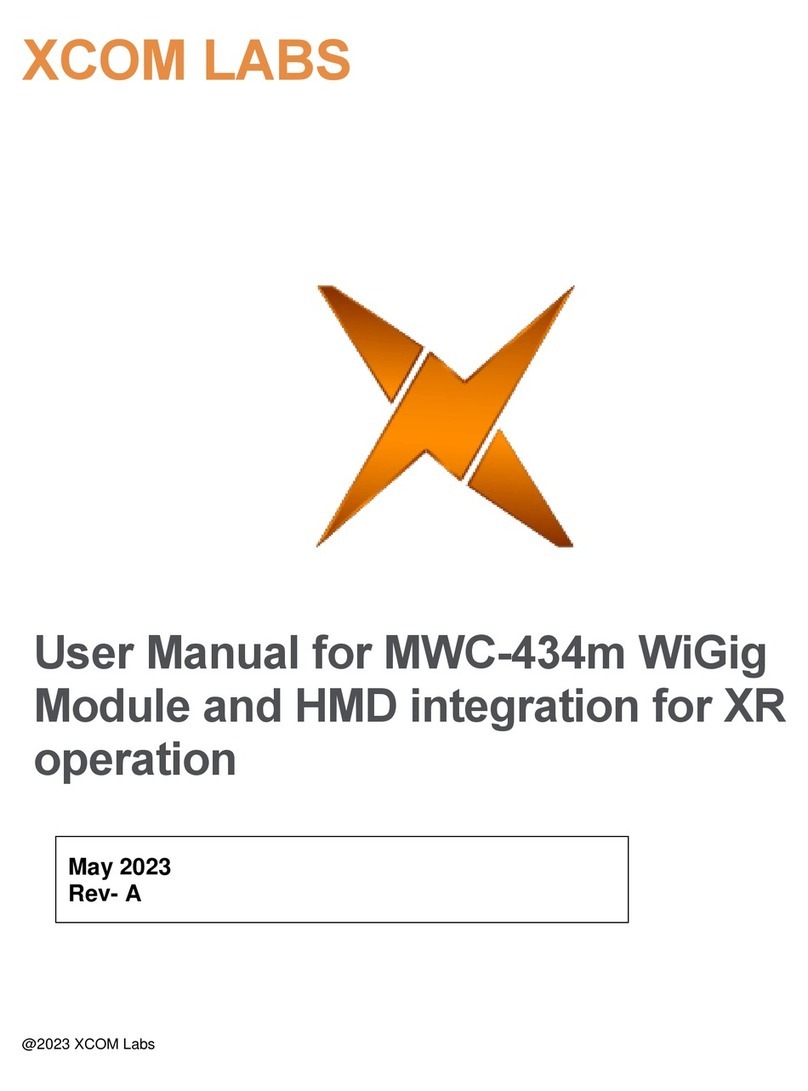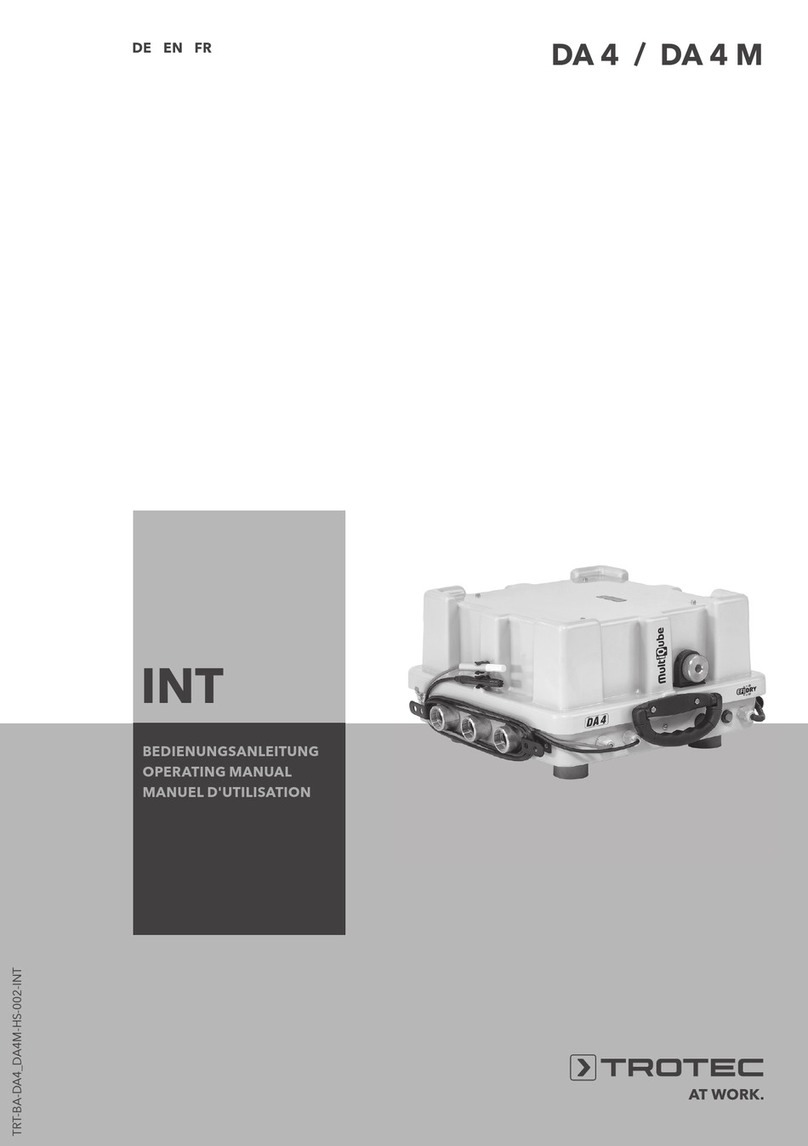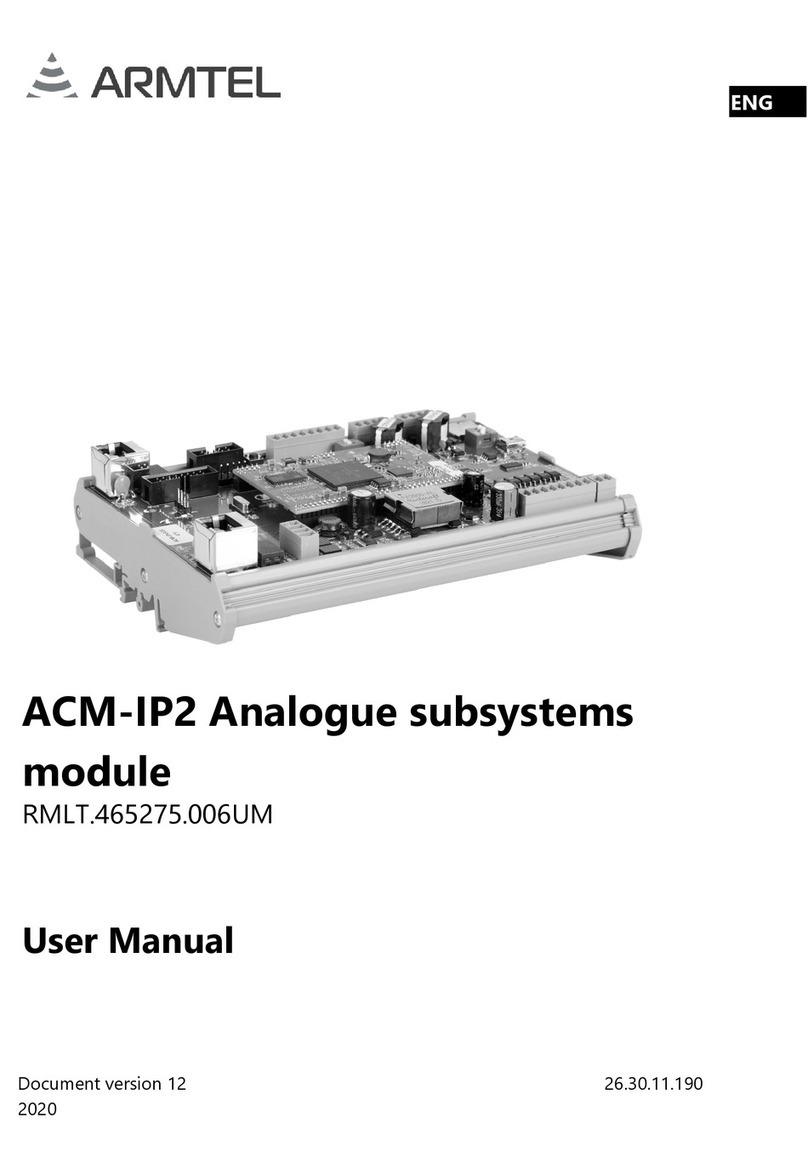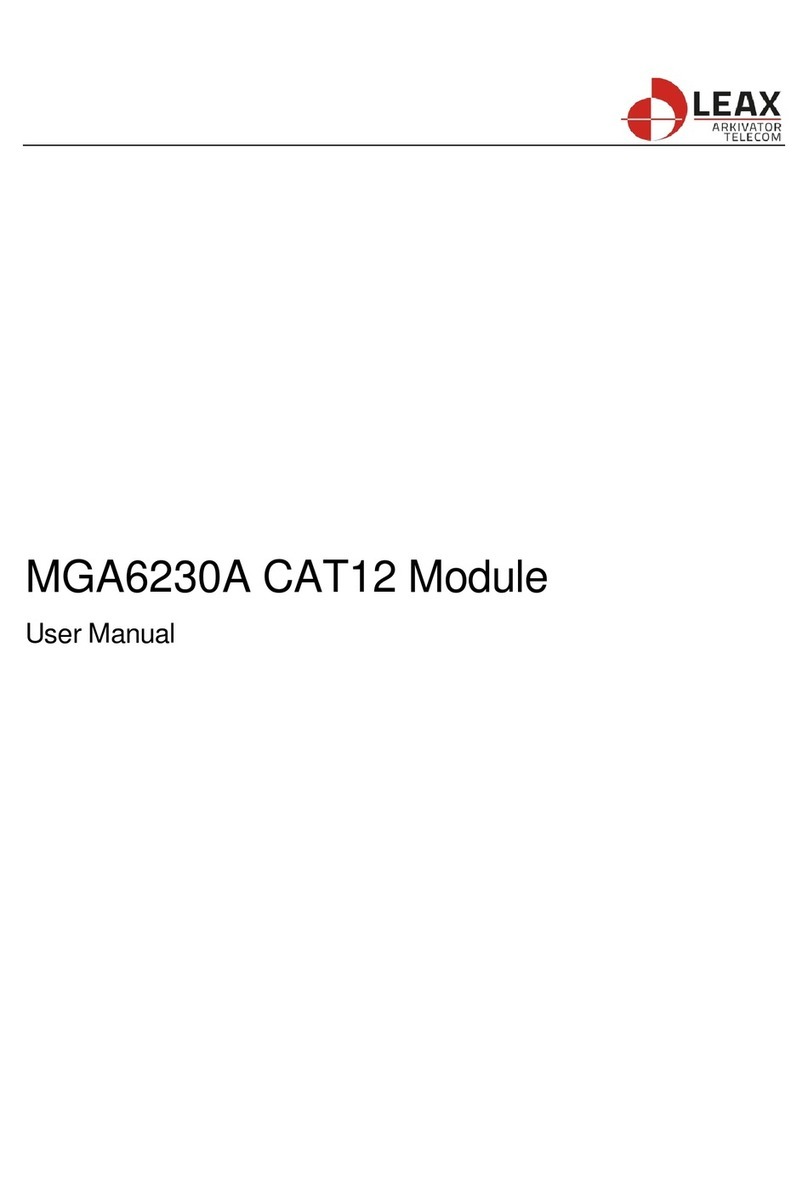BEIER-Electronic RC-SM-4 User manual

GB Switching module RC-SM-4
22.09.2020 BEIER-Electronic 1
Operating Manual
Switching module
RC-SM-4
BEIER-Electronic
Winter acher Str. 52/4, 73614 Schorndorf - Weiler
Telefon 07181/46232, Telefax 07181/45732
eMail: modell au@ eier-electronic.de
Internet: http://www. eier-electronic.de/modell au

GB Switching module RC-SM-4
2 BEIER-Electronic 22.09.2020
Ta le of Contents
Ta le of Contents ....................................................................................................... 2
Introduction ................................................................................................................. 3
Safety notes ................................................................................................................ 4
Additional information and help .................................................................................. 4
Technical data ............................................................................................................ 5
Wiring diagram ........................................................................................................... 5
Division of the RC channel into areas ......................................................................... 6
Setup – Selection of the switching mode .................................................................... 7
Change of mode settings with internal digital potentiometer....................................... 8
Mode 1: 4-way memory short / long ........................................................................... 9
Mode 2: 2-way memory short / 2-way momentary long ............................................ 10
Mode 3: 4-way memory via areas A, B, C, D ............................................................ 11
Mode 4: 4-way momentary via the areas A, B, C, D ................................................. 12
Mode 5: 4-way memory via counting (EKMFA - A) ................................................... 13
Mode 6: 4-way memory via counting (EKMFA - D) ................................................... 14
Mode 7: Pulse when moving ..................................................................................... 15
Mode 8: 4-way light switch single (step switch) ........................................................ 16
Mode 9: 4-way light switch com ined ....................................................................... 17
Mode 10: Indicator (steering), hazard warning lights, light 1+2 ................................ 18
Mode 11: Indicator (memory), hazard warning lights, light 1+2 ................................ 19
Mode 12: Indicator (automatic shutdown), hazard warning lights, light 1+2 ............. 20
Mode 13: Indicator (memory), light 1, light 2 ............................................................. 21
Mode 14: Brake light, light, reversing light ................................................................ 22
Mode 15: Flasher, running light ................................................................................ 23

GB Switching module RC-SM-4
22.09.2020 BEIER-Electronic 3
Introduction
With the switching module RC-SM-4, lights and other loads (e.g. motors, pumps,
relays) can e switched directly via a channel of an RC remote control.
There are 4 outputs availa le on the switch module, which can e loaded with a
current of up to 4 A. However, the total current of all outputs must not exceed 10 A.
The states of the 4 outputs are indicated y colored LEDs. It is easy to see which of
the 4 outputs are currently switched on.
Output 1 green
Output 2 red
Output 3 lue
Output 4 yellow
The RC-SM-4 has 15 different switching modes that can e selected via setup:
Mode Function Control element
1 4-way memory short / long Switch
2 2-way memory short / 2-way momentary long Switch
3 4-way memory via areas A, B, C, D proportional
4 4-way momentary via areas A, B, C, D proportional
5 4-way memory via counting (EKMFA - A) Switch
6 4-way memory via counting (EKMFA - D) Switch
7 Pulse when moving proportional
8 4-way light switch single (step switch) Switch
9 4-way light switch com ined Switch
10 Indicator (steering), hazard warning lights, light
1+2
proportional (steering)
11 Indicator (memory), hazard warning lights, light
1+2
Switch
12 Indicator (automatic shutdown), hazard
warning lights, light 1+2
Switch
13 Indicator (memory), light 1, light 2 Switch
14 Brake light, light, reversing light proportional (throttle)
15 Flasher running light Switch
When the RC-SM-4 is delivered, mode 1 is set.
For modes no. 3, 4, 7, 10 and 14, a proportional control (stick, slide control, rotary
control) is required at the radio, since the RC-SM-4 has to evaluate proportional
(stepless) signals here.
In all other modes, a 3-position switch on the radio is sufficient to control the outputs.
However, proportional controller can also e used here.

GB Switching module RC-SM-4
4 BEIER-Electronic 22.09.2020
Safety notes
Please read this operating manual carefully and keep it for future use!
The integrated circuits on the switching module are sensitive to electrostatic
charge. Therefore it is important that you don’t touch these components,
efore discharging yourself (e.g. through a grip onto a grounded device).
Under certain circumstances unfavoura le placement and wiring of the
switching module in the model may lead to restriction of transmitter range
(mainly with 35/40 MHz transmitter).
The switching module should only e used with supply voltages that are given
in the technical data.
Always switch off power first efore connecting the module!
The sound module is not suita le for children under 14 years.
Additional information and help
You have pro lems with the module and need additional information?
No worries, we are here to help you!
BEIER-Electronic forum
Check out our BEIER-Electronic forum on our we site.This is the most appropriate
place to get quick and competent assistance. In our forum you can ask questions and
receive practically proven answers from us and from other forum user. Through an
intensive exchange of expertise and experience, all forum users can enefit from the
information, presented solutions and ideas. May e your question / pro lem has
already een descri ed and you can find immediately the solution (e.g. in the FAQ).
BEIER-Electronic on facebook
Also visit us on face ook. You can find news and additional information a out our
products there. Customers of us also founded a face ook group, where you can
present your project and get help, just like in our forum.

GB Switching module RC-SM-4
22.09.2020 BEIER-Electronic 5
Technical data
Suppl Voltage
:
4.0 - 8.0 V (via RC receiver)
Power consumption:
approx. 10 - 25 mA
Switching outputs
:
4 outputs negative switching
Switching voltage
:
max. 20 V DC
Switching current
:
max. 4 A per output
Total current of all outputs: max. 10 A
Switching modes
:
15 different switching modes, freely
selecta le
Zero point of the RC signal:
fixed at 1.500 ms
Dimensions
:
20 x 15 x 4 mm
Cable length
:
approx. 30 cm
Weight
:
12 g
Wiring diagram
If the total current consumption of all connected loads exceeds the current of 1 A, the
lack ca le of the RC-SM-4 must e connected to the negative pole of the attery. If
only a few normal LEDs are connected, this is not necessary.
If the drive attery is not used to supply the connected loads, ut a different attery,
the lack ca le must also e connected.
When activating the setup (see page 7) and when changing the switching modes, the
outputs of the RC-SM-4 are activated. This should e taken into account during the
wiring and, if necessary, a pluga le / clampa le connection should e selected if the
activation of the outputs during the setup can lead to pro lems.
Battery
max 20 V
+
-
RC receiver
RC-SM-4
Output 1
Output 2
Output 3
Output 4
only necessary
if total current
is over 1 A

GB Switching module RC-SM-4
6 BEIER-Electronic 22.09.2020
Division of the RC channel into areas
To evaluate the different positions of a control element (stick, rotary control, slider,
switch), the transmitter channel is divided into the 5 areas A, B, N, C and D:
The example a ove shows the division of areas with a horizontal stick. Depending on
the radio type and channel reversion, "right" and "left" can also e swapped!
With a vertical stick, the image must e mentally rotated 90 ° to the right (area “A” is
then a ove and “D” is elow). The following also applies here: Depending on the type
of radio and channel reversion, "top" and " ottom" can e swapped!
If a proportional control element is not used to control the RC-SM-4, ut a 3-position
switch, only areas A, N and D can e reached with this switch (without special
programming in the radio). This is sufficient for many switching modes.
2.0 ms 1.8 ms 1.6 ms 1.4 ms 1.2 ms 1.0 ms
2.0 ms 1.8 ms 1.5 ms 1.2 ms 1.0 ms

GB Switching module RC-SM-4
22.09.2020 BEIER-Electronic 7
Setup – Selection of the switching mode
Attention: When activating the setup and when changing the switching modes, the
outputs of the RC-SM-4 are activated! To e safe, the loads should possi ly e
disconnected from the 4 outputs efore activating the setup.
To change the switching mode, proceed as follows:
1. Unplug the servo ca le of the RC-SM-4 from the receiver.
2. Switch on the radio and supply the receiver with voltage.
3. Now plug the servo ca le of the RC-SM-4 into a receiver slot. Within the next
5 seconds, the transmitter control element must move quickly 3 times to full
scale in area A (ie “up” or “left”) and 3 times in area D (ie “down” or “right”)
ecome. This starts the setup and all 4 LEDs on the RC-SM-4 flash quickly for
4 seconds.
4. After the 4 seconds have elapsed, the num er of the set mode is flashed out via the
4 LEDs on the RC-SM-4 (see ta le elow).
5. The num er of the desired mode can now e set using the control element on the
transmitter. Each time it is riefly touched in areas A or D, the mode is increased or
decreased y 1. The flashing of the LEDs always changes according to the set
num er.
Mode Function LEDs
1 4-way memory short / long
2 2-way memory short / 2-way momentary long
3 4-way memory via areas A, B, C, D
4 4-way momentary via areas A, B, C, D
5 4-way memory via counting (EKMFA - A)
6 4-way memory via counting (EKMFA - D)
7 Pulse when moving
8 4-way light switch single (step switch)
9 4-way light switch com ined
10 Indicator (steering), hazard warning lights, light 1+2
11 Indicator (memory), hazard warning lights, light 1+2
12 Indicator (automatic shutdown), hazard warning lights, light
1+2
13 Indicator (memory), light 1, light 2
14 Brake light, light, reversing light
15 Flasher, running light
3 x
2.0 ms 1.8 ms 1.5 ms 1.2 ms 1.0 ms

GB Switching module RC-SM-4
8 BEIER-Electronic 22.09.2020
If the transmitter control element is not operated for 30 seconds or the voltage of the
RC-SM-4 is disconnected, the last setting selected is saved and the RC-SM-2 then
works in the set mode.
This set mode remains until the setup is restarted and the mode is changed.
Change of mode settings with internal digital potentiometer
Settings for some switching modes can e changed via an internal, virtual "digital
potentiometer":
Mode Function of the digital potentiometer Potentiometer level (0 - 7)
7 Motion detection sensitivity 0 = very sensitive
7 = less sensitive
10 Adjustment of the neutral area 0 = 1.52 – 1.48 ms
7 = 1.80 – 1.20 ms
12 Num er of flashes efore automatic
shutdown
0 = 2 flashes
7 = 9 flashes
14 Adjustment of the neutral area 0 = 1.52 – 1.48 ms
7 = 1.66 – 1.34 ms
For all other modes no settings can e changed with the "digital potentiometer".
The "digital potentiometer" has 8 levels (levels 0 - 7). To change the level, the setup
is started first (see page 7). If the setup mode is activated (LEDs flash according to
the set mode), the cotrol element must now e moved to area D for at least 2
seconds. This activates the setting mode of the "digital potentiometer".
To display the current value, the yellow LED lights up continuously and the remaining
3 LEDs flash according to the set potentiometer value:
Potentiometer value LEDs
0
1
2
3
4
5
6
7
The value of the "digital potentiometer" can e changed via areas A and D.
If the transmitter control element is no longer operated for 30 seconds or the voltage
of the RC-SM-4 is disconnected, the last selected value is saved.

GB Switching module RC-SM-4
22.09.2020 BEIER-Electronic 9
Mode 1: 4-way memory short / long
If the control element (switch) is moved to area A or D, the corresponding output
switches on and remains activated until this area is activated again. The output
changes (toggles) its state each time it is activated.
A distinction is also made as to whether the area was activated short (less than 1
second) or long (more than 1 second).
Short in area A: Output 1 switches on or off (memory)
Long in area A: Output 2 switches on or off (memory)
Long in area D: Output 3 switches on or off (memory)
Short in area D Output 4 switches on or off (memory)
The intermediate areas B and C are not evaluated in this mode.
Output 1
Output 2
Output 3
Output 4
2.0 ms 1.8 ms 1.5 ms 1.2 ms 1.0 ms

GB Switching module RC-SM-4
10 BEIER-Electronic 22.09.2020
Mode 2: 2-way memory short / 2-way momentary long
If the control element moved short (less than 1 second) to area A or D in this mode,
the corresponding output switches on and remains activated until this area is short
activated again. The output changes (toggles) it‘s state with each activation.
However, if the control elemenis placed in area A or D for a long time (more than 1
second), the corresponding output switches on and remains on until the area is left
again.
Short in area A: Output 1 switches on or off (memory)
Long in area A: Output 2 switches on (momentary)
Long in area D: Output 3 switches on (momentary)
Short in area D Output 4 switches on or off (memory)
The intermediate areas B and C are not evaluated in this mode.
Output 1
Output 2
Output 3
Output 4
2.0 ms 1.8 ms 1.5 ms 1.2 ms 1.0 ms

GB Switching module RC-SM-4
22.09.2020 BEIER-Electronic 11
Mode 3: 4-way memory via areas A, B, C, D
A proportional control element is required on the radio for this mode, since the
intermediate areas B and C are also evaluated here.
If the control element is rought into an area (A, B, C or D), the corresponding output
switches on and remains on until this area is activated again. The output always
changes (toggles) its state with each activation.
In area A: Output 1 switches on or off (memory)
In area B: Output 2 switches on or off (memory)
In area C: Output 3 switches on or off (memory)
In area D: Output 4 switches on or off (memory)
Areas B and C have a delay of 1 second so that these areas are not triggered
unintentionally when the control element is moved from neutral (N) through the
intermediate areas (B and C) to the outer areas (A and D).
Output 1 Output 2 Output 3 Output 4
2.0 ms 1.8 ms 1.6 ms 1.4 ms 1.2 ms 1.0 ms

GB Switching module RC-SM-4
12 BEIER-Electronic 22.09.2020
Mode 4: 4-way momentary via the areas A, B, C, D
A proportional control element is required on the radio for this mode, since the
intermediate areas B and C are also evaluated here.
If the control element is rought into an area, the corresponding output switches on
and remains on as long as the control element is in this area. If the area is left, the
output switches off again.
In area A: Output 1 switches on (momentary)
In area B: Output 2 switches on (momentary)
In area C: Output 3 switches on (momentary)
In area D: Output 4 switches on (momentary)
Areas B and C have a delay of 1 second so that these areas are not triggered
unintentionally when the control element is moved from neutral (N) through the
intermediate areas (B and C) to the outer areas (A and D).
In this mode, due to the switching method, no 2 or more outputs can e switched on
at the same time.
Output 1 Output 2 Output 3 Output 4
2.0 ms 1.8 ms 1.6 ms 1.4 ms 1.2 ms 1.0 ms

GB Switching module RC-SM-4
22.09.2020 BEIER-Electronic 13
Mode 5: 4-way memory via counting (EKMFA - A)
This mode works according to the counting principle (also known as EKMFA at our
sound modules). Every time the control element is rought into area A, a counter is
incremented. If there are no further counting pulses for 1 second, the output that
corresponds to the count is switched on or off. The counter is then reset to 0.
The max. counter reading is 4. If, for example, the count is up to 5, output 4 is still
switched.
1 x in area A: Output 1 switches on or off (memory)
2 x in area A: Output 2 switches on or off (memory)
3 x in area A: Output 3 switches on or off (memory)
4 x in area A: Output 4 switches on or off (memory)
Areas B, C and D are not evaluated in this mode.
Since this mode only needs a "half" RC channel (area A), a second RC-SM-4 could e
connected to the same channel using a Y ca le, which is set to mode 6 and evaluates
area D. So up to 8 outputs could e switched via one channel (4 x area A with the first
RC-SM-4 and 4 x area D with the second RC-SM-4).
Output 1
Output 2
Output 3
Output 4
2.0 ms 1.8 ms 1.5 ms 1.2 ms 1.0 ms

GB Switching module RC-SM-4
14 BEIER-Electronic 22.09.2020
Mode 6: 4-way memory via counting (EKMFA - D)
This mode works according to the counting principle (also known as EKMFA at our
sound modules). Every time the control element is rought into area D, a counter is
incremented. If there are no further counting pulses for 1 second, the output that
corresponds to the count is switched on or off. The counter is then reset to 0.
The max. counter reading is 4. If, for example, the count is up to 5, output 4 is still
switched.
1 x in area D: Output 1 switches on or off (memory)
2 x in area D: Output 2 switches on or off (memory)
3 x in area D: Output 3 switches on or off (memory)
4 x in area D: Output 4 switches on or off (memory)
Areas A, B and C are not evaluated in this mode.
Since this mode only needs a "half" RC channel (area D), a second RC-SM-4 could e
connected to the same channel using a Y ca le, which is set to mode 5 and evaluates
area A. So up to 8 outputs could e switched via one channel (4 x area A with the first
RC-SM-4 and 4 x area D with the second RC-SM-4).
Output 1
Output 2
Output 3
Output 4
2.0 ms 1.8 ms 1.5 ms 1.2 ms 1.0 ms

GB Switching module RC-SM-4
22.09.2020 BEIER-Electronic 15
Mode 7: Pulse when moving
A proportional control element is required on the radio for this mode, since a change
in the proportional signal is evaluated here.
The 4 outputs switch on as long as the control element signal changes as follows:
Movement to left: Output 1 switches on
Movement to right: Output 2 switches on
Movement in area A: Output 3 switches on
Movement in area D: Output 4 switches on
If there is no more change, the outputs switch off again. The output only switches on
as long as the control element is moving.
The sensitivity of the change monitoring can e set with the internal "digital
potentiometer" (see page 8). The smaller the set value of the "digital potentiometer",
the more sensitive the change monitoring is. With larger "digital potentiometer"
values, the control element must therefore e moved more strongly in order to switch
the outputs.
The outputs of the RC-SM-4 can also e com ined y simple parallel connection,
e.g. to generate an impulse, no matter in which direction or in which area the
movement takes place.
Output 1
Output 2
Output 3 Output 4
2.0 ms 1.5 ms 1.0 ms

GB Switching module RC-SM-4
16 BEIER-Electronic 22.09.2020
Mode 8: 4-way light switch single (step switch)
In this mode the RC-SM-4 works like a kind of step switch with 5 steps (step 0 - step
4).
In the area A, the state of the light switch is increased y one step. In area D, the
state of the light switch is reduced y one step.
Depending on the state of the light switch, the outputs are controlled as follows:
State Output 1 Output 2 Output 3 Output 4
0
1
2
3
4
One output is always activated per state and all other outputs are off.
If the light switch is on state 4 and is increased y a further step, the state jumps
again to 0. If the state of the light switch is on 0 and is reduced y another step, state
jumps again to 4. The light switch therefore runs “in a circle".
The intermediate areas B and C are not evaluated in this mode.
Short in area A: State of the light switch + 1
Short in area D: State of the light switch - 1
Step + Step -
2.0 ms 1.8 ms 1.5 ms 1.2 ms 1.0 ms

GB Switching module RC-SM-4
22.09.2020 BEIER-Electronic 17
Mode 9: 4-way light switch com ined
In this mode the RC-SM-4 works like a kind of light switch with 5 steps (state 0 - state
4).
In the area A, the state of the light switch is increased y one step. In area D, the
state of the light switch is reduced y one step.
Depending on the state of the light switch, the outputs are controlled as follows:
State Output 1 Output 2 Output 3 Output 4
0
1
2
3
4
If the state is increased, 1 additional output is always switched on.
If the light switch is on state 4 and is increased y a further step, the light switch
remains on state 4. If the state of the light switch is on 0 and is reduced y a further
step, the light switch remains on state 0.
The intermediate areas B and C are not evaluated in this mode.
Short in area A: State of the light switch + 1
Short in area D: State of the light switch - 1
Step + Step -
2.0 ms 1.8 ms 1.5 ms 1.2 ms 1.0 ms

GB Switching module RC-SM-4
18 BEIER-Electronic 22.09.2020
Mode 10: Indicator (steering), hazard warning lights, light 1+2
In this mode the RC-SM-4 is connected to the receiver's steering channel with a Y-
ca le parallel to the steering servo. When steering around a curve, the indicators are
automatically activated. The neutral position of the steering channel should e set to
1.500 ms on the transmitter.
In addition to the right and left indicators, 2 further outputs for 2 lights, as well as the
hazard warning lights (right indicator and left indicator simultaneously) can e
switched. To do this, the channel must e rought very shortly (max. 300 ms) to
areas A or D and then immediately ack to the neutral position.
Assignment of the outputs:
Output 1: Indicator left
Output 2: Light 1
Output 3: Light 2
Output 4: Indicator right
Control of the functions:
The size of the neutral area can e changed using the "digital potentiometer" (see
page 8):
Digital potentiometer value Neutral area
0 1.52 – 1.48 ms
1 1.56 – 1.44 ms
2 1.60 – 1.40 ms
3 1.64 – 1.36 ms
4 1.68 – 1.32 ms
5 1.72 – 1.28 ms
6 1.76 – 1.24 ms
7 1.80 – 1.20 ms
The intermediate areas B and C are not evaluated in this mode.
Short in area A: 1 x switches light 1 on (memory)
2 x switches light 2 on (memory)
3 x switches light 1 and light 2 off again
In area A: Switches indicator left on (momentary)
In area D: Switches indicator right on (momentary)
Short in area D: Switches hazard warning lights on or off (memory)
Indicator left
Light 1 + Light 2
Indicator right
Hazard warning lights
2.0 ms 1.80 - 1.52 ms 1.48 - 1.20 ms 1.0 ms

GB Switching module RC-SM-4
22.09.2020 BEIER-Electronic 19
Mode 11: Indicator (memory), hazard warning lights, light 1+2
Here the indicators are not controlled via the steering, ut via a separate channel
with a 3-position switch. If the indicators are switched on via the switch, they remain
on until the switch is activated again.
Left indicator, right indicator and hazard warning lights switch off the other
automatically as soon as they are activated.
In addition to the right and left indicators, 2 further outputs for 2 lights, as well as the
hazard warning lights (right indicator and left indicator simultaneously) can e
switched.
Assignment of the outputs:
Output 1: Indicator left
Output 2: Light 1
Output 3: Light 2
Output 4: Indicator right
Control of the functions:
The intermediate areas B and C are not evaluated in this mode.
Short in area A: Switches indicator left on or off (memory)
Long in area A: 1 x switches light 1 on (memory)
2 x switches light 2 on (memory)
3 x switches light 1 and light 2 off again
Long in area D: Switches hazard warning lights on or off (memory)
Short in area D: Switches indicator right on or off (memory)
Indicator left
Light 1 + Light 2
Indicator right
Hazard warning lights
2.0 ms 1.8 ms 1.5 ms 1.2 ms 1.0 ms

GB Switching module RC-SM-4
20 BEIER-Electronic 22.09.2020
Mode 12: Indicator (automatic shutdown), hazard warning
lights, light 1+2
Here the indicators are not controlled via the steering, ut via a separate channel
with a 3-position switch. In contrast to mode 11, however, the indicators are
automatically switched off again after an adjusta le num er of flashes.
How often the indicator should flash is determined y the "digital potentiometer" (see
page 8):
Digital potentiometer value Shutdown after flashing x times
0 2 x
1 3 x
2 4 x
3 5 x
4 6 x
5 7 x
6 8 x
7 9 x
Left indicator, right indicator and hazard warning lights switch off the other
automatically as soon as they are activated.In addition to the right and left indicators,
2 further outputs for 2 lights, as well as the hazard warning lights (right indicator and
left indicator simultaneously) can e switched.
Assignment of the outputs:
Output 1: Indicator left
Output 2: Light 1
Output 3: Light 2
Output 4: Indicator right
Control of the functions:
The intermediate areas B and C are not evaluated in this mode.
Short in area A: Switches indicator left on or off (memory)
Long in area A: 1 x switches light 1 on (memory)
2 x switches light 2 on (memory)
3 x switches light 1 and light 2 off again
Long in area D: Switches hazard warning lights on or off (memory)
Short in area D: Switches indicator right on or off (memory)
Indicator left
Light 1 + Light 2
Indicator right
Hazard warning lights
2.0 ms 1.8 ms 1.5 ms 1.2 ms 1.0 ms
Table of contents
Other BEIER-Electronic Control Unit manuals