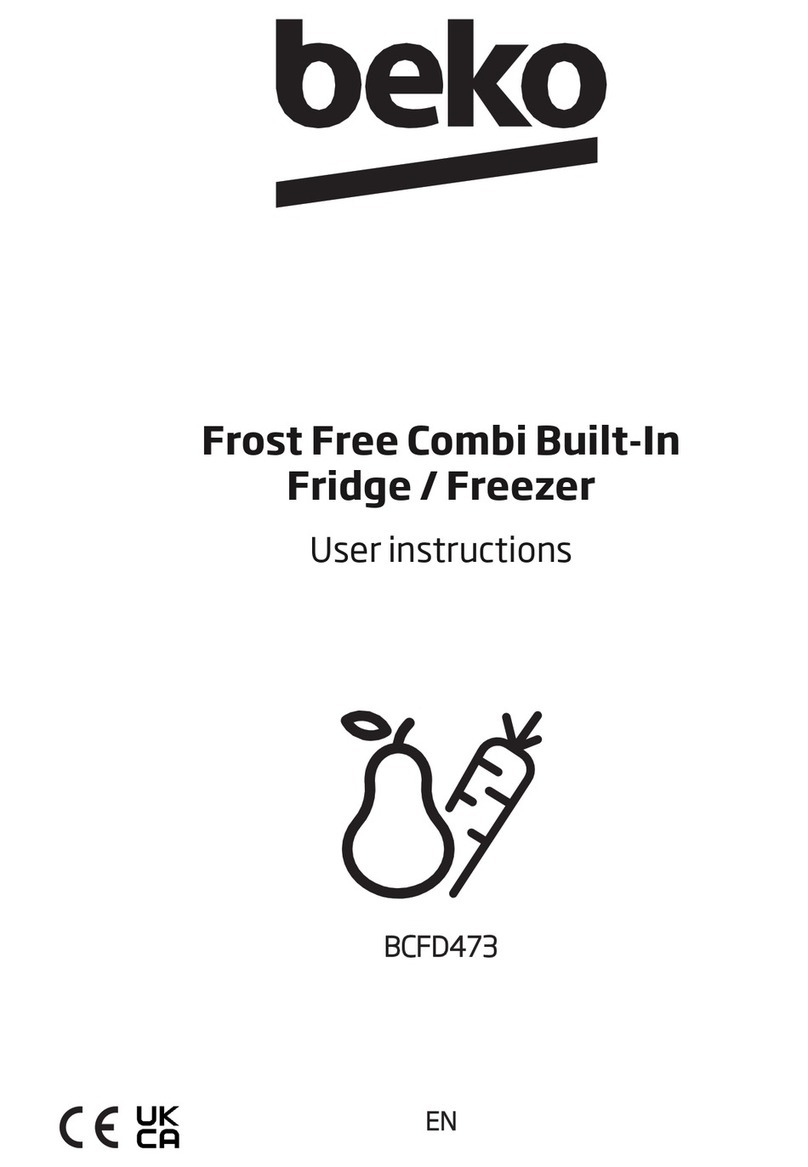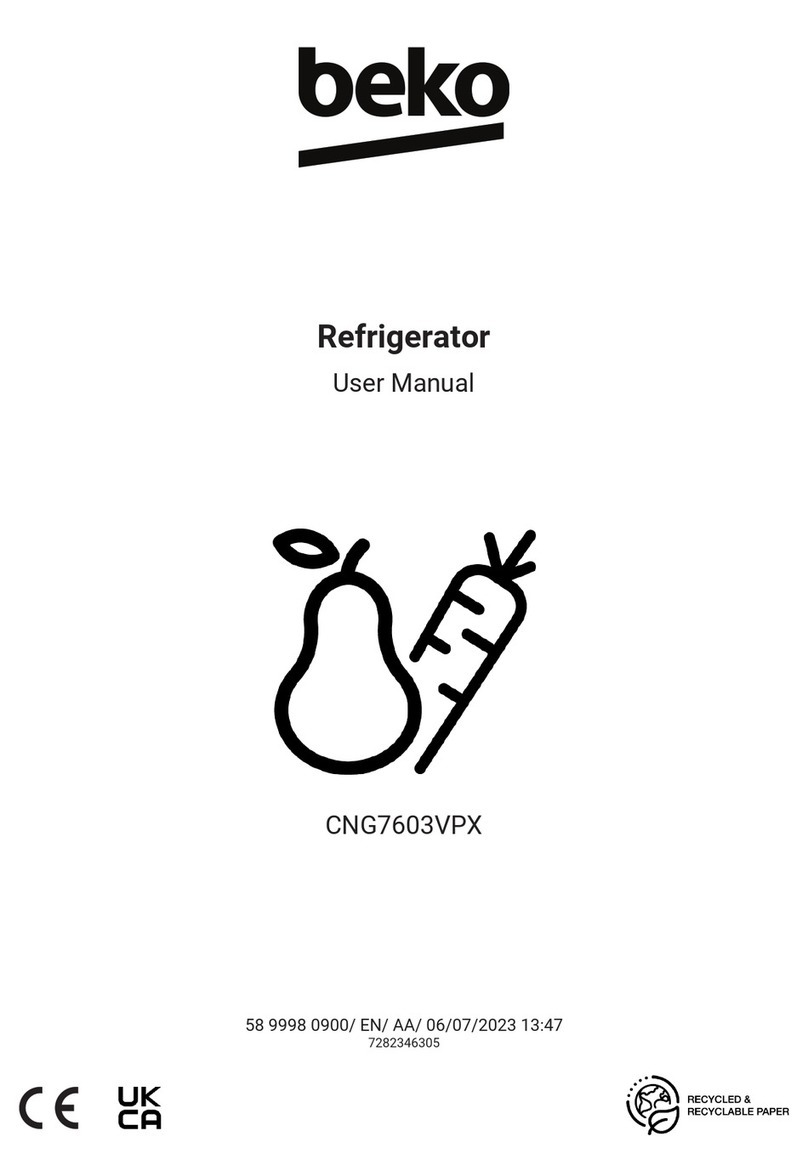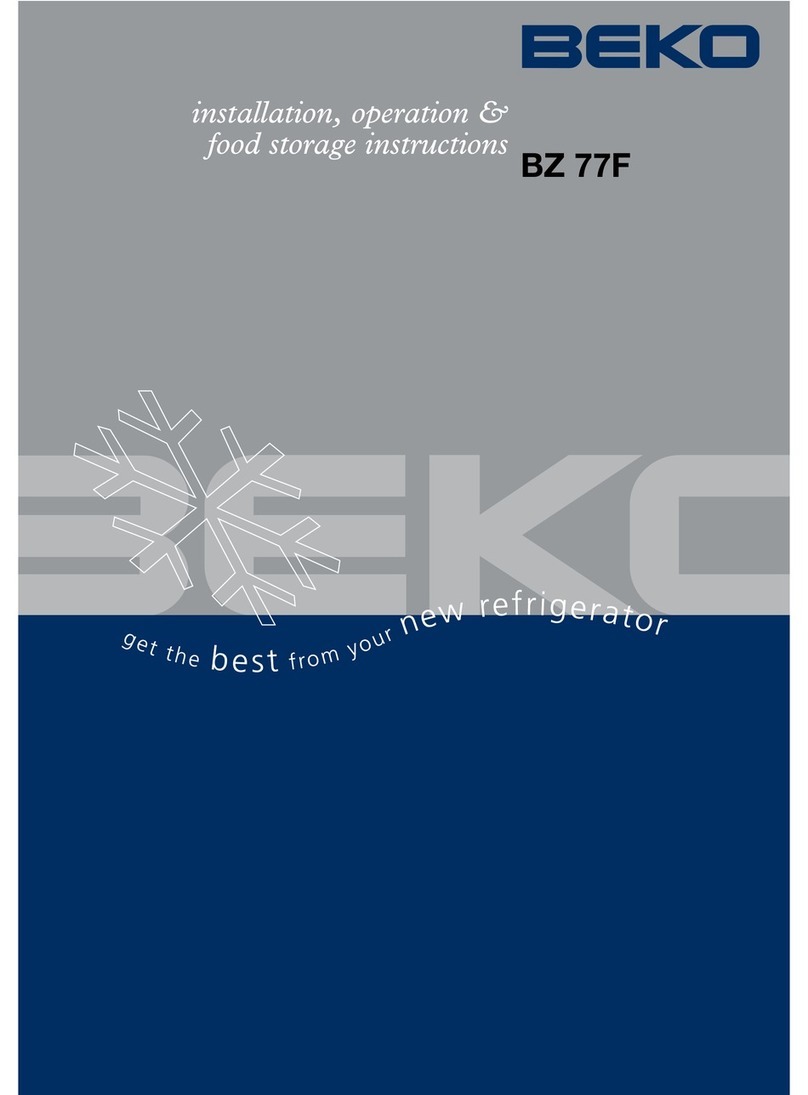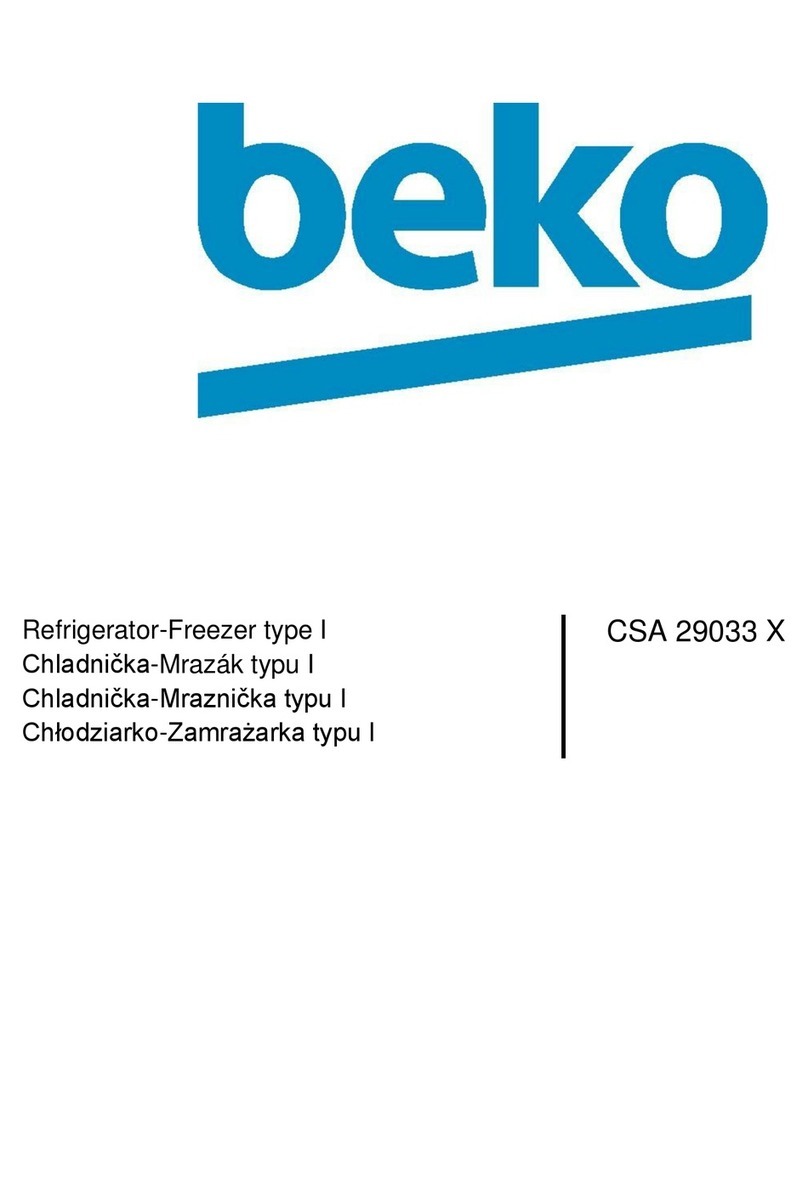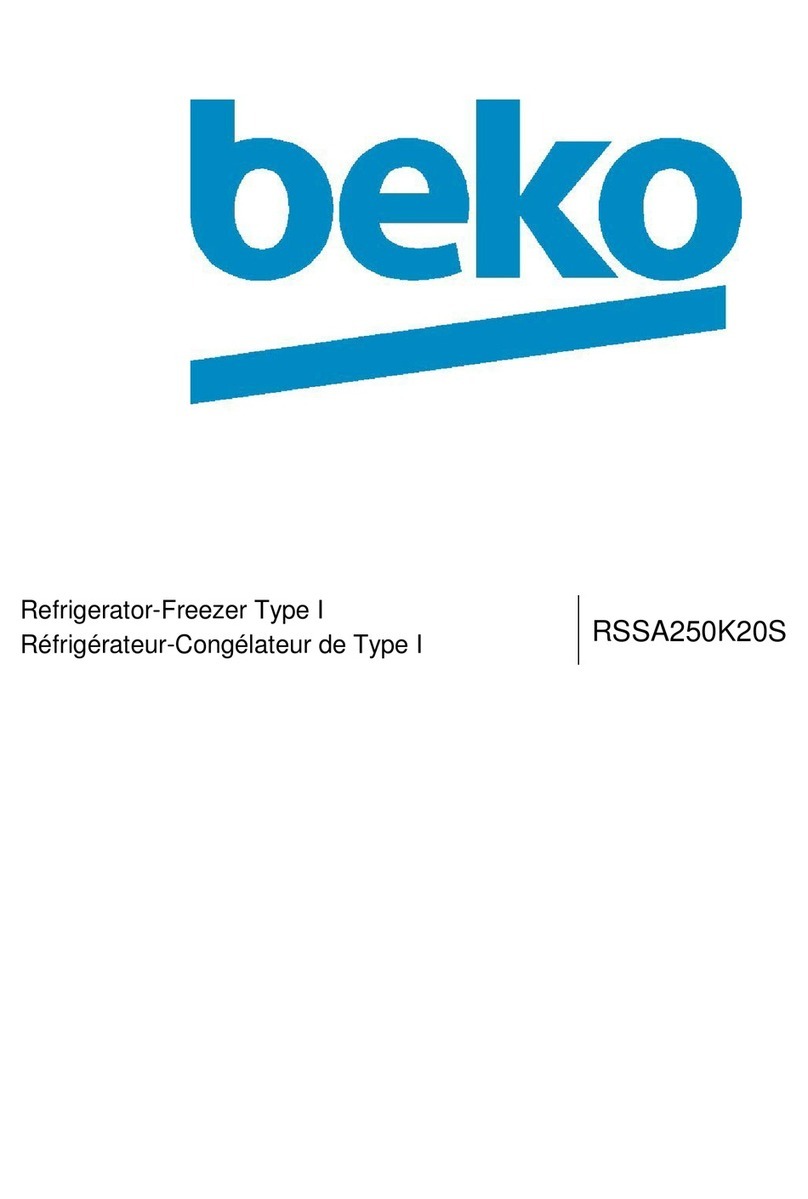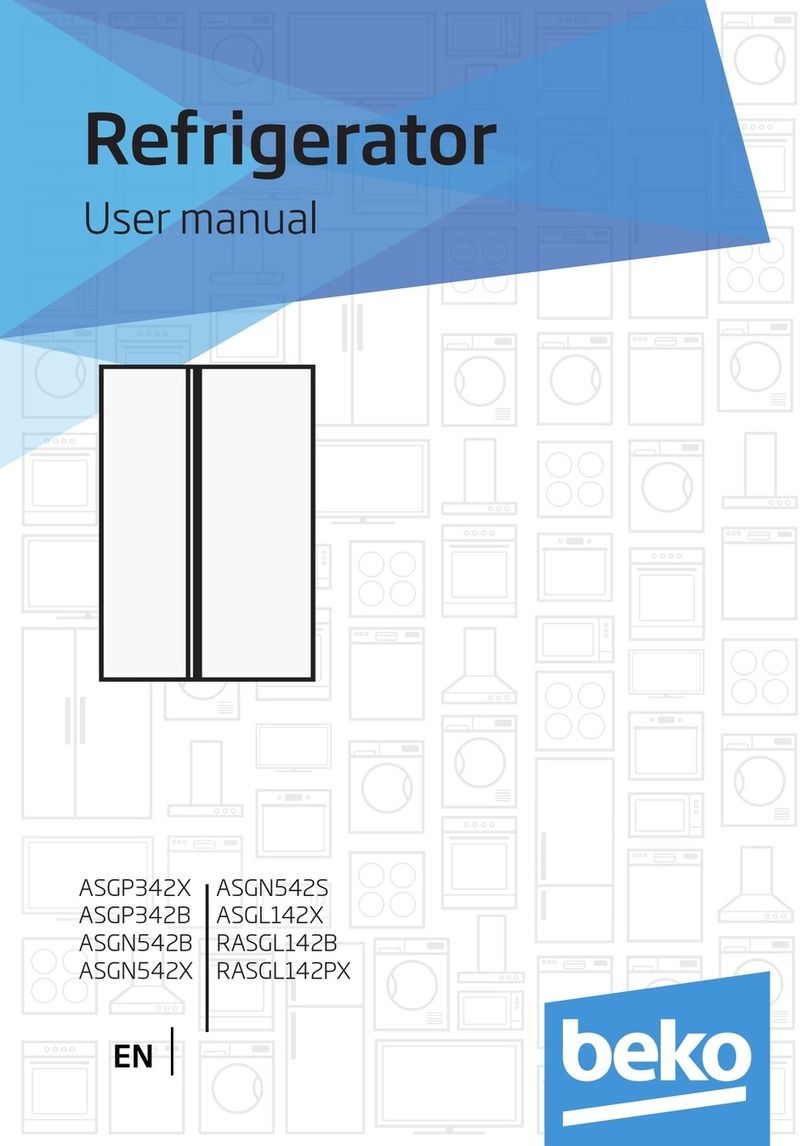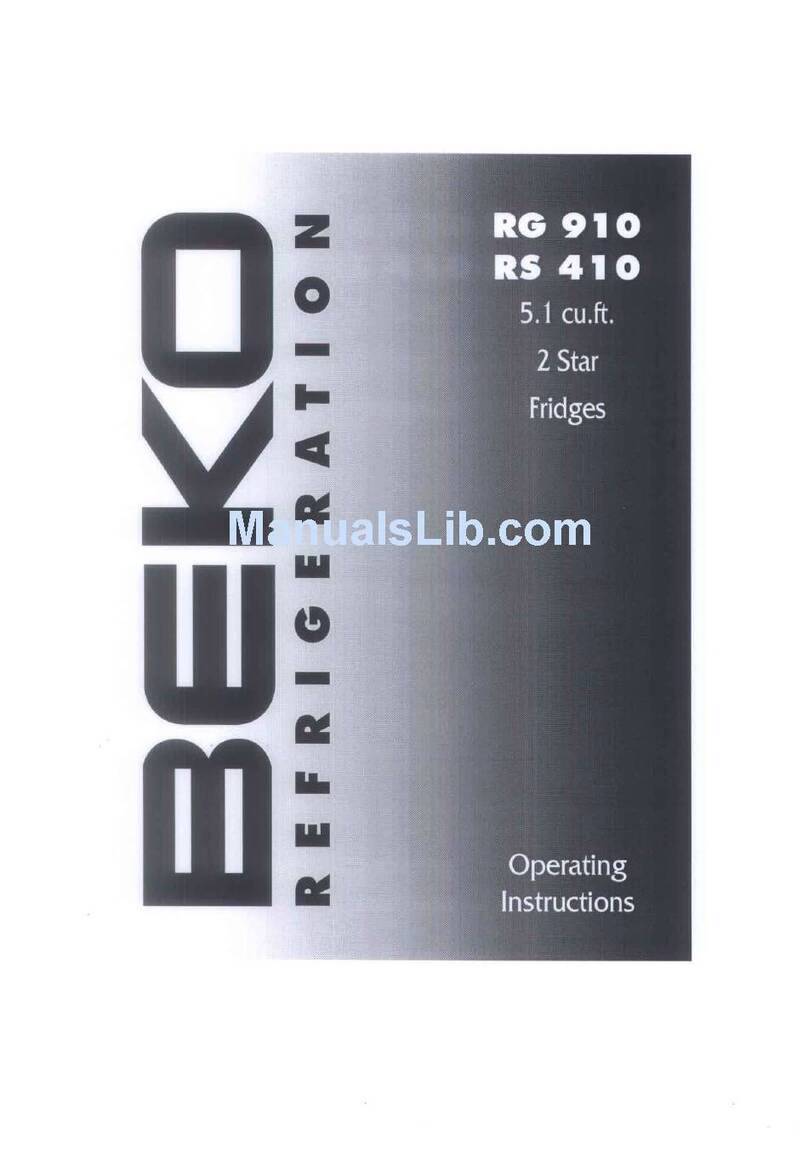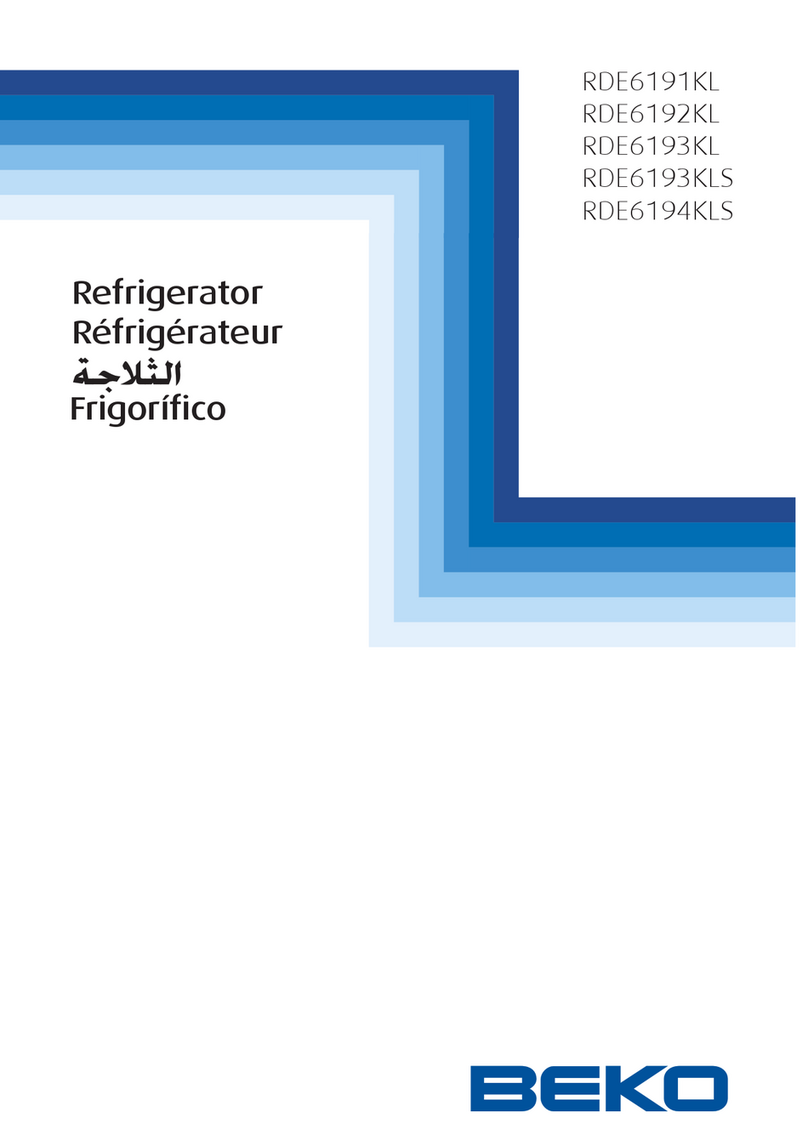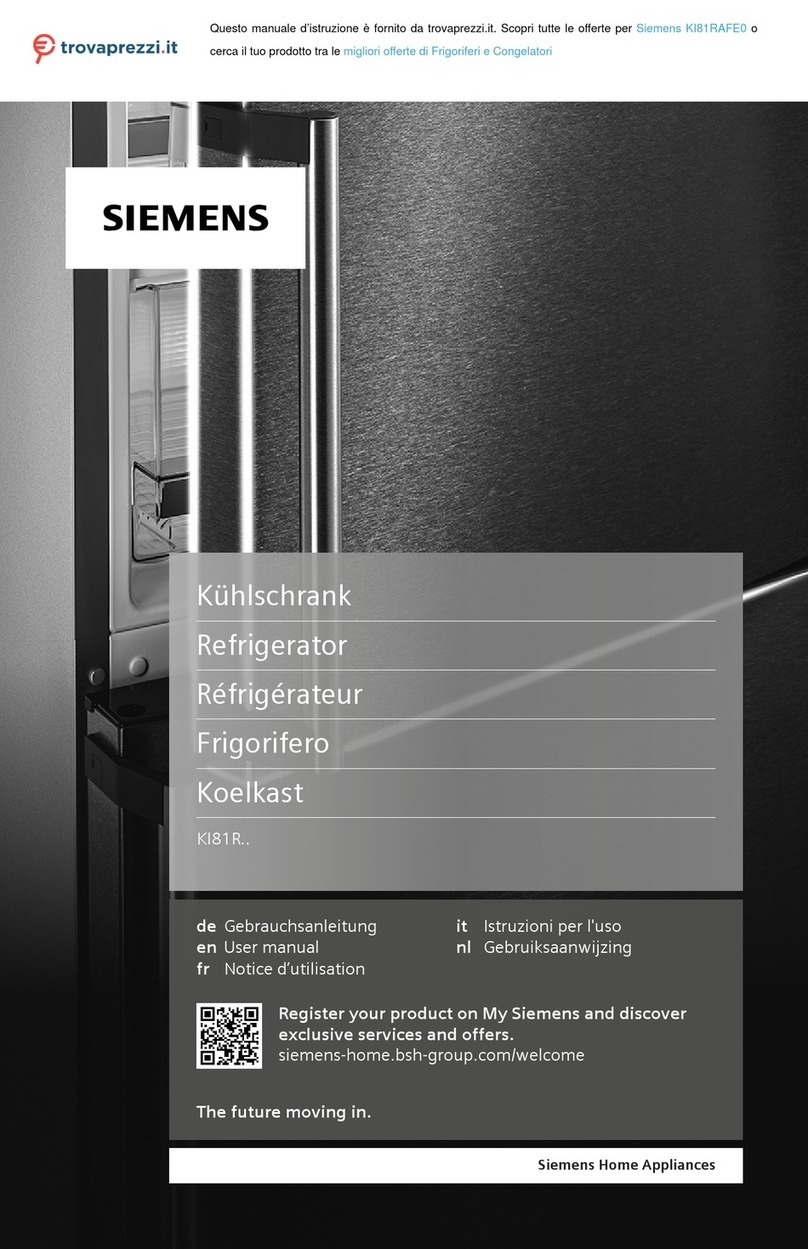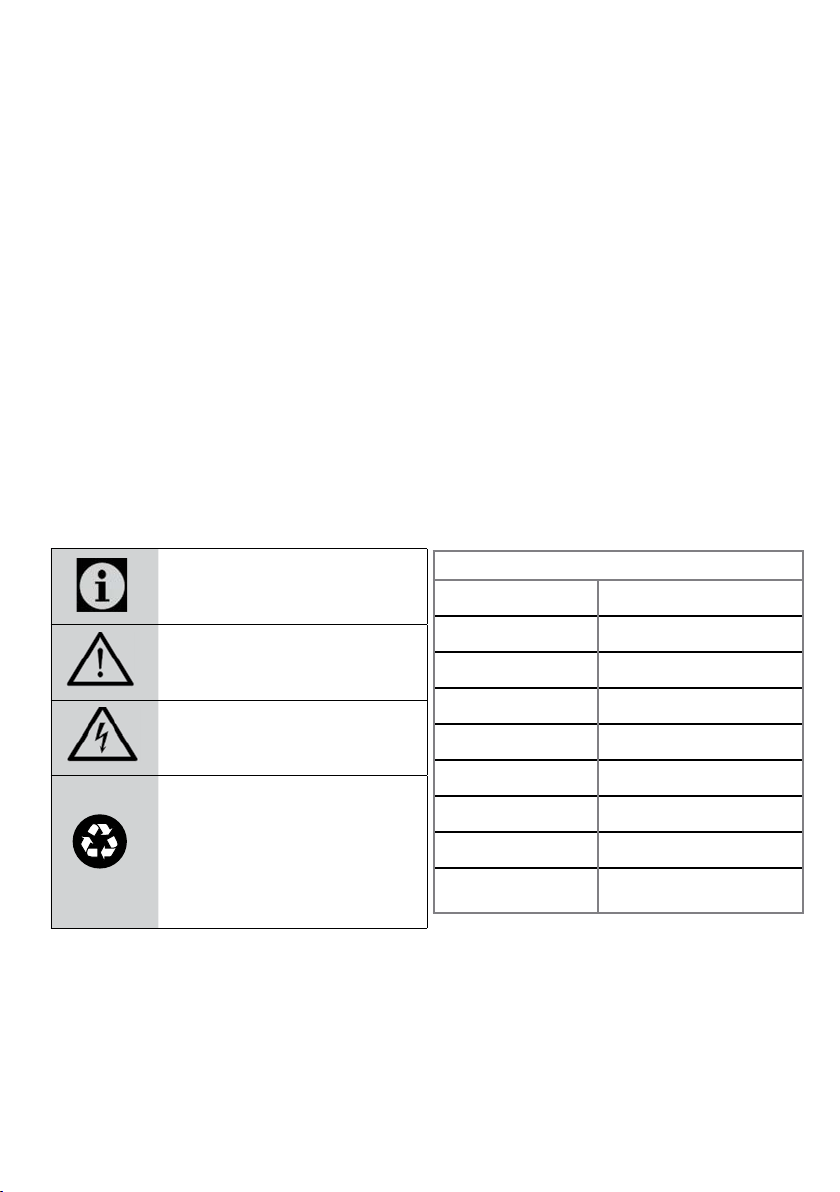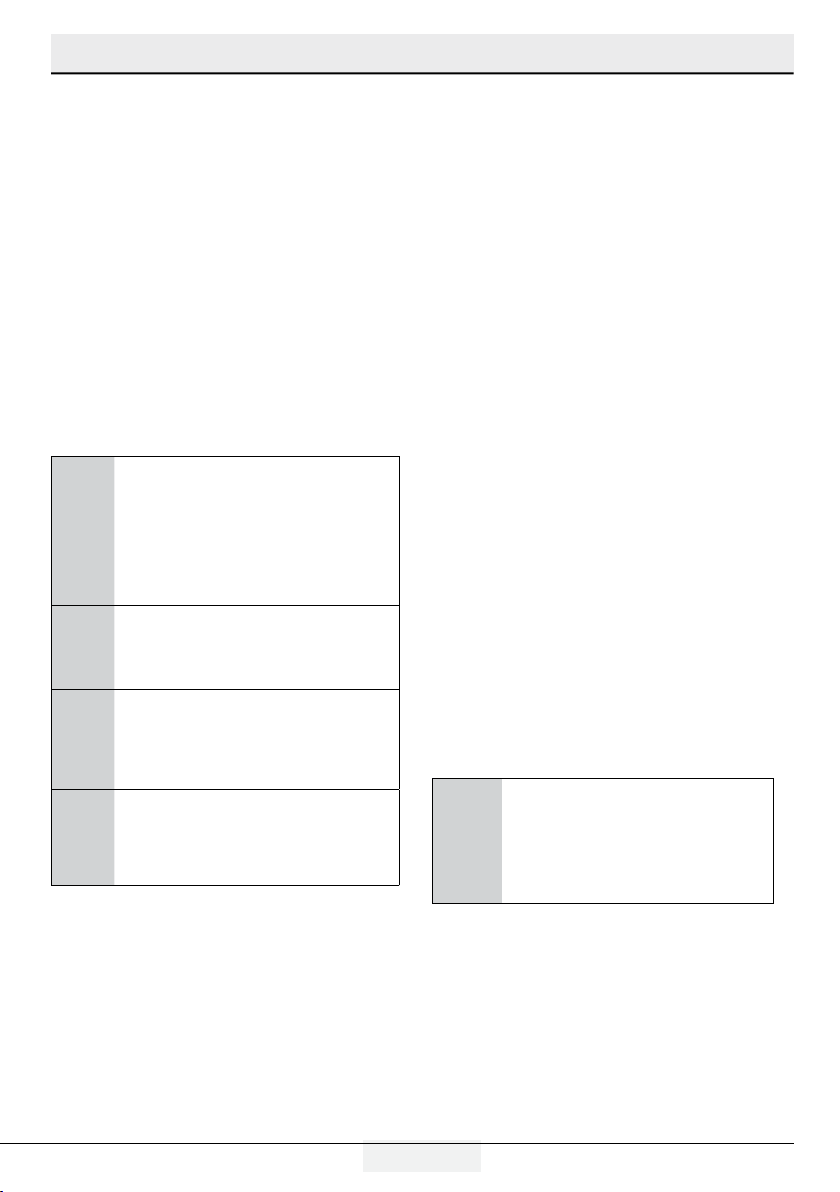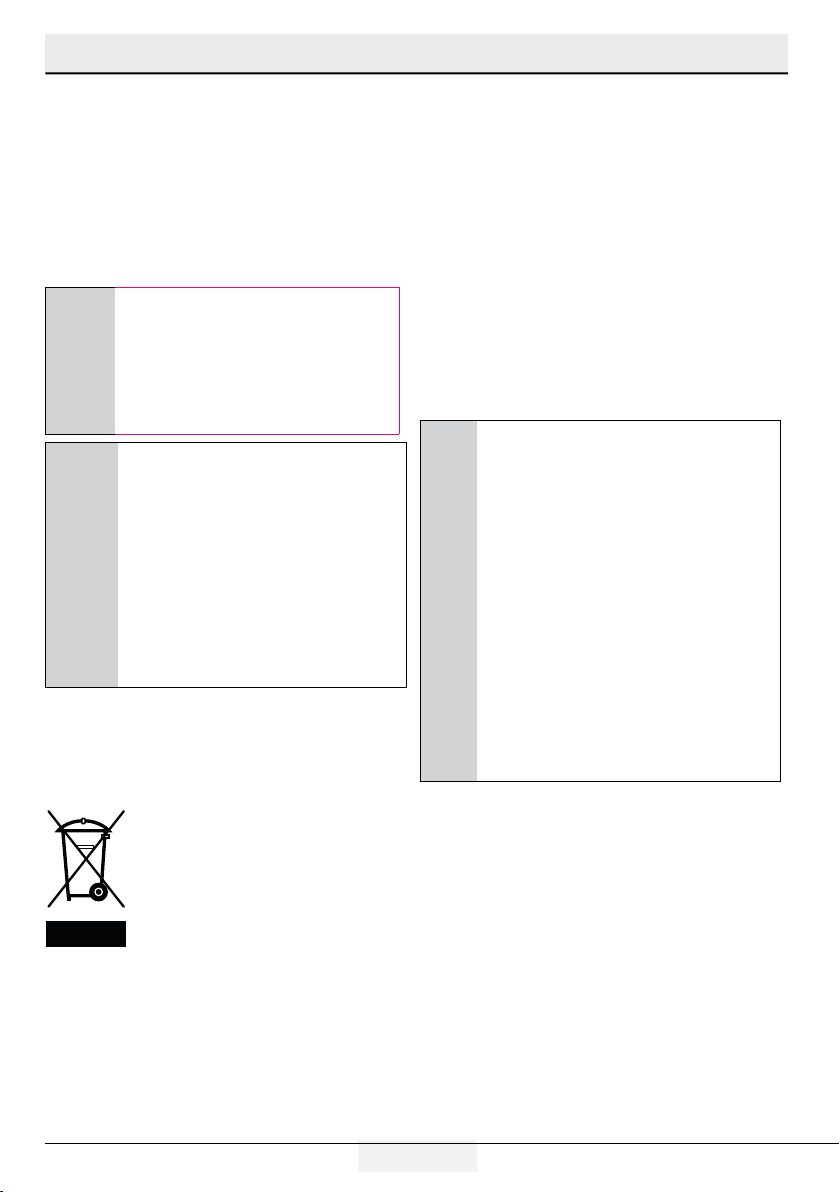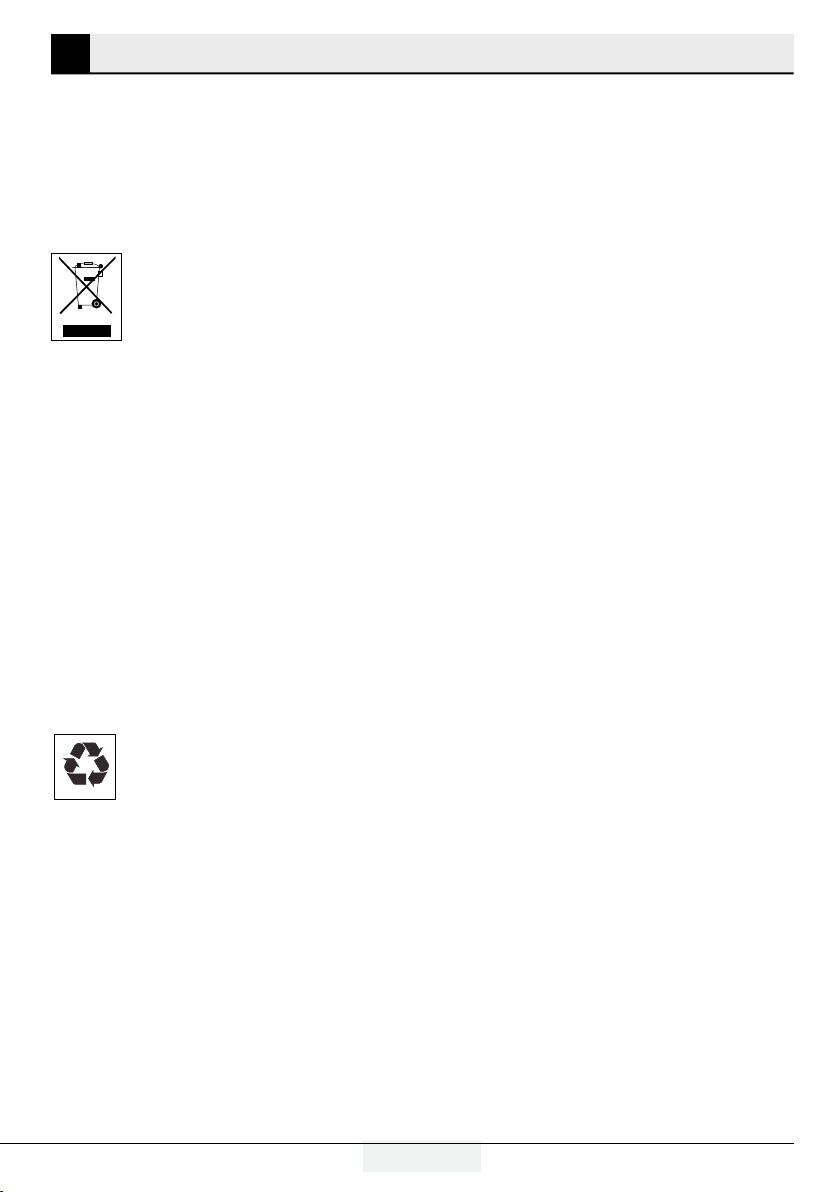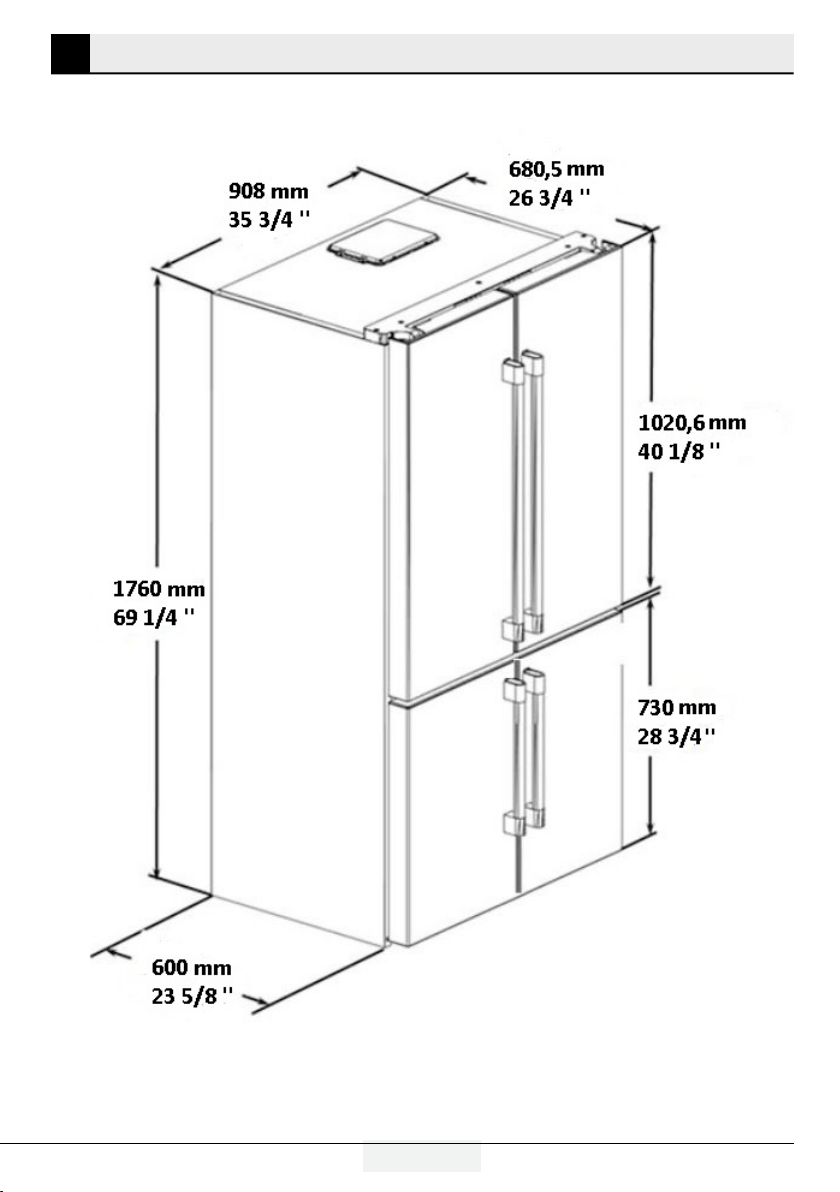5 / 31 EN Refrigerator / User Manual
Important instructions for safety and environment
1 Important Instructions Regarding Safety and Environment
are harmful to your product.
Unplug the product during installation,
care, cleaning and repairing procedures.
Always have the Authorised Service
Provider install the product and
establish its electrical connections. The
manufacturer cannot be held responsible
for damages caused by procedures
performed by unauthorised persons.
Do not eat cone ice cream or ice cubes
immediately after you take them out
of the freezer compartment! This may
cause frostbite in your mouth!
Do not touch frozen food with wet
hands! They may stick to your hand!
Do not put bottled or canned liquid
beverages in the freezer compartment.
They may burst!
Never use steam or steam cleaners to
clean or defrost the refrigerator. Steam
gets into contact with the live parts in
your refrigerator, causing short circuit or
electric shock!
WARNING: When positioning the
appliance, ensure the supply cord is not
trapped or damaged.If the supply cord
is damaged, it must be replaced by the
manufacturer, its service agent or similarly
qualified persons in order to avoid a hazard.
WARNING: Do not locate multiple
portable socket-outlets or portable power
supplies at the rear of the appliance.
Do not use mechanical devices or other
means to accelerate the defrosting
process other than those recommended
by the manufacturer.
Never use the parts in your refrigerator
such as the door and drawer as a means
of support or step. This may cause the
product to tip over or damage the parts
of it.
Do not damage the parts where the
refrigerant is circulating with drilling or
cutting tools. The refrigerant that might
blow out when the gas channels of the
evaporator, pipe extensions or surface
coatings are punctured causes skin
irritations and eye injuries.
Do not cover or block the ventilation
holes in your refrigerator with any object.
Place the beverage with higher proofs
tightly closed and vertically.
Do not use gaseous sprays near the
product since there is the risk or fire or
explosion!
Flammable items or products that
contain flammable gases (e.g. spray) as
well as explosive materials should never
be kept in the appliance.
Do not place vessels filled with liquid
onto the product. Splashing water on an
electrical part may cause electric chock
or the risk of fire.
Do not store items that need precise
temperature adjustment (such as
vaccines, heat-sensitive medication,
science materials etc.) in the refrigerator.
If you are not going to use the product
for a long time, unplug it and remove the
food in it.
If there is a blue light on the refrigerator,
do not look at this light with optical tools.
Exposing the product to rain, snow,
sun or wind is dangerous in terms of
electrical safety.
In products with mechanical control
(thermostat), wait for 5 minutes to plug
in the product again after unplugging.
Do not overload the refrigerator. Objects
in the refrigerator may fall down when
the door is opened, causing injury or
damage. Similar problems may arise if
any object is placed onto the product.
If the product has a door handle, do not
pull the handle when re-locating the
product. The handle might be loose.
Be careful not to jam your hand or any
other body part in the moving parts of
the refrigerator.