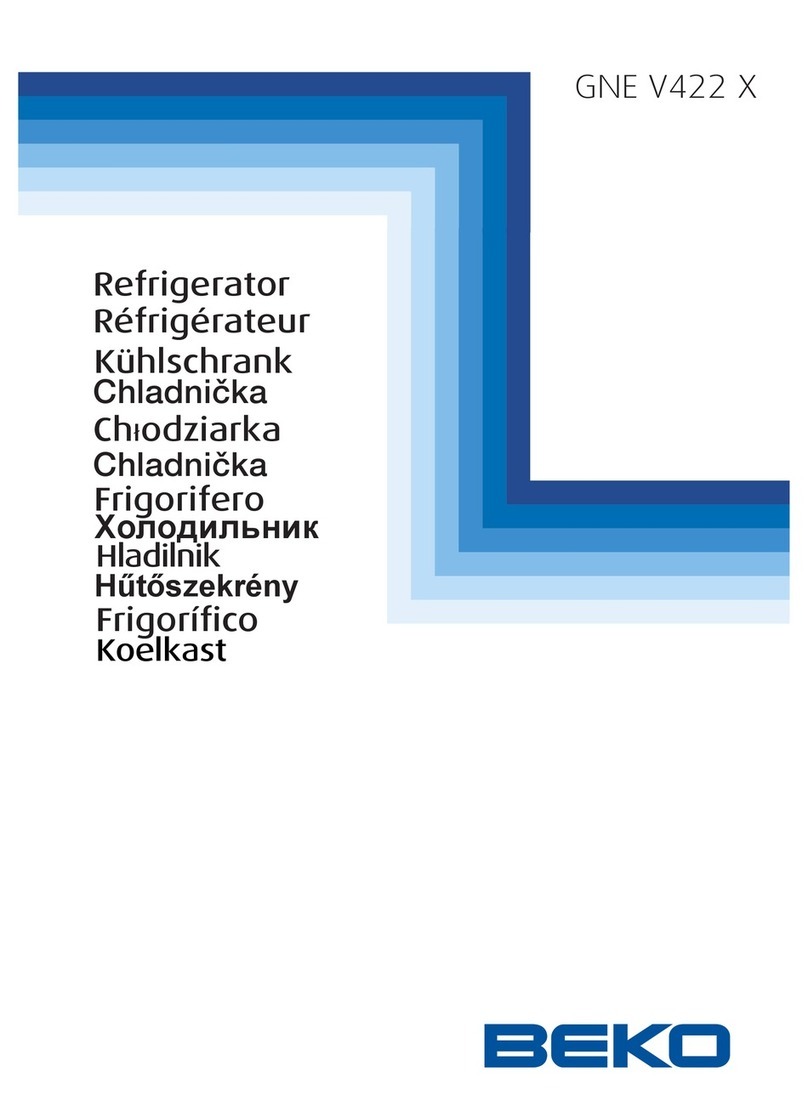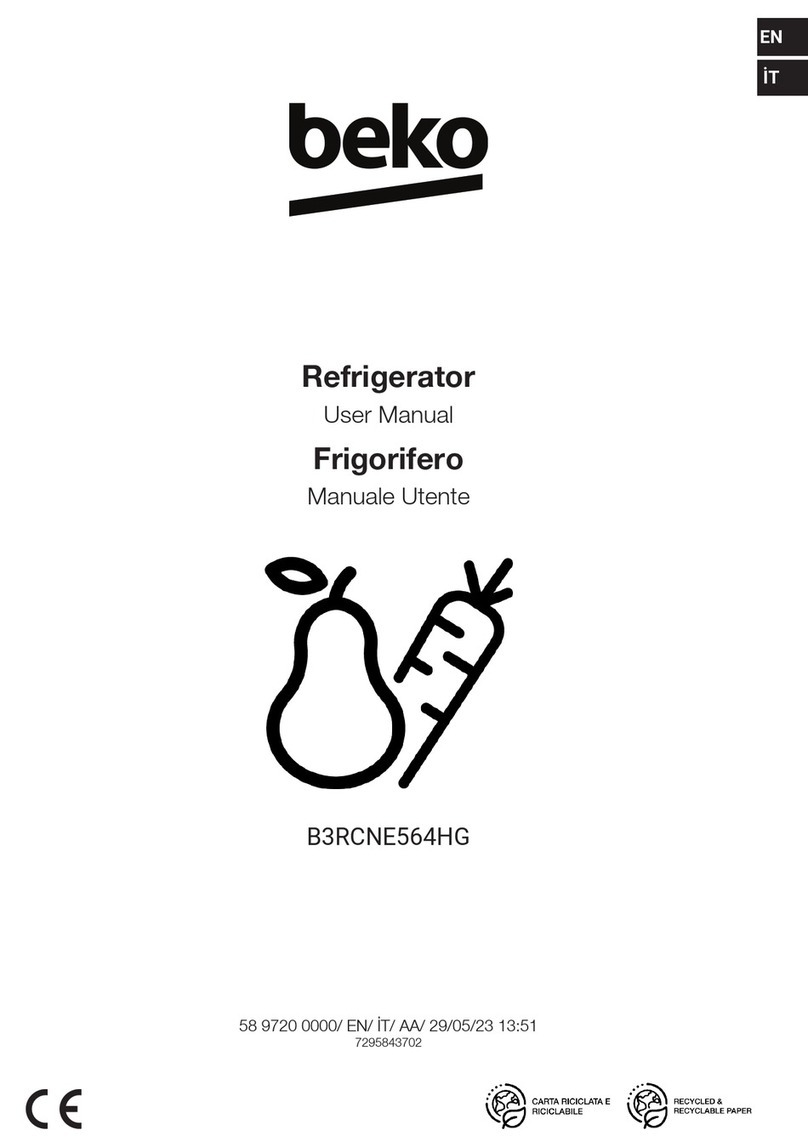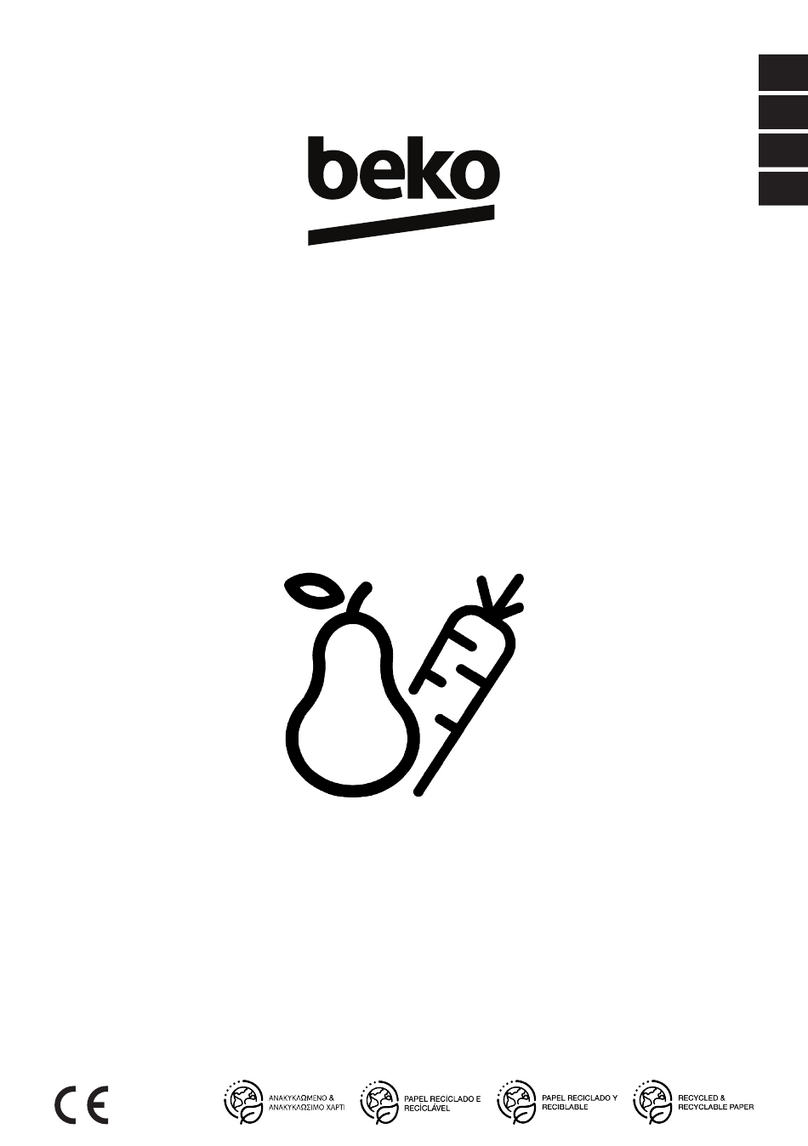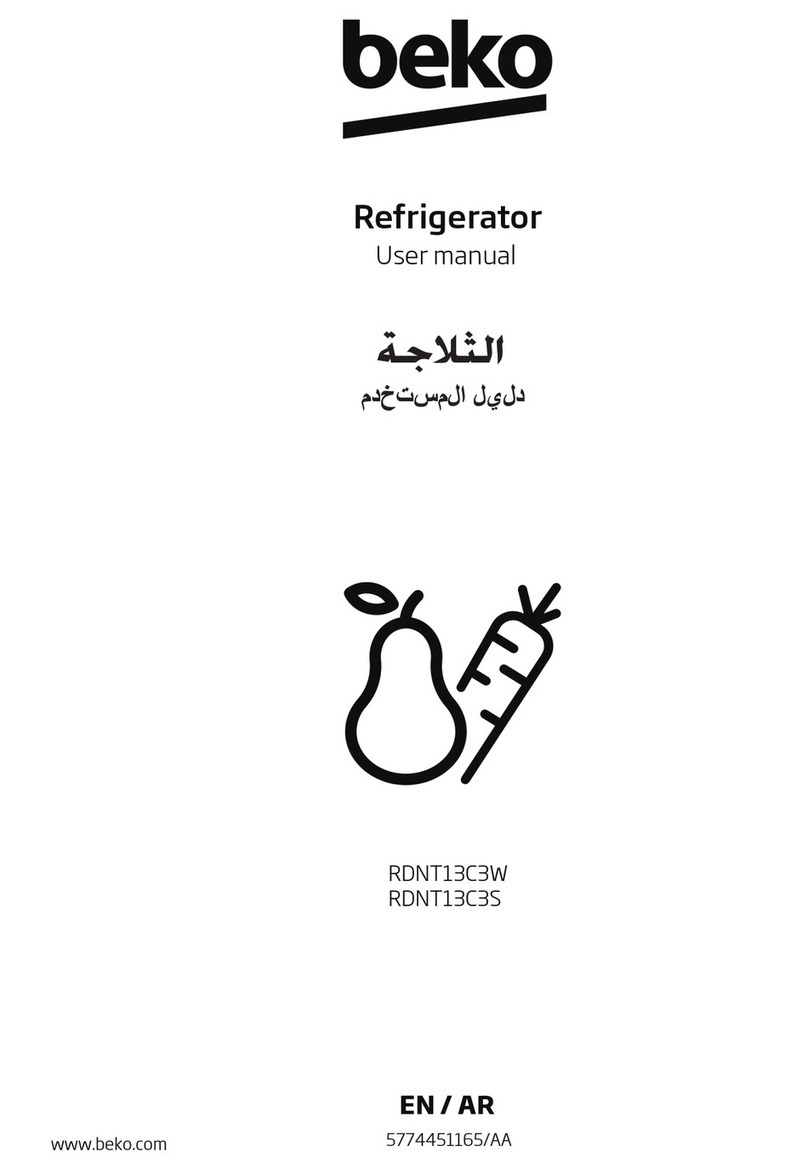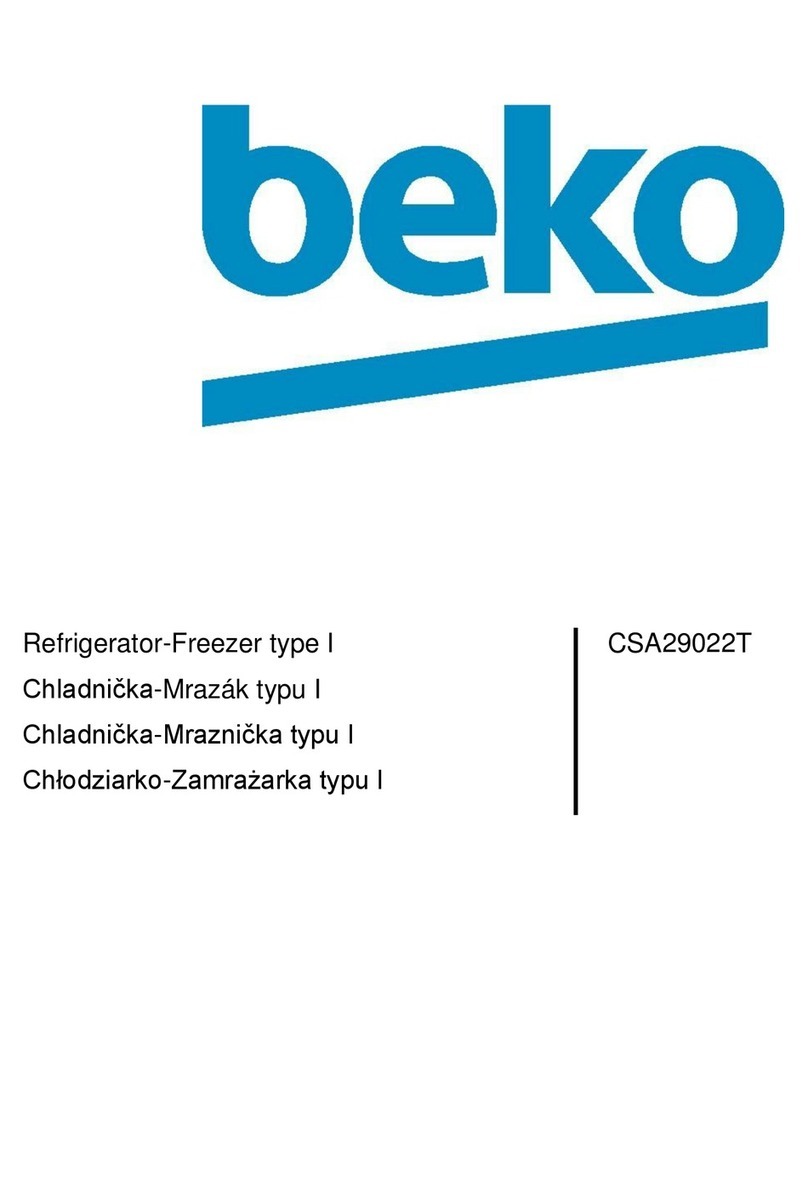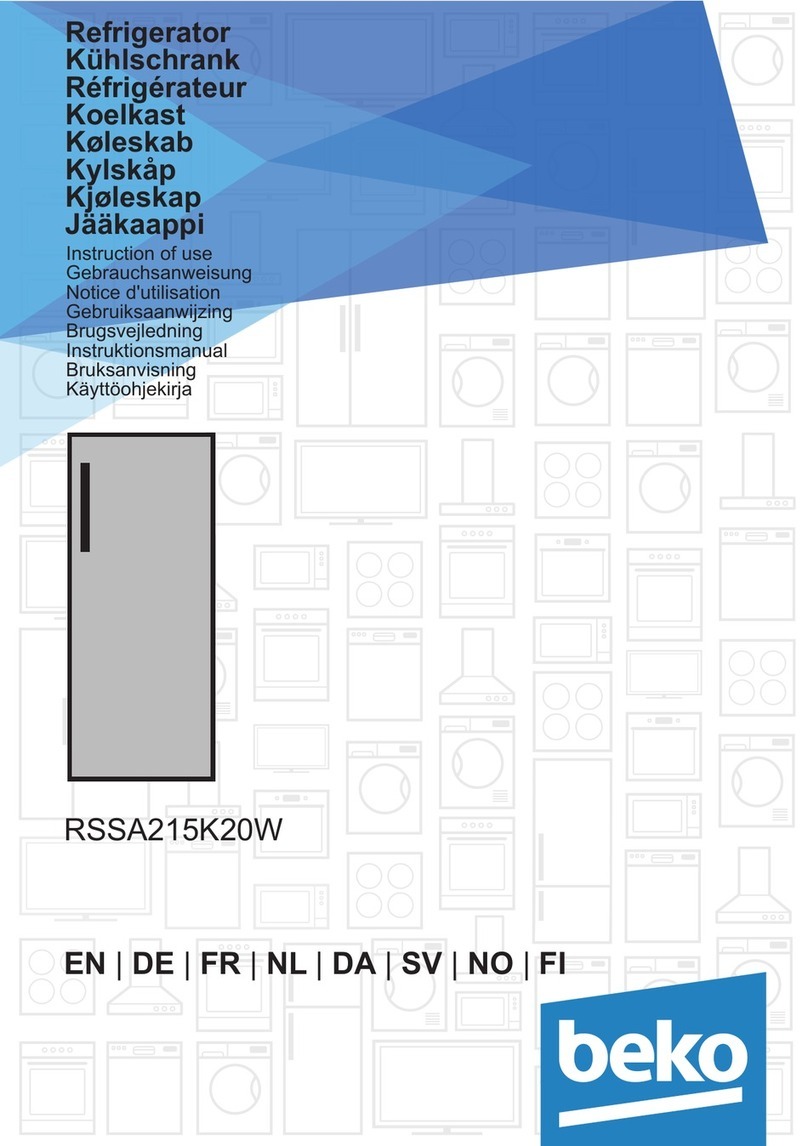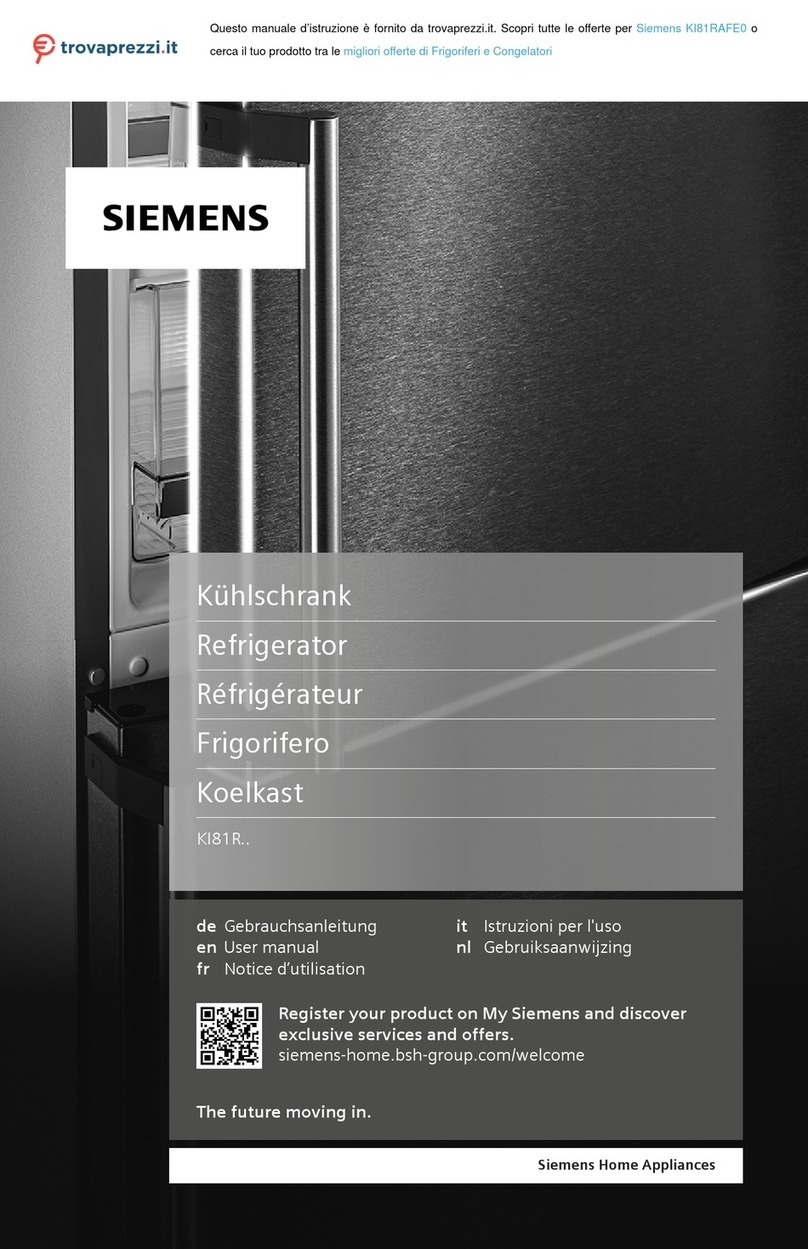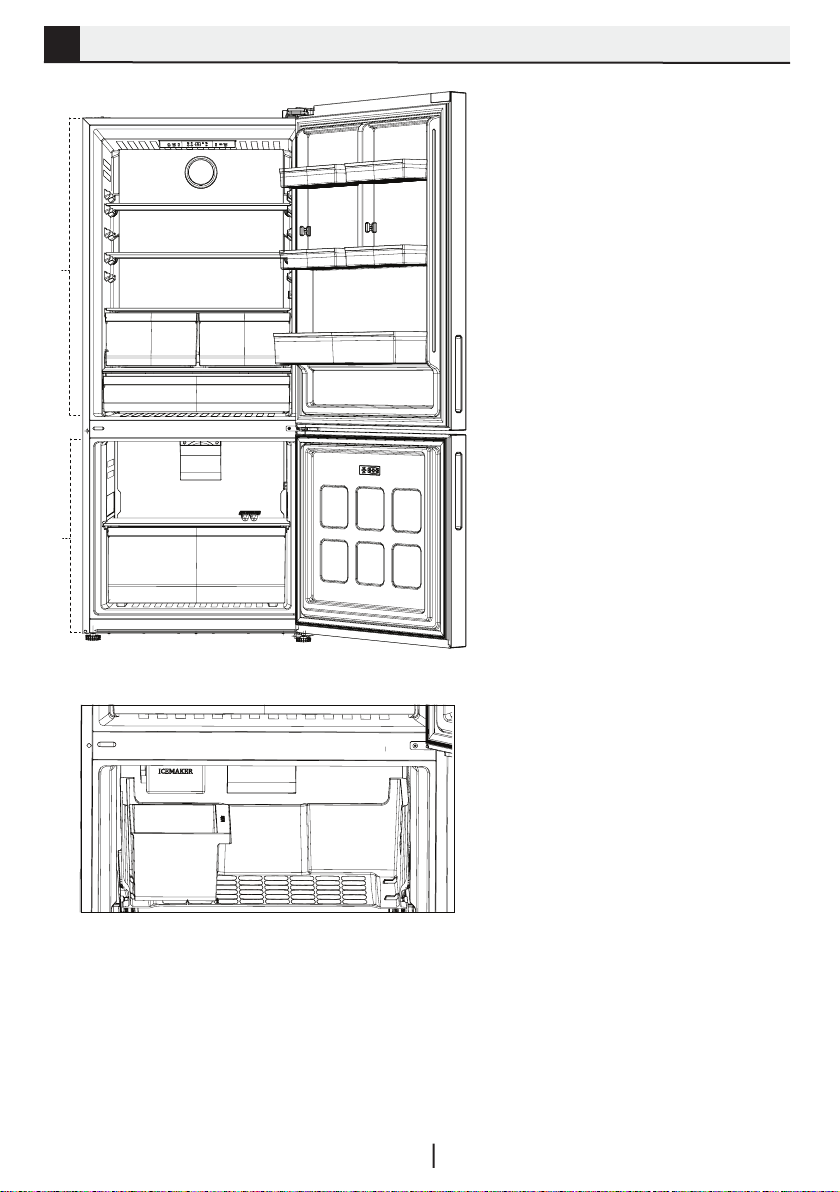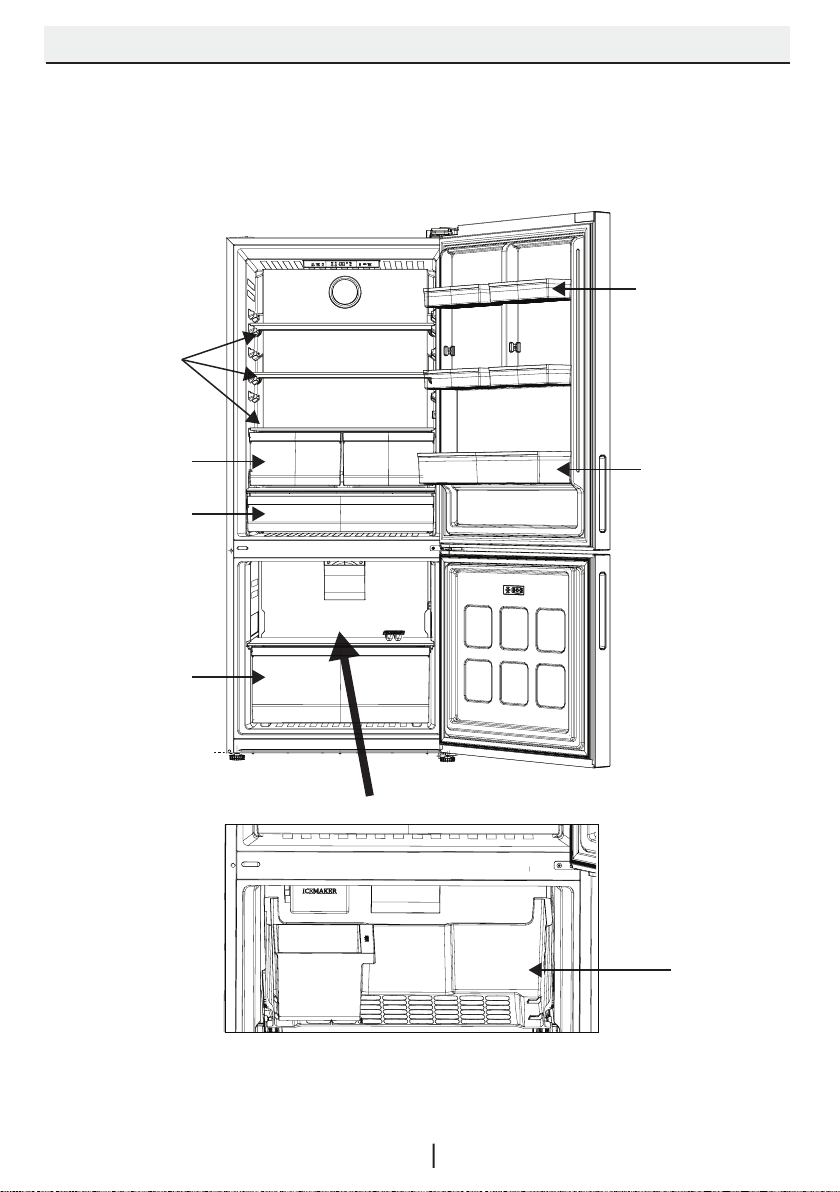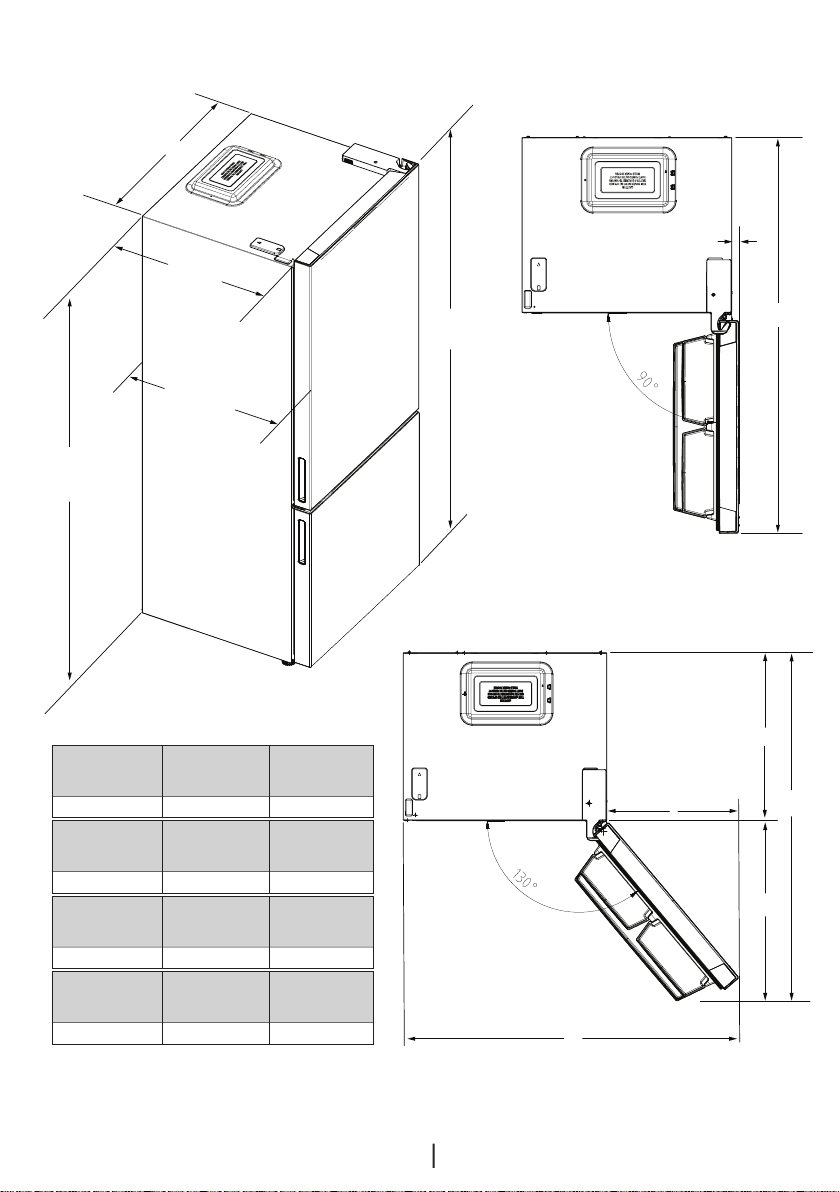This section contains safety instructions that will help
protect from risk of personal injury or property damage.
Failure to follow these instructions shall void any
warranty.
• If the product has a failure, is should not be operated
unless it is repaired by the Authorized Service Agent.
There is the risk of electric shock!
• Connect the product to a grounded outlet protected by a
fuse complying with the values on the rating plate.
Have the grounding installation made by a qualied
electrician. Our company shall not be liable for any
damages that or arise when the product is used without
grounding in accordance with the local
regulations.
• Do not tuck the power cord under the product. Do not
put heavy items on the power cord. The power cord
should not be bent, crushed, come into contact with any
heat source.
• Never wash the product by spreading or pouring water
onto it! There is the risk of electric shock!
• Never touch the plug with wet hand! Never unplug by
pulling on the cable, always pull out by grabbing the
plug.
• Do not plug in refrigerator if the wall outlet is loose.
• Never connect your refrigerator to electricity-saving
systems. Such systems are harmful for the product.
• Unplug the product during installation, maintenance,
cleaning and repairing procedures.
• Always have the installation and repairing procedures
carried out by the Authorized Service Agent. The
Manufacturer shall not be held liable for damages that
may arise from procedures carried out by authorized
persons.
• Do not put bottled and canned liquid beverage in the
freezer compartment. They may burst!
• Never use the parts on your refrigerator such as the door
and drawer as a means of support or step. This will cause
the product to tip over or parts of it get damaged.
• Do not use gaseous sprays near the product since there
is the risk of re or explosion!
• Flammable items or product that contain ammable
gases (e.g. spray) as well as the explosive materials should
never be kept in the appliance.
• Do not place containers lled with liquid on top of the
product. Spilling water on an electrical component may
cause electric shocks or risk of re.
• Do not store product (vaccines, temperature-sensitive
medicines, scientic materials and etc.) that require a
precise temperature control in the refrigerator.
• If you will not operate the product for a long period of
time, unplug and unload the food in it.
• Do not overload the product. It may fall when the door is
opened, and cause injury or damage. Similar problems
may occur in case of putting things on top of the product.
• Pay attenton not to have your hand or any part of your
body get caught by the moving parts inside theproduct.
and the risks it brings out. Children must not play with
the product. Cleaning and maintenance works should
not be performed by children unless they are
supervised by someone.
• Unplug the product if a failure occurs while it is in use.
EN
3
WARNING : Keep ventilation
openings, in the appliance enclosure
or in the built-in structure, clear of
obstruction.
WARNING : Do not use
mechanical devices or other means to
accelerate the defrosting process,
other than those recommended by
the manufacturer.
WARNING : Do not damage the
refrigerant circuit.
WARNING : Do not use electrical
appliances inside the food storage
compartments of the appliance,
unless they are of the type
recommended by the manufacturer.
2.1 General safety
• This product can be used by children at and above 8
years old and by persons whose physical, sensory or
mental capabilities were not fully developed or who lack
experience and knowledge provided that they are
supervised or trained on the safe usage of the product
Important instructions for safety and environment
2