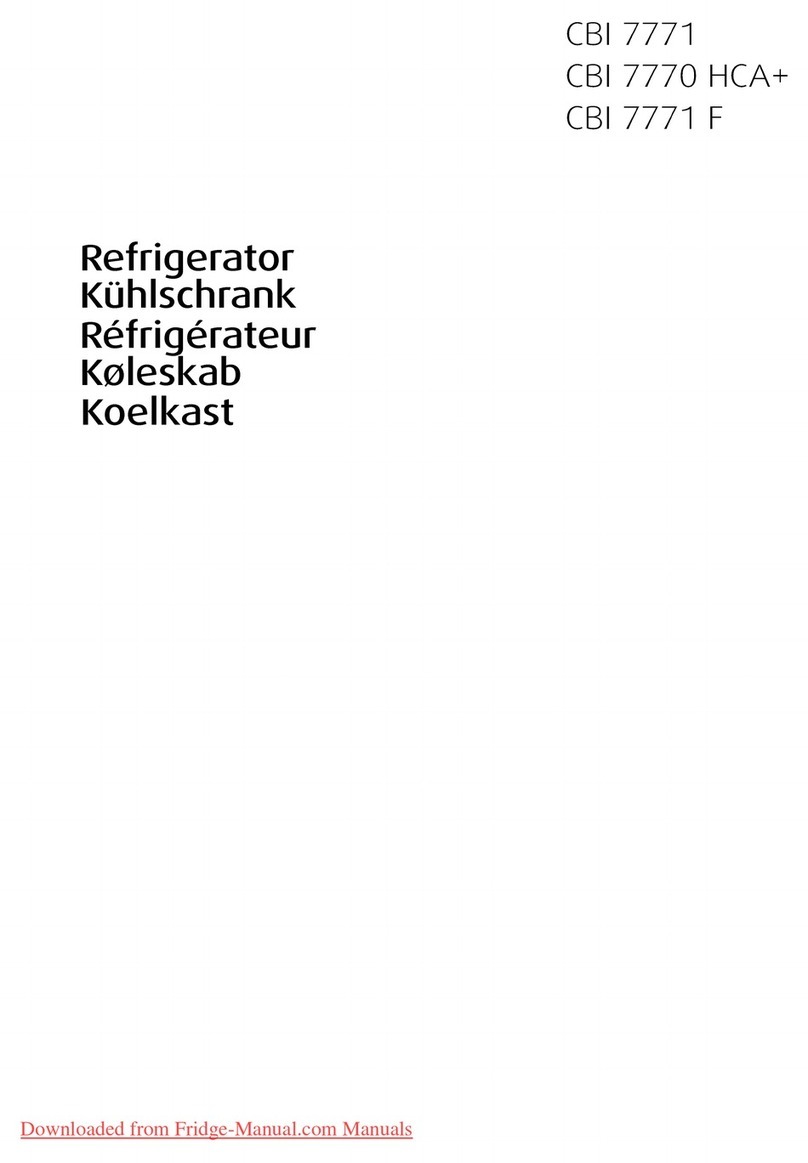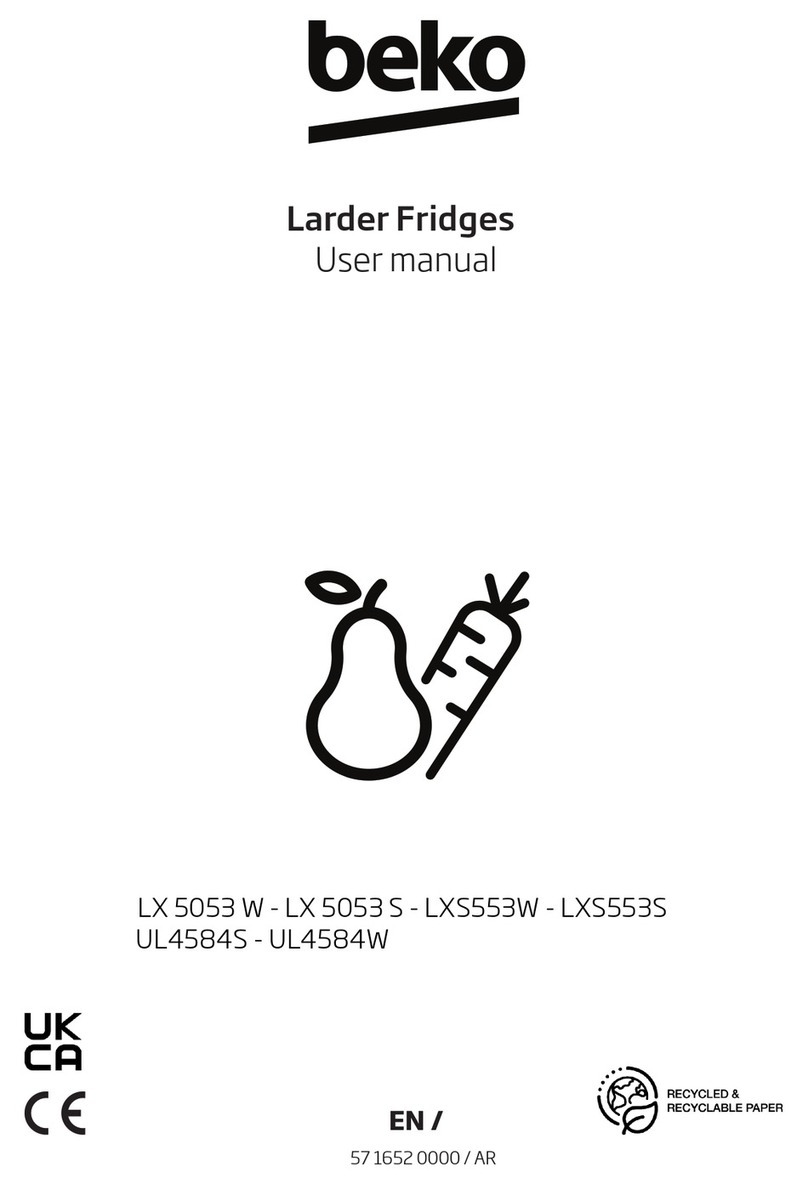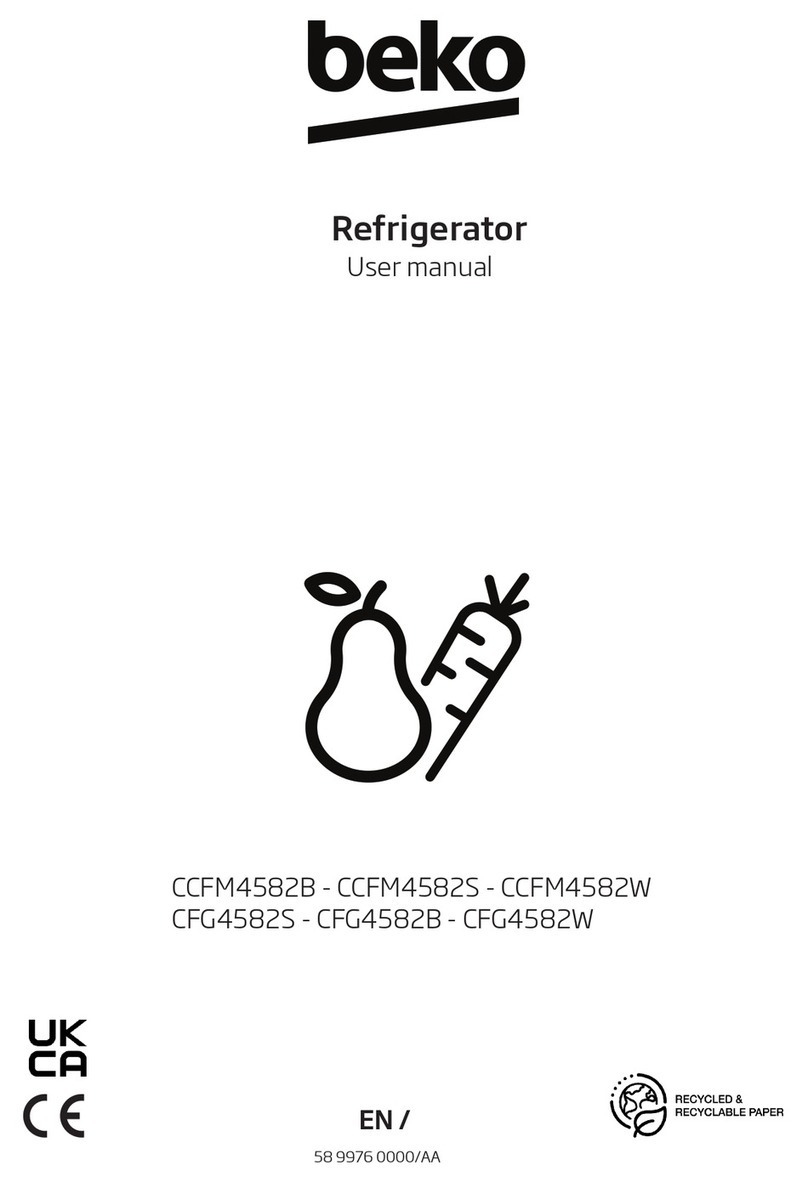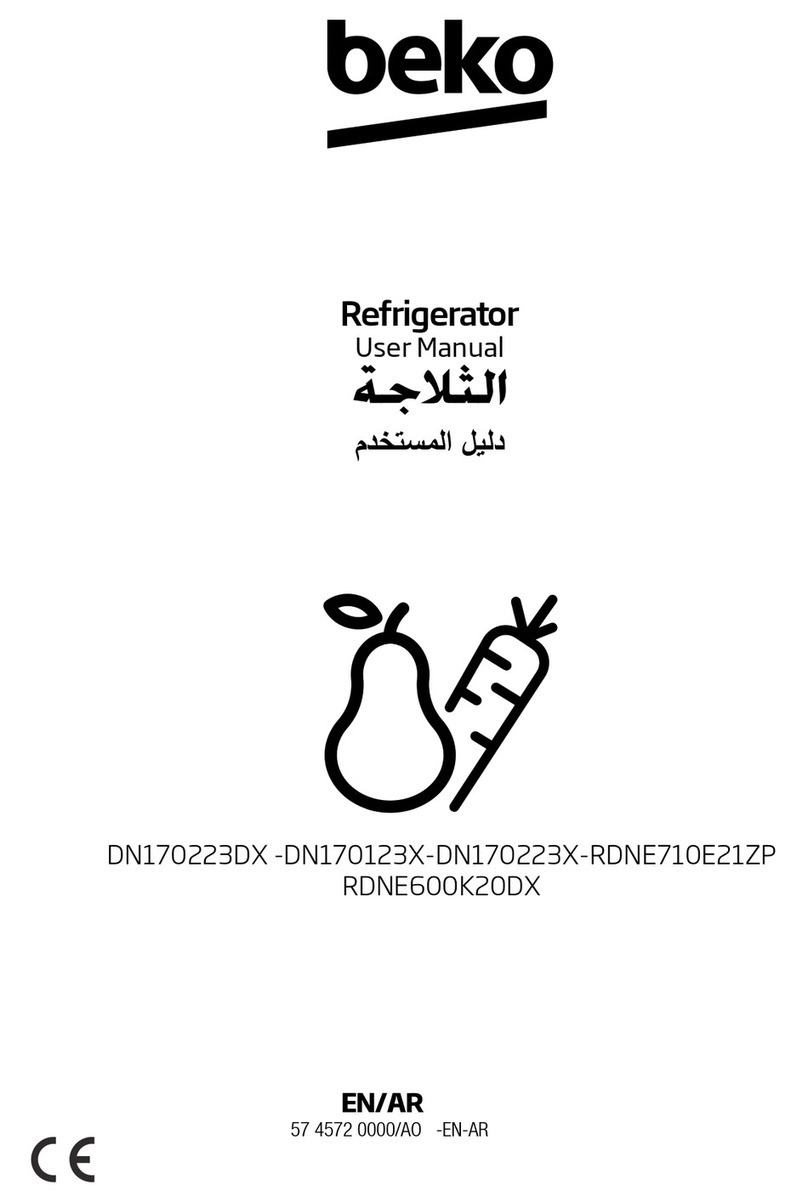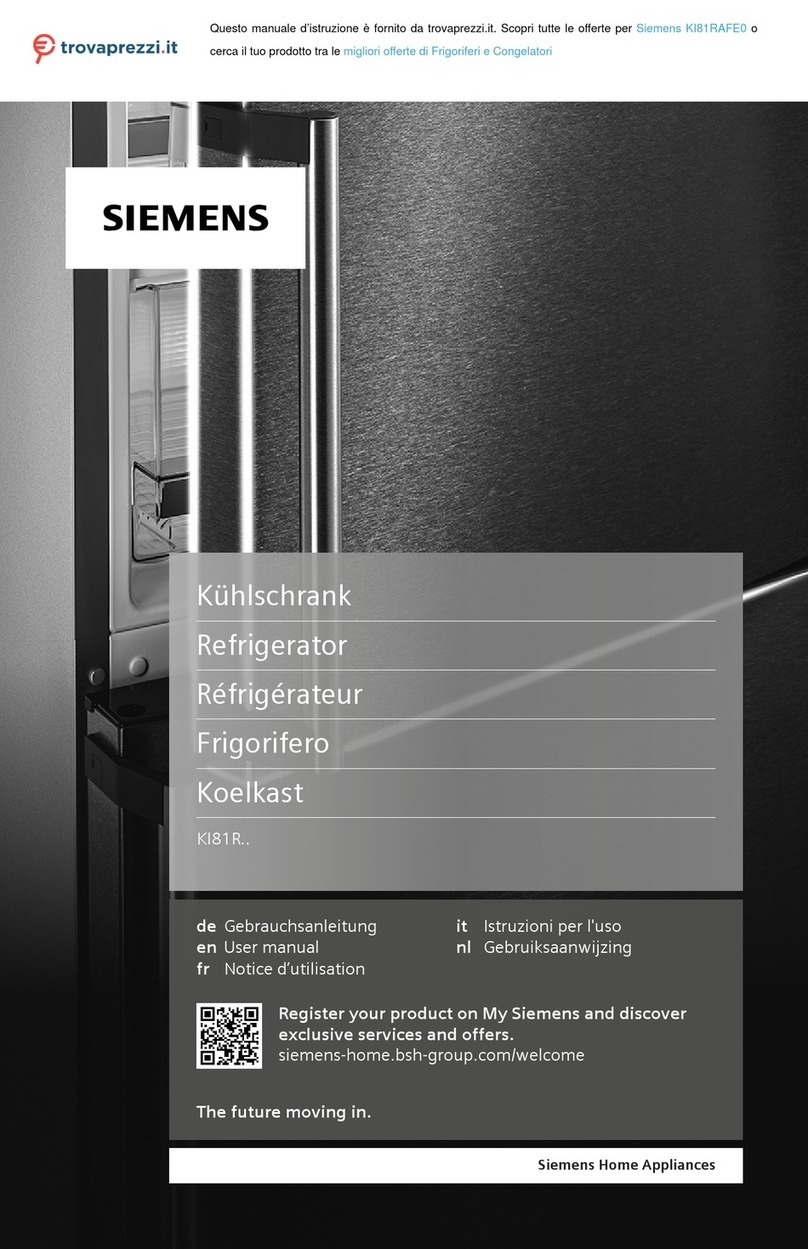EN
6
freezer compartment! (This
may cause frostbite in your
mouth.)
• For products with a freezer
compartment; Do not put
bottled and canned liquid
beverages in the freezer
compartment. Otherwise,
these may burst.
• Do not touch frozen food by
hand; they may stick to your
hand.
• Unplug your refrigerator
before cleaning or defrosting.
• Vapor and vaporized cleaning
materials should never
be used in cleaning and
defrosting processes of your
refrigerator. In such cases, the
vapor may get in contact with
the electrical parts and cause
short circuit or electric shock.
• Never use the parts on your
refrigerator such as the door
as a means of support or step.
• Do not use electrical devices
inside the refrigerator.
• Do not damage the parts,
where the refrigerant is
circulating, with drilling or
cutting tools. The refrigerant
that might blow out when
the gas channels of the
evaporator, pipe extensions
or surface coatings are
punctured causes skin
irritations and eye injuries.
• Do not cover or block the
ventilation holes on your
refrigerator with any material.
• Electrical devices must be
repaired by only authorised
persons. Repairs performed by
incompetent persons create a
risk for the user.
• In case of any failure or during
a maintenance or repair work,
disconnect your refrigerator’s
mains supply by either turning
off the relevant fuse or
unplugging your appliance.
• Do not pull by the cable when
pulling off the plug.
• Ensure highly alcoholic
beverages are stored securely
with the lid fastened and
placed upright.
• Never store spray cans
containing flammable and
explosive substances in the
refrigerator.
• Do not use mechanical devices
or other means to accelerate
the defrosting process, other
than those recommended by
the manufacturer.
• This product is not intended
to be used by persons with
physical, sensory or mental
disorders or unlearned
or inexperienced people
(including children) unless
they are attended by a person
who will be responsible
for their safety or who will
instruct them accordingly for
use of the product
• Do not operate a damaged
refrigerator. Consult with the
service agent if you have any
concerns.
• Electrical safety of your
refrigerator shall be
guaranteed only if the earth
system in your house complies
with standards.