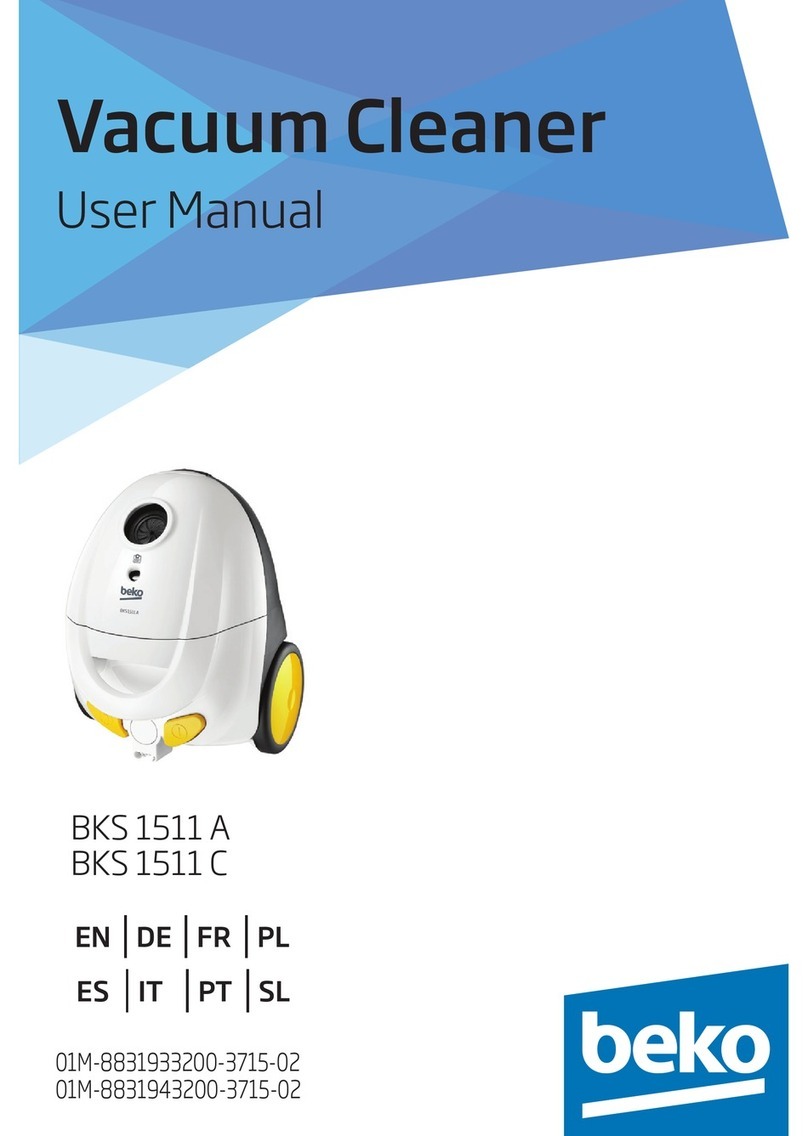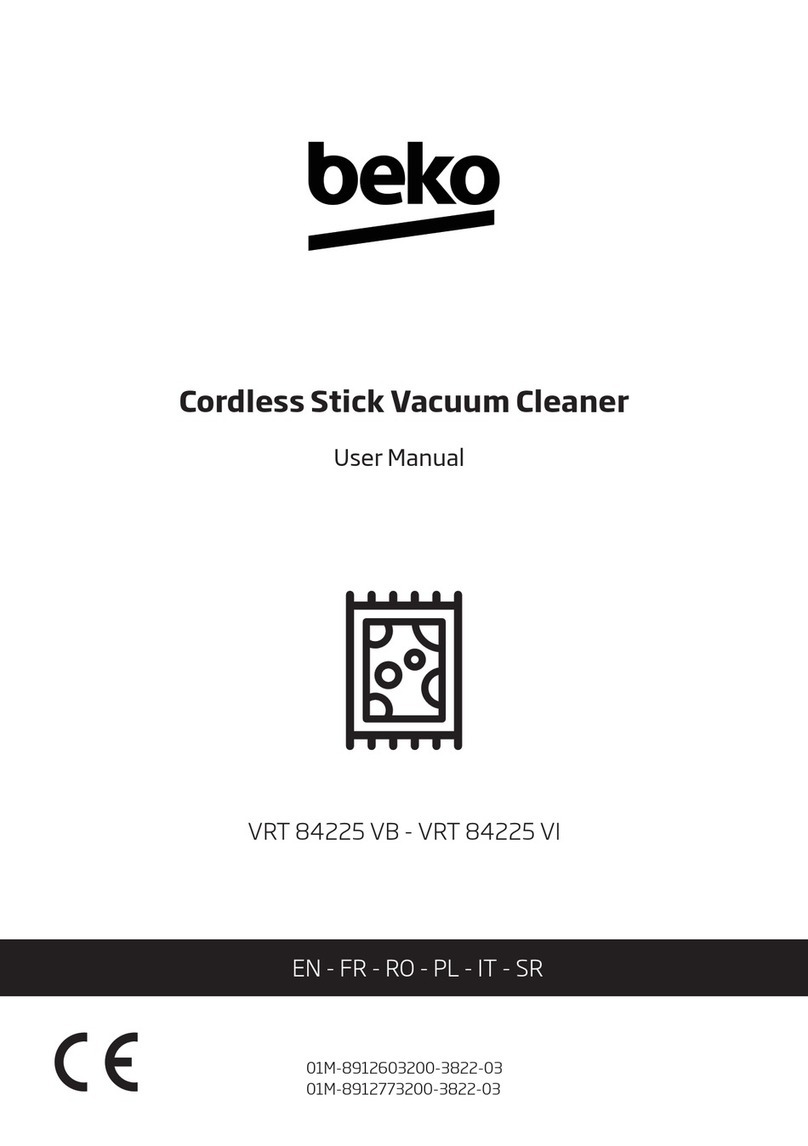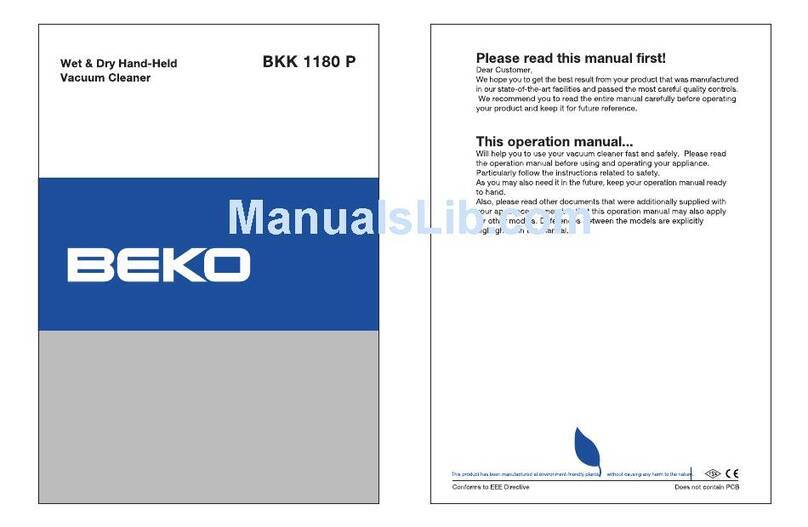Vacuum Cleaner / User Manual 5 / 95 EN
•Never use the applance
n or near to combustble
or nflammable places and
materals.
•Unplug the applance before
cleanng and mantenance.
•Do not dp the applance or ts
cable n water to clean t.
•Check the hose of the applance
regularly. Do not use f t s
damaged and contact an
authorzed servce.
•Do not attempt to dsmantle the
applance.
•Only use the orgnal parts or
parts recommended by the
manufacturer.
•If heavly used for cleanng dust
such as cement or grout the
dust ndcator wll lt earler then
expected, n such case replace
the dust bag even t s empty.
•Do not use the applance
wthout flters; otherwse t can
get damaged.
•When vacuumng the stars,
the applance should be located
below the user.
•If your store the package
materal, keep t out of the
reach of chldren.
1.2 Complance wth the WEEE
Drectve and dsposal of
waste products
Ths product does not nclude harmful and
prohbted materals specfed n the
“Regulaton for Supervson of the Waste
Electrc and Electronc Applances” ssued
by the Mnstry of Envronment and Urban
Plannng. Ths applance conforms to the WEEE
regulaton. Ths product has been manufactured
wth hgh qualty parts and materals whch can be
reused and are sutable for recyclng. Therefore,
do not dspose the product wth normal domestc
waste at the end of ts servce lfe. Take t to a
collecton pont for the recyclng of electrcal and
electronc equpment. Ask the local authorty n
your area for these collecton ponts. Contrbute to
the preservaton of envronment and natural
sources by takng the used products to the
recyclng ponts.
1.3 Package nformaton
Package of the product s made of
recyclable materals n accordance wth
our Natonal Legslaton. Do not dspose
of the packagng materals together wth
the domestc or other wastes. Take them to the
packagng materal collecton ponts desgnated
by the local authortes.
1Important safety and envronmental nstructons