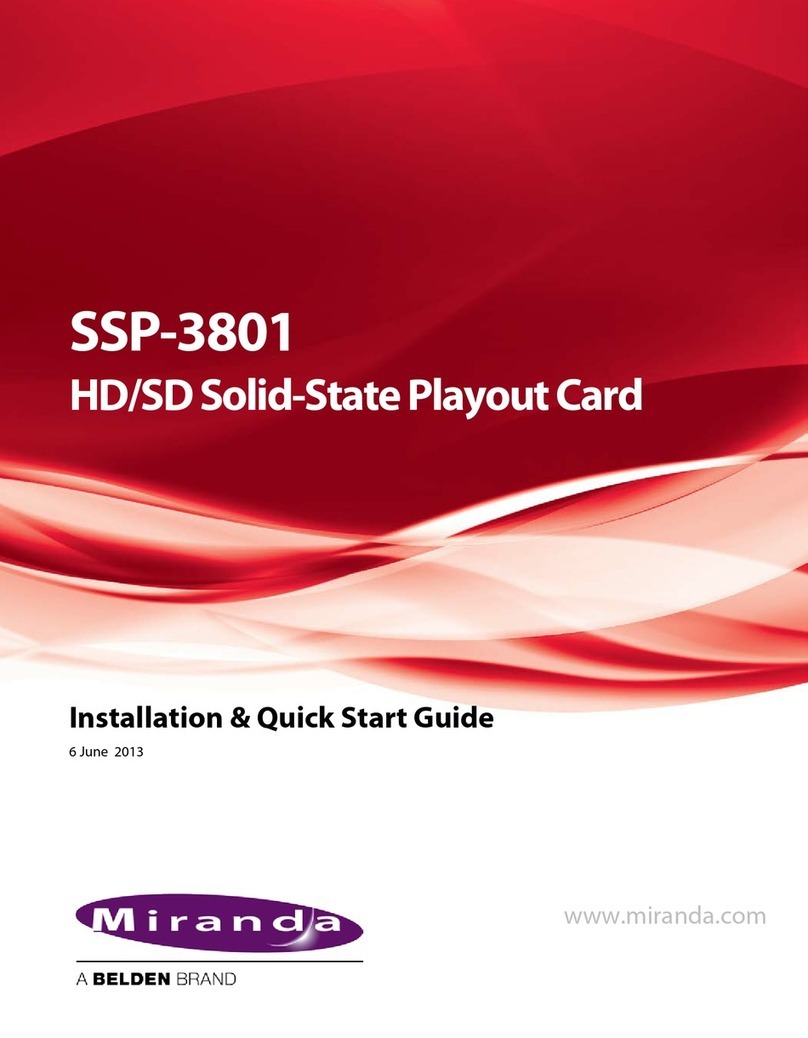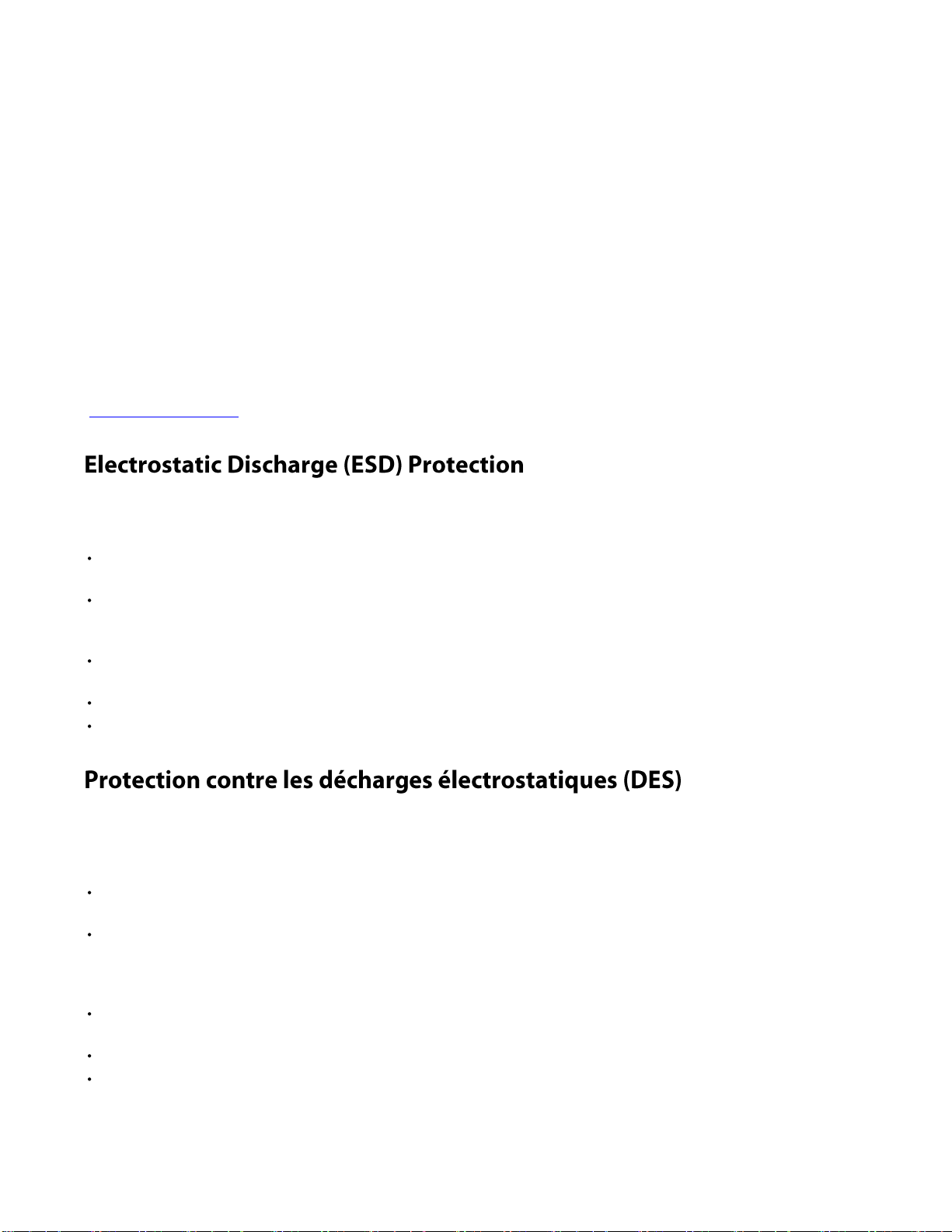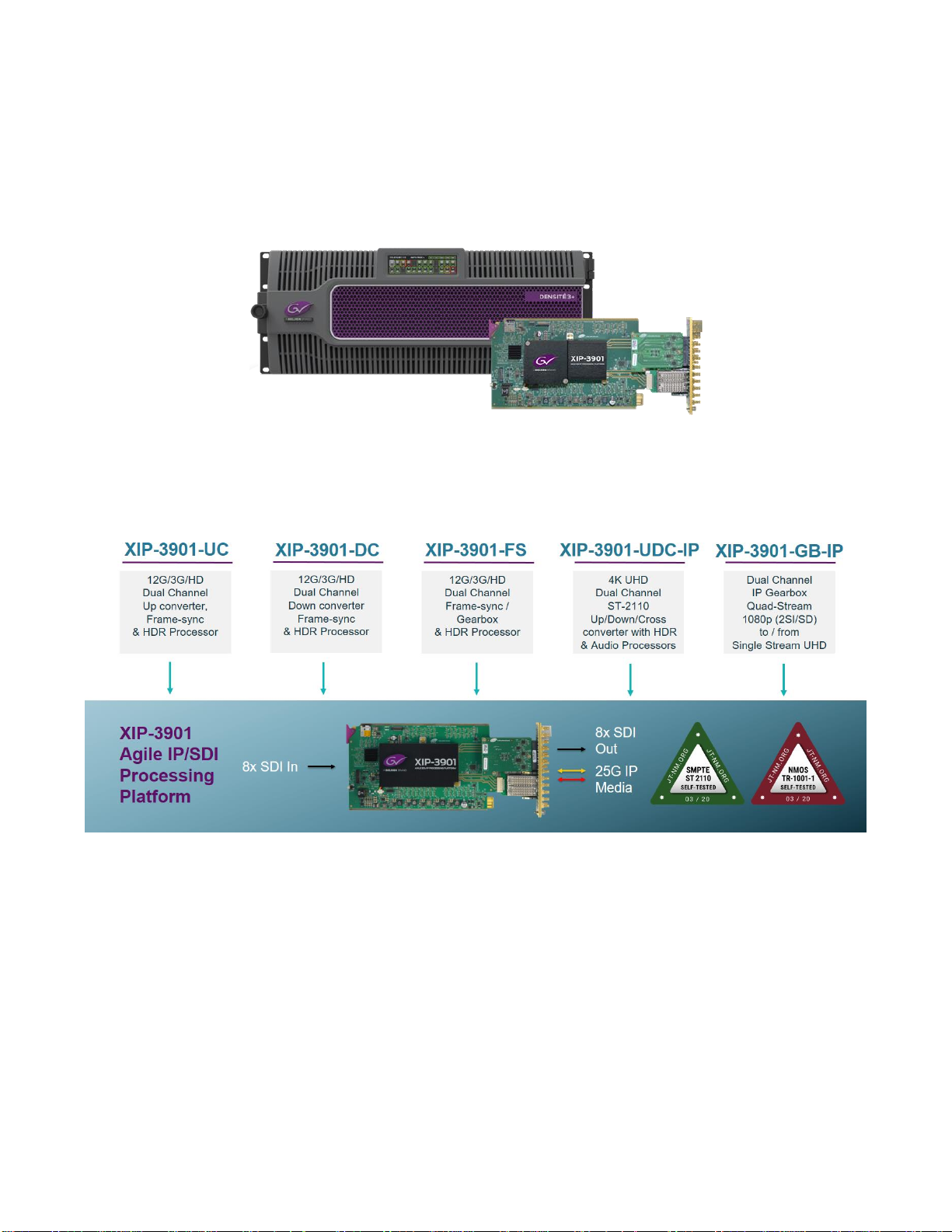INSTALLATION AND OPERATION GUIDE
XIP-3901 | 9
Reference Panel ............................................................................................................................... 70
Test Panel......................................................................................................................................... 72
Network Panel................................................................................................................................... 74
Options Panel.................................................................................................................................... 76
10 Configuring the XIP-3901-UDC-IP Application Using iControl ............................................ 77
Network Panel................................................................................................................................... 77
PTP Panel......................................................................................................................................... 82
NMOS Panel..................................................................................................................................... 84
Receivers Panel................................................................................................................................ 86
Senders Panel................................................................................................................................... 92
Video Panel....................................................................................................................................... 98
HDR Panel...................................................................................................................................... 106
Metadata Panel............................................................................................................................... 110
Audio Panel..................................................................................................................................... 113
Test Panel....................................................................................................................................... 123
Options Panel.................................................................................................................................. 124
11 Configuring the XIP 3901-GB-IP Application Using iControl............................................. 126
Network Panel................................................................................................................................. 126
PTP Panel....................................................................................................................................... 126
NMOS Panel................................................................................................................................... 126
Receivers Panel.............................................................................................................................. 127
Senders Panel................................................................................................................................. 132
Video Panel..................................................................................................................................... 134
Metadata Panel............................................................................................................................... 135
Test Panel....................................................................................................................................... 135
12 Common Configuration Panels to all XIP-3901 Applications ............................................ 136
Factory/Presets Panel..................................................................................................................... 136
12.1.1 User Presets ...................................................................................................................... 137
12.1.2 Load Factory button........................................................................................................... 138
12.1.3 Profiles............................................................................................................................... 139
Alarm Config Panel......................................................................................................................... 142
Info Panel........................................................................................................................................ 145
Application Panel ............................................................................................................................ 147
13 Fan Replacement ................................................................................................................... 149
Required Materials.......................................................................................................................... 149
Procedure........................................................................................................................................ 149
14 Specifications......................................................................................................................... 151
APPENDIX A –Local Menu......................................................................................................... 153
APPENDIX B –Installing the Optical Interface.......................................................................... 154
APPENDIX C: BBC HLG Look-Up Table .................................................................................... 156
Contact Us.................................................................................................................................... 162
Grass Valley Technical Support............................................................................................................... 162
Corporate Head Office............................................................................................................................. 162