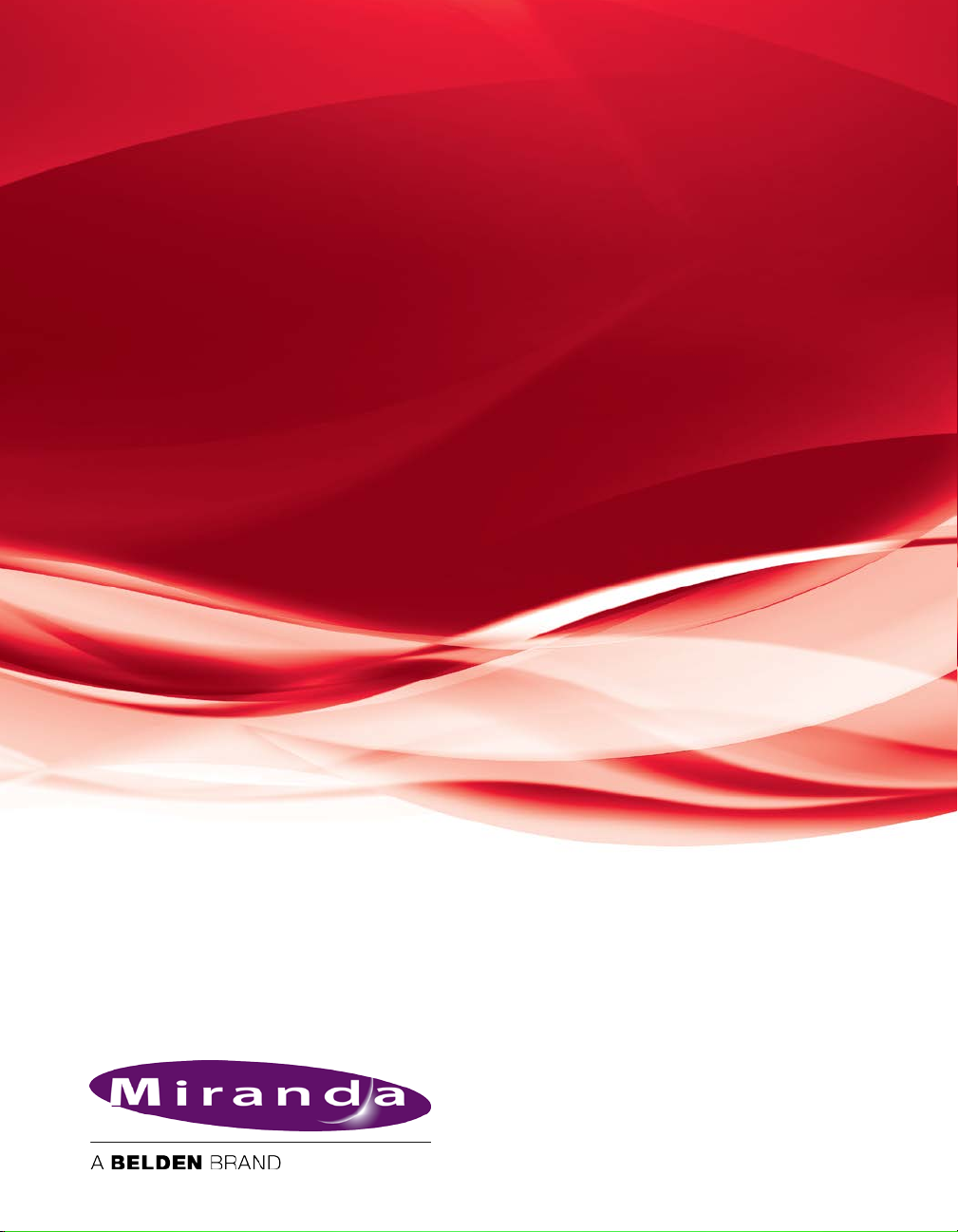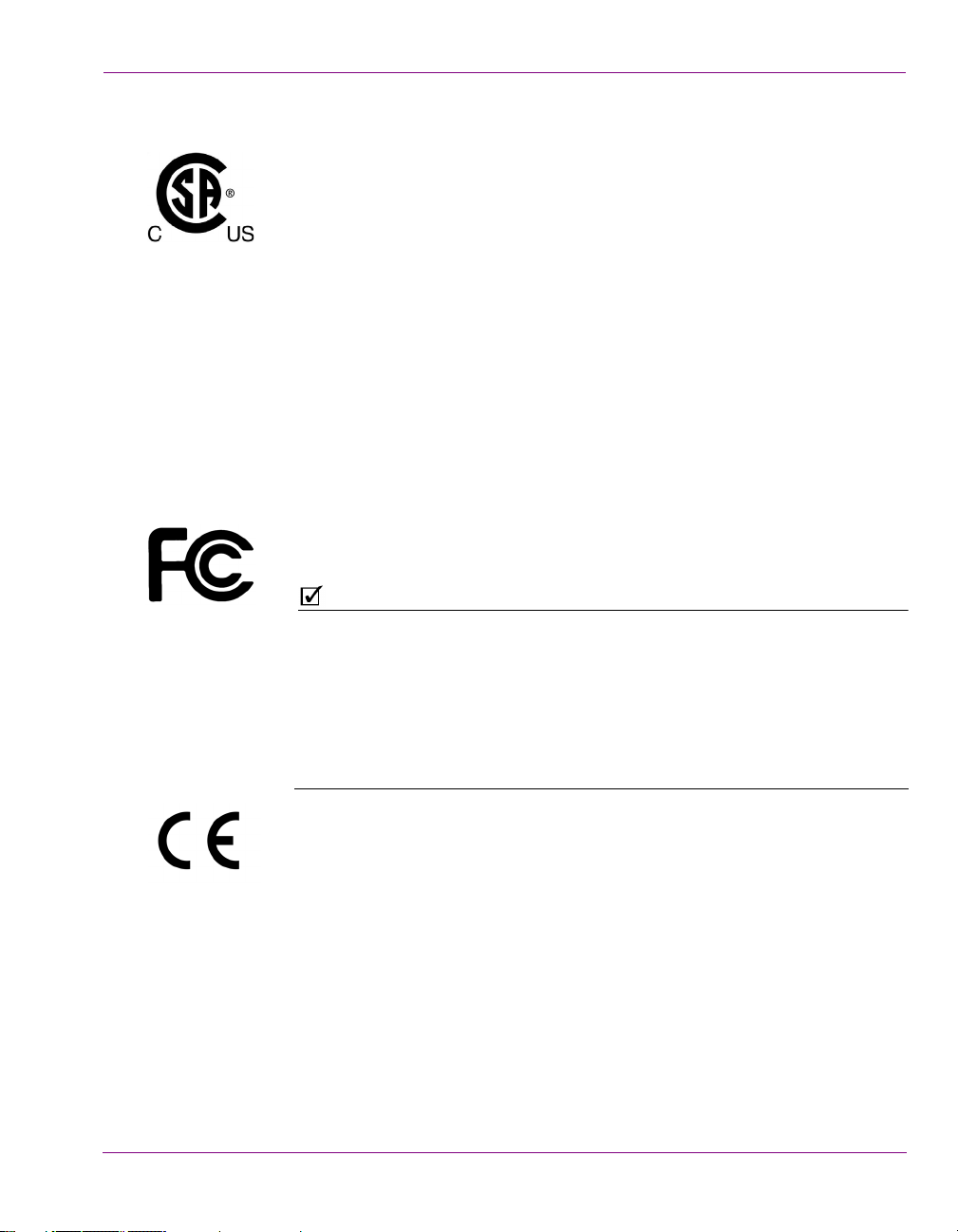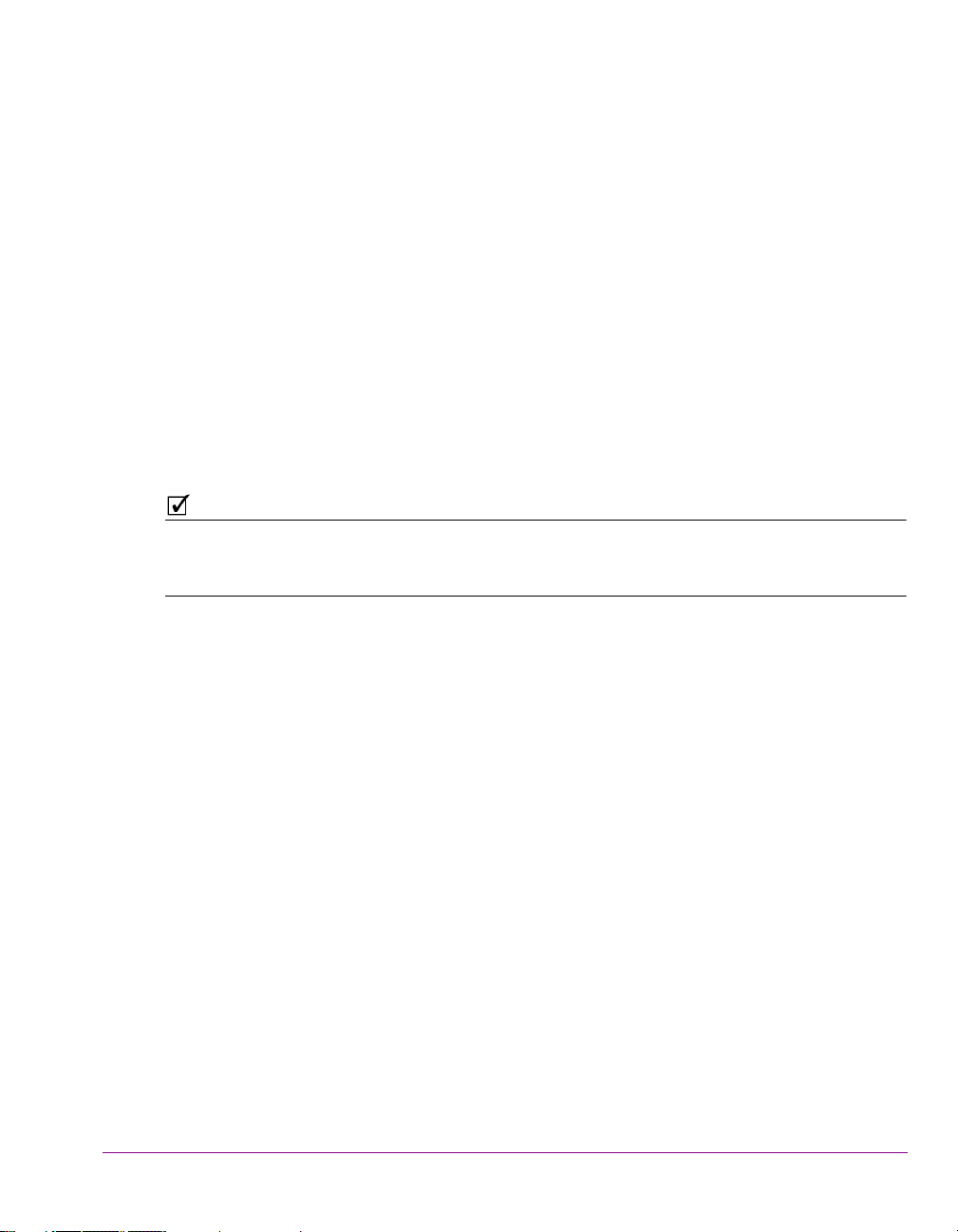Copyright Notice
© 2013 Miranda Technologies Partnership. All rights reserved.
Third Party Trademarks
All other brand names, product names or trademarks belong to their respective holders.
Usage Agreement
Please read the following terms and conditions carefully. By using the SSP-3801 Installation
& Quick Start Guide, you agree to the following terms and conditions:
Miranda Technologies Partnership hereby grants permission and license to owners of the
SSP-3801 to use their product manuals for their own internal business use. Manuals for
Miranda Technologies Partnership products may not be reproduced or transmitted in any
form or by any means, electronic or mechanical, including photocopying and recording, for
any purpose unless specifically authorized in writing by Miranda Technologies Partnership.
Miranda Technologies Partnership makes no warranty, either expressed or implied,
including but not limited to any implied warranties of merchantability or fitness for a
particular purpose, regarding these materials and makes such materials available solely on
an “As-Is” basis.
In no event shall Miranda Technologies Partnership be liable to anyone for special,
collateral, incidental, or consequential damages in connection with or arising out of
purchase or use of these materials. The sole and exclusive liability to Miranda Technologies
Partnership, regardless of the form of action, shall not exceed the purchase price of the
materials described herein.
Miranda Technologies Partnership reserves the right to revise and improve its products at
any time and without notice. This publication describes the state of this product at the time
of its publication, and may not reflect the product at all times in the future. Thus, different
versions of a manual may exist for any given product. Care should be taken to ensure that
one obtains the proper manual version for a specific product serial number.
Information in this document is subject to change without notice and does not represent a
commitment on the part of Miranda Technologies Partnership.
Government Use
The Software {and Documentation} is provided with RESTRICTED RIGHTS. Use,
duplication or disclosure by the United States Government or any agency, department or
instrumentality thereof is subject to the restrictions set forth in the Commercial Computer
Software -- Restricted Rights clause at FAR 52.227-19 or the Commercial Computer
Software -- Licensing clause at NASA FAR Supplement 1852.227-86.
Document Identification
•Title: SSP-3801 Installation & Quick Start Guide
•Part number: M931-9900-100
•Software version: N/A
•Last revised: June 6, 2013