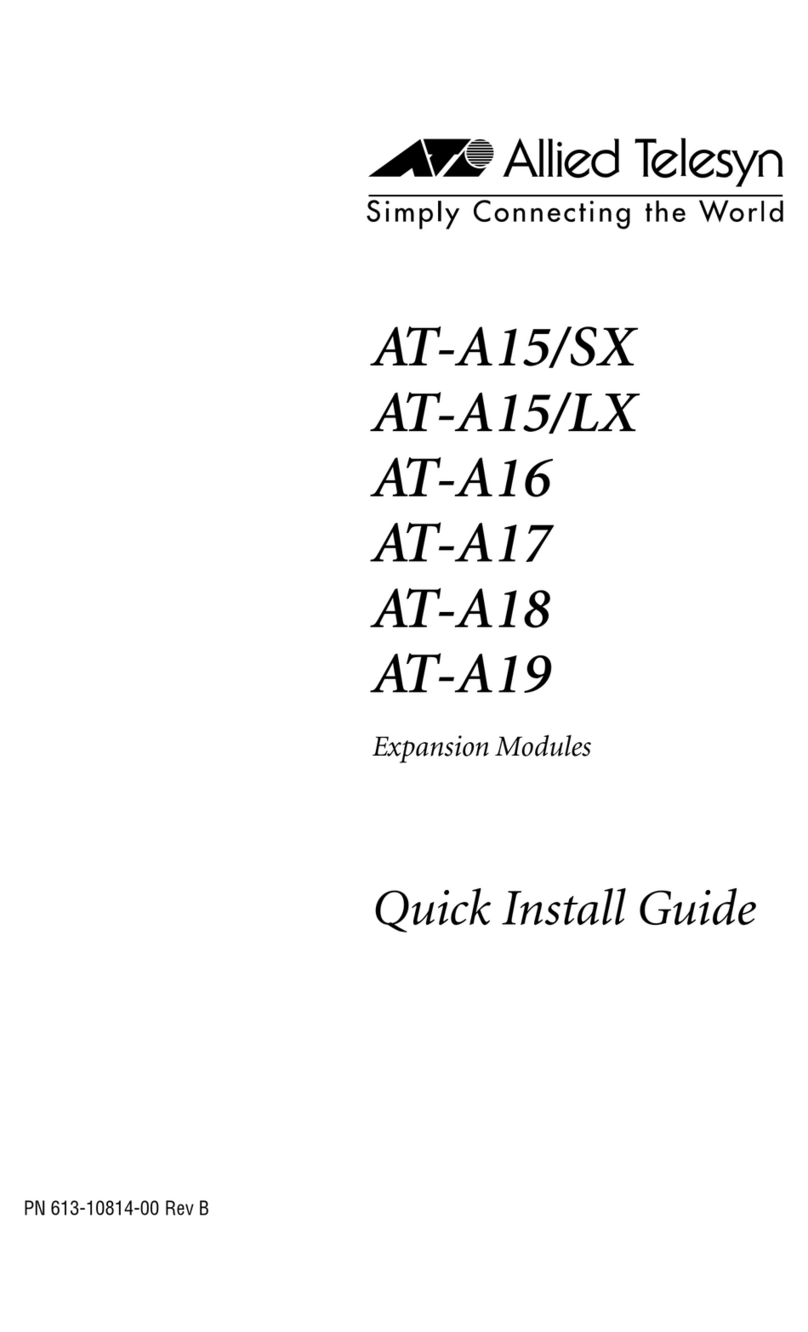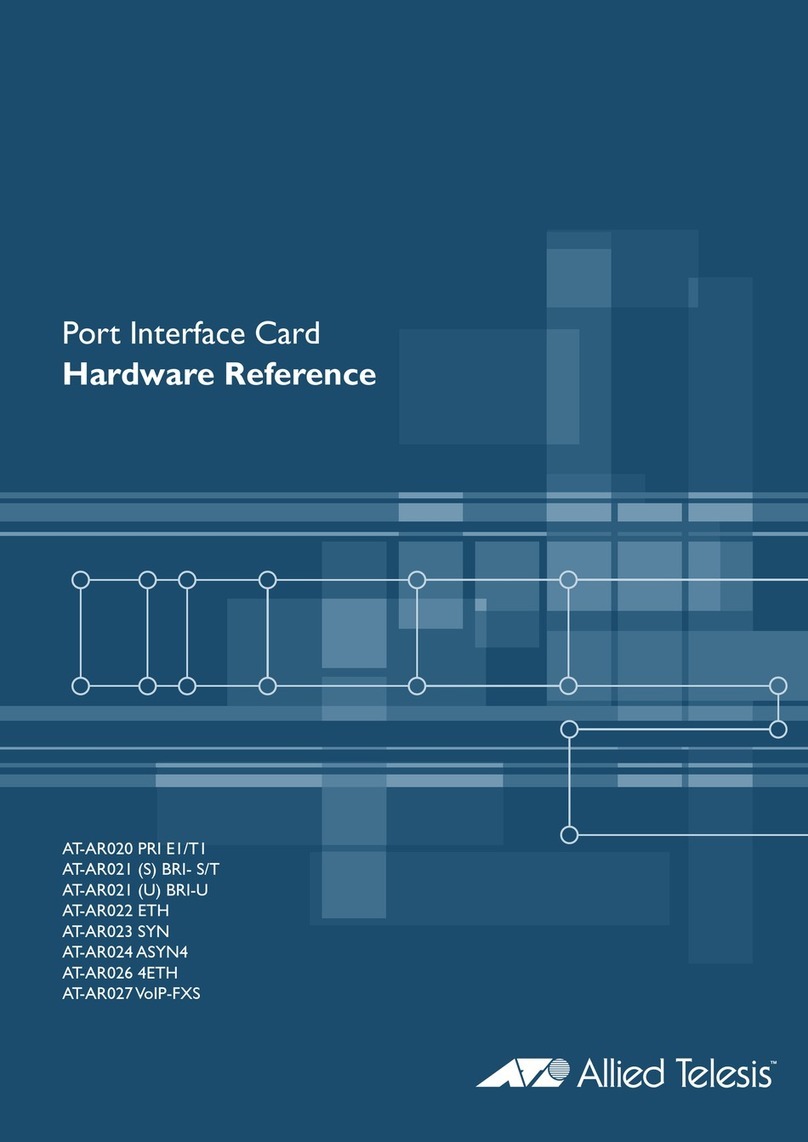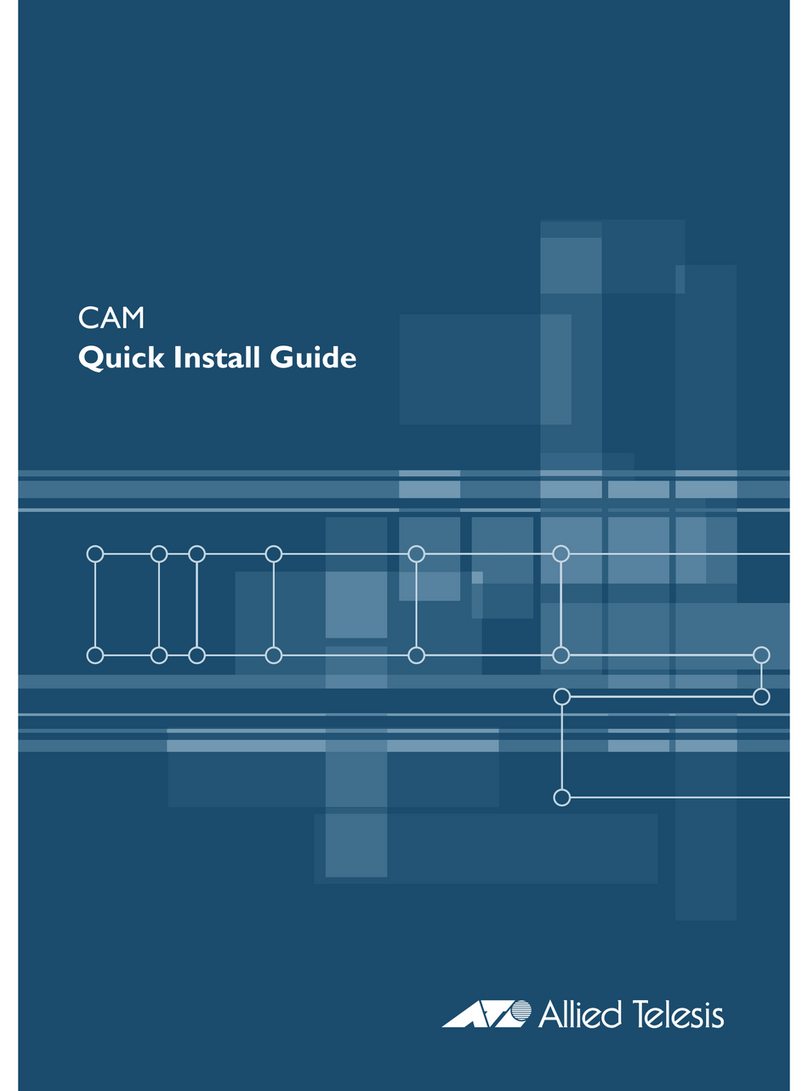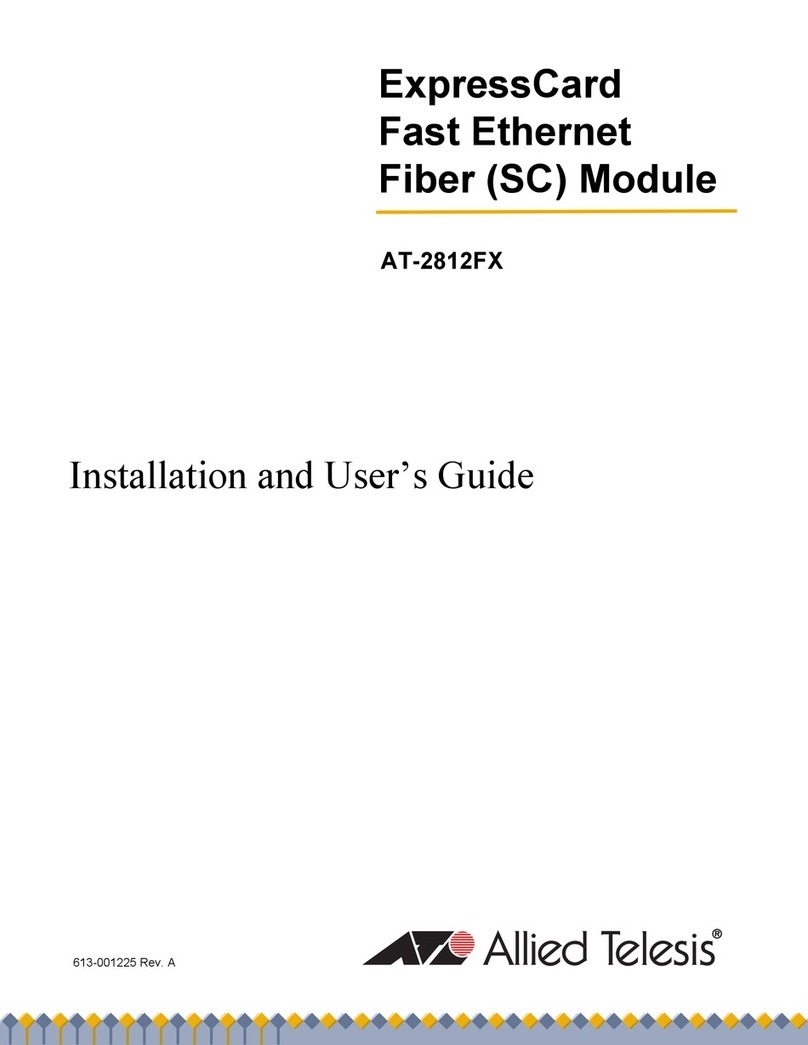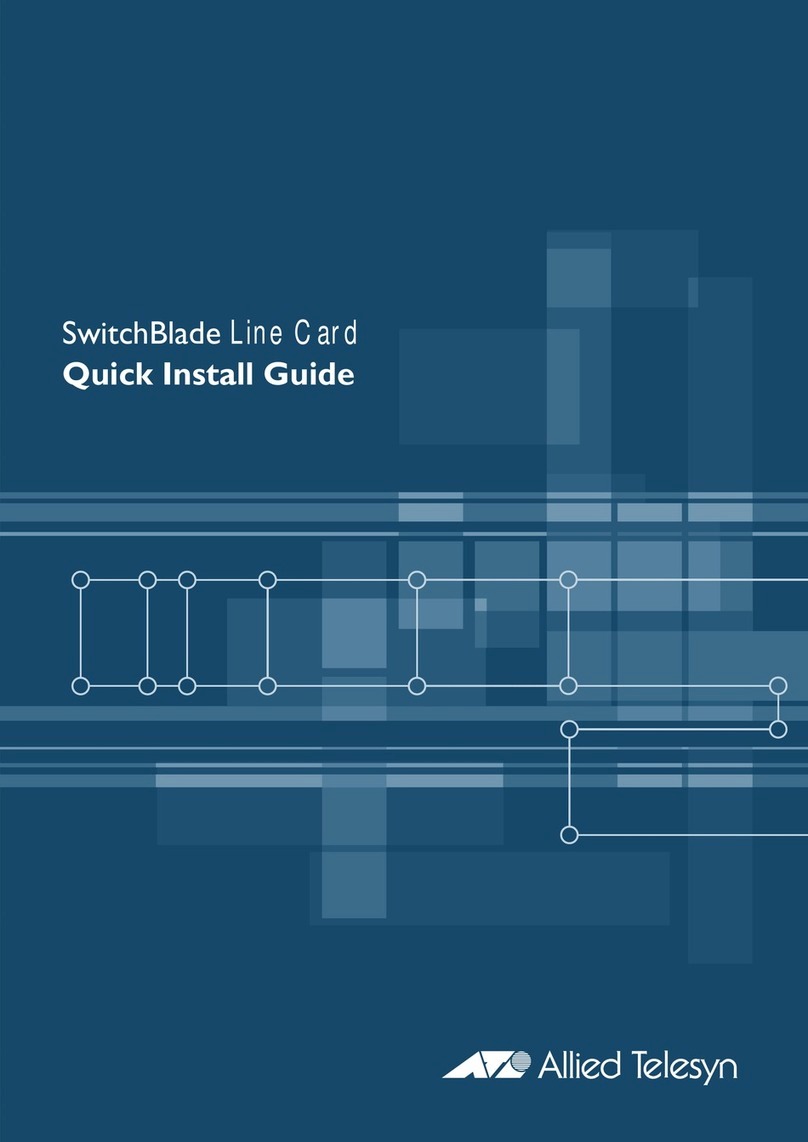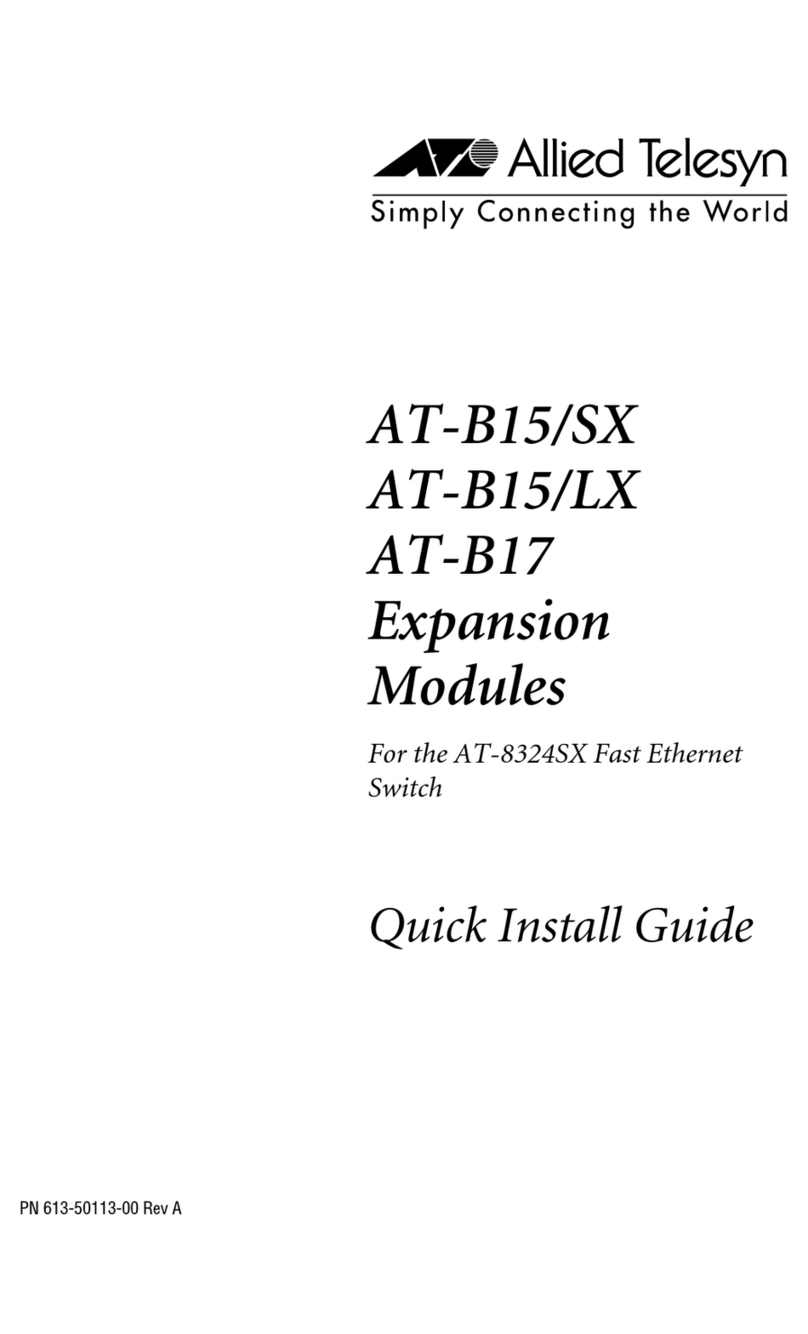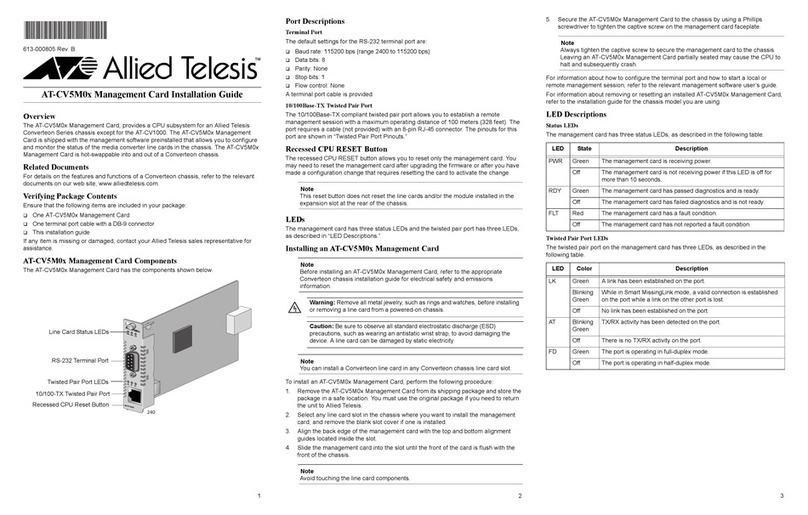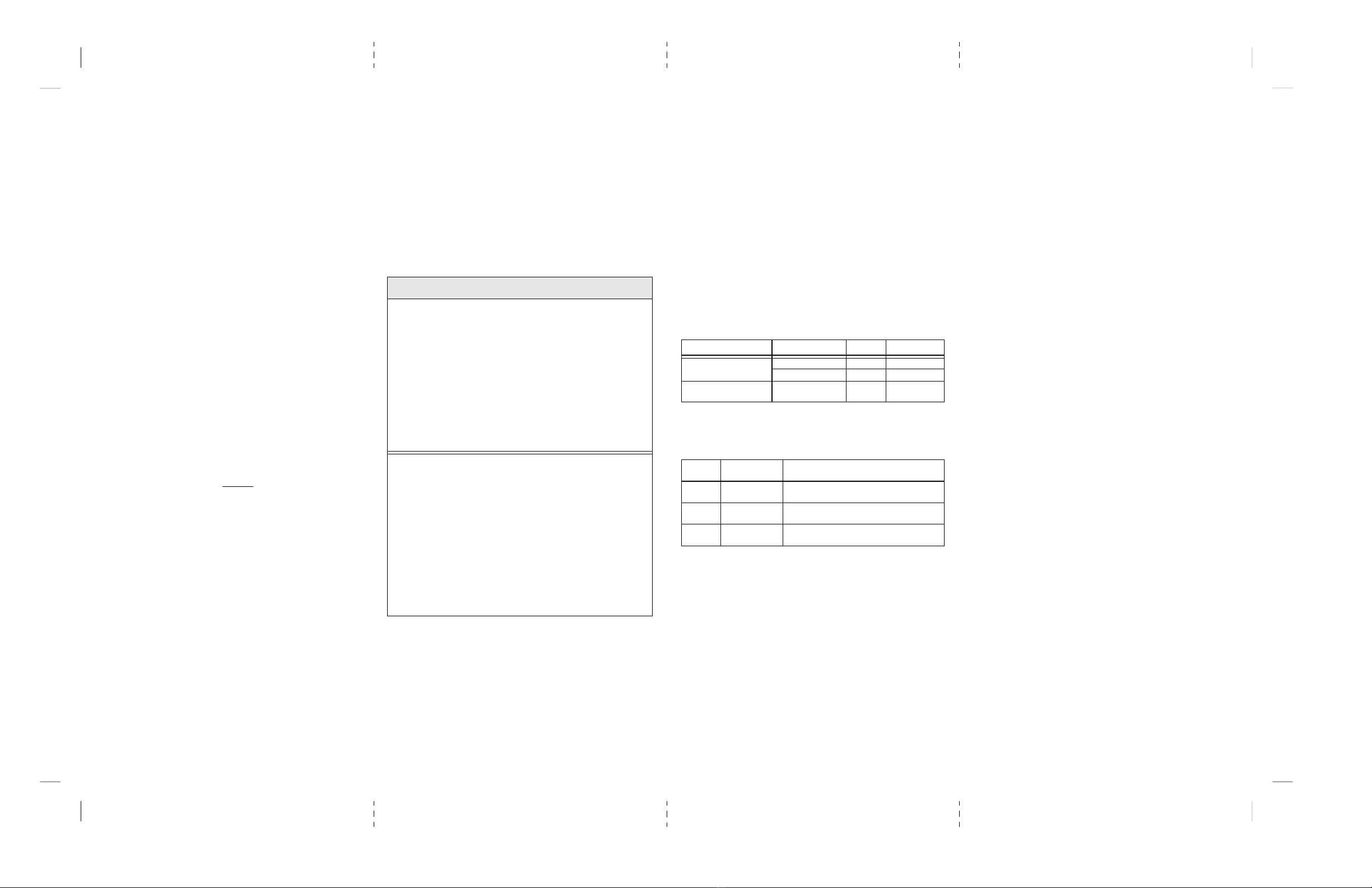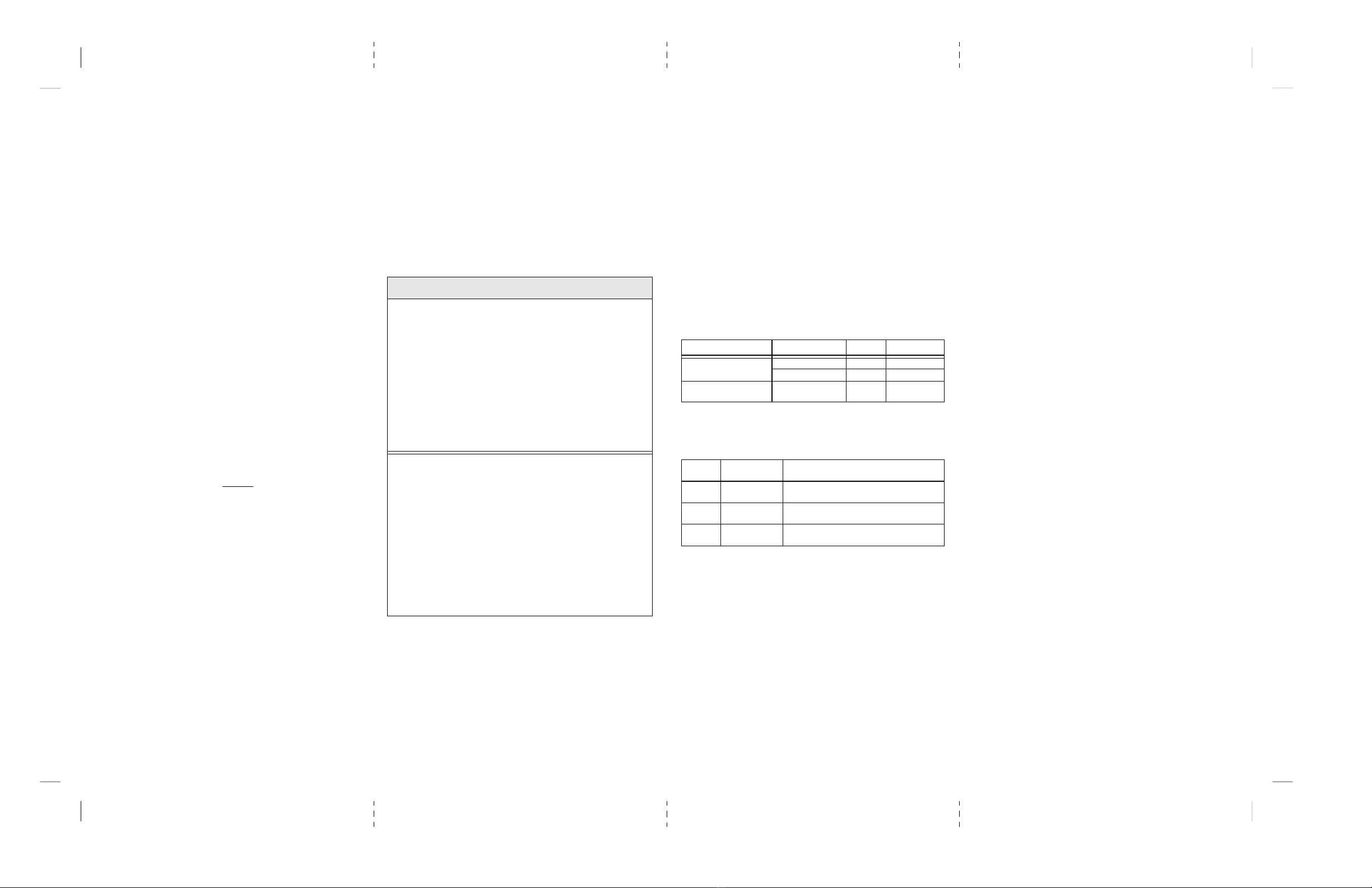
Introduction
The Allied Telesyn AT-2500TX Fast Ethernet adapter card offers
a reliable and cost-effective means of connecting a computer to a
100 bps Fast Ethernet or 10 bps Ethernet network and the
internet. This PCI-bus product provides true plug-and-play
connection and excellent performance in either 10 bps or
100 bps network segments.
Package Checklist
The Allied Telesyn AT-2500TX includes:
1 AT-2500TX Fast Ethernet Adapter Card
1 CardAssistant driver disk
1 Quick Installation Guide
System Requirements
The AT-2500TX Fast Ethernet adapter card requires the
following basic host PC features:
A host PC that supports PCI-bus peripheral cards
16 B of RA
A 100 bps Fast Ethernet or 10 bps Ethernet copper
segment
1 standard twisted-pair cable (Category 3 or above for
10 bps operation; Category 5 for 100 bps operation),
100 m maximum length
InstallationWindows 2000 / Windows 9 /
Windows ME
I PORTANTDO NOT INSERT THE ADAPTER CARD
UNTIL YOU HAVE RUN WINPREP (Step 1, below).
If yo installed the adapter card witho t r nning WINPREPand
booted yo r comp tersee the box If you inserted the card
BEFORE running WINPREP
. . .
These instructions assume one of the following Windows
operating systems: 95, 98, 2000 or E, is installed according to
your computers documentation.
1 Run WINPREP
Insert the CardAssistant disk. Run WinPrep.exe by clicking on
Start, selecting R n, and typing a:\winprep.exe and clicking OK.
WINPREP automates the installation process, preparing
Windows for the adapter card by copying driver files to your
hard drive. When WINPREP finishes copying files to the proper
directories, choose Done and reboot the computer.
2 Install the Adapter Card
WARNIN GHigh voltages inside the comp ter present a safety
hazard. Make s re the power is off before removing the cover. This
LAN adapter card is for se only with IBM or compatible UL-listed
personal comp ters that have installation instr ctions detailing
installation of PCI peripherals. Installation sho ld be performed
2
with preca tions to prevent damage to static-sensitive components.
Follow your computers instruction manual for specific
information on installing peripheral devices in your computer.
Once the adapter card is seated in a PCI slot and the computers
cover is back on, plug in the cable, turn on the power, and reboot
into Windows.
Important cable considerations: CopperThe AT-2500TX is for
use with 10Base-T or 100Base-TX LAN segments, using an 8-pin
(4-pair) RJ45 connector for the network cable. Be sure that all
cabling used with the AT-2500TX in a 10Base-T segment is of
Category 3, 4, or 5, and that all cabling used in a 100Base-TX
segment is of Category 5.
If you inserted the card before running WinPrep...
You must run WINPREP, remove default drivers, and install new drivers:
Windows 9 /ME
a. Insert the AT-2500 Card Assistant disk and run WinPrep as described in step
1, making sure you select Done at the final WinPrep screen.
b. On the Windows desktop, right-click My Comp ter and select Properties.
c. Select Device Manager tab.
d. Open Network Adapters.
e. Highlight the driver name that begins RealTek or Allied Telesyn. Select
Remove. If the adapter is not present in Network Adapters, check Other
Devices in the Device Manager. If PCI Ethernet Controller is listed, remove it.
f. After this has completed, reboot the system.
Windows 2000
a. Insert the AT-2500 Card Assistant disk and run WinPrep as described in step
1, making sure you select Done at the final WinPrep screen.
b. On the Windows desktop, right-click My Comp ter and select Properties.
c. Select the Hardware tab.
d. Click the Device Manager button.
e. Open Network Adapters.
f. Highlight the driver name that begins RealTek or Allied Telesyn. Right-mouse
click and select Uninstall.
g. In Device Manager, select Action from the menu bar, select Scan for Hardware
Changes. Windows will load the proper drivers. A Digital Signat re Not
Fo nd box may appear, select Yes and continue with the installation.
3
InstallationWindows NT, Versions 3.51 and 4.0 /
Windows for Workgroups, Version 3.11
I PORTANTStep-by-step instr ctions for each of these
Windows versions are fo nd on the CardAssistant disk in the INFO
directory.
The standard Windows installation procedure is to insert the
adapter card in a PCI slot according to Step 2, Install the Adapter
Card. Once the adapter card is seated in a PCI slot and the
computers cover is back on, plug in the cable, turn on the power,
and boot into Windows.
The Allied Telesyn CardAssistant disk provides drivers for
Windows NT versions 3.51 and 4.0, and version 3.11 of Windows
for Workgroups. If you dont know your Windows version, open
the icrosoft Windows System Control Panel. Pick the driver
you need from the following table so that you can point
Windows to the right directory on the CardAssistant disk during
installation.
LED Functions
The AT-2500TX Fast Ethernet adapter card has three LEDs.
Operating System Release Driver Location
Windows NT 3.51 NDIS3 \ndis3
4.0 NDIS4 \
Windows for Workgroups 3.11 NDIS3 /
NDIS2
\
Label Function Description
100 100 bps Connection established at 100 bps
10 10 bps Connection established at 10 bps
ACT Activity Read/write activity on the segment
4
Electrical Safety and Installation Requirements
U.S. Federal Communications Commission
Radiated Energy
This equipment has been tested and found to comply with the limits for a Class B
digital device, pursuant to Part 15 of the FCC Rules. These limits are designed to
provide reasonable protection against harmful interference in a residential
installation. This equipment generates, uses and can radiate radio frequency energy
and, if not installed and used in accordance with the instructions, may cause
harmful interference to radio or television reception, which can be determined by
turning the equipment of and on, the user is encouraged to try to correct the
interference by one or more of the following measures:
-Reorient or relocate the receiving antenna
- Increase the separation between the equipment and receiver
- Connect the equipment into an outlet on a circuit different from the one which
the receiver is connected to
- Consult the dealer or an experienced radio/TV technician for help
Changes and modifications not expressly approved by the party responsible for
compliance could void your authority to operate the equipment.
Note: In order to maintain compliance with the limits of a Class B digital device,
Allied Telesyn requires that you use a quality interface cable when connecting to this
device. Changes or modifications not expressly approved by Allied Telesyn could
void the users authority to operate this equipment.
Industry Canada
This Class B digital apparatus meets all requirements of the Canadian Interference-
Causing Equipment Regulations.
Cet appareil numérique de la classe B respecte toutes les exigences du Réglement
sur le matériel brouilleur du Canada.
European Community (EC) Electromagnetic Compatibility Directive
This equipment has been tested and found to comply with the protection
requirements of European Emission Standards EN55022 Class B/EN61000-3-2 and
the Generic European Immunity Standard EN50082-1 that calls for the following
basic standards:
a) IEC 801-2 Electrostatic Discharge
b) IEC 801-3 RF Immunity
c) IEC 801-4 Transient Burst
Power requirement 1A@5V
5