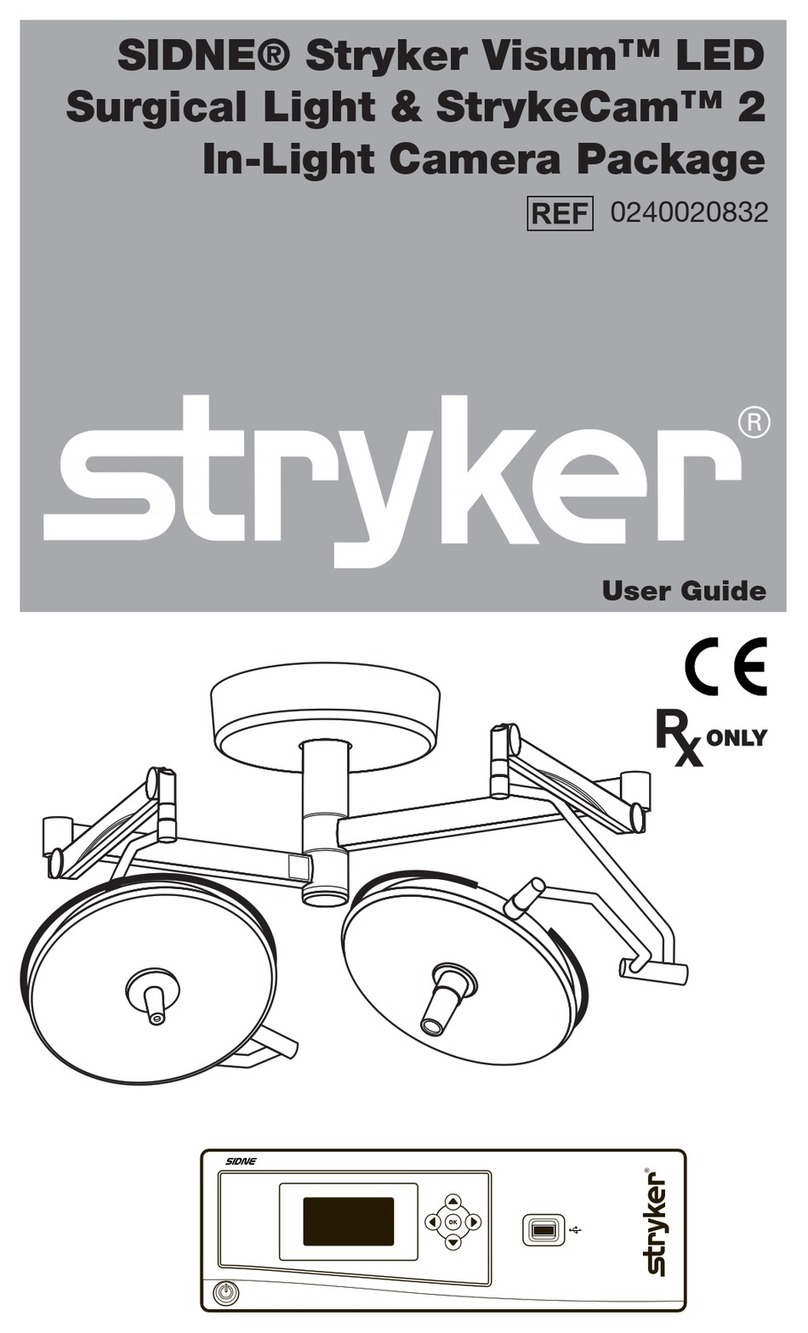BELIMED Protect PCD PB User manual

Belimed ProtectTM PCD Starter Pack Instructions for Use
Belimed Protect™ PCD
Starter Pack PB AW
Instructions For Use 001
Included Products:
Belimed ProtectTM Starter Kit Pack PB AW 1070569
For best results read the entire instruction manual before using Belimed ProtectTM PCD PB devices.
IFU NO 001

Belimed ProtectTM PCD Starter Pack Instructions for Use
General Warnings and Cautions
Read and understand this manual before using Belimed ProtectTM PCD PB devices.
Always wear the appropriate personal safety equipment when handling Belimed
ProtectTM PCD PB devices.
Introducing Belimed ProtectTM PCD Starter Pack PB AW
Welcome to the Belimed ProtectTM Starter Kit. This product from the Belimed ProtectTM range may
likely be your first introduction to our family of process challenge devices (PCDs). We have produced
this starter kit to help communicate the versatile functionality of our process challenge devices, and to
show you how you can use these products as tools to help optimize processes.
The process found in this IFU will teach you how to use Belimed ProtectTM PCD Multi Block Basic and
accompanying Belimed ProtectTM PB tags for verifying the results of washing cycles.
Remember, Belimed ProtectTM PCD PB devices are not like other simple indicators. The natural plant-
based protein test soil on Belimed ProtectTM PCD PB tags presents a complex challenge that is not
often expected to clean completely first time. Results from Belimed ProtectTM PCD PB devices,
especially remaining residue or contamination, give invaluable information to the user, as it indicates
how you can optimize your washing process and helps identify any key issues with the process.
Thank you, for choosing Belimed ProtectTM PCD PB.
Cleaning verification
Belimed ProtectTM Starter Kit contains Belimed ProtectTM PB AW tags and a single Belimed ProtectTM
Multi Block Basic holder. The kit is designed to perform the initial assessment of a single cleaning
process and sets up the baseline for consequent periodic monitoring. Such assessment should be
performed daily.

Belimed ProtectTM PCD Starter Pack Instructions for Use
Purpose of the Starter Kit
This starter kit has been designed to do the following:
1. Introduce you to the Belimed ProtectTM PCD product family.
2. Verify the results of washing cycles.
3. Help identify the worst cleaning location within your washer.
4. Show how Belimed ProtectTM PCD can help you optimize your wash cycles.
•Belimed ProtectTM Multi Block Basic requires
tags to be inserted into the four locations seen.
•When assembling the Belimed ProtectTM Multi
Block Basic, always use gloves to avoid
contamination.
•Forceps may be used to assist assembly.
•Ensure the test soil is not damaged in the
process as this may affect results.
•Belimed recommends using four tags
simultaneously to ensure total process
evaluation.
Loading Belimed ProtectTM tags into the Belimed ProtectTM Multi Basic Block
1. Remove Belimed ProtectTM tags from their
protective packaging.
2. Using gloves, remove four Belimed
ProtectTM tags from the strip of tags.

Belimed ProtectTM PCD Starter Pack Instructions for Use
3. Insert the first tag in location one with the
soil facing down, ensuring the Belimed
ProtectTM tag is secured with the silicone band
4. Insert the second tag in location two with
the test soil facing down, ensuring the
Belimed ProtectTM tag is secured with the
silicone band.
5. Insert the third tag in location three with the
soil facing up, ensuring the Belimed ProtectTM
tag is secured with the silicone band.
6. Insert the fourth tag in location four with the
soil facing out to the right, ensuring the
Belimed ProtectTM PCD PB tag is secured
with the silicone band.

Belimed ProtectTM PCD Starter Pack Instructions for Use
7. The Belimed ProtectTM PCD Multi Block
Basic is now ready for use.
Loading Belimed ProtectTM PCD Multi Block Basic into an automated washer
Picture 1. Locations of Belimed ProtectTM PCD Multi Block Basic for initial performance assessment.
Initial assessment involves five consecutive cycles (alternatively one cycle with five Belimed ProtectTM
PCD Multi Block Basic). This establishes the baseline performance of the locally defined reprocessing
(depending on used detergents) and detects any locations within the washer where the cleaning is not
optimal with your defined process. Initial assessment is run on an empty load (without instruments).
a. Cycle 1 - place the Belimed ProtectTM PCD Multi Block Basic in the washing chamber in
location 1 at the upper right front of the chamber as per Picture 1 and run a reprocessing
cycle.
b. Cycle 2 - place the Belimed ProtectTM PCD Multi Block Basic in the washing chamber in
location 2 at the second level from the top between the right corner and the center of the
chamber (closer to the corner) as per Picture 1 and run a reprocessing cycle.
c. Cycle 3 - place the Belimed ProtectTM PCD Multi Block Basic in the washing chamber in
location 3 in the center of the chamber under the spray arm hub as per Picture 1 and run a
reprocessing cycle.

Belimed ProtectTM PCD Starter Pack Instructions for Use
d. Cycle 4 - place the Belimed ProtectTM PCD Multi Block Basic in the washing chamber in
location 4 at the second level from the bottom between the left corner and the center of the
chamber (closer to the center) at the upper left front of the chamber as per Picture 1 and run a
reprocessing cycle.
e. Cycle 5 - place the Belimed ProtectTM PCD Multi Block Basic in the washing chamber in
location 5 at the lower right front of the chamber as per Picture 1 and run a reprocessing cycle.
Following this, an assessment of a fully loaded machine should be performed with PCDs placed in the
same locations. This will help to identify any common issues relating to loading of the washer
(shadowing, overloading, instruments blocking or impeding spray arms, etc.)
Evaluation of results
1. After each cycle remove the Belimed ProtectTM PCD PB tags from each block and inspect
them visually. Pay attention not to contaminate the samples.
2. After each cycle, document the results for each tag on the corresponding results sheet or take
photographic evidence of each of them with their position in the PCD and in the washer
identified.
If all tags are not cleaned completely, your process may require optimization. Not all washer and
detergent combinations will get the Belimed ProtectTM process challenge device tags completely clean
in all positions (e.g. optimize your instrument loading to avoid shadowing or blocked spray arms) –
especially after the initial assessment.
Once the washer cycle has been optimized / validated and additionally verified with the Belimed
ProtectTM PCDs it should be used as a benchmark. This benchmark is then used for performance
monitoring of the process. Belimed ProtectTM Multi Basic Block is loaded as per Belimed’s testing
schedule and is placed in washer in the location identified by the initial assessment as the one
delivering the worst performance.
Most international guidelines recommend daily testing. Use Belimed ProtectTM PCD Blue only if there
is no visible residual soil on the tags, since residual protein may be invisible to the naked eye.
The “Location delivering the worst performance” is the location in the washer that shows the worst
cleaning results (the weak spot). If this varies, it may indicate a problem with your loading process or
your maintenance procedures for example blocked spray arm jets or residues in the sieve , water
quality issues etc. If any of these issues occur, sort them out and improve your local process for
loading and follow the maintenance instruction in your washers user manual.
2022.06
Subject to modifications
Table of contents
Other BELIMED Medical Equipment manuals
Popular Medical Equipment manuals by other brands

C-Aire
C-Aire FreeStyle Provider technical service manual

Sirona
Sirona SIROLaser Advance operating instructions

Care Fusion
Care Fusion Alaris TIVA user manual
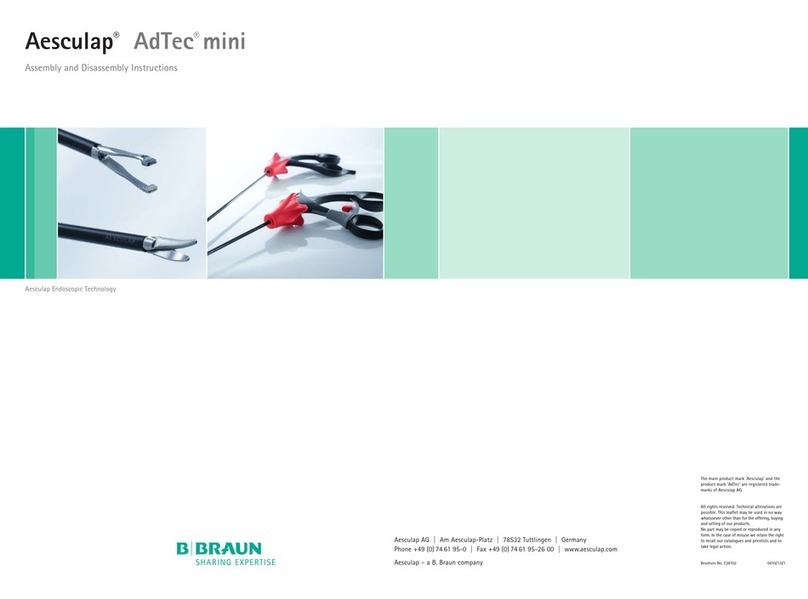
B. Braun
B. Braun Aesculap AdTec mini Assembly and disassembly instructions

Bovie
Bovie UV59 manual
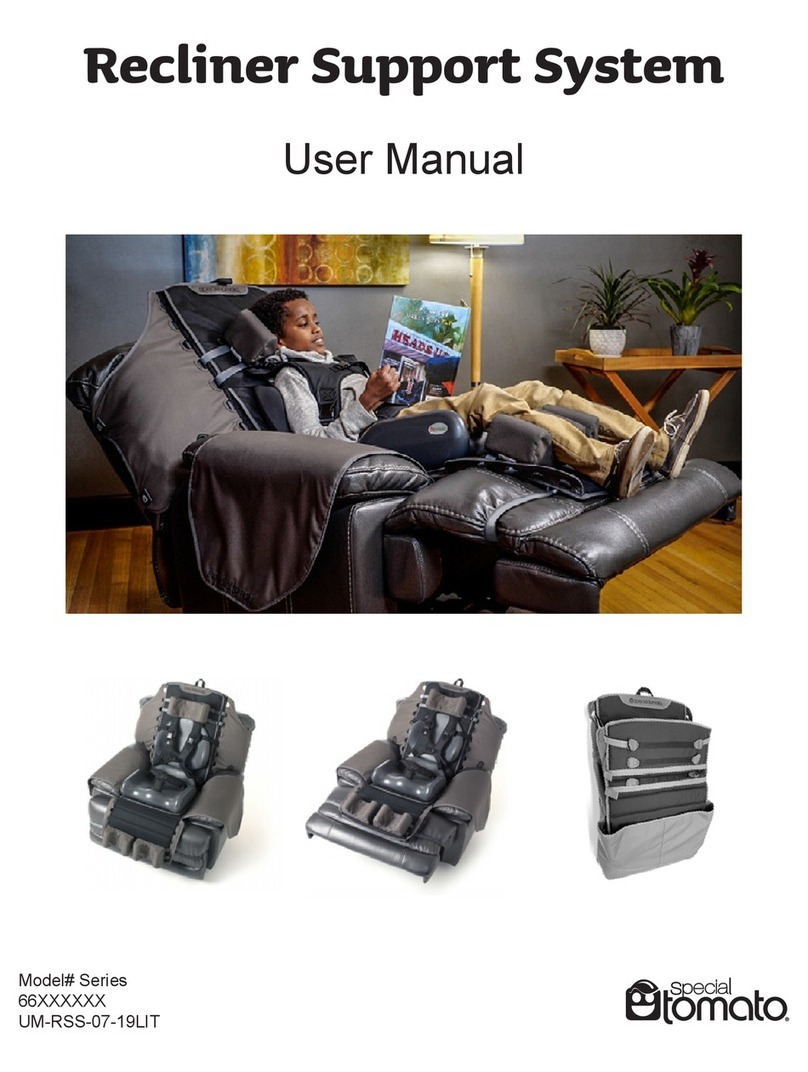
Special Tomato
Special Tomato 66 Series user manual

Saebo
Saebo SaeboFlex manual
BeaconMedaes
BeaconMedaes AGS Series Instruction book
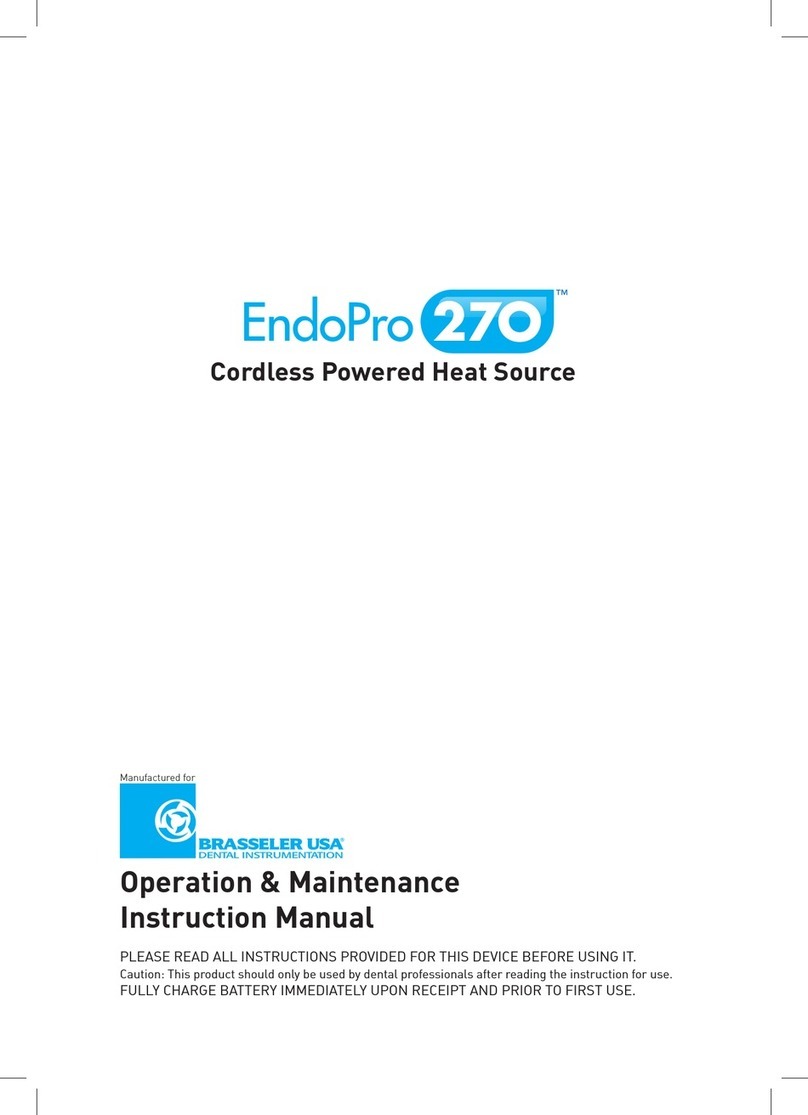
BRASSELER USA
BRASSELER USA EndoPro 270 Operation, maintenance & instruction manual

Armstrong Medical
Armstrong Medical AquaVENT FD140i user manual
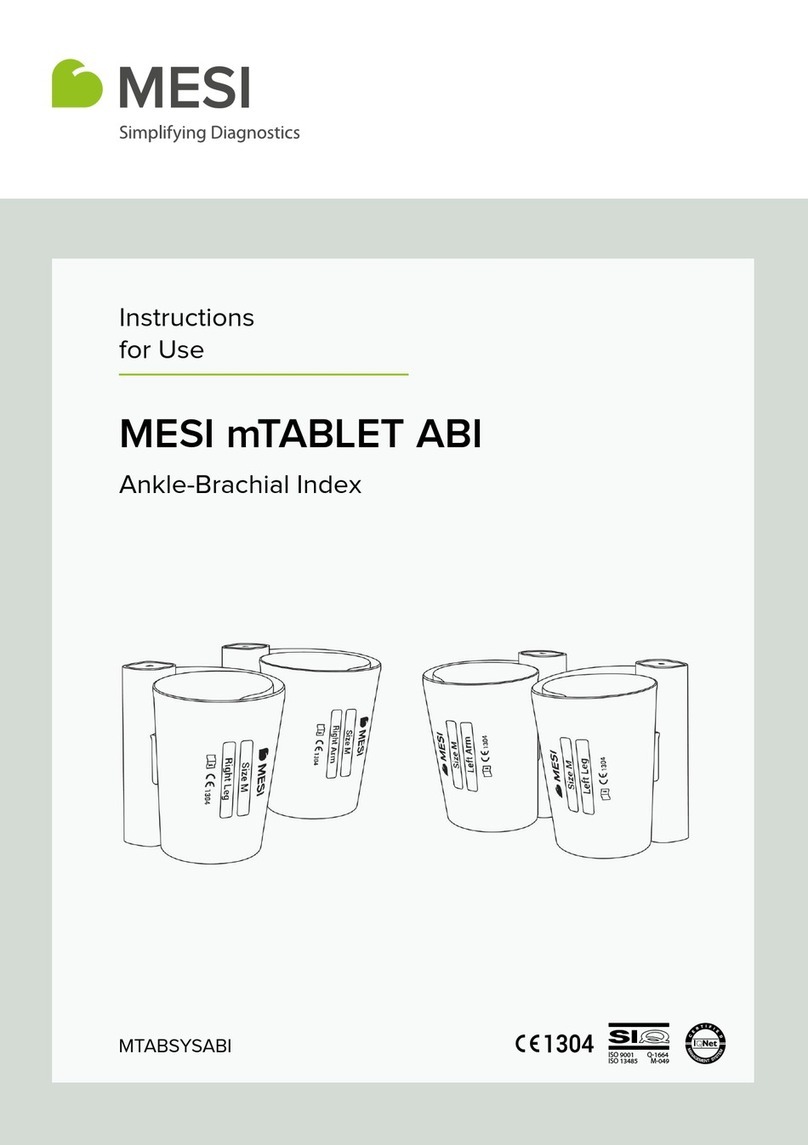
MESI
MESI mTABLET ABI Instructions for use

Meden-Inmed
Meden-Inmed TRITON 6M Installation and operation manual