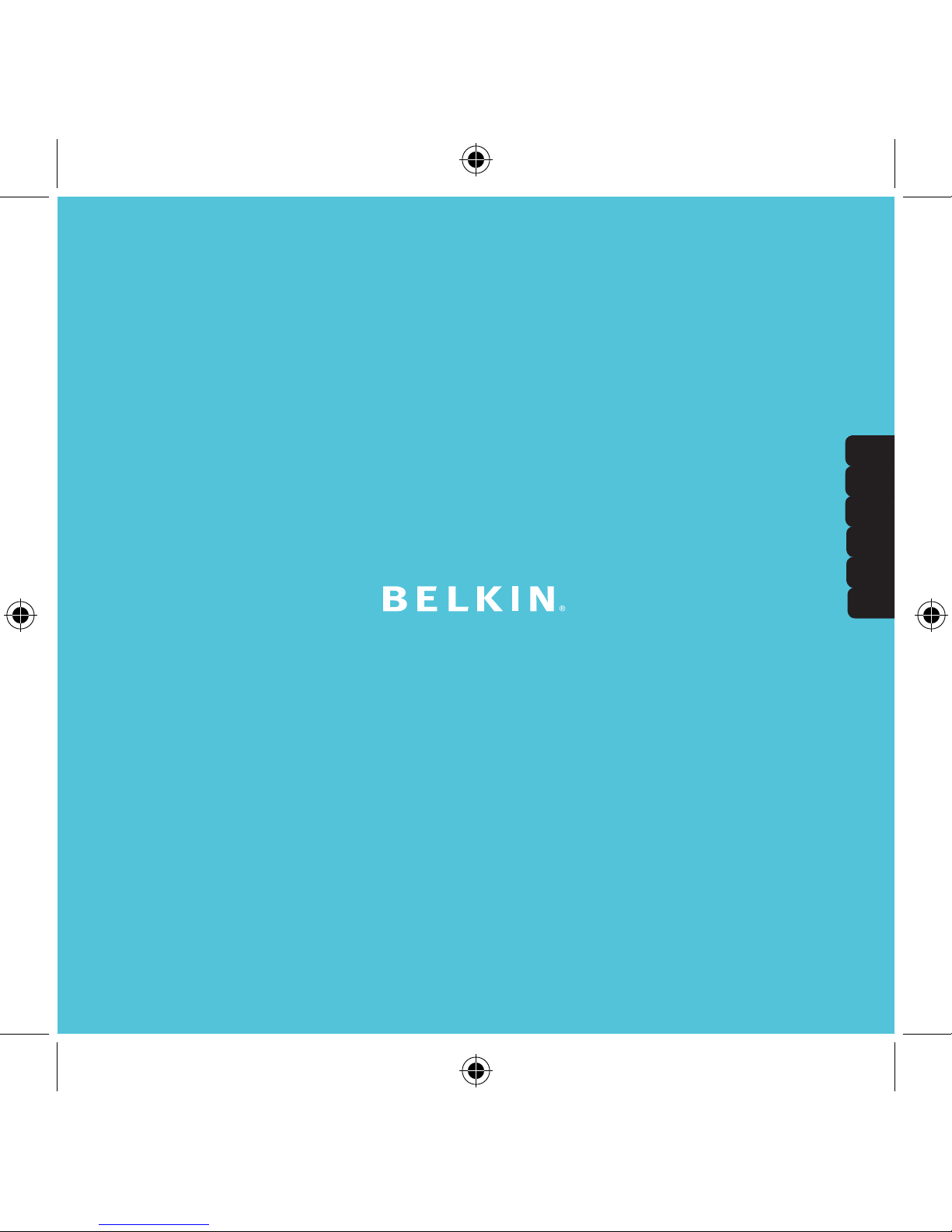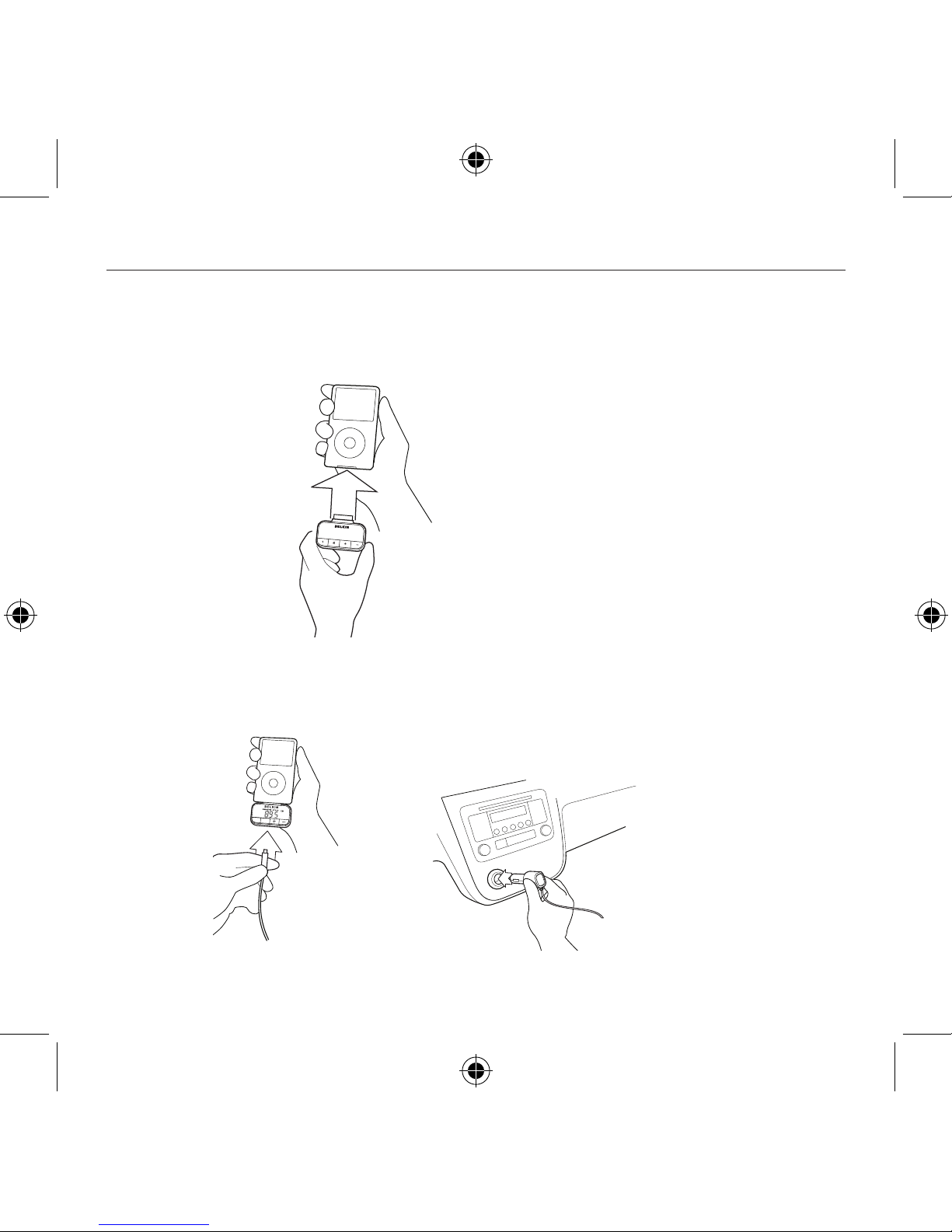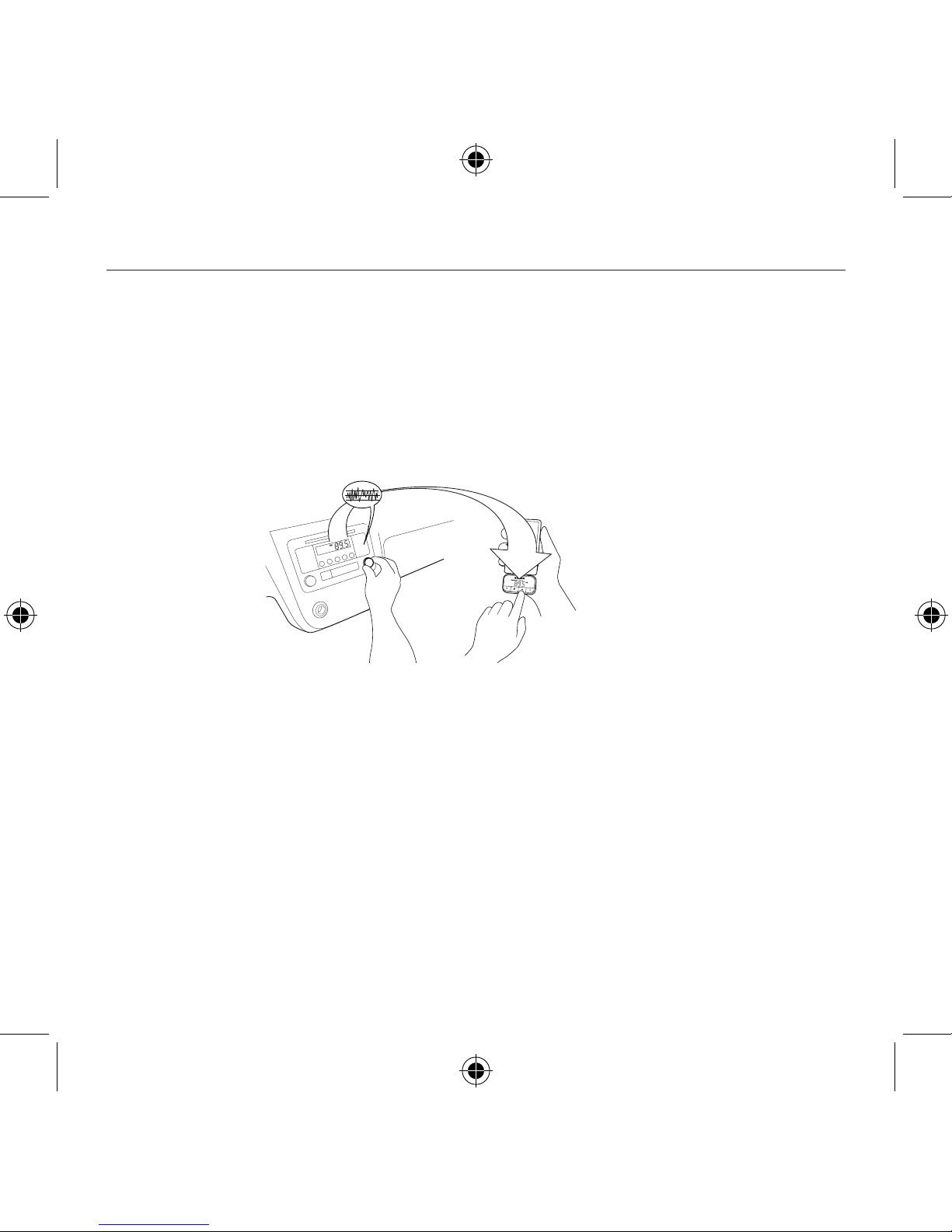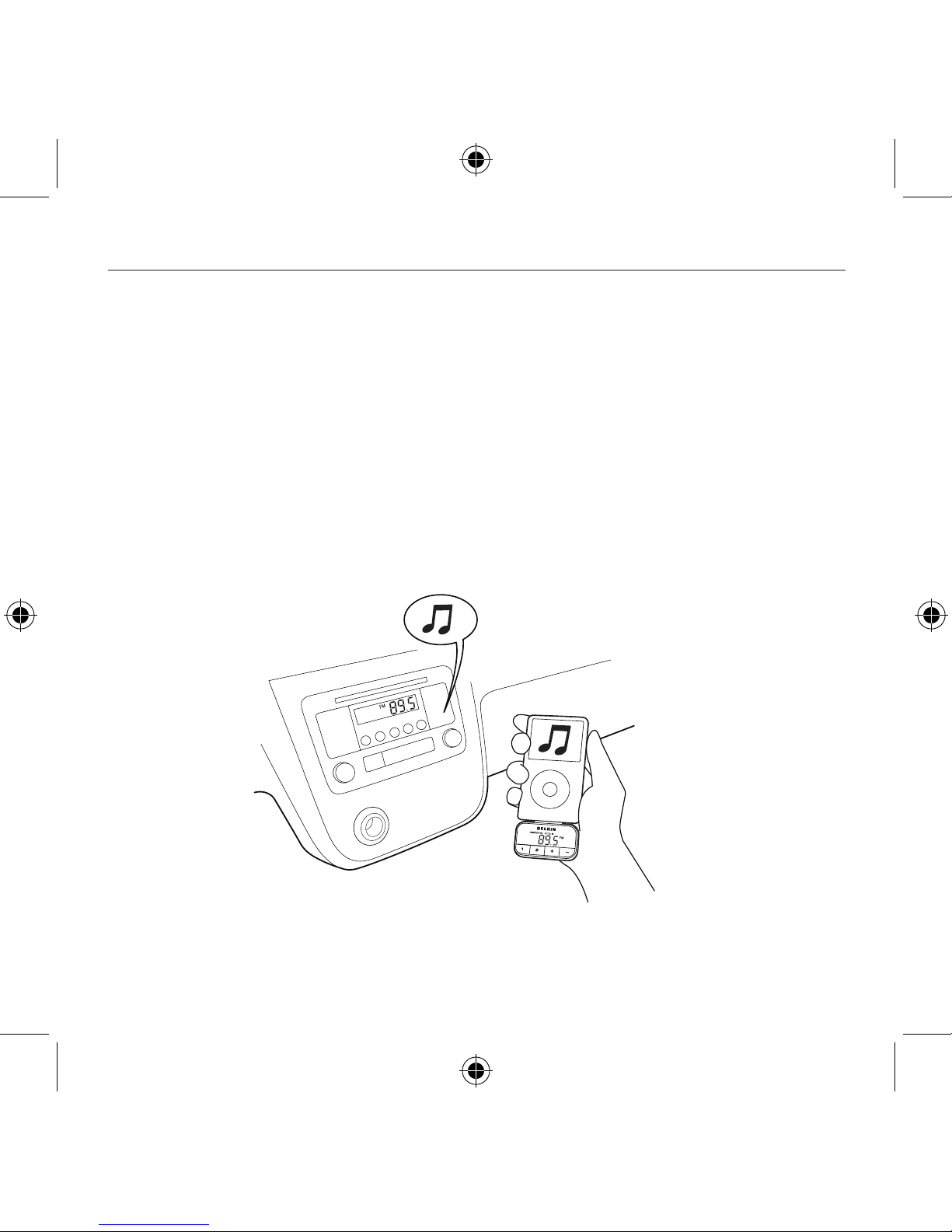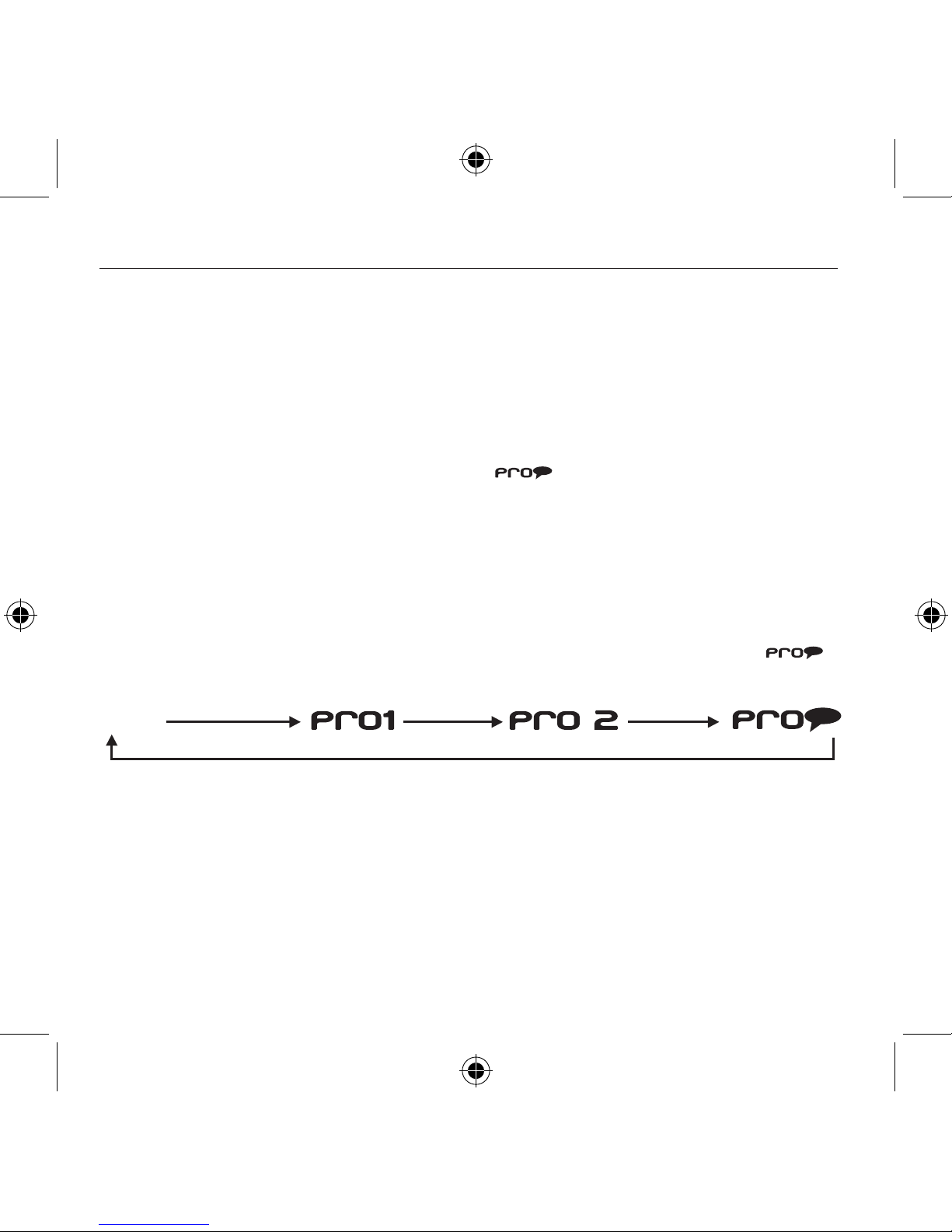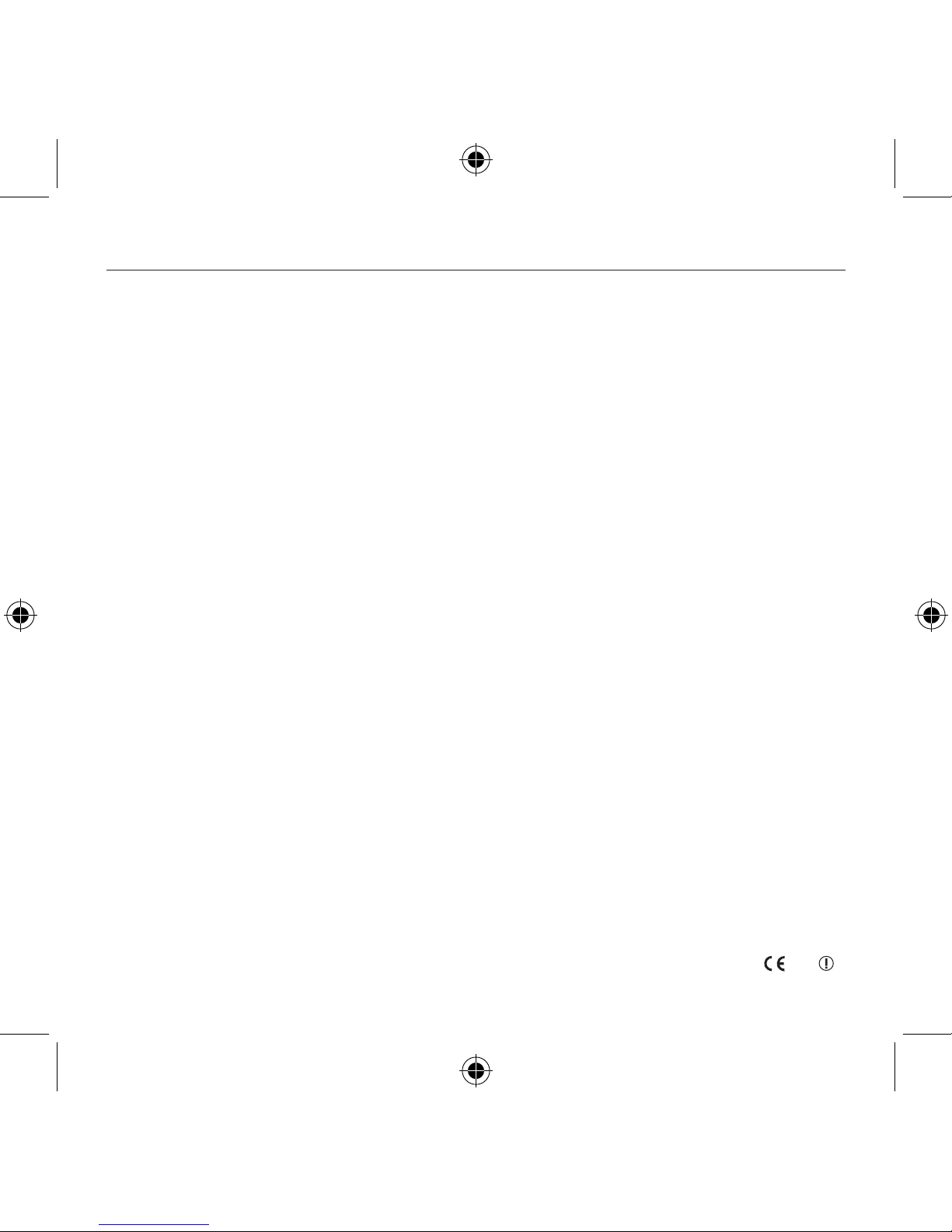Information
Information | EN-8
Warning
Do not insert any objects other than the cigarette lighter adapter into the power outlet of the
car without disconnecting the battery of the car first. Failure to observe this safety warning can
result in possible injury or property damage.
Belkin does not assume any responsibility for personal injury or property damage incurred due to hazardous
driving as a result of interaction with the TuneFM, the iPod, or the power outlet of the car.
Under certain circumstances ESD may cause this device to shut down. In these circumstances simply
power the unit off by removing the CLA and then plug back in, restore power and switch back on
Electrical/Environmental Specifications
The in-box cigarette lighter adaptor charges the iPod at 5V DC / 500mA and has a maximum fuse rating
of 2 Amps
Power Requirement: 12v DC/1 Amp
Mini Blade Fuse: Current rating 2 Amps
This product complies to the WEEE directive. For recycling information please follow the following link:
www.belkin.com/environmental
European Standards Compliance Statement
This equipment has been tested and found to be compliant with the requirements of the R&TTE Directive.
These limits are designed to provide reasonable protection against harmful interference in a residential
installation. This equipment generates, uses, and can radiate radio frequency energy and, if not installed
and used in accordance with the instructions, may cause harmful interference to radio communications.
However, there is no guarantee that interference will not occur in a particular installation. If this
equipment does cause harmful interference to radio or television reception, which can be determined by
turning the equipment off and on, the user is encouraged to try to correct the interference by one of the
following measures:
• Reorient or relocate the receiving antenna.
• Increase the separation between the equipment and receiver.
• Connect the equipment into an outlet on a circuit different from that which the receiver is connected.
• Consult the dealer or an experienced radio/TV technician for help.
TuneFM is compliant to EN 301 357, EN 301 489, EN 60950, and EN 50371.At 6 February 2008 this
device may be used in : Germany, Switzerland, Iceland, Lichtenstein, Poland, Estonia, Czech Republic,
Norway, Finland, Luxembourg, Denmark, Spain, Portugal, Sweden, United Kingdom, Estonia, Bosnia and
Herzegovina, Ireland, Belgium, The Netherlands, Rumania and Bulgaria.
Please see national legislation or Recommendation 70-03 implementation table for current position
http://www.ero.dk/.
0673