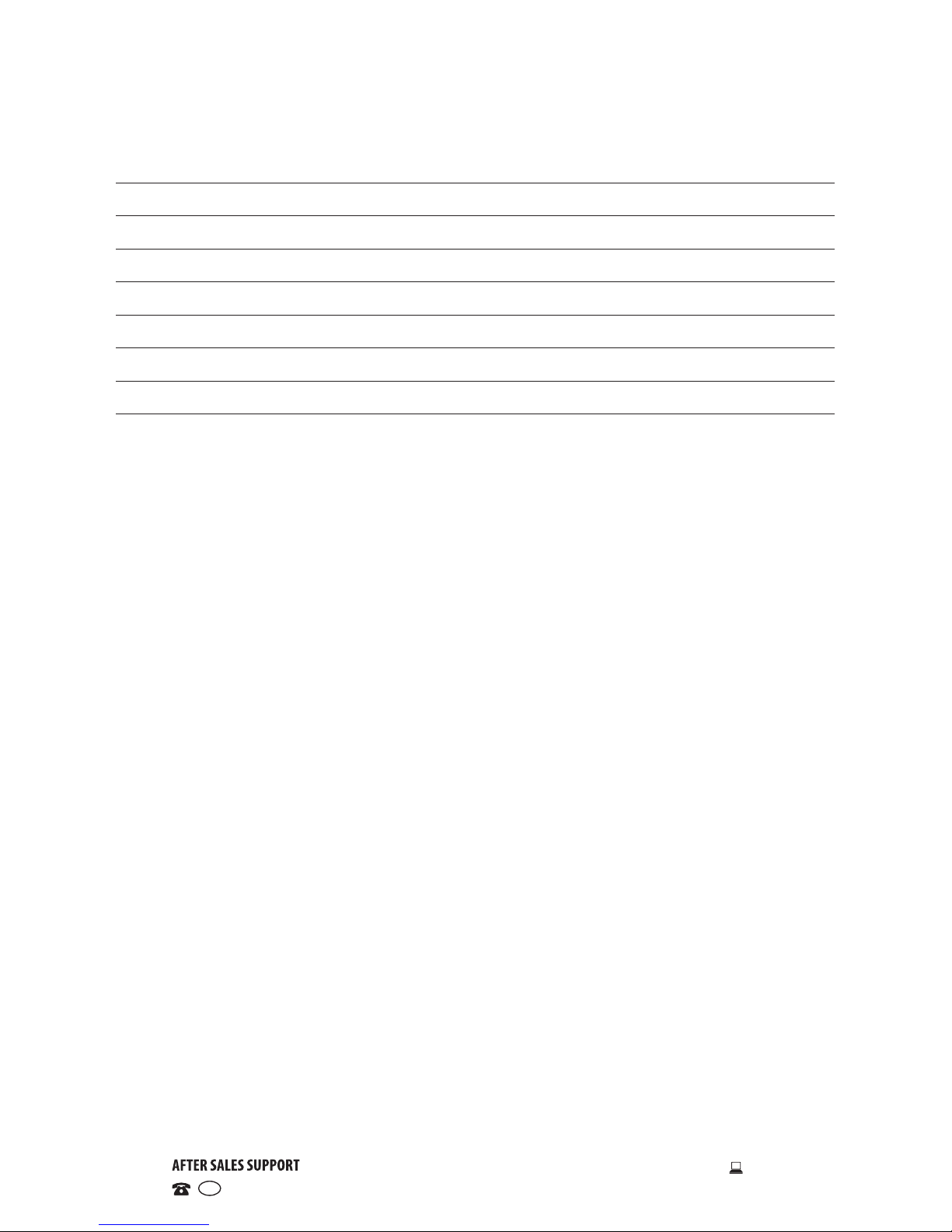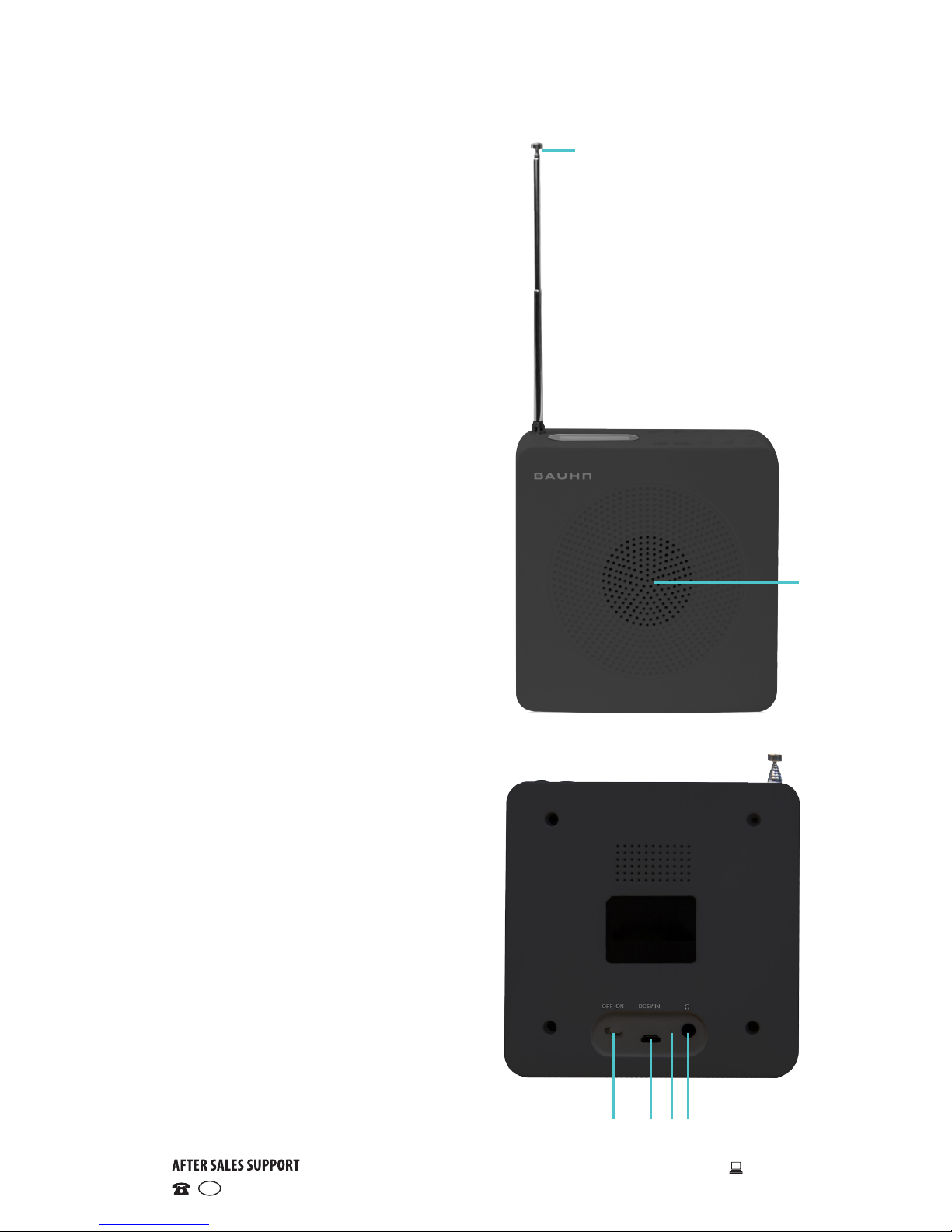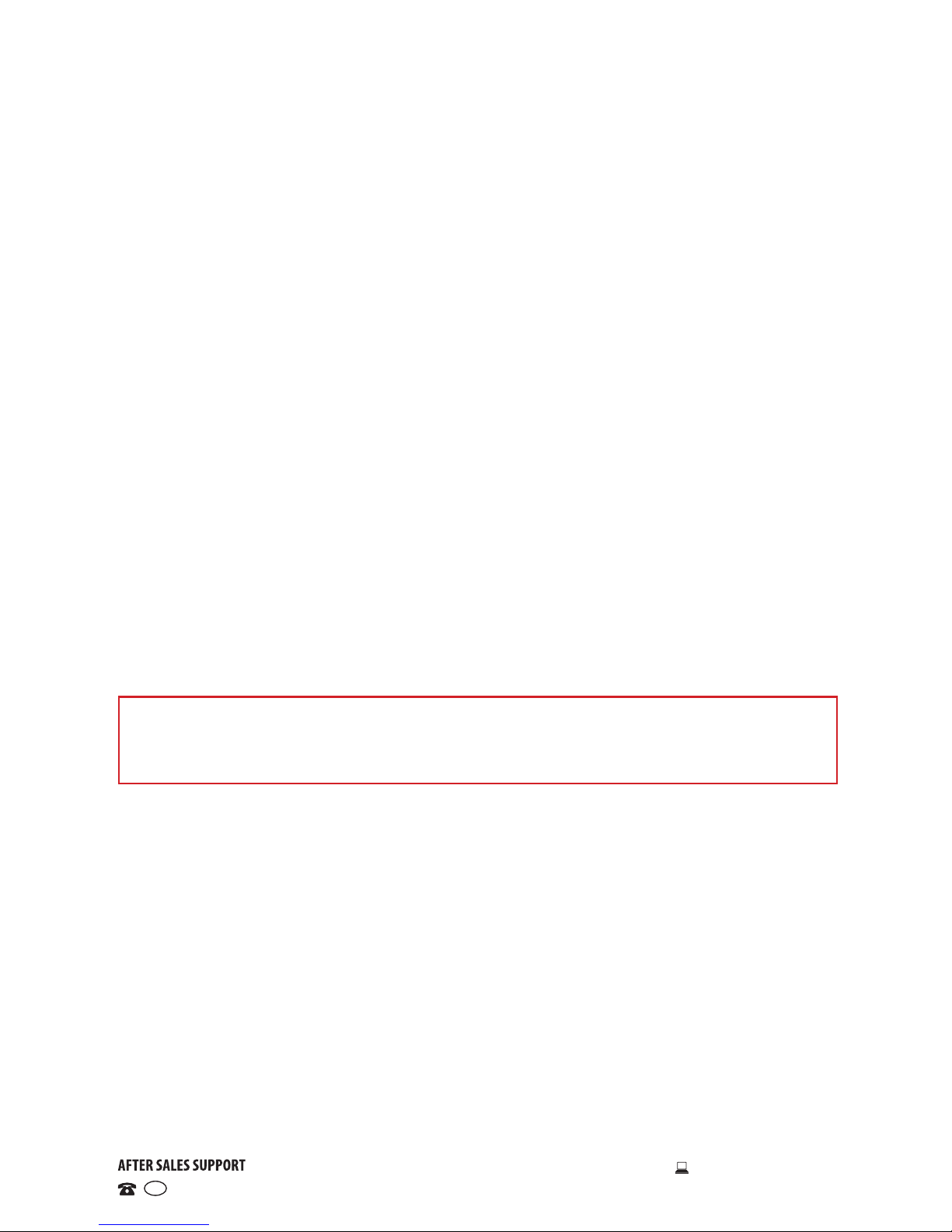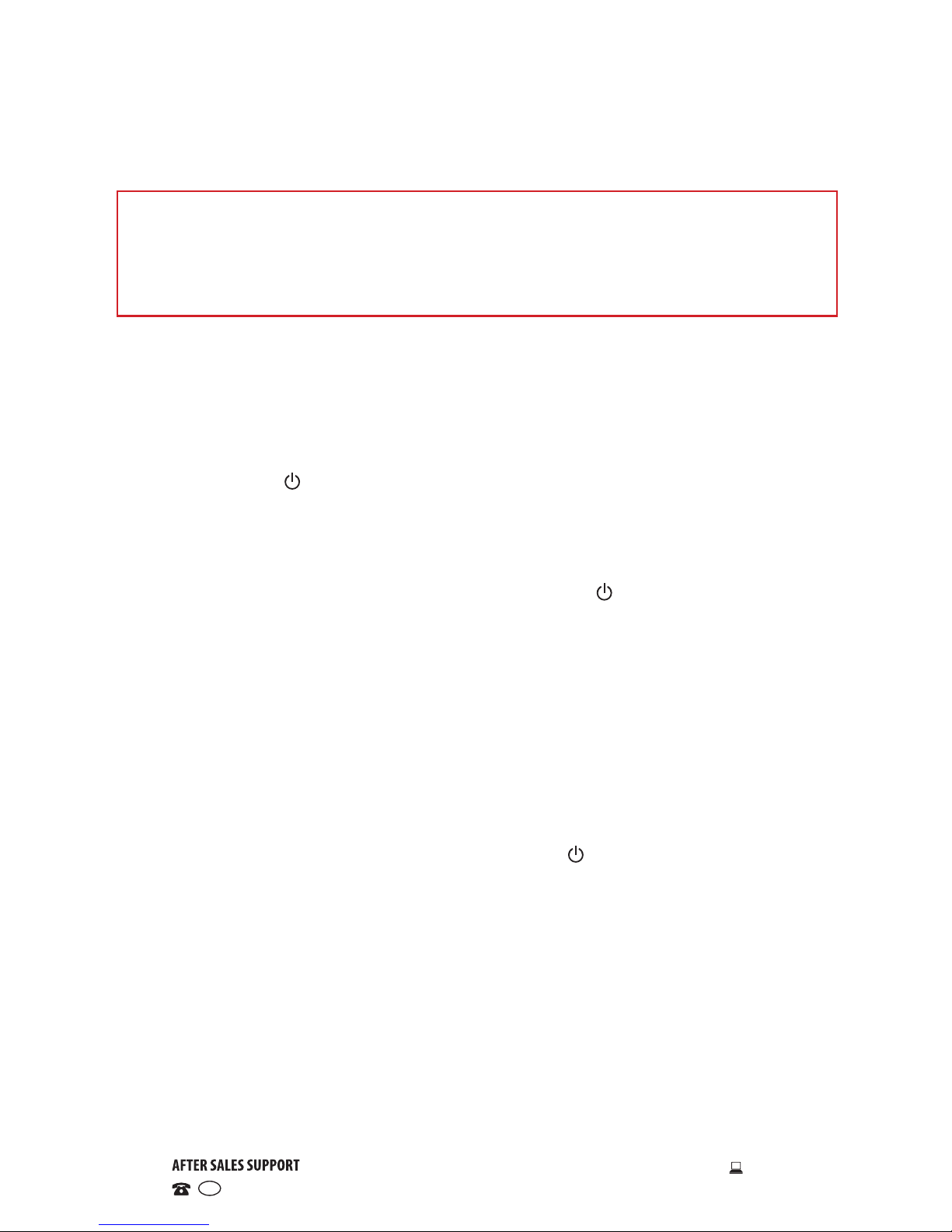General Safety Instructions (Cont.)
General precautions
• Install the unit in accordance with the manufacturer’s instructions. Do not
install it near any heat sources such as radiators, heat registers, stoves or
other objects (including amplifiers) that produce heat.
• Only use the unit with the accessories that are sold with the unit.
• Avoid putting extensive stress on the micro USB cable, especially at the
connection points.
• To ensure proper ventilation and operation, do not block any ventilation
openings.
• Unplug the unit from the charging power source during lightning storms.
• Excessive sound pressure from earphones and headphones can cause
hearing loss. For the sake of your health, always keep the volume at a low
to moderate level when using earphones/headphones.
• Keep candles or other open flames away from this product at all times.
• Placing this radio near a TV, refrigerator, microwave oven, amplifier or DVD
player and may adversely affect the sound quality. In such a case, move
the radio away from the device that causes the interference.
• Do not install or place this radio in a bookcase, built-in cabinet or in
another confined space. Ensure the unit is well ventilated.
• This product is not intended for use by persons (including children) with
reduced physical, sensory or mental capabilities, or lack of experience
and knowledge, unless they have been given supervision or instruction
concerning the use of the appliance by a person responsible for their
safety.
• Supervise children to ensure they do not play with the appliance.
• Keep the original packaging for future transport of the radio. For maximum
protection, repack the unit as it was originally packaged.
• Ensure to unplug the micro USB cable from the unit before cleaning.
• Only use a soft, dry cloth for cleaning the unit and the display screen.
• Do not use any type of solvent, such as thinner and benzene, as they may
cause damage to the surface of the radio.