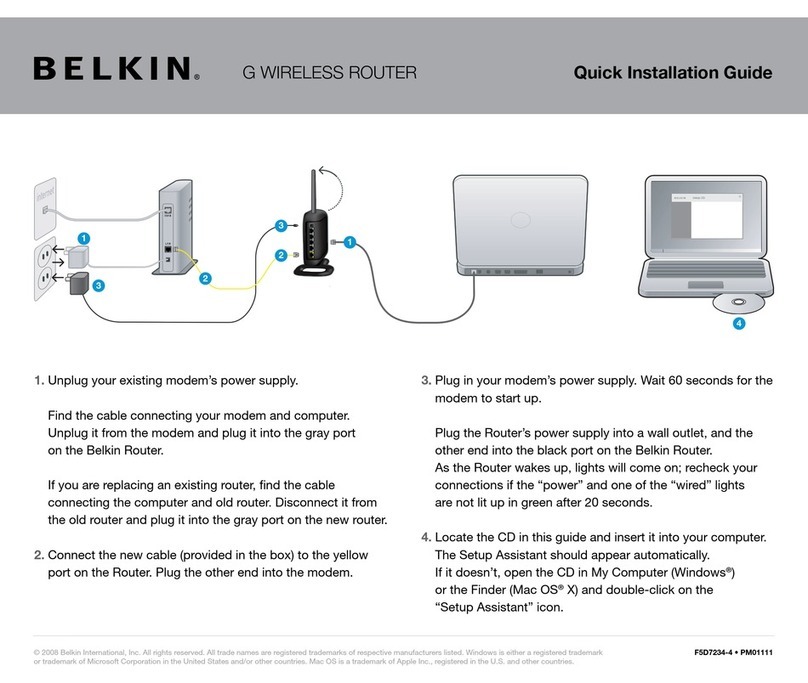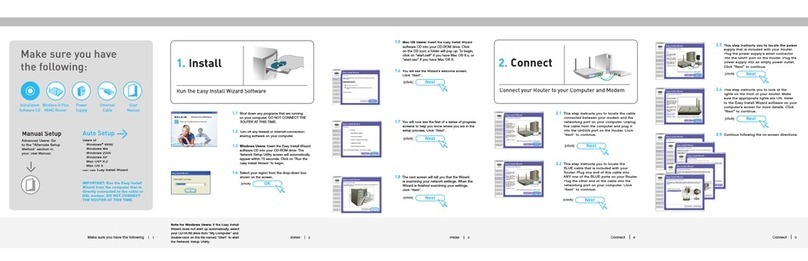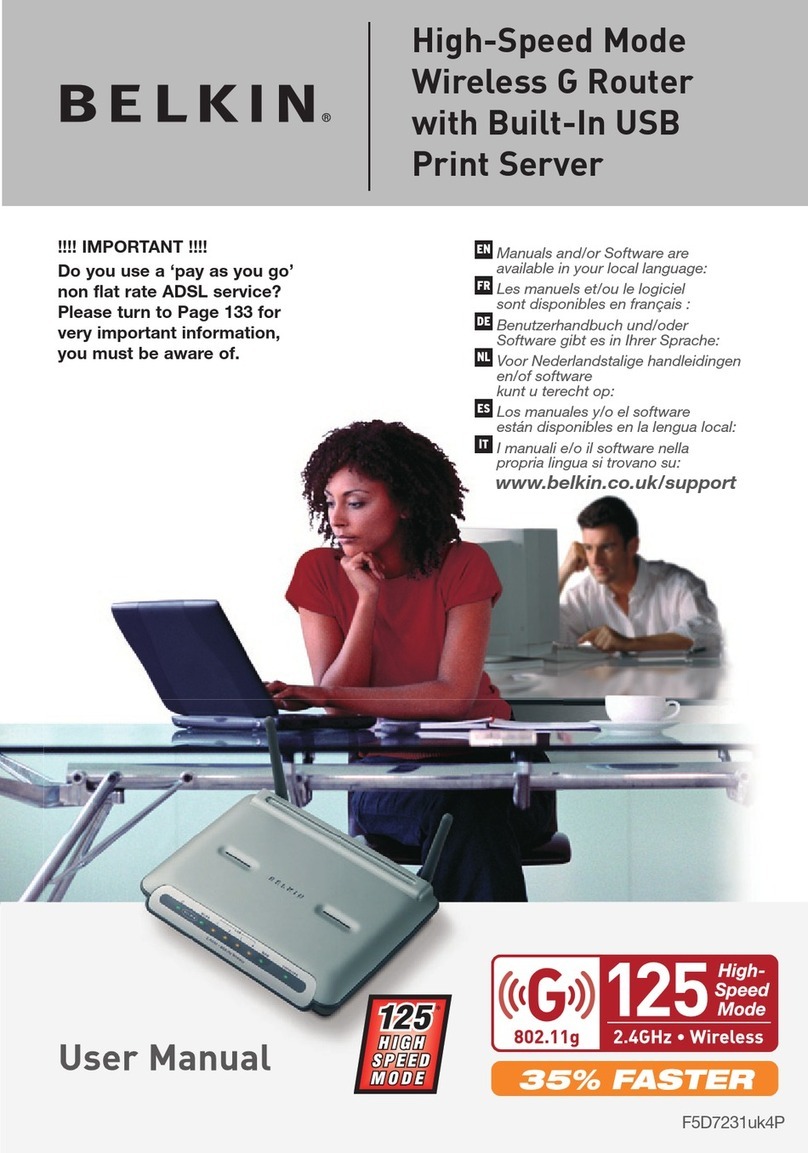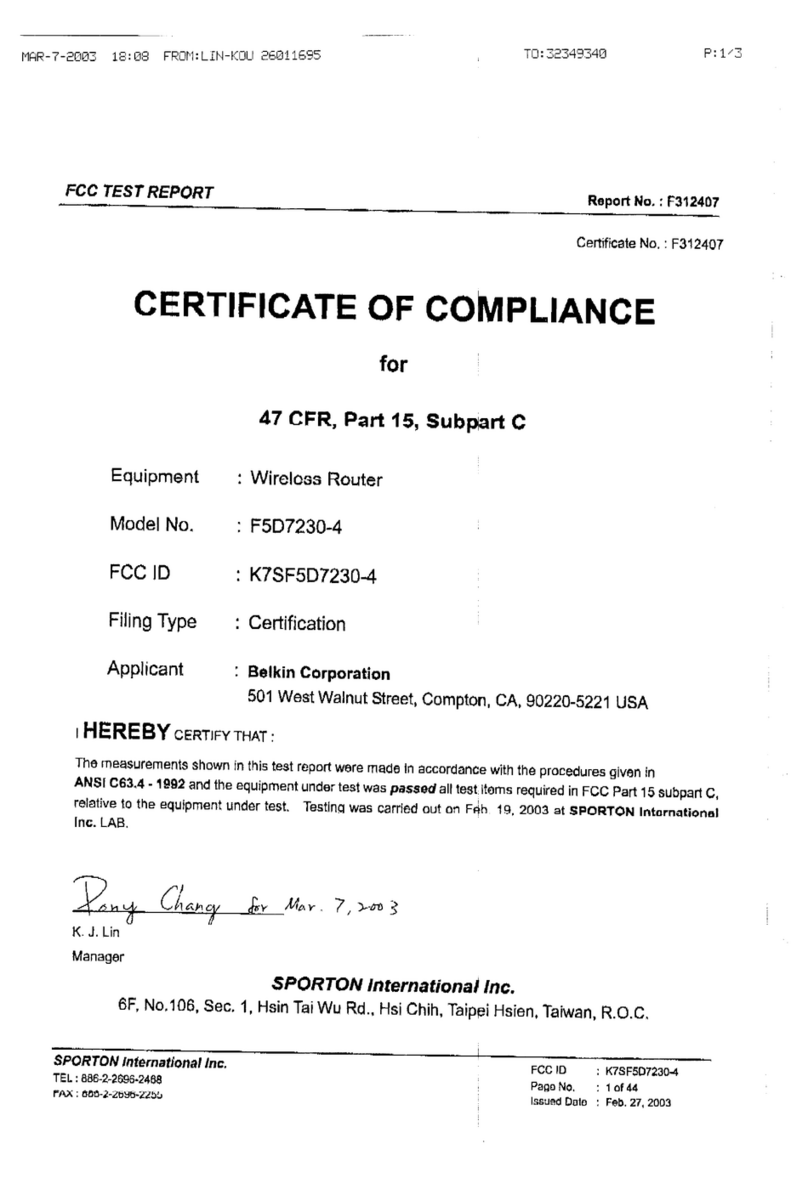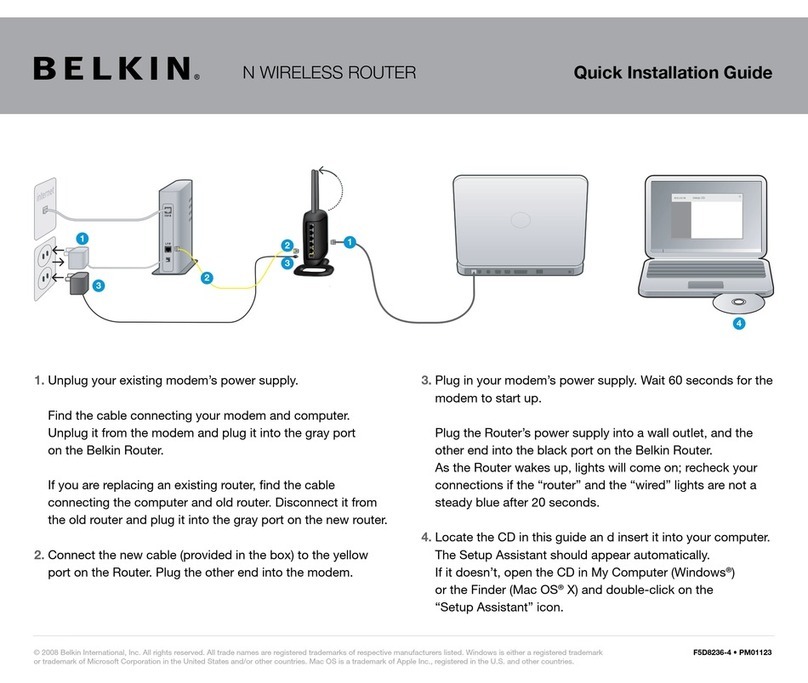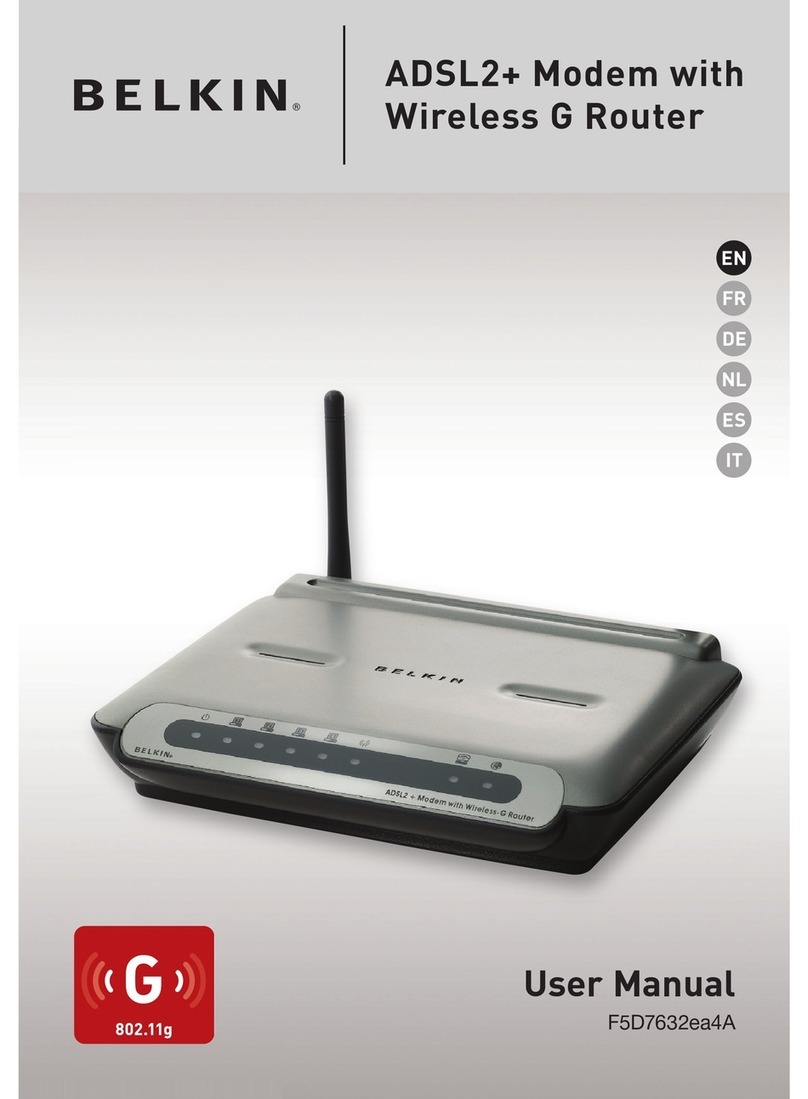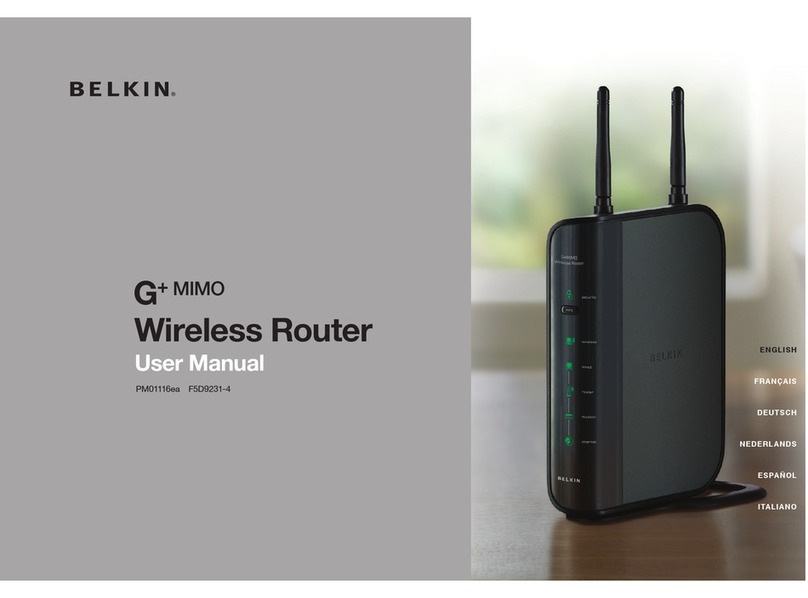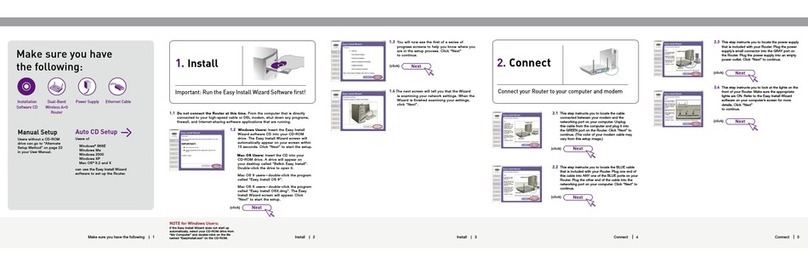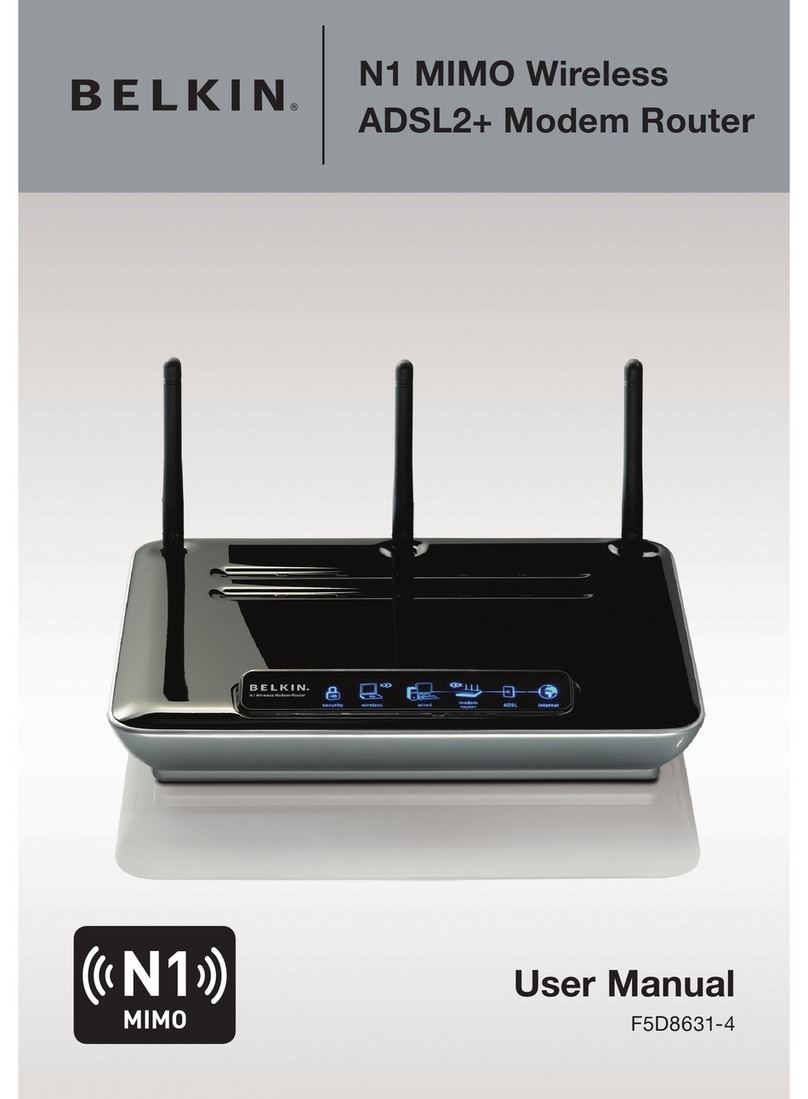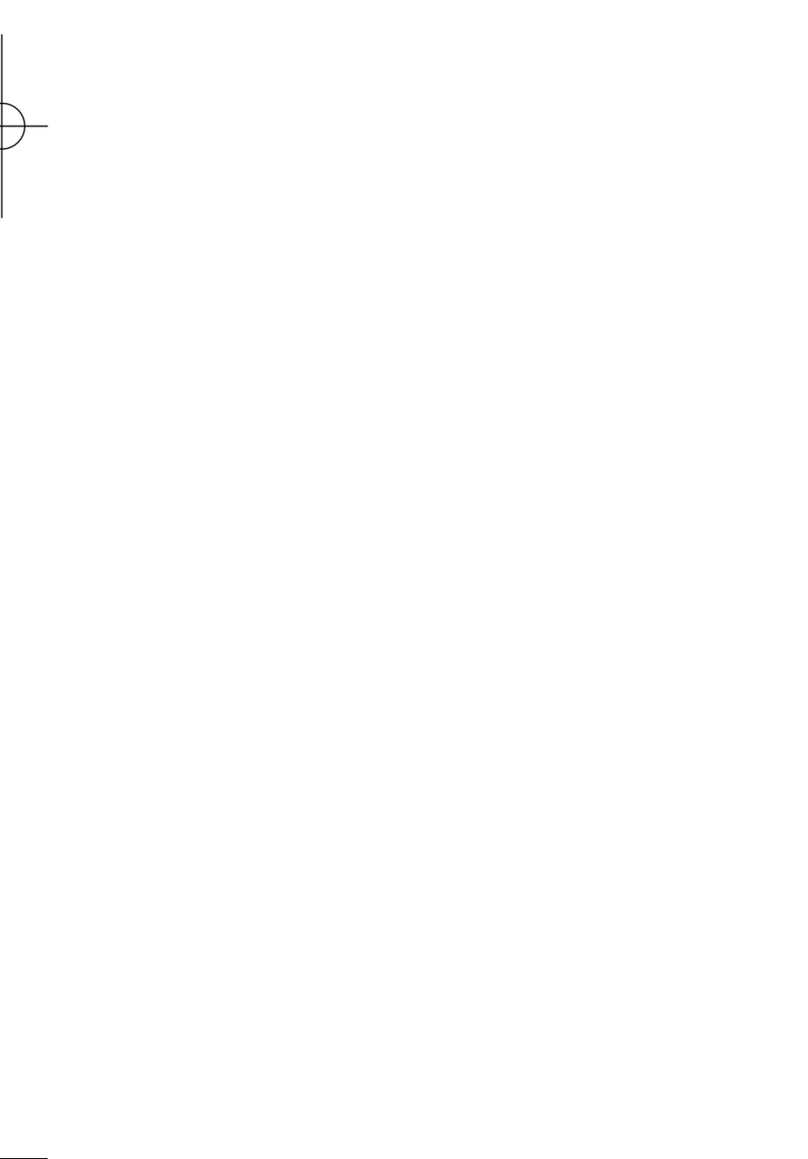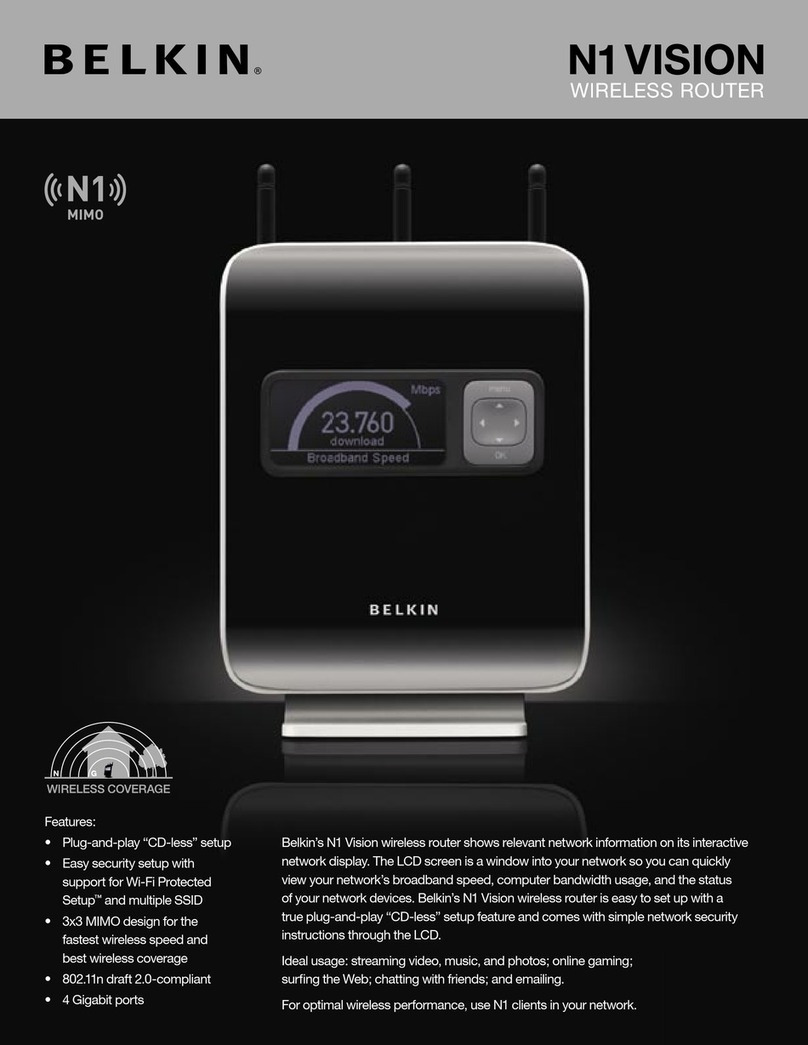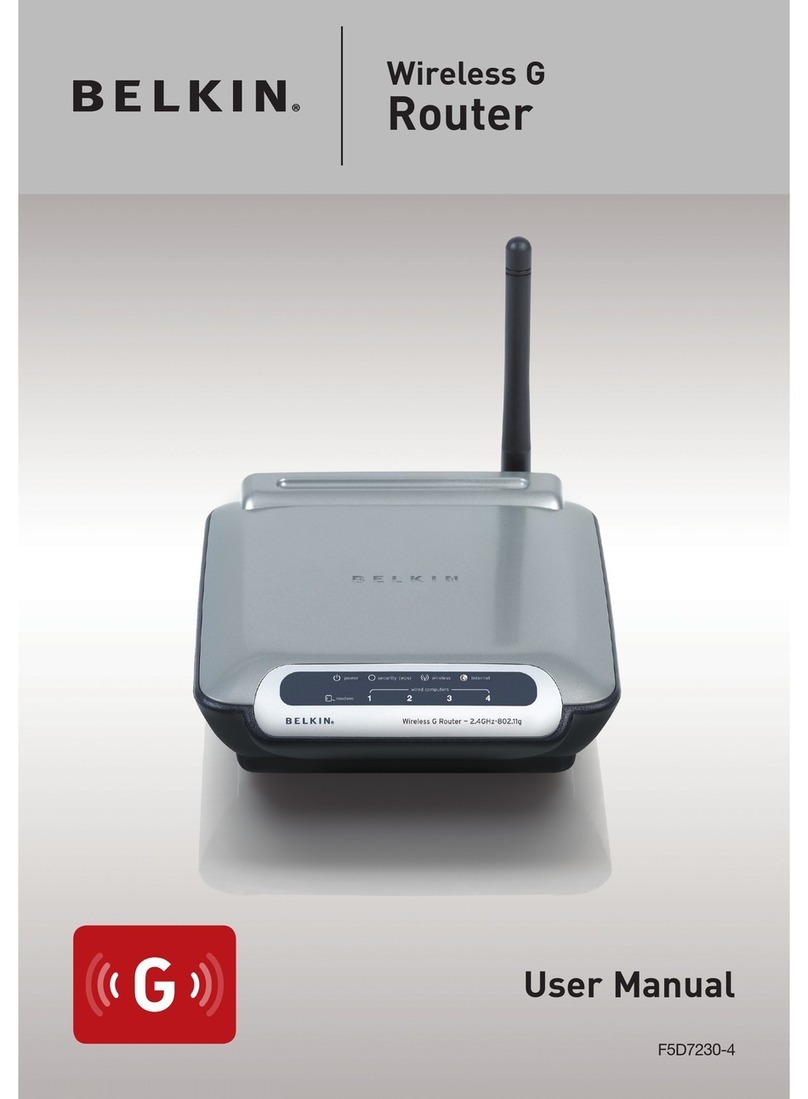This device is restricted
to indoor use only when
operating in 5150 - 5350 MHz
Package Includes
• Belkin Dual-Band WiFi 6 Router
Model RT3200-UK
• Ethernet Cable
• UK & EU Power Adapter
• Regulatory Information
Required for set-up
Easy setup with a web browser on phone,
tablet, or laptop.
Ports
5 Gigabit Ethernet Ports: 1x WAN, 4x LAN
1x USB 2.0 port
Buttons
WPS (Wi-Fi Protected Setup) button
Power switch
Reset button
LEDs
Internet
Power
Operating Frequencies
2.4 GHz: 2412-2472 MHz
5 GHz: 5180-5240 MHz
Antenna Type
Di-Pole
(4 Internal Dual-Band)
Antenna Gain WiFi
2412-2472 MHz 4.5 dBi
5180-5240 MHz 5.1 dBi
Beamforming 5.7 dBi
Output Power (EIRP) WiFi
2412-2472 MHz 19.98 dBm
5180-5240 MHz 22.86 dBm
Beamforming 22.89 dBm
Power adapter
Input 100240 V AC, 5060 Hz
Output 12V DC 2 A
Operating Temp 0 to 40° C
Storage Temp -20 to 60° C
Humidity Range 10 to 80% RH
(non-condensing)
Dimensions
Product:
Weight 0.359 kg
Width: 47 mm
Height: 155 mm
Depth 118 mm
Retail-Packaged Unit:
Weight 1,1 kg
Width 225 mm
Height: 240 mm
Depth 87 mm
Case Pack Dimensions:
Quantity (*PL) 4 per pack
Weight (*PL) 5.2 kg
Width (*PL) 384 mm
Height (*PL) 275 mm
Depth (*PL) 240 mm
Security:
WPA2/WPA3 Mixed Personal, WPA2
Personal, WPA3 Personal, WPA2
Enterprise and WPA3 Enterprise.
Processor and Memory
1.35 Ghz Dual Core CPU
128 MB Flash and 512 MB DDR3
WiFi Specifications
WiFi AX3200
WiFi 6 (up to 2402 Mbps for 5 GHz*)
WiFi 4 (up to 800 Mbps for 2.4 GHz*)
IEEE 802.11a/b/g/n/ac/ax compliant
Simultaneous Dual-Band
MU-MIMO Support
Storage File System Support
FAT, FAT32, NTFS, and HFS+
UPNP Media server (DLNA compliant)
VPN Pass-through support
PPTP, IPSec, L2TP
*Specifications are subject to change without notice. Maximum performance derived from IEEE Standard 802.11 specifications. Actual
performance may vary, including lower wireless network capacity, data throughput rate, range, and coverage. Range specifications are
based on performance test results under normal use case conditions. Actual data throughput and range depend upon many factors,
conditions and variables, including building materials and construction, volume of network traic, mix of wireless products used,
interference, wireless obstructions and other adverse conditions. Actual data throughput will be lower than specified and may depend on
mix of wireless products used and external factors. Wireless coverage claims are used only as reference and are not guaranteed, as each
wireless network is unique. The standard transmission rates are the physical data rates. Actual data throughput will be lower and may
depend on a number of factors, including the mix of wireless products used and external factors.
An active, customer-purchased internet service provider broadband account is required for connection of this router and other
connected computers and devices to the internet. Number of connected devices is based on lab test results. Some devices may require
additional wireless adapters that match this product’s maximum Wi-Fi standard or an Ethernet cable to connect to this router.
Belkin and many product names and logos are trademarks of the Belkin group of companies. Third-party trademarks mentioned are
the property of their respective owners. App Store is a service mark of Apple Inc. Wi-Fi and Wi-Fi Protected Setup are either trademarks
or registered trademarks of the Wi-Fi Alliance. The Wi-Fi CERTIFIED Logo and the Wi-Fi Protected Setup identifier marks are either
trademarks or registered trademarks of the Wi-Fi Alliance.
Part Number Tarif code UPC EAN Plug Type (interchangeable)
RT3200-UK 8517620000 745883809660 4260184670758 British (BS1363) & Euro (CEE 7/16)
Manufacturer Belkin International
Brand Belkin
Model Number RT3200
Description WiFi 6 Dual-Band Router AX3200
Belkin BV.
Jupiter Building; Herikerbergweg 106,
1101 CM Amsterdam Zuid-Oost,
The Netherlands
© 2020 Belkin International, Inc.
and/or its ailiates. All rights reserved.
Belkin Ltd.
Express Business Park, Shipton Way,
Rushden, NN10 6GL,
United Kingdom
Made in Vietnam.
Specifications
2-Year Limited Product Warranty
WiFi 6 Dual-Band Router
AX3200
Model: RT3200