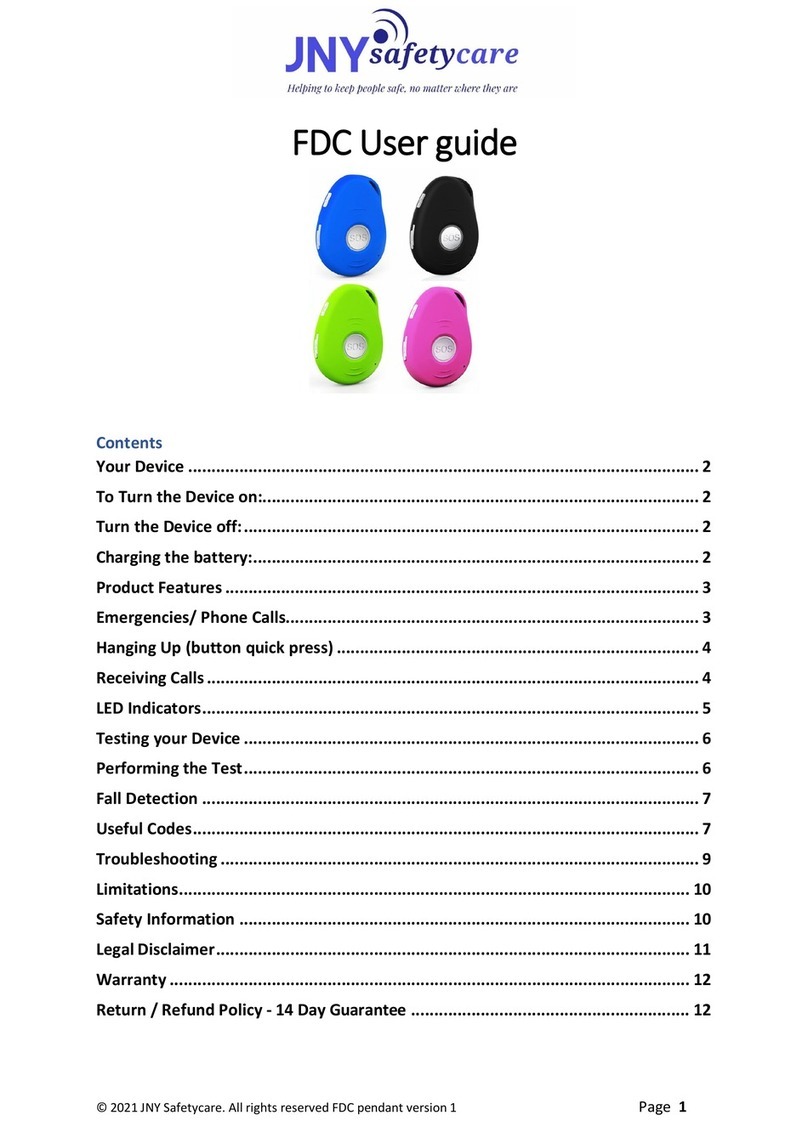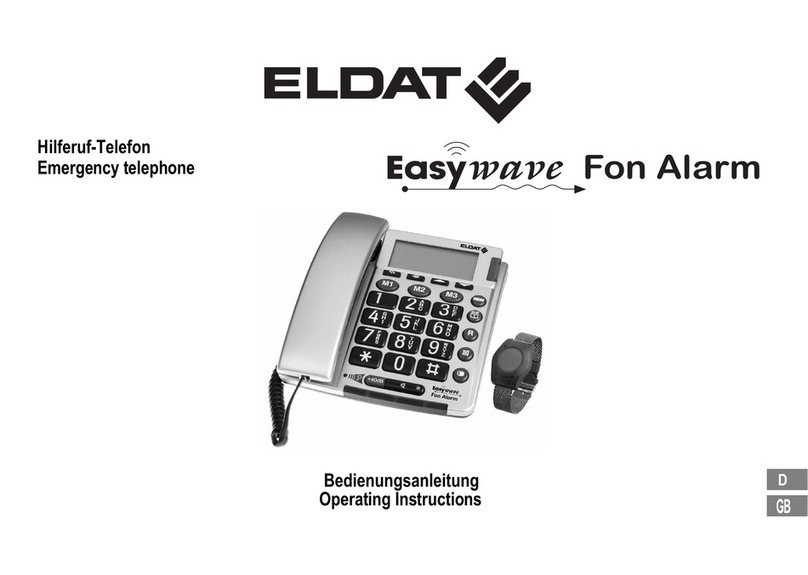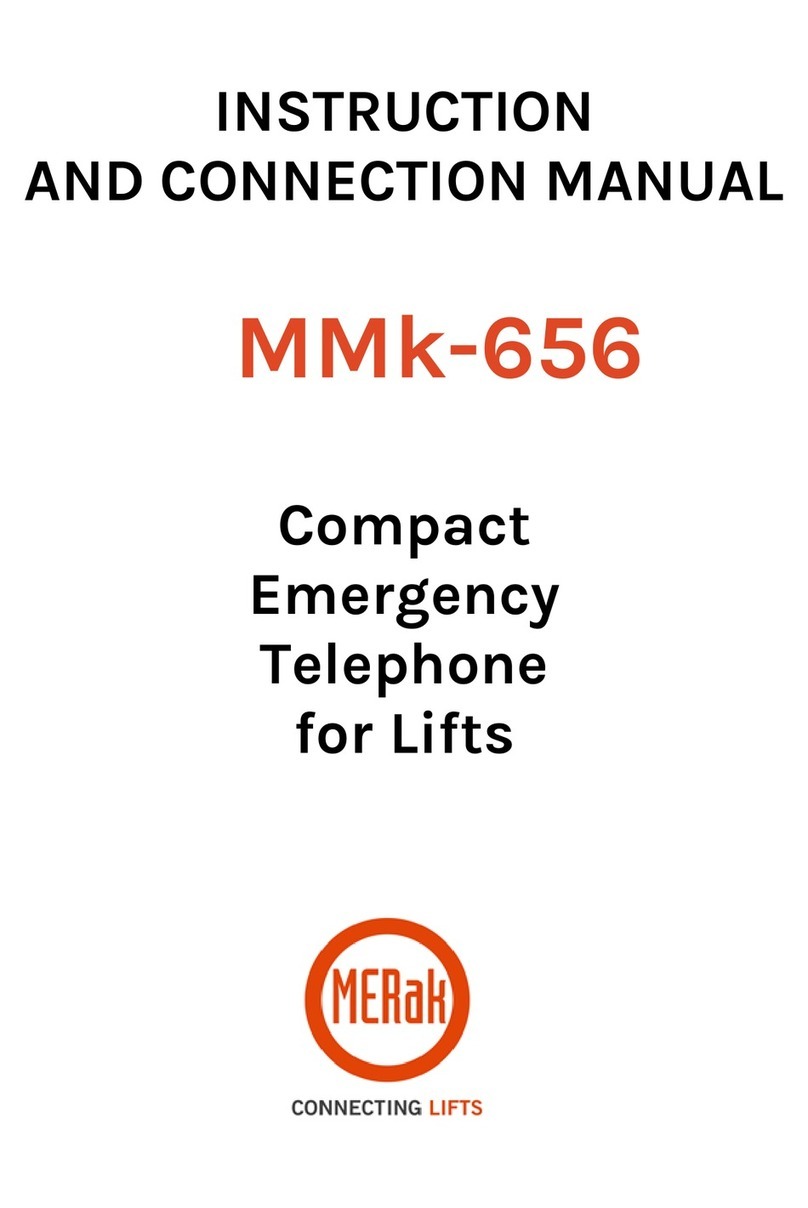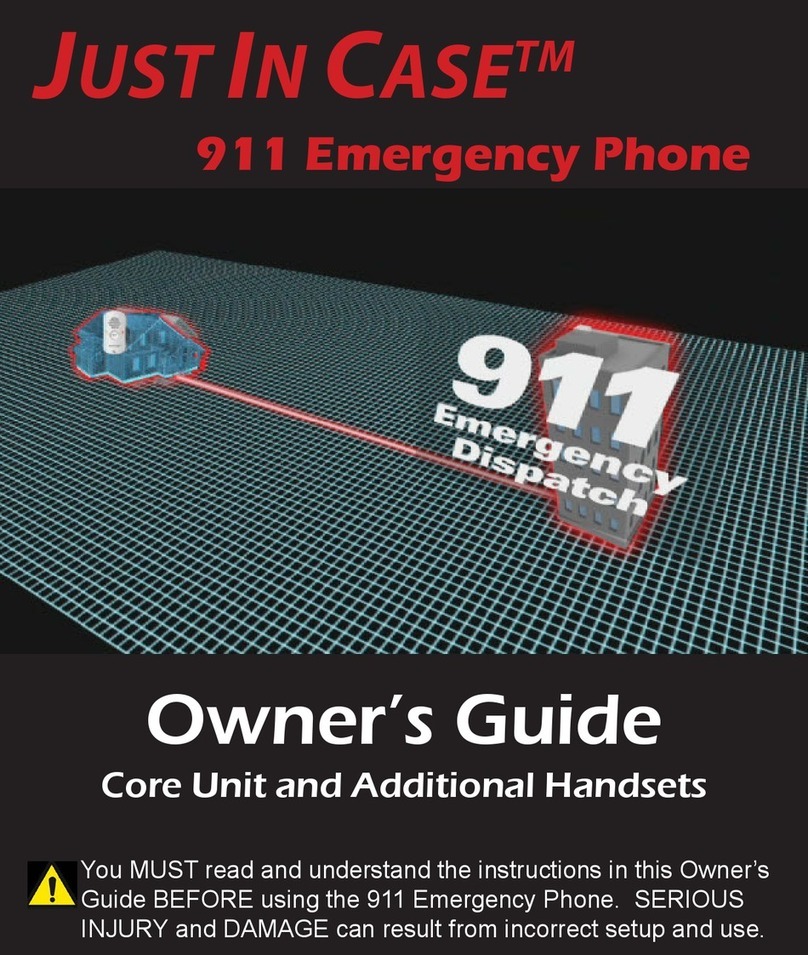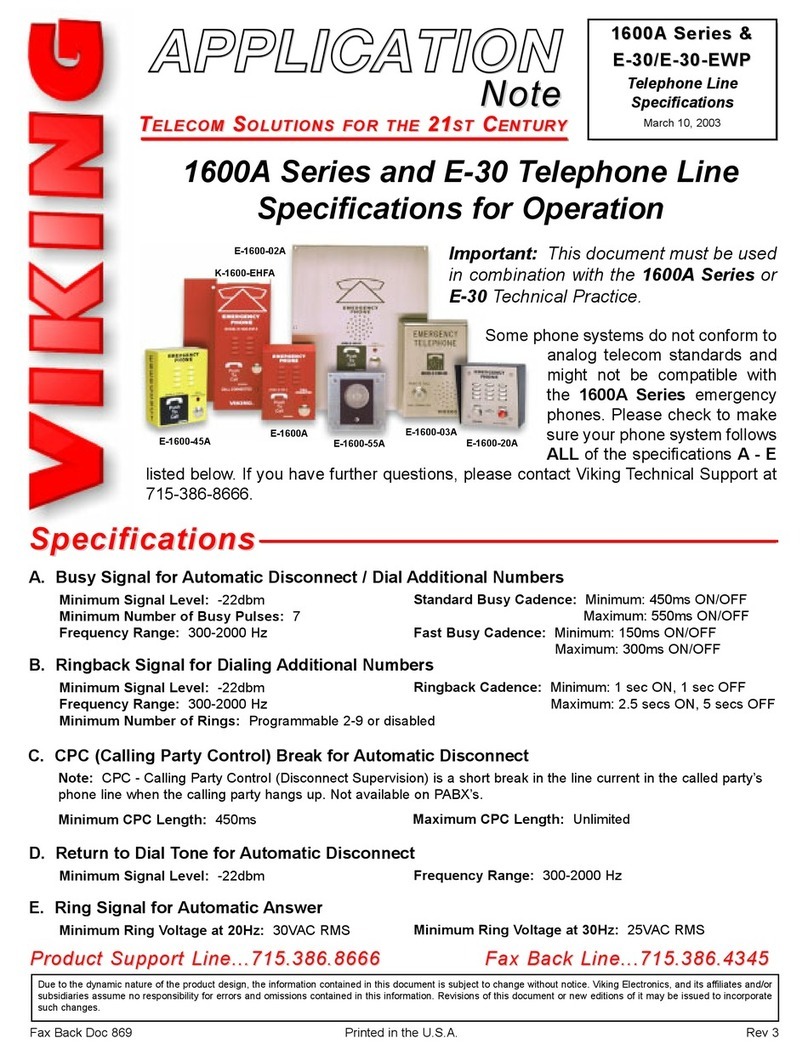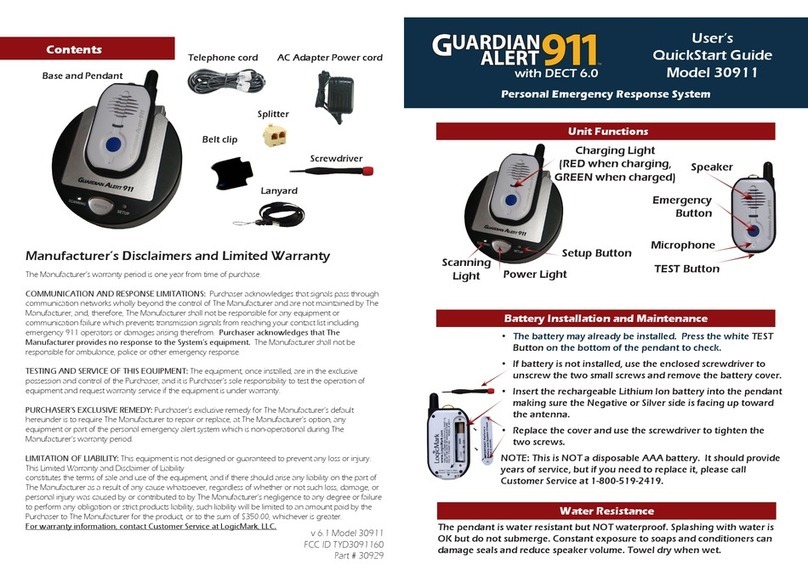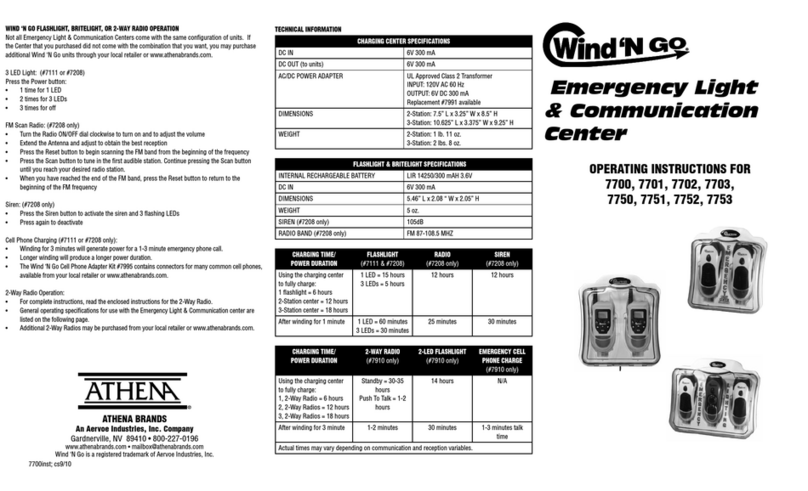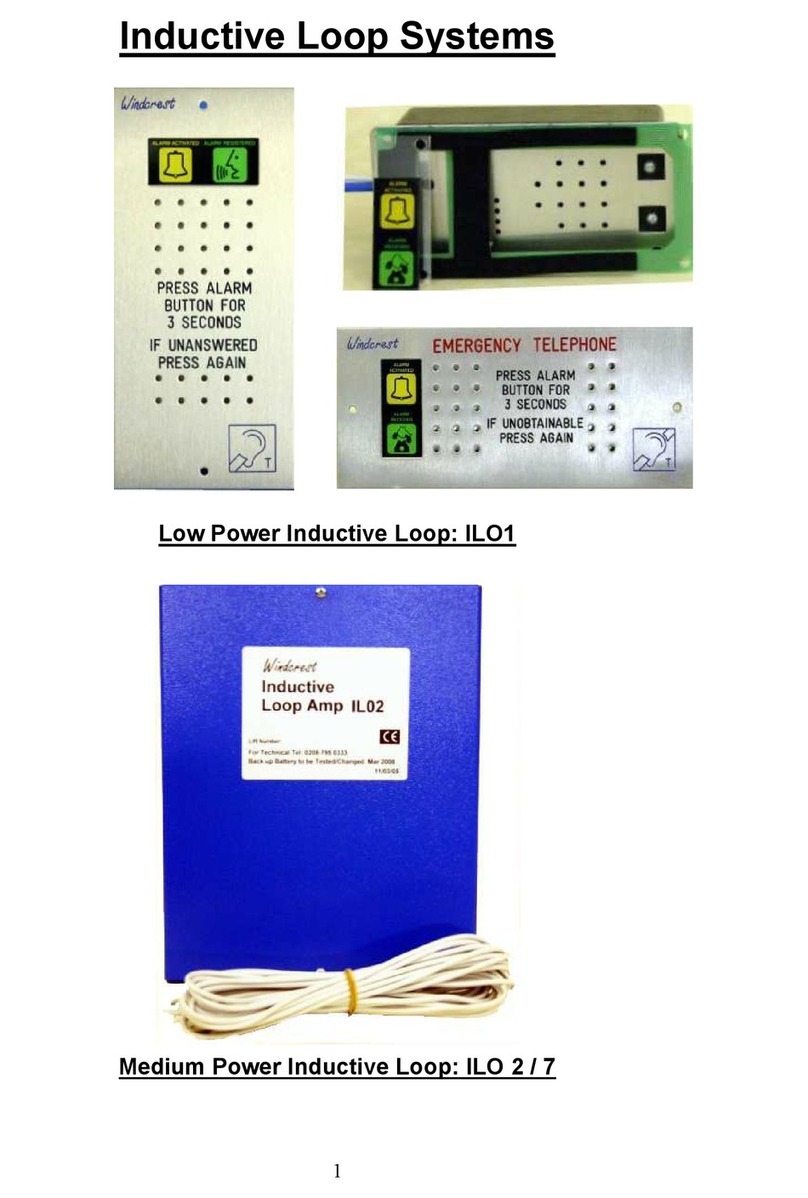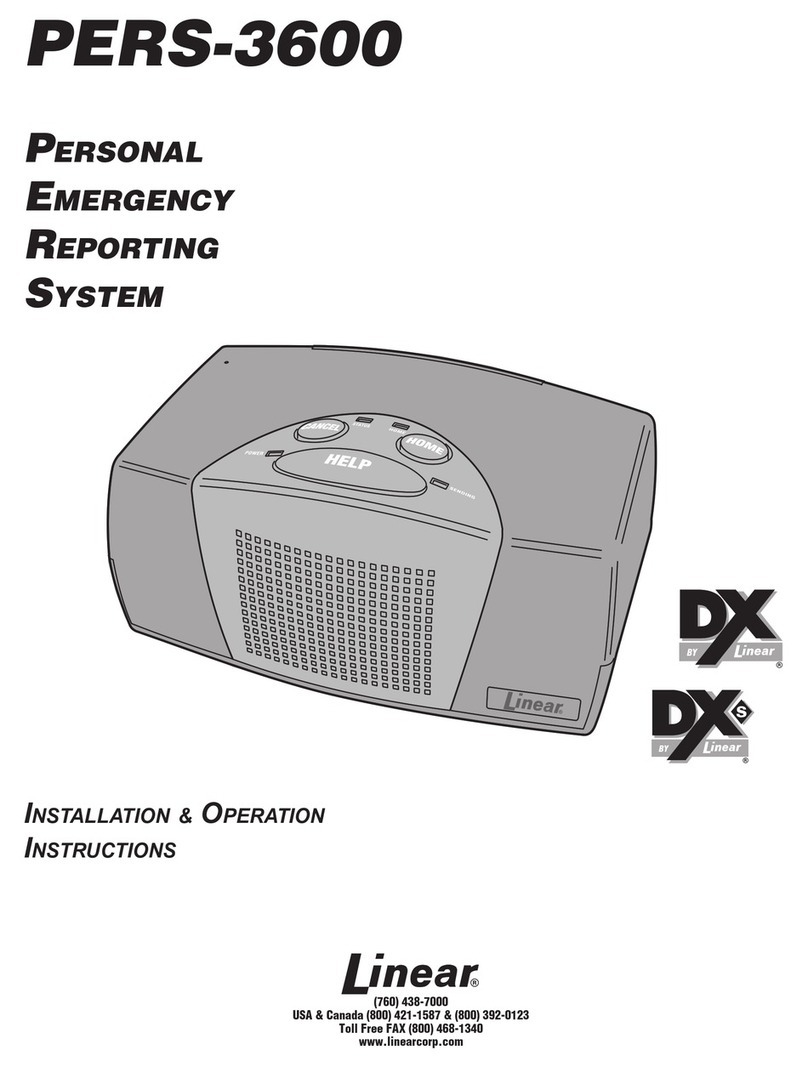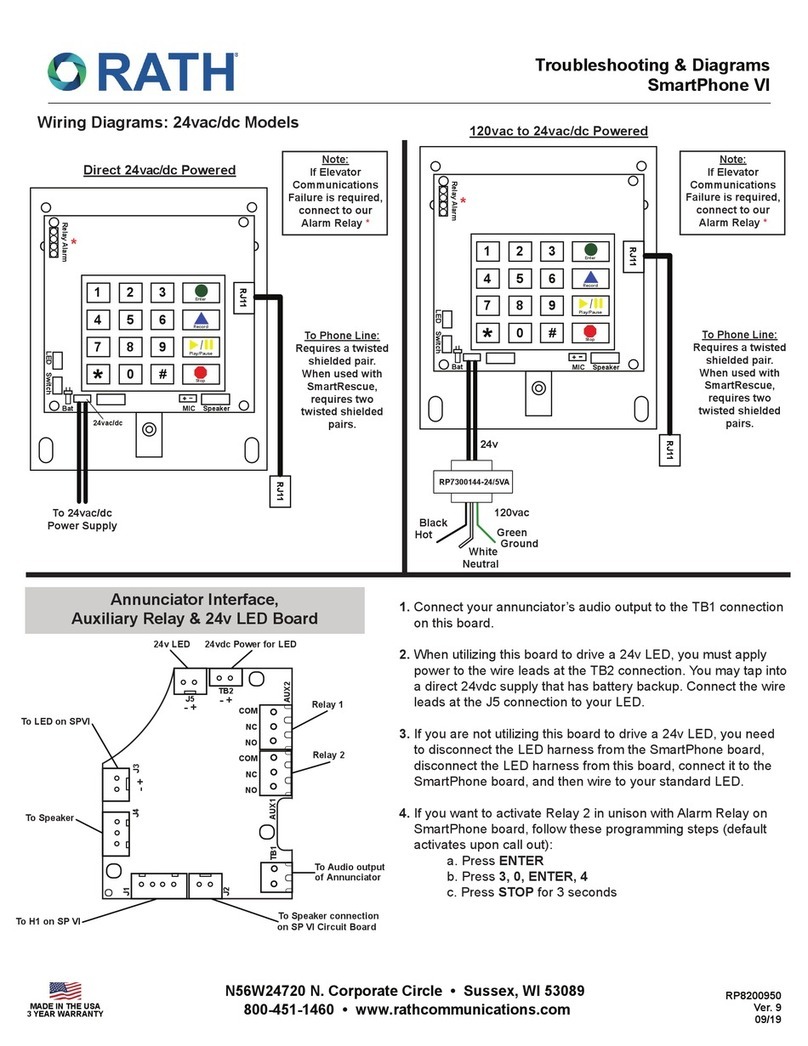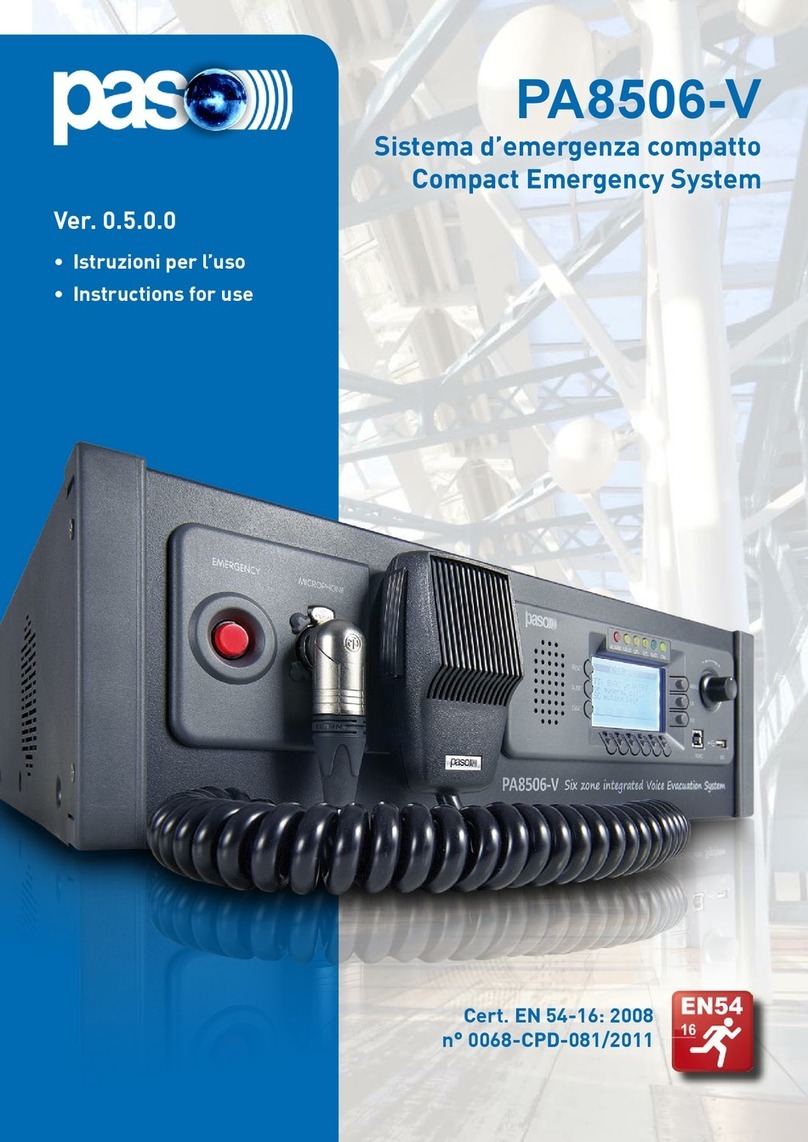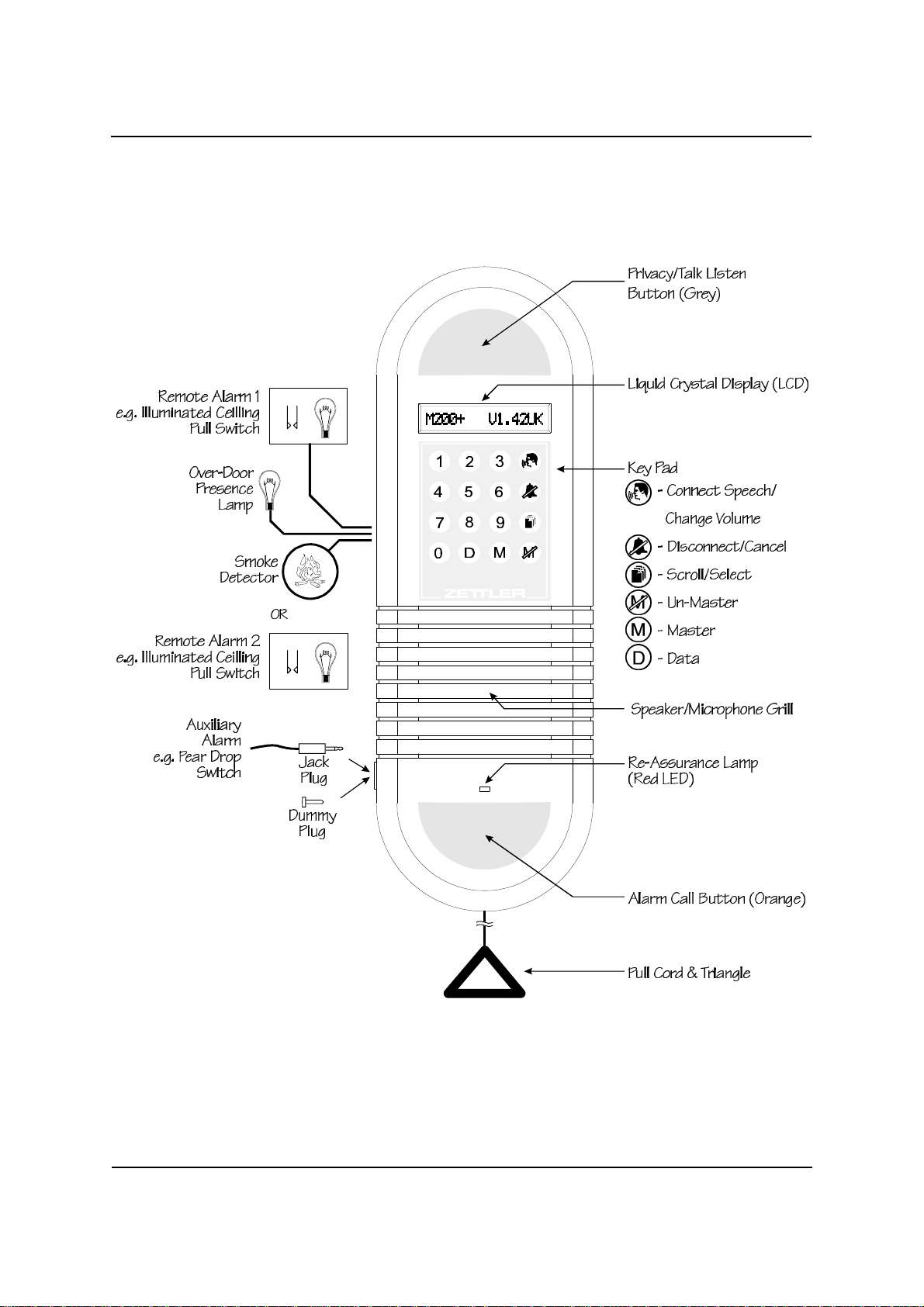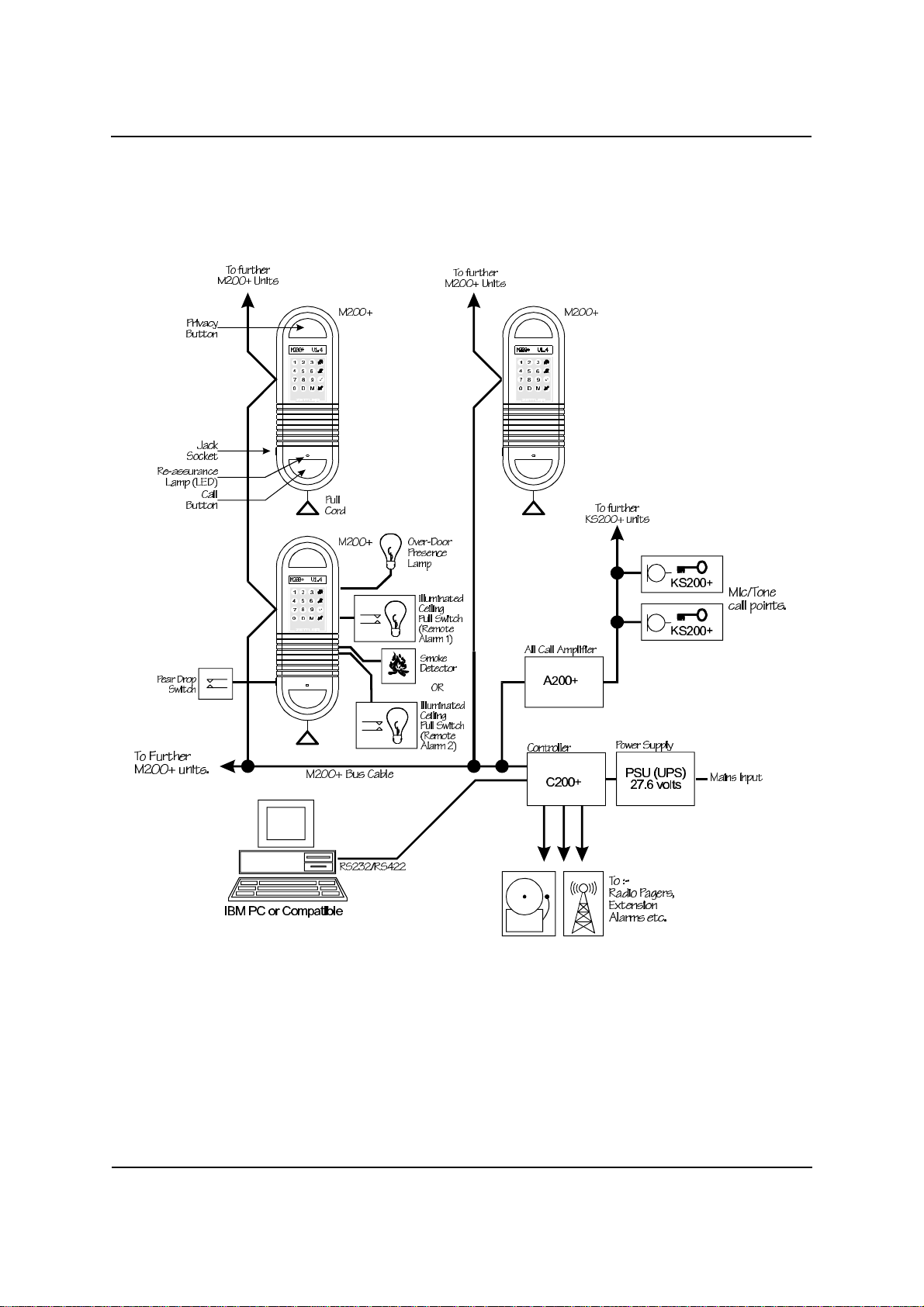18 September 2003 PD001 Iss 2
- i -
Contents
Diagram 1 - The M200+ Room Unit .....................................1
Diagram 2 - System Overview .........................................2
Master 200Plus System Overview ......................................3
M200+ Room Unit .............................................3
M200+ Accessories ............................................4
C200+ Controller ..............................................5
C200+ Accessories ............................................5
Other Peripherals ..............................................6
Power Supplies ...............................................6
Resident Mode .....................................................7
Privacy Button ................................................7
Making an Emergency Call (Alarm) ................................8
Operator Mode .....................................................9
Master and Monitor Mode .......................................9
Gaining Access to Master or Monitor Mode ..........................9
Converting a Monitor Station into a Master Station ...................12
Other Monitor Mode Messages ..................................12
Un-Mastering/Un-Monitoring a Unit ...............................13
Diagram 3 - Gaining Access to Master or Monitor Mode ...............14
Receiving Alarm Calls ...............................................15
No Activity ..................................................15
Alarm Calls Messages .........................................15
Establishing Speech With a Calling Unit ................................17
Volume Adjustment During Speech ...............................17
Cancelling an Alarm Call Following Speech (Master Cancel) ...........18
Cancelling an Alarm Call from the Calling Unit (Local Cancel) ..........18
Automatic Cancellation During Speech ............................19
Multiple Alarm Calls ...........................................19