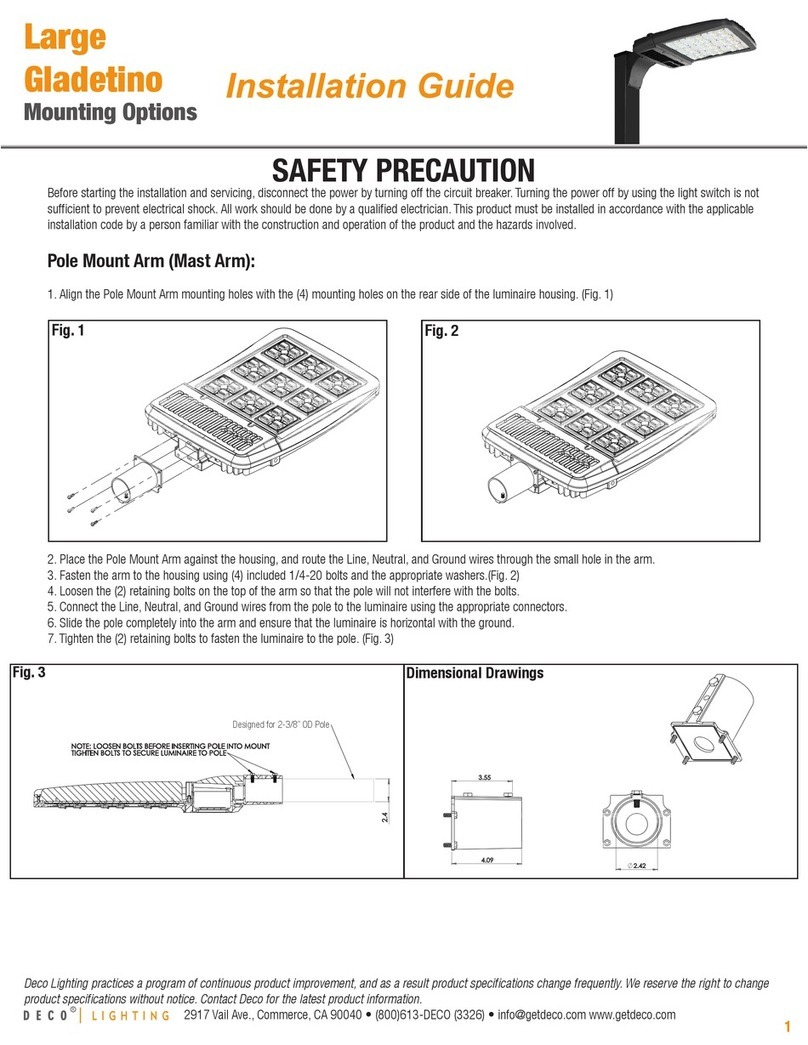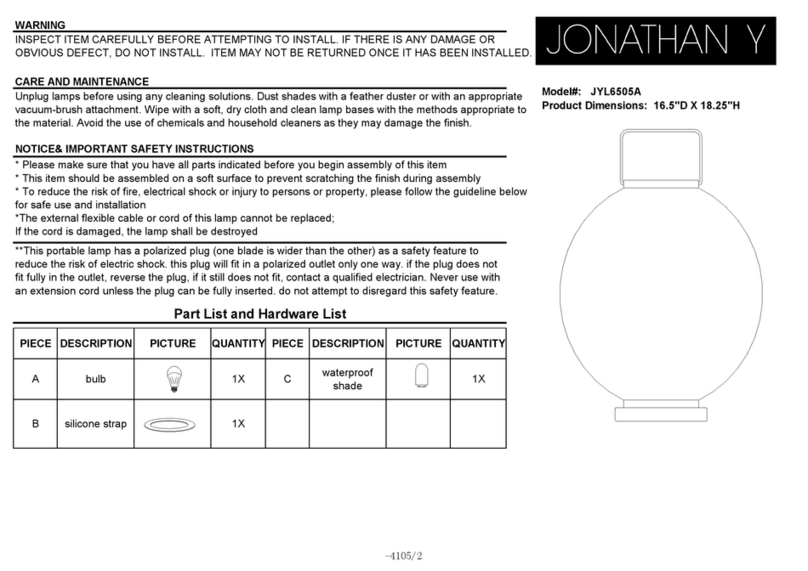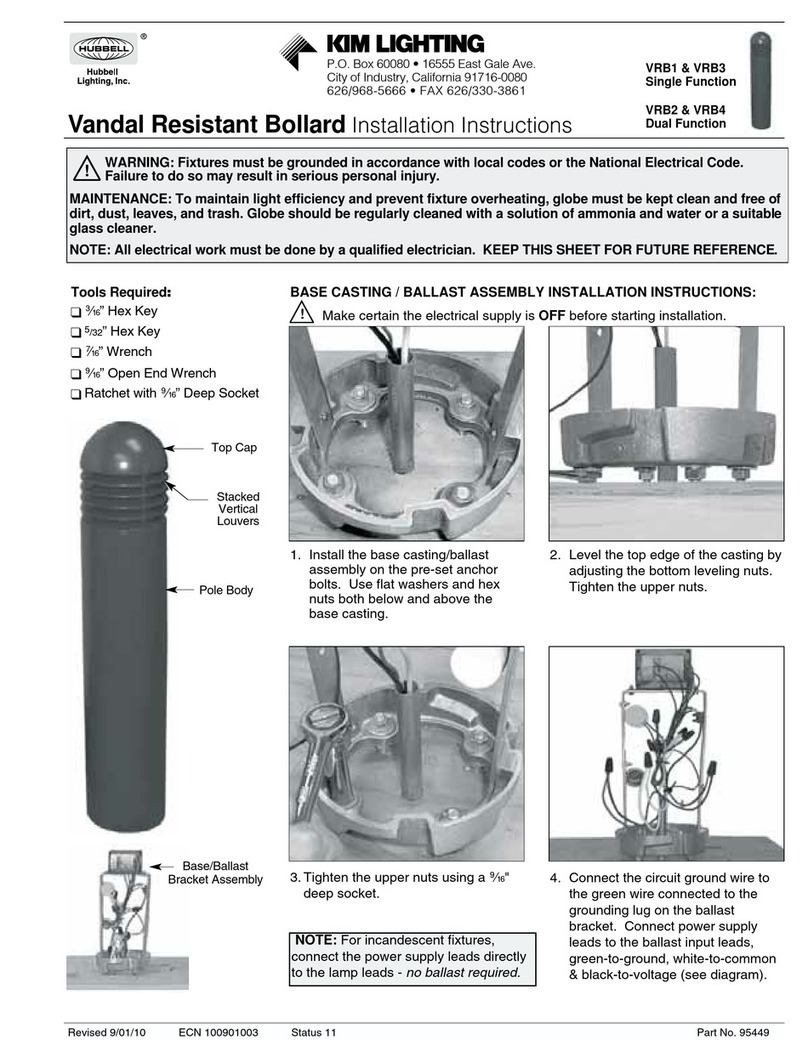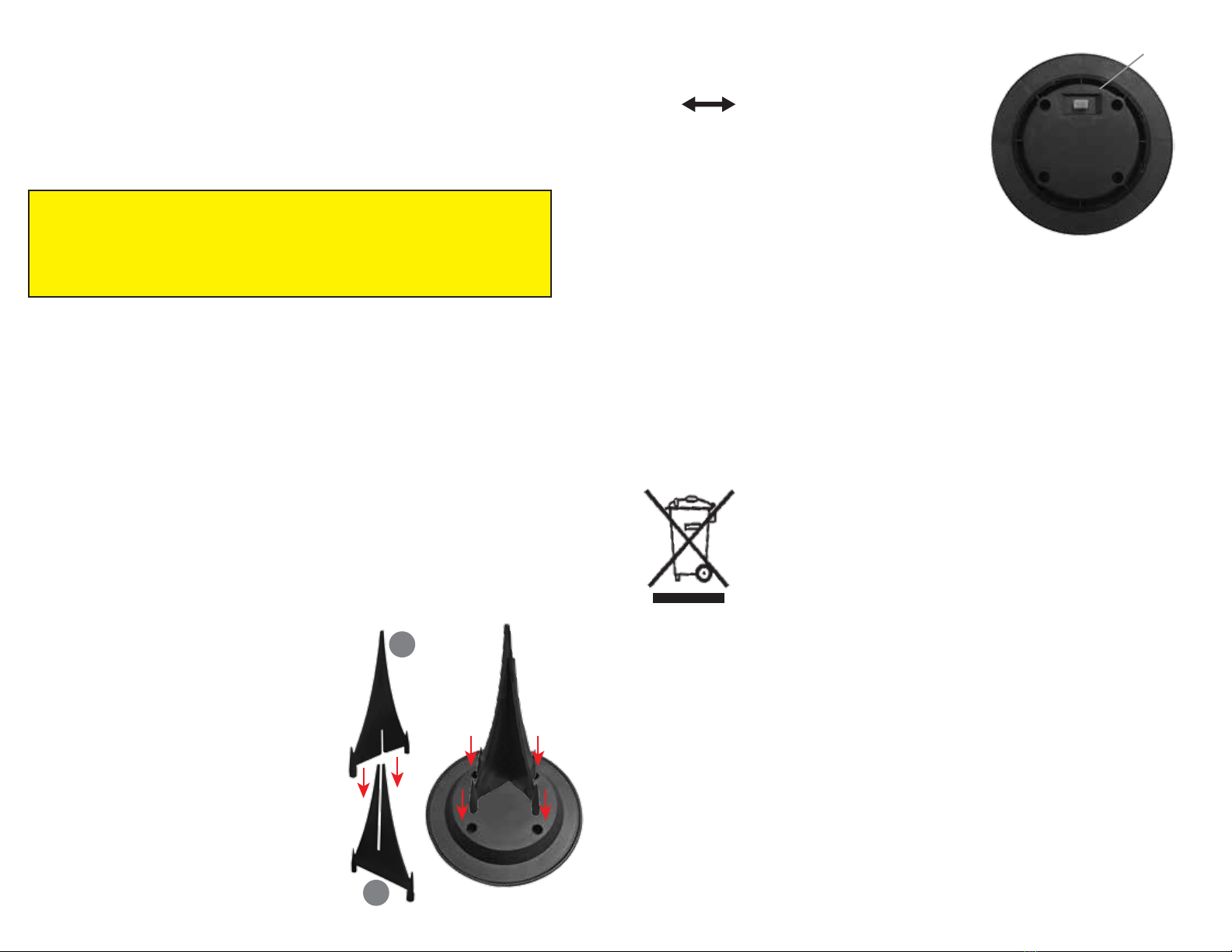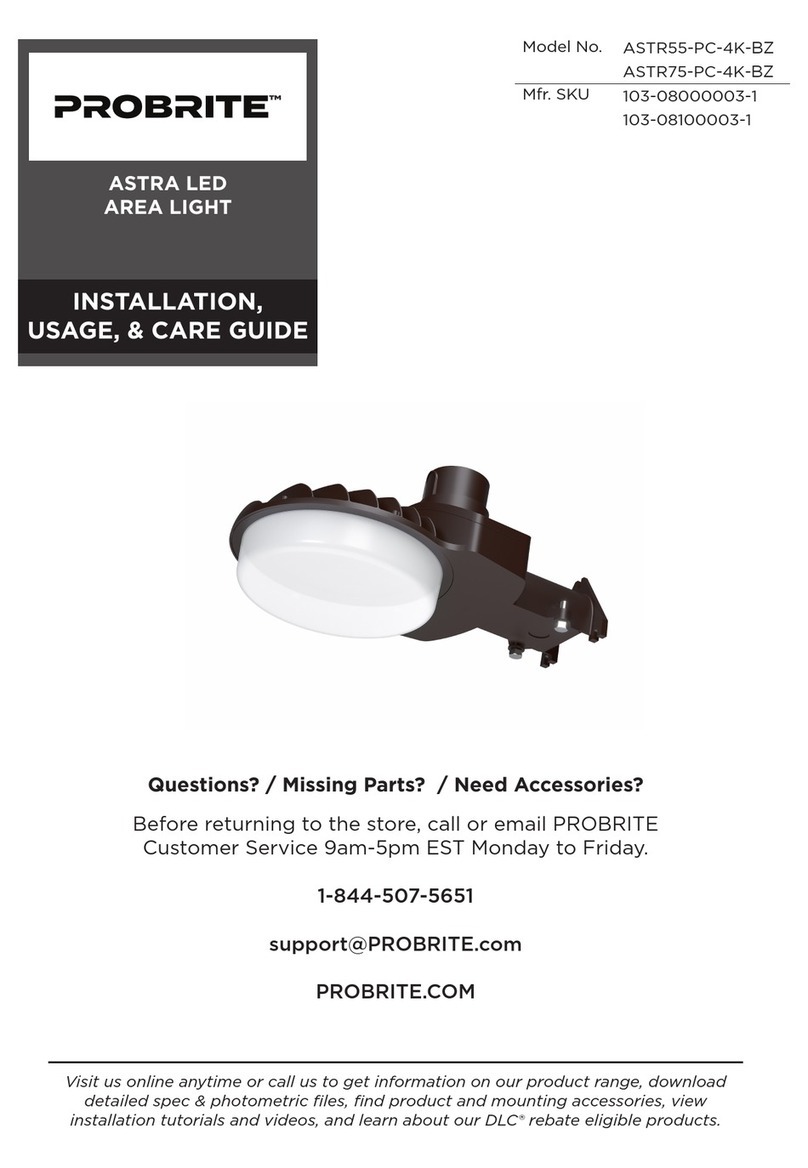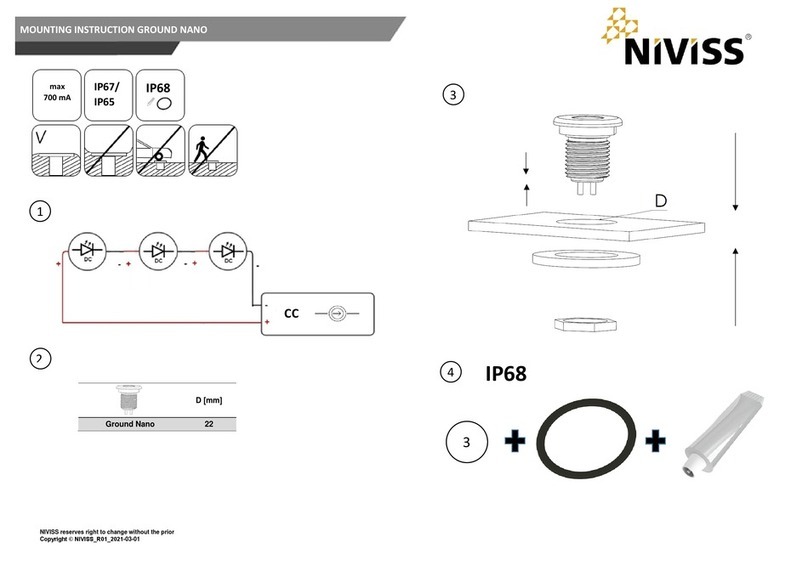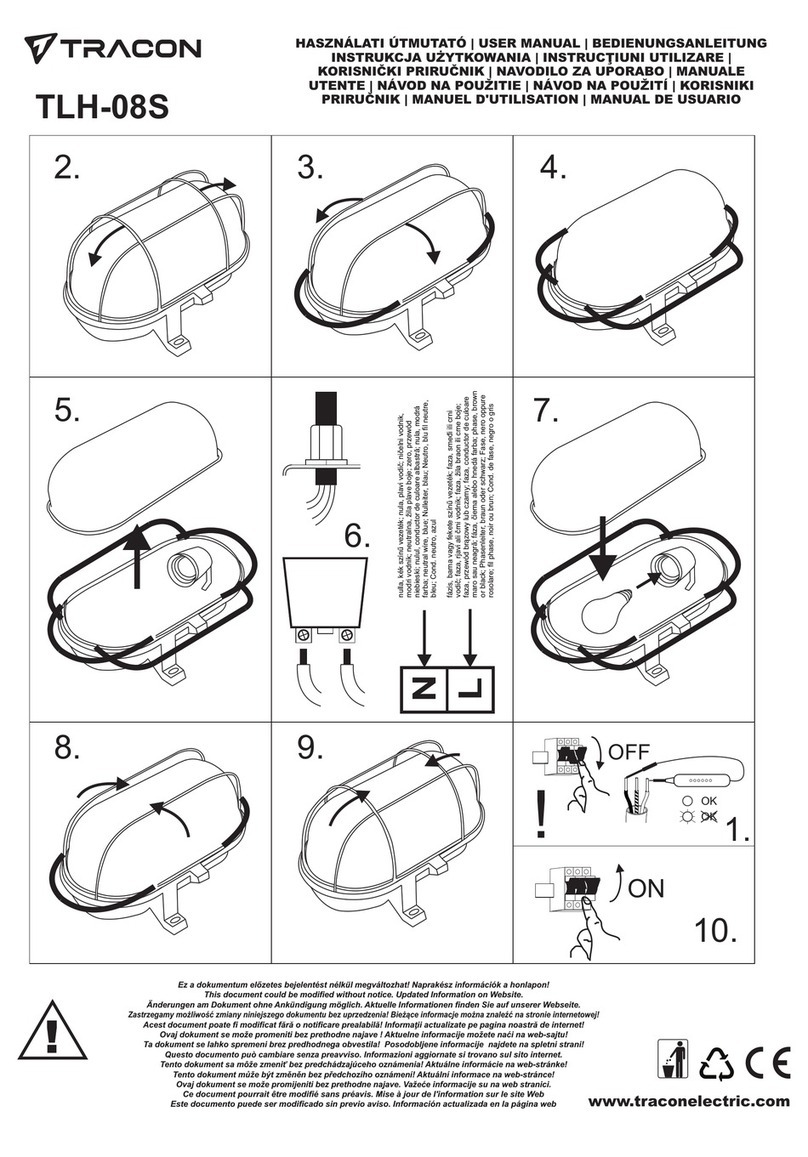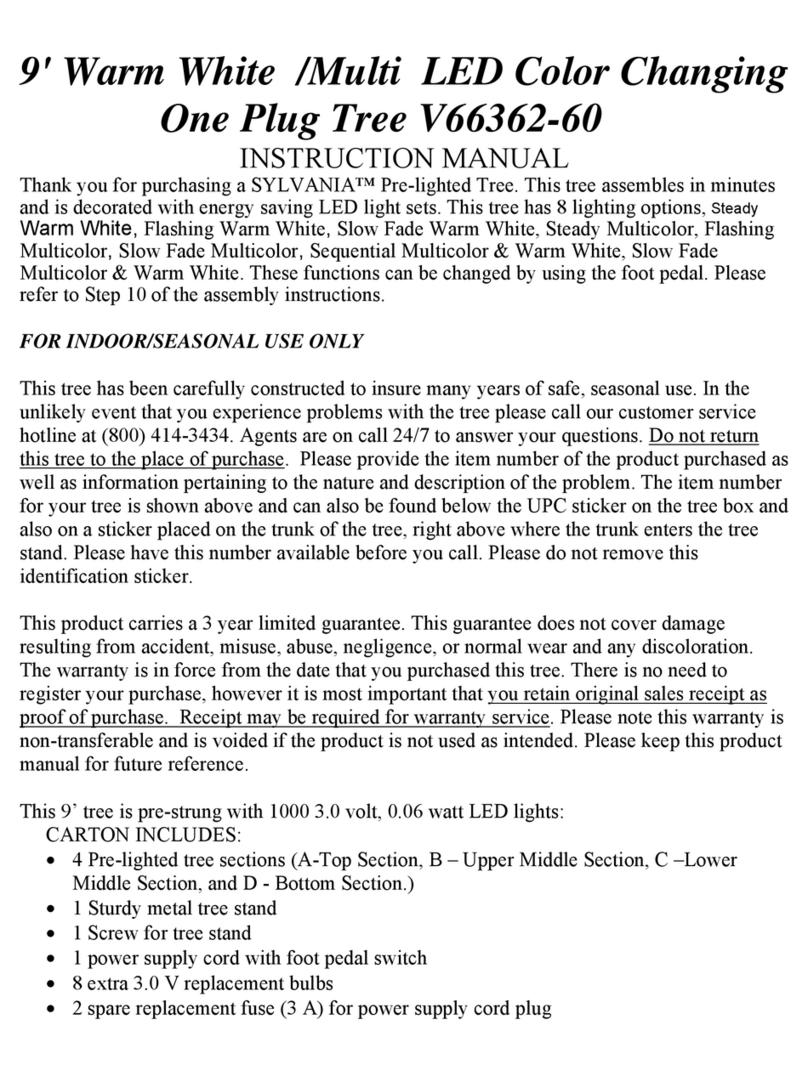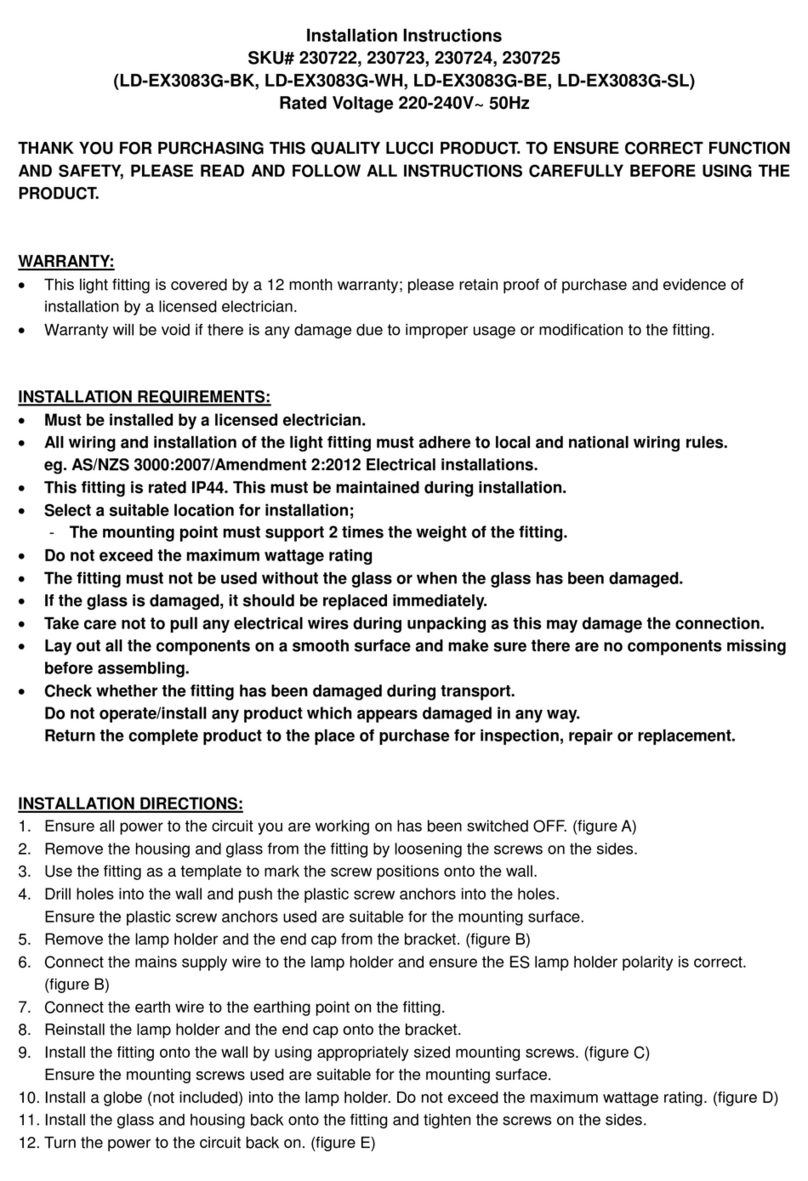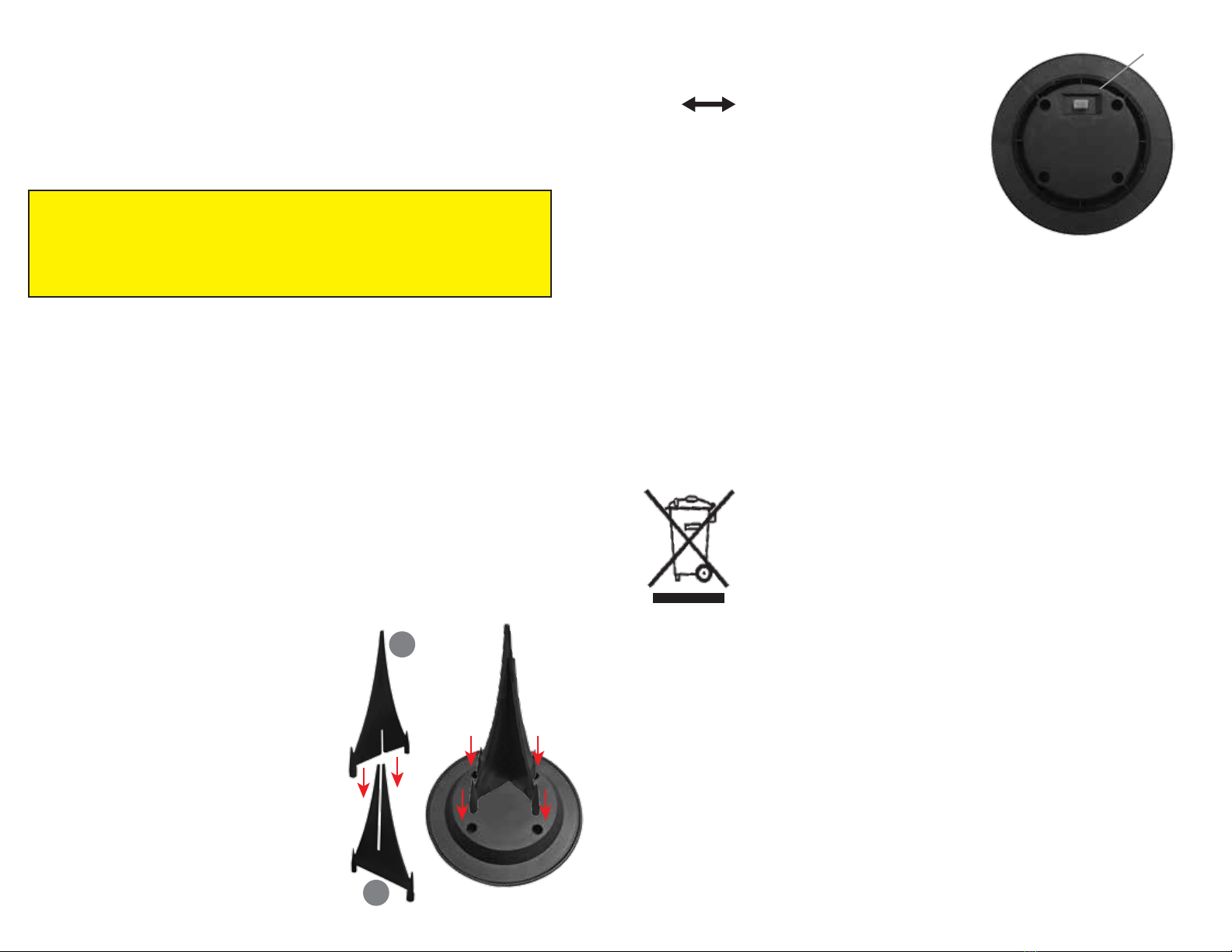
A
B
CLEANING AND STORAGE
SPECIFICATIONS
Make sure to regularly wipe down the solar panel with a damp cloth for best charging results.
Clean solar panel will be able to absorb more sun energy.
When storing Disk Lights, make sure to turn off the unit and remove the batteries. Leaving
batteries inside the unit for an extended periods of time may cause damage to the unit.
THE LED’s ARE NON REPLACEABLE.
This product uses a Ni-MH battery. Due to the battery the unit must
not be incinerated or composted. The item can be taken for disposal
to any local retailer participating in the national recycling program
sponsored by the RBRC (SEE RBRC seal). Call your local details,
or the RBRC hotline at 1-800-820-8837 for the closest recycling
center to you.
INSTALLATION
HOW IT WORKS
PLEASE READ THIS MANUAL CAREFULLY BEFORE USE AND KEEP IT FOR FUTURE USE.
• When picking a place to install your Disk Lights, choose a location with maximum
sun exposure during the day.
• Avoid areas under trees or bushes as this will prevent a proper charge of the Disk Lights.
• Do not install Disk Lights near an existing outdoor light. The built-in sensor of the Disk
Lights will prevent it from turning the solar lights on.
• When using the Disk Lights in the fall and winter, please note that due to fewer daylight
hours, the batteries might not charge fully. This may limit the amount of time the Disk
Lights will be on.
• During cold winter months, we recommend to remove the Disk Lights to prevent damage
to the units due to frost and freezing temperatures.
Thank you for purchasing Bell+Howell® Disk Lights! These super bright 8 LED Solar
In-ground Lights are great for gardens, walkways, stairs, railings and more! Each unit is
water resistant and has a rust-free stainless steel tops. Auto-ON, Auto OFF feature keeps
Disk Lights on only when needed. The number of hours that the Disk Lights remain on
depends on the amount of sunlight the solar lights have received the previous day.
IMPORTANT: Before mounting the stakes into the ground,
please make sure that the soil is softened. Hard soil may
damage or break the stakes.
USAGE
1. When using for the first time use, turn the Disk Light
ON by sliding the ON/OFF Switch to the left.
Leave the unit under direct sunlight for solar charging
at least 8 hours. UNIT NEEDS TO BE FULLY CHARGED
BEFORE INITIAL USE. If there isn’t ample sunlight,
it may take longer for the batteries to charge.
2. Once it becomes dark, the Disk Light will turn on.
The Disk Light will turn off during the day or if unit
runs out of battery.
ON/OFF
SWITCH
ON OFF
STAKE ASSEMBLY
(for in-ground installation)
1. Slide stake Ainto stake Bas shown on the right.
2. Make sure to push all the way in until the ends
are aligned with each other.
3. Insert into the hole on the back of the Disk Light.
Push in to secure the stake.
NOTE: If using on steps or any other hard surface,
simply lay the Disk Lights flat on the surface.
BATTERY: 600mAh 1.2 Volt
WATTAGE: .72W