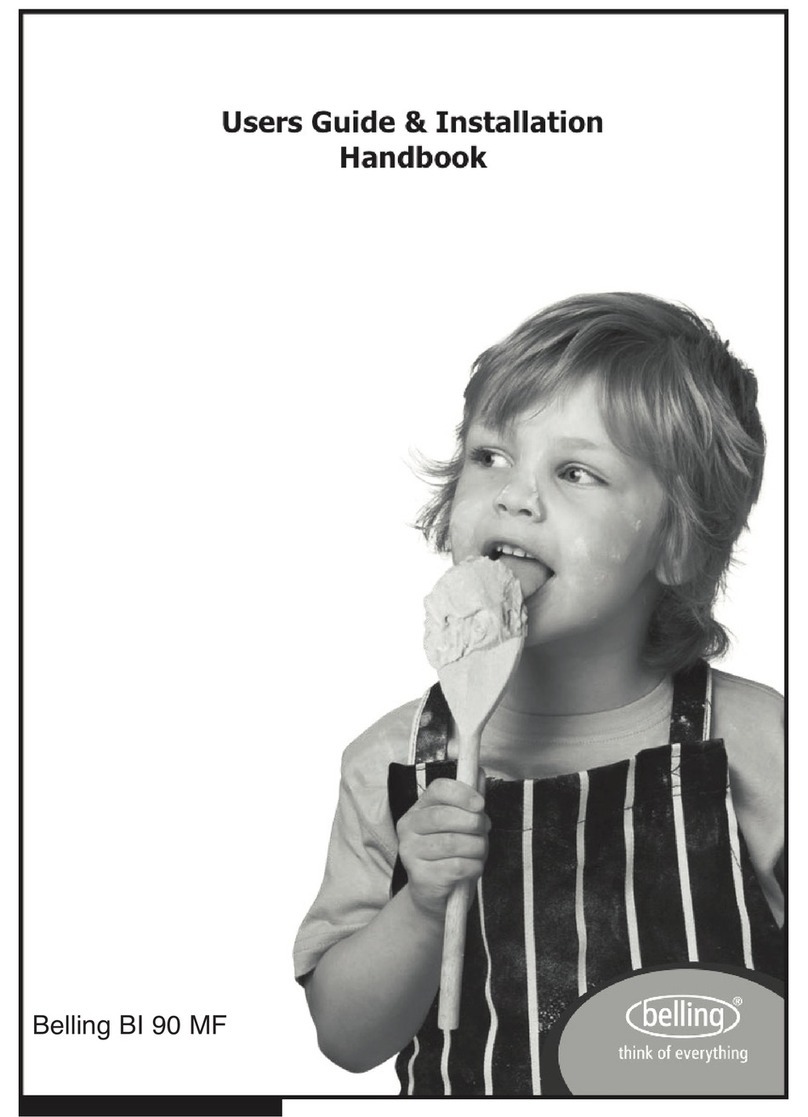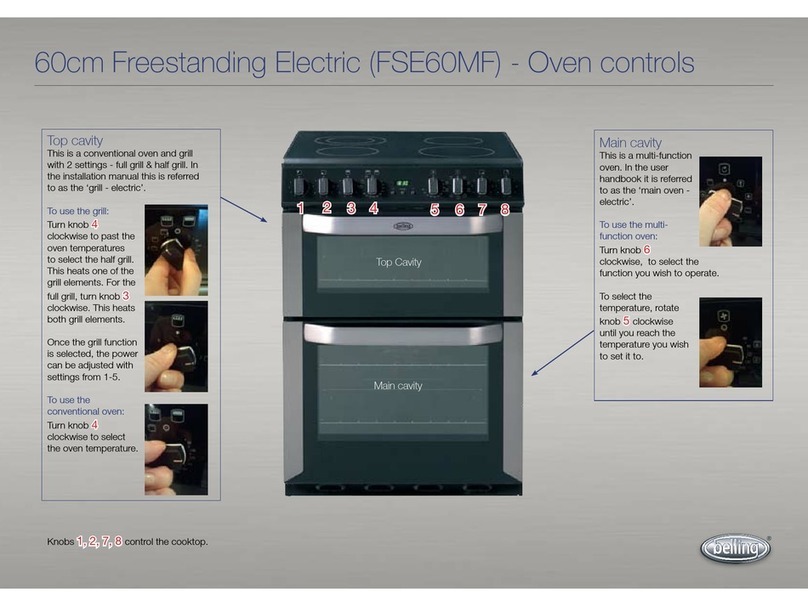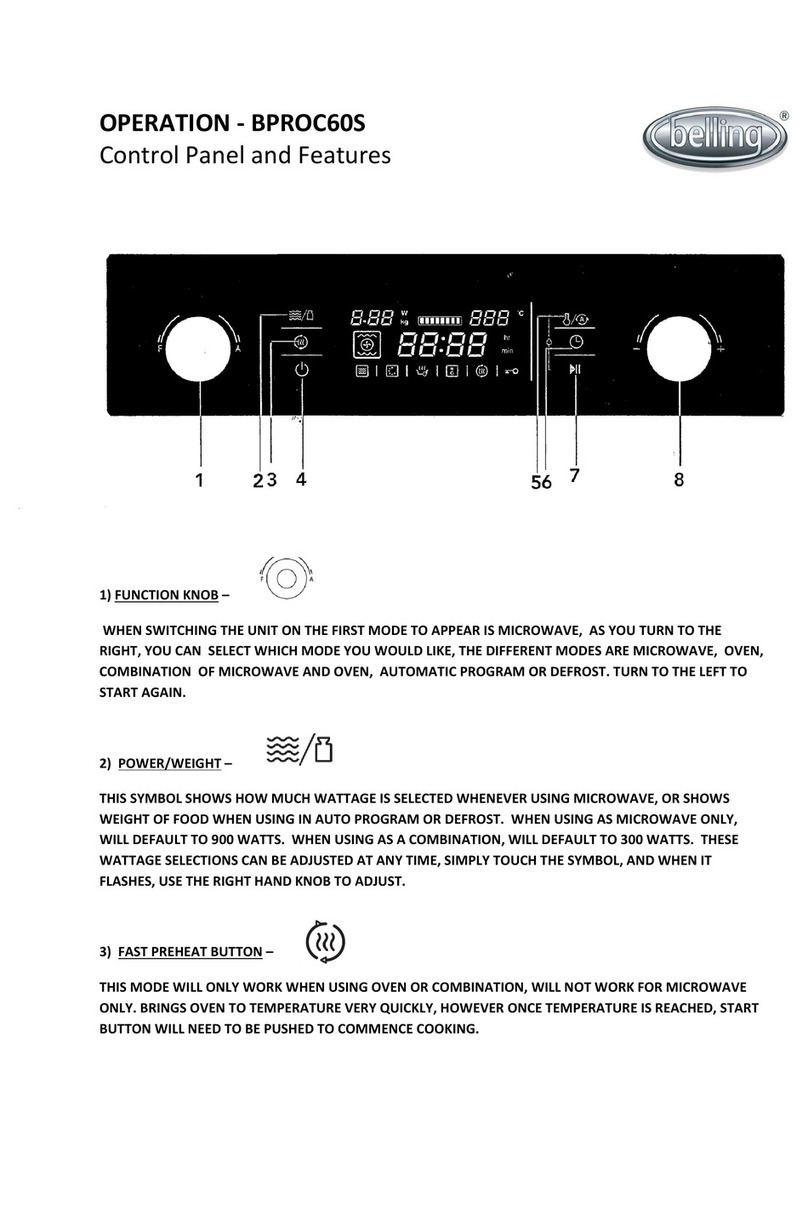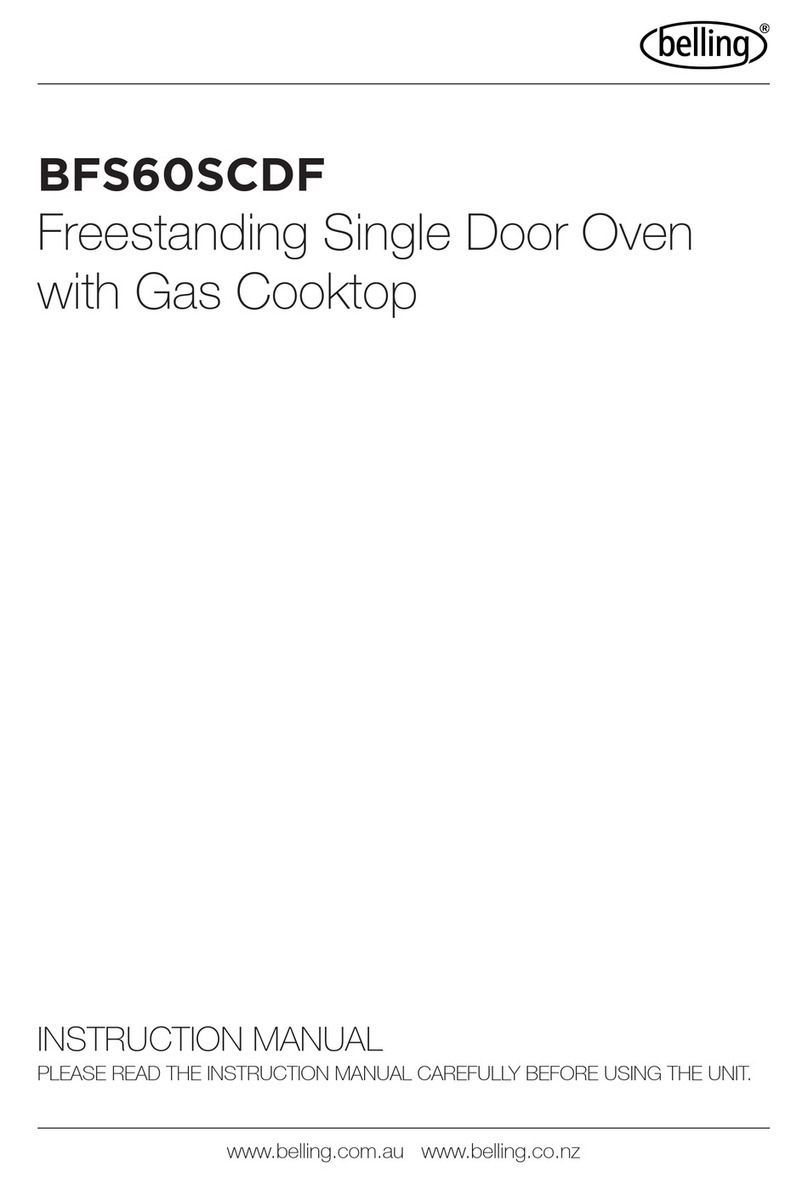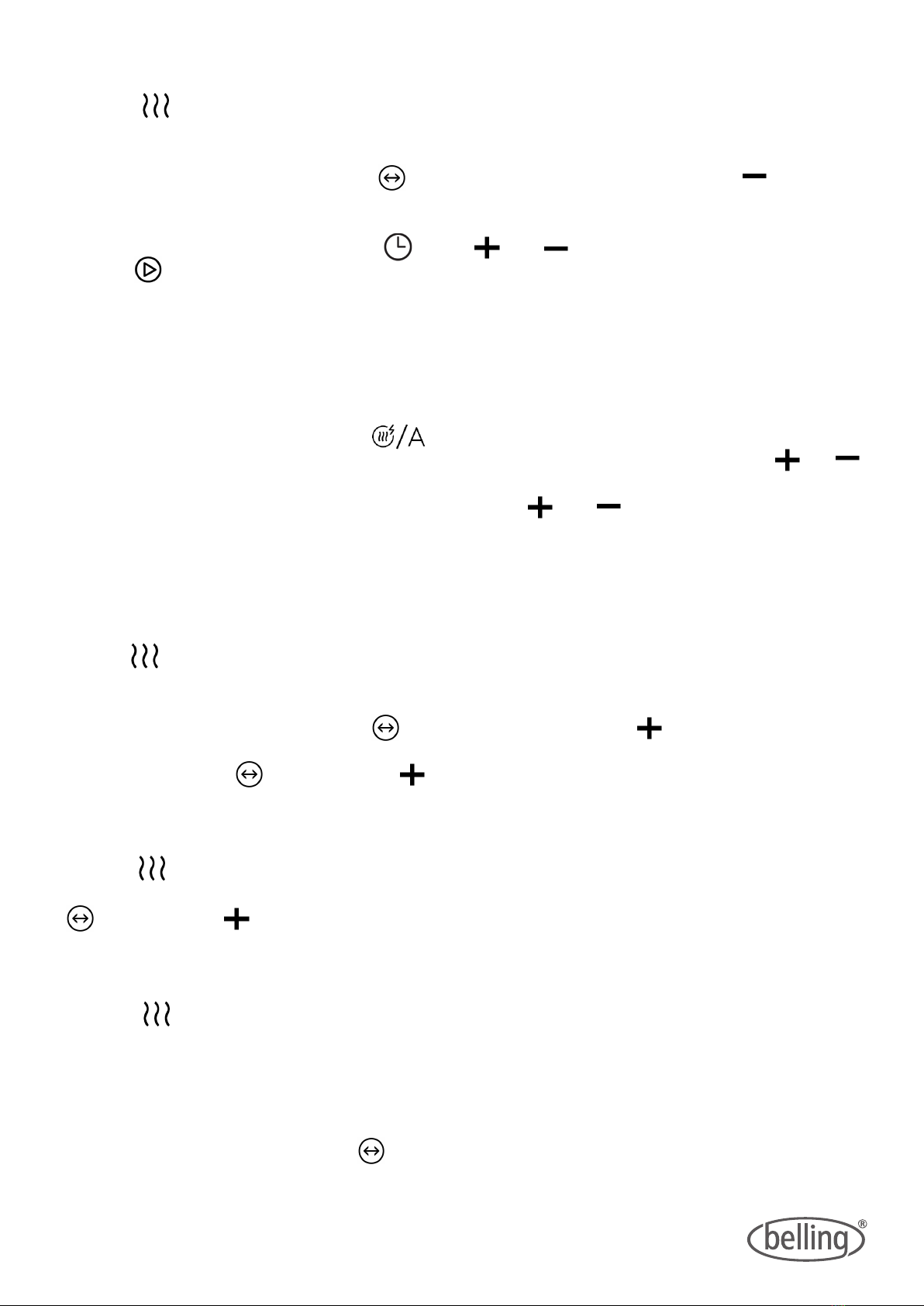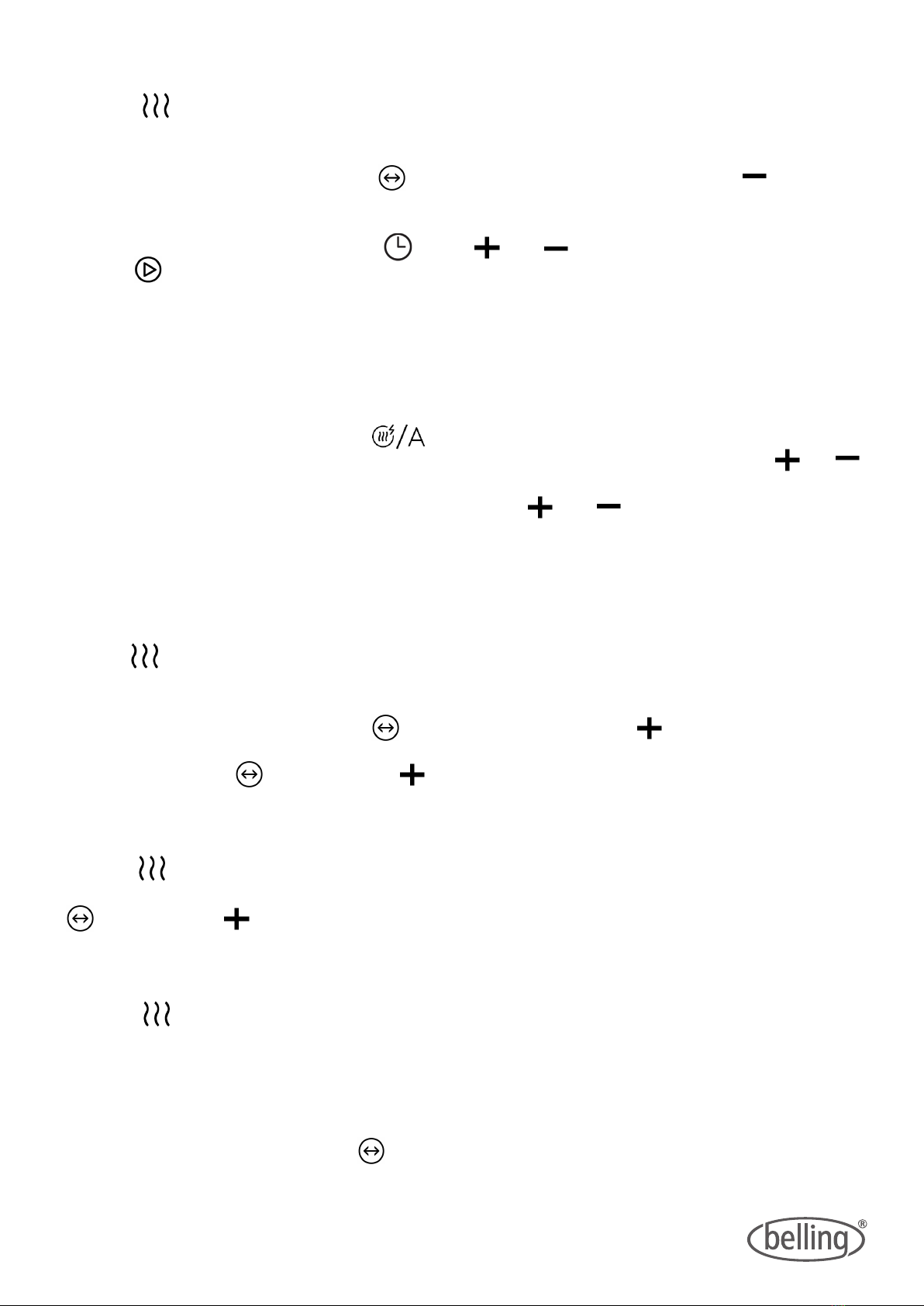
Steam cooking:
Press the icon to go into steam mode. The appliance will default to 100 steam and a time of 10.00
minutes cooking time.
To adjust the amount of steam push the icon and when the 100 is flashing use the to lower
the amount of steam.
To adjust the cooking time, push the icon and or to correct the amount of time needed.
Push the icon to start.
Automatic mode:
There are auto cooking programs for both steam and non-steam cooking. Steam is S01-S40, and non-steam is
P01-P40. There are 40 preprogramed functions for each.
To select any auto program, push the icon button once to go into defrost mode, as you keep
pushing, the other modes will be displayed. Once the preferred program has been selected, use the or
button to scroll to select menu type. In the auto cooking, the time a dish takes to cook is determined by its weight.
The weight can be adjusted by push the icon and then using the or button.
COMBINATIONS
Steam and microwave
Push the icon twice to use the microwave and steam mode together. Oven will default to 300w of
microwave and 30°c steam. 10 minutes will appear on the clock.
To adjust microwave wattage, push the icon and when flashing push to increase wattage.
To adjust steam push again and then to increase amount of steam desired.
Steam and convection oven
Push the icon a third time to go into combination of steam and convection oven. The unit defaults to a
combination of 30°c steam and 180°c for the oven. Adjustments can be made to the default setting by using the
icon and then to increase either wattage or temperature.
Microwave and grill or fan grill
Push the icon 3 times to change from fanned oven to fan grill,
4 times for a grill function
5 times for a fanned oven and 300w of microwave
6 times for fan grill and microwave
7 times for a grill and microwave.
To adjust the level of grilling push the icon to adjust to level 2 or 1 (unit will default to level 3)
TIP: THE APPLIANCE DEFAULTS TO CERTAIN TEMPERATURES AS A RECOMMENDATION OF WHAT
SHOULD BE USED WHEN IN A COMBINATION.