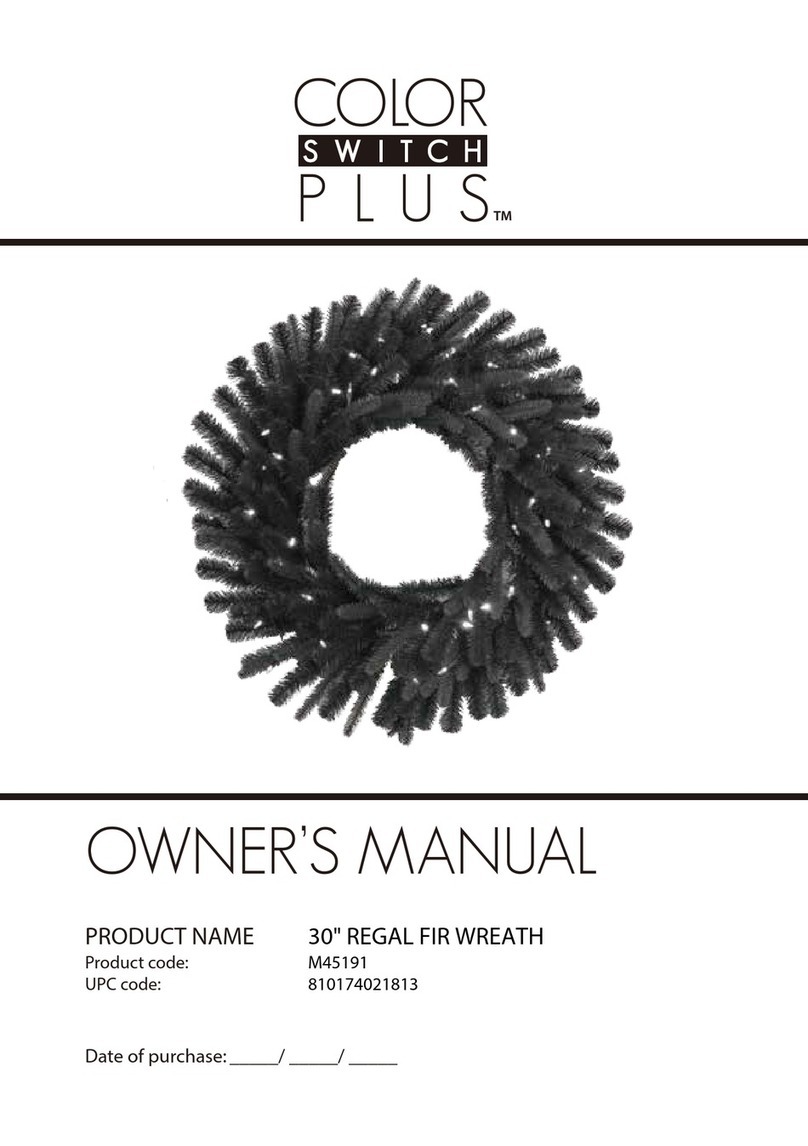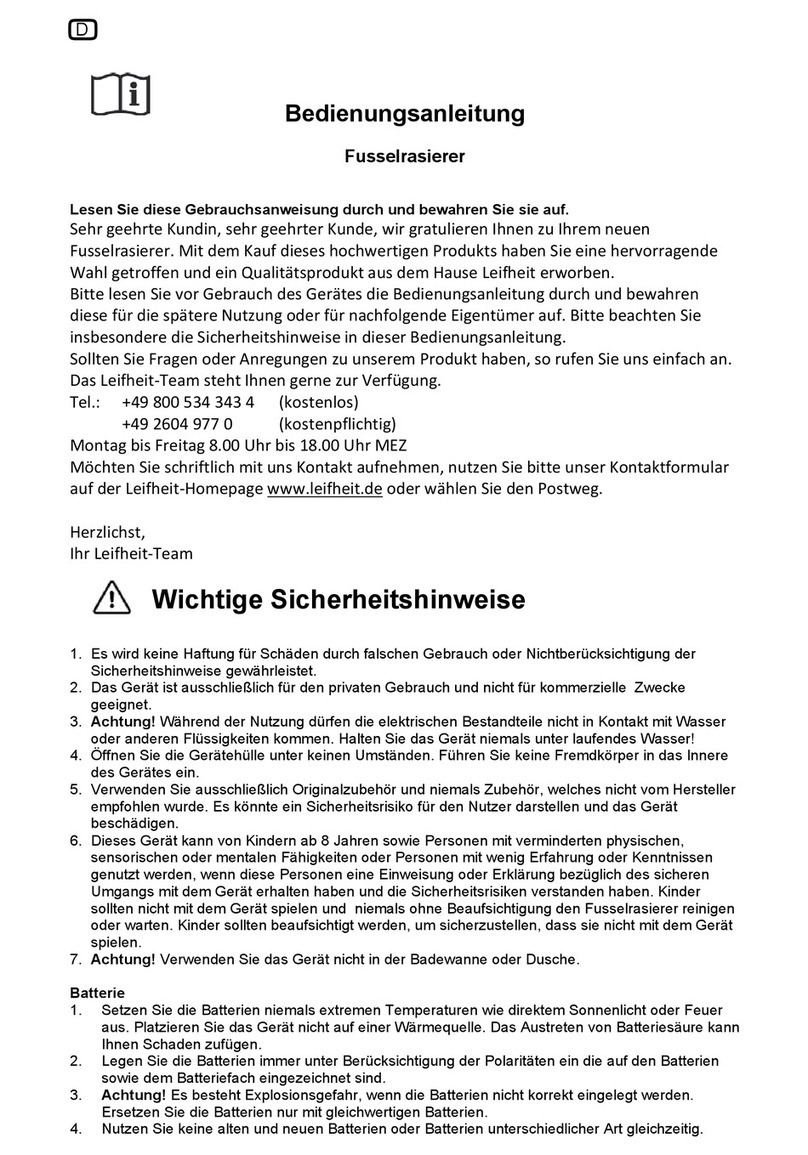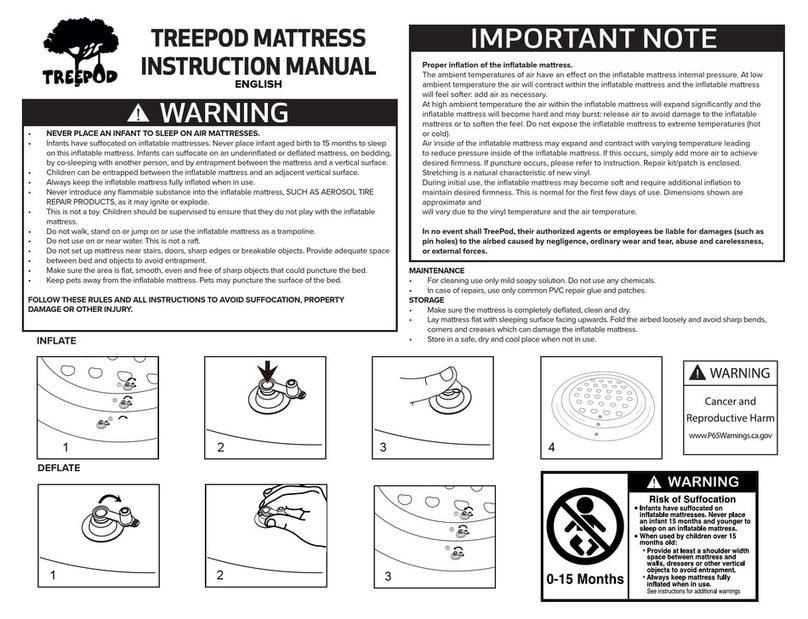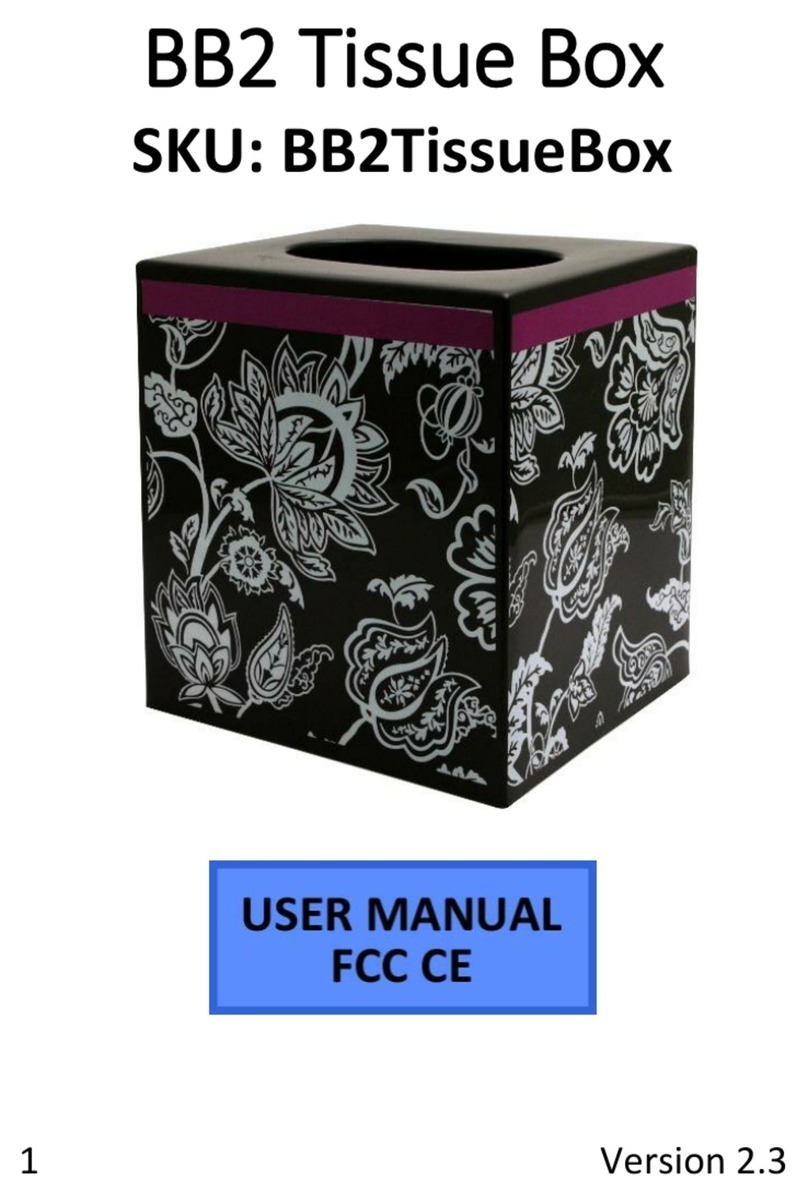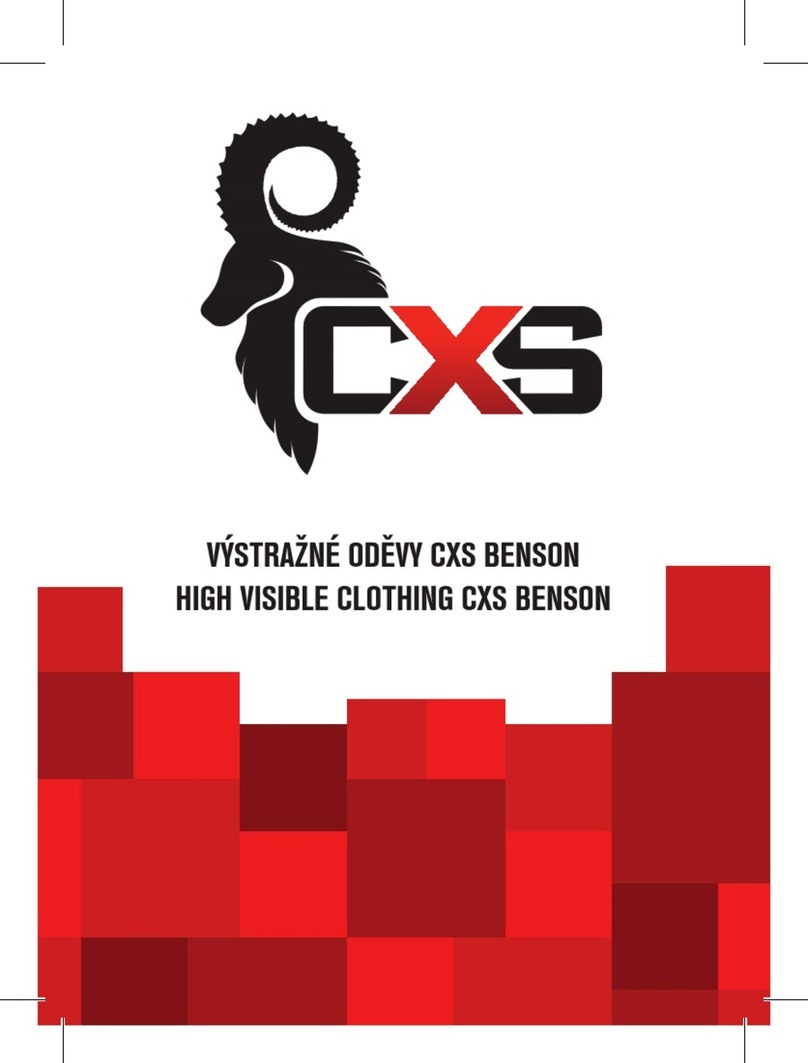Bellman & Symfon BE1221 User manual
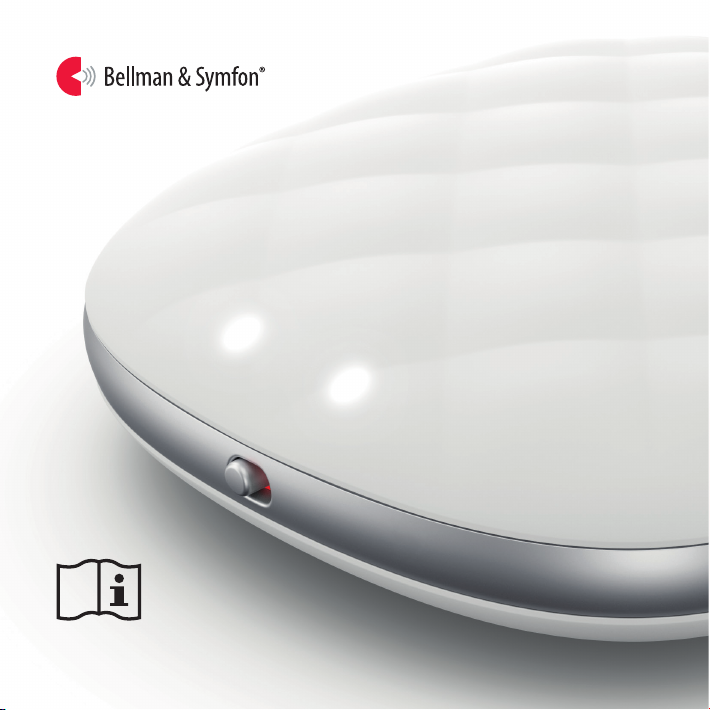
BE1221 VIBIO BED SHAKER
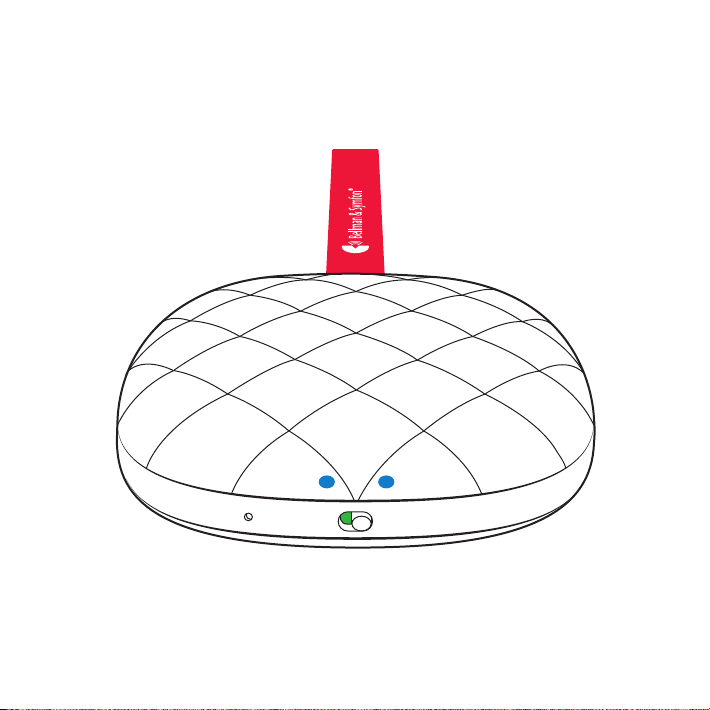
1
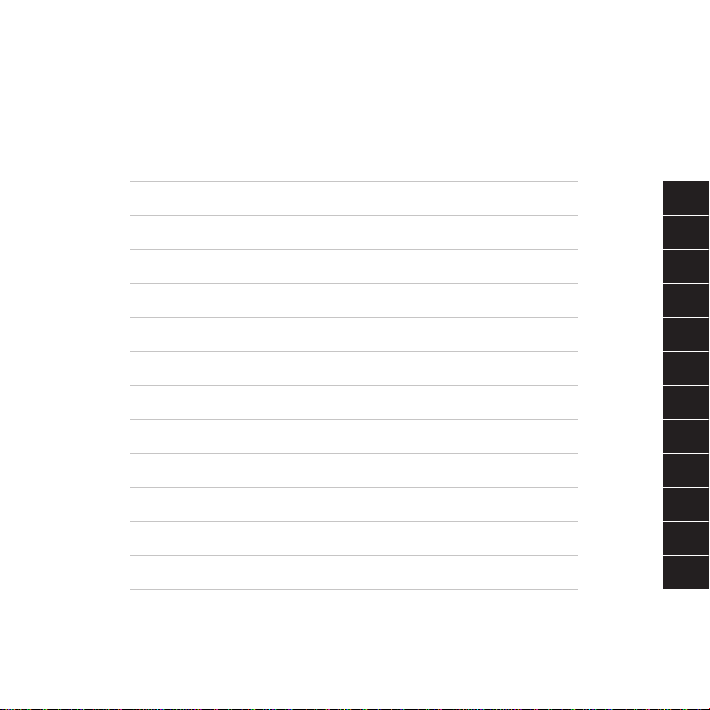
BE1221 Vibio
3 Bedienungsanleitung
7 Brugervejledning
11 User manual
15 Manual de usuario
19 Käyttöopas
23 Mode d'emploi
27 Gebruiksaanwijzing
31 Brukermanual
35 Bruksanvisning
39 ユーザーマニュアル
43 用户手册用户手册
47 用戶手冊
FR
FI
ES
EN
DK
NO
NL
DE
2
SE
JP
繁
简简

12
Sie benötigen
Ein Smartphone oder Tablet mit
iOS 11 / Android 4.4 oder höher
Einen USB-Netzadapter
Lieferumfang
1Ladekabel
2Vibrationskissen
USB-Ausgang
Reset-Knopf An / Aus LED-Anzeigen
1ziehen: Schlummerfunktion
2ziehen: Schaltet den Alarm ab
Farben der LEDs
Weiß: Alarm aktiviert oder Vibio
kommuniziert mit Ihrem Smartphone
Blau: Vibio ist bereit zur Verbindung (Pairing)
Grün: Vibio wird geladen
Gelb: Anruf oder Nachricht geht ein
Rot: Akkuladestand niedrig
Vibio, BE1221
Willkommen!
3
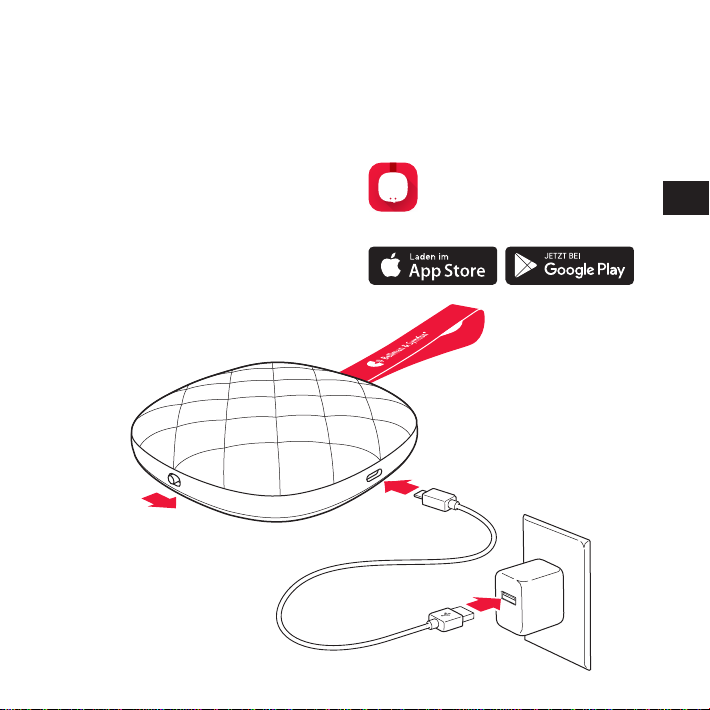
Vibio vorbereiten
1Laden Sie Vibio
Schließen Sie das Ladekabel an Ihr Vibio
an und stecken Sie den Stecker in einen
USB-Steckdosen-Adapter oder eine USB-
Computerbuchse.
2Schalten Sie Vibio ein
Schieben Sie den Ein- / Ausschalter nach
rechts und behalten Sie das Vibio in der
Nähe Ihres Smartphones.
3App Installation
Laden Sie die Vibio App aus dem
App Store® oder von Google Play™
herunter und folgen Sie einfach
den Anweisungen.
4
DE

Alarme verwalten
Hinzufügen. Tippen Sie auf die Plus-Taste,
um einen neuen Alarm zu erstellen.
Bearbeiten. Tippen Sie auf das Stift-Symbol,
um einen Alarm zu bearbeiten.
Löschen. Tippen Sie auf die Minus-
Schaltäche, um einen Alarm zu löschen.
AN / AUS. Tippen Sie auf die Schalt-
äche EIN oder AUS, um einen Alarm
zu aktivieren oder zu deaktivieren.
Vibio Status
Verbindung. Das Vibio-Symbol zeigt
den Verbindungsstatus an.
Akku. Das Akku-Symbol zeigt
den aktuellen Akkuladestand.
Weiteres
Hilfe. Tippen Sie auf Menü > Hilfe,
um mehr über die App zu erfahren.
AN
App benutzen
30
Training
:
08
AN AUS
LÖSCHEN BEARBEITEN
9:41
Vibio
Das Aufwachen war noch nie einfacher.
AN
AN
5
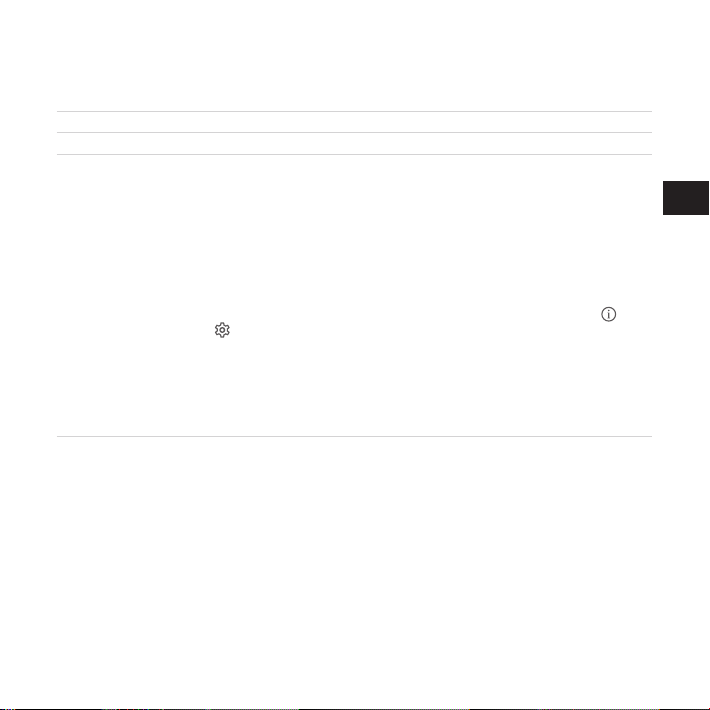
Fehlerbehebung
Wenn Probieren Sie folgendes
Die LEDs rot leuchten Die Batterien sind fast leer. Laden Sie das Vibio mit dem mitgelieferten Ladekabel
Die LEDs nicht leuchten Der Akku ist leer. Laden Sie dasVibio etwa 1,5 Stunden lang auf.
Das Vibio sich nicht
mit dem Smartphone
verbindet
Überprüfen Sie zunächst die Bluetooth-Verbindung auf der Startseite der App. Wenn
das Vibio-Symbol rot und durchgestrichen ist, versuchen Sie Folgendes:
1Bewegen Sie sich in Reichweite. Bringen Sie Ihr Handy näher an das Vibio.
2Schalten Sie Bluetooth aus und ein. Wischen Sie, um das Kontrollzentrum zu
önen / Klicken Sie auf Ihrem Mobiltelefon auf das Schnelleinstellungsfeld und
anschließend auf das Bluetooth-Symbol.
Wenn es immer noch nicht funktioniert, müssen Sie das Vibio zurücksetzen und
erneut mit der App verbinden. Versuchen Sie Folgendes:
1Beenden Sie die App. Beachten Sie, dass es nicht ausreicht, diese nur zu schließen.
2Trennen Sie Vibio. Gehen Sie zu Einstellungen > Bluetooth. Tippen Sie auf /
und stellen Sie dieses Gerät auf ”vergessen”, um ”Vibio”zu trennen. Stellen Sie
sicher, dass Bluetooth aktiviert ist.
3Setzen Sie Vibio zurück. Ziehen Sie am Gurt und halten Sie ihn fest, bis die LED zu
ackern beginnt. Lassen Sie ihn los und ziehen Sie ihn erneut, bis die LEDs blau zu
pulsieren beginnen.
4Richten Sie Vibio ein. Starten Sie die Vibio-App erneut und folgen Sie den
Anweisungen.
Verwendungszweck
Vibrationsalarmgerät für hochgradig
Hörgeminderte zur Signalisierung von
Weckalarmen, Smartphone Anrufen und
SMS in Verbindung mit einer App.
Energie und Akku
Akkuleistung: 13.7 V AA Lithium-Ionen
Leistungsaufnahme: Aktiv mit starker
Vibration: < 1000 mA, Leerlauf: < 100 μA
Betriebszeit: Bis zu 60 Tage / Ladung
Ladezeit: Bis zu 1,5 Stunden bei 500 mA
Ladestrom: Bis zu 500 mA, 5 V DC
Kabel und Anschlüsse
Ladekabellänge: 1 m
Kontakte: USB Typ A bis USB Micro-B
Maße und Gewicht
Größe: 279494 mm, Gewicht: 153 g
Frequenz und Reichweite
Konnektivität: Bluetooth
Bluetooth-Frequenz: 2402 – 2480 MHz
Ausgangsleistung: Max 2.5mW (4dBm)
Reichweite: Bis zu 30 m, 33 m, freies Feld.
Wartung und Reinigung
Wartungsfrei. Mit einem trockenen Tuch
reinigen. Verwenden Sie keine Haushaltsrei-
niger, Sprays, Alkohol oder Scheuermittel.
Kompatibilität
iOS11 / Android 4.4 und höher,
iPhone 5s und neuer /
Moderne Android-Geräte
Wiederverwendbar
Ohne weitere Maßnahmen für den
Wiedereinsatz geeignet. Anleitung
für Sehbehinderte & Blinde stehen
derzeit nicht zur Verfügung.
Sicherheits- und Garantiebedingungen
Erhalten Sie von Ihrem Händler.
Bellman & Symfon Deutschland GmbH
Uelzener Str. 14, 21335 Lüneburg
Technischer Support
© and TM 2021, Bellman & Symfon AB,
alle Rechte vorbehalten.
6
DE
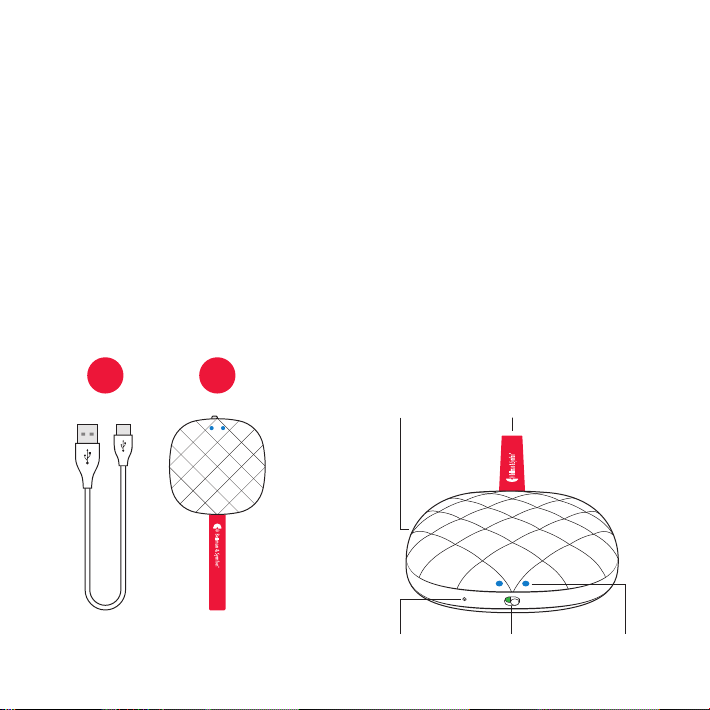
12
Hvad du har brug for
En mobiltelefon med
iOS 11/Android 4.4 eller nyere.
En USB-strømadapter
Hvad er der i æsken
1 Ladekabel
2Vibio-Pudevibratoren
USB-stik
Nulstil hul Tænd / Sluk LED-lys
Træk 1 for at snooze
Træk 2 for at slukke
Se efter de blikende øjne
Hvid betyder, at den er aktiveret af
en alarm eller kommunikerer med din
mobiltelefon.
Blå betyder, at den er klar til parring.
Grøn betyder, at den oplader.
Gul betyder, at du har et indgående
opkald eller har modtaget en besked.
Rød betyder, at batteriniveauet er lavt.
Vibio-Pudevibratoren, BE1221
Velkommen!
7
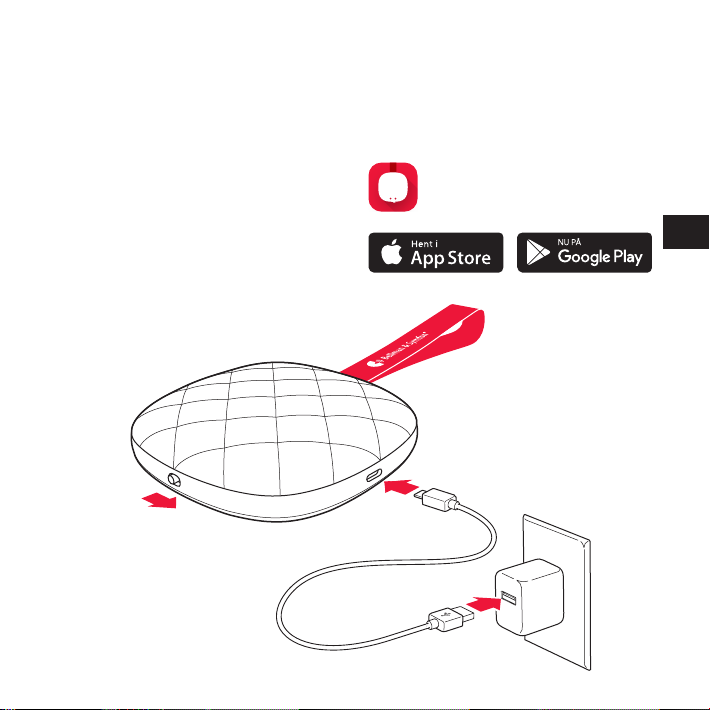
Installere Vibio
1Opstart
Tilslut opladningskablet til din Vibio , og
tilslut stikket i en USB-strømadapter eller
et USB-stik på computer.
2Tænd før Vibio
Skub Tænd/Sluk-knappen til højre, og
placer Vibio tæt på din mobiltelefon.
3Installere appen
Hent Vibio app fra App Store®
eller Google Play™ , og følg
instruktionerne for opsætning.
8
DK

Håndtering af alarmer
Tilføj. Tryk på Plus-knappen
for at tilføje en ny alarm.
Rediger. Tryk på Blyant-knappen
for at redigere en alarm.
Slet. Tryk på Minus-knappen
for at slette en alarm.
Tænd / Sluk. Tryk på Tænd/Sluk-
knappen for at aktivere eller
deaktivere alarmen.
Overvågning af Vibio
Tilslutning. Ikonet Vibio viser
status for forbindelsen.
Batteri. Batteriikonet viser
det aktuelle batteriniveau.
Yderligere information
Hjælp. Tryk på Menu > Hjælp
for at lære mere om appen.
TÆND
Brug af appen
30
Morgen
:
08
TÆND SLUK
SLET REDIGER
9:41
Vibio
Det har aldrig været lettere at blive vakket før.
9

Fejlnding
Problem Løsning
LED blinker rødt Batteriniveauet er lavt. Oplad Vibio ved hjælp af det medfølgende kabel.
LED lyser ikke Batterierne er ade. Oplad Vibio i ca. 1,5 time.
Vibio kan ikke oprette
forbindelse til min
mobiltelefon
Begynd med at kontrollere Bluetooth-forbindelsen på appens
startskærm. Hvis ikonet Vibio er rødt og overkrydset, prøv følgende:
1Bevæg dig rundt i lokalet. Placer din mobiltelefon tættere på Vibio.
2Slå Bluetooth til og fra. Swipe for at åbne kontrolpanelet/panelet for
hurtige indstillinger på mobiltelefonen, og tryk på Bluetooth-ikonet.
Hvis det stadig ikke fungerer, skal du nulstille og genoprette forbindelsen
manuelt mellem Vibio-Pudevibratoren og appen. Prøv følgende:
1Anstaller appen helt.Bemærk, at det er ikke nok blot at lukke den.
2Afbryd forbindelsen til Vibio. Gå til Indstillinger > Bluetooth. Tryk på
/ og Glem denne enhed for at afbryde forbindelsen til“Vibio”.
Kontrollér, at Bluetooth er aktiveret.
3Nulstil Vibio. Træk og hold i stroppen, indtil LED begynder at blinke.
Slip og træk igen, indtil LED begynder at vise blåt.
4Indstilling Vibio.Start appen Vibio igen, og følg instruktionerne.
Tilsigtet brug
Personlig vibrerende alarmenhed, som
kan anvendes til vækning sammen med
en mobilapp.
Strøm og batteri
Batteristrøm: 13,7 V AA Lithium-ion
Strømforbrug: Aktiv med stærk vibration:
< 1000 mA, Inaktiv: < 100 μA
Driftstid: Op til 60 dage/opladning
Opladningstid: Op til 1,5 time @ 500 mA
Opladningsstrøm: Op til 500 mA, 5 V
jævnstrøm
Kompatibilitet
iOS11 / Android 4.4 og nyere,
iPhone 5s og nyere/
Moderne Android-enheder
Størrelse og vægt
Størrelse: 279494 mm
Vægt: 153 g
Frekvens og dækning
Forbindelse: Bluetooth
Bluetooth-frekvens: 2402 – 2480 MHz
Udgangsstrøm: Maks. 2,5 mW (4 dBm)
Dækning: Op til 30 m frit område.
Kabler og tilslutninger
Kabellængde: 1 m
Kontakter/stik: USB-type A til USB Micro-B
Vedligeholdelse og rengøring
Vedligeholdelsesfri. Rengøres med en tør
klud. Undgå at benytte rengøringsmidler,
aerosolspray, alkohol eller slibemidler.
Miljøkrav
Kun til indendørs brug
Temperatur: 0 – 35 °C
Relativ luftfugtighed: 15 – 90 %
Sikkerhed og garantibetingelser
Se særskilt bochure
Bellman & Symfon Group AB
Södra Långebergsgatan 30
436 32 Askim
Sverige
Telefon +46 31 68 28 20
Email [email protected]
© og TM 2021, Bellman & Symfon AB,
alle rettigheder forbeholdes.
10
DK

12
What you’ll need
A mobile phone with
iOS 11 / Android 4.4 or later.
A USB power adapter
What's in the box
1Charging cable
2Vibio bed shaker
USB outlet
Reset hole On/O LED-eyes
Pull1 to snooze
Pull2 to turn o
Look for the blinking eyes
White means it’s activated by an alarm
or communicating with your mobile.
Blue means it’s ready for pairing.
Green means it’s charging.
Yellow means you have an incoming
call or message.
Red means the battery level is low.
Welcome!
11

Installing Vibio
1Power it up
Connect the charging cable to your Vibio
and plug the connector into a USB power
adapter or a USB computer outlet.
2Turn it on
Slide the On/O switch to the right and
keep Vibio close to your mobile.
3Install the app
Download the Vibio app from the
App Store® or Google Play™ and
follow the setup instructions.
12
EN
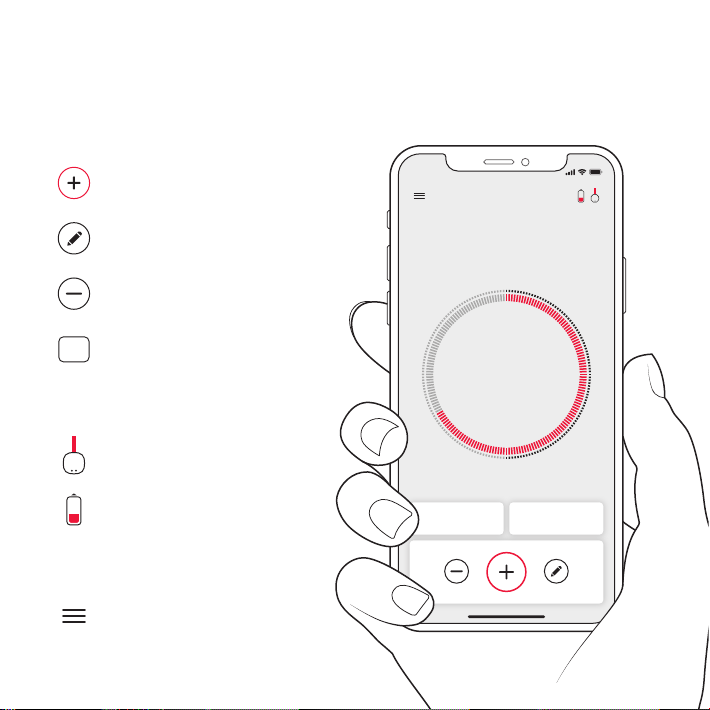
ON
Using the app
30
Morning workout
:
08
ON OFF
DELETE EDIT
9:41
Vibio
Waking up has never been easier.
Managing alarms
Add. Tap the plus button to
add a new alarm.
Edit. Tap the pencil button
to edit an alarm.
Delete. Tap the minus button
to delete an alarm.
On/O. Tap the ON or OFF button
to enable or disable an alarm.
Monitoring Vibio
Connection. The Vibio icon
shows the connection status.
Battery. The battery icon shows
the current battery level.
Learning more
Help. Tap the Menu > Help
to learn more about the app.
13
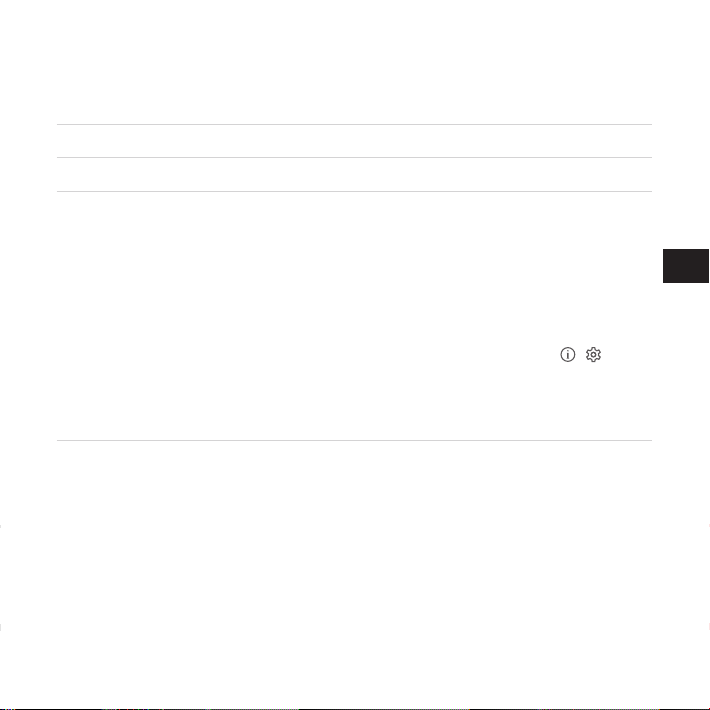
30
Morning workout
:
08
ON OFF
DELETE EDIT
9:41
Vibio
Waking up has never been easier.
Troubleshooting
If Try this
The LEDs are blinking in red The battery level is low. Charge Vibio using the supplied cable.
The LEDs don’t light up The batteries are depleted. Charge Vibio for about 1.5 hour.
Vibio doesn’t connect to
my mobile
Start by checking the Bluetooth connection on the app home
screen. If the Vibio icon is red and crossed out, try the following:
1Move within Bluetooth range. Move your mobile closer to Vibio.
2Turn Bluetooth O and On. Swipe to open the Control Center /
Quick Settings Panel on your mobile and tap the Bluetooth icon.
If it still doesn’t work, you need to reset and reconnect the Vibio bed
shaker and app manually. Try the following:
1Force-quit the app. Note that it’s not enough just to close it.
2Disconnect Vibio. Go to Settings > Bluetooth. Tap / and
Forget This Device to disconnect“Vibio”. Make sure Bluetooth is on.
3Reset Vibio. Pull and hold the strap until the LEDs starts to icker
in blue. Release and pull it again until the LEDs starts to breathe.
4Setup Vibio. Start the Vibio app again and follow the instructions.
Intended use
Personal vibrating alarm device to be
used with a mobile phone application
for wakeup.
Power and Battery
Battery power: 13.7 V AA Lithium-ion
Power consumption: Active with strong
vibration: < 1000 mA, Idle: < 100 μA
Operating time: Up to 60 days / charge
Charging time: Up to 1.5 hour @ 500mA
Charging current: Up to 500 mA, 5V DC
Compatibility
iOS 11 / Android 4.4 and later,
iPhone 5s and later /
Modern Android devices
Dimensions and weight
Size: 27 94 94 mm, 1.13.7 3.7"
Weight: 153 g, 5.4 oz.
Frequency and coverage
Connectivity: Bluetooth
Bluetooth frequency: 2402 – 2480 MHz
Output power: Max 2.5mW (4dBm)
Coverage: Up to 30 m, 33 yd, free eld.
Cables and connections
Cable length: 1 m, 39"
Contacts: USB type A to USB Micro-B
Maintenance and cleaning
Maintenance free. Clean with a dry cloth.
Do not use household cleaners, aerosol
sprays, alcohol or abrasives.
Environmental requirements
For indoor use only
Temperature: 0°– 35° C, 32°– 95° F
Relative humidity: 15% – 90%
Safety and warranty conditions
See separate folder
Bellman & Symfon Group AB
Södra Långebergsgatan 30
436 32 Askim
Sweden
Phone +46 31 68 28 20
E-mail [email protected]
© and TM 2021, Bellman & Symfon AB,
all rights reserved.
14
EN
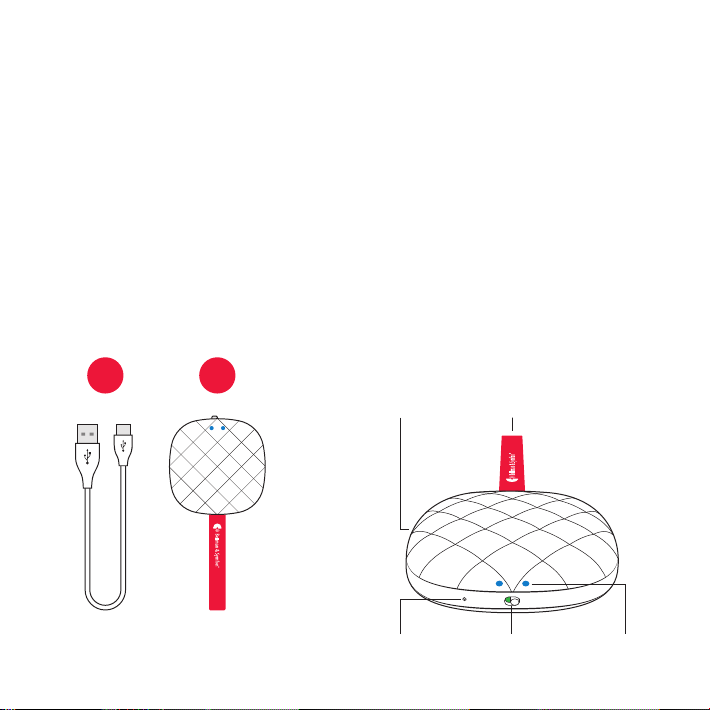
12
Qué necesitará
Móvil con iOS11 /
Android 4.4 o posterior
Adaptador de corriente USB
Qué hay en la caja
1Cable cargador
2Vibrador para almohada Vibio
Salida USB
Encendido / Apagado Luces LED
Tirar1 para repetir
Tirar2 para repetir
Busque las luces parpadeantes
Blanco signica activado con una
alarma o en comunicación con el móvil.
Azul signica listo para emparejar.
Verde signica cargando.
Amarillo signica llamada o mensaje
entrante.
Rojo signica nivel de batería bajo.
Vibrador de almohada, BE1221
Oricio
para restablecer
¡Bienvenido!
15

Instalándose
1Cargarla
Conecte el cable de carga a su Vibio y
enchufe el conector a un adaptador USB o
a una salida USB de ordenador.
2Encenderlo
Deslice el botón de encendido/apagado
a la derecha y mantenga Vigio cerca de su
movil.
3Instale la aplicación
Descargue la Vibio app de App
Store® o Google Play™ y siga las
instrucciones de conguración.
16
ES
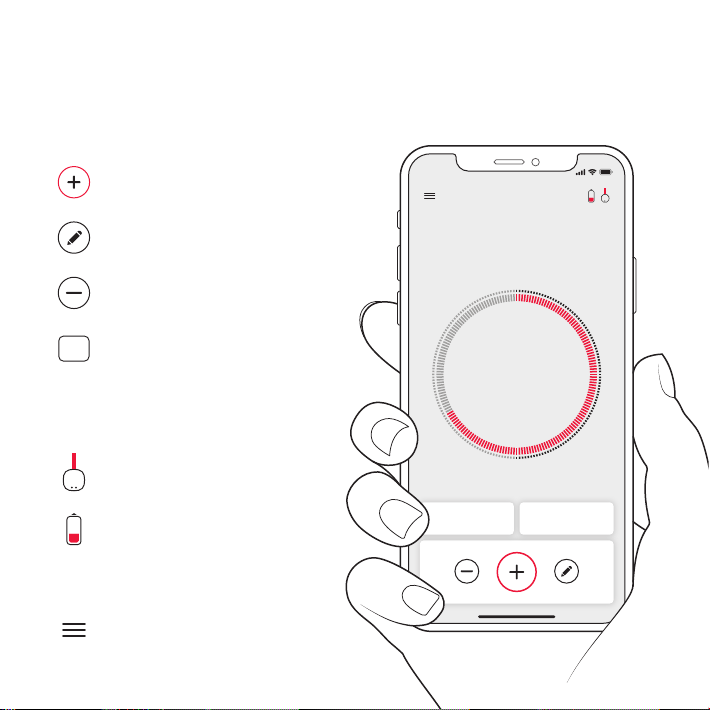
Gestión de alarmas
Agregar. Pulse el botón + para
agregar una nueva alarma.
Editar. Pulse el botón del lápiz para
editar la alarma.
Eliminar. Pulse el botón - para
eliminar la alarma.
Encendido / Apagado. Pulse el
botón ON o OFF para habilitar o
deshabilitar una alarma.
Monitoreo Vibio
Conexión. El Vibio icono muestra
el estado de conexión.
Batería. El icono de batería muestra
el nivel actual de la batería.
Saber más
Ayuda. Pulse el Menú > Ayuda para
saber más sobre la aplicación.
ON
Usar la aplicación
30
Mañana
:
08
ON OFF
ELIMINAR EDITAR
9:41
Vibio
Despertarse nunca ha sido tan fácil.
17

Solución de problemas
Si se da la siguiente situación: Pruebe lo siguiente
Las luces LED parpadean en rojo. Nivel de batería bajo. Cargar Vibio con el cable suministrado.
Las luces LED no se iluminan Las baterías están agotadas. Cargar Vibio durante aprox. 1,5 horas.
Vibio no se conecta a mi móvil Empiece comprobando la conexión de Bluetooth en la pantalla de inicio de la
aplicación. Si el Vibio icono está rojo y tachado, intente lo siguiente:
1Póngase dentro del alcance. Acerque el móvil a Vibio.
2
Desconectar y conectar el Bluetooth. Deslice para abrir el Centro de control /
Panel de conguración rápida del móvil y pulse el icono de Bluetooth.
Si aún no funciona, debe restablecer y volver a conectar el Vibio bed shaker y la
aplicación manualmente. Pruebe lo siguiente:
1Forzar el cierre de la aplicación. No basta con cerrarla.
2Desconectar Vibio. Ir a Conguración > Bluetooth. Pulse / y Olvidar
este Dispositivo para desconectarse“Vibio”. Asegúrese de que el Bluetooth
esté activado.
3Restablecer Vibio. Tire de la correa y manténgala así hasta que las luces
LED empiecen a parpadear. Suéltela y vuelva a tirar hasta que las luces LED
empiecen a parpadear en azul.
4
Congurar Vibio. Vuelva a Vibio iniciar la aplicación y siga las instrucciones.
Uso previsto
Dispositivo de alarma vibratoria personal
para una aplicación móvil para despertarse.
Carga y Batería
Carga de la batería:
13,7 V AA de iones de litio
Consumo de energía: Activo con fuerte
vibración: < 1000 mA, Idle: < 100 μA
Tiempo de funcionamiento:
Hasta 60 días / carga
Tiempo de carga Hasta 1,5 hora @ 500 mA
Corriente de carga: Hasta 500 mA, 5 V DC
Compatibilidad
iOS 11 / Android 4.4 y posterior, iPhone 5s y
posterior / Dispositivos Android modernos
Dimensiones y peso
Tamaño: 279494 mm, 1,13,73,7"
Peso: 153 g, 5,4 oz.
Frecuencia y cobertura
Connectividad: Bluetooth
Frecuencia del Bluetooth: 2402 – 2480 MHz
Potencia de salida: Max 2,5 mW (4 dBm)
Cobertura: Hasta 30 m, 33 yd, campo libre.
Cables y conexiones
Longitud del cable: 1 m, 39"
Contactos: USB tipo A a USB Micro-B
Mantenimiento y limpieza
Sin mantenimiento. Limpiar con un paño
seco. No utilizar productos de limpieza
domésticos, aerosoles, alcohol ni abrasivos.
Requisitos medioambientales
Sólo para uso en interiores
Temperatura: 0°– 35 °C, 32°– 95 °F
Humedad relativa: 15% – 90 %
Condiciones de seguridad y garantía
Ver carpeta separada
Bellman & Symfon Group AB
Södra Långebergsgatan 30
436 32 Askim
Suecia
Teléfono +46 31 68 28 20
© y TM 2020, Bellman & Symfon AB, todos
los derechos reservados.
18
ES
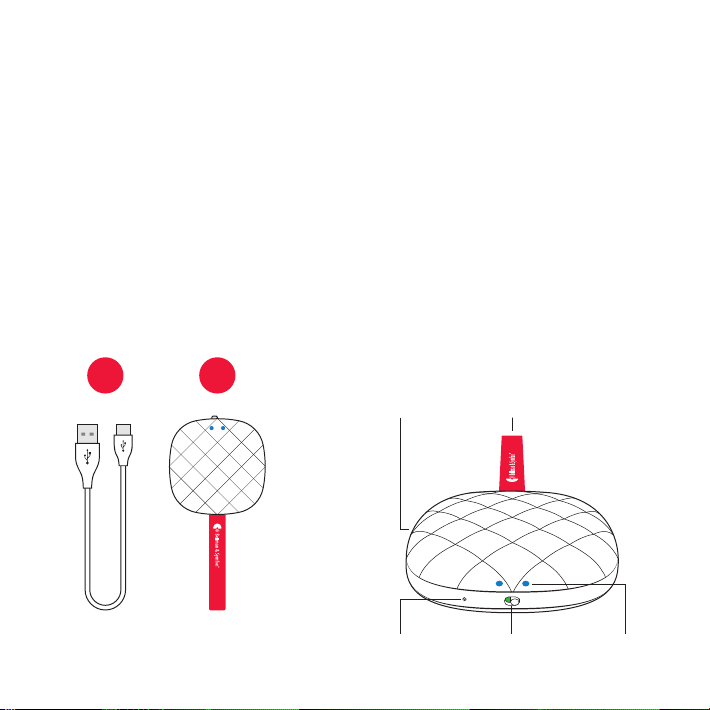
12
Mitä tarvitset
Matkapuhelin, jossa on
iOS11 / Android 4.4 tai uudempi.
USB-virtasovitin
Laatikon sisältö
1Latausjohto
2Vibio-vuodetäristin
USB-portti
Nollausaukko Päälle / Pois LED-silmät
Torkuta vetämällä1
Sammuta vetämällä2
Etsi vilkkuvia silmiä
Valkoinen tarkoittaa, että laite aktivoituu
hälytyksellä tai kommunikoimalla
matkapuhelimesi kanssa.
Sininen tarkoittaa, että laite on valmis pariksi.
Vihreä tarkoittaa, että laite latautuu.
Keltainen tarkoittaa, että sinulla on saapuva
puhelu tai viesti.
Punainen tarkoittaa, että pariston
varaustaso on alhainen.
Vibio-vuodetäristin, BE1221
Tervetuloa!
19
Table of contents
Languages:
Popular Household Appliance manuals by other brands

Efergy
Efergy Energy monitoring socket Instructions for use

Chandler And Me
Chandler And Me CM4718UO instruction manual

Pella
Pella 812WO100 installation instructions

HoMedics
HoMedics WFL-BELIEF Instruction manual and warranty

WaterRatGear
WaterRatGear Water Rat Boot Dryer manual

MyTrendyPhone
MyTrendyPhone 197841 manual