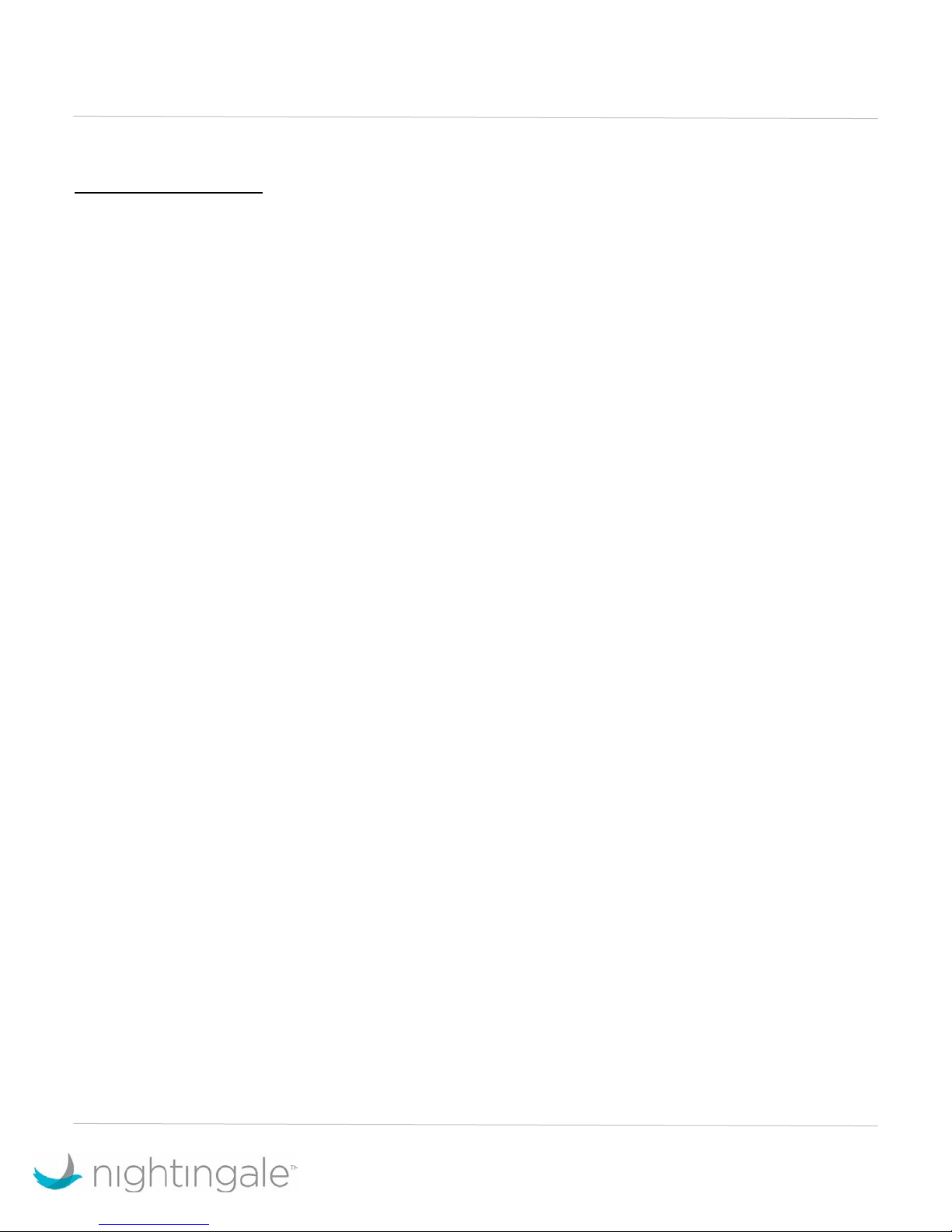Nightingale Smart Solutions, Inc.
Updated: 7-27-17 | Version: 3.0.1
Copyright © 2016-2017. All Rights Reserved
CONTROL COMMANDS
Say (Alexa / Ok Google) “Control Nightingale” – the device will respond asking what you would like
Nightingale to do:
•Turn light (nightlight) on
•Turn light (nightlight) off
•Set light (nightlight) to {white, red, green, blue}
•Set light (nightlight) to {white, red, green, blue} in {room}
•Set color to {white, red, green, blue}
•Set light (nightlight) color to {white, red, green, blue}
•Set volume to {high, medium, low}
•Set volume to (highest, lowest)
•Turn volume up
•Turn volume down
•Set schedule for Nightingale Sounds
oTurn on time
oTurn off time
•Play {lakeshore (lake) / crickets / loons (birds) / whale songs (whales) / rainstorm (rain)}
•Play {lakeshore (lake) / crickets / loons (birds) / whale songs (whales) / rainstorm (rain)} in {room}
•Set Sound to {lakeshore (lake) / crickets / loons (birds) / whale songs (whales) / rainstorm (rain)}
•Set Sound to {lakeshore (lake) / crickets / loons (birds) / whale songs (whales) / rainstorm (rain)} in
{room}
•Set blanket to {Adult, Infant, Snoring, Tinnitus}
•Set sound blanket to {Adult, Infant, Snoring, Tinnitus}
•Set Room Type to {type} in {room}