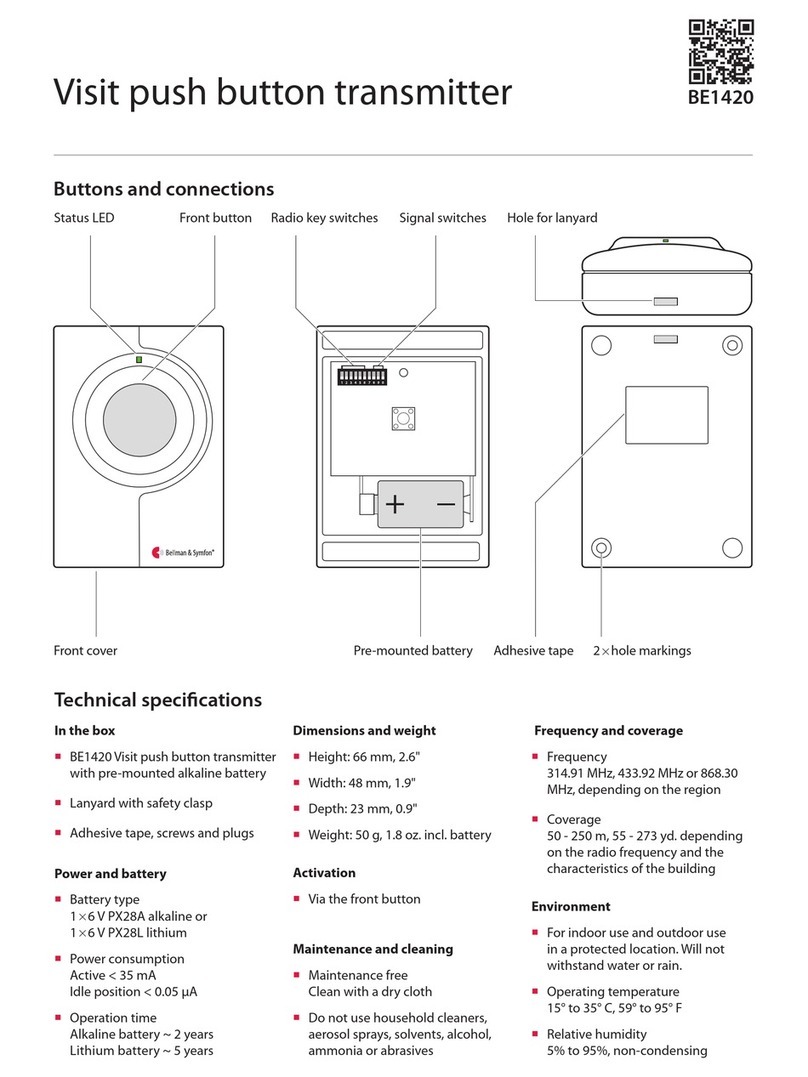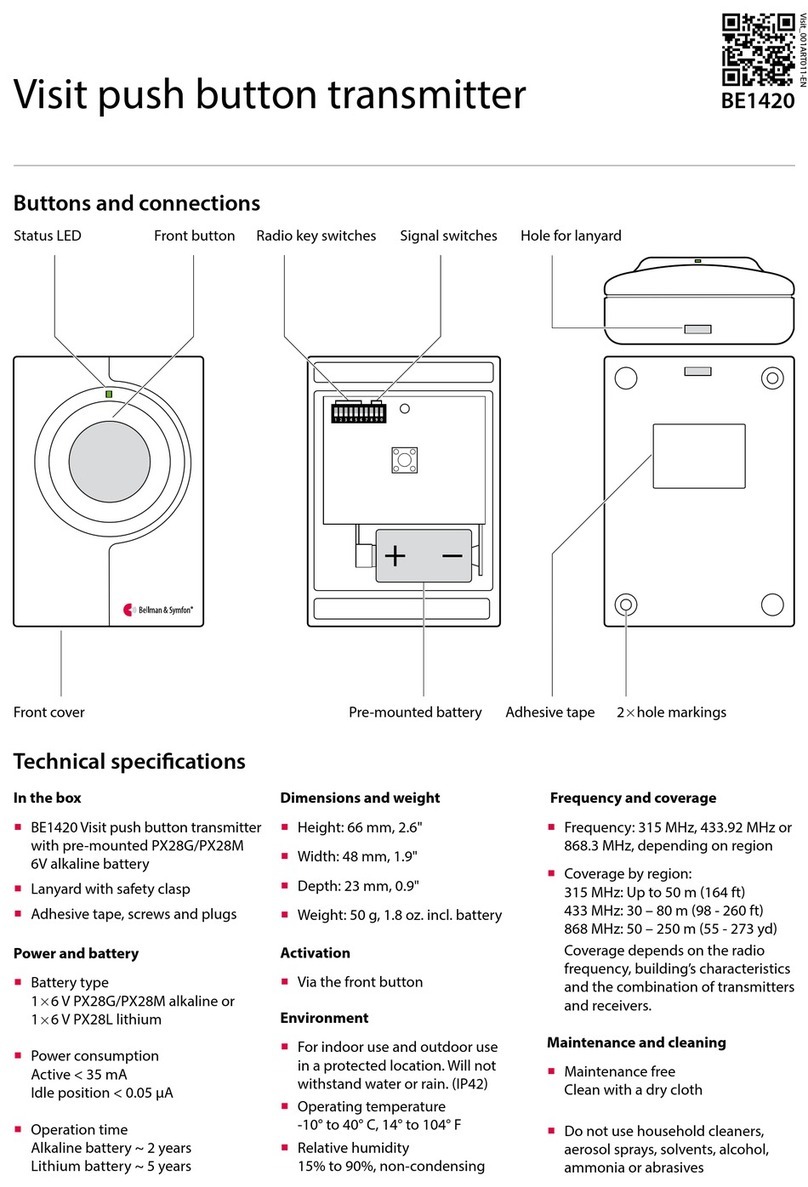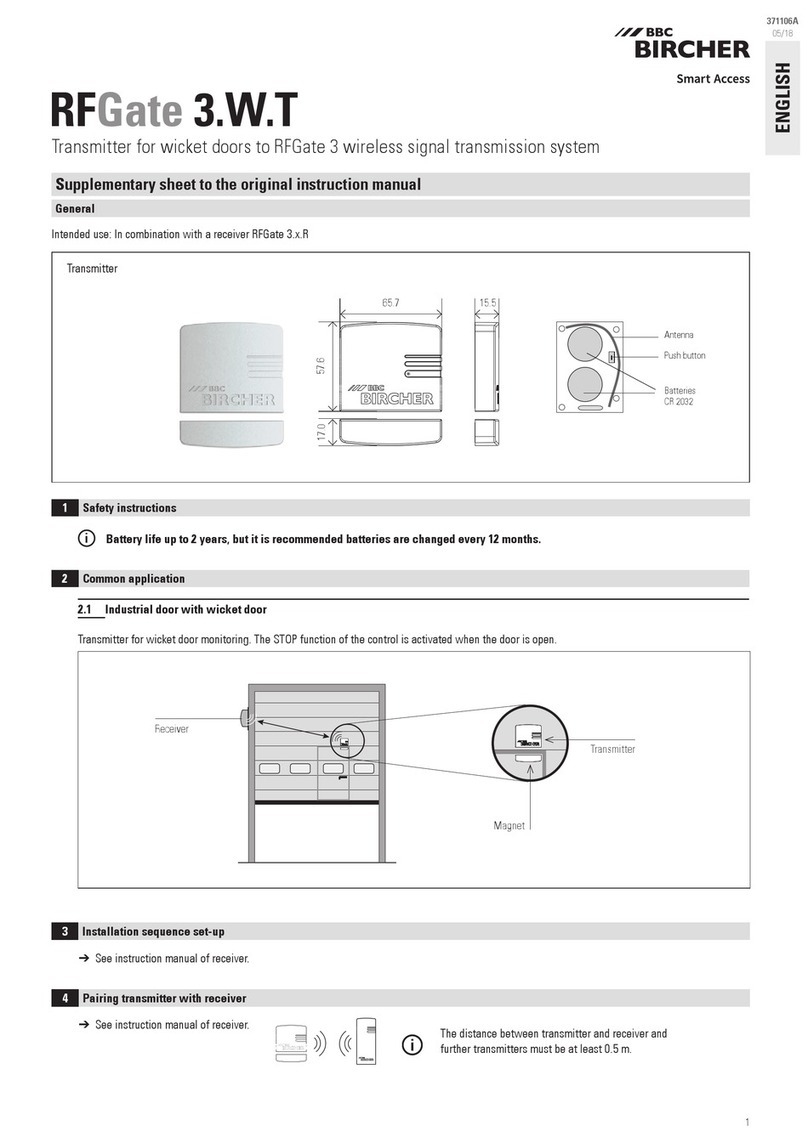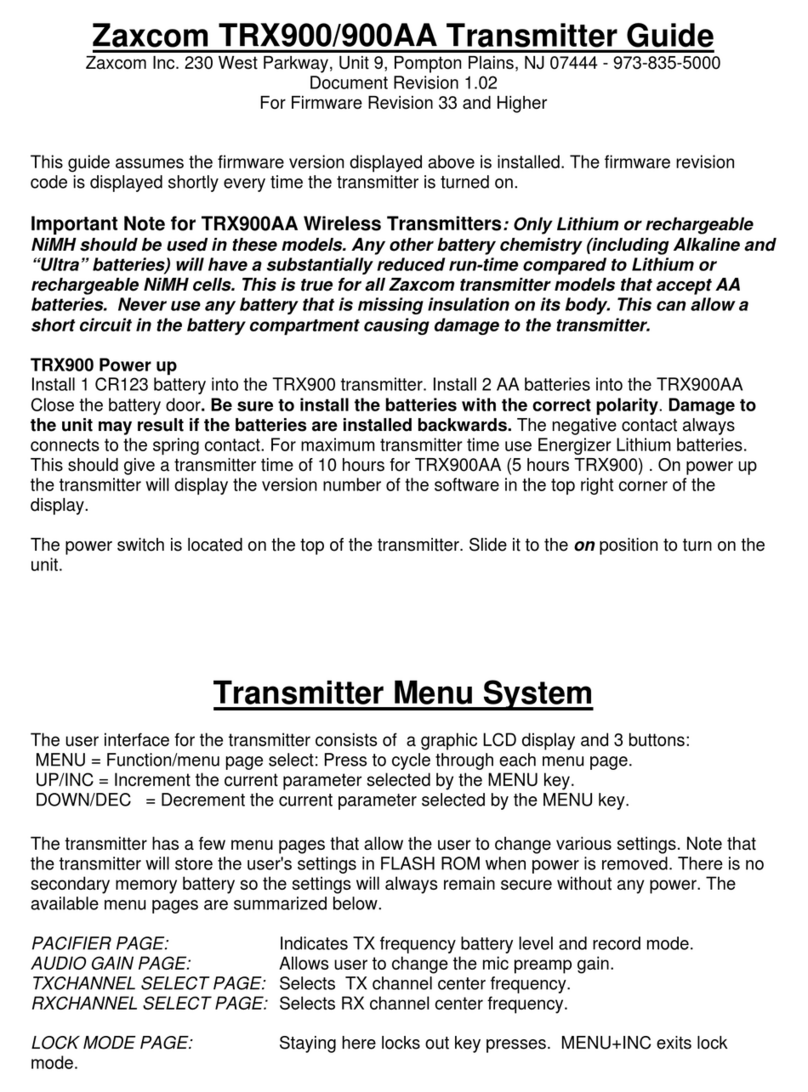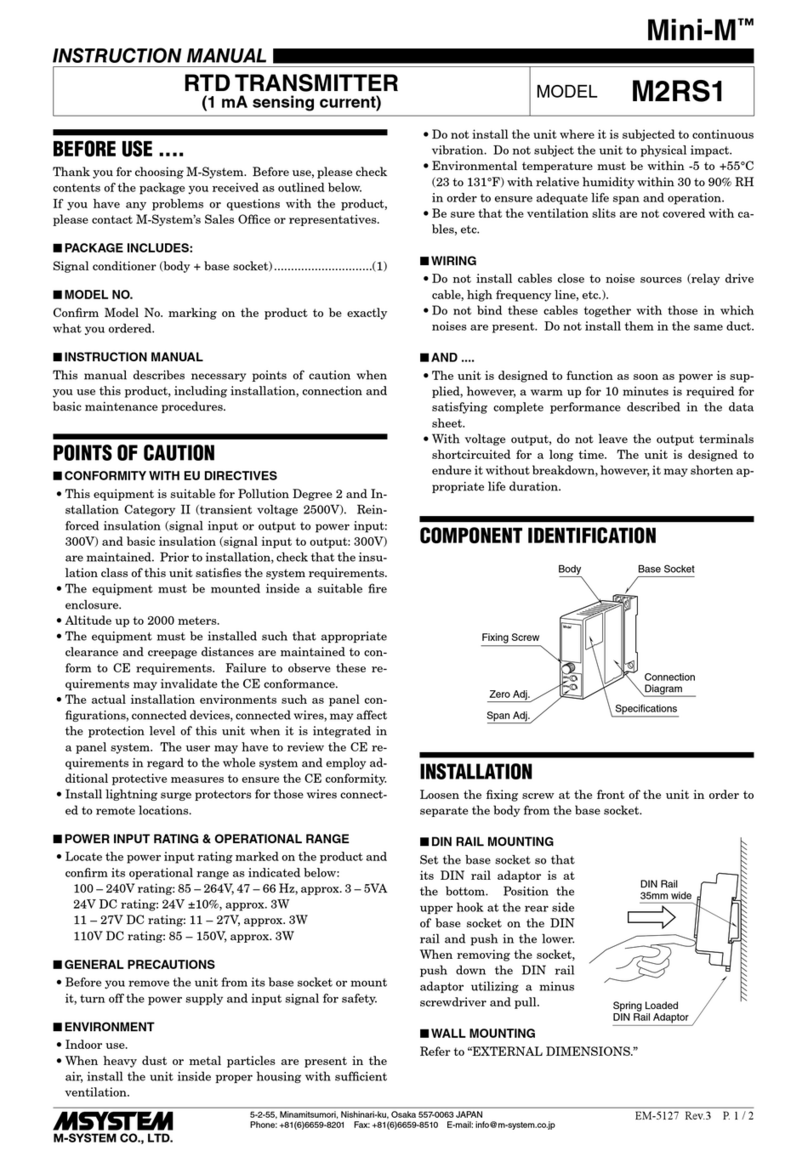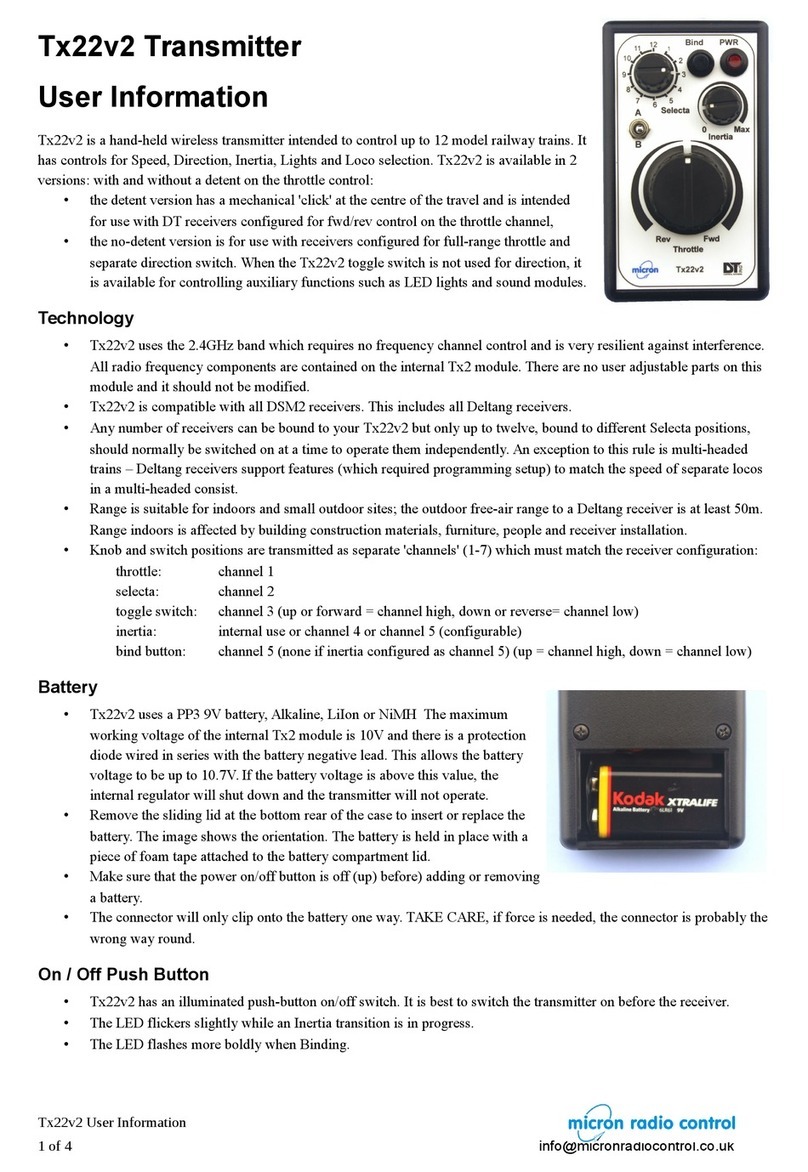Bellman BE1123 User manual

BellmanVisitSystemInformation
Page5Technical Solutions 2005/06Functione Bellman Visit Telephone Transmitter, BE1123, is a transmitter within the Visit System for indoor use, which recognises ring signals from an analogue telephone system via a plug, which is inserted into the telephone socket. e Telephone transmitter can also operate as a multifunction transmitter, either via a pushbutton or via 2 connectors for an external trigger. ere is a huge range of options for connecting the Telephone transmitter.When activated, a signal is transmitted via the radio transmitter to receivers in the Bellman Visit System.BellmanVisitTelephoneTransmitterBE1123
Door entering contact matExternal connectionInternal connectionTrigging connector 1Trigging connector 23,5 mm mono connectorMagnetic switchPush buttonPort telephone
WhentheTelephonetransmitterisusedwithanaccessory,thetelephonecordcanberemoved.Themodularconnectionboxislocatedbeneaththebatterycover.

BellmanVisitSystemInformation
Page6Technical Solutions 2005/06Installation&connectione unit is generally mounted on the wall using the factory-fitted self-adhesive Velcro tape or with the wall bracket and screw supplied. e unit is connected to the Bellman Visit System by radio. For further information see Settings below. e BE1123 Bellman Visit Telephone Transmitter has the following methods of connection: • Via modular connector (6) to the telephone socket• With a pushbutton• Via an external trigger, which is either connected via socket (3) or via connection box (7). See Technical Information for further detailsMagnetic switch BE9023 (accessory), Door entering contact mat BE9024 (accessory) or other common pushbuttons can be connected as an external trigger. In addition, an external trigger can be connected to equipment that produces a contact or voltage for activation. For further information see Technical Specifications.Please note! A modified version of the Bellman Visit Telephone Transmitter, BE1320, can be connected to a VMA alarm.TestingTo test the Bellman Visit Telephone Transmitter’s radio transmitter, the Bellman Visit receiver must be tuned to the same channel as the Telephone transmitter. • Now press test button (2)• e green LED (1) will light up.• e receiver will indicate the alarm to which the Telephone transmitter has been tuned.An incoming call is required to test the transducer from the telephone line.• Connect the Telephone transmitter via the input (7) to an analogue telephone socket.• Ring the telephone number from a mobile phone or other telephone.• e Bellman Visit Telephone Transmitter will then respond in the same way as when it is tested with the pushbutton above.Technicalinformation Power supply Battery: 9 V 6LR61 Alkaline9 V 6F22 Lithium Operating time: 6LR61 Alkaline: approximately 5 years6F22 Lithium: approximately 10 yearsPower consumption: Active: 15 mAIdle position: <10 µARadio function Radio frequency: 433.92 MHz Number of channels: 64 logical channels Coverage: e normal coverage between a transmitter and receiver in the Bellman Visit System is approximately 80 metres with a clear line of sight. Coverage is reduced if walls and large objects screen off the signal. Any thick walls constructed of reinforced concrete will greatly affect coverage. Activation viaAnalogue telephone network; 26 - 120 V RMS, 16 - 100 Hz. PushbuttonExternal trigger: 3.5 mm jack plug (3) and screw connection box (7) under the cover (8)Connection: either between the inner and outer pins of the connected 3.5 mm jack plug or between the terminals on the screw connection box.DC: 3 to 48 V either between the inner pin (+) and outer pin (-) of the connected 3.5 mm jack plug or between the terminals on the screw connection box.AC: 3 to 12 V RMS either between the inner and outer pins of the connected 3.5 mm jack plug or between the terminals on the screw connection box.Additional information For indoor use onlyDimensions WxHxD: 60 x 98 x 30 mmWeight: With battery: 120 g Without battery: 80 gColour: White with red pushbutton.AccessoriesBE9024 Door entering contact matBE9023 Magnetic switch
8
8
1.LED2.Testbutton/pushbutton7.Connectionboxforexternaltrigger8.Batterycover3.Externaltrigger4.Toneswitch5.Channelswitch6.Modularconnectorforconnectiontoanaloguetelephonesocket.

BellmanVisitSystemInformation
Page7Technical Solutions 2005/06IndicatorsVisit functionsWhen the green LED (1) lights, the unit is transmitting a radio signal.Power supplyIf the LED lights up with a weak green light on activation, the battery needs to be changed. Only use alkaline or lithium batteries. SettingsChanging the radio channelAll Bellman Visit System units are supplied from the factory tuned to the same channel, channel 0. is means that all radio channel switches on the transmitter are set to the ‘off’ position. • To alter the channel, move the channel switches (5) to the desired position.TroubleshootingProblemSolutione test lamp on the Telephone transmitter lights up weakly or not at all when the telephone rings.Change the battery in the Telephone transmitter.Used batteries should be handed in to a battery collection point in accordance with national regulations.e receiver does not signal when the telephone rings.1) Check whether the receiver battery needs to be changed.2) Check that the receiver is tuned to the same radio channel as the Telephone transmitter. See information on the various receivers. 3) Insert the Telephone transmitter into a different telephone socket. AdjustmentoftoneswitchSoundLEDVibration2 x ring, high-frequency toneRed LEDShort2 x ring, low-frequency toneOrange LEDShort1 x ring, high-frequency toneGreen LEDShort1 x ring, low-frequency toneYellow LEDShort2 x ding dong, high-frequency toneRed LEDLong2 x ding dong, low-frequency toneOrange LEDLong1 x ding dong, high-frequency toneYellow LEDLong1 x ding dong, low-frequency toneGreen LEDLongFunctions e following adjustments can be made to the BE1123, resulting in the following indications and signals from the receiver when activated.Pleasenote:AllBellmanVisitproductswithinthesamesystemmustbetunedtothesamechannelinordertooperateasagroup.TheonlyexceptionistheBellmanVisitFireAlarmTransmitter,whichdoesnothaveadjustablechannels.Asasafetyprecaution,theVisitSystemreceiverwillsoundwhenafirealarmsignalisdetected,regardlessofthechanneltowhichthereceiverhasbeenprogrammed.
Other Bellman Transmitter manuals
Popular Transmitter manuals by other brands

TR-Electronic
TR-Electronic ID-200 user manual

Transmitter Solutions
Transmitter Solutions Stinger2 300MCD21V2 manual

Agilent Technologies
Agilent Technologies 83430A user guide

L3 Mobile-Vision
L3 Mobile-Vision TB-100 installation guide
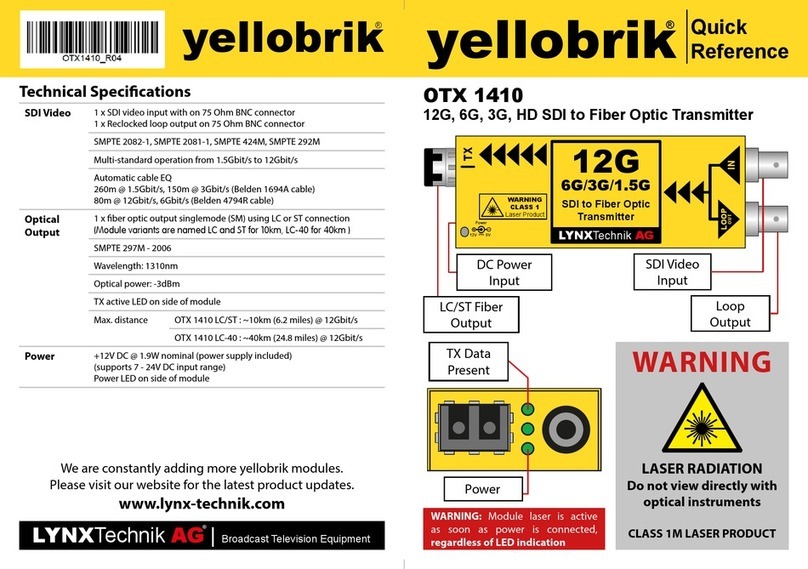
Lynx
Lynx yellobrik OTX 1410 quick reference

Retekess
Retekess TR502 user manual