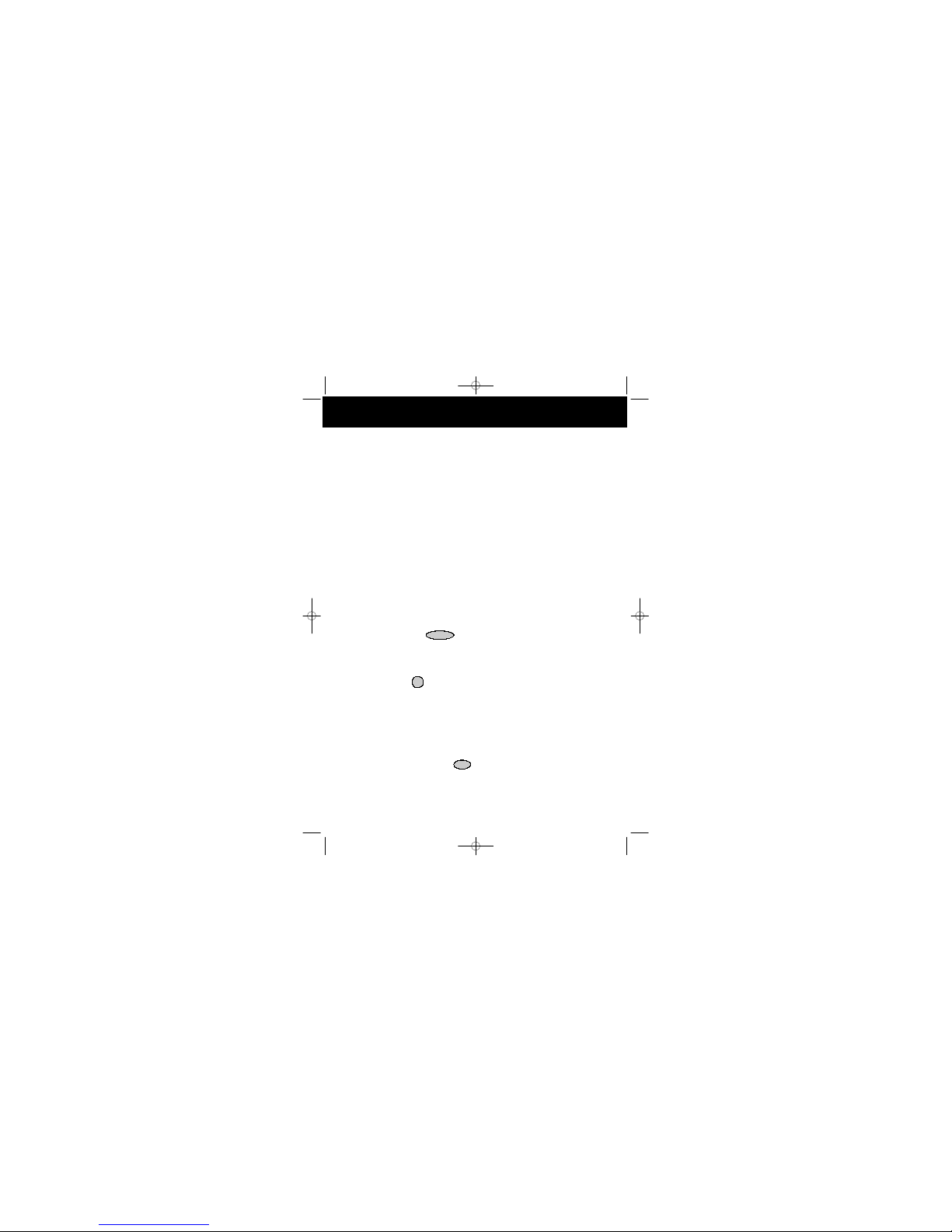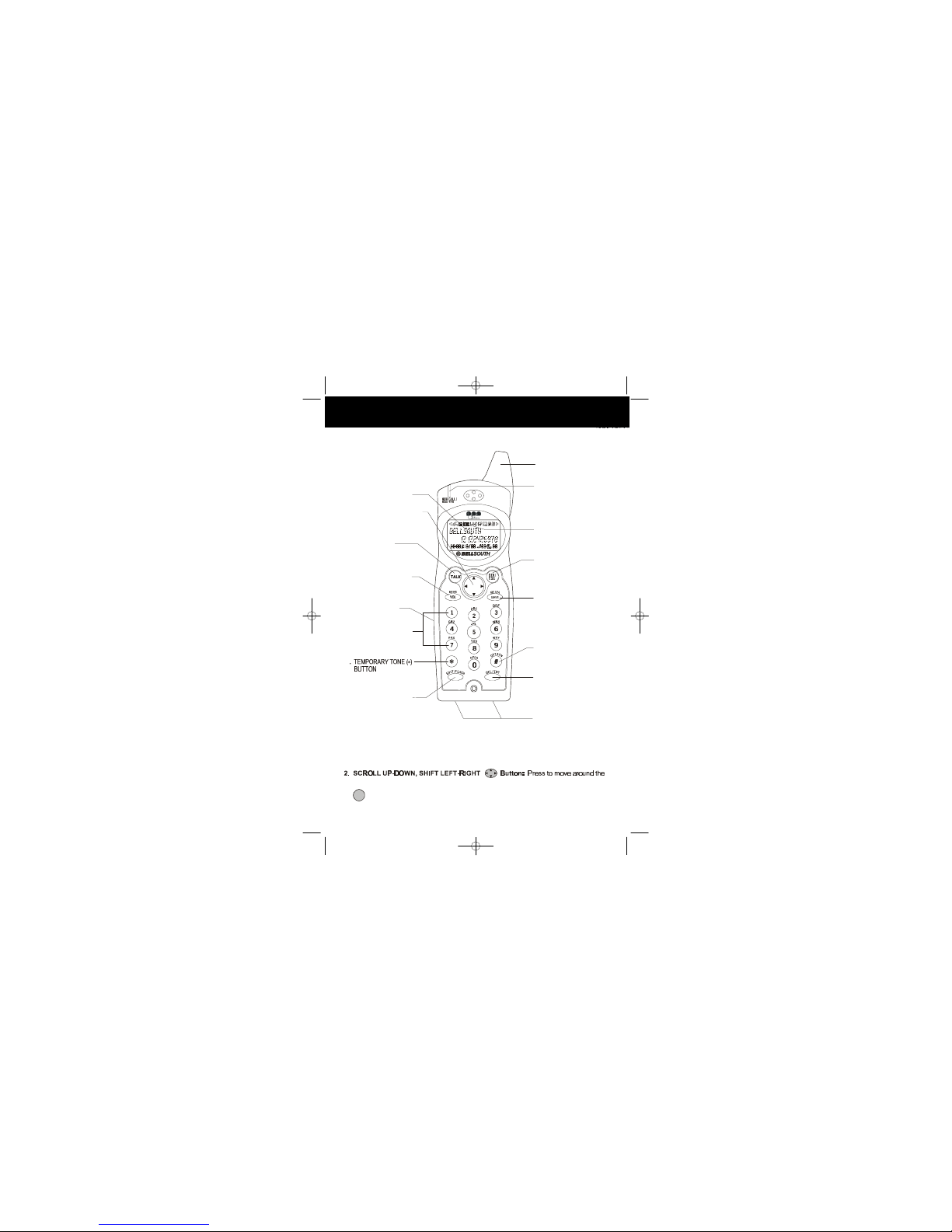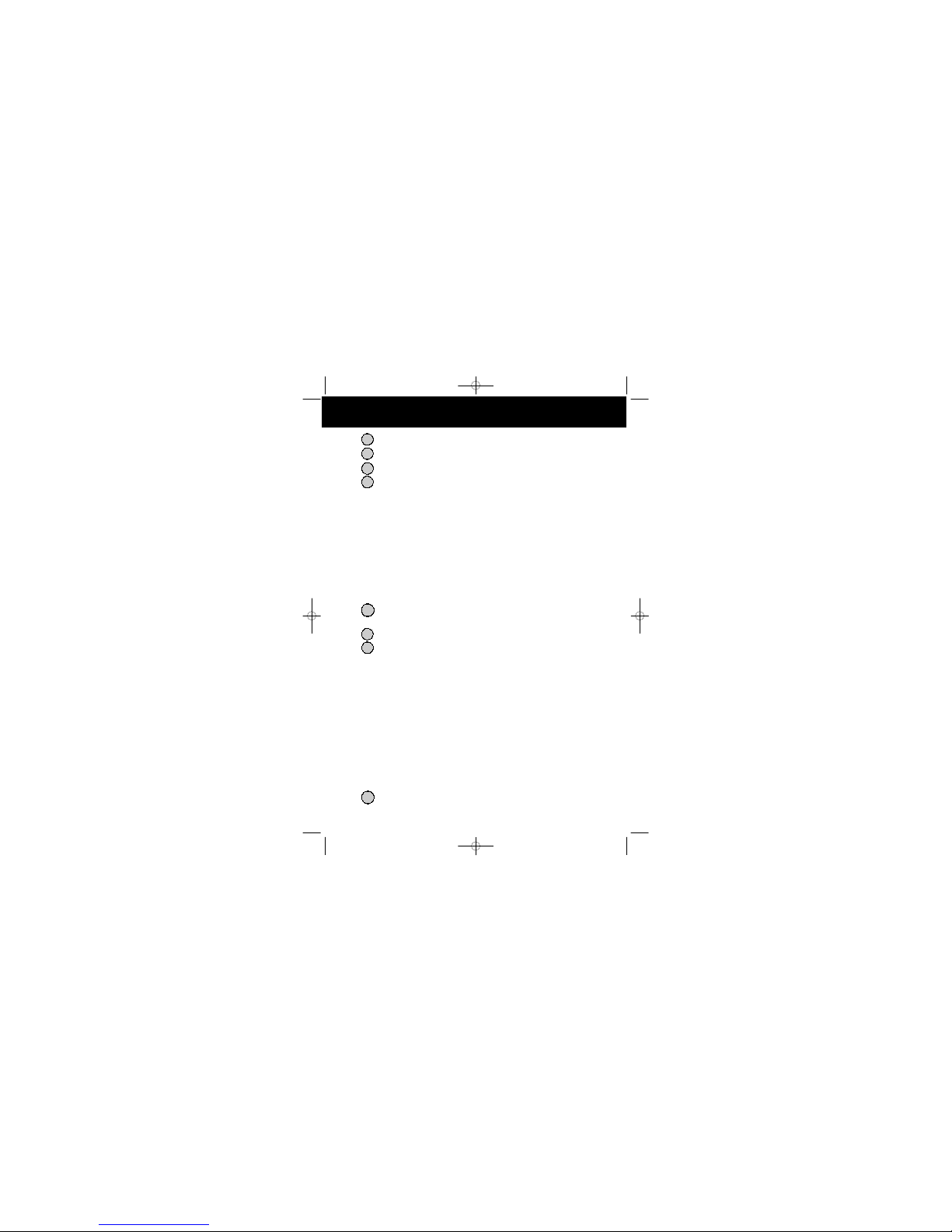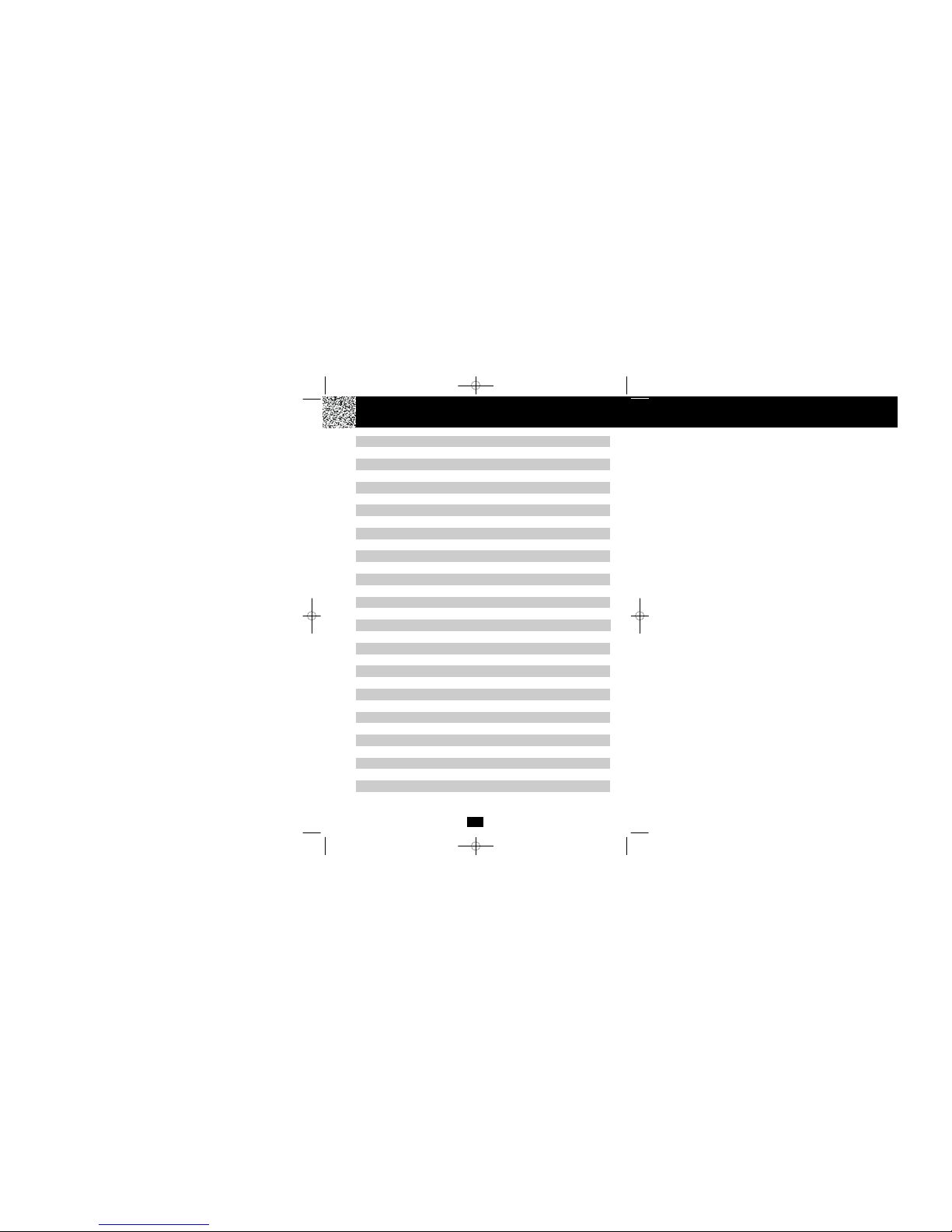Special Features Special Features
CALLER ID SYSTEM
Multi-Function Large LCD Screen - Shows the number you are dialing and, with Caller ID service
available through subscription from your local telephone company, displays information about the
caller before you answer the call.
Name and Number DIRECTORY (PHONE BOOK) - Stores up to 40 names and numbers so that you
can call them with a single key stroke.
Caller List - Available withCaller ID service. Stores upto 50 calls to keeptrack of everyone who called.
The name, phone number, time and date of the call are recorded. Allows you to return their calls with
a few key strokes.
Outgoing Call Memory - The telephone stores the last 8 OUTGOING CALLS to keep track of the one
you called. The name, phone number, time, date, and the duration of the call are recorded. Allows
you to call them again with a single key stroke.
Preferred Calls -You canmark the nameand number ofa welcome caller in the DIRECTORY (PHONE
BOOK). When that number calls in, the caller’s name will appear on the LCD Screen and a special
ring sound or the selected PREFERRED RINGER MELODY will be heard.
Blocked Calls - You can mark the name and number of an unwelcome caller in the DIRECTORY
(PHONE BOOK). When that number calls in, the caller’s name will appear on the LCD Screen and
the ringer will be disabled.
Repeat Call Indicator - Shows if a new incoming call has called more than once.
Out of Area Call Indicator - Advises you that the incoming call is not in a Caller ID service area.
Unavailable Call Indicator -Advises you that theorigin of theincoming call does notsupport the Caller
ID system.
Call Waiting Service - Displays the name and number of the second caller, if you have subscribed for
Call Waiting service from your local telephone company (see page 14.)
MULTI-HANDSET, MULTI-BASE UNIT SYSTEM
Multi-HANDSET - Registers a total of 9 HANDSETS into the operating system.
Multi-BASE UNIT -The user can have the option to add another BASE UNIT. The system supports 2
BASE UNITS connected to a separate telephone line. Once registered, the HANDSETS can open
link to any of the BASE UNITS to make and/or receive a call.
Automatic Linking - All 9 HANDSETS can register to the two BASE UNITS (B1, B2). When the FIRST
BASE UNIT (B1) is already engaged, the other HANDSETS can automatically open link to the
SECOND BASE UNIT (B2) by pressing the button.
Intercom Call - A HANDSET can make an INTERCOM call to the other HANDSETS in the
system.
Call Transfer - During a telephone conversation, the call can be transferrred from one HANDSET to
another HANDSET.
Extension Phone Detection - When one HANDSET gets ON-HOOK, the LCD Screen of all the other
HANDSETS linked to the same BASE UNIT will display “Ext In Use.”
TALK
DSST~MAN4~9762.qxd 11/12/2002 2:46 PM Page 3