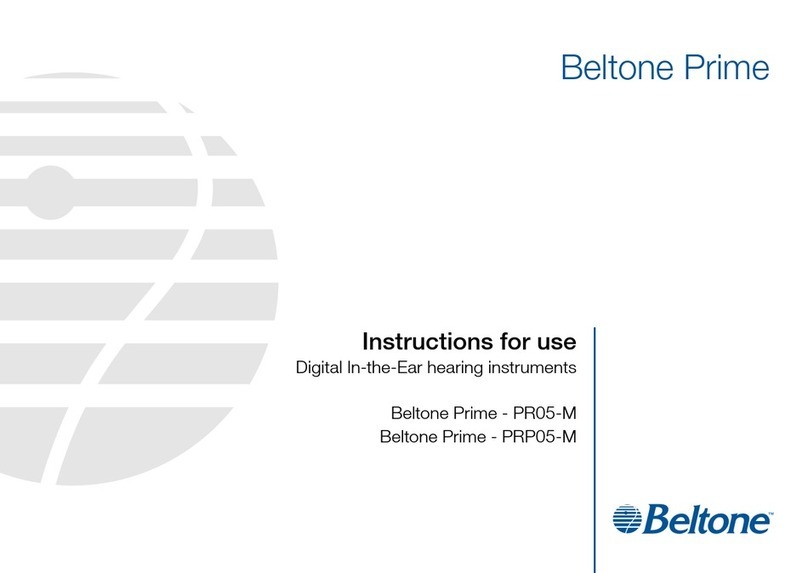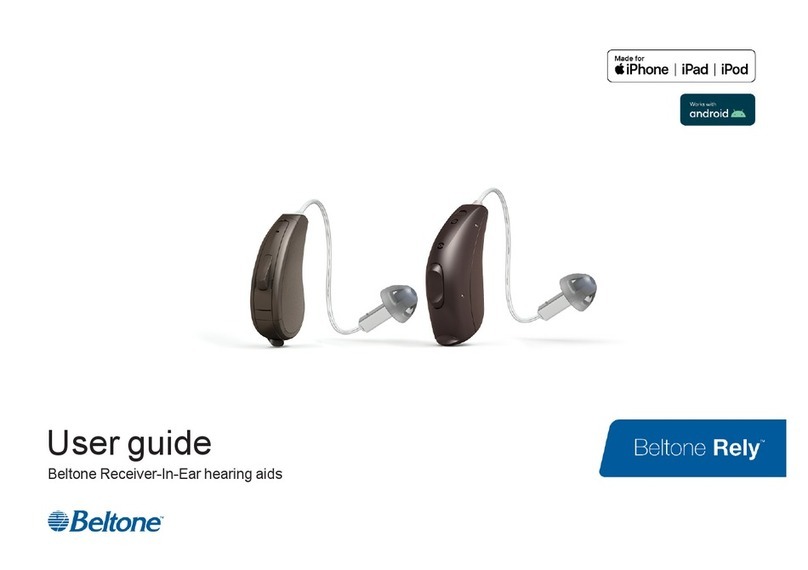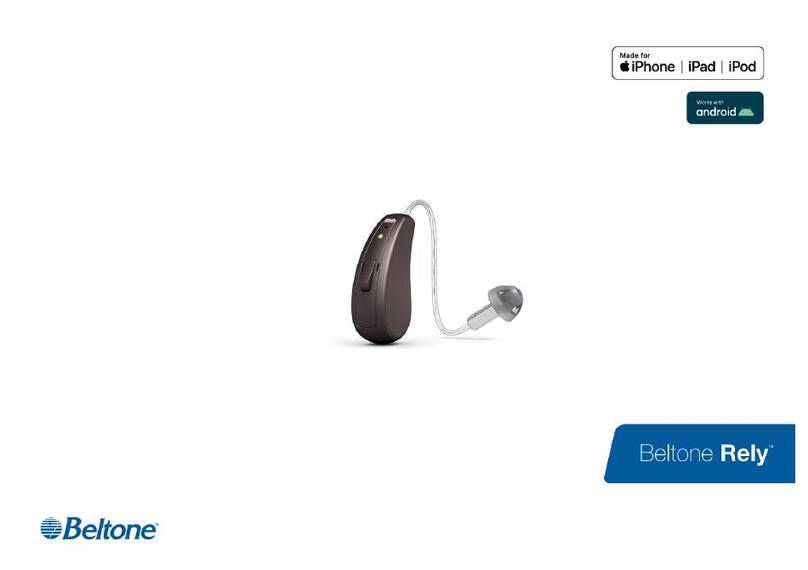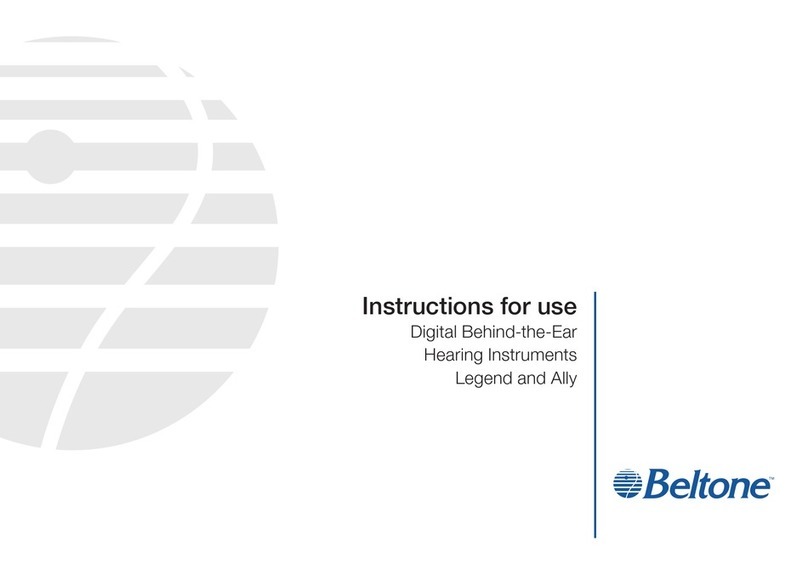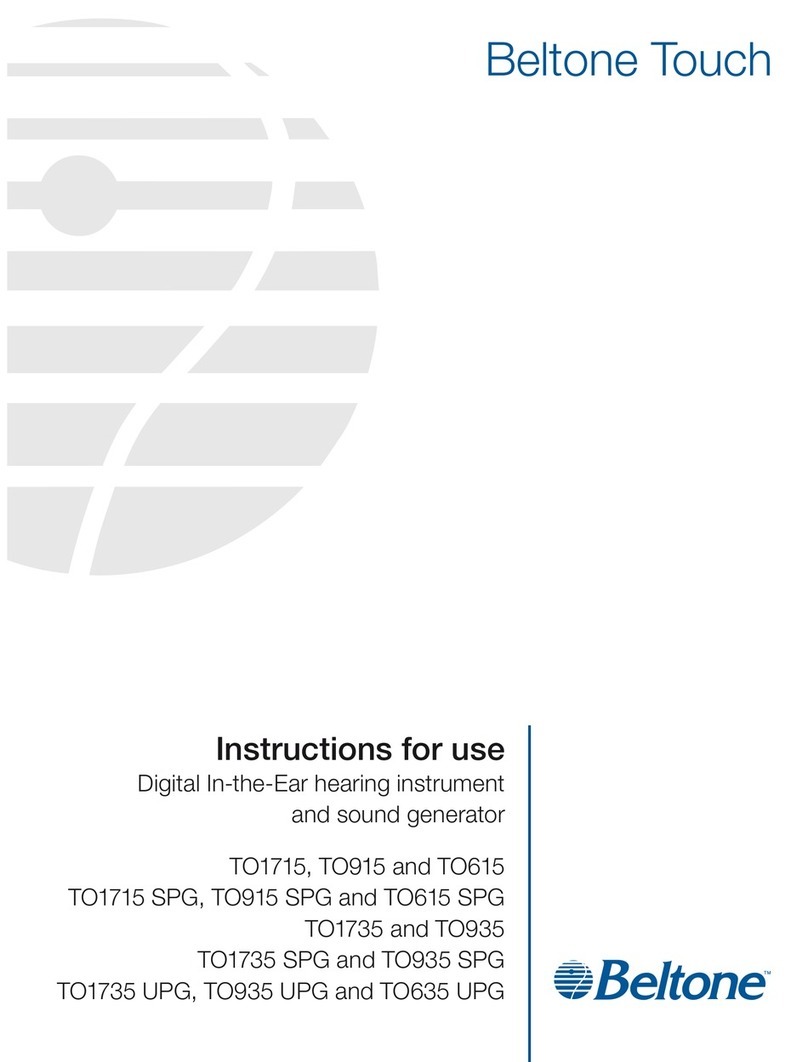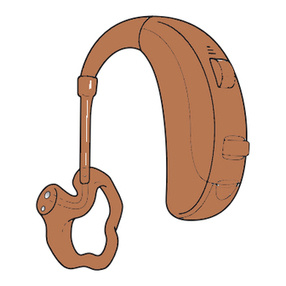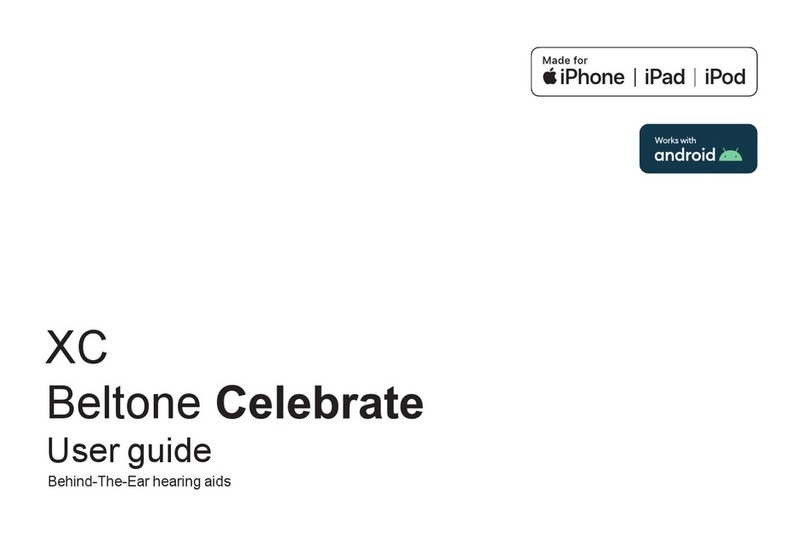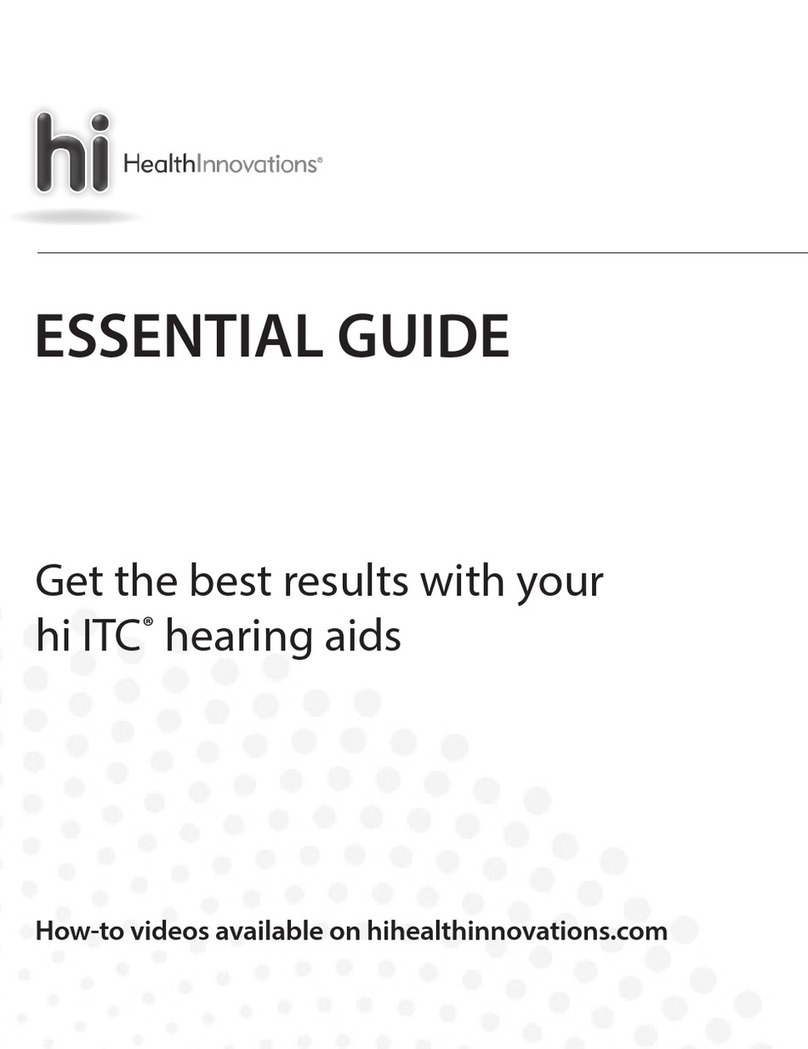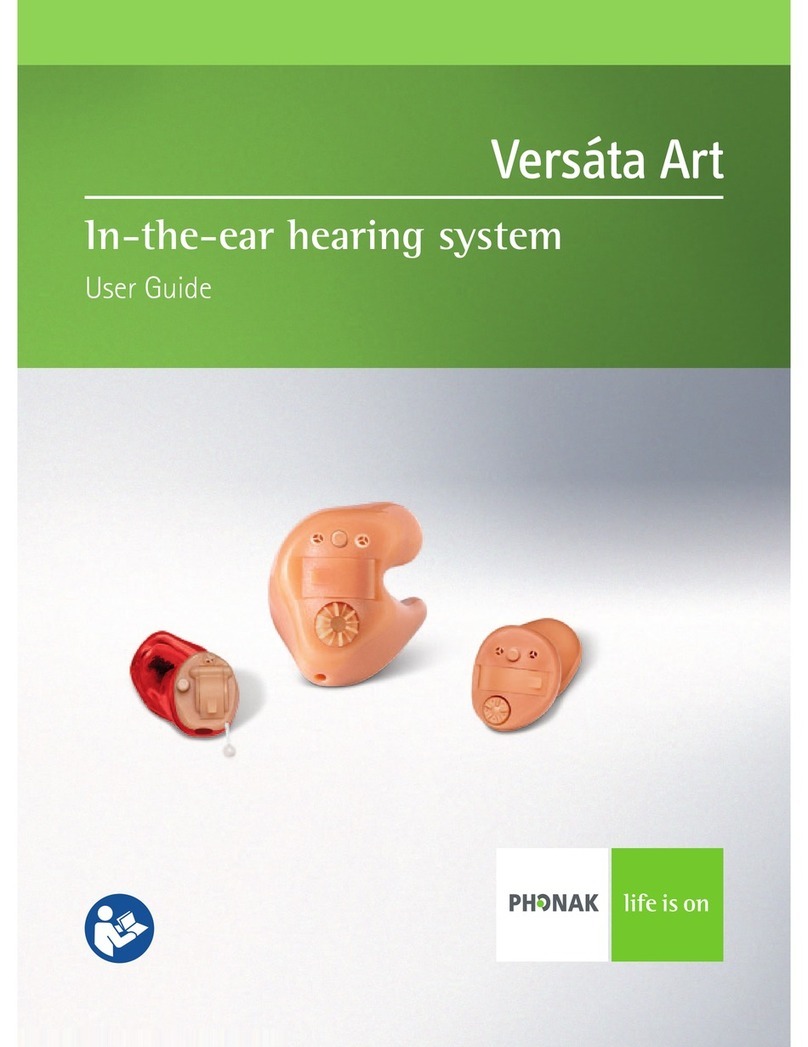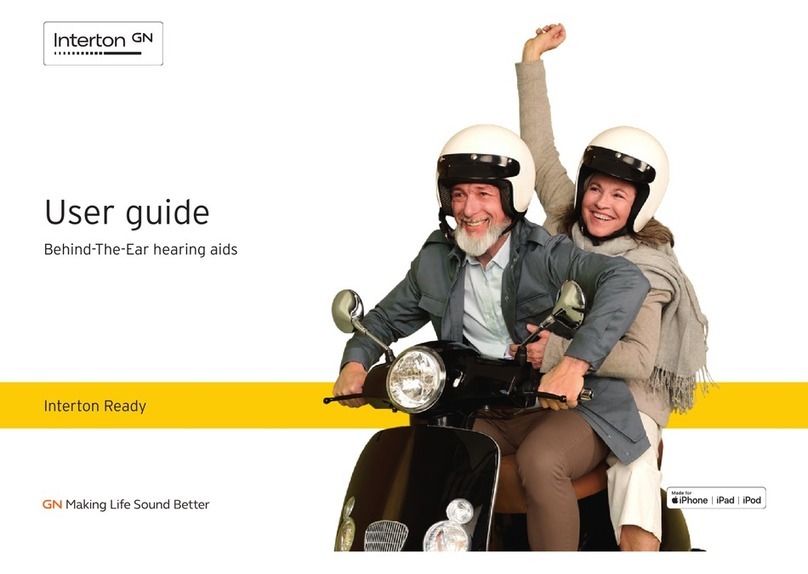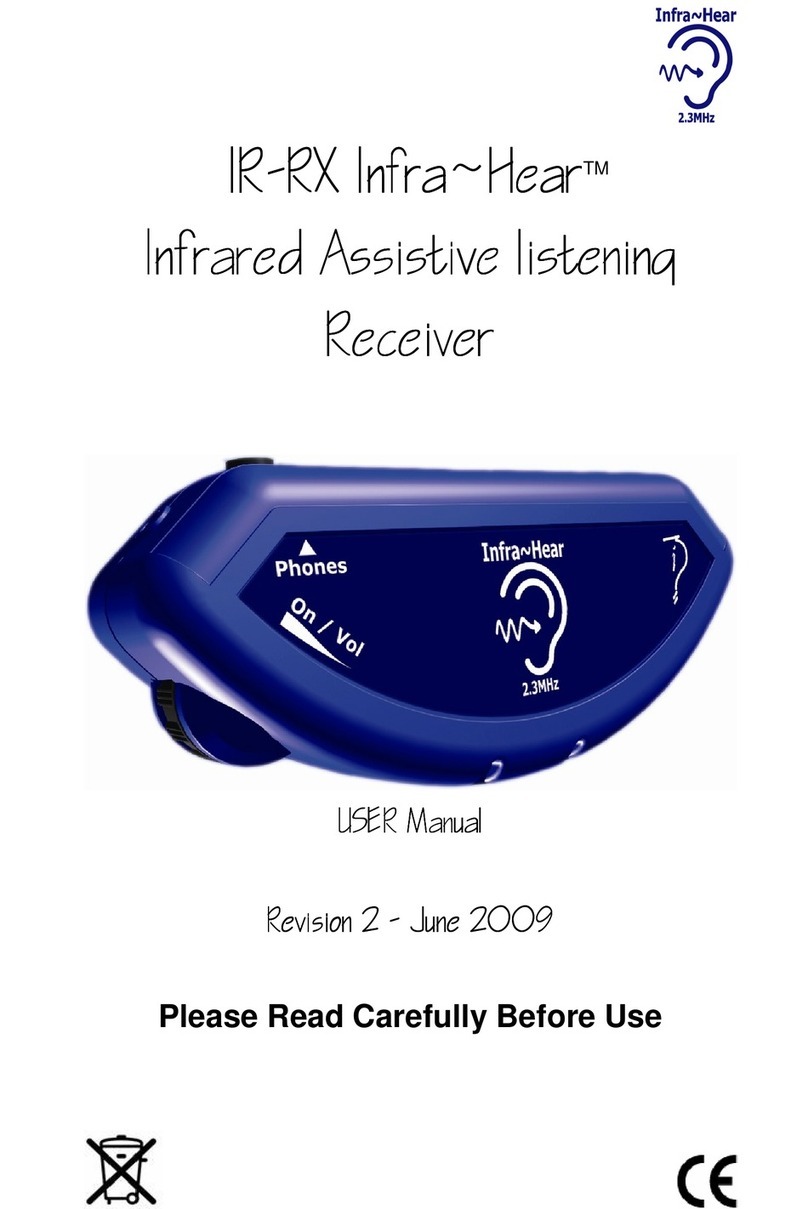8
5 Contents
1 Introduction................................................. 3
2 Intended use ............................................... 4
3 Becoming accustomed to amplification ..... 4
4 Statement.................................................... 5
5 Contents ..................................................... 8
6 Get to know your hearing aids.................. 10
6.1 Your hearing aid - RIE................................. 10
6.2 Hearing aid charger.................................... 11
6.3 Recognizing left and right hearing aid......... 12
7 Getting started .......................................... 13
7.1 How to charge your hearing aids................ 13
7.2 How to charge the charger......................... 15
7.3 Turn on / Turn off........................................ 17
7.3.1 Delayed Activation...................................... 17
7.4 Insert/remove hearing aid........................... 18
7.4.1 Insert receiver with dome ........................... 18
7.4.2 Remove receiver ........................................ 18
7.4.3 Insert earmold ............................................ 19
7.4.4 Remove earmold........................................ 20
7.4.5 Sports lock................................................. 20
7.5 Operation of hearing aid............................. 21
7.5.1 Push button ............................................... 21
7.5.2 LED light indicator ...................................... 24
7.6 Low battery indicator.................................. 24
7.6.1 Low battery indicator when paired
with wireless accessories ........................... 25
8 Telephone use........................................... 26
8.1 Auto-Phone................................................ 26
8.1.1 Place the Auto-Phone magnet ................... 27
8.1.2 How to use Auto-Phone............................. 28
8.2 Flight mode (optional)................................. 28
9 How to change domes.............................. 29
9.1 Standard domes ........................................ 29
9.2 Tulip domes ............................................... 30
9.3 The receiver ............................................... 31
10 Daily maintenance..................................... 31
10.1 Cleaning earmolds ..................................... 32
10.2 Cleaning the receiver wires and domes ...... 32
10.3 Changing wax guards ................................ 33
10.4 Cleaning the hearing aid charger ................ 34
10.5 Care and maintenance ............................... 34
11 Wireless accessories ................................ 35
11.1 Using Beltone hearing aids with iPhone, iPad,
and iPod touch (optional) ........................... 36
12 Intended use of smartphone apps............ 36
12.1 Using Beltone Amaze with smartphone apps
(optional) .................................................... 36
13 Beltone Remote Care (optional)................ 37
400976011US-18.07-Rev.A.indd 8 13-07-2018 14:19:57