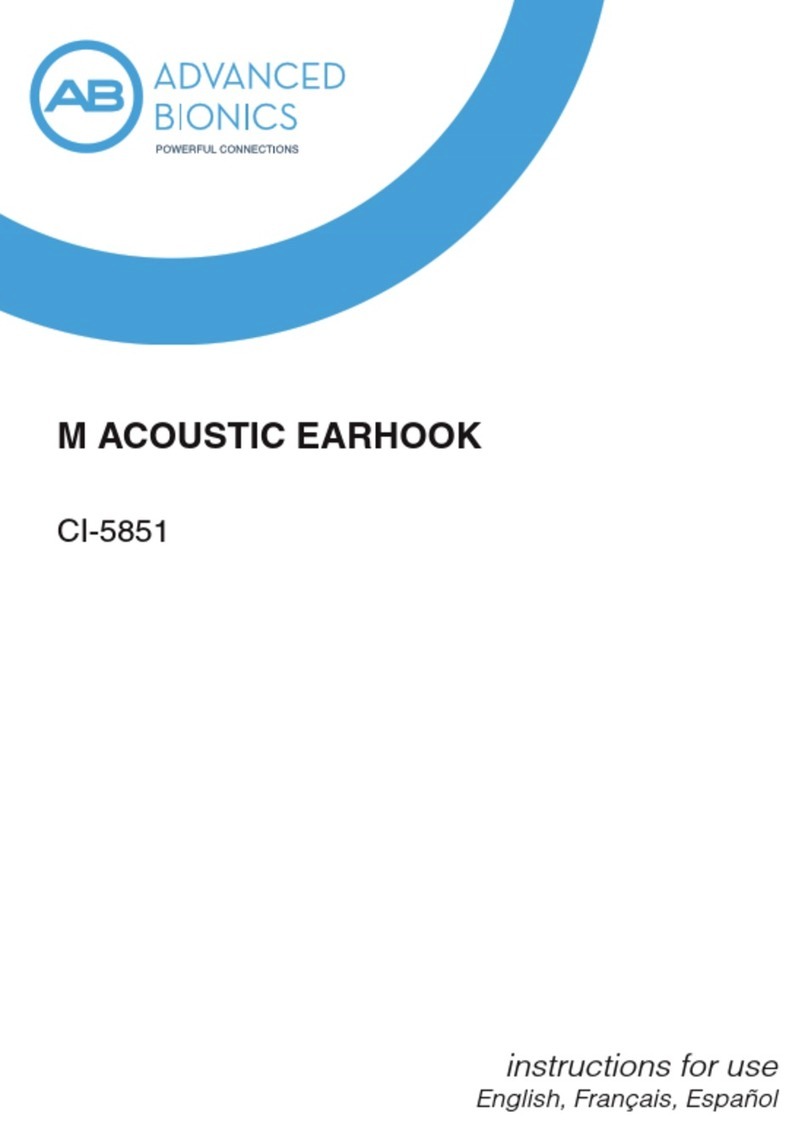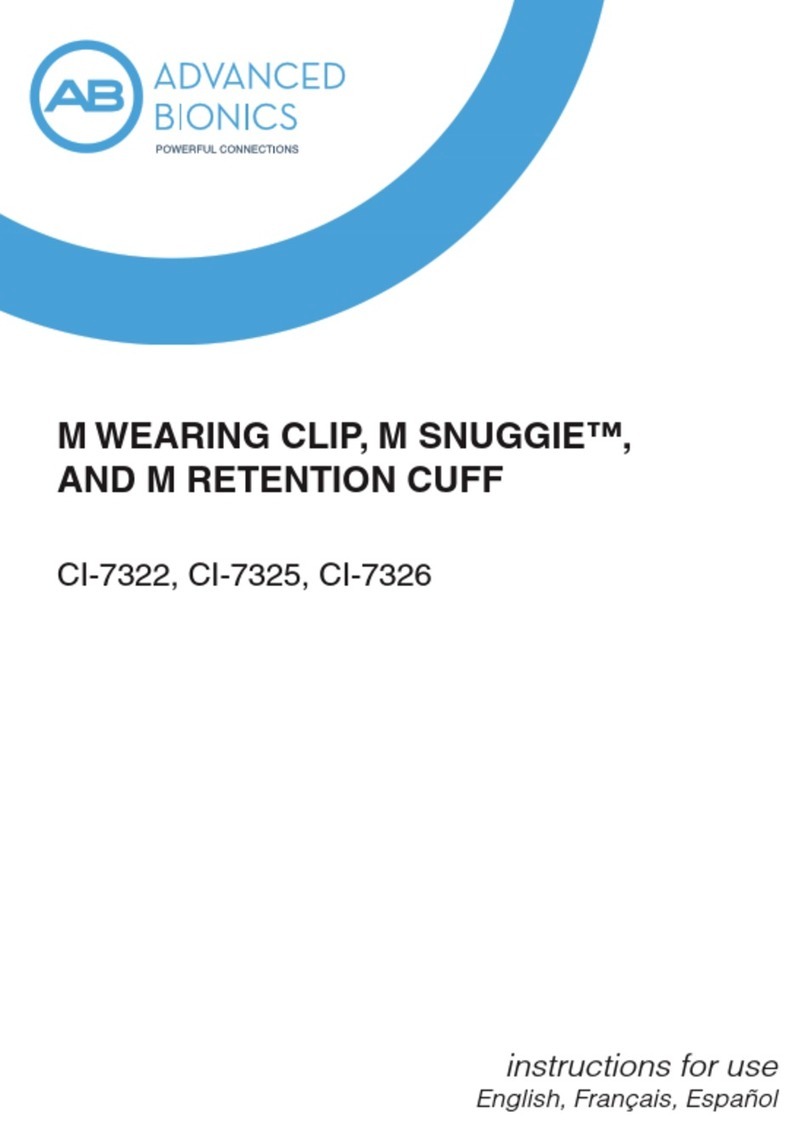Advanced Bionics HARMONY Operating instructions
Other Advanced Bionics Hearing Aid manuals
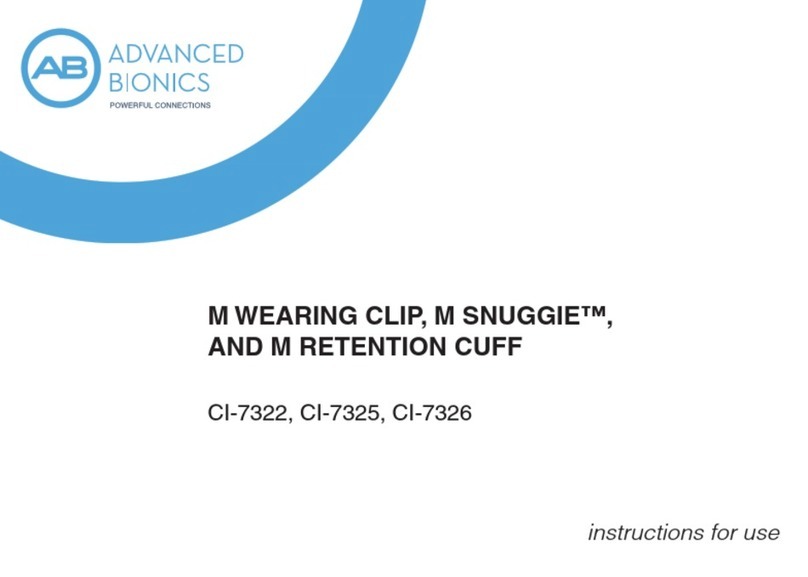
Advanced Bionics
Advanced Bionics M WEARING CLIP User manual
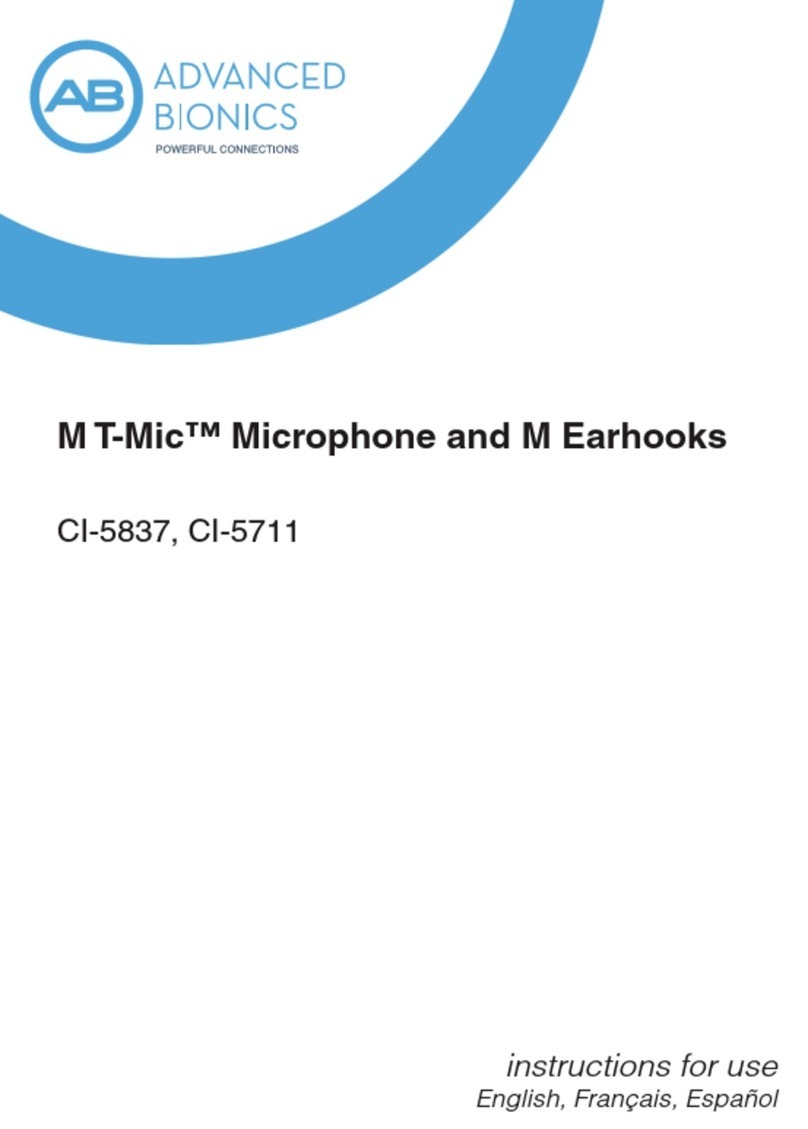
Advanced Bionics
Advanced Bionics M T-Mic User manual
Advanced Bionics
Advanced Bionics Auria iConnect User manual

Advanced Bionics
Advanced Bionics Slim HP Standard User manual
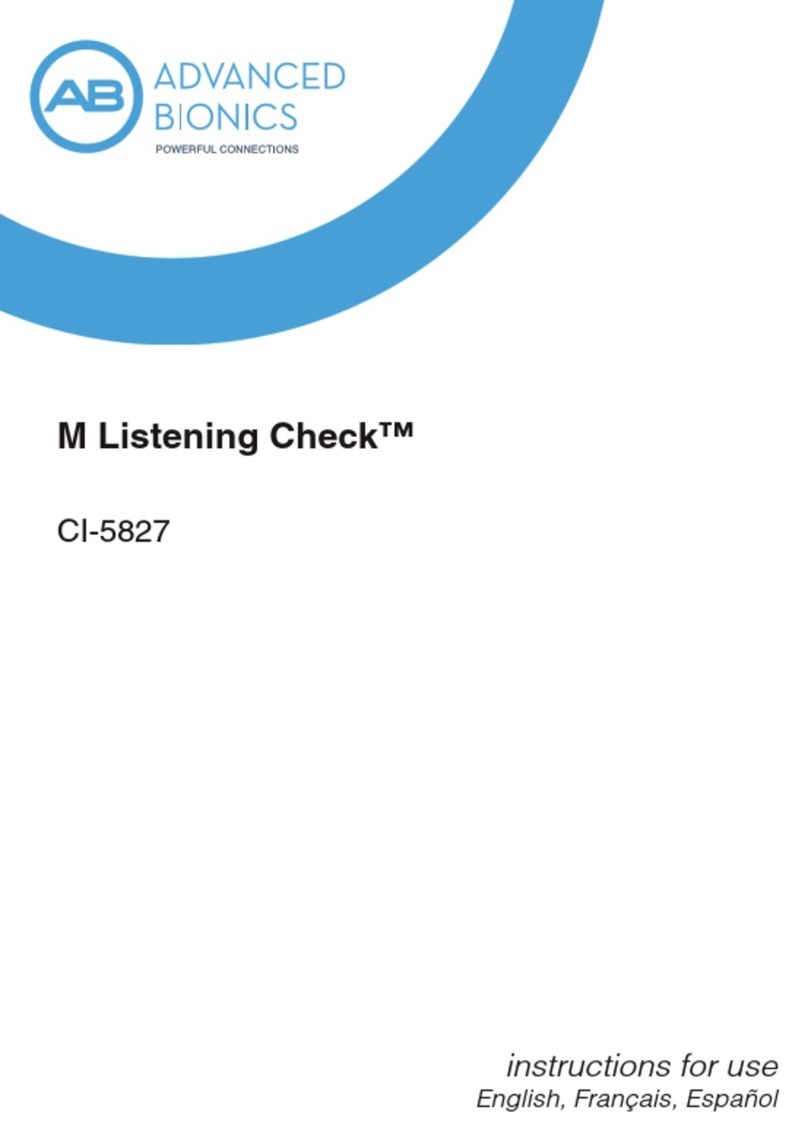
Advanced Bionics
Advanced Bionics M Listening Check CI-5827 User manual

Advanced Bionics
Advanced Bionics Naida CI T-Mic 2 User manual

Advanced Bionics
Advanced Bionics HiResolution Bionic Ear System User manual
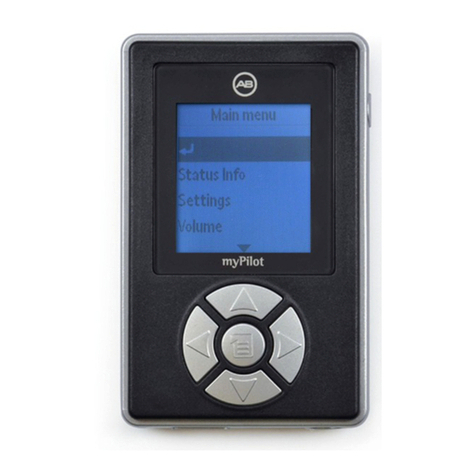
Advanced Bionics
Advanced Bionics Naida CI Q90 User manual

Advanced Bionics
Advanced Bionics Phonak Naida Link CROS User manual
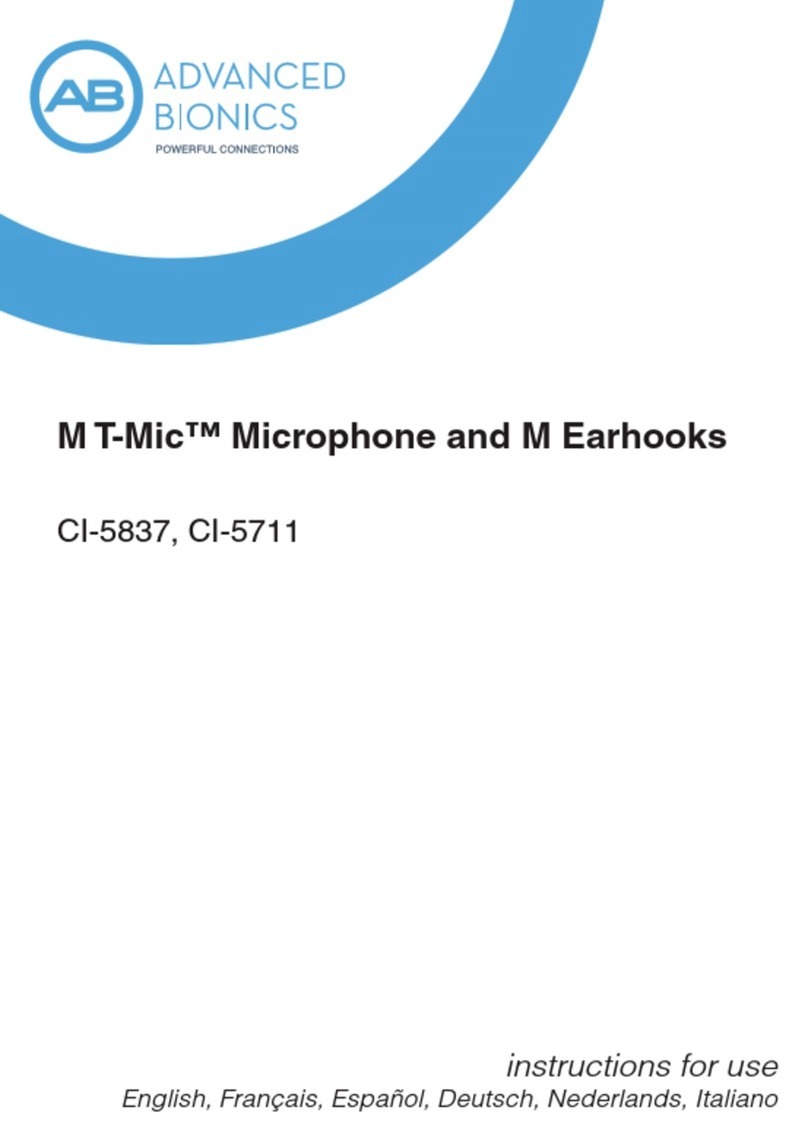
Advanced Bionics
Advanced Bionics M T-Mic CI-5837 User manual

Advanced Bionics
Advanced Bionics Marvel CI Installation guide
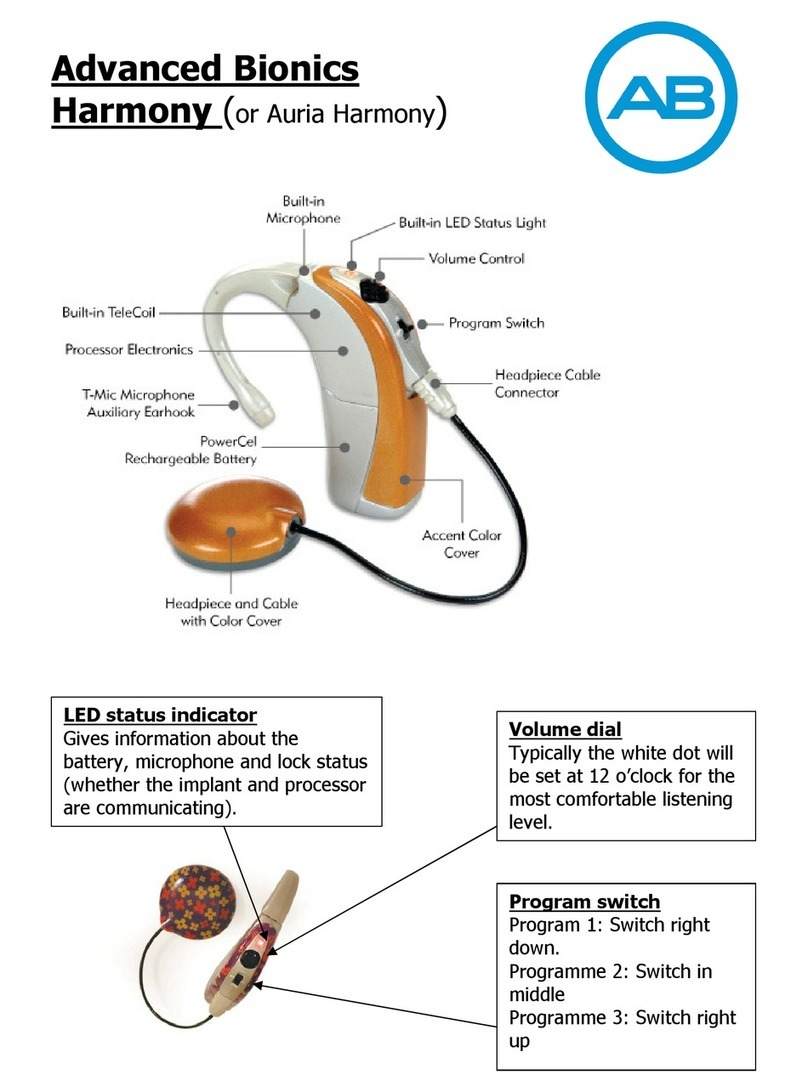
Advanced Bionics
Advanced Bionics Auria Harmony User manual

Advanced Bionics
Advanced Bionics M Listening Check CI-5827 User manual
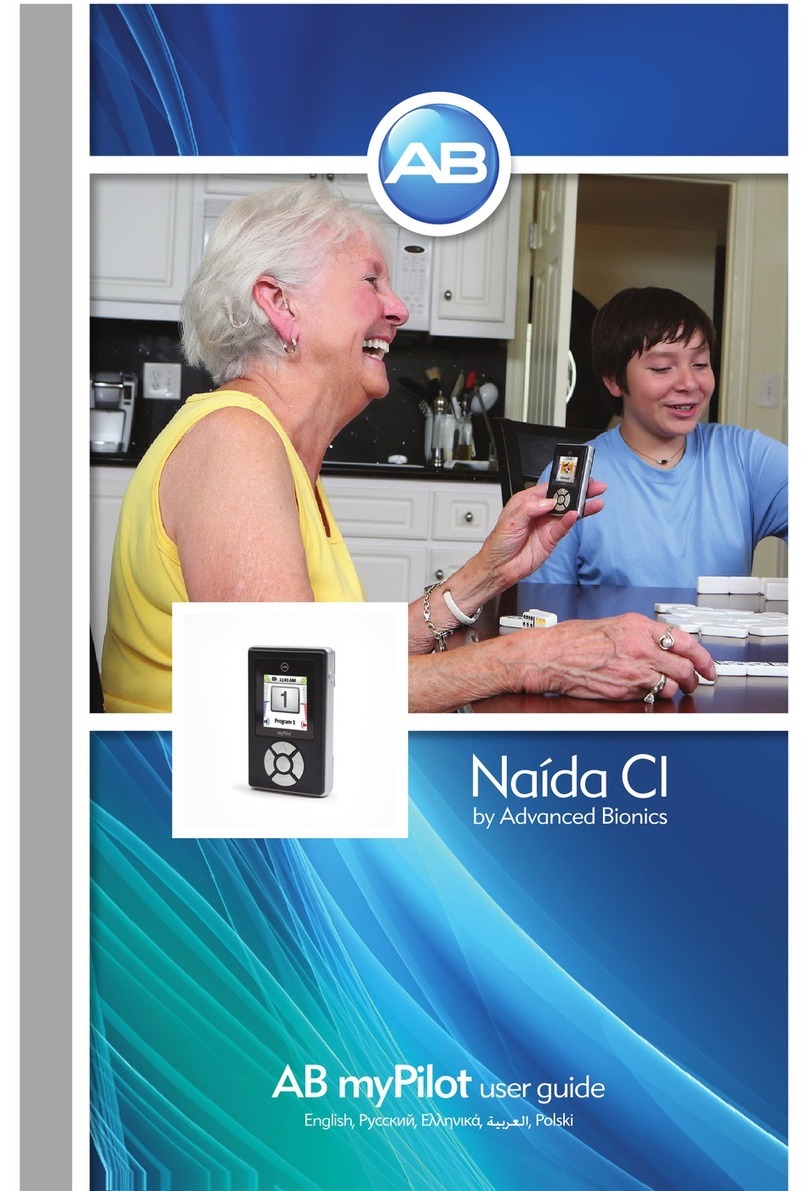
Advanced Bionics
Advanced Bionics Naida CI User manual
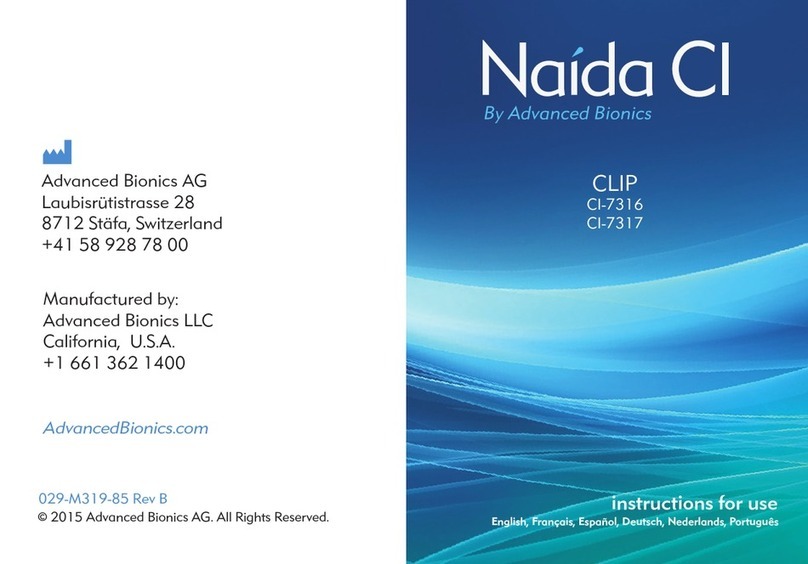
Advanced Bionics
Advanced Bionics Naida CI CLIP User manual
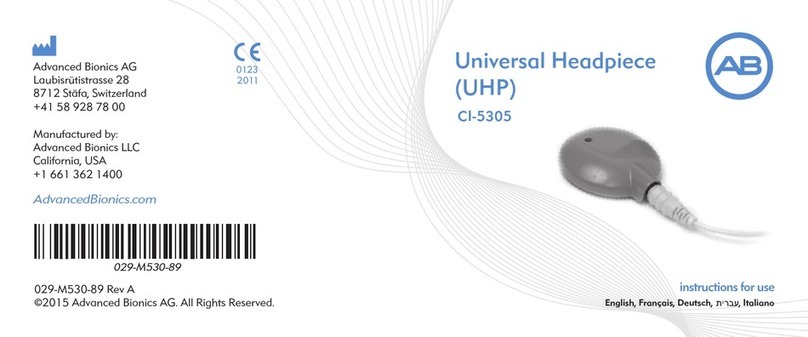
Advanced Bionics
Advanced Bionics CI-5305 User manual

Advanced Bionics
Advanced Bionics Nadia CIQ70 User manual

Advanced Bionics
Advanced Bionics M WEARING CLIP User manual
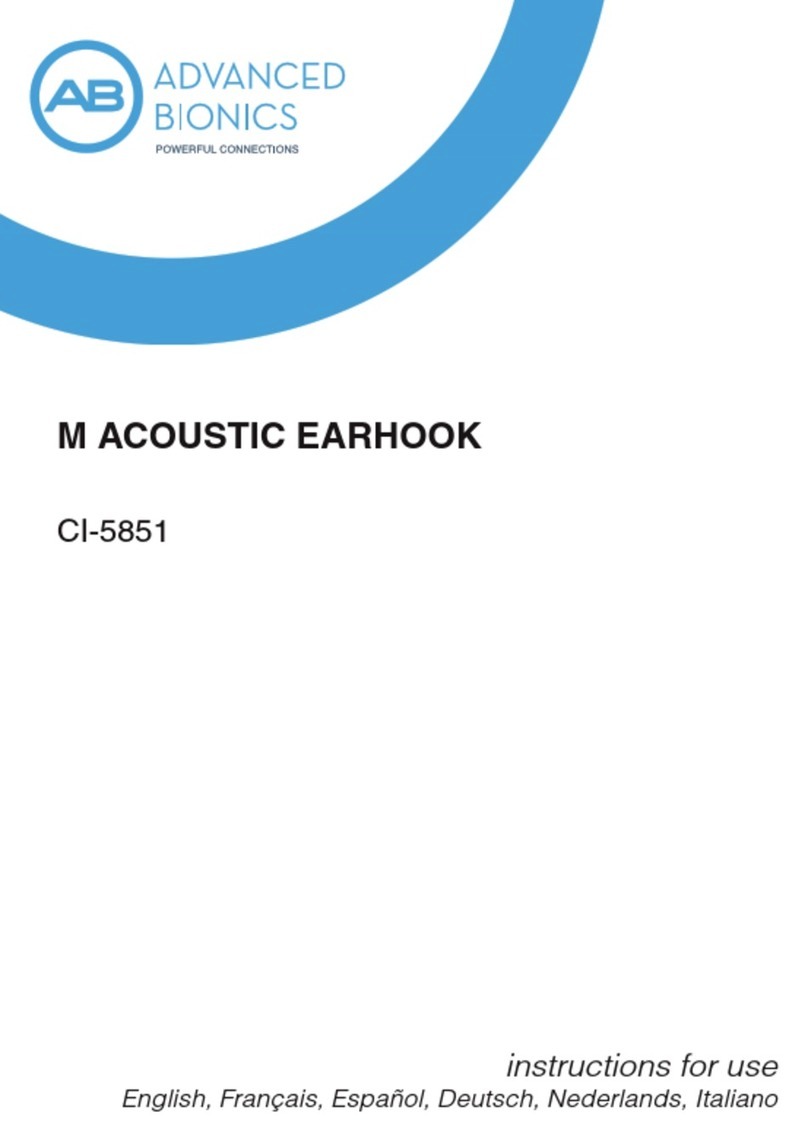
Advanced Bionics
Advanced Bionics CI-5851 User manual
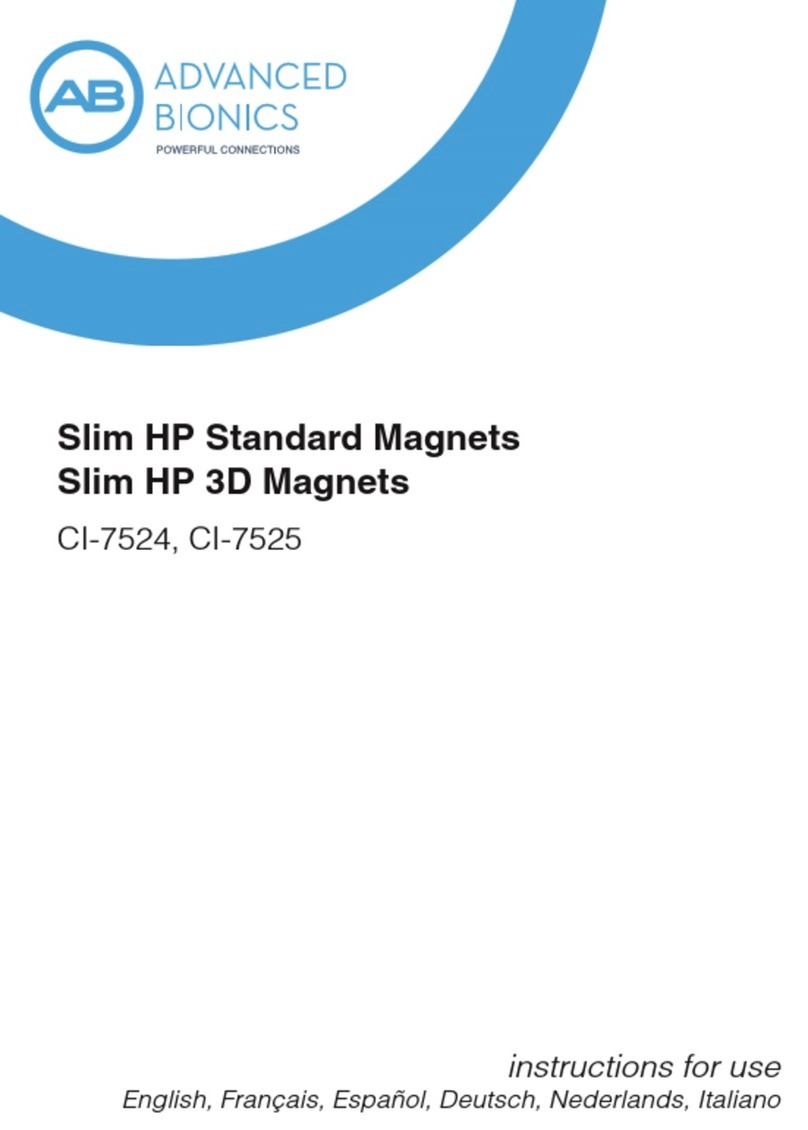
Advanced Bionics
Advanced Bionics Slim HP CI-7524 User manual