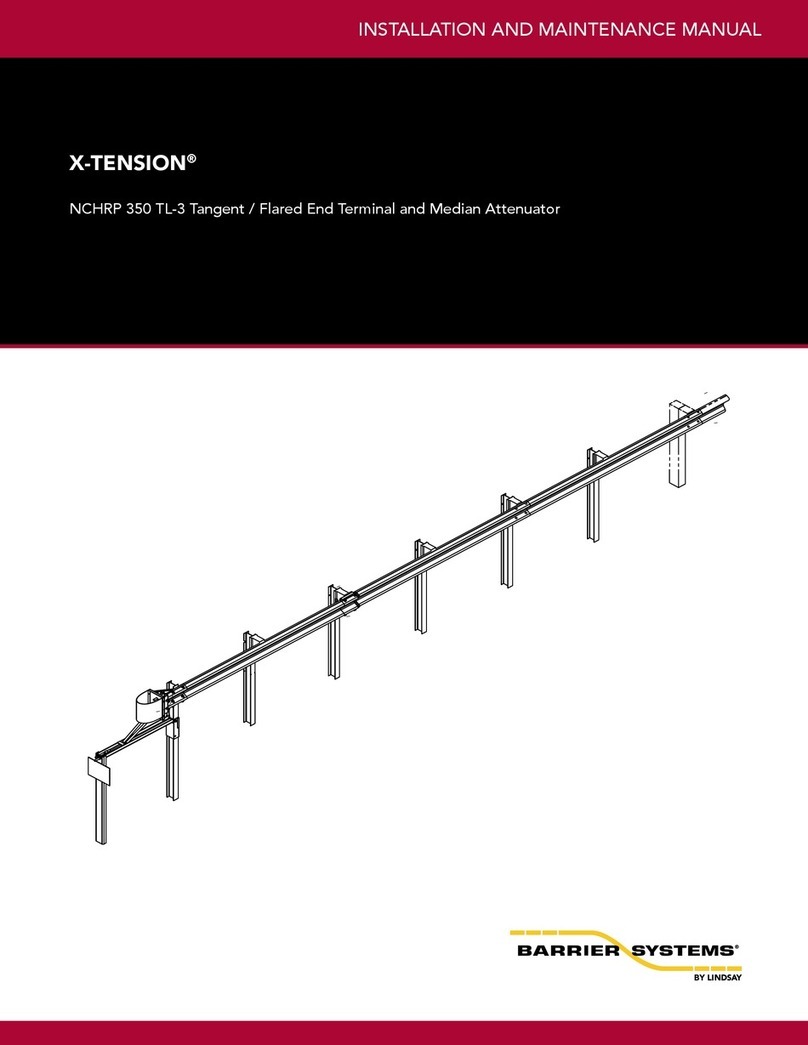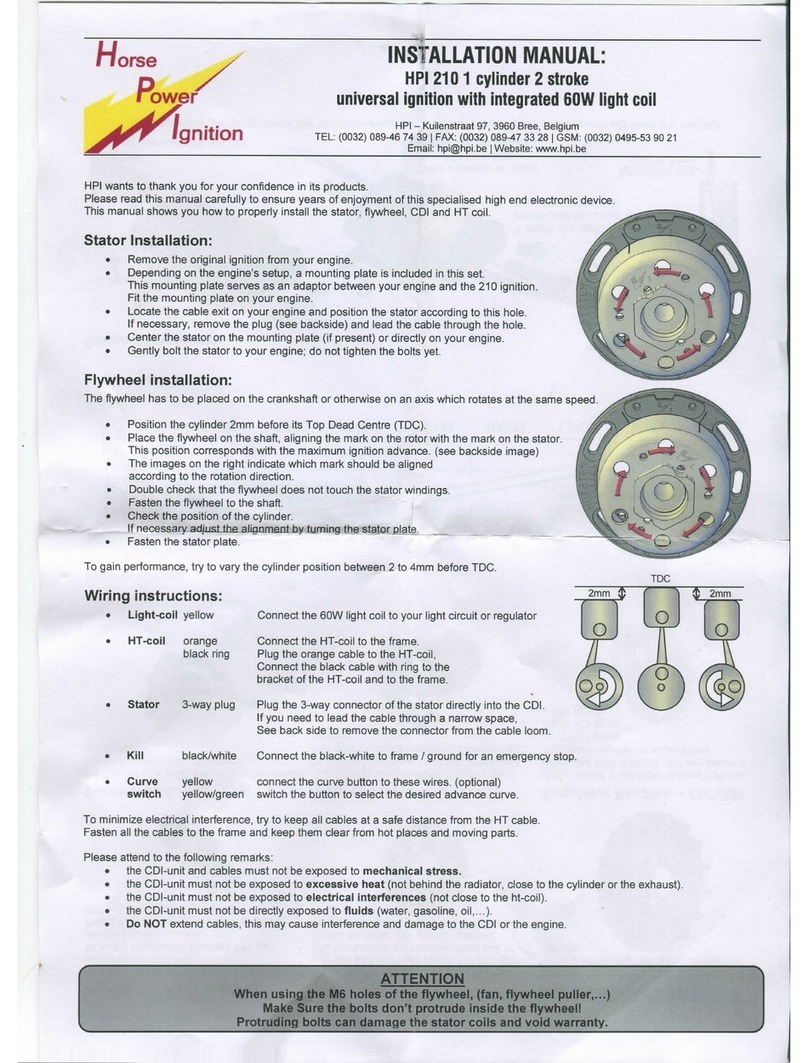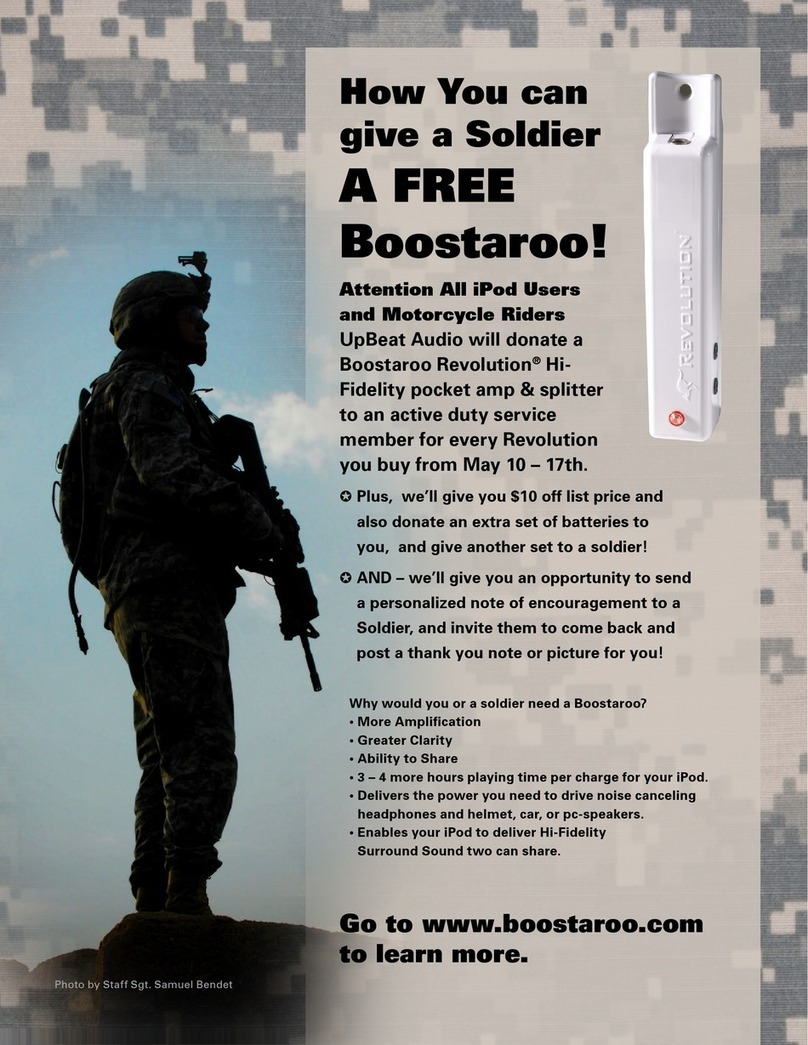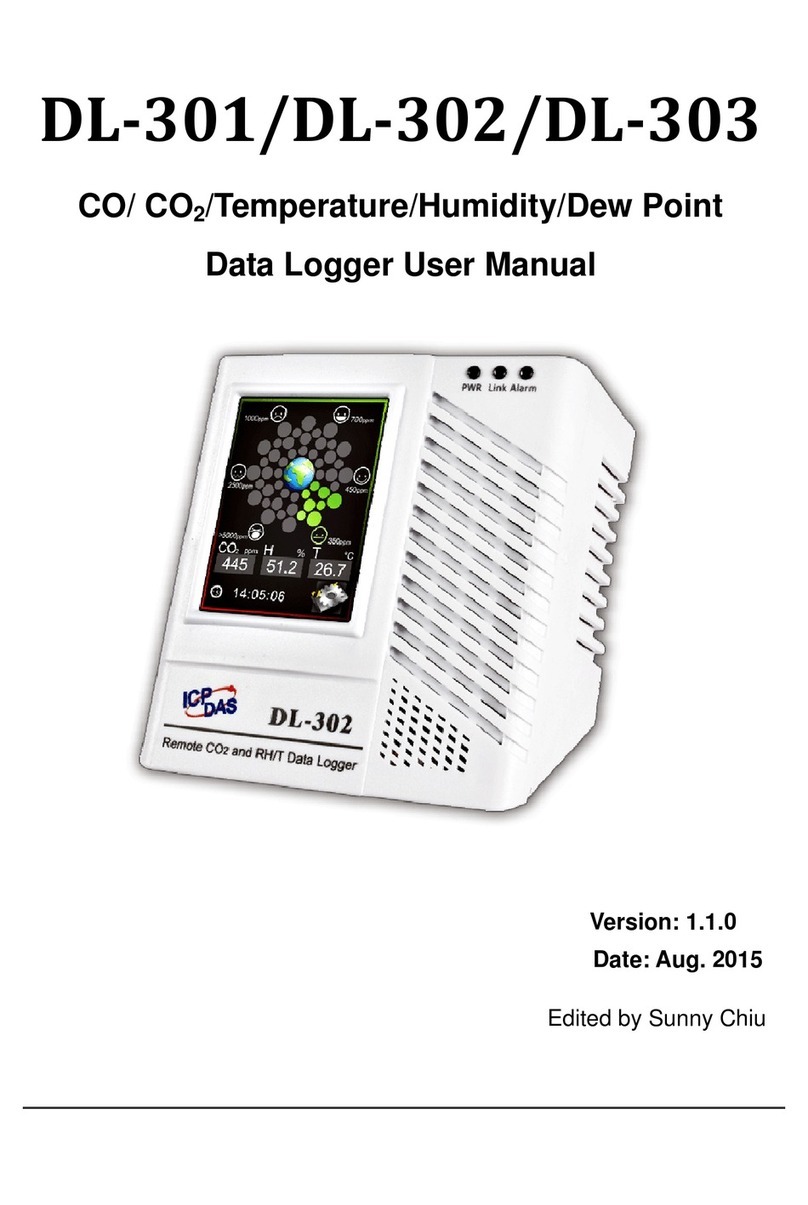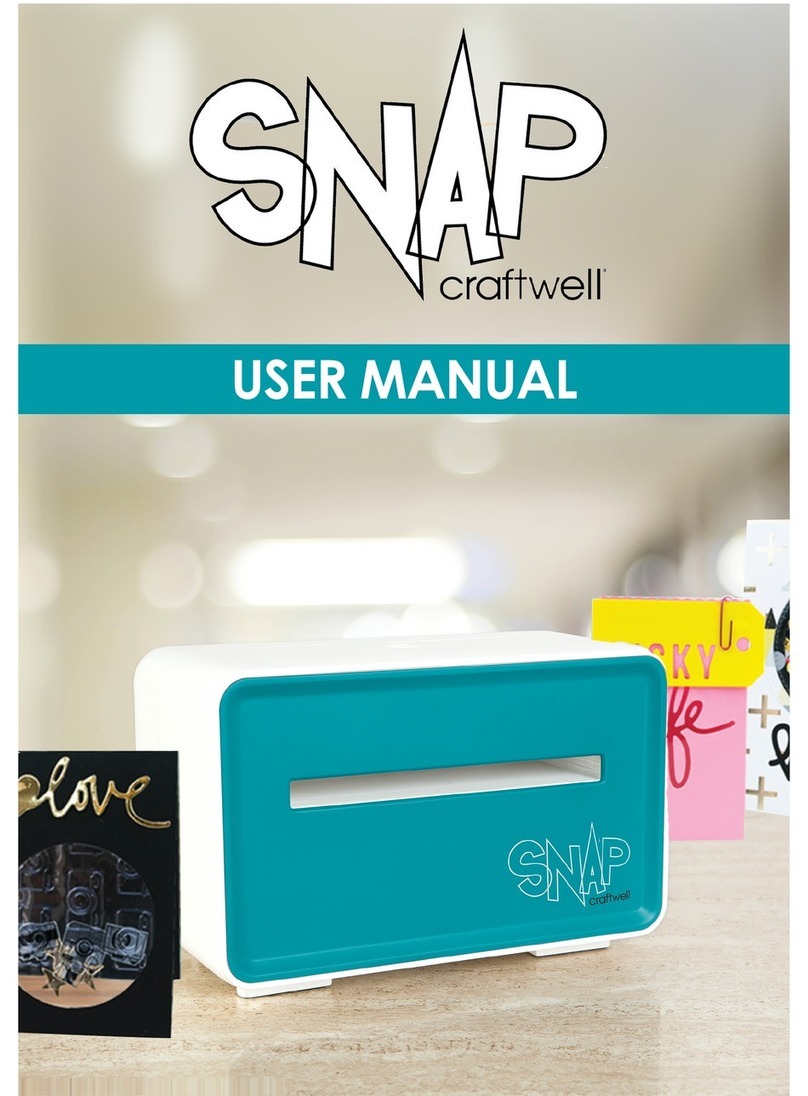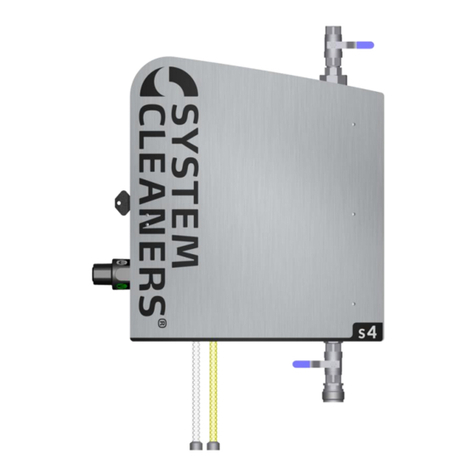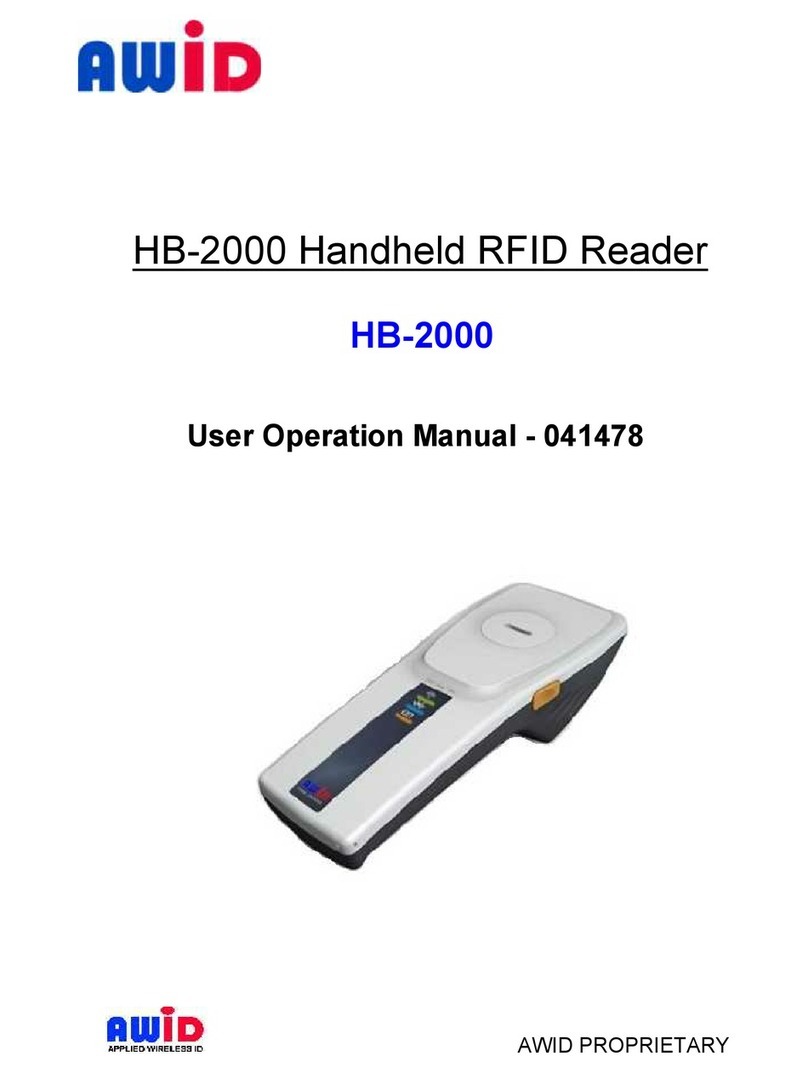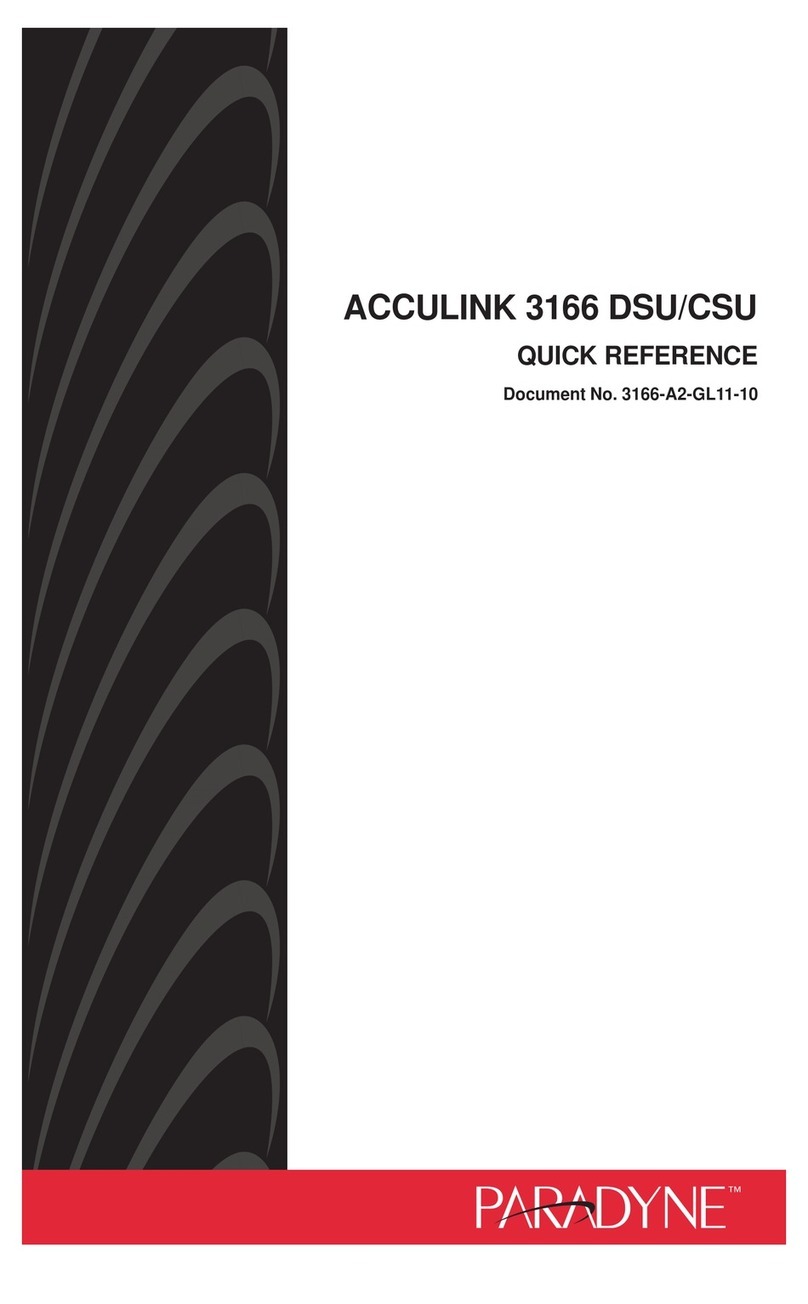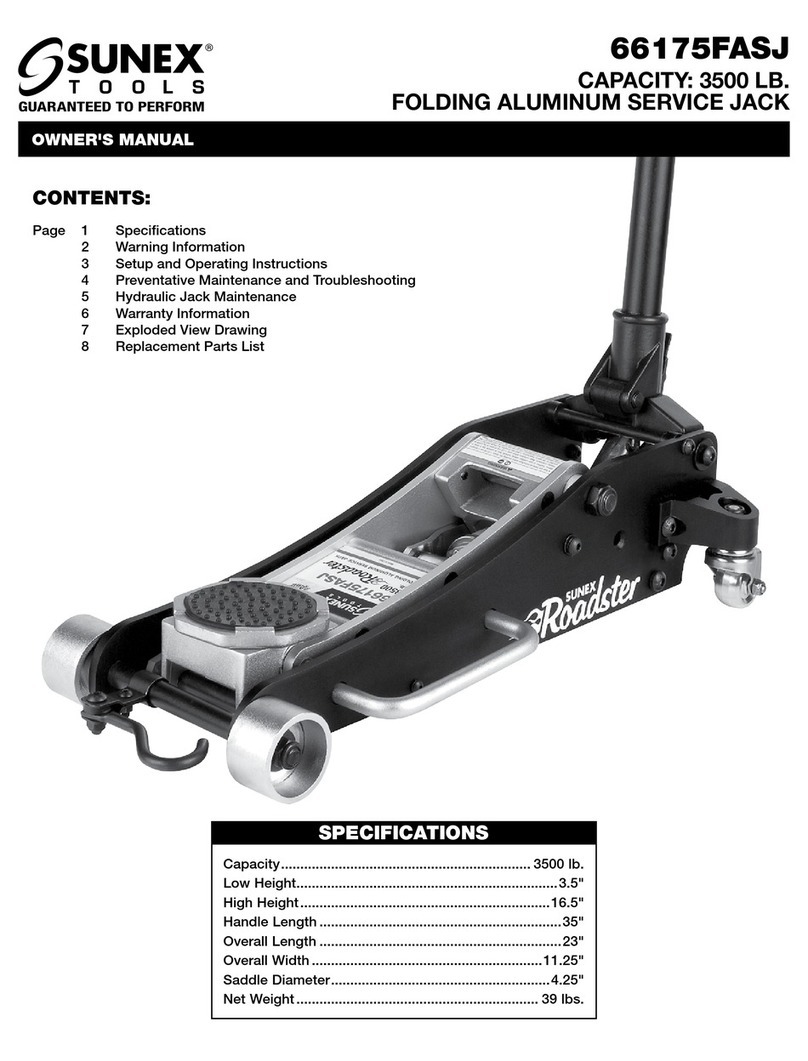Beluk KSR User manual

KSR - Capacitor
protection relay
The Capacitor Protection Relay (KSR) is used for
supervision of 3-phase capacitor stages in
reactive power compensation systems.
It is able to recognize different situations which
could be hazardous for the capacitors:
overload by over-current
over-voltage
unsymmetrical load in double-star
connection
overload by harmonics
Connection
The device needs the following connections:
Auxiliary voltage for internal power supply
(depending on the ordered type, see label).
Voltage measurement L1, L2, L3, (N). If
neutral N is not connected, it will be
artificially generated in the KSR from the
voltages L1/L2/L3.
Current measurement via current
measurement transformers. The KSR can be
ordered with either 5A or 1A current inputs
for use with xxxA/5A or xxxA/1A current
transformers. A maximum of 4 current
channels is available.
Further connections:
The KSR is equipped with the following output
relays for alarms and messages:
- 2 volt free change over contacts
- 4 volt free closing contacts
(Depending on ordered type also other
configurations are possible, respect label)
Measurement functions
The KSR measurement system acquires
amplitudes and waveforms of the currents and
voltages which are connected to the
measurement inputs. The signal processor
calculates different values from that information:
T: ambient temperature
ULN: TRMS voltages L1-N, L2-N, L3-N
ULL: TRMS voltages L1-L2, L2-L3, L3-L1
I: TRMS currents 1-4
If: RMS values for fundamental waves of the
currents (without harmonics!)
harmonics (order 2-63) for currents and
voltages
THD: THD - factors for voltages L-N and all 4
currents
Ith: exponentially damped current values to
simulate thermal measurement
Other functions
programmable relay outputs for alarms with
inversion and hold-function
32 individually programmable alarms with
delay timers
Alarm system
The KSR allows the programming of the output
relays to produce alarms. The alarm system
works with two separate facilities:
The output relays can be programmed
separately. Each relay implements an
inversion feature as well as a hold state in
which the user must manually reset the relay
after the activating alarm has become
inactive again. The relays receive signals to
"activate themselves" from one or more of
the 32 configurable alarms. Depending on its
inversion setting, the relay closes or opens
on activation.
A maximum of 32 alarms can be assigned.
Each of them continuously compares a value
to an assigned limit. If a selectable alarm
condition is true (value>limit or value<limit), a
delay timer is started. After the selected
delay time is over, the alarm sends the
activation signals to all output relays, which
are programmed as "targets" for this alarm.
A second, configurable timeout delay can be
set for the time between the reset of the
alarm condition and the transmission of the
deactivation signals to the output relays. A
graphical display message can be used to
show the alarms in the LCD of the device.
The alarm display message is treated as if it
was another output relay (so it can be simply
selected as target for an alarm). This display
message saves the causing minimum or
maximum value and it has to be quitted.
The high flexibility of this alarm system is
achieved due to the following points:
1. One alarm can cause the activation of one or
more output relays.
2. One relay can be activated from more than
one alarm. If two or more alarms use the
same relay as output, a logical OR condition
is used: one active alarm suffices to cause
the relay to switch.
3. Both, relays and alarms, are invertible in
their function.
Usage
The device provides 4 keys to the user to accept
any inputs. The keys are numbered key 1... key 4
from left to right. The actual function of a certain
key changes due to the actual context. The keys
function is indicated by small pictograms in the
bottom line of the display.
After turning the supply power on, a welcome
message will be displayed after some seconds.
The keys, which are labelled with capital letters
"M" can be used to switch to the main menu.
Main menu
In the main menu, one can choose between the
following possibilities:
measurement = display measured values
auto-roll = display measured values with
automatic value rotation
harmonics = display harmonics
setup = device setup sub-menu
device info = display device information
reset min/max = reset of minimum/maximum
values
Use the keys "" and "" to place the desired
entry next to the tiny arrow (">") on the left side.
Press the "" - key to activate the selected entry.
Submenu "measurement"
This menu holds nearly all the measured values.
Each value is displayed together with its name
(ULN, Ith,... ) and its origin (L1, L2, L3, sum, N).
The units, together with appropriate unit-prefixes,
are also available. Use keys "" and "" to select
from the variety of measured values.
The KSR stores the maxima and minima for each
value. The display can be switched to show them
instead of the actual value. The right key is
labelled “min”, “max” or “val”, according to the
selected value. Press it to change between them.
In the top line, the set of relays (if they are
assembled in the device) is shown. A dark number
on bright ground represents an inactive relay.
Inverse display (bright number on dark ground)
indicates an activated relay.
The "M" - key switches back to the main menu.
Submenu "auto-roll"
This menu contains nearly the same set of values
as the "measurement" menu, but it features an
automatic, timer controlled, switch function to the
next value.
Submenu "harmonics"
All harmonics are normalized to 100% of the
fundamental harmonic. Key “”selects the data
source (voltages, currents), ““ and ““ move the
display to higher and lower harmonics. The index,
which is shown with each harmonic, specifies its
order. The fundamental harmonic (index 01) is not
shown as it is always 100%.
Submenu "setup"
The "setup"-menu is protected from unauthorised
usage by means of a password. The password is
fixed ("2402"). Because of the huge amount of
setup possibilities, a set of submenus is used.
At certain points the user will be confronted with
the need to enter numeric values. The KSR will
prompt with the old or a default value. One digit of
this value will be marked with a “-“ below it. Now
this digit can be changed with the "+" and "-“ keys.
"" will switch to the next digit which can then be
altered as described. After you have reached the
last digit, press the right button once more and the
new value will be used by the device.

Submenu "setupparameter"
System parameters:
"vt ratio" - ratio of a VT
"ct-I123 ratio" - ratio of CT for L1, L2 L3
"ct-I4 ratio" - ratio of a CT for current 4
"thermic tau" - time constant for calculation
of Pth and Ith
"display contrast" - display contrast setting
Submenu "setuprelay"
Setup for the relays:
"normally open normally closed" - this
selects the relay inversion. If one chooses
"normally open", the relay will be open in
inactive state and it will close on activation.
“normally closed” inverts this behaviour.
"automatic reset manual reset" - If a relay
is set to “manual reset”, it will stay activated
once it has been triggered by an alarm, even
if the alarm is inactive again (hold state). If
“automatic reset” is used, the relay will fall
back to inactive state automatically once the
activating alarms have become inactive
again.
Submenu "setupalarm"
This menu contains different settings:
SOURCE : this selects the data source
TRIGGER : trigger condition:
LIMIT : selection of the limit value
T-ON : turn-on delay time
T-OFF : turn-off delay time
OUTPUT : selection of the relays, which
shall be activated if alarm condition is true
and after T-ON is over. The alarm display
feature can be selected here, too, as if it was
another relay output.
Submenu "setupload defaults"
This resets all relay settings, parameters and
alarm settings to standard values.
Submenu "setupreset relays"
This resets all relays, which are configured with
the “manual reset” setting. By selection of this
menu entry, the relays are set back to inactive
state. A new alarm will re-activate the hold state
for the relay.
Submenu "device info"
This menu shows information about the device :
SW = software version
HW = hardware revision number
SN = serial number of the device
FLAGS = options of the device
The "M" - key will switch back to the main menu.
Submenu "reset min/max"
This resets the minimum and maximum values.
Important :
The KSR needs a certain minimum voltage at
input L1-N for synchronisation. If the voltage is too
small, the data acquisition system will assume
50Hz and continue data acquisition with this
value.
If, after turning on the device supply, no display
contents are visible after some seconds, a wrong
display contrast setting may be the cause. In this
situation, it would be very difficult to find the
correct menu for the display contrast settings
because of the missing display content. So, a
second possibility to adjust the contrast is
included in the welcome screen of the device
(after power is turned on) by pressing keys 2
(brighter) or 3 (darker) repeatedly.
Due to security reasons, the device may only be
used in conjunction with current measurement
transformers. Never connect the current
measurement terminals directly to any wire which
is running on high voltage for direct measurement
of the current!
If the used current transformers are grounded,
you have to ensure that they all have exactly got
the same potential. Otherwise this can cause
failures in the measurement!
Other manuals for KSR
1
Other Beluk Other manuals