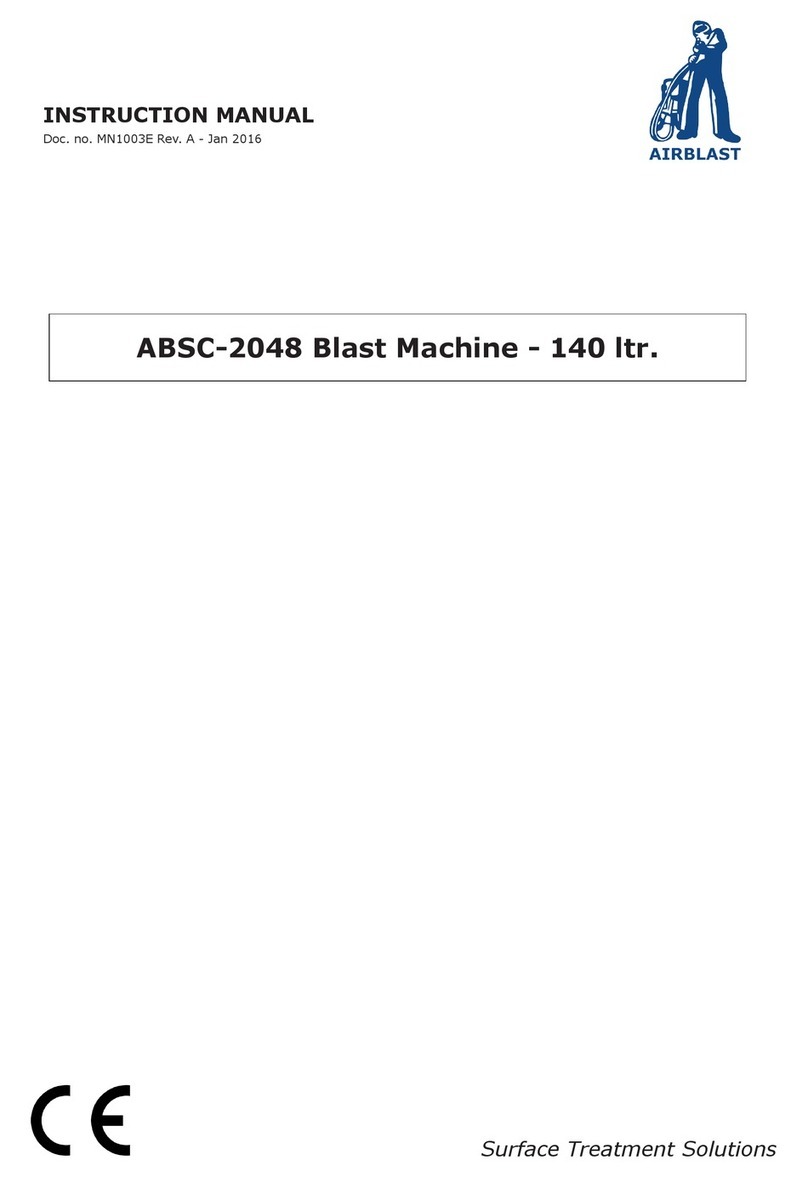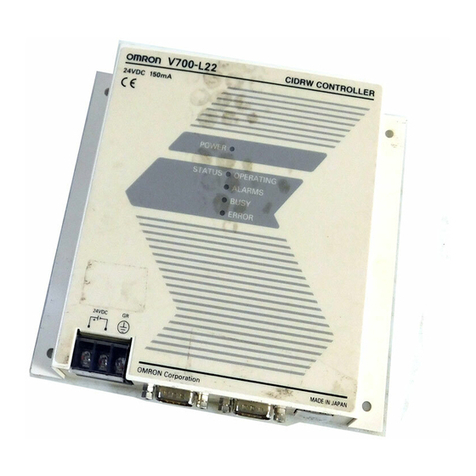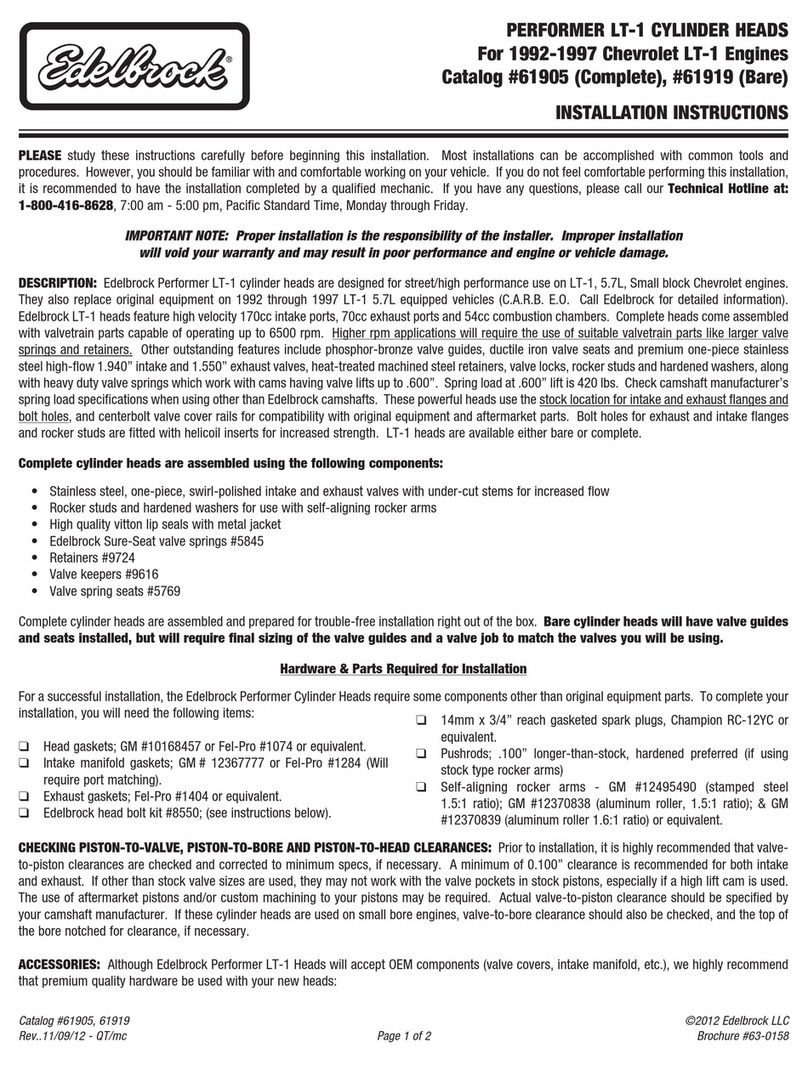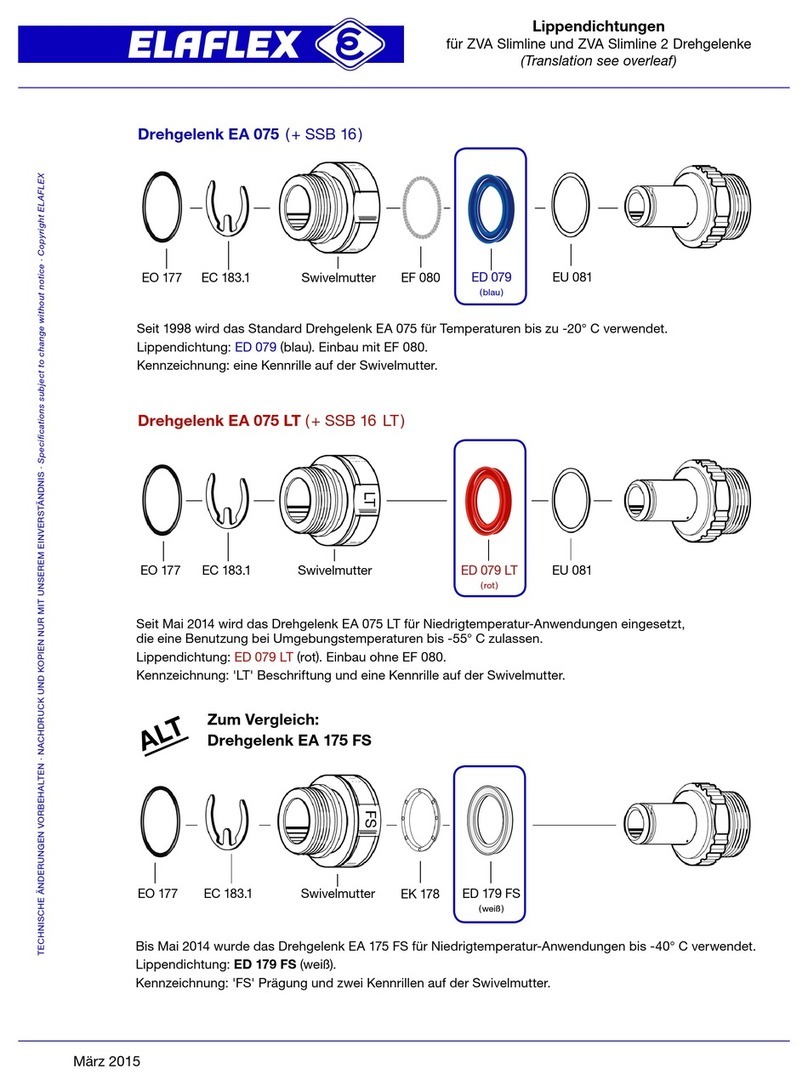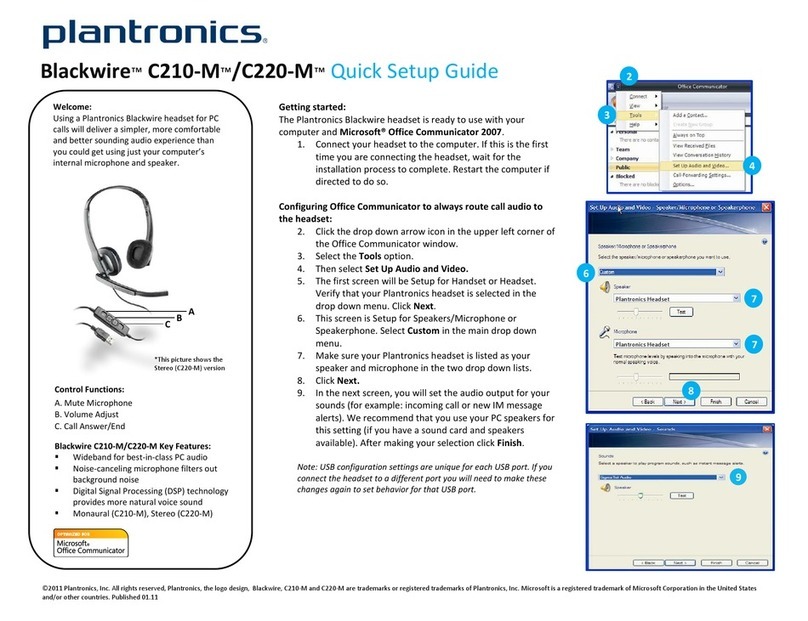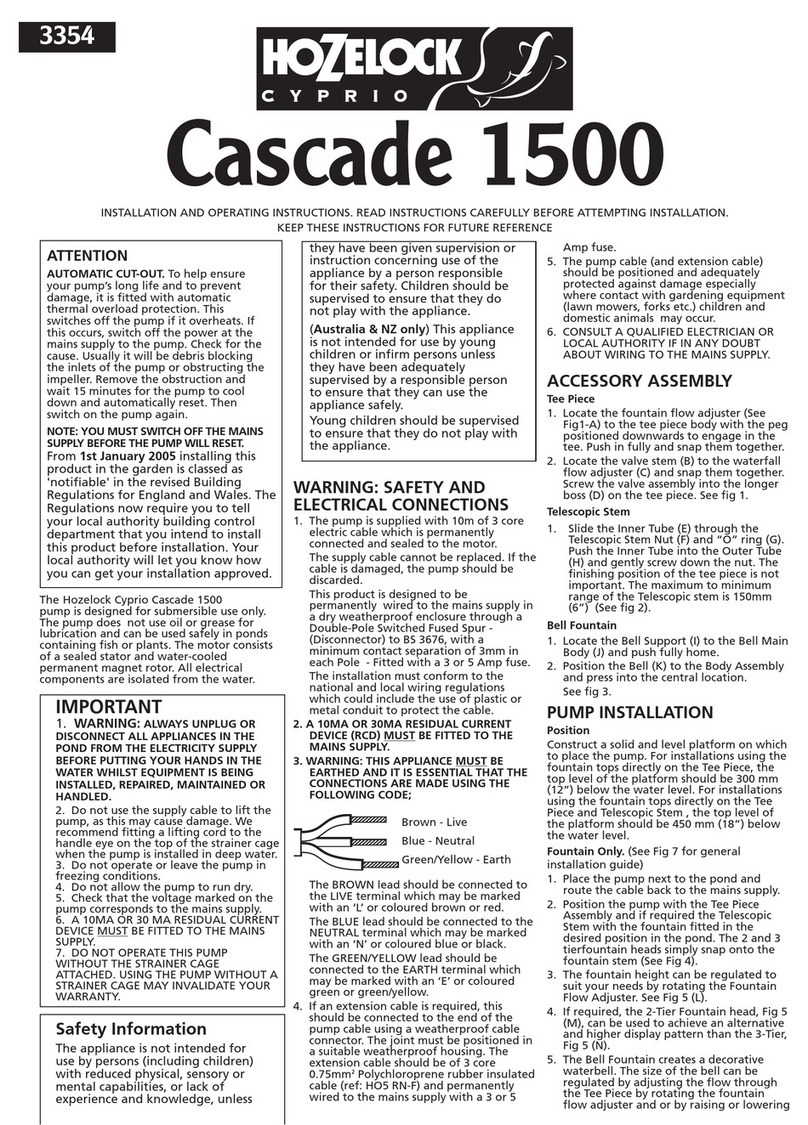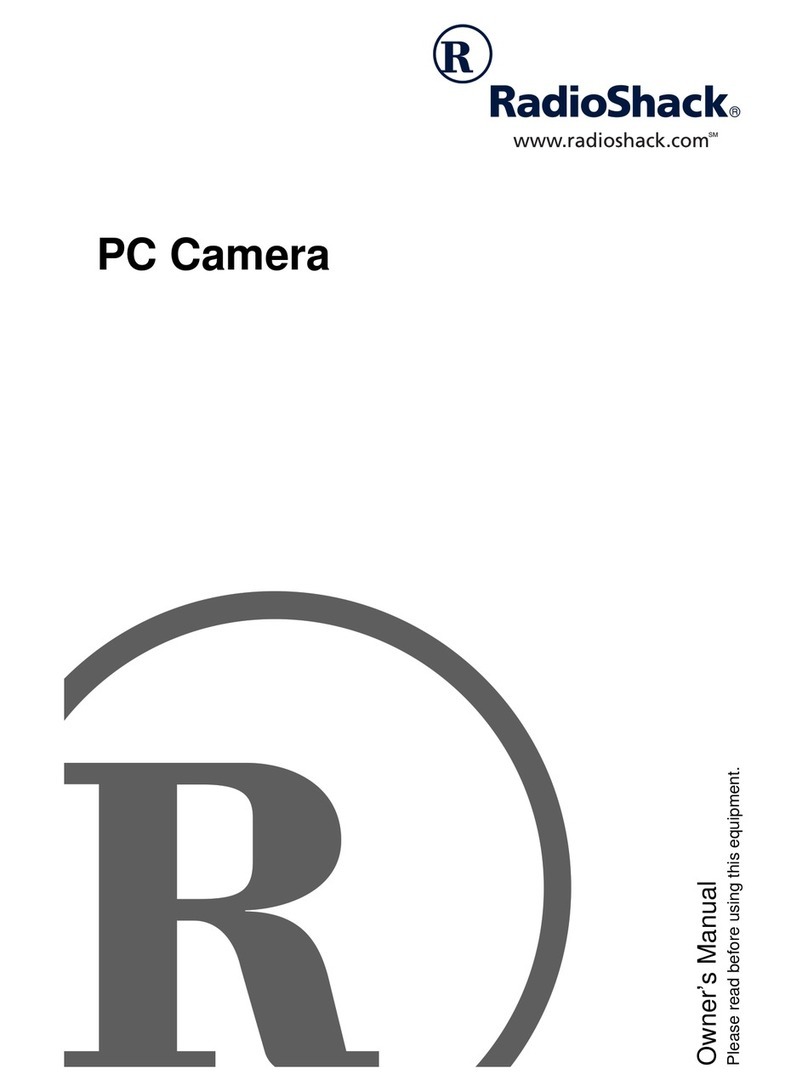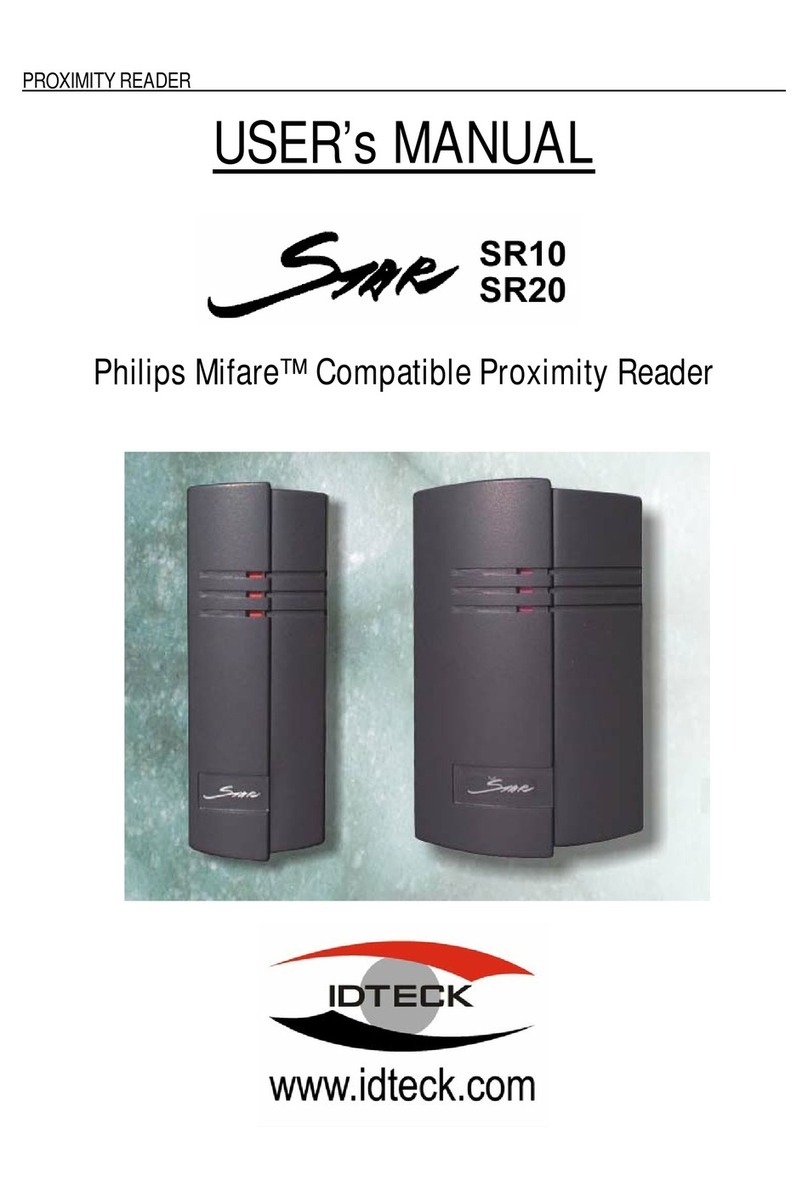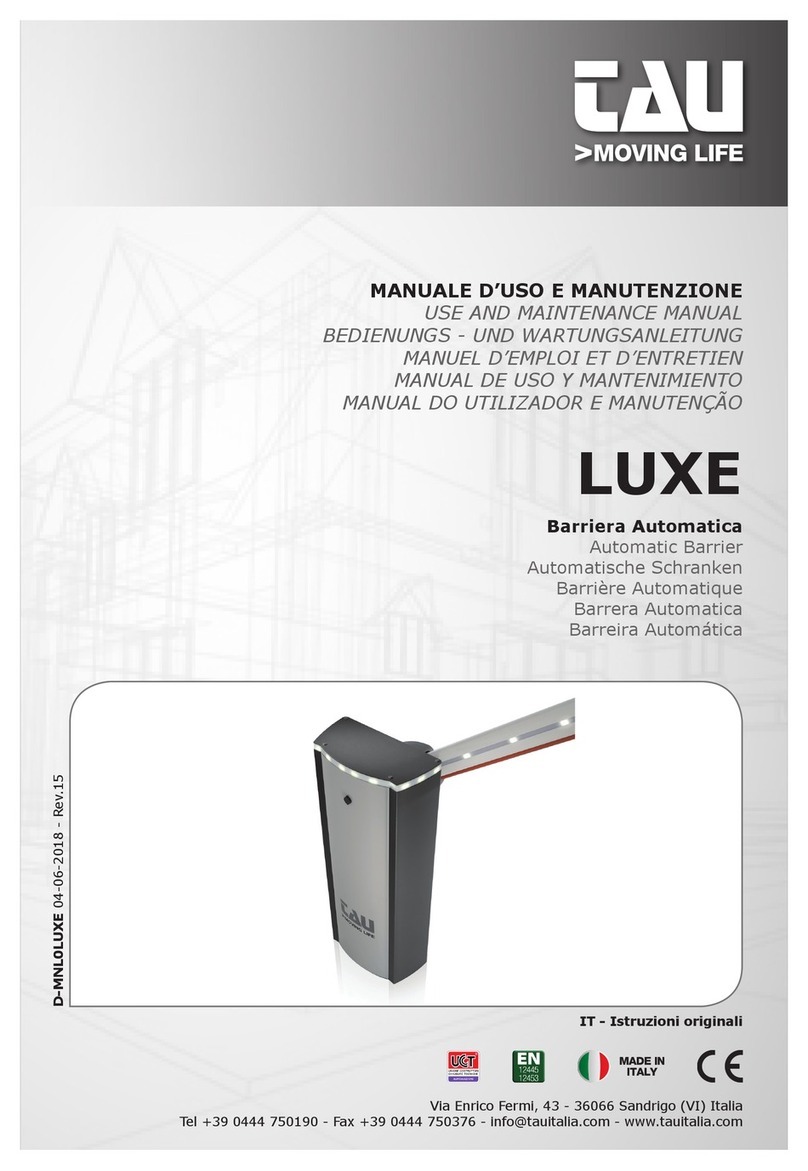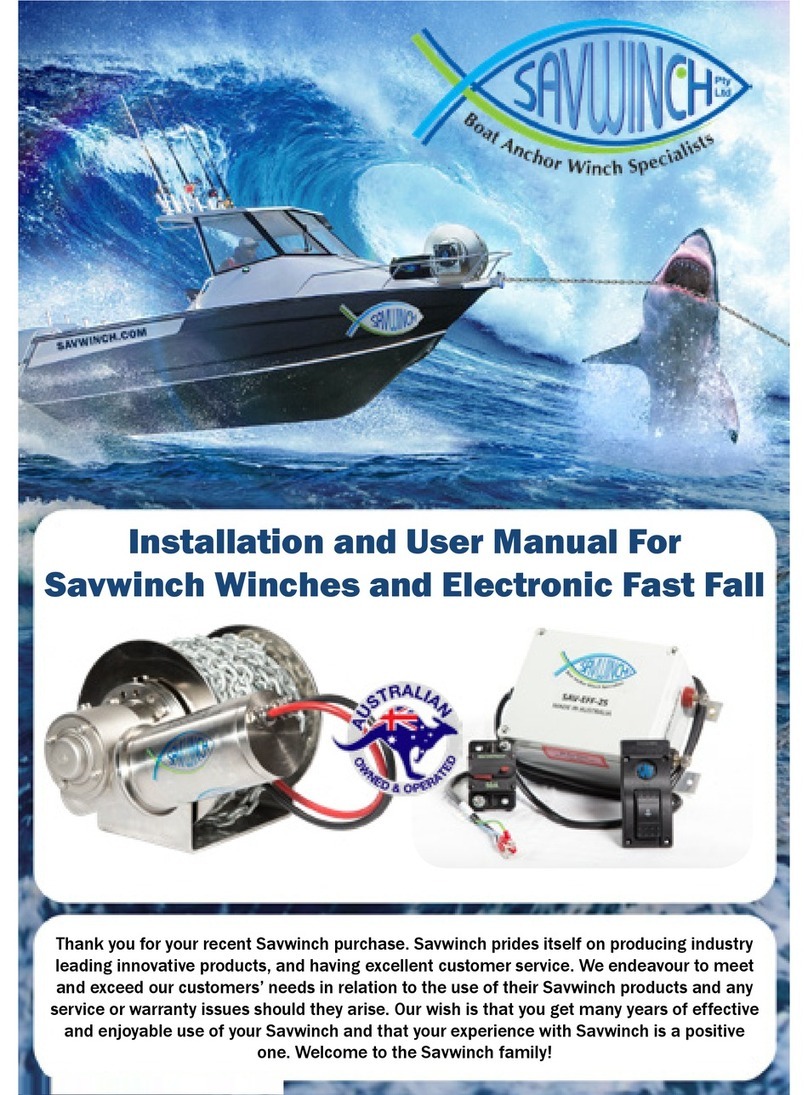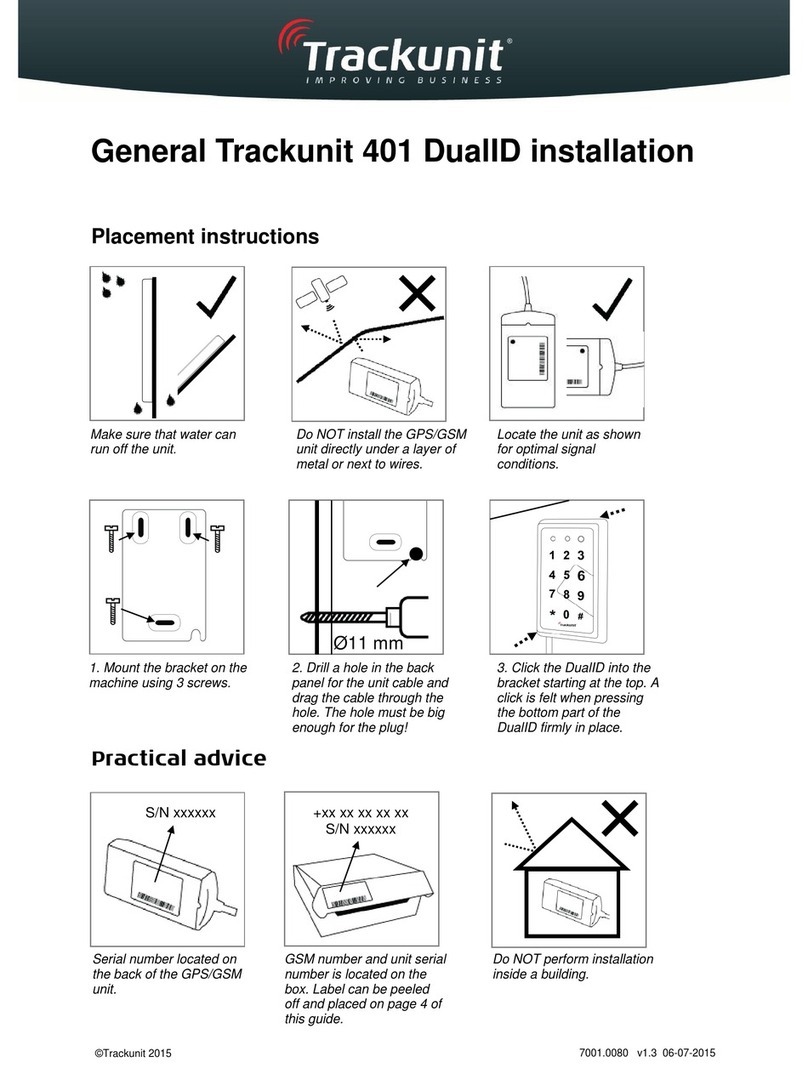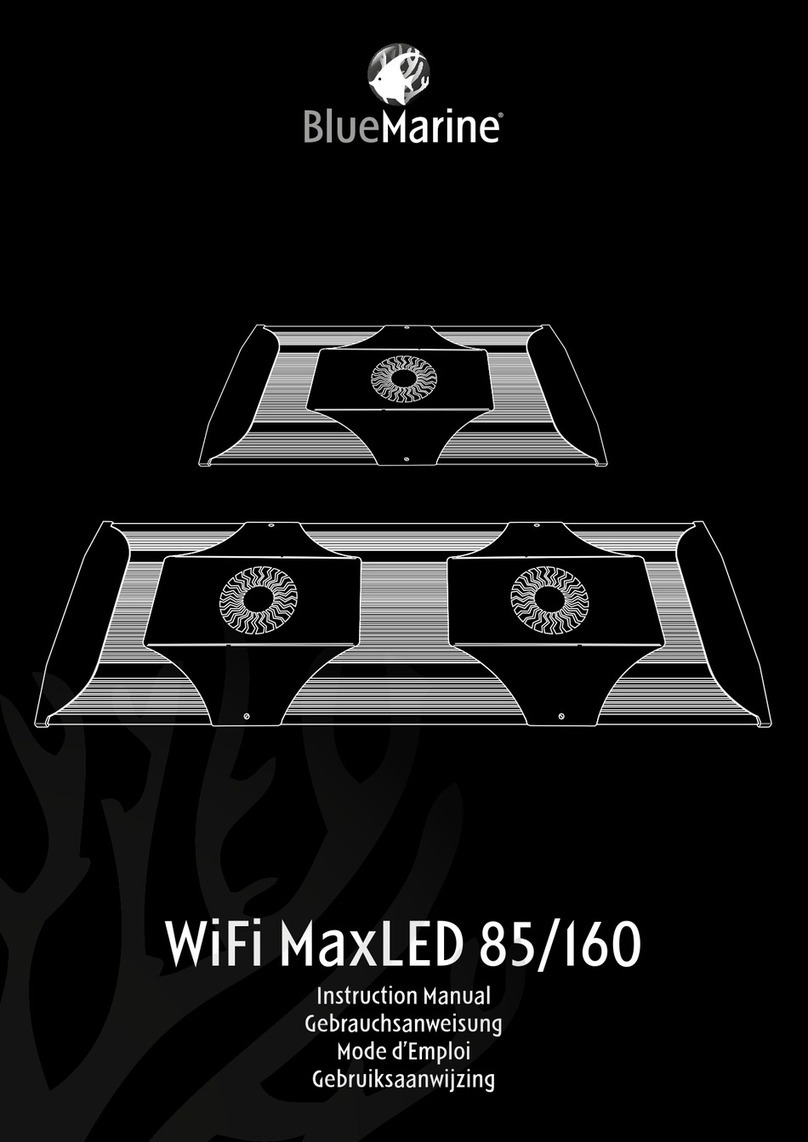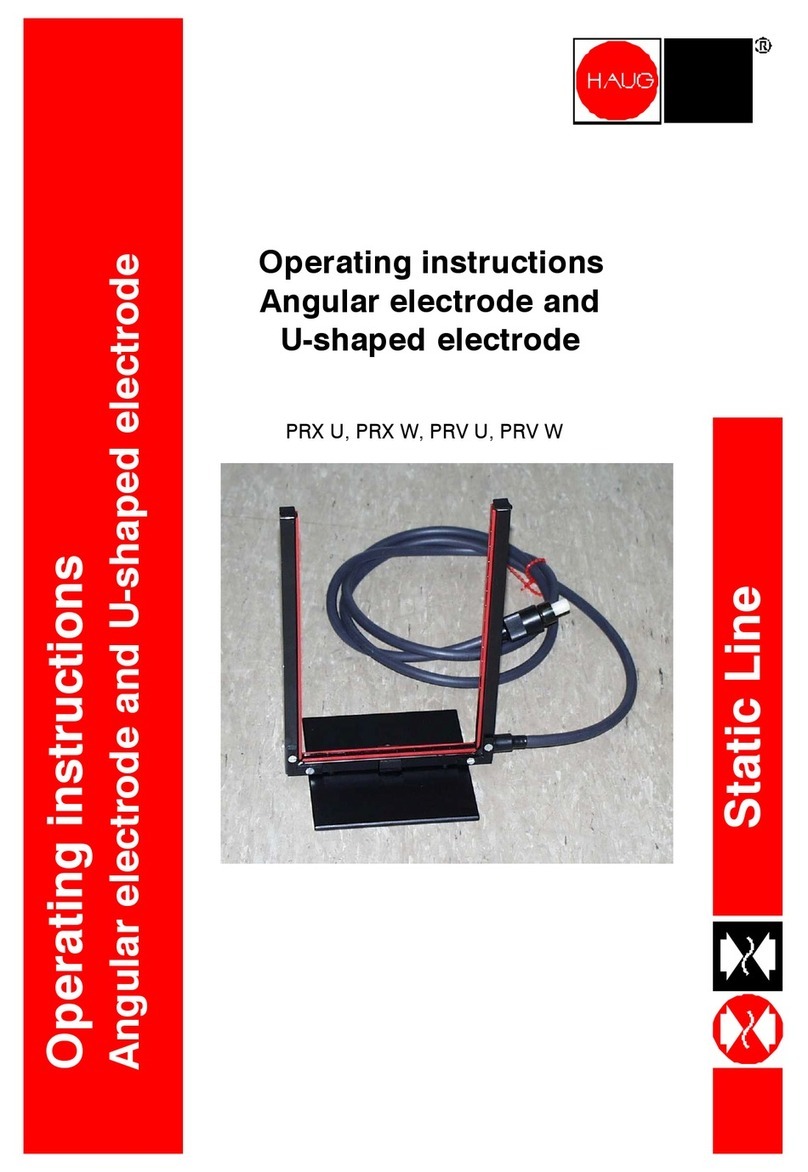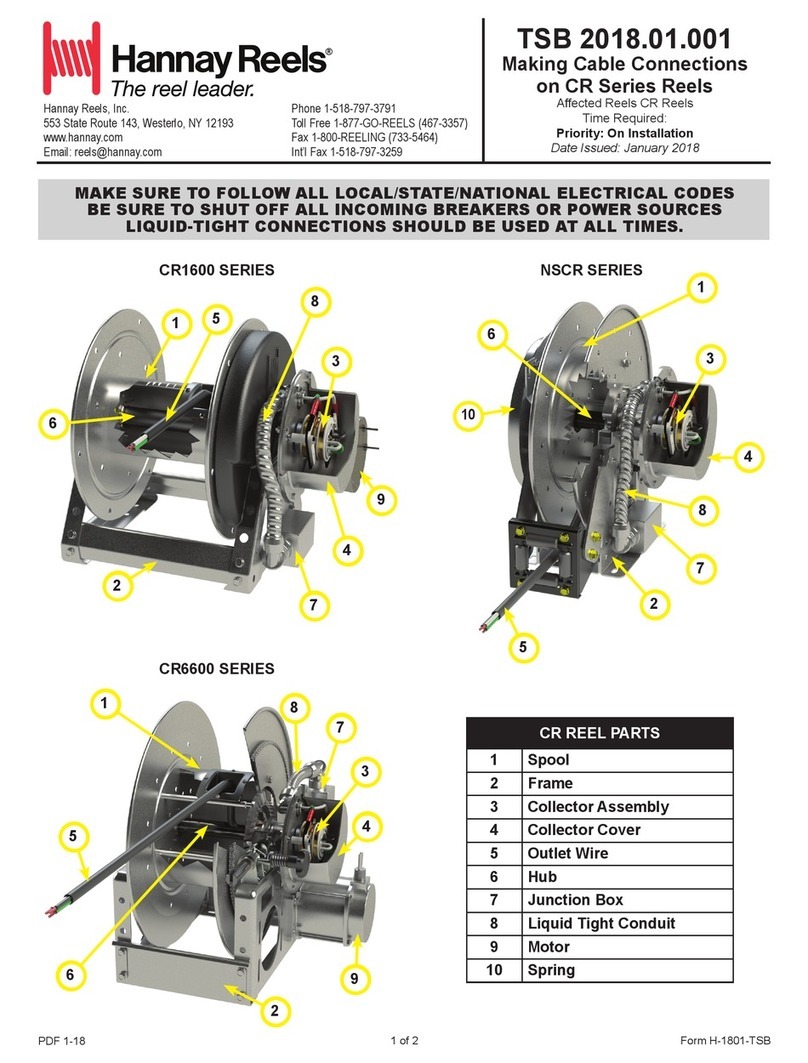Craftwell SNAP User manual

USER MANUAL

CAUTION
To clean the SNAP, use a soft, dry cloth. Do not use abrasive cleaners, spray cleaners, or chemical
cleaners on the machine.
Do not remove platforms until the motor has automatically shut off.
Do not allow Children under 6 years old to use this machine. Children over 6 years old must be
supervised by an adult.
The appliance is not intended for use by children or persons with reduced physical, sensory or mental
capabilities, or lack of experience and knowledge, unless they are supervised by a person responsible
for their safety. Children should not be allowed to play with the appliance.
Close supervision is necessary when children are around and be aware that units can be pulled off
work surfaces or similar areas by the unwary.
Keep hands awayfrom platforms & parts in motion.
Do not leave objects inside the SNAP machine when not in use . Do not leave SNAP machine
unattended while in use.
Do not disable the safety sensors to override the motor control. Do not overload the power socket.
Forcing platforms & materialsthrough the SNAP will cause damage to your machine and may
void the warranty.
Do not use the SNAP for 60 minutes of continuous use without a proper cool down.
Allow the SNAP to cool down for 15 minutes before re -using. The SNAP is designed for home
and recreational use.
Always power off your machine when not in use. Never allow the cord to touch wet or hot surfaces,
become twisted or be within the reach of children or animals.
Regularly check the unit, but do not switch it on if it appears damaged or is operating incorrectly.
Do not attempt to carry out any repairs to the unit in any way, repairs must be carried out by a suitably
Do not use this appliance for anything other than the intended use. Pull on the plug, not the cord when
unplugging from the walloutlet. Make sure that the power socket is of appropriate voltage.
Appliances bearing the symbol shown here may not be disposed of in domestic rubbish.
You are required to dispose of old electrical and electronic appliances like this separately.
Please visit www.recycle-more.co.uk or www.recyclenow.co.uk for access to information
about the recycling of electrical items. Please visit www.weeeireland.ie for access
to information about the recycling of electrical items purchased in Ireland. The WEEE
directive, introduced in August 2006, states that all electrical items must be recycled, rather
your local Civic Amenity
site for recycling, once it has reached the end of Disposalof Old Electrical & Electronic
Equipment (Applicable In the European Union and other European countries with
separate collection systems)
1

ATTACH
CORRECT OUTLET
ADAPTER FOR
YOUR
COUNTRY
A
B
Align the outlet adapter (A) to fit on the
back of the power adapter (B).
Rotate clockwise to secure and lock the
outlet adapter to the power adapter.

OPERATING YOUR SNAP
Press the power button to turn on the machine. The power
button will light up.
Guide the correct platform combination (as referenced in
this manual) into the front of the machine. There may be a
click sound to indicate the sensor has been activated.
Feed the platforms into the opening until the machine
automatically activates and the platform combination
will feed through on its own.
The machine will stop automatically when it reaches the
end of the platofrm combination.
3

Platform
Embossing Folder
+ Material
Platform
TIPS:
For greater pressure, insert a piece of scrap paper
between platforms.
USING CRAFTWELL™EMBOSSING FOLDERS
Position material inside the embossing folder.
Position the embossing folder between two platforms.
Keeping the platform combination straight, guide it into
the Craftwell SNAP with a steady forward motion.
Release the platforms when the rollers begin pulling
them into the machine.
Remove the platforms once the motor stops running.
4

USING CRAFTWELL™CUTTING DIES
Platform A
Material
Cutting Die
Platform B
Platform A
T
OPTIONAL: Place the magnetic shim between platform
‘B’ & the cutting die if more pressure is needed.
IPS: Never place Platform B as the very top or
the very bottom platform in the combination.
Position the cutting die, blade side up, smooth side
sitting on Platform B and Platform A.
Position the material over the cutting die then place
the other Platform A on top of the material.
Keeping the platform combination straight, guide it
into the Craftwell SNAP with steady forward motion.
Release the platforms when the rollers begin pulling
them into the machine. A cracking sound is normal.
Remove the platforms once the motor stops running.
5

6

Platform A
Material
Cutting Die
Platform B
Platform A
TIPS: Never place Platform B as the very top or
the very bottom platform in the combination.
For greater pressure, insert a piece of scrap
paper between platforms.
USING OTHER BRANDS —THIN METAL DIES
Position the cutting die, blade side up, smooth side
sitting on Platform B and Platform A.
Position the material over the cutting die then place
the other Platform A on top of the material.
Keeping the platform combination straight, guide it
into the Craftwell SNAP with a steady forward motion.
Release the platforms when the rollers begin pulling
them into the machine. A cracking sound is normal.
Remove the platforms once the motor stops running.
7

USING OTHER BRANDS —FOLDERS
Mix & Match
Embossing Folder
Folder +
Material
Platform A
Embossing Diffusers
Diffuser +
Folder +
Material
Platform A
3D Folders
Folder +
Material
Platform B
Platform A
TIPS: Never place Platform B at the very top or
the very bottom platform in the combination.
For greater pressure, insert a piece of scrap
paper between platforms.
8

1- Locate the battery compartment on the back of the SNAP.
2- Unlatch battery cover (A) to open it.
Slide the battery into the open compartment, ensuring the
metal contacts (B) align with the metal contact inside the
batterycompartment of the SNAP (C).
3-
4 - Securely replace the batterycover (A).
RECHARGEABLE BATTERY (optional)
A
B
C
To charge the battery, plug the
battery into the SNAP machine as
shown above. Plug the power
cable into the machine and
connect to a suitable power
socket, then switch it on.
The battery will take approx 2
hours to charge without using the
machine at the same time.
9

Press Button Under The Machine Located In
The Middle At The Top To Release Front Fascia
MACHINE BACK PLACED FACE DOWN
Remove Battery Cover On Rear Of Machine
Before Releasing Back Fascia Button
MACHINE FRONT PLACED FACE DOWN MACHINE FRONT FACING FORWARD
Place New Fascia Top Hooks Into The Top Of
Machine And Lightly Push Bottom Into Place

22912/409298.000.000 Snap Machine- Teal with UK/US
23358/439400.000.000 Lithium Battery
The Snap logo & mark are trademarks of Craflwell Inc.
129-09 26th Avenue, Suite 405, Flushing, NY 11354
Designed in the USA • Manufactured in China
Distributed by Ideal Sourcing Ltd, PE1 5WG, UK.
Other Craftwell Other manuals