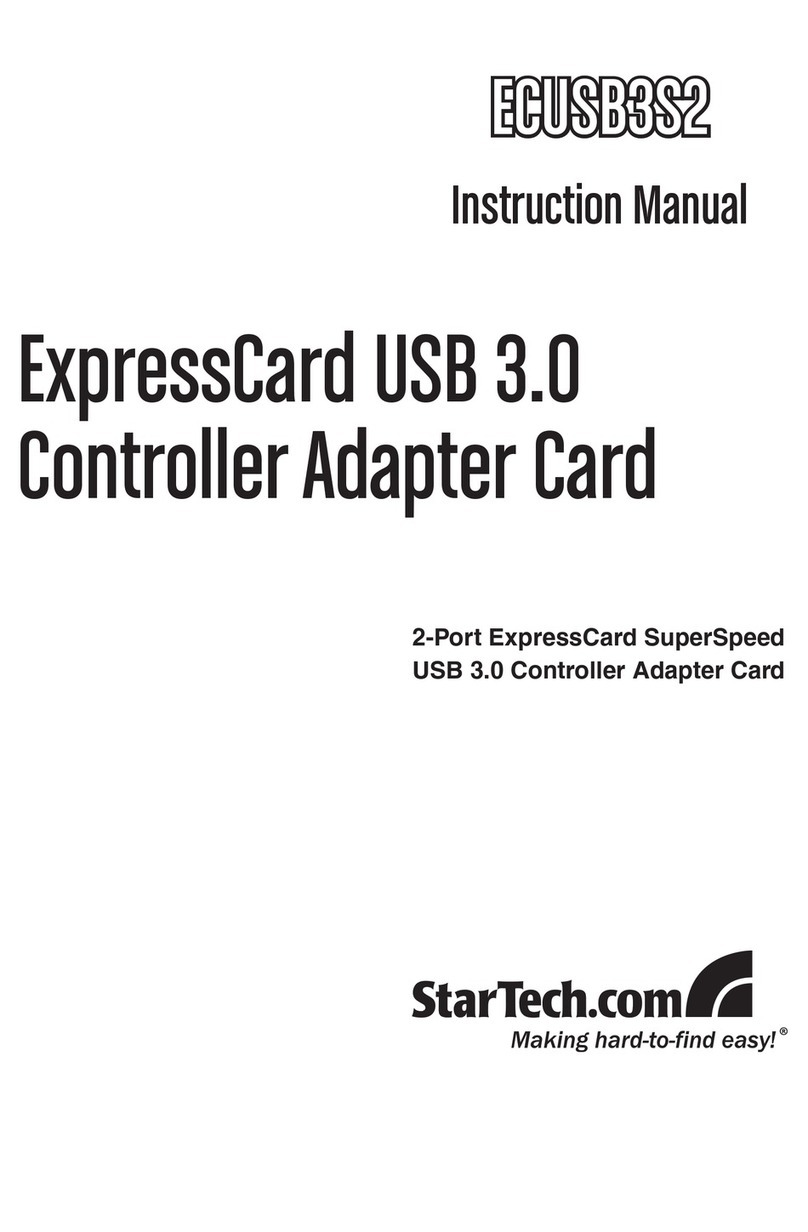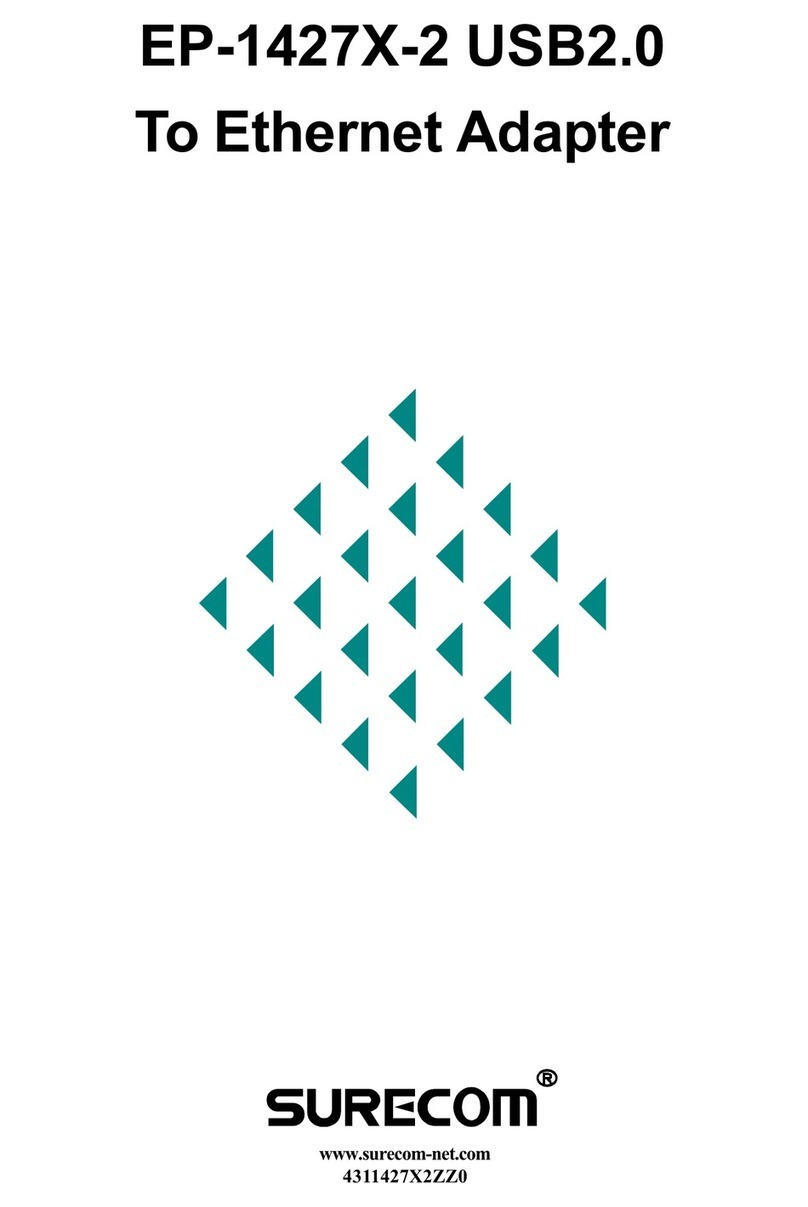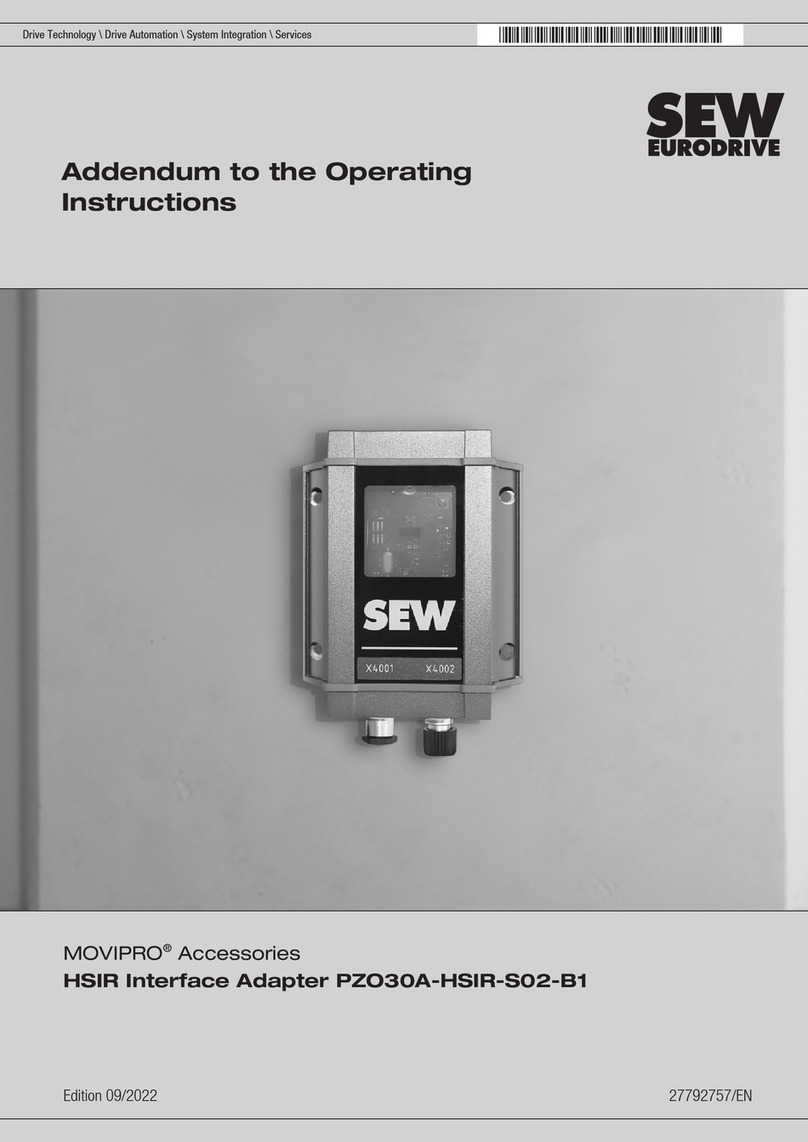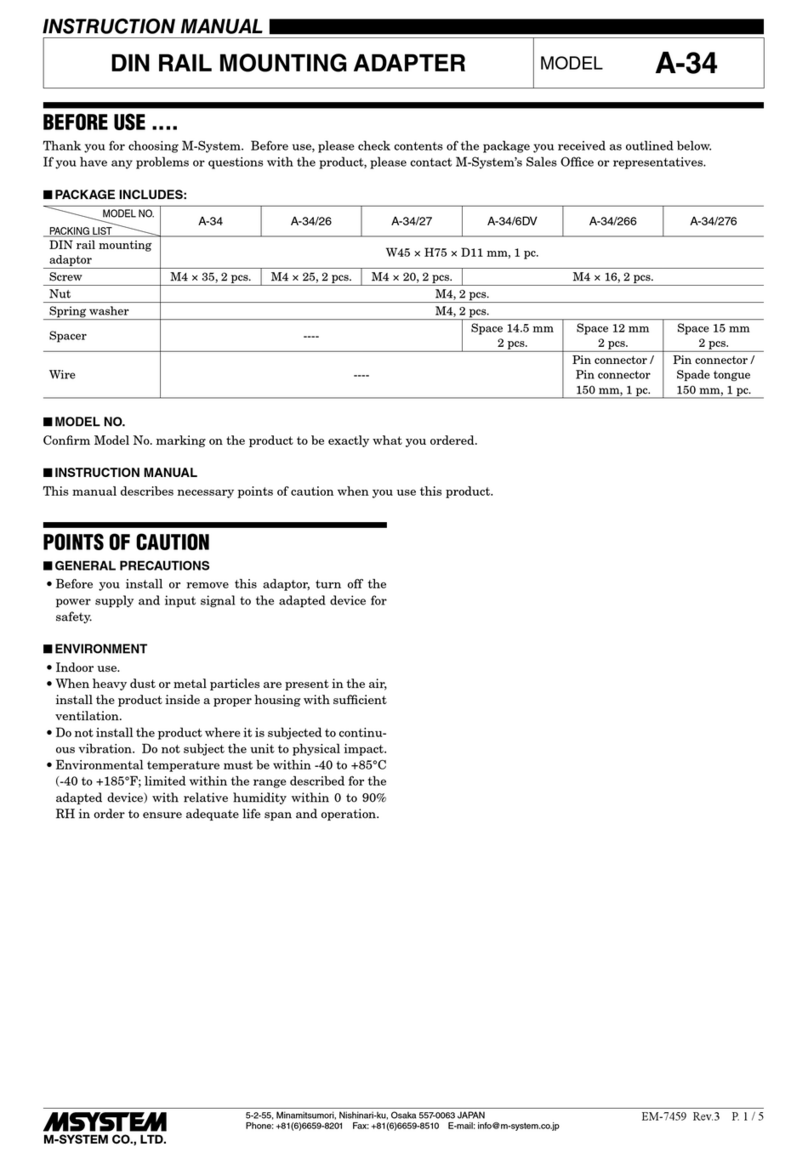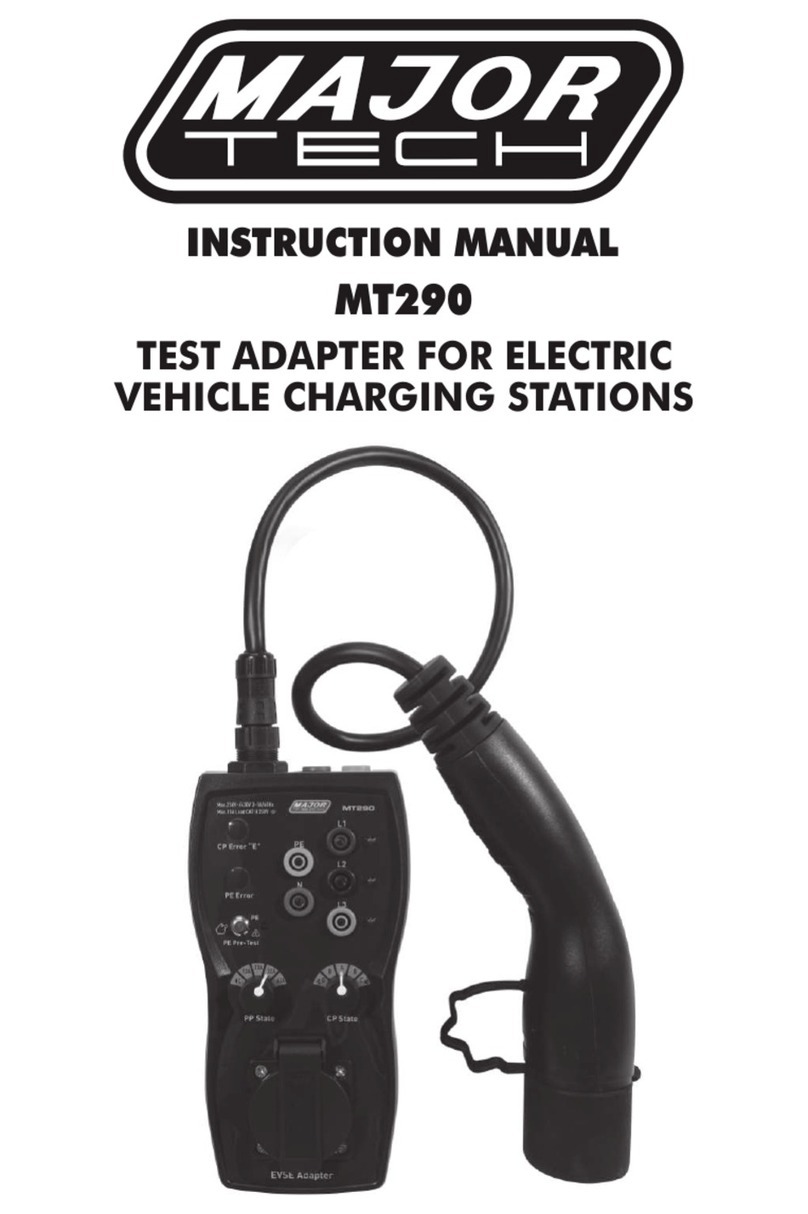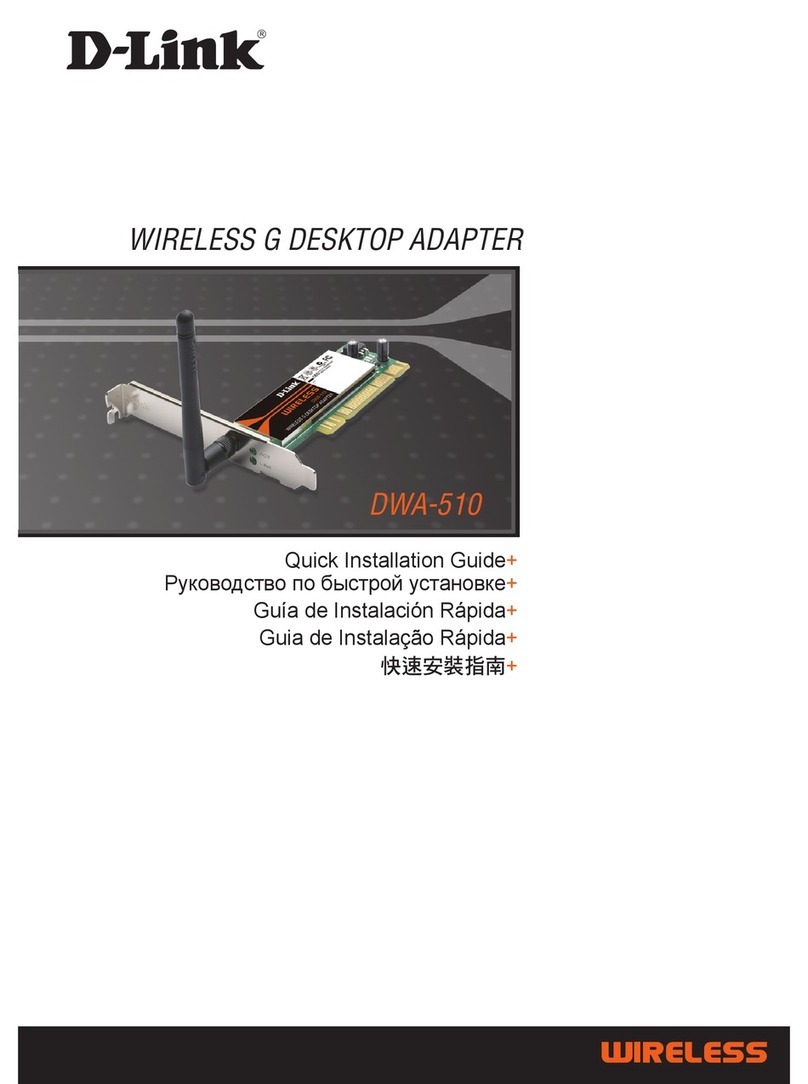Benchmark 1249-004 User manual

READ ALL INSTRUCTIONS BEFORE FIRST USE.
KEEP THIS MANUAL FOR FUTURE REFERENCE.
KEEP AWAY FROM CHILDREN.
Maximum initial battery voltage (measured without a load)
is 20 volts. Nominal voltage is 18 volts.
COMPATIBLE WITH
ALL BENCHMARK
OMEGA™ 20V
MAX TOOLS
20V MAX USB POWER ADAPTER
Battery and charger sold separately

1
NEED ASSISTANCE?
Call us on our toll-free customer support line:
1-866-349-8665
(Monday through Friday 9am – 5pm Eastern Standard Time)
• Technical questions
• Replacement parts
• Parts missing from package.
PRODUCT SPECIFICATIONS
TECHNICAL SPECIFICATION
Ports 2
Output voltage 5V,1A,(2A)
0.31lb (0.14kg)
Compatible batteries
Weight
5350-23, 5350-11 & 5350-12

1249-004
20V MAX USB POWER ADAPTER
2
TABLE OF CONTENTS
Product Specification .................................................................................... 1
Table of Contents........................................................................................... 2
Safety Instructions ........................................................................................ 3
Operation ..................................................................................................... 4-6
Exploded View ............................................................................................... 7
Warranty........................................................................................................ 8

SAFETY INSTRUCTIONS
• Use the product only with specifically designated battery packs 5350-23,
5350-11, 5350-12) (not included). Use of any other battery packs may create
a risk of injury and fire.
• Before using battery adapter, read all instructions and cautionary markings
on battery.
• Do not disassemble battery adapter.
• If operating time has become excessively shorter, stop operating immediately.
It may result in a risk of overheating, possible burns and even an explosion.
• Under abusive conditions, liquid may be ejected from the battery;
avoid contact. If electrolyte gets into your eyes, rinse them out with clear water
and seek medical attention right away. It may result in loss of your eyesight.
• Do not short the battery:
1. Do not touch the terminals with any conductive material.
2. Avoid storing battery cartridge in a container with other metal objects such
as nails, coins, etc.
3. Do not expose battery cartridge to water or rain.
A battery short can cause a large current flow, overheating, possible burns
and even a breakdown.
• Do not store the product and battery cartridge in locations where the
temperature may reach or exceed 50°C (122°F).
• Do not incinerate the battery cartridge even if it is severely damaged or
is completely worn out. The battery cartridge can explode in a fire.
• Be careful not to drop or strike battery.
• Do not use a damaged battery.
• Follow your local regulations relating to disposal of battery.
TIPS FOR MAINTAINING BATTERY LIFE
• Never recharge a fully charged battery cartridge. Overcharging shortens
the battery service life.
• Charge the battery with room temperature at 10°C - 40°C (50°F -104°F).
• Let a hot battery cartridge cool down before charging it.
• Charge the battery cartridge if you do not use it for a long period
(more than six months).
• For an optimum life-time, the battery cartridge has to be fully charged,
after use.
Save these instructions.
3

4
1249-004
20V MAX USB POWER ADAPTER
INSTALLING OR REMOVING THE USB CARTRIDGE (FIG.1)
To install the USB cartridge (1), align the tongue on the USB cartridge with
the groove on the battery and slip it into place. Insert it all the way until
it locks in place with a little click. Ensure the USB cartridge is locked into place
before use.
Do not install the USB cartridge forcibly. If the cartridge does not slide in easily,
it is not being inserted correctly.
To remove the USB cartridge, slide it from the product while pressing the
button (2) on the front of the battery.
CONNECTING A USB DEVICE (FIG.2)
WARNING
Connect only devices which are compatible with DC5V, 2.1A power source
to the USB power supply port. Otherwise it may cause malfunction
to the product.
Press the power button on the USB cartridge to turn the cartridge ON (4).
The indicator light will illuminate green. Connect the USB cable (not included)
with the power supply port (3) and then connect the other end of the cable
with the device you wish to recharge. The indicator light will flash green while
the device is charging. When the device has finished charging the indicator light
will stay green for 5 minutes. Press the power button on the USB cartridge
to turn the cartridge OFF.
Fig. 1
Fig. 2
(1A)
(2A)

5
WARNING
is plugged into the USB ports.
NOTE:
• Before connecting USB device to the product, always backup your data
of the USB device. Otherwise your data may lost by any possibility. The seller
is not responsible of any kind of data loss.
• The product may not supply power to some USB devices.
• Do not insert a nail, wire, etc. into USB power supply port. Otherwise
a circuit short may cause smoke and fire.
• Wait for 10 seconds before charging another device consecutively.
• On rare occasions, the tool may not start charging due to the protection
system to reduce battery consumption. In that case, remove the USB cable,
and reconnect it after approximately 10 seconds.

6
1249-004
20V MAX USB POWER ADAPTER
SYMBOLS
The rating plate on your tool may show symbols. These represent important
information about the product or instructions on its use.
Read the instruction manual.
Product conforms to RoHs requirements.
This product is suitable for indoor use
Waste electrical products should not
be disposed of with household waste.
Please recycle where facilities exist.
Check with your Local Authority
or retailer for recycling advice.

EXPLODED VIEW
7
PARTS LIST
KEY # PART # PART NAME QUANTITY
1 3200060003 light guide 1
2 3010210007 upper housing 1
3 1130030063 PCB 1
4 3150170016 electrode plate 1
5 3010210007 lower housing 2
6 4030010034 screw ST2.9X16 1
NEED ASSISTANCE?
Call us on our toll-free customer support line:
1-866-349-8665
(Monday through Friday 9am – 5pm Eastern Standard Time)
• Technical questions
• Replacement parts
• Parts missing from package.

BENCHMARK WARRANTY
If this Benchmark tool fails due to a defect in material or workmanship within
five years from the date of purchase, return it to any Home Hardware store with
the original bill of sale for exchange. 3-year warranty for the battery and charger.
This warranty does not include expendable parts including but not limited
to blades, brushes, belts, light bulbs.
This warranty covers defects in material or workmanship only. It does not cover
normal wear and tear, failure due to abuse/misuse, or defects caused by careless
or accidental mishandling. If this Benchmark product is used for commercial or
rental purposes, this warranty does not apply.
8
1249-004
20V MAX USB POWER ADAPTER

20V MAX USB POWER ADAPTER
Made in China
1249-004
COMPATIBLE WITH
ALL BENCHMARK
OMEGA™ 20V
MAX TOOLS
* This Benchmark
TM
product carries a three (3) year LIMITED warranty against defects
in workmanship and materials. See Owner’s Manual for full details.
READ ALL INSTRUCTIONS BEFORE FIRST USE.
KEEP THIS MANUAL FOR FUTURE REFERENCE.
KEEP AWAY FROM CHILDREN.
Maximum initial battery voltage (measured without a load)
is 20 volts. Nominal voltage is 18 volts.
Table of contents