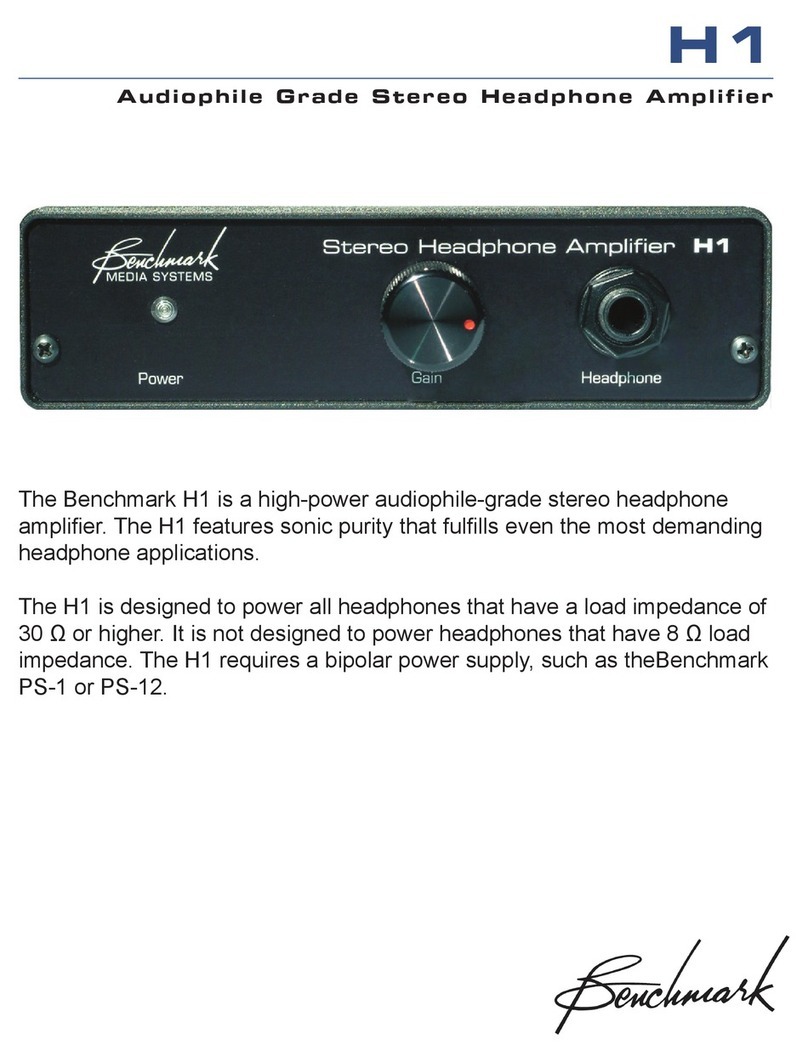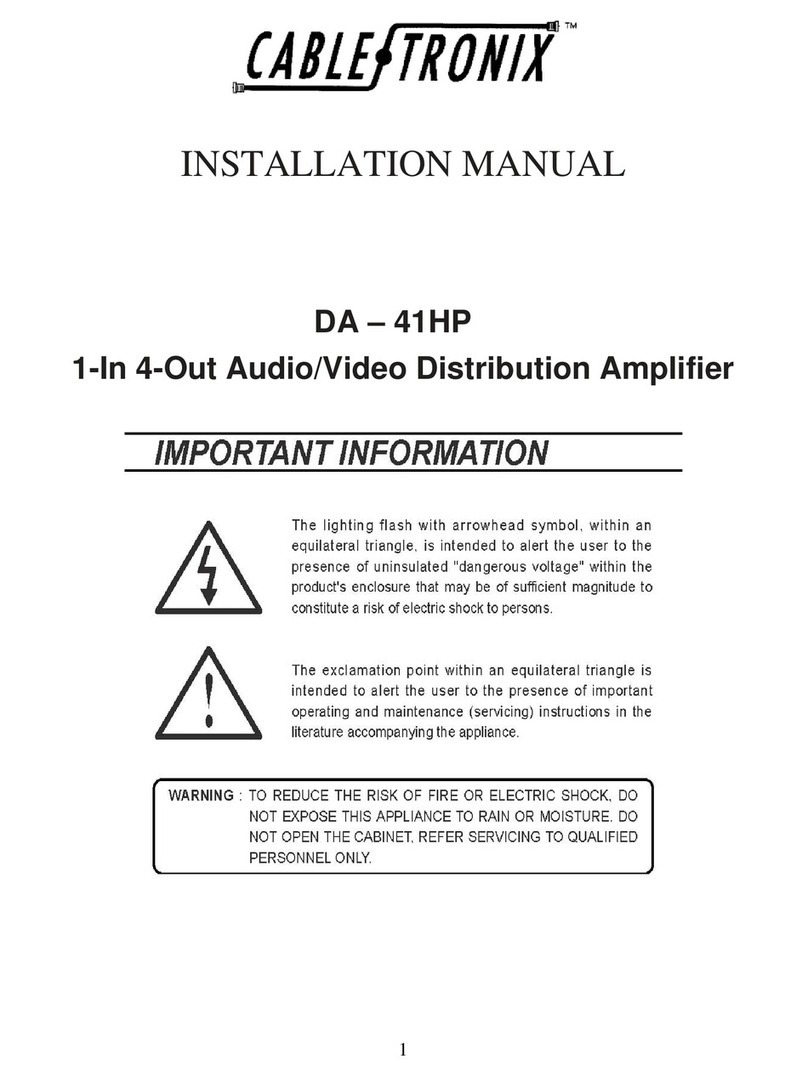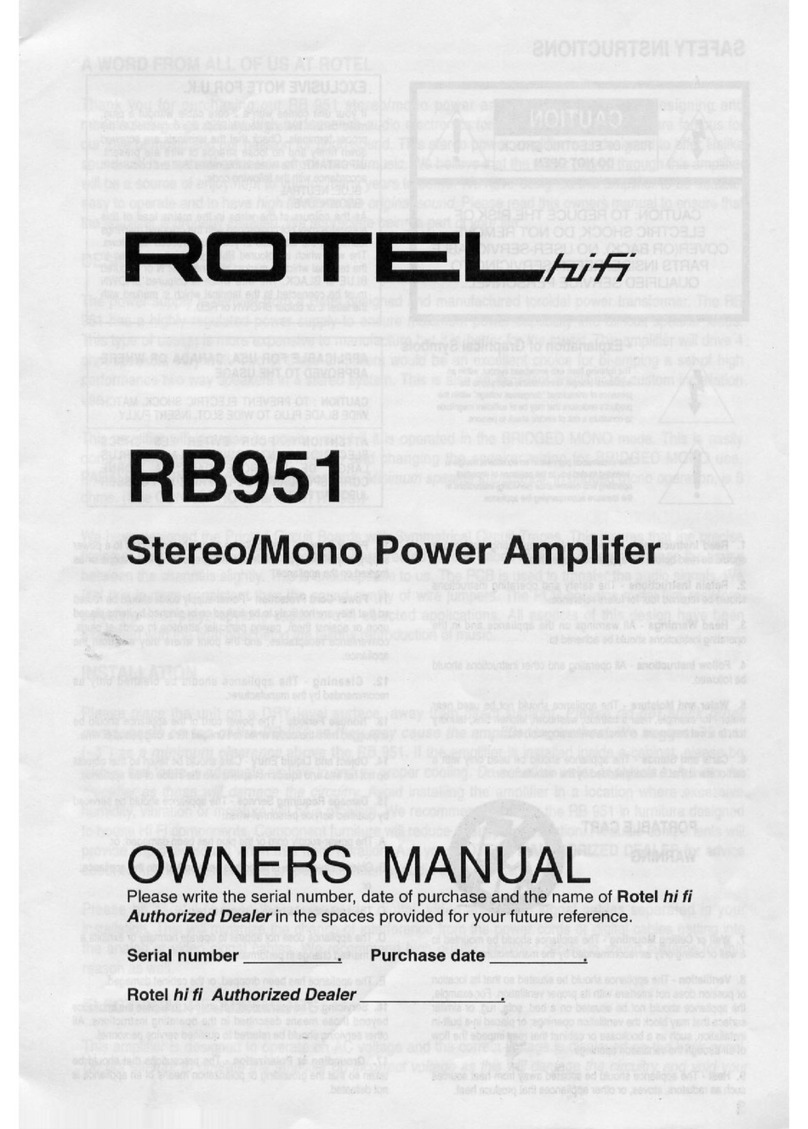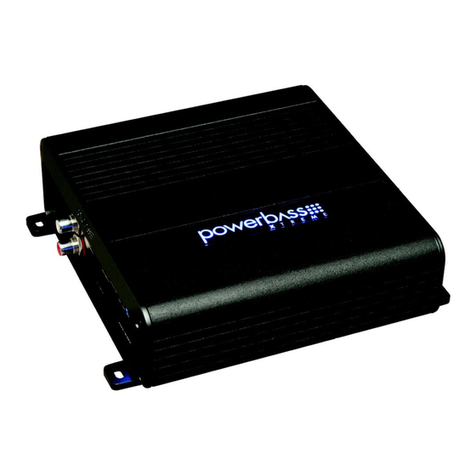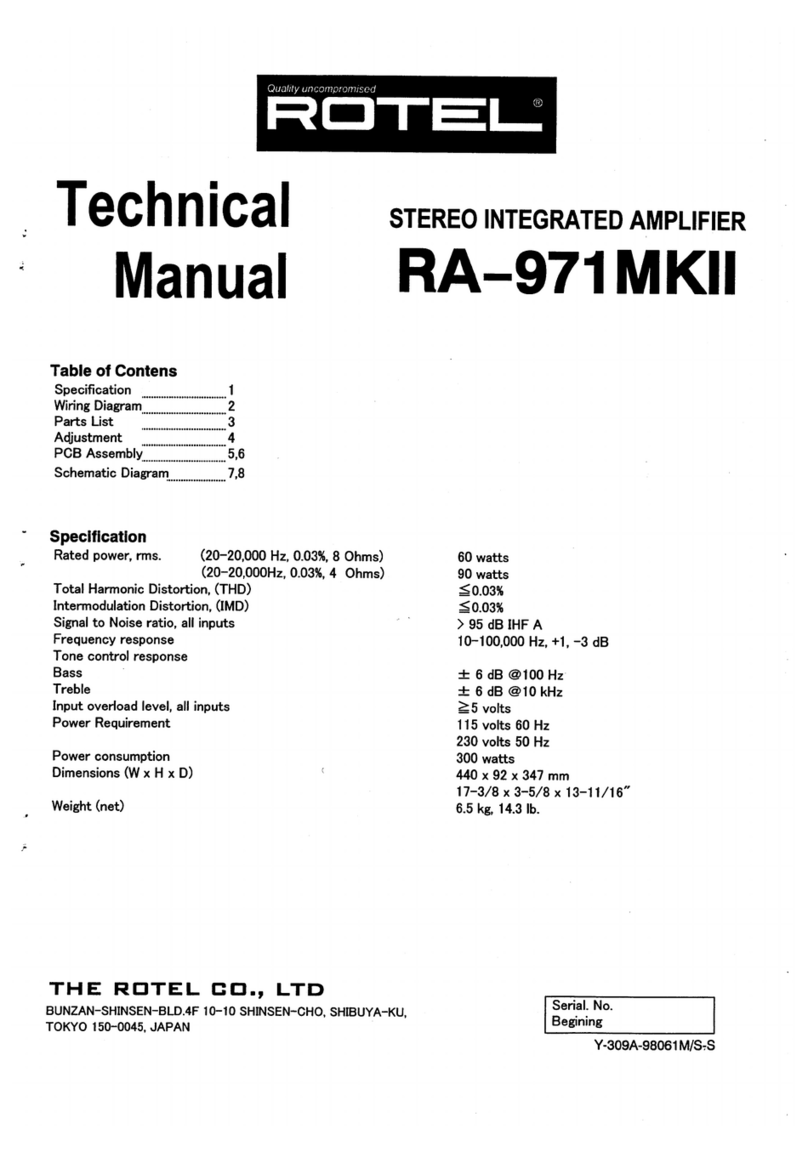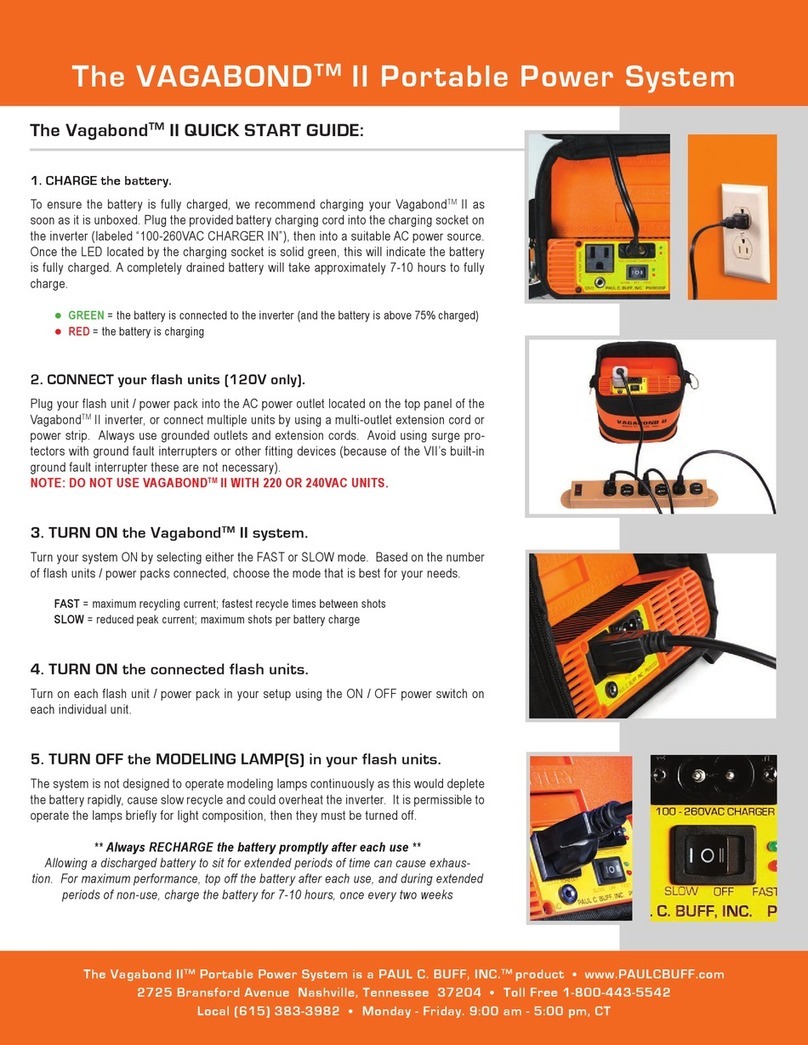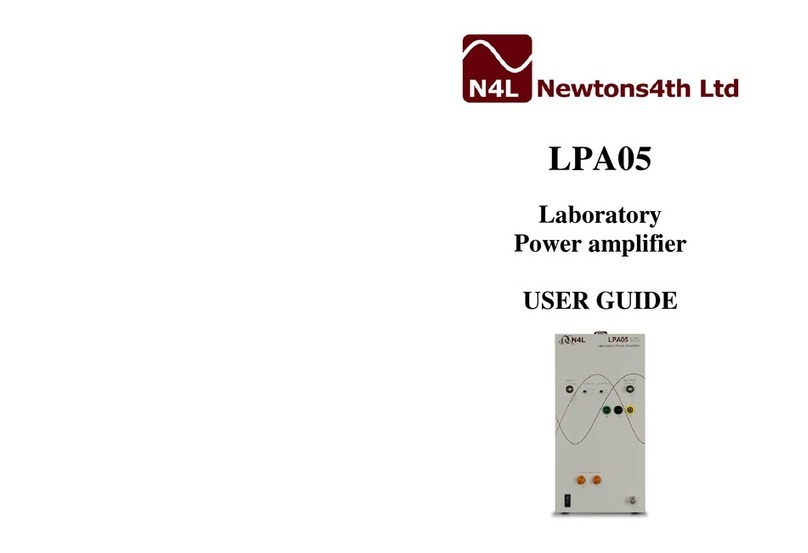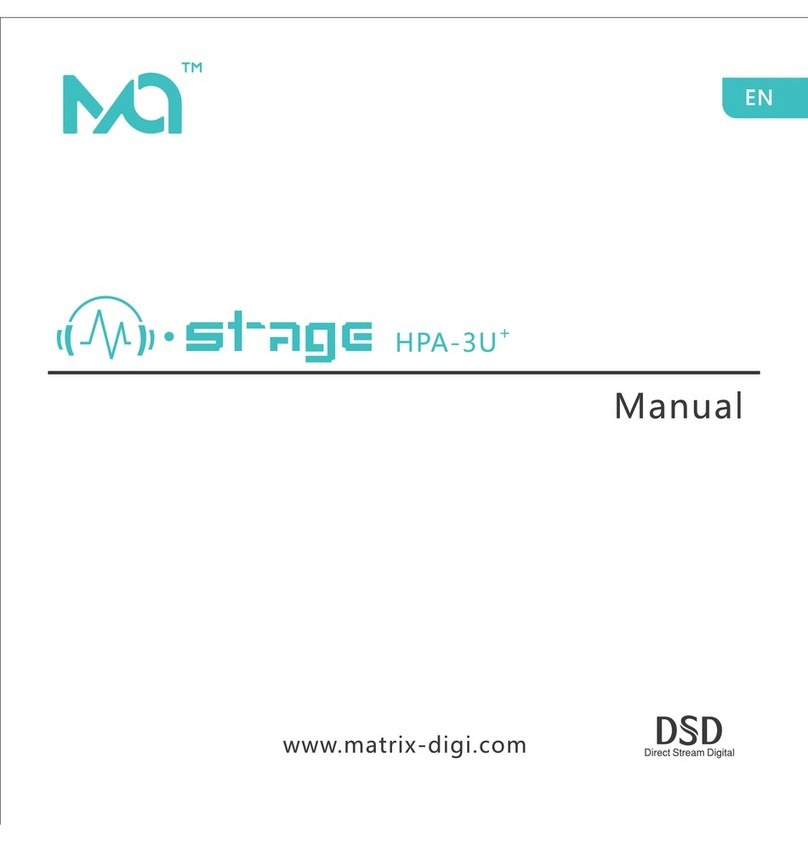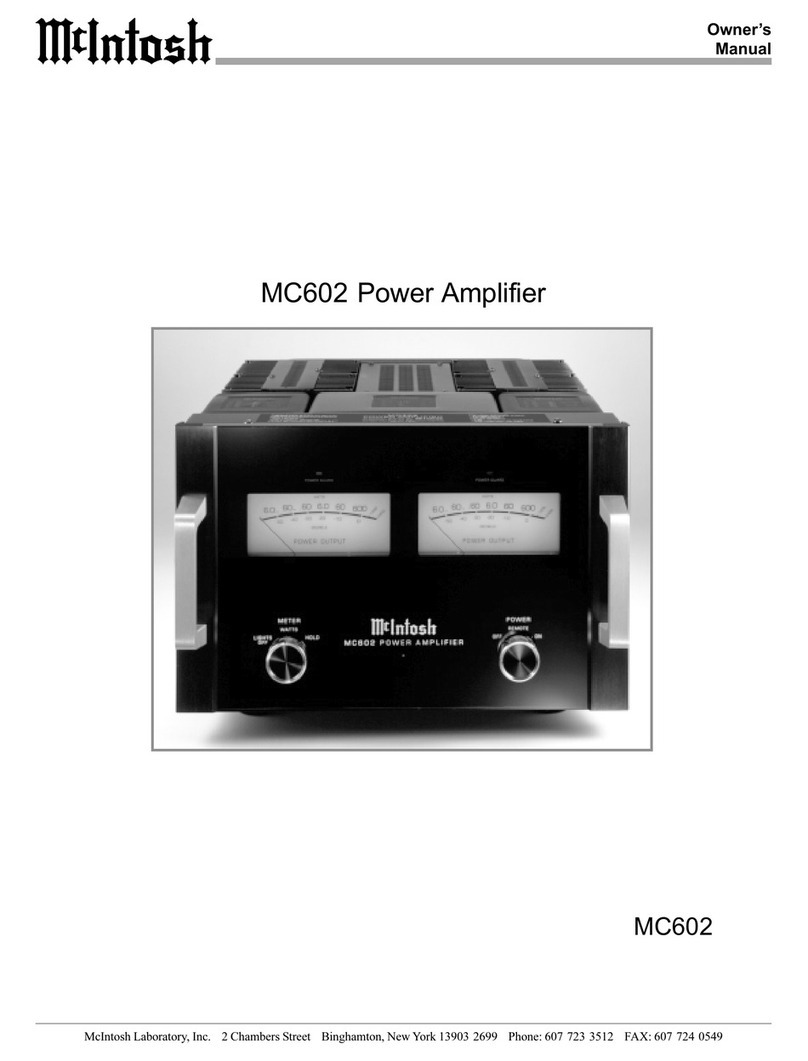Benchmark PRE420 User manual

Benchmark PRE420
Instruction Manual
4-Channel Microphone Preamplifier/Mixer

Safety Information
Voltage Selection
CAUTION: THE FUSE DRAWER INCLUDES
A VOLTAGE SELECTION SWITCH WITH
TWO SETTINGS: “110” AND “220”.
CHECK TO SEE THAT IT IS PROPERLY
CONFIGURED FOR YOUR LOCATION
BEFORE CONNECTING AC POWER.
Incorrect configuration may blow fuses or
cause erratic operation.
Repairs
CAUTION: DO NOT SERVICE OR REPAIR
THIS PRODUCT UNLESS PROPERLY
QUALIFIED. ONLY A QUALIFIED
TECHNICIAN SHOULD PERFORM
REPAIRS.
Fuses
CAUTION: FOR CONTINUED FIRE
HA ARD PROTECTION ALWAYS REPLACE
THE FUSES WITH THE CORRECT SI E
AND TYPE (0.5A 250 V SLO-BLO
®
5 X 20
MM – LITTELFUSE® HXP218.500 OR
EQUIVALENT).
Modifications
CAUTION: DO NOT SUBSTITUTE PARTS
OR MAKE ANY MODIFICATIONS
WITHOUT THE WRITTEN APPROVAL OF
BENCHMARK MEDIA SYSTEMS, INC.
MODIFICATION MAY CREATE SAFETY
HA ARDS AND VOID THE WARRANTY.
NOTICE: CHANGES OR MODIFICATIONS
NOT EXPRESSLY APPROVED BY
BENCHMARK MEDIA SYSTEMS COULD
VOID THE USER'S AUTHORITY TO
OPERATE THE EQUIPMENT UNDER FCC
REGULATIONS.

Contents
Safety Information
Voltage Selection 2
Repairs 2
Fuses 2
Modifications 2
Contents 3
Overview 4
Features 6
Connections 7
Microphone Inputs (1 4) 7
Balanced Outputs – Overview 7
Driving Unbalanced Loads 8
Output Signal Levels 8
Direct Outputs (1 4) 8
Control Room Outputs (L&R) 8
Main Outputs (L&R) 8
AC Power Entry Connector 8
Fuse Holder 8
Preamp Section 9
Preamp Overview 9
Input Topology 9
Microphone Gain Controls 9
Blocking RF, EMI, and Noise 9
Phantom Power Switches 9
Input Protection 9
MirrorPan™ Pan Controls 11
20 dB Pads 11
Terminating Unused Inputs 11
40 Hz High Pass Filters 11
LED Meters – Direct Outputs 11
Solo Bus 1
Solo Switches 12
Stereo/Mono Solo Switch 12
Control Room Outputs 13
Control Room Mute Switch 13
Driving Unbalanced Loads 13
Monitor Fader 13
HPA ™ Headphone Output 14
“0 Ohm” Output Impedance 14
Headphone Performance 14
Mix Outputs 15
Driving Unbalanced Loads 15
Main Fader 15
LED Meters – Mix Outputs 15
Rack Mounting 16
Mounting Near Other Equipment 16
Performance Graphs 17
Frequency Response 17
High Pass Filter Frequency Response 18
Inter Channel Phase Response 19
THD+N vs. Frequency 20
Wideband THD+N vs. Frequency 21
Equivalent Input Noise vs. Gain 22
Noise Spectrum 23
THD Spectrum at 1 KHz 24
THD Spectrum at 10 KHz 25
Specifications 6
Microphone Preamps 26
Direct Outputs 27
Control Room and Main Outputs 27
MirrorPan™ Constant Power Pan Circuit 28
HPA2™ Headphone Amplifier 28
LED Status Indicators and Meters 29
AC Power Requirements 29
Dimensions 30
Weight 30
Regulatory Compliance 31
FCC Notice 31
RoHS Compliant Information 31
CE Certificate of Conformity 32
Warranty Information 33
Benchmark Extended Warranty 34
Calibration 35
Required Equipment 35
+48V Adjustment 35
Microphone Gain and Metering 35
Monitor Gain Balance 35
Microphone Pan Balance 35
Main Gain Balance 36
Peak LED Adjust – Main Outputs 36

PRE420 Instruction Manual – rev. E Page 4
Overview
The PRE420 is a 4 channel microphone
preamplifier/mixer and is designed to achieve
the highest performance available in a
microphone preamplifier. The PRE420 is
designed for maximum transparency, wide
bandwidth, low noise, low distortion, and
superior RF immunity. It is well suited for the
most demanding applications in studios and
live venues.
The PRE420 is the next evolution of
Benchmark’s legendary MPS 420 microphone
preamplifier. We have improved the
performance while adding meters, a mix bus,
a solo bus, and an internal power supply. The
added features do not compromise the
performance of the classic Benchmark design.
In all respects, the PRE420 meets or exceeds
the performance of the MPS series preamps.
The PRE420 features an astonishingly low
noise stereo mix bus driven by Benchmark's
proprietary MirrorPan™ circuitry to achieve
precise, distortion free, constant power
panning. The mix bus allows pristine direct
to stereo recording from up to 4
microphones. The balanced stereo outputs
are equipped with meters and a master level
control.
A solo bus allows monitoring of individual
microphones as well as any stereo or mono
mix of microphones. The solo bus is routed
to the balanced control room outputs and to
the headphone amplifier. The control room
outputs have a switch that enables mute on
headphone insertion.
The PRE420 includes the HPA2™
Benchmark's signature high current, 0 Ohm
headphone amplifier. The HPA2™ is capable
of delivering the full performance of the
PRE420 into the difficult loading presented by
many headphones.
Each of the PRE420's four microphone inputs
includes switches for +48V Phantom power, a
20dB pad, and a 40Hz high pass filter. The
PRE420 achieves outstanding performance
over a wide range of input levels. Gain is
controlled by matched 41 detent pots and is
adjustable over a range of 22dB to 60dB
(without pad), or 2dB to 40dB (with pad
enabled). The mix bus can provide an
additional gain of up to 6 dB.
The PRE420 has four direct outputs, two
control room outputs, and two stereo outputs.
All outputs feature low distortion, high
current drivers that easily handle long cables
and other less than ideal loads.
A rugged 1 RU enclosure includes an internal
power supply that supports all international
voltages and has generous margins for over
voltage and under voltage conditions. It
features a core banded toroidal transformer
in a shielded enclosure.
The entire signal path of the PRE420 has a
generously wide bandwidth: 500 kHz. This
creates a significant demand for exceptional
RF filtering and shielding – a demand
Benchmark fulfills.
All signal paths in the PRE420 are
aggressively protected from RF and magnetic
interference. For example, a special
construction technique is employed with the
multi layer printed circuit board to create a 3

PRE420 Instruction Manual – rev. E Page 5
dimensional shield surrounding the
microphone level signal traces to block RF
interference. Also, the microphone level
traces are arranged in a star quad layout to
prevent magnetic interference. Benchmark's
innovative shielding and filtering techniques
have given Benchmark microphone preamps
a proven track record for exceptional
performance in difficult, RF intensive
locations.
This RF immunity is coupled with ultra low
distortion performance at high frequencies,
beyond that of most mic preamps, giving
your audio remarkable realism. With an
amazingly low THD+N of 0.00024% (see
specs), we encourage you to compare the
PRE420's performance specifications and
sonic performance with any other mic
preamp.
Microphone pre amplifier circuits usually
suffer from non linear performance at ultra
sonic frequencies. This non linearity causes
inter modulation distortion (IMD) components
that fold down to audible frequencies. Unlike
harmonic distortion (THD), IMD produces
distortion tones that are very un natural and
non musical. IMD also masks and alters the
subtle details of delicate high frequency
transients such as those produced by bells.
Benchmark MPS series preamps have always
had outstanding high frequency performance
as well as freedom from IMD. The PRE420
takes the Benchmark design one step further,
and achieves the lowest IMD that we have
ever measured in a microphone preamplifier.
We believe that you will enjoy the sonic
performance and features of the PRE420.

PRE420 Instruction Manual – rev. E Page 6
eatures
• Four Transformerless Microphone Inputs
• Four Balanced Direct Outputs (XLR)
• Balanced Left and Right Main Outputs (XLR)
• Balanced Left and Right Control Room Outputs (XLR)
• HPA2™ “0 Ohm” 1/4” TRS Headphone Output
• Precision Matched Monolithic Low Noise Transistor Quads on Each Microphone Input
• High Current High Speed Low Capacitance Phantom Protection Circuits
• Fully Protected Against Phantom Hot Plug and Cable Shorting Scenarios
• Balanced Transformerless Inputs and Outputs
• +48v Phantom Power Switch on Every Microphone Input
• 40 Hz High Pass Filter Switch on Every Microphone Input (12 dB/octave)
• 20 dB Pad Switch on Every Microphone Input
• Matched 41 Detent First Stage Gain Controls on Every Microphone Input
• 60 dB Maximum First Stage Gain, Adjustable to 70 dB
• 22 to 60 dB Gain (pad off), 2 to 40 dB (pad on)
• +27 dBu Maximum Input Level (with pad), +7 dBu (without pad)
• +29.5 dBu Maximum Output Level on all Balanced Outputs
• + 23.5 dBu Maximum Headphone Output Level
• MirrorPan™ Low Distortion Constant Power Pan Controls (1 per input channel)
• Solo Switches (1 per input channel)
• Mono/Stereo Solo Switch for Flexible Monitoring
• 41 Detent Control Room/Headphone Level Control
• 41 Detent Main Output Level Control
• Control Room “Mute on Headphone Insertion” Mode Switch (rear panel)
• Intensity Modulated Signal Presence LEDs (Green 4 on direct outputs plus 2 on main outputs)
• +24 dBu Warning LED (Red – 4 on direct outputs plus 2 on main outputs)
• Solo Warning LED (Yellow)
• +48V Phantom Warning Indicators (Yellow 1 per input channel)
• Power LED (Blue)
• Ultra Quiet Linear Power Supply with Rear Panel Input Voltage Selector
• Complies with FCC and CE Regulations
• RoHS Compliant

PRE420 Instruction Manual – rev. E Page 7
Connections
Microphone Inputs (1-4)
The balanced transformerless microphone
inputs use locking Neutrik™ gold pin female
XLR jacks with both pin 1 (Ground) and the
XLR shell directly bonded to the chassis. This
direct bonding is important for maximum RF
shielding and for immunity to hum due to
shield currents.
• XLR pin 2 = + Audio In
• XLR pin 3 = Audio In
• XLR pin 1 = Cable Shield – bonded to
chassis
• XLR shell – bonded to chassis
The microphone inputs have a wide operating
range. With the pad enabled, maximum input
level is +28 dBu. With the pad off, maximum
input level is +8 dBu.
All inputs are equipped with +48V phantom
power, and each input has its own phantom
power switch. Under certain circumstances,
phantom power can cause large voltage
transients. The PRE420 is equipped with
high current input protection circuits that
protect the sensitive low noise input
transistors from the worst case phantom
induced transients. Large transients are
produced when a microphone is connected or
disconnected while phantom power is on. The
worst possible transients occur when a
microphone cable has an intermittent short to
ground from either pin 2 or pin 3. The
PRE420 is very well protected against both of
the above. For the protection of your
microphones (and your ears), we strongly
recommend shutting off phantom power
several seconds before connecting or
disconnecting a microphone.
The first generation of PRE420’s (with five
digit serial numbers) featured a common
mode choke for RF immunity. These choke
filters were designed for balanced microphone
or balanced line level inputs. When using the
PRE420 with unbalanced sources, the user
should insert the internal jumpers that bypass
the choke (J5 J12). The frequency response
of the PRE420’s is 500 kHz, but the choke will
limit the frequency response of an un
balanced input to 26 kHz if the choke is not
bypassed. This difference is because of the
nature of common mode chokes. RF
interference signals tend to be common mode
signals, and the choke filter has excellent
common mode rejection at ultrasonic and RF
frequencies. The common mode rejection of
the choke filter is 60 dB at 1 MHz.
The second generation (with eight or nine
digit serial numbers) features a new RF and
EMI filtering mechanism (the same used in
the Benchmark MPA1 microphone
preamplifier). The RF performance of the
second generation is nearly identical to the
first generation PRE420, with the added
advantage that the new design is compatible
with unbalanced sources without the need to
use jumpers. The newer design works
equally with balanced and unbalanced
sources. It features star quad signal
distribution between the microphone input
jacks and the preamplifier circuit. This star
quad signal path is immune to magnetic
interference that may be caused by adjacent
equipment in a tightly packed rack.
Balanced Outputs ---- Overview
The PRE420 has 8 balanced outputs including
four direct outputs, two control room outputs,
and two main outputs. All outputs use gold

PRE420 Instruction Manual – rev. E Page 8
pin Neutrik™ male XLR connectors with direct
chassis bonding of both pin 1 and the
connector shell. This direct bonding is
important for maximum RF shielding and for
immunity to hum due to shield currents.
All outputs are transformerless and have an
impedance of 60 Ohms balanced or 30 Ohms
unbalanced. All outputs are equipped with
high performance drivers that can drive high
signal levels into load impedances as low as
300 Ohms without an increase in distortion.
These outputs are well suited for driving long
lines.
• XLR pin 2 = + Audio Out
• XLR pin 3 = Audio Out
• XLR pin 1 = Cable Shield – bonded to
chassis
• XLR shell – bonded to chassis
Driving Unbalanced Loads
Special cables are required for driving
unbalanced loads:
• Connect XLR pin 2 to audio in
• Connect XLR pin 1 to shield
• Make no connection to XLR pin 3 – this pin
must be left floating when driving
unbalanced loads
Output Signal Levels
The maximum output level on all balanced
outputs is 29.5 dBu. The four direct outputs
and the two main outputs are equipped with
two segment LED meters. The green LED
shows signal presence with varying intensity
based on signal level over a range of 8 dBu
to +24 dBu. The green LED reaches half
brightness at an output level of about +4
dBu, and is near full brightness at +24 dBu.
The red LED is factory preset to illuminate at
an output level of precisely +24 dBu, but may
be adjusted to other levels between 20 dBu
and 29 dBu. The red LED is driven by a peak
detection and stretching circuit so that very
short transients can be observed. The red
LED is a warning indicator; it is not a clip
indicator.
Direct Outputs (1-4)
Each microphone preamp has its own direct
output. Each output has a dual segment LED
meter.
Control Room Outputs (L&R)
The solo bus is routed post fader to the
Control Room Outputs. A rear panel switch
allows these outputs to mute upon headphone
insertion if desired.
Main Outputs (L&R)
The mix bus is routed post fader to the main
outputs. Both outputs have a dual segment
LED meter.
AC Power Entry Connector
The AC power input uses a standard IEC type
connector and includes a power switch.
Factory configured 110V units ship with a
power cord. 220V units ship without a power
cord, as they are location specific and may be
purchased from a local source.
Fuse Holder
The fuse holder is built into a drawer next to
the IEC power connector. The drawer requires
two 5 x 20 mm 250 V Slo Blo
®
Type fuses.
The drawer includes a voltage selection switch
with two settings: “110” and “220”. Both
settings use a 0.5 Amp fuse.
The AC input has a very wide input voltage
range and can operate over a frequency
range of 50 to 60 Hz. At the “110” setting,
the PRE420 will operate normally over a
range of 105 to 140 VAC. At the “220”
setting, the PRE420 will operate normally
over a range of 200 to 285 VAC.
CAUTION: FOR CONTINUED FIRE
HA ARD PROTECTION ALWAYS REPLACE
THE FUSES WITH THE CORRECT SI E
AND TYPE (0.5A 250 V SLO-BLO
®
5 X 20
MM – LITTELFUSE® HXP218.500 OR
EQUIVALENT).

PRE420 Instruction Manual – rev. E Page 9
Preamp Section
Preamp Overview
Each preamp channel includes switches for
phantom power, a 20 dB pad, and a 40 Hz
high pass filter. Each channel also has a
center detent MirrorPan™ control, a 41
detent gain control, a Phantom warning LED,
and a 2 segment output level meter. Inputs
are fully protected against overloads and
phantom power transients.
Input Topology
The first gain stage on each microphone input
is built around precision matched monolithic
low noise transistor quads. Bandwidth is 500
kHz, IMD and THD are virtually non existent.
The PRE420 is designed to achieve faithful
and transparent microphone amplification.
Microphone Gain Controls
These controls are a 41 detent pots that
accurately set the first stage gain of each
preamplifier. These controls are calibrated for
precise minimum and maximum gain. This
calibration provides accurate channel to
channel matching, and allows precise control
of stereo microphone pairs.
Maximum gain is calibrated for exactly 60 dB,
but may be adjusted to any value between 50
and 70 dB using the calibration procedure in
this manual. Minimum gain is 22 dB without
the pad, and 2 dB with the pad enabled.
TIP: ENGAGE THE PAD ON ANY UNUSED
INPUT AND TURN THE MICROPHONE
GAIN CONTROL TO MINIMUM TO REDUCE
NOISE AT THE MIXER OUTPUTS.
Blocking RF, EMI, and Noise
The entire signal path of the PRE420 has a
generously wide bandwidth: 500 kHz. This
creates a significant demand for exceptional
RF filtering and shielding – a demand
Benchmark fulfills.
All signal paths in the PRE420 are
aggressively protected from RF and EMI
(electro magnetic interference). For example,
the multi layer printed circuit board uses a
special construction technique that creates a
3 dimensional shield surrounding each mic
level signal trace to block RF interference.
Star quad trace layouts prevent magnetic
interference. Benchmark's innovative
shielding and filtering techniques have given
Benchmark mic preamps a proven track
record for exceptional performance even in
the most difficult environments.
Common mode signals in the audio band are
removed with a precisely trimmed differential
amplifier. The PRE420 even includes a
subsonic common mode trim adjustment on
each microphone input that eliminates
sensitivity to +48V ripple caused by power
supply noise and/or the loading of
microphone electronics.
Phantom Power Switches
• In = Phantom On
• Out = Phantom Off
Each channel has a +48V warning LED that
will illuminate when +48V is present on the
microphone inputs.
CAUTION: ALWAYS TURN OFF PHANTOM
POWER AND WAIT FOR THE +48V LED TO
GO OUT BEFORE CONNECTING OR
DISCONNECTING MICROPHONES.
Input Protection
Under certain circumstances, phantom power
can cause large voltage transients. The
PRE420 is equipped with high speed high

PRE420 Instruction Manual – rev. E Page 10
current low capacitance input protection
circuits that protect the sensitive low noise
input transistors from the worst case
phantom induced transients.
Large transients are produced when a
microphone is connected or disconnected
while phantom power is on. The worst
possible transients occur when a microphone
cable has an intermittent short to ground
from either pin 2 or pin 3. The PRE420 is
very well protected against both of the above.
For the protection of your microphones (and
your ears), we strongly recommend shutting
off phantom power several seconds before
connecting or disconnecting a microphone.

PRE420 Instruction Manual – rev. E Page 11
MirrorPan™ Pan Controls
The PRE420 incorporates Benchmark’s new
MirrorPan™ constant power pan control. The
advantages of MirrorPan™ include:
• Accurate 3 dB constant power pan law
• Accurate balance at center detent
• Excellent channel separation when fully
panned
• Ultra low distortion
• Ultra low noise
Benchmark’s MirrorPan circuit eliminates the
distortion and pan law errors caused by pan
pot wiper current. The center detent is
precisely calibrated for an accurate center
pan, and channel separation is excellent when
fully panned.
0 dB Pads
• In = Pad Enabled
• Out = Pad Off
The 20 dB Pad allows the connection of line
level signals as high as 27 dBu. Without the
pad, the maximum input level is 7 dBu. The
input impedance of the PRE420 is 1.37k
Ohms with the pad enabled and 8.13k Ohms
when the pad is off. The pad is constructed
from two 750 Ohm series resistors plus one
150 Ohm shunt resistor.
Terminating Unused Inputs
The pad should be used to apply a 150 Ohm
termination to an unused microphone input.
Microphone preamplifiers will amplify the
Johnson noise from the source resistance
connected to the input. Most microphones
have a source resistance of about 150 Ohms.
But, an un terminated preamplifier sees only
its own input impedance. The input
impedance of the PRE420 is 8.13k Ohms.
The Johnson noise of a 150 Ohm resistor is
130.8 dBu while the Johnson noise from an
8.13k Ohm resistor is 113.5 dBu. An un
terminated microphone input will be about 17
dB noisier than an input that is properly
terminated.
The 20dB pad applies a 150 Ohm resistor
across the inputs of the preamplifier.
Engaging the pad on an unused input
terminates the preamplifier with
approximately the same resistance as a
typical microphone, and drops the EIN of the
preamplifier to its specified value. If a
microphone is not connected, engage the pad
to terminate the input.
TIP: ENGAGE THE PAD ON ANY UNUSED
INPUT AND TURN THE MICROPHONE
GAIN CONTROL TO MINIMUM TO REDUCE
NOISE AT THE MIXER OUTPUTS.
40 Hz High-Pass Filters
• In = Filter Enabled
• Out = Filter Off
The 40 Hz high pass filter is a second order
filter with a slope of 12 dB per octave. This
filter is intended to remove unwanted
subsonic noise and rumble caused by sources
such as HVAC, air currents, and vibration.
LED Meters ---- Direct Outputs
Each preamp channel has a direct output.
Each direct output is equipped with a two
segment LED meter.
The green LED shows signal presence. The
intensity of the green LED varies with signal
level over a range of 8 dBu to +24 dBu. The
green LED reaches half brightness at an
output level of about +4 dBu, and is near full
brightness at +24 dBu.
The red LED is factory preset to illuminate at
an output level of precisely +24 dBu, but may
be adjusted to other levels between 20 dBu
and 29 dBu. The red LED is driven by a peak
detection and stretching circuit so that very
short transients can be observed.
The red LED is a warning indicator not a clip
indicator. The direct outputs have 5.5 dB of
remaining headroom when the red LED is just
illuminated. The mix amps have a minimum
of 2 dB of headroom when all channels are
just illuminating the red LEDs.

PRE420 Instruction Manual – rev. E Page 12
Solo Bus
The PRE420 has a flexible solo bus that
allows:
• Mono monitoring of any mix of
microphones
• Stereo (post pan) monitoring of any
combination of microphones
• Stereo monitoring of the main mix bus
• Mono monitoring of the main mix bus
The output of the solo bus is directed to the
“monitor” fader and then to the headphone
and “control room” outputs.
Solo Switches
The solo bus has one solo button for each of
the 4 channels. These can be pressed in any
combination to create a mix of microphones.
If any microphone solo button is pressed, the
“Solo” indicator will illuminate.
Stereo/Mono Solo Switch
Microphones may be monitored before the
pan control (mono) or after the pan control
(stereo). Press the “Mono/Stereo” switch for
stereo solo. Stereo monitoring can be used
to check the pan position of a single
microphone or any combination of
microphones.
If none of the 4 microphone solo buttons are
pressed, the main stereo mix is directed to
the solo bus.
NOTE: The “Mono/Stereo” switch is only
functional when one or more microphone solo
buttons are pressed. This makes it easy to
toggle between the main stereo mix and a
mono solo of a single microphone.
TIP: TO CHECK A MIX FOR MONO-
COMPATIBILITY, PRESS ALL 4
MICROPHONE SOLO BUTTONS. THEN,
USE THE “MONO/STEREO” BUTTON TO
TOGGLE BETWEEN THE MONO MIX AND
THE MAIN STEREO MIX.

PRE420 Instruction Manual – rev. E Page 13
Control Room
Outputs
The output of the solo bus is directed to the
“monitor” fader and then to the headphone
and “control room” outputs.
Maximum output level is 29.5 dBu. All drivers
are high current low distortion amplifiers.
These are capable of driving loads as low as
300 Ohms without an increase in distortion.
Control Room Mute Switch
TIP: THE “CONTROL ROOM” OUTPUTS
CAN BE SET TO AUTOMATICALLY MUTE
WHENEVER A HEADPHONE IS INSERTED.
PRESS THE REAR-PANEL BUTTON TO
ENABLE THE AUTO-MUTE FUNCTION.
Driving Unbalanced Loads
CAUTION: ALWAYS LEAVE XLR PIN 3
FLOATING WHEN DRIVING UNBALANCED
LOADS.
XLR to RCA Wiring:
1. Connect XLR pin 2 (+) to RCA center pin.
2. Connect XLR pin 1 (GND) to RCA shield.
3. Make no connection to XLR pin 3 ( ).
XLR to ¼” TS Wiring:
1. Connect XLR pin 2 (+) to Tip.
2. Connect XLR pin 1 (GND) to Sleeve.
3. Make no connection to XLR pin 3 ( ).
Monitor Fader
The “monitor” fader is located to the right of
the solo buttons. It controls the output level
of the headphone jack and the balanced
control room outputs.
This stereo fader has factory adjusted
balance trim circuitry to provide accurate L/R
balance.

PRE420 Instruction Manual – rev. E Page 14
HPA2™ Headphone
Output
The output of the solo bus is directed to the
“monitor” fader and then to the headphone
and “control room” outputs.
The headphone output is driven by
Benchmark’s signature HPA2™ headphone
amplifier. This high current, high output
amplifier has an output impedance of 0
Ohms. It is designed to drive loads as low as
30 Ohms without any increase in distortion.
It also has sufficient amplitude to drive low
sensitivity 600 Ohm headphones.
The HPA2™ includes current limiting circuits
that fully protect against damage from short
circuits. This is important because the right
channel of a headphone amplifier will
experience a short whenever a mono phone
plug is inserted into the stereo headphone
jack. Shorts may also occur when a plug is
partially inserted.
‘‘0-Ohm’’ Output Impedance
Most headphone amplifiers use series
resistors to maintain stability and protect
against short circuit conditions. These
resistors are usually at least 30 Ohms, and
have a negative impact on performance. A
headphone amplifier with series resistors may
measure very well when driving resistive
loads. However, the same amplifier will
measure very poorly when driving a
headphone load. Unfortunately most
manufacturers do not specify headphone
amplifier performance with anything other
than ideal resistive loads. Our measurements
show that headphones do not behave like
resistive loads.
Headphone Performance
In our tests we have measured substantial
distortion across resistors that are wired in
series with headphones. We conducted
measurements with a variety of headphones.
In general, distortion increases as headphone
impedance decreases. This distortion can be
eliminated with a properly designed 0 Ohm
headphone amplifier.
The performance of the HPA2™ does not
change when headphones are driven. THD+N
measurements for no load, 30 Ohm resistive
load, and 30 Ohm headphone load, and 600
Ohm headphone load are virtually identical.
The HPA2™ will substantially improve the
sound of 30 and 60 Ohm headphones. It will
make very noticeable improvements with
600 Ohm headphones.

PRE420 Instruction Manual – rev. E Page 15
Mix Outputs
The output of the mix bus is directed to the
“Main” fader and then to the “Main” outputs.
Maximum output level is 29.5 dBu. All drivers
are high current low distortion amplifiers.
These are capable of driving loads as low as
300 Ohms without an increase in distortion.
TIP: ENGAGE THE PAD ON ANY UNUSED
INPUT AND TURN THE MICROPHONE
GAIN CONTROL TO MINIMUM TO REDUCE
NOISE AT THE MIXER OUTPUTS.
Driving Unbalanced Loads
CAUTION: ALWAYS LEAVE XLR PIN 3
FLOATING WHEN DRIVING UNBALANCED
LOADS.
XLR to RCA Wiring:
1. Connect XLR pin 2 (+) to RCA center pin.
2. Connect XLR pin 1 (GND) to RCA shield.
3. Make no connection to XLR pin 3 ( ).
XLR to ¼” TS Wiring:
1. Connect XLR pin 2 (+) to Tip.
2. Connect XLR pin 1 (GND) to Sleeve.
3. Make no connection to XLR pin 3 ( ).
Main Fader
The “main” fader is located at the far right of
the front panel. This stereo fader has factory
adjusted balance trim circuitry to provide
accurate L/R balance.
LED Meters ---- Mix Outputs
The left and right mix outputs are equipped
with two segment LED meters located to the
left of the main fader.
The green LED shows signal presence. The
intensity of the green LED varies with signal
level over a range of 8 dBu to +24 dBu. The
green LED reaches half brightness at an
output level of about +4 dBu, and is near full
brightness at +24 dBu.
The red LED is factory preset to illuminate at
an output level of precisely +24 dBu, but may
be adjusted to other levels between 20 dBu
and 29 dBu. The red LED is driven by a peak
detection and stretching circuit so that very
short transients can be observed.
The red LED is a warning indicator not a clip
indicator. The direct outputs have 5.5 dB of
remaining headroom when the red LED is just
illuminated.
.

PRE420 Instruction Manual – rev. E Page 16
Rack Mounting
To enable rack mounting, the front panel of
the PRE420 has rack mount holes that are
machined to conform to standard rack mount
dimensions. The PRE420 ships with rubber
feet that should be removed whenever
another device will be mounted directly below
the PRE420.
Mounting Near Other
Equipment
CAUTION: STRAY MAGNETIC FIELDS
FROM ADJACENT EQUIPMENT MAY
CAUSE MAGNETICALLY INDUCED HUM IN
THE SENSITIVE HIGH-GAIN PREAMP
CIRCUITS.
The PRE420 may be mounted directly above
or below other PRE420 preamps. It may also
be mounted directly above or below
Benchmark DAC1 and ADC1 converters. The
Pre420 is well shielded but we cannot
guarantee that unknown pieces of equipment
will not cause interference if mounted too
close to the PRE420. Follow the procedure
below when mounting near other equipment:
TIP: TO CHECK FOR MAGNETIC
INTERFERENCE FROM ADJACENT
EQUIPMENT:
• Disconnect all microphones
• Turn on all pads (to back terminate
microphone inputs)
• Set all preamp gain controls at maximum
• Listen to headphone output
• Unplug adjacent equipment to determine
if there is any magnetic interference
TIP: IN MANY CASES, POWER SWITCHES
DO NOT TURN OFF ALL OF THE
MAGNETIC COMPONENTS IN AN
ELECTRONIC DEVICE. THEREFORE, WHEN
PERFORMING MAGNETIC INTERFERENCE
TESTS, IT IS IMPORTANT TO UNPLUG
THE ADJACENT EQUIPMENT TO INSURE
THAT THESE DEVICES ARE TRULY OFF.

PRE420 Instruction Manual – rev. E Page 17
Performance Graphs
Frequency Response
Audio Precision
02/19/07 11:33:00PRE420 - Frequency Response
ColorS eep Trace Line Style Thick Data Axis Comment
1 1 Red Solid 4 Anlr.Level A Left HP Filter Off
-3
+3
-2.8
-2.6
-2.4
-2.2
-2
-1.8
-1.6
-1.4
-1.2
-1
-0.8
-0.6
-0.4
-0.2
+0
+0.2
+0.4
+0.6
+0.8
+1
+1.2
+1.4
+1.6
+1.8
+2
+2.2
+2.4
+2.6
+2.8
d
B
r
A
10 200k20 50 100 200 500 1k 2k 5k 10k 20k 50k 100k
Hz
The above graph shows the frequency response of the PRE420 with the 40 Hz high pass filter off.
The amplitude response measures 0.020 dB at 10 Hz and 0.165 dB at 200 kHz. The bass
response extends well below the 10 Hz limitation of the test equipment, and the high frequency
response extends well above the 200 kHz limit of the test equipment.

PRE420 Instruction Manual – rev. E Page 18
High-Pass Filter - Frequency Response
Audio Precision
02/19/07 11:33:00PRE420 - Frequency Response
ColorS eep Trace Line Style Thick Data Axis Comment
2 1 Red Solid 4 Anlr.Level A Left HP Filter On
-3
+3
-2.8
-2.6
-2.4
-2.2
-2
-1.8
-1.6
-1.4
-1.2
-1
-0.8
-0.6
-0.4
-0.2
+0
+0.2
+0.4
+0.6
+0.8
+1
+1.2
+1.4
+1.6
+1.8
+2
+2.2
+2.4
+2.6
+2.8
d
B
r
A
10 200k20 50 100 200 500 1k 2k 5k 10k 20k 50k 100k
Hz
The above graph shows the response of the 40 Hz high pass filter. Response is 3 dB at 40 Hz with
a slope of 12 dB/octave.

PRE420 Instruction Manual – rev. E Page 19
Inter-Channel Phase Response
Audio Precision
02/19/07 11:35:37PRE420 - Inter-Channel Phase Response
-1
+1
-0.9
-0.8
-0.7
-0.6
-0.5
-0.4
-0.3
-0.2
-0.1
+0
+0.1
+0.2
+0.3
+0.4
+0.5
+0.6
+0.7
+0.8
+0.9
d
e
g
10 100k20 50 100 200 500 1k 2k 5k 10k 20k 50k
Hz
This graph shows that the differential phase is significantly better than ± 0.05 degrees from 10 Hz
to 20 kHz.

PRE420 Instruction Manual – rev. E Page 20
THD+N vs. Frequency
Measurement Bandwidth = 10Hz to 80 kHz, Gain = 30 to 60 dB, Output Leve = +4 dBu
Audio Precision
02/21/07 09:56:41PRE420 - THD+N vs Frequency at 60 dB Gain, BW=80 kHz
ColorS eep Trace Line Style Thick Data Axis Com ment
1 1 Red Solid 4 Anlr.THD+N Ratio Left 60 dB Gain (top trace)
2 1 Magenta Solid 4 Anlr.THD+N Ratio Left 50 dB Gain
3 1 Blue Solid 4 Anlr.THD+N Ratio Left 40 dB Gain
4 1 Green Solid 4 Anlr.THD+N Ratio Left 30 dB Gain (bottom trace)
0.0001
0.01
0.0002
0.0005
0.001
0.002
0.005
%
-120
-80
-118
-116
-114
-112
-110
-108
-106
-104
-102
-100
-98
-96
-94
-92
-90
-88
-86
-84
-82
d
B
20 80k50 100 200 500 1k 2k 5k 10k 20k 50k
Hz
This graph shows that THD+N does not rise with frequency – even at maximum gain.
Table of contents
Other Benchmark Amplifier manuals

Benchmark
Benchmark HPA4 User manual

Benchmark
Benchmark DAC2 HGC User manual
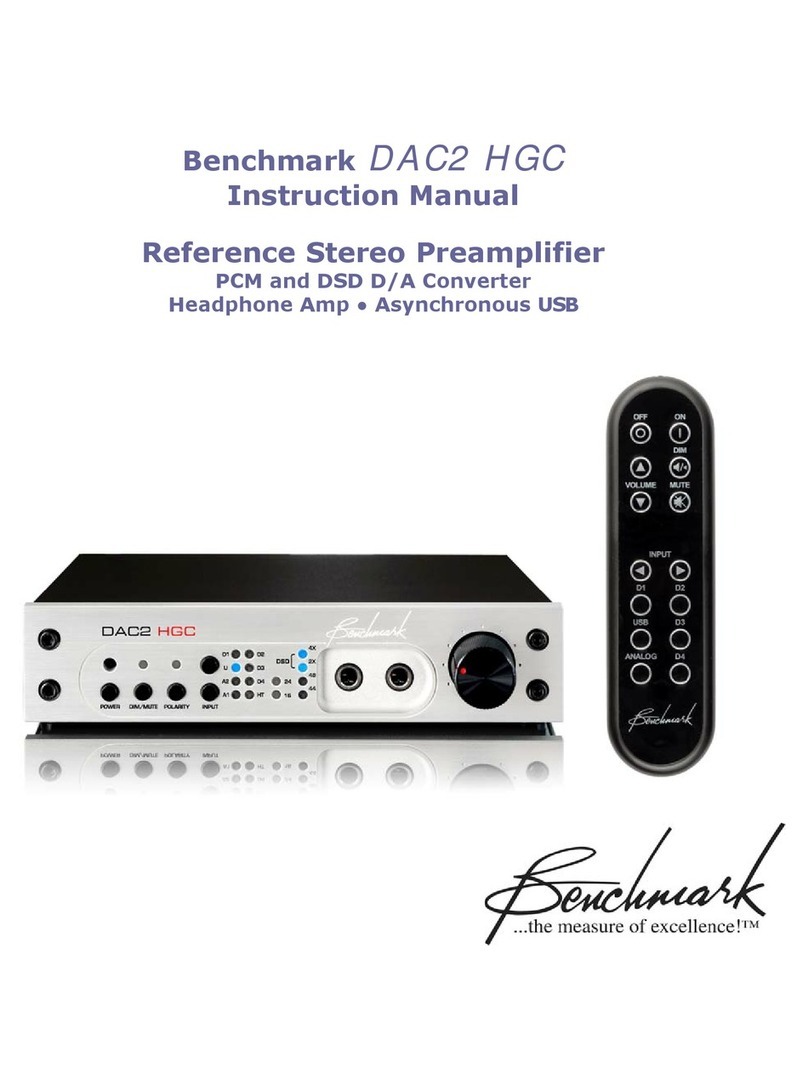
Benchmark
Benchmark DAC2 HGC User manual
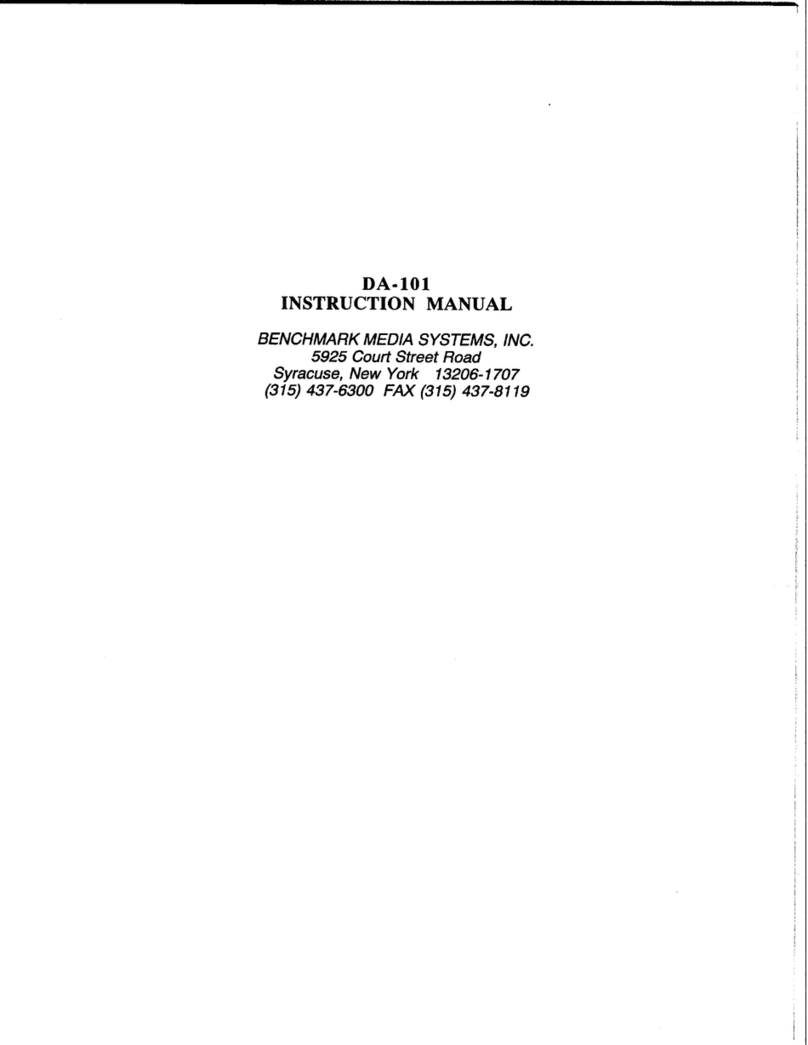
Benchmark
Benchmark DA-101 User manual

Benchmark
Benchmark HPA4 Quick start guide

Benchmark
Benchmark DAC1 HDR User manual
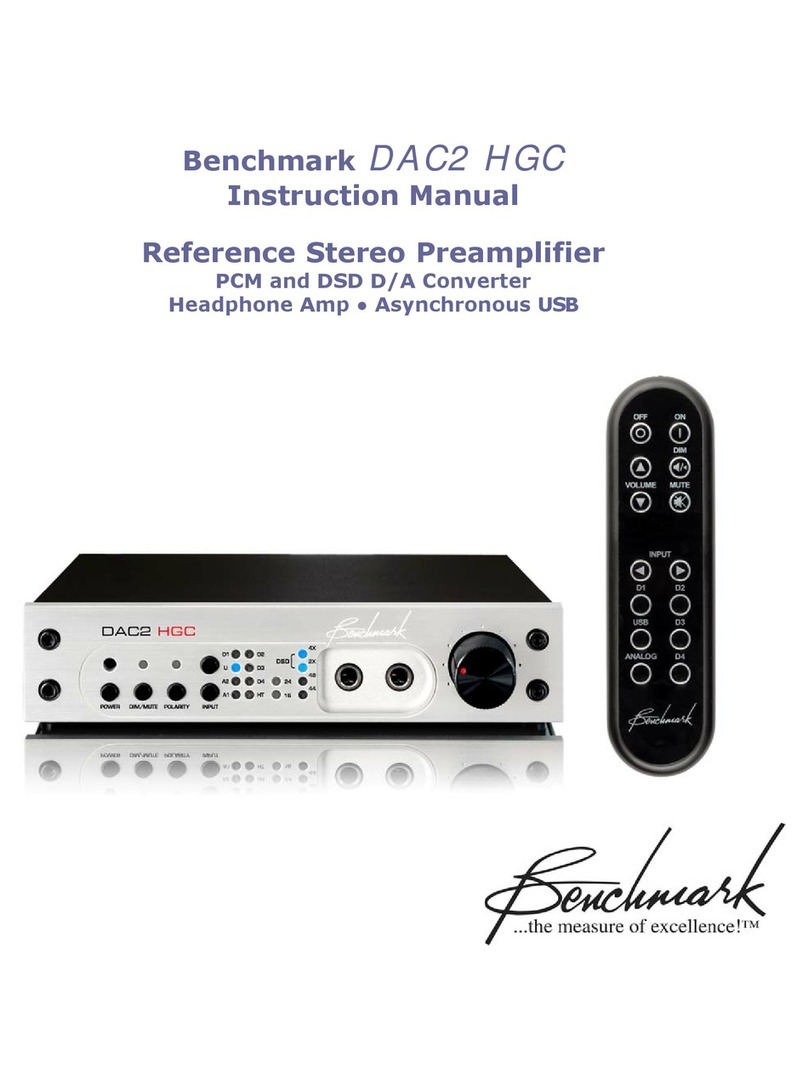
Benchmark
Benchmark DAC2 HGC User manual

Benchmark
Benchmark DAC3 HGC User manual

Benchmark
Benchmark AHB2 User manual

Benchmark
Benchmark DAC2 D User manual