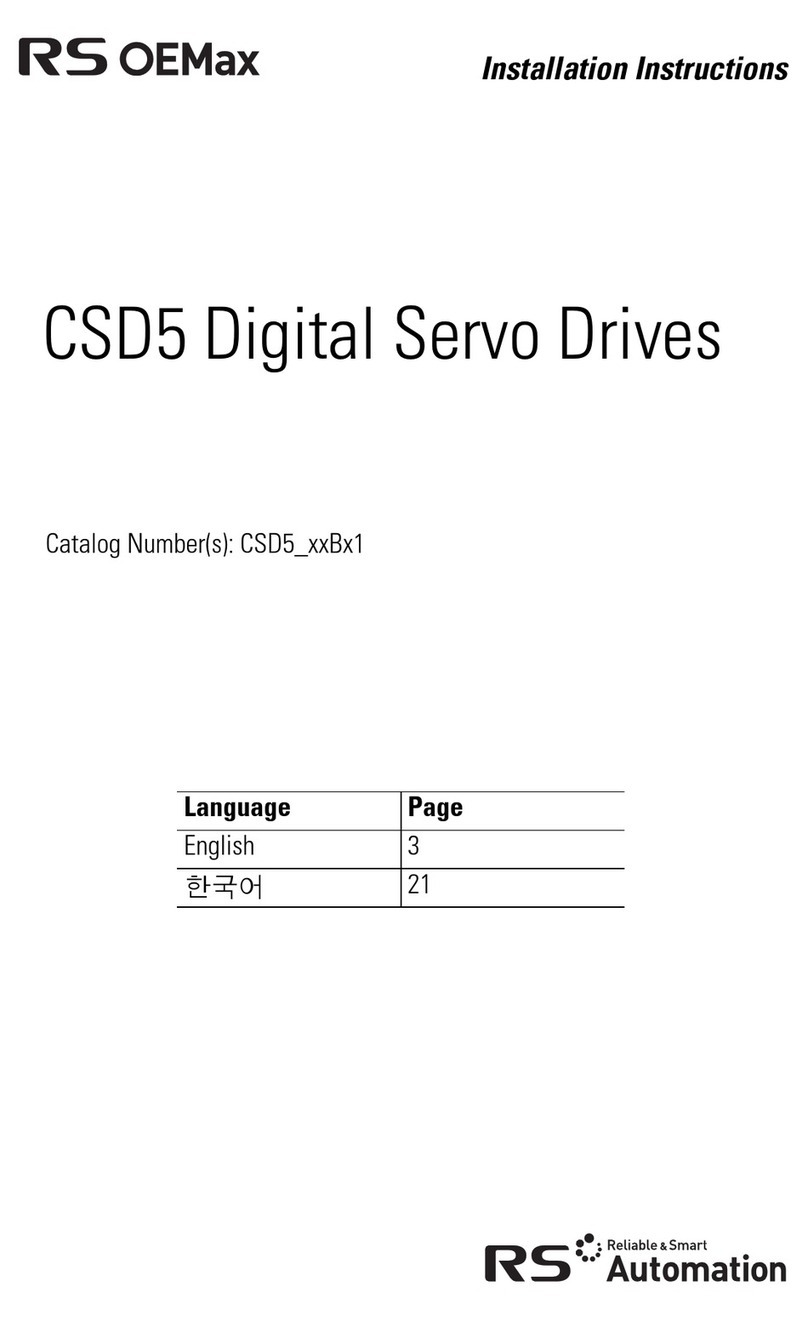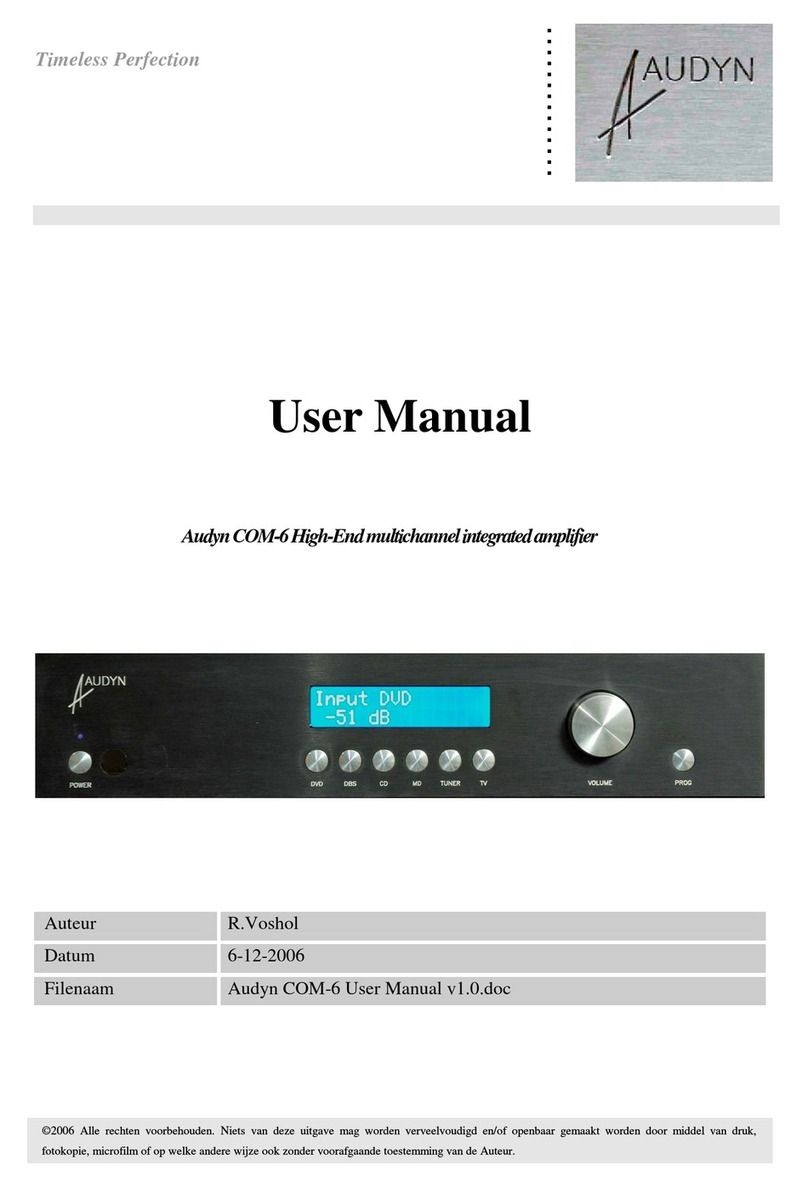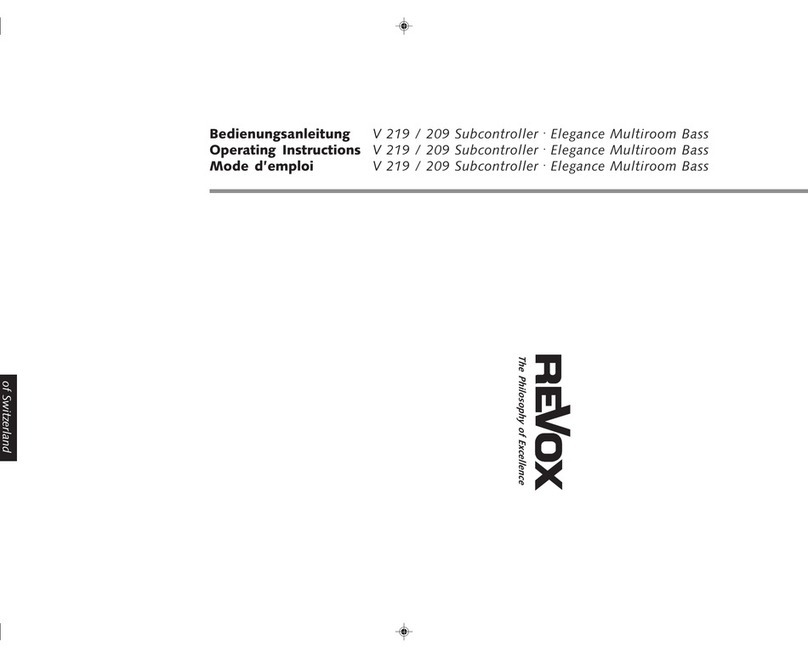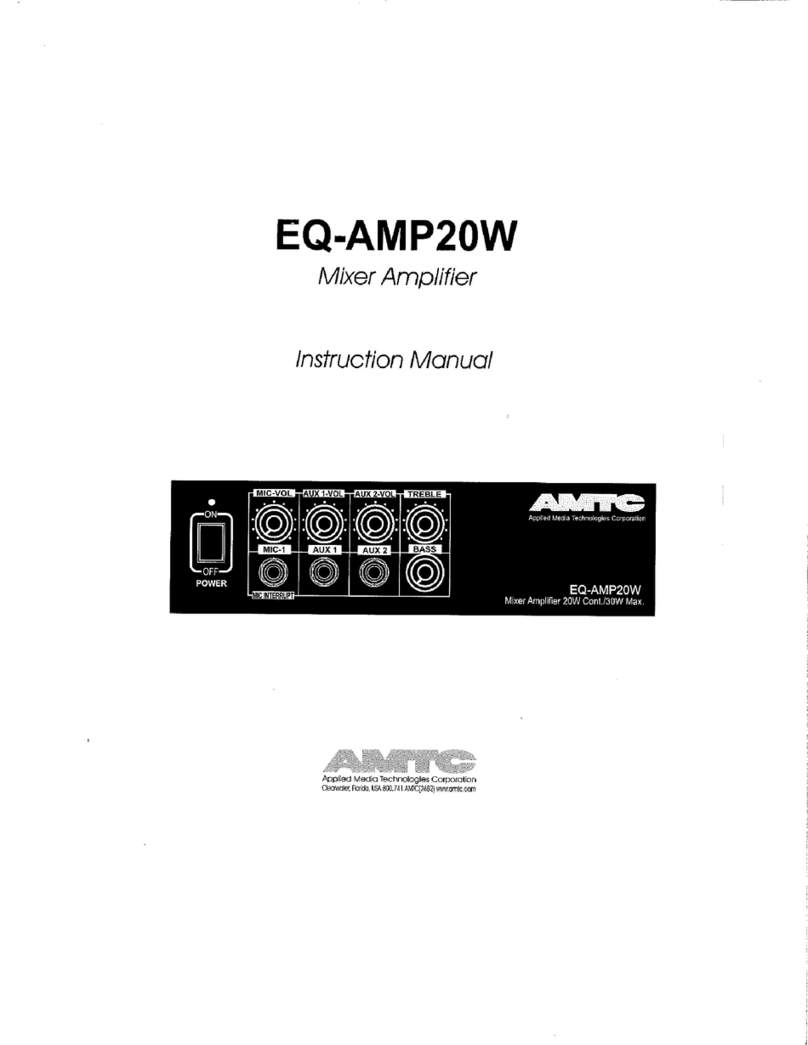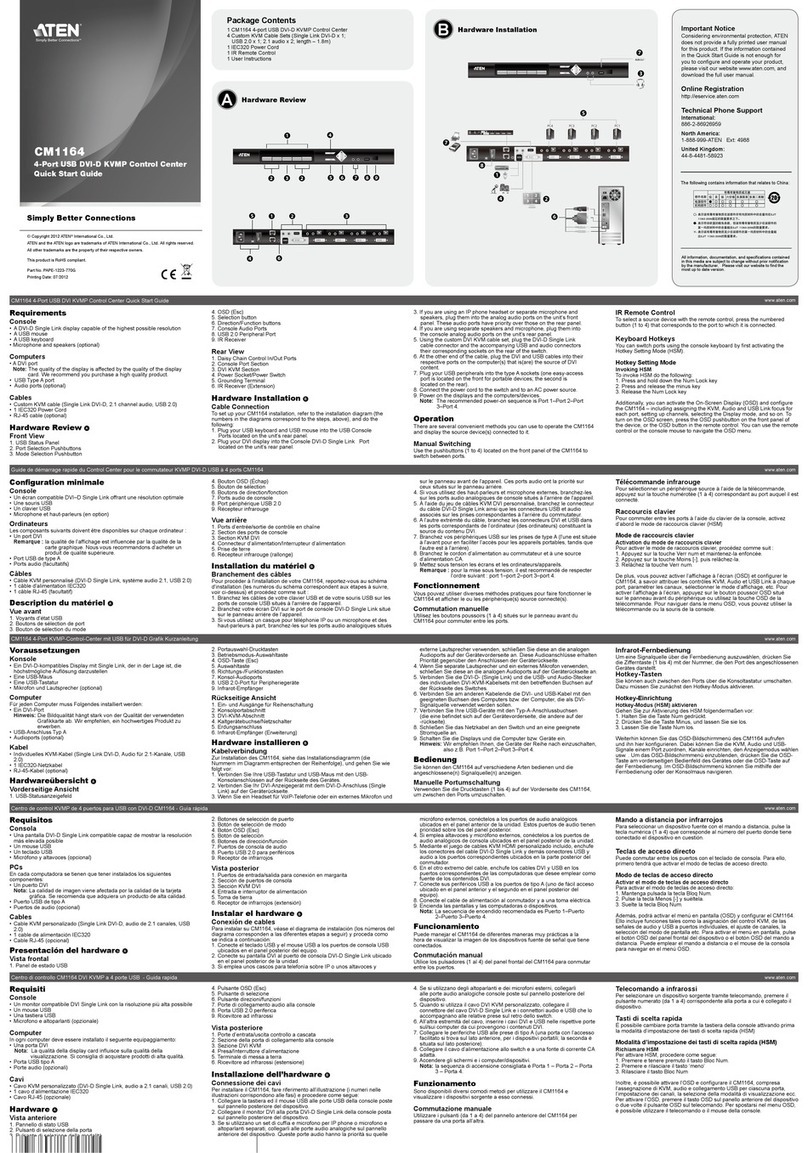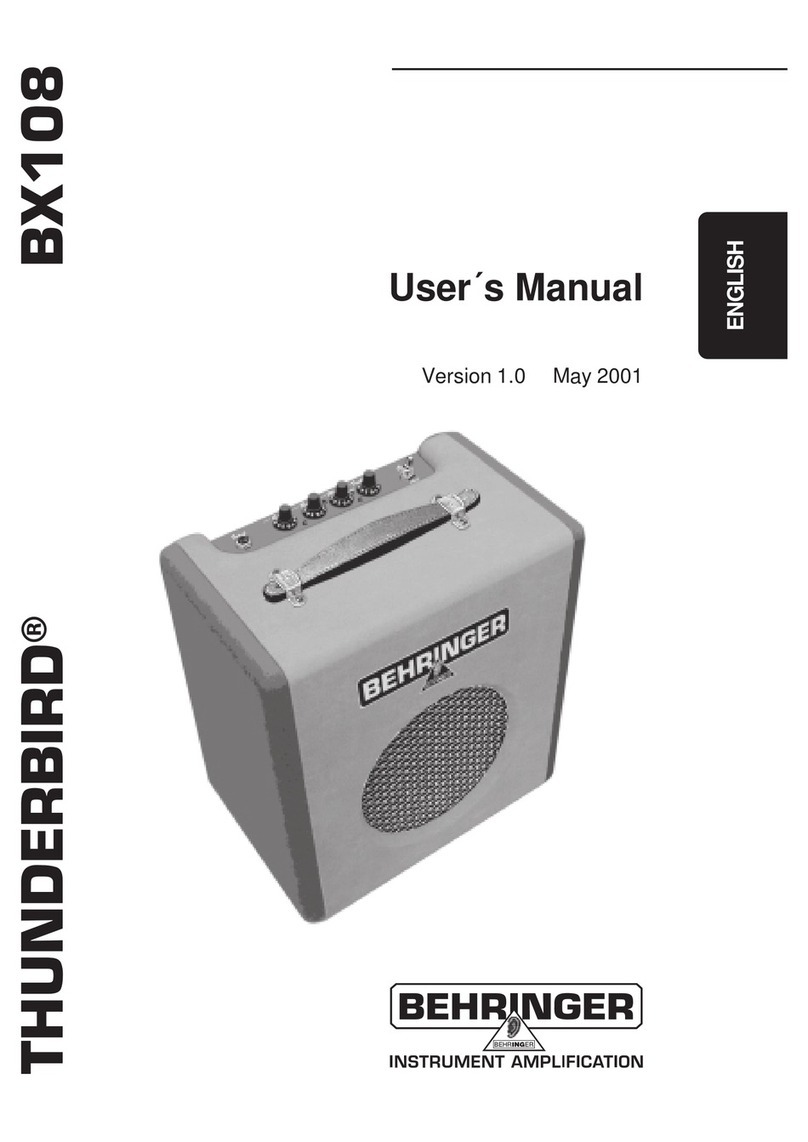Benchmark DAC2 HGC User manual

Benchmark DAC2 HGC
Instruction Manual
Reference Stereo Preamplifier
PCM and DSD D/A Converter
Headphone Amp ●Asynchronous USB

DAC2 HGC Instruction Manual Rev B Page 2
Safety Information
Fuses
CAUTION: FOR CONTINUED FIRE
HAZARD PROTECTION ALWAYS REPLACE
THE FUSES WITH THE CORRECT SIZE
AND TYPE (0.5A 250 V SLO-BLO® 5 X 20
MM – LITTELFUSE® HXP218.500 OR
EQUIVALENT). THE FUSE DRAWER
INCLUDES TWO FUSES. ALWAYS
REPLACE BOTH FUSES AT THE SAME
TIME.
Voltage Selection
THE DAC2 HGC IS EQUIPPED WITH A
UNIVERSAL POWER SUPPLY. THERE IS
NO VOLTAGE SELECTION SWITCH. AC
VOLTAGE RANGE IS 88-264 VAC, 50-60
HZ. THE PRODUCT MAY ALSO BE
OPERATED FROM DC POWER OVER A
VOLTAGE RANGE OF 125-373 VDC.
Power Cord
CAUTION: ALWAYS USE A GROUNDED
POWER CORD. THE PRODUCT IS
EQUIPPED WITH A STANDARD IEC
POWER ENTRY MODULE. USE AN IEC
POWER CORD THAT IS EQUIPPED WITH
THE APPROPRIATE CONNECTOR FOR
YOUR LOCATION. CORDS ARE
AVAILABLE FROM YOUR DEALER.
Modifications
CAUTION: DO NOT SUBSTITUTE PARTS
OR MAKE ANY MODIFICATIONS
WITHOUT THE WRITTEN APPROVAL OF
BENCHMARK MEDIA SYSTEMS, INC.
MODIFICATION MAY CREATE SAFETY
HAZARDS AND VOID THE WARRANTY.
NOTICE: CHANGES OR MODIFICATIONS
NOT EXPRESSLY APPROVED BY
BENCHMARK MEDIA SYSTEMS COULD
VOID THE USER'S AUTHORITY TO
OPERATE THE EQUIPMENT UNDER FCC
REGULATIONS.
Repairs
CAUTION: DO NOT SERVICE OR REPAIR
THIS PRODUCT UNLESS PROPERLY
QUALIFIED. ONLY A QUALIFIED
TECHNICIAN SHOULD PERFORM
REPAIRS.

DAC2 HGC Instruction Manual Rev B Page 3
Contents
Safety Information 2
Fuses 2
Voltage Selection 2
Power Cord 2
Modifications 2
Repairs 2
Contents 3
Features 4
Overview 5
Performance Improvements 6
New Features 7
Asynchronous USB 2.0 7
Expanded I/O 8
Applications 9
DAC1 Heritage 10
Quick Start Guide 11
Audio Inputs 11
Remote Control 11
Direct Interfacing to Power Amplifiers 12
Mute on Headphone Insertion 12
Front Panel 13
Input Status Display 13
Error Indication 13
Buttons 14
Input Status Display 14
Word-Length Display 14
Sample Rate Display 14
HPA2TM Headphone Jacks 14
HGC™ Volume Control 16
Hybrid Gain Control™ 16
Rear Panel 17
Inputs 17
Outputs 19
AC Power-Entry and Fuse Module 21
Fuses 21
Voltage Selection 21
Power Cord 21
Internal Settings 22
Removing Top Cover 22
Low-Impedance Passive Pads 22
Jumpers 23
Rack Mounting 26
System1™ Universal Rack Adapter 26
Blank Rack Panel 26
Benchmark Technologies 27
Hybrid Gain Control™ 27
Native DSD Conversion 27
Multi-Mode Asynchronous AdvancedUSB
Audio™ 27
Jitter-Immune UltraLock2™ 28
High Head-Room DSP 28
32-bit SABRE Conversion System 28
Diagnostic Display 28
Bi-Directional 12 Volt Trigger 28
Distributed Power Regulation 28
HPA2™ Headphone Amplifier 29
Differential Amplifiers 29
UltraLock2™ Clock System 29
Multi-Mode Asynchronous USB
Audio System 33
USB Driver Installation - Windows XP,
Vista, 7 33
Specifications 38
Audio Performance 38
Group Delay (Latency) 39
Analog Audio Inputs 40
Digital Audio Inputs 41
Balanced Analog Outputs 42
Unbalanced Analog Outputs 42
HPA2TM Headphone Outputs 43
Status Display 43
AC Power Requirements 44
Dimensions 44
Weight 44
Regulatory Compliance 45
FCC and RoHS Compliance Statements 45
FCC Notice (U.S. Only) 1
RoHS Compliant Information 1
CE Certificates of Conformity 46
Warranty Information 47
Benchmark 1 Year Warranty 47
The Benchmark 1 Year Warranty 1
Benchmark Extended Warranty 48
The Benchmark Extended 5* Year
Warranty 1
The Benchmark’s Extended 2** Year
International Warranty 1
Notes on Warranty Repairs 1

DAC2 HGC Instruction Manual Rev B Page 4
Features
The DAC2 HGC is a reference-grade digital to analog converter, stereo system pre-amplifier, and
headphone amplifier with infrared remote control. It supports D/A conversion of PCM sample rates
up to 192 kHz, as well as direct DSD conversion.
yHGC™ (Hybrid Gain Control) – combines motor-driven active analog pot, 32-bit digital
attenuation, and passive analog attenuators, to achieve state-of-the-art performance
ySabre - 32-bit PCM D/A conversion system, four 32-bit D/A converters per channel
ySabre – Native DSD D/A conversion system, four 1-bit DSD D/A converters per channel
yHPA2™ reference-grade headphone amplifier with dual outputs - “0-Ohm”, high-current
yMulti-Mode Asynchronous USB Audio 2.0 – 24 bit/192 kHz, DSD (DoP 1.1)
yDriverless Asynchronous USB Audio 1.1 – 24-bit/96 kHz
yBenchmark UltraLock2™ Jitter Attenuation System – eliminates jitter-induced distortion
ySample Rate Display – 44.1, 48, 88.2, 96, 176.4, 192 kHz and DSD
yWord Length Display – 16-bit, 24-bit
y2 Coaxial Digital Inputs – 24-bit/192 kHz PCM, DSD (DoP 1.1)
y2 Optical Digital Inputs – 24-bit/96 kHz PCM
y1 Coaxial Digital Output – digital pass through from USB, Coax, and optical inputs
yMetal IR Remote provides control of all functions
y2 Stereo Analog Inputs – 2 pairs, unbalanced (RCA)
y3 Stereo Analog Outputs – 1 pair, balanced (XLR), plus 2 pairs unbalanced (RCA)
yLow-Impedance Passive Output Pads – 0, 10, and 20 dB – optimize output level to power
amplifiers to maximize SNR
y2 HPA2™ Headphone Outputs – one output has option to automatically mute main outputs
yHPA2™ gain jumpers for customizing headphone output gain for headphone sensitivities
y12V Trigger I/O – bi-directional 12V trigger can act as input, output, or both
yHome Theatre Bypass – places selected input(s) in a fixed-gain pass-through mode
yPolarity Switch – inverts the polarity of selected digital inputs
yMute and Dim Functions – accessible from remote or front panel
yAutomatic De-Emphasis - in response to consumer pre-emphasis bit (44.1, 48 kHz)
yPower Switch - very low standby power - <0.5 W at 120 VAC
yHigh-Efficiency Low-Noise Power Supplies – only 12-15 W, 88-264 VAC, 50-60 Hz
yMeets FCC Class B and CE emissions requirements
yTested for immunity to radiated and conducted RF interference

DAC2 HGC Instruction Manual Rev B Page 5
Overview
The DAC2 HGC builds upon Benchmark’s
highly successful DAC1 product family. Every
DAC1 subsystem has been redesigned and
upgraded to achieve higher performance.
The DAC2 HGC includes an updated version
of Benchmark's highly-effective UltraLock™
jitter-attenuation system.
New features have been added to extend the
versatility of the product, and improve the
listening experience. These features include:
native DSD conversion, asynchronous USB
2.0, asynchronous USB 1.1, home theater
bypass, digital pass-through, polarity control,
word-length display, sample-rate display, a
bi-directional 12V trigger, and additional I/O.
The DAC2 HGC includes Benchmark's high-
performance HPA2™headphone amplifier,
and Benchmark's metal remote control.

DAC2 HGC Instruction Manual Rev B Page 6
Performance Improvements
Lower Noise than the DAC1
Four balanced 32-bit digital-to-analog audio
converters are summed together to form each
balanced output channel. The 4:1 summing
reduces noise by about 6 dB. Overall, the
DAC2 HGC is about 10 dB quieter than the
DAC1. Low-level musical details are faithfully
reproduced over a breathtakingly quiet noise
floor.
Lower Distortion than the DAC1
Benchmark’s DAC1 converters are known for
their very low distortion (THD and IMD). The
DAC2 HGC sets new benchmarks for clean
and transparent musical reproduction.
Low Power Consumption
The DAC2 HGC uses high-efficiency low-noise
power supplies. Each critical subsystem has
at least one dedicated low-noise regulator.
The unit runs cool while providing substantial
power to the headphone and output drivers.
A power switch is included.
UltraLock2™ Clock System
UltraLock2™ provides the outstanding jitter
attenuation of the older UltraLock™ system
while providing a higher SNR.
High-Headroom Digital Processing
All digital processing includes at least 3.5 dB
headroom above an input level of 0 dBFS.
This prevents all clipping in the digital
processing, and provides clean and
transparent audio reproduction.

DAC2 HGC Instruction Manual Rev B Page 7
New Features
Native DSD Conversion
The DAC2 HGC supports native DSD
conversion. DSD signals can be delivered to
the USB or Coaxial inputs in DoP 1.1 format.
The DSD signal is then routed directly to a
bank of 1-bit DSD D/A converters. Four
balanced 1-bit converters are summed
together for each balanced output.
Asynchronous USB 2.0
The USB interface supports DSD and 192 kHz,
24-bit PCM. The DAC2 HGC generates the
conversion clocks and totally eliminates the
USB interface as a source of jitter. No drivers
are required for Apple operating systems.
Drivers are provided for Windows operating
systems.
Native Asynchronous USB 1.1
The DAC2 HGC has a driverless USB 1.1
mode that supports 96 kHz, 24-bit PCM with
all operating systems. This mode provides
quick and easy connection to a wide variety of
computers and tablets.
New Hybrid Gain Control
HGC™ is Benchmark’s unique Hybrid Gain
Control that combines active analog, 32-bit
digital, and passive analog attenuation
systems. HGC™ puts an end to the debate
about analog versus digital gain controls, and
passive versus active analog attenuation.
The dual-domain HGC™ system combines the
high dynamic range of Benchmark’s HDR™
analog control with the low distortion, and
accuracy of digital control. HGC™
outperforms traditional analog or digital
volume controls, including the two-stage
DAC1 HDR™ system. Musical details are
preserved over a very wide range of output
levels. Analog inputs are controlled in the
analog domain. Digital inputs are controlled
in both domains.
The volume control is a servo-driven analog
pot. This control rotates in response to
commands from the remote control while
providing the convenience of manual
adjustments.
Low-impedance passive output attenuators
optimize the gain range of the active analog
and digital gain sections.
Home Theater Bypass
Any input can be placed in a fixed-gain home
theater bypass mode. The DAC2 HGC can
drive the left and right power amplifiers, while
the home theater system drives all other
power amplifiers. When the home theater
mode is in use, left and right audio passes
through the DAC2 HGC at unity gain, and the
home theatre system controls the audio level.
Digital Pass-Through
The second coaxial input (D4) can be
reconfigured as a digital output. When
operating as an output, any selected digital
input is passed through to (D4) without any
processing. Optical, coaxial, and USB inputs
can be passed through to the (D4) connector.
This even includes special signals such as
DoP, DTS, Dolby Digital, etc.
Polarity Control
Each digital input can be inverted to correct
polarity problems. Some listeners report that
polarity is incorrect on some recordings, and
that they enjoy an improved listening
experience when this is corrected.
Bi-directional 12V Trigger
The 12V trigger can be connected to other
audio components so that an entire audio
system can turn on an off in a sequenced
fashion. The DAC2 HGC trigger I/O could be
connected to a preamplifier, power amplifier,
or both. The DAC2 HGC will pull the trigger
I/O to 12 volts DC when the DAC2 HGC turns
on. If an external device pulls the trigger I/O
to 12 volts, the DAC2 HGC will turn on.

DAC2 HGC Instruction Manual Rev B Page 8
Expanded I/O
The DAC2 HGC has:
•2 stereo unbalanced analog inputs
•2 optical inputs
•2 coaxial inputs
•1 USB input
•2 stereo unbalanced outputs
•1 balanced stereo output
•1 bi-directional 12 volt trigger

DAC2 HGC Instruction Manual Rev B Page 9
Applications
The DAC2 HGC is designed for maximum
transparency and purity. The sonic integrity
of the DAC2 HGC makes it well suited for
critical playback in recording studio control
rooms and mastering rooms. The versatility
of the DAC2 HGC makes it an asset to any
high-end audiophile application, including:
HDTV, DVD, digital cable, music server,
digital radio, analog radio, phono playback,
portable music player, etc.
Benchmark’s Multi-Mode Asynchronous
USB™interface makes the DAC2 HGC an
ideal output device for computer-based media
playback, including: home media servers,
digital audio workstations, desktop audio
editing application, and computer-based radio
broadcast systems.

DAC2 HGC Instruction Manual Rev B Page 10
DAC1 Heritage
The pristine audio performance of the award-
winning DAC1 made it the ‘Benchmark’ of
stand-alone D/A converters. The DAC1 USB
and DAC1 PRE , and DAC1 HDR added
features but only achieved minor performance
improvements. Performance of the DAC1
family was limited by the analog audio
circuitry with state of the art opamps, as well
as adding some of the most frequently
requested features. The DAC2 HGC continues
this tradition of perfectionism by adding many
new features.
With the introduction of the DAC1 USB we
added an advanced USB input with native 96-
kHz / 24-kHz capability, an auto-mute
function for headphone use, customizable
headphone gain range, an auto-standby
feature, and a high-current
LM4562/LME49860 output stage designed to
drive difficult loads.
The DAC1 PRE added the versatility of a
stereo analog input and three S/PDIF digital
inputs. The LM4562/LME49860 opamps were
used throughout the analog section, and all
RCA connectors were upgraded to premium
bulkhead mounted RCA connectors for
maximum durability and superior grounding.
The DAC1 HDR added a remote-control and
the HDR-VC™ volume control. The HDR-
VC™ volume control is built with a custom-
made, motor-driven Alps potentiometer. The
intelligent volume control allows the user to
easily control the ‘Normal’ and ‘Dim’ / ‘Soft-
Mute’ settings independently for ultimate
flexibility.
The DAC2 HGC adds 32-bit D/A conversion,
native 24-bit/192kHz PCM, native DSD
conversion, multi-mode Asynchronous USB,
sample rate and word length displays,
UltraLock2™ jitter attenuation, polarity
switch, home theater bypass, bi-directional
12V trigger. It also adds 1 additional stereo
analog input, 1 additional optical input, a
digital pass-through, and high-efficiency low-
noise power supplies.
HPA2™ Headphone Amplifier
The HPA2™is one of the most transparent
headphone amplifiers available. It also is
able to deliver high current and/or high signal
levels, and is well suited for a wide variety of
headphones. The near 0-Ohm output
impedance provides outstanding damping of
headphone drivers. This damping reduces
distortion, and maintains control of the
frequency response.

DAC2 HGC Instruction Manual Rev B Page 11
Quick Start Guide
Audio Inputs
The DAC2 HGC features two stereo analog
inputs (RCA) and five stereo digital inputs (2
coaxial, 2 optical, and 1 USB). The coaxial
and optical inputs accept professional (AES)
and consumer (S/PDIF) data formats at word
lengths up to 24-bits. The optical inputs are
limited to 96 kHz sample rates. Use the
coaxial inputs and the USB input for 192 kHz
applications.
Remote Control
The remote-control has the following
functions (and their respective icons):
•‘ON’ / ‘OFF’
•‘Input Up’ / ‘Input Down’
•‘Volume Up’ / ‘Volume Down’
•‘Mute’
•‘Dim’
The ‘Mute’ and ‘Dim’ functions are used to
gracefully silence the DAC2 HGC. The ‘Mute’
function will fade the volume down before
completely muting, and will ramp the volume
up after un-muting. The ‘Dim’ function will
also fade the volume down, but will not
completely mute the audio. Dim is
convenient for reducing volume to low levels
during television or radio commercials or
while conducting a conversation.
The level of the ‘Dim’ volume setting can
easily be set by the user with the remote
control. The DAC2 HGC will remember the
user’s preferred ‘Dim’ setting upon returning
to ‘Normal’ mode, and will recall it when ‘Dim’
mode is engaged again.
To engage ‘Dim’ mode, press the ‘Dim’ button
(). To set the level of the ‘Dim’ mode,
simply press ‘Volume up’ or ‘Volume down’
button on the remote control until you
achieve the desired ‘Dim’ level. To exit ‘Dim’
mode and return to ‘Normal’ mode, simply
press the ‘Dim’ button again.
The ‘Dim’ level cannot be set higher than the
‘Normal’ level. A minimum offset will be
reached when adjusting the ‘Dim’ level
upward. This minimum offset occurs just
below the ‘Normal’ level setting. If the user
continues to raise the volume above the
minimum offset, the DAC2 HGC will enter
‘Normal’ volume mode.
The ‘Mute’ button quickly fades the volume to
a full mute, while moving the rotary volume
control to the 'Dim' setting. When exiting
‘Mute’ mode, the volume will ramp up to the
‘Normal’ volume setting.

DAC2 HGC Instruction Manual Rev B Page 12
While in ‘Normal’ or ‘Dim’ mode, pressing the
‘OFF’ button will immediately mute the DAC2
HGC and place the system in standby. After
5 minutes of inactivity, the displays will shut
down, but all circuits will remain active. Press
the power button twice to shut the system
down and save power.
Direct Interfacing to Power
Amplifiers
The DAC2 HGC is designed to be able to
interface directly to power amps and powered
studio monitors. This configuration provides
the cleanest and shortest path from the
digital source to the monitor output and often
results in a substantial improvement in sound
quality.
The DAC2 HGC is equipped with 10 and 20
dB output attenuators for optimal interfacing.
The pads optimize the output signal level of
the DAC2 HGC to the input sensitivity of
virtually any load (amplifier, preamp, etc).
Most power amplifiers and powered monitors
require the 10 dB or 20 pad setting. The
DAC2 HGC is factory-set with the 10 dB pad
enabled.
Mute on Headphone
Insertion
The left-hand headphone jack includes a
switch that mutes the main analog outputs
(XLR and RCA) when a headphone plug is
inserted. This feature allows the listener to
switch from loudspeaker to headphone
playback seamlessly. This mute feature can
be disabled with internal jumpers.

DAC2 HGC Instruction Manual Rev B Page 13
Front Panel
Input Status Display
The DAC2 HGC has eight LED status
indicators on the front panel.
Status Codes:
•Single LED lit – ‘Normal’ operating
condition with selected input
•Single flashing LED – error condition
on selected input
•All LED’s lit – ‘Mute’ mode
•All LED’s lit except selected input –
‘Dim’ mode
•No LED’s lit – ‘OFF’ mode or no power
The LEDs labeled “A1” and “A2” correspond to
analog input 1 and analog input 2. The LED
labeled “U” corresponds to the USB input.
The numbered labels match the numbers
adjacent to the digital connectors on the rear
panel. “D1” and “D2” are TOSLINK Optical
digital inputs. Inputs “D3” and “D4” are RCA
Coaxial digital inputs.
Error Indication
The Input Status Display will flash when an
error occurs on the selected digital input. The
type of error is indicated by the frequency of
the flashes.
Error Codes:
•Very slow flashes – No signal – audio
muted
•Slow flashes – Data transmission errors or
Non-PCM –audio muted
•Rapid flashes – Non-audio – audio muted
•Very rapid flashes – Invalid sample (v-bit)
– no mute
Common causes of errors are:
-Disconnected cable
-Data drop-outs due to a bad cable
-Incompatible data type (AC3, ADAT, etc.)
-Non-Audio data
There is no error indication on the analog
inputs.

DAC2 HGC Instruction Manual Rev B Page 14
Buttons
Power – Turns the unit on and off. Press
once to turn on. Press once to enter standby
mode, press twice to turn off.
Dim/Mute – Engages and disengages the
dim and mute function. If the button is held
down for more than 2 seconds, it will engage
the Home Theater Bypass on the selected
channel.
Polarity – Toggles the polarity of the
selected input (digital inputs only). LED is on
when polarity is inverted.
Input – Press the input select buttons to
change the input.
USB Mode Selection
To change the USB mode, select the USB
input, and then press and hold both input
select buttons (on the faceplate). After
holding the buttons for 2 seconds, either the
4X LED or the 2X LED will flash once
indicating the new USB mode. The 4X LED
flash indicates that the unit is engaged in USB
2.0. The 2X LED flash indicates that the unit
is in engaged in USB Audio 1.1. The 4X or 2X
LED will flash once every time the USB input
is selected. This flash provides an indication
of the USB mode. We recommend stopping
your computer playback before changing the
USB mode. Pressing and holding the USB
button on the remote for 2 seconds will also
change the USB mode.
Input Status Display
Under normal operation, the Input Status
Display shows which of the 7 inputs is
selected. A single steady light indicates that
a proper signal is present and ‘Normal’
volume mode is selected. When all LED’s are
lit, the display indicates that the DAC2 HGC
is muted. When all but one LED are lit, the
display indicates that the DAC2 HGC is in
‘dim’-mode. Flashing lights indicate error
conditions.
Word-Length Display
The word-length display is indicated by the
two LEDs labeled 16 (16-bit) and 24 (24-bit).
When a 16-bit track is played, the 16 LED will
light up and vice versa when a 24-bit track is
played. If a DSD track is played, both the 16
and 24 LEDs will turn off. Compressed MP3
files will display as 24-bits when originating
from a player with a 24-bit MP3 decoder.
Sample Rate Display
The sample rate display is indicated by the
four LEDs labeled 44, 48, 2X, and 4X.
Sample Rate Reference
44.1 kHz = 44 LED
48 kHz = 48 LED
88.2 kHz = 44 and 2X LEDs
96 kHz = 48 and 2X LEDs
176.4 kHz = 44 and 4X LEDs
192 kHz = 48 and 4X LEDs
DSD = 2X and 4X LEDs
HPA2TM Headphone Jacks
The DAC2 HGC features two headphone
jacks. The left-hand jack is equipped with a
switch that automatically mutes the XLR and
RCA analog outputs when a headphone plug
is inserted. The right-hand jack has no
switch. This feature enables seamless muting
of the main outputs when headphones are
being used. This auto-mute feature can be
enabled or disabled via an internal jumper.
Instructions for setting the auto-mute jumper
are detailed in the ‘Internal Settings’
section of this manual.
TIP: Use the left-hand jack to mute your
loudspeaker system. Use the right-hand
jack to keep all outputs active.
The dual jacks also allow two listeners to
monitor and compare notes on what is heard.
When comparing, we recommend using
identical headphones because headphone
sensitivities differ significantly. The Volume
Control adjusts the level for both jacks.

DAC2 HGC Instruction Manual Rev B Page 15
The gain of the HPA2™ is high enough for
the most difficult headphones, but it may be
too high for some other headphones. The
HPA2™ in the DAC2 HGC features three gain
ranges to customize the output level for a
particular set of headphones. These gain
ranges are set using internal jumpers. The
jumpers reduce the input to the HPA2™ by 0,
10 or 20 dB. These jumpers are factory-
installed at 10 dB below full gain. Instructions
for setting the headphone gain range are
detailed in the ‘Internal Settings’ section of
this manual.
TIP: For optimal performance, the
headphone gain jumpers should be set
so that comfortable listening levels occur
when the ‘Volume Control’ is set above
the ‘11 o’clock’ position.

DAC2 HGC Instruction Manual Rev B Page 16
HGC™ Volume Control
Hybrid Gain Control™
"HGC" is Benchmark's unique Hybrid Gain
Control™system. The DAC2 HGC combines
active analog gain control, passive low-
impedance attenuators, a 32-bit digital gain
control, and a servo-driven volume control.
All inputs are controlled by the rotary volume
control. This volume control moves in
response to commands from the remote
control. Analog inputs are never converted to
digital, and digital inputs never pass through
an analog potentiometer. Digital inputs are
precisely controlled in the 32-bit DSP system.
The DSP system preserves precise L/R
balance, and precise stereo imaging, while
avoiding any source of noise and distortion.
Benchmark's unique passive output
attenuators provide distortion-free gain
reduction without reducing the dynamic range
of the converter. The attenuators optimize
the gain staging between the DAC2 HGC and
the power amplifier. This optimization is
absolutely essential for maximizing the
dynamic range of the entire playback system.
Much of the success of the DAC1 converters
can be attributed to the passive output
attenuators. Musical details can be obscured
by system noise whenever a preamplifier and
power amplifier are improperly matched. The
HGC system will make full use of your power
amplifier's dynamic range. Experience the
new details in your favorite recordings.
The front-panel volume control is a servo-
driven gain circuit control built around a
custom-made Alps potentiometer. The
custom Alps pot is equipped with remote-
controllable motor drive.
This potentiometer is equipped with a clutch
which prevents damage from overriding the
motor drive. If the pot is driven beyond the
end of its range, it will not damage the motor.
Also, if the pot is manually overridden, it will
not damage the motor.
The XLR outputs have jumper-enabled
passive attenuators that can be used to
optimize the gain structure of the playback
system.
TIP: For optimal performance and
minimal noise, the XLR gain jumpers
should be set so that comfortable
listening levels occur when the ‘Volume
Control’ is set above 11 o’clock.
Instructions for setting the XLR pads are
detailed in the ‘Internal Settings’ section of
this manual. The DAC2 HGC is shipped with
the XLR attenuation set to -10 dB.

DAC2 HGC Instruction Manual Rev B Page 17
Rear Panel
Inputs
There are seven stereo inputs on the DAC2
HGC: 2 x Analog, 1 x USB, 2 x Optical, and 2
x Coaxial. These inputs are selected using the
front-panel Input control, or the remote.
The optical and coaxial can decode AES/EBU
and S/PDIF input signals in either professional
or consumer formats.
TIP: The DAC2 HGC will not decode AC3
or ADAT signals. The ‘Status Display’ will
flash when AC3, ADAT, or other non-PCM
input signals are connected to the
selected digital input.
The Benchmark UltraLock2™ system
removes interface jitter from all digital inputs
(including the USB input). The result is that
all digital inputs have identical jitter
performance.
Analog Inputs – RCA Unbalanced
The DAC2 HGC has 2 unbalanced stereo
analog inputs via 2 pairs of RCA connectors.
The analog inputs can be used for devices
such as:
•Phono preamplifiers
•FM Tuners
•Tape Transports
•Analog VCR outputs
•iPod and MP3 devices
•Outputs from analog mixing consoles
Computer Input – USB
The USB input accepts a ‘B-type’ male USB
1.1 or USB 2.0 connector. An ‘A-B type’ USB
cable is provided with the DAC2 HGC. The
USB cable connects the DAC2 HGC directly to
a computer’s USB output. The USB interface
utilizes USB 1.1 and USB 2.0 protocol, and is
compatible with both USB 1.1 and USB 2.0
ports.
The USB input supports 44.1, 48, 88.2, 96,
176.4, and 192 kHz sample rates at word

DAC2 HGC Instruction Manual Rev B Page 18
lengths up to 24-bits. The USB also accepts
DSD. The USB interface acts as a ‘native’ USB
audio device and does not require the
installation of any custom drivers if listening
to music up to 96 kHz on either Mac OS X or
Windows. Drivers are required for listening to
music up to 192 kHz and DSD only for
Windows. Drivers are not required for Mac OS
X for 192 kHz and DSD playback.
On USB 1.1, the Benchmark USB interface is
truly a plug-and-play solution. The DAC2
HGC can begin streaming high resolution 24-
bit/96 kHz audio bit-transparently within
seconds after being plugged into a computer
for the first time. No software or hardware
configuration is required.
The DAC2 HGC’s USB 1.1 is designed, tested
and proven compatible with Windows
XP/Vista/Windows 7 and Mac OS X with no
driver installation or system configuration
required.
The DAC2 HGC’s USB 2.0 is designed, tested
and proven compatible with Windows
XP/Vista/Windows 7 with driver installation. It
was also test on Mac OS X versions 10.6,
10.7, and 10.8 with no driver installation.
For the up-to-date information about more
recent operating systems and suggestions for
optimization, go to:
www.benchmarkmedia.com/wiki.
Optical Digital Inputs - D1 and D2
The optical input connector is commonly
known as a TOSLINK connector. The TOSLINK
optical connector used on the DAC2 HGC is
designed to work well at sample rates up to
96 kHz. Maximum word length is 24-bits. All
sample rates between 28 and 96 kHz are
supported. The optical input will accept
professional AES/EBU data formats or
consumer S/PDIF data formats.
Coaxial Digital - D3 and D4
The coaxial inputs use female RCA connectors
that are securely mounted directly to the rear
panel. The input impedance is 75 Ohms.
Maximum word length is 24-bits. All sample
rates between 28 and 195 kHz are supported.
The Coax inputs are DC isolated, transformer
coupled, current limited, and diode protected.
The RCA body is bonded directly to the
chassis to prevent currents in the internal
ground systems. This direct bonding also
maximizes RF shielding.
TIP: Shielded 75-Ohm coaxial cable is
required for stable performance. Do not
use 50-Ohm cables or twisted pair
cables, or any non-coaxial cables.
The Coaxial inputs accept AES/EBU or S/PDIF
digital audio formats. AES3-id and SMPTE
276M standards specify 75-Ohm 1 Vpp
professional format digital audio signals and
these are commonly used in video production
facilities. IEC 609588-3 specifies 75-Ohm 0.5
Vpp consumer-format digital audio signals
(commonly known as S/PDIF). The coaxial
inputs on the DAC2 HGC are designed to
accept either type of signal.

DAC2 HGC Instruction Manual Rev B Page 19
Outputs
Analog Outputs
The DAC2 HGC has one unbalanced XLR and
two balanced RCA outputs.
The DAC2 HGC features high-current output
drivers that are capable of driving 300-Ohm
loads without an increase in distortion. They
are also well suited for driving long cables or
high-capacitance loads.
Balanced XLR Analog Line Outputs
The Left and Right balanced outputs use
Neutrik™ gold-pin male XLR jacks. The XLR
shell and pin 1 (ground) are both directly
bonded to the chassis to prevent currents in
the internal ground systems. This direct
bonding also maximizes RF shielding.
The XLR outputs have passive attenuators
that allow direct connections to a wide variety
of audio devices without a loss of dynamic
range. The 10 or 20 dB pads are usually
required for direct interfacing to power
amplifiers and powered speakers. The DAC2
HGC ships with the 10 dB pads enabled. A full
description of the output attenuators and
instructions for configuration is located in the
Internal Setting section of this manual.
Industry-standard XLR wiring:
XLR pin 2 = + Audio Out
XLR pin 3 = - Audio Out
XLR pin 1 = Cable Shield
CAUTION: If the balanced XLR outputs
are wired to an unbalanced input (using
a special adapter cable), pin 3 must be
left floating. Shorting pin 3 to ground
will increase the temperature of the
output drivers, will increase power
consumption, and may cause distortion.
Unbalanced RCA Analog Outputs
The Left and Right unbalanced outputs use
standard RCA style jacks. The ground
connections are bonded to chassis ground at
the location where analog ground is bonded
to the chassis. This minimizes the effects of
ground loops caused by AC currents in the
cable shield.
TIP: Mono summing with an RCA ‘Y’
cable is not recommended as this will
cause high amounts of distortion. Mono
summing with a ‘Y’ cable can be
accomplished with the use of a modified
cable by implementing a 1k Ohm series
resistor in each leg of the ‘Y’.
Note: The XLR pads do not have any effect
on the level of the RCA outputs.
The RCA output impedance is very low (30
Ohms). This makes these outputs well suited
for driving high-capacitance loads and/or
high-capacitance cables.

DAC2 HGC Instruction Manual Rev B Page 20
TIP: The RCA outputs are capable of
driving cables as long as 1360 feet (see
Table 1). But, long un-balanced cables
will generally suffer from hum problems
due to ground loops. We highly
recommend using balanced
interconnects for long runs.
Other manuals for DAC2 HGC
3
Table of contents
Other Benchmark Amplifier manuals
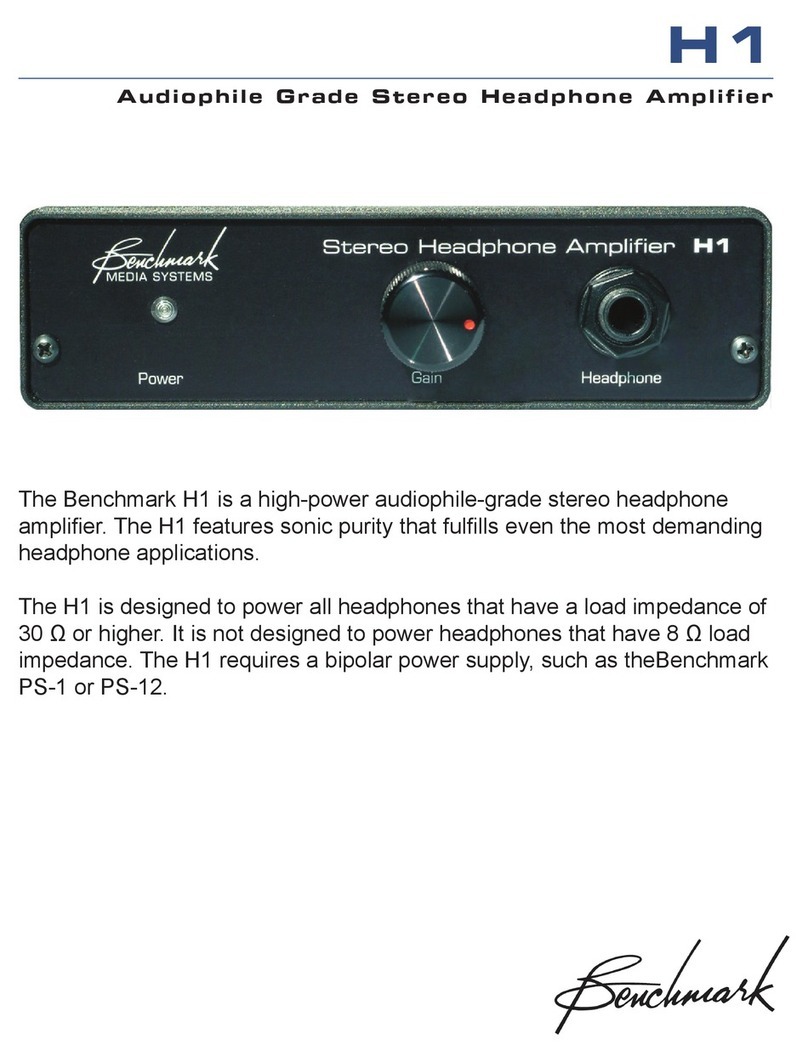
Benchmark
Benchmark h1 User manual

Benchmark
Benchmark MPA1 User manual
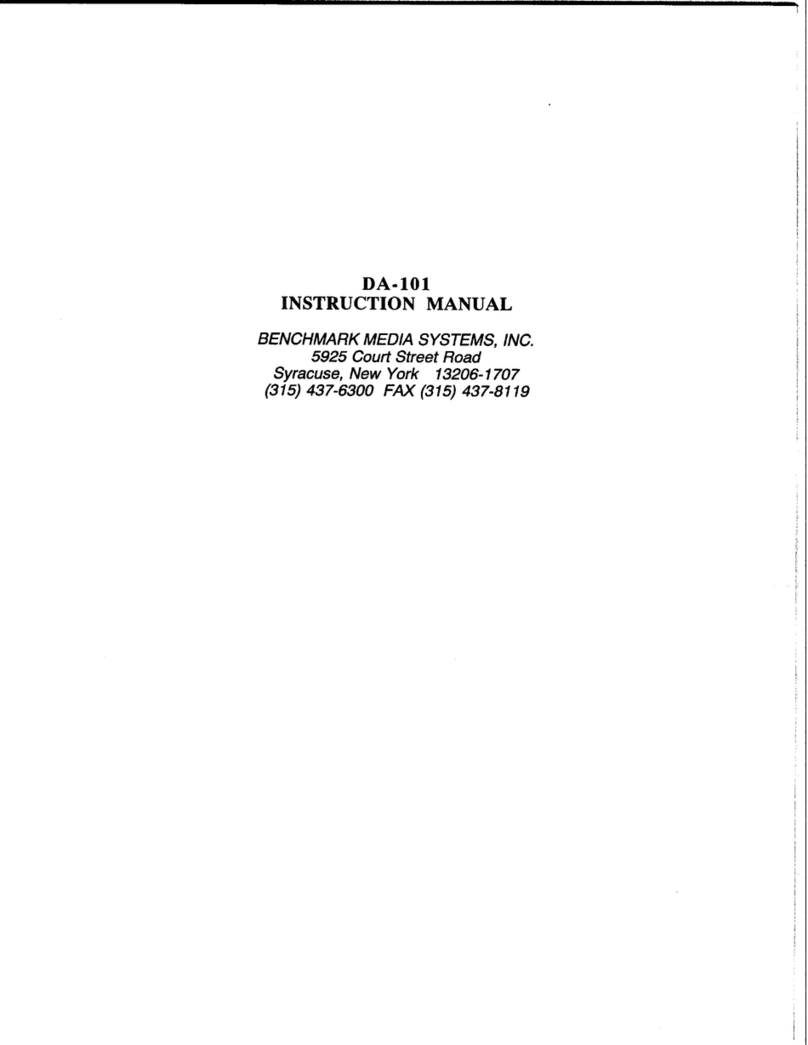
Benchmark
Benchmark DA-101 User manual

Benchmark
Benchmark LA4 User manual

Benchmark
Benchmark HPA4 User manual

Benchmark
Benchmark DAC3 HGC User manual

Benchmark
Benchmark DAC2 HGC User manual

Benchmark
Benchmark AHB2 User manual

Benchmark
Benchmark DAC2 HGC User manual
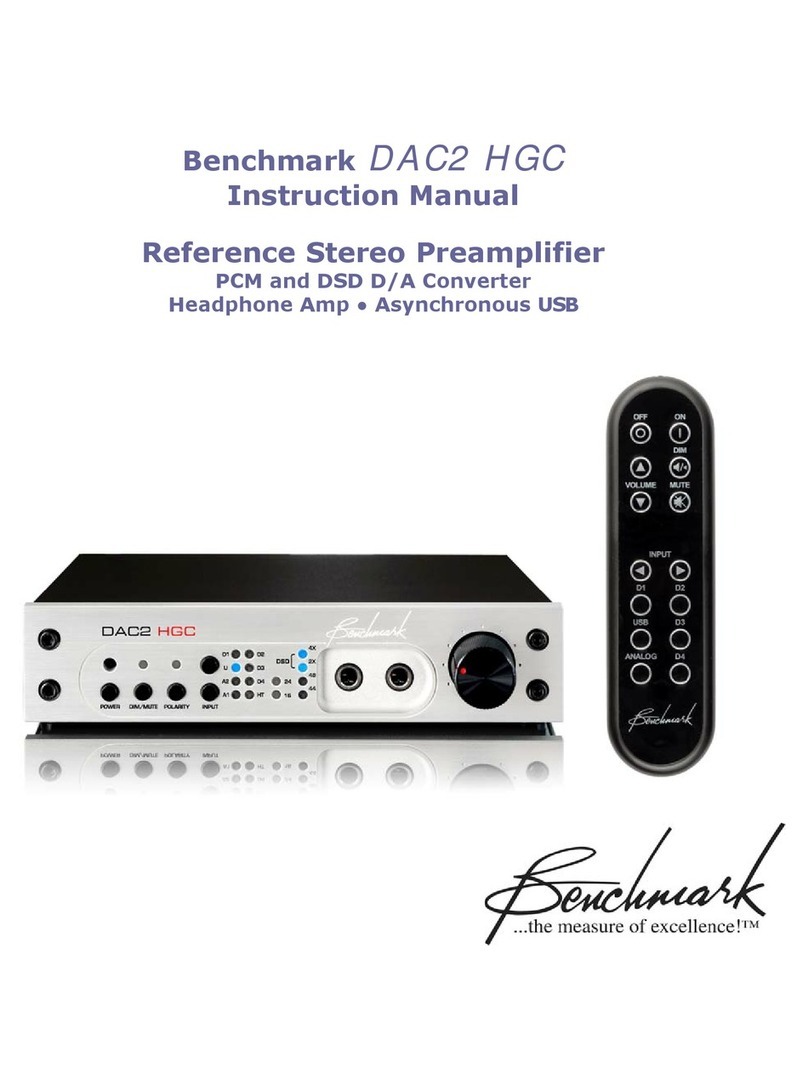
Benchmark
Benchmark DAC2 HGC User manual